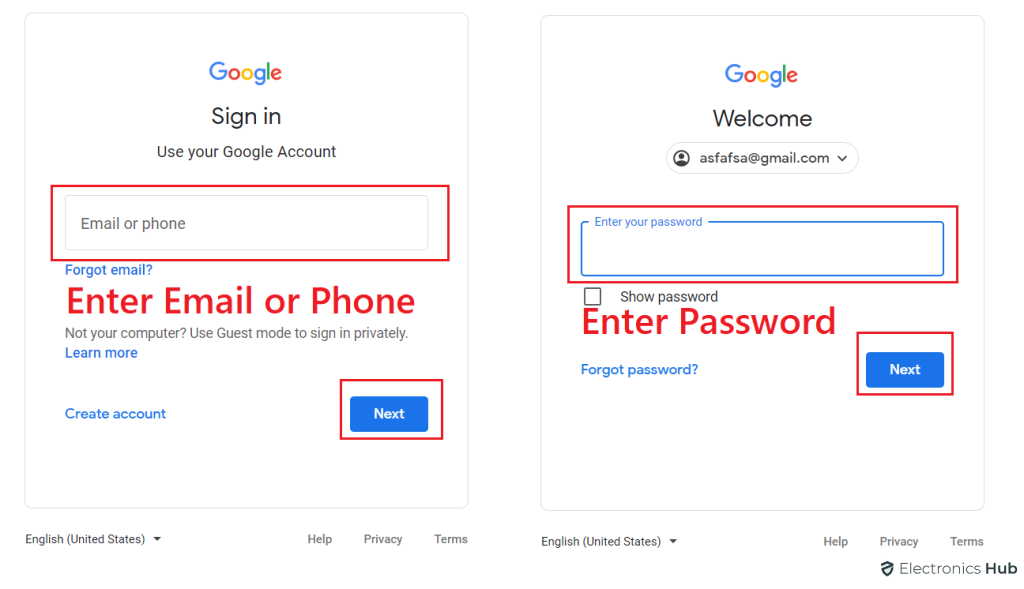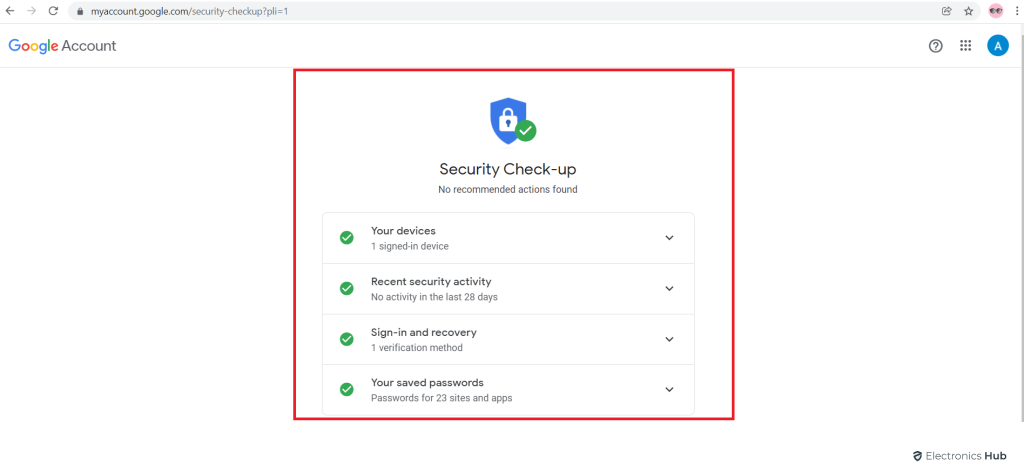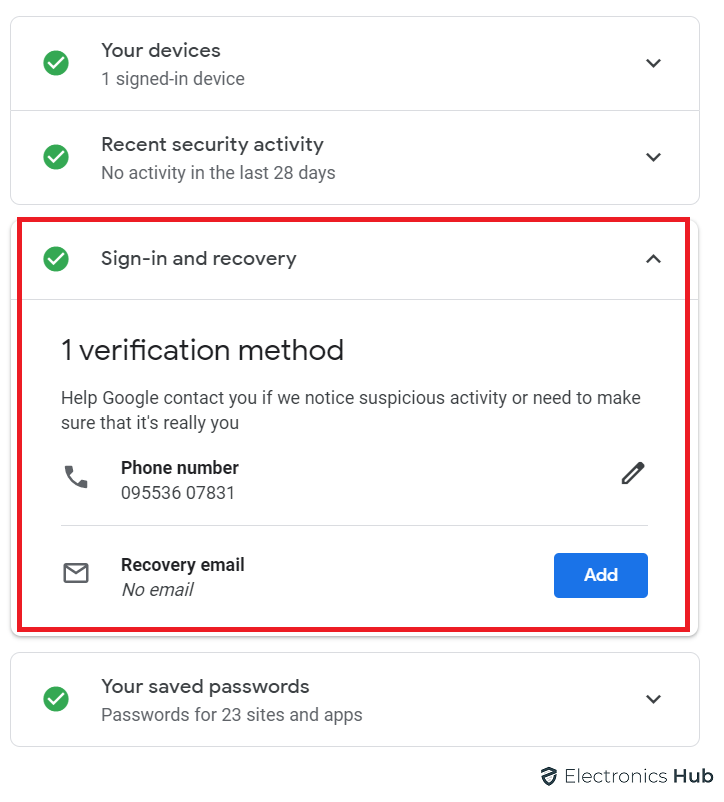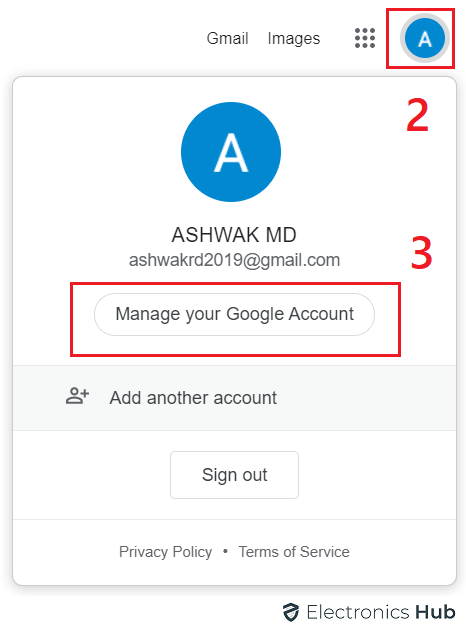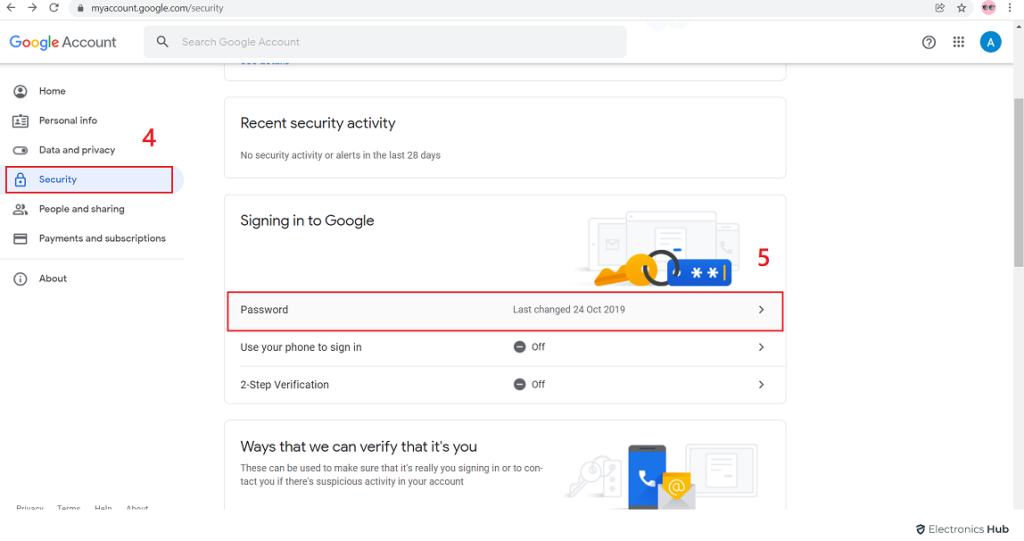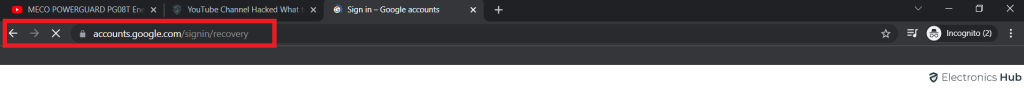The worst nightmare for a YouTube creator is to find out that his YouTube channel has been hacked. YouTube is a product of Google, and you would expect it to have the highest possible security. However, it has become very common to read news of leading YouTube channels getting hacked.
Sometimes, the reason behind a YouTube channel getting hacked is the creator himself because he fell into the trap set by hackers. Therefore, we are starting the article with the preventive measures followed by how to know if your channel is hacked and what to do when it is hacked.
Outline
TogglePreventive Steps To Secure Your YouTube Channel –
YouTube Never Asks For Your Credentials – You will be surprised to find that most of the YouTubers whose channels got hacked, fell into the email trap set by hackers. Hackers send fake YouTube emails to creators whereby they create an emergency situation and ask for YouTube account credentials.
For example, you may get a fake email that seems to come from YouTube whereby you read that your account has been hacked, and you need to send your account credentials to recover the account. YouTube never sends such emails and never asks for credentials from YouTube because they already have them. In short, never share your YouTube account credentials and personal details in reply to any email.
Enable Two-Step Authentication – The best option you have right now is to protect your YouTube account from getting hacked in two-step authentication. Therefore, you should enable two-step authentication, and you should never disable the option under any circumstances. You may get fake YouTube emails asking you to disable two-step authentication temporarily. Always ignore such instructions and emails, and you should never share the authentication code with anyone.
Ignore Suspicious Messages – You may get messages on social media as well as emails where scammers pretending to be representatives of big brands could send you links to share personal and channel details. Generally, these links are phishing links where you may think that the links are opening the YouTube login page, but they are secretly recording your login credentials in the background.
Moreover, if you share personal details like date of birth, scammers can go for identity theft and reset your YouTube channel easily. Therefore, be sure that the person is genuine before clicking any shared link, and if you find anything suspicious, ignore the messages and emails.
Do Not Download Attachments – Scammers send interesting emails containing attachments. You may be tempted to download the attachments and check them out. But when you download such attachments, some of them may have spyware that gets downloaded on your device. A spyware can record whatever you type on your keyboard, and this includes your login credentials when you log into your YouTube channel to upload videos. Then recorded keystrokes are sent to the hacker’s server, and your account could get hacked eventually.
Ignore Suspicious Channel Buying Offers – There are genuine buyers who offer YouTube creators a hefty amount to sell their YouTube channel. They do make offers that you may not be able to deny. However, scammers also fool YouTube creators with such attractive offers to buy their YouTube channels. The only way to distinguish them is to ask for payment in advance, and you will find the scammers backing out. You should keep in mind that the sale of channels is prohibited by YouTube policy, and if your account gets hacked in the process, you will not get any help.
Even when you follow these preventive steps rigorously, your YouTube channel can still get hacked. When your YouTube channel gets hacked, you need to make sure that you come to know about it as soon as possible and take immediate steps to recover your channel and account.
Signs That Your YouTube Channel Got Hacked –
Here are the signs you need to watch out all the time to be sure that your YouTube channel is hacked.
- Your channel profile picture or cover picture has changed.
- Your channel description, social media links, and other details have changed.
- Associated email address and AdSense account have changed.
- You see certain uploaded videos on your channel that you have not uploaded on your side.
- You are getting unusual security emails from YouTube such as email changed, password reset, disable two-factor authentication, and likewise.
- You cannot log into your YouTube account.
What to Do When A YouTube Channel Is Hacked?
When your YouTube channel is hacked, you will come across two scenarios.
1. If you can still log into your YouTube account
If you have noticed the signs of your YouTube account getting hacked but you can get into your account, you have to change account’s password and log out of all devices so that no one can log into your account again with the old password.
Log Out of Devices –
Step 1. Log into your Google account.
Step 2. Visit “https://myaccount.google.com/security-checkup” to secure your Google account.
Step 3. Under Your Devices, you can see the devices from which your Google account is logged in. Remove any device that is not yours.
Step 4. Scroll down and make sure that 2-step verification is turned on.
Step 5. Under Third-party access, remove any access that you have not approved.
Change Account Password –
Step 1. Log into your Google account.
Step 2. Tap on your Google profile icon at the top-right corner.
Step 3. Tap on Manage Your Google Account option.
Step 4. Go to Security tab.
Step 5. Under Signing into Google, go to password and follow the on-screen instructions to change the password.
2. If you cannot log into your YouTube account
Step 1. Visit “https://accounts.google.com/signin/recovery” from your web browser.
Step 2. Follow the on-screen instructions strictly. You will be asked some question to verify that the account belongs to you only. Therefore, make sure you answer the questions correctly.
Step 3. If all goes correct, you will be asked to reset password so that the account could be recovered and restored to you.
Moreover, make sure that you are using the same device that you generally use to access your YouTube account.
If you cannot get your account back with the above-mentioned steps, you should contact YouTube team through email or social media to fast-track the process. In this case, you have to be patient as the team can take some time to verify your identity and recover the account for you.
Conclusion
Unfortunately, it is not unusual for YouTube channels to get hacked. Therefore, you have to take all the preventive steps to safeguard your account as much as possible. Even if the account gets hacked, you should detect the signs early on so that you can take prompt action. Do not panic and take the necessary steps to recover the account.