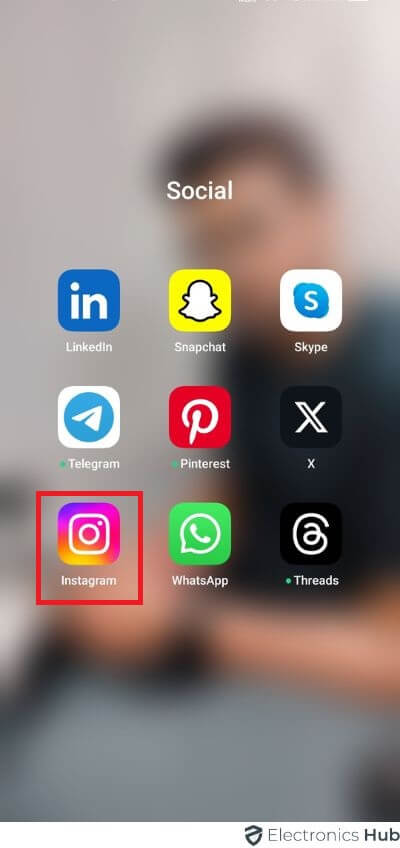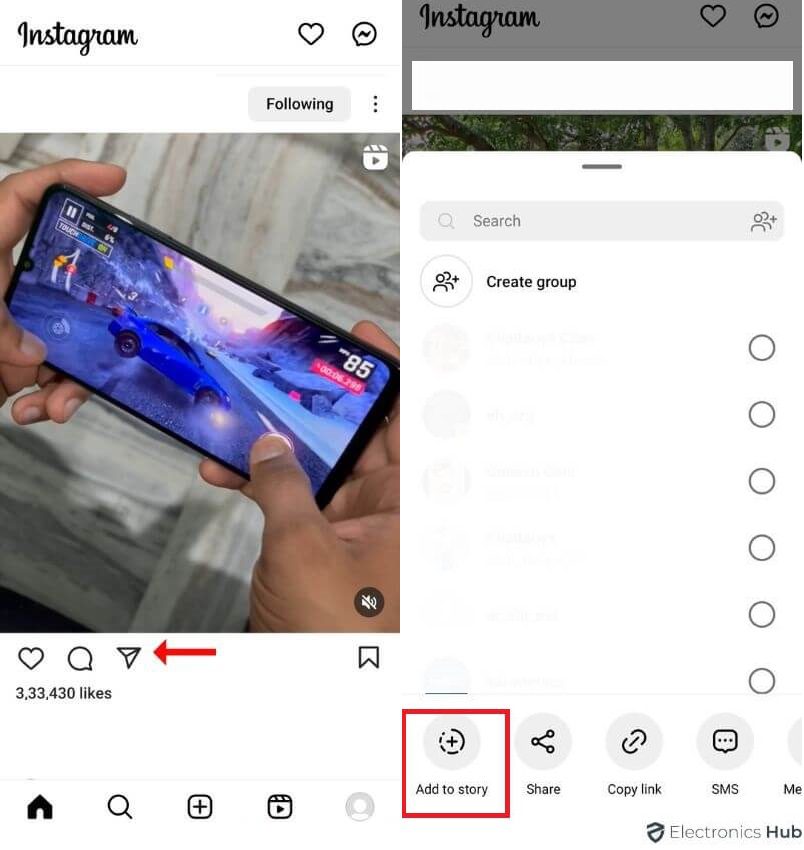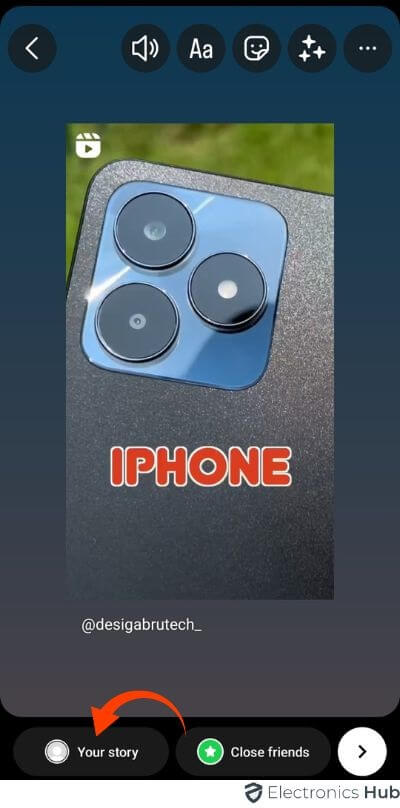Instagram, a distinct social media platform centered on visual storytelling, presents users with a delightful means of connecting with peers, family, influencers, and businesses. The platform continually evolves, introducing novel features to remain competitive and engage its expanding user base. One such feature, Instagram Stories, grants users the freedom to share ephemeral images and videos that vanish after 24 hours—a concept familiar to many.
Outline
ToggleWhat is Instagram Stories?
Users can post photographs to Stories, but they expire after 24 hours. While many compared Instagram Stories to other platforms such as Snapchat, the feature has proven to be a big success for Instagram, with users displaying their creativity in producing fantastic Instagram Stories.
You can customise graphics, photos, and short movies to your liking. When it comes to customising your articles for Stories, you can include:
- Animations
- Stickers
- Make Polls, Quizzes, or Trivia
- Links to other important websites
- Music and lyrics
- And many mores
When a user posts a new Instagram Story, a colorful ring surrounds their profile picture. You can view a user’s Story just by tapping on their profile image. Even though they expire after 24 hours of posting, you can view their Stories as many times as you want.
Note that, unlike regular Instagram Posts, Instagram Stories doesn’t have any like or comment option.
How to Repost a Story on Instagram?
Due to the expiry nature of Instagram Stories, many Instagram users put a lot of effort and attention into their creations. As a result, you can find some creative Instagram Stories appearing from users, brands, companies, etc. every now and then.
So, you are browsing through your Instagram feed and came across a very good Instagram Story. A question arises in your mind. Can I repost this Instagram Story? If it is possible, then how to repost a Story on Instagram?
1. You are Tagged in the Story
The easiest way to repost an Instagram Story is if you are tagged in the Story. If the creator of the Story tags you in their Story, you will get a notification and an option to “Add this Post to your Story”.
Step-1 Open the Instagram app and navigate to the story you want to repost.
Step-2 Click on “Share Button”, then add post to your story
Step-3 Share the edited screenshot to your story by clicking on “Your Story.”
2. You are Not Tagged in the Story
As we mentioned in the previous section, if you are not tagged in the Story you want to repost, then you cannot repost it directly.
There are several third-party apps that allow you to repost other Instagram Posts. But as far as reposting Instagram Stories is concerned, we are not sure that there are any third-party apps.
So, how to repost a Story on Instagram if you are not tagged? We have to cheat a little bit.
You can take a screenshot or record the screen while viewing someone’s Story and save it on your phone. You can then post the screenshot or screen record file and add it to your Instagram Story.
Before doing this, we recommend you to DM the original poster and ask them whether they are open to sharing their content with you or not.
You can also tag them in your Story and give them credits so that others who look at your Story can find out about the original content creator.
Additionally, add the handle of the original poster in your Story. A simple @handle somewhere at the bottom of the image or video can avoid huge misunderstandings.
Sometimes, there can be sensitive information in the Stories and while you may not realize it, this can hurt the original creator. So, asking their permission to repost the story is always the best way.
Can You Repost Someone Else’s Captivating Story?
By following a simple process, you can reshare an intriguing Story on your own profile, spreading the content’s allure to your followers. In this comprehensive guide, we will explore the world of Instagram Stories, learning the intricacies of reposting captivating tales. Through this, you can further enrich your social media experience and contribute to the vibrant tapestry of visual narratives within the Instagram community.
Etiquette for Reposting Stories
While reposting can be a great way to share content and engage with your audience, it’s essential to follow some best practices and respect the original creators. Here are some etiquette tips for reposting stories on Instagram:
1. Give Proper Credit:
Always give credit to the original poster by tagging their username in your reposted story. This shows appreciation for their content and acknowledges their efforts.
2. Ask for Permission:
If the original story is from someone you don’t know personally or isn’t a public figure, consider sending them a direct message to ask for permission before reposting their content.
3. Avoid Overposting:
Reposting multiple stories in a short period can overwhelm your audience. Be mindful of how often you repost to maintain a balance on your profile.
4. Add Value:
When reposting, try to add value to the content by providing additional insights or context. This makes the repost more meaningful to your followers.
5. Respect Privacy Settings:
If someone has a private account, respect their privacy and avoid reposting their stories without explicit permission.
6. Engage with Creators:
Engage with the original creators by liking, commenting, or sharing their posts regularly. This encourages a positive and supportive community on Instagram.
Reposting stories can be a powerful way to connect with others, share meaningful content, and build a sense of community. By following proper etiquette and using the methods outlined in this guide, you can repost stories on Instagram responsibly and effectively.
How to Repost a Story on Instagram FAQs
Ans: No, you cannot repost any story without permission. Always seek consent from the original content creator before reposting their story.
Ans: Yes, reputable third-party reposting apps are generally safe to use. However, be cautious about granting unnecessary permissions to protect your privacy.
Ans: Yes, you can repost a story from a public account even if your own account is private. However, you cannot repost stories from private accounts.
Ans: To expand your reach, encourage your followers to share your reposted stories with their network. Additionally, use relevant hashtags and engaging captions.
Ans: While it’s not mandatory, adding captions can provide context and enhance engagement with your audience.
Ans: Yes, as long as you have permission from the business account owner and you give proper attribution, you can repost their stories.
Conclusion
Reposting stories on Instagram is a fantastic way to connect with your followers, share valuable content, and support other creators. By following the step-by-step guide and best practices outlined in this article, you can become a proficient story reposter. Remember always to seek permission, use third-party apps responsibly, and engage with your audience effectively.