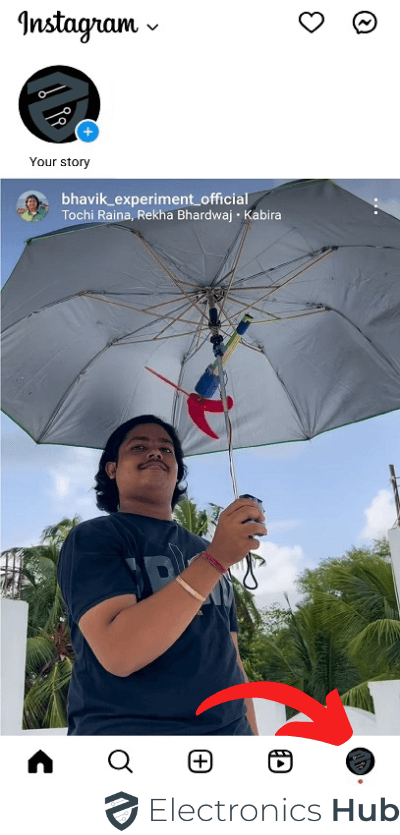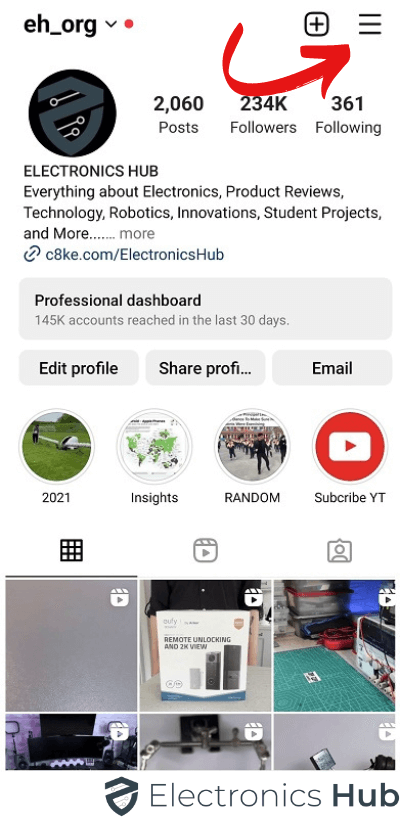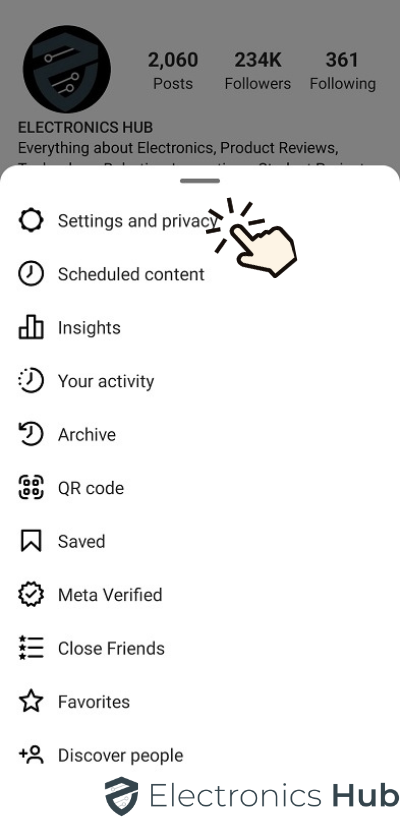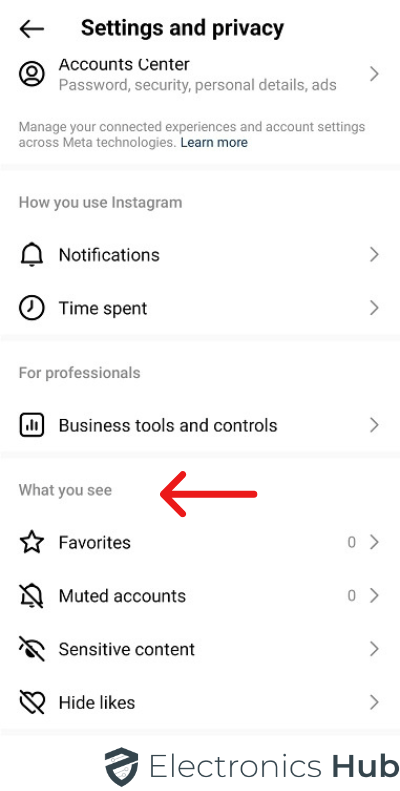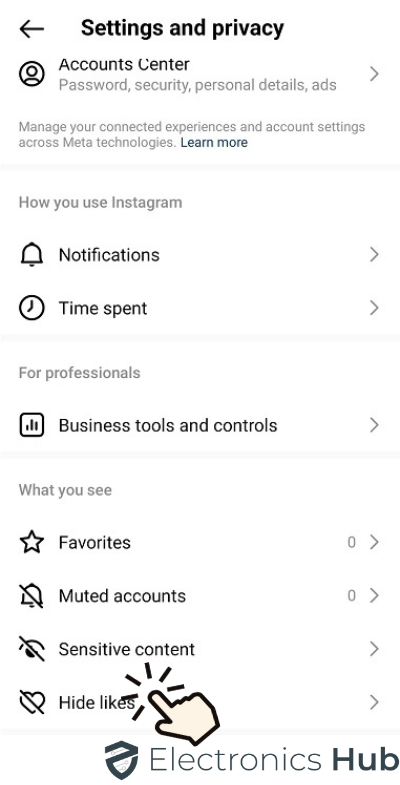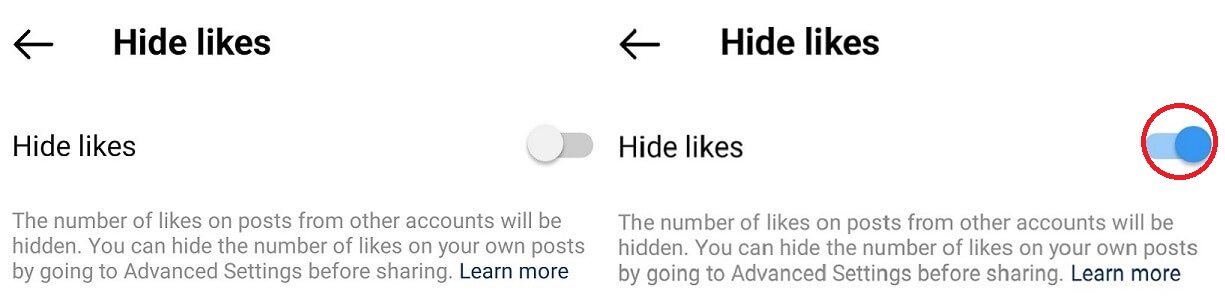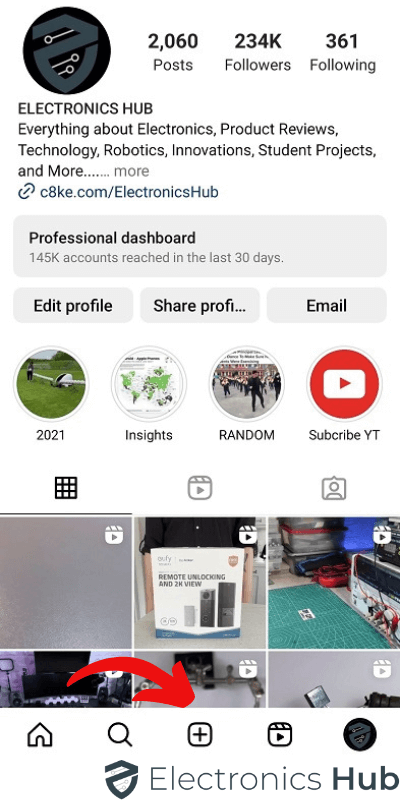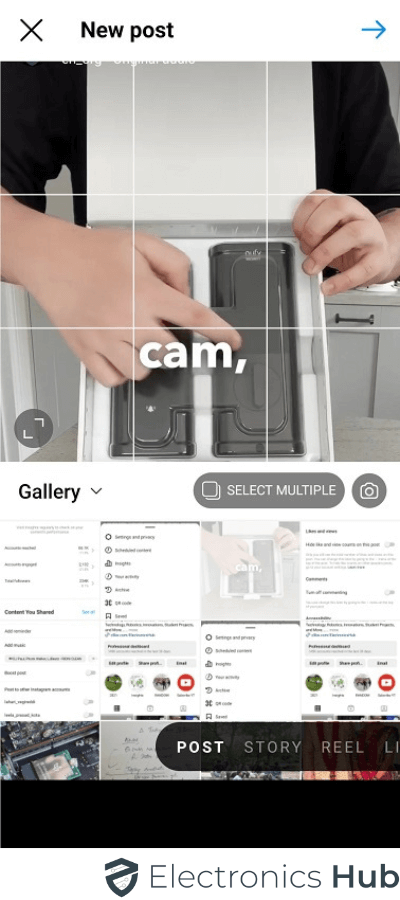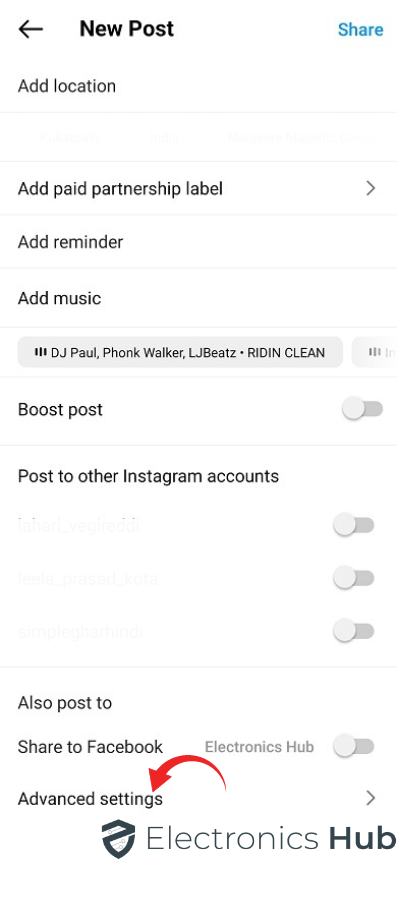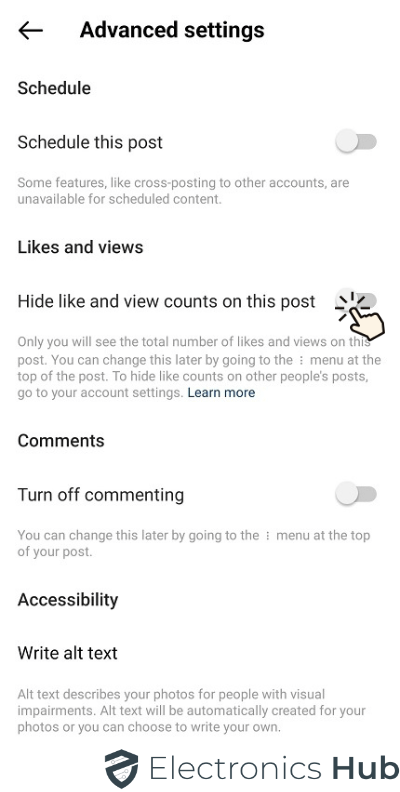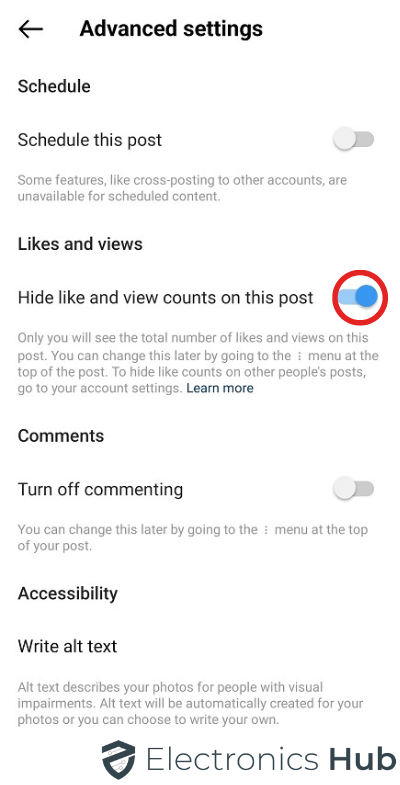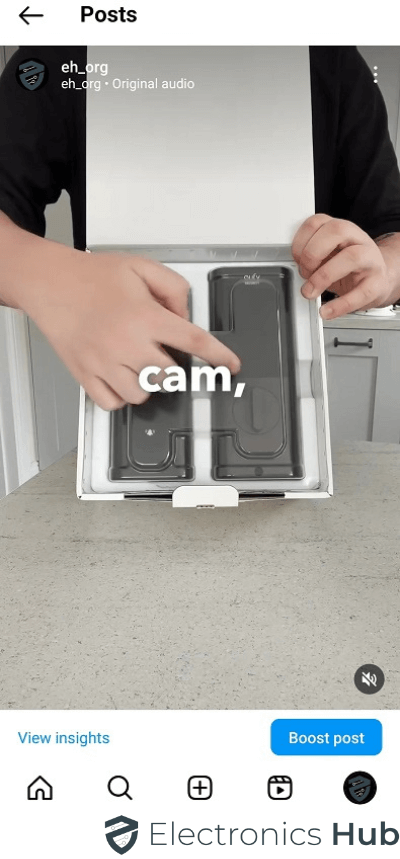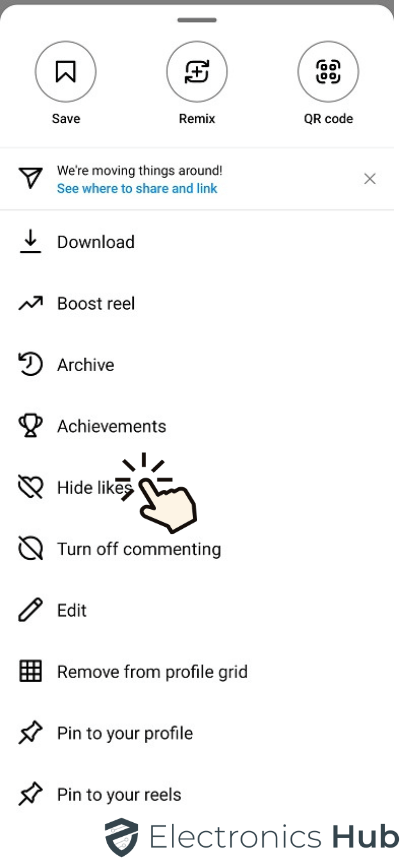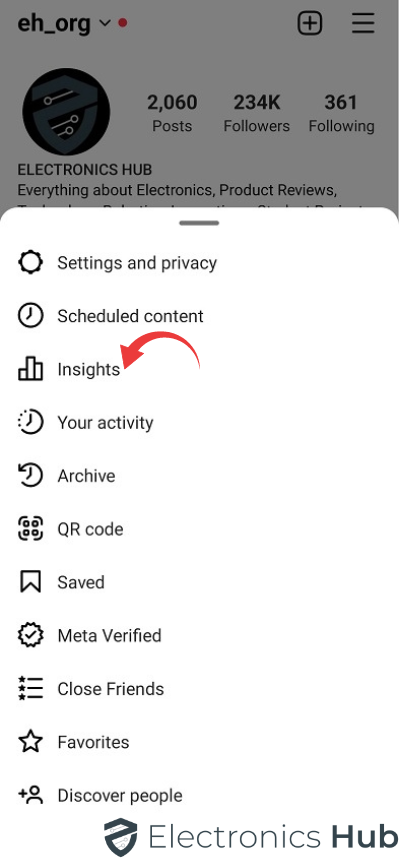Instagram’s new feature allows users to hide like counts, promoting genuine content sharing and reducing the need for validation. This shift fosters privacy, less comparison, and stress. This guide outlines easy steps to enable this feature, empowering users for a positive and authentic Instagram journey.
Outline
Toggle- Hiding Instagram Likes: A Simple Guide in Video
- How Can You Hide Likes Count On Other Accounts?
- How to Disable Likes on your New Post Prior to Posting
- How you Can Hide Likes on Post you Published
- How to Track Hidden Likes on Instagram
- Does Hiding Likes on Instagram Impact the Performance of My Posts?
- How To Hide Likes on Instagram FAQs
- Conclusion
Hiding Instagram Likes: A Simple Guide in Video
How Can You Hide Likes Count On Other Accounts?
Instagram allows its users to turn off likes before or after you post them. Hence you can always take the charge as per your preference. On top of that, you can also turn on the likes at your convenience.
Step 1: Go to your profile by tapping on the profile icon located at the bottom right corner of the screen.
Step 2: Tap on the three horizontal lines at the top right corner of your profile to access the menu.
Step 3: From the menu, select “Settings and Privacy.”
Step 4: Under the Privacy settings, there you see “What you See.”
Step 5: Within That, you will see an option called “Hide Like.” Tap on it.
Step 6: Enable the “Hide Likes Button”
If you want to view likes again, follow the first five steps. In the last step, tap to toggle to turn off ‘Hide your Like and View Counts’.
How to Disable Likes on your New Post Prior to Posting
Step 1: Open the Instagram app and tap the “+” button.
Step 2: Choose your photo or video.
Step 3: Look for “Advanced Settings“.
Step 4: Then you find the “Likes and Views”
Step 5: Enable the option“Hide like and View Counts”.
How you Can Hide Likes on Post you Published
Fortunately, you can hide likes even if you have already posted a video or picture on Instagram. Here is a complete guide for this-
Step 1: Find the post you want to hide the likes on.
Step 2: Tap the three dots (⋮) at the top right of the post.
Step 3: Confirm by tapping “Hide Likes” from the menu.
How to Track Hidden Likes on Instagram
While your Instagram likes may be hidden from public view, you can still track them internally for growth measurement. There are two methods to view your likes even after hiding them in your feed.
Step 1: Head to your profile by tapping on the profile icon located at the bottom right corner of the screen.
Step 2: Tap on the three horizontal lines at the top right corner of your profile to access the menu.
Step 3: Tap the Insights button, and analyze your recent content for likes, comments, impressions, and reach.
Step 4: By utilizing Sprout Social, you can access the Instagram Business Profiles Report, which displays impressions, followers, likes, and more for a specified time period.
This allows you to gather important data for your monthly report without emphasizing the numbers game on Instagram. These methods enable you to track your progress while maintaining a focus on meaningful engagement rather than public likes.
Does Hiding Likes on Instagram Impact the Performance of My Posts?
Hiding likes on Instagram doesn’t have a significant impact on the app’s functionality. The algorithm still considers likes when determining the order of content you see. So, even if you hide likes, your posts will still be visible to your superfan and other users. On a personal level, hiding likes can be useful if you’re too focused on your like count. It can help improve your mental well-being. From a business perspective, likes can indicate social proof, but creating quality content and engaging with your community are more important than the number of likes.
How To Hide Likes on Instagram FAQs
Ans: Yes, you can choose to hide likes on both new and existing posts.
Ans: Yes, the list of users who liked your posts will still be visible to others.
Ans: No, you can only hide likes on your own posts.
Ans: No, you can only hide likes on your own posts.
Ans: No, hiding likes won’t affect how your posts appear on others’ feeds. Your content will still be visible to your followers as usual.
Ans: Influencers and businesses may find that hiding likes shifts the focus from metrics to content quality, potentially fostering more genuine engagement.
Conclusion
In conclusion, hiding likes on Instagram is an option that allows users to control the visibility of like counts on their posts. While it may not directly impact the app’s functionality or algorithm, it can have personal benefits in terms of reducing pressure and improving mental well-being. Hiding likes can shift the focus towards content quality and authentic expression. From a business perspective, the number of likes may serve as social proof, but it is ultimately the quality of content and meaningful engagement with the audience that matters most. Ultimately, the decision to hide likes should be based on individual preferences and goals on the platform.