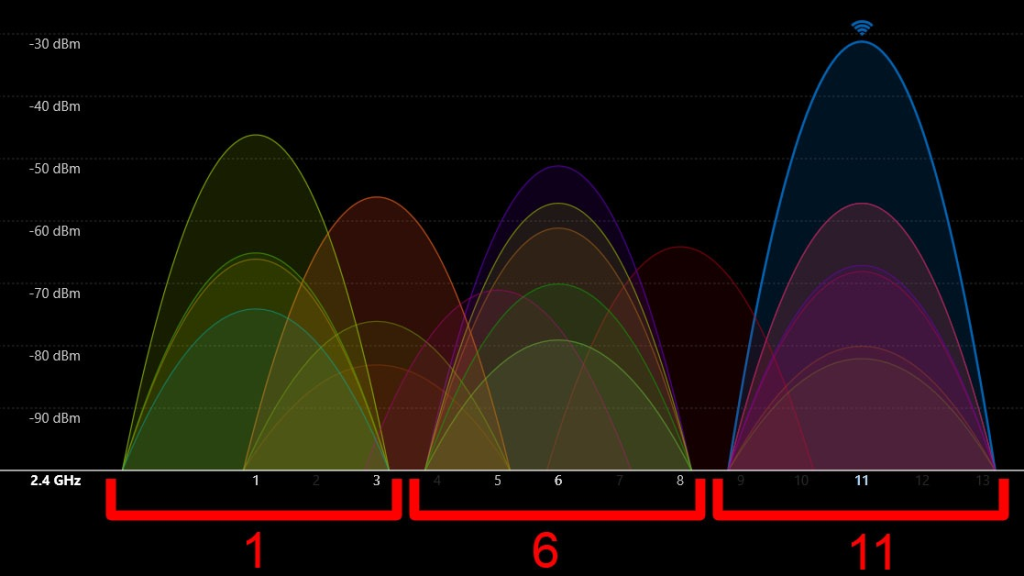The worst way to disturb your work or entertainment, or study session is the wifi signal disruption. Many people often do not get the desired service from their wifi service, which causes some more complications. You have checked all the possible options for your home wifi but haven’t found any complication or abnormality with it. Moreover, the provider service is also in the line. So, what is the cause?
Many causes lead to these disruptions. Among this one for the common is the wifi of your neighbors. In most situations, wifi services in a close range often end up disrupting each other. If they are in close range, one will try to override another, resulting in a dysfunctional connection. It happens because of the signal difference with two different wifi services. For example, suppose you use a 5.0GHz wifi while your neighbor uses a 2.4GHz one. In that case, the two different signals will contradict each other.
It can also happen if you use a weaker wifi Signal of 2.4GHz against the stronger one of your neighbors. The best way is to find all the neighboring wifi signals near your home. Your device will show all the possible connections. If you find that any of these are of different bandwidths, then that might be the cause. In this case, you have only one option – Block the wifi of your neighbor. Blocking any unwanted connection often improves the overall internet experience.
How to Block wifi Signals From Neighbors?
Regular blocking is not enough here. ‘If you block the wifi of your new, but from the block lost of your computer, it will only hide that name. But, the connection disruption will continue in the back. Hence, you need to completely block any interfering wifi signals for a better user experience.
1. Change Position of Router at Home
Changing the position of your wireless connection can be a great way. It can help you to get a disturbance-free wifi connection minus any problem.
The best way is to understand the position of the wifi of your neighbor. If you are on friendly terms with your neighbor, politely ask them where they have installed their wifi system.
You need to avoid the same location or a place in closer proximity to their wifi. You can also move your wifi connection to a centralized site inside your home.
If you live in an apartment or a congested city-dwelling, relocating your wifi may not be enough. In that case, you can try alternative procedures.
2. Change Frequency of wifi
In general, wifi services come with two different frequencies- 2.4GHZ and 5 GHz. While the first one offers longer range signals, it is slower than the 5GHz one.
In most situations, wifi running on the frequency of 2.4GHz is the worst affected. Since their connection range is longer, they often get disrupted with wifi connections nearby.
In that case, you can opt for an advanced 5GHz wifi, which offers a closer range connection and faster internet speed. Moreover, such wifi connections also have multiple channels. Hence they do not have frequent interruptions.
3. Change Frequency’s Channel
You can also try a different channel other than your neighborhood wifi to prevent any problems.
If you use 2.4GHz wifi, it will offer 11 channels. On the contrary, a 5GHz wifi has a total of 23 channels.
You can also use multiple apps and software to identify the most common channels used in your neighborhood. You can avoid these high-demand wifi channels and choose another one for your router.
If your router doesn’t allow changing the frequency, you may need to buy a new model with that feature.
If your router permits to change the frequency, you can follow these steps-
- First, open your web browser and type the IP address of the router. A www pop-up window will open on your screen.
- Next, clock on the “Advanced” option in the pop-up window and press the button “Proceed.“
- After this, enter your username and password of the wifi router for login purposes. Your screen will show the successful login message.
- Next, open the “Wireless settings” and clock on “Channels.“
- Now, you can change the channels as per your preference.
4. Send Blocking Signals to Jam Neighbor’s Wifi
Sending jamming signals to the wifi of your neighbor is another clever idea. But it may be illegal in some countries. Hence first check if it is permitted in your country.
Some apps can block and jam particular wifi by sending blocking signals.
5. Use Ethernet Cables
Ethernet cables may seem an outdated idea, but these are a great alternative if you want to block your neighbor’s wifi.
Ethernet cables can be used for phones, laptops, and computers. Since they use the LAN, the network remains safe and offers a seamless experience.
6. Reduce the Number of Connected Devices
Is your wifi network slow? In this case, you can also try this method instead of blocking another connection.
Often connecting multiple devices to a single wifi service may end up causing slower internet service. Hence, check how many devices you have associated with it. If possible, try to disconnect the other devices to enjoy a better experience.
7. Install a Territorial Setup
Why not use a territorial setup? It is a specialized wireless mesh network that prevents unwanted signal disruptions. You can also use it to block the wifi signal of your neighbor.
There are multiple wireless mesh systems available in the market.
8. Check wifi Encryption and Ensure your Wireless Network Disappear
A simple change in your wifi connection can also do wonders. You can encrypt the signal of your WIFI router to prevent any unwanted interruption.
Open the control panel of your router and navigate to the “wireless setting.”
From here, you can disable the broadcast portion of the SSID. It will prevent the automatic display of the SSID of your router.
Conclusion
A frequent disruption from the neighborhood wifi can be troublesome and annoying. It can also cause you a lot of problems while you are working on an important project. Moreover, it can cause disturbance for the students,
You can use any of the ways mentioned above to block test disturbing signals from any neighboring house.