The current generation of games offers a realistic experience thanks to the delivery of higher FPS. Performance is always the top priority when buying or upgrading a new computer system. Several hardware components, including RAM, improve the computer’s FPS performance. You might have wondered if RAM will improve FPS or not.
RAM is an integral component of the computer’s data-handling process. Acting as temporary storage reduces the overall time needed to access frequently used files. It plays an important role in improving the FPS of a system since the process involves the transfer of large chunks of data. We advise you to review this article to understand if and how RAM affects FPS.
Outline
ToggleUnderstanding What are RAM and FPS
Random access memory or RAM, is more than a storage component of a PC. Serving the purpose of temporary storage for system files, it indirectly contributes to the system’s performance. Without RAM, the system would not have temporary storage, eventually increasing the data handling time. This attribute is essential when a user is playing games or using resource-dependent software. RAM is, therefore, a crucial component for refining the performance of your PC.
On the other hand, frames per second or FPS is more concerned with the performance part of the PC. It refers to the number of frames rendered by the system within a second. A user can experience the effects of higher FPS while gaming or playing media. If you notice a smoother motion on the display, it is a result of multiple graphic files being rendered every second. When the default settings for FPS are set at a higher level, the system renders more graphical data to improve the graphical output.
Importance of RAM in Gaming Performance
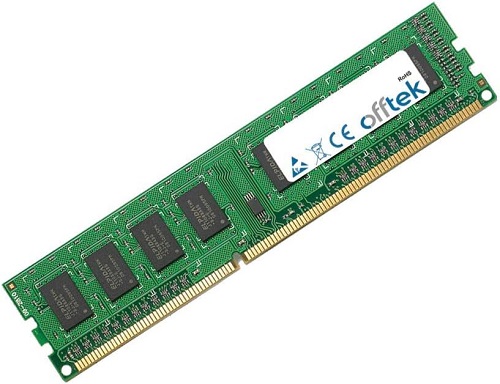
Using a higher capacity of RAM might be overkill if it exceeds the requirement of the system. “How much RAM is too much” might be a common question for users. Apart from the capacity, the RAM’s configuration also has a major impact on gaming performance. By understanding what a system needs, users can select the appropriate capacity and configuration of RAM.
Effect of RAM on FPS
As a single component or combined with other components, the impact of RAM on FPS varies. When working with a CPU, RAM offers all the program files to the processor for quick calculations. It then helps send these files to the GPU where all the graphical data is processed. As the final result, rendered graphics are displayed on the system’s display.
Without RAM, this process would not be complete, creating a data bottleneck. A RAM with high clock speed will surely flow more data than a lower-speed unit. With a larger capacity, reassessing the program files would take a short time. Apart from this, multiple channels of RAM increase the double data rate (DDR) making it faster than a single channel unit.
Comparison of FPS Delivered By Different RAMs
As we have already discussed, several types of RAM will impact the FPS differently. While playing games, this impact is visible to the user. To understand the effect of RAM on FPS, we have compared different types of RAM and FPS delivered by them in selected games. This comparison will surely help gaming enthusiasts to choose a proper RAM for their system.
| Game | FPS Delivered By The RAM | |||
| 4GB | 8GB | 16GB | 32GB | |
| Apex Legends | 58 | 108 | 135 | 143 |
| Call of Duty Warzone | 43 | 61 | 69 | 81 |
| GTA 5 | 50 | 62 | 78 | 92 |
| Fortnite | 64 | 85 | 108 | 115 |
| World of Warcraft | 42 | 73 | 91 | 103 |
Depending on the type of game, the FPS delivery varies. Lower capacity variants like 4 and 8GB units are suitable for mild gaming in offline and online modes. For most online games, 16GB RAMs are ideal since they can handle the continuous data flow efficiently. To further boost the FPS, users can select the 32GB variants along with a multi-channel setup to experience the limits of the games.
Other Factors Affecting FPS
Apart from various RAM-related factors, other factors also affect the FPS. These factors vary from certain tweaks in graphic settings to software optimization. We have explained each factor below to inform you of their effect on FPS.
1. Graphics Settings
The graphics settings are equally important for churning out the maximum FOS from the system. A higher FPS is achieved if these settings are compatible with the hardware components. It allows the components like CPU and GPU to run at their maximum capacity to process and compute relevant data.
2. Software Optimization
Better hardware specifications are useless when the system does not have optimized software. Without optimization, the software does not allow efficient operation of the hardware. An optimized system efficiently handles data, allows the dumping of irrelevant files, and improves the FPS delivery. Software optimization is important to divert the system’s processing power for necessary work.
3. Cooling and Overheating
Both cooling and overheating are external factors that affect FPS directly. To operate efficiently, the temperature of computer hardware components must be maintained within the allowed limit. With overheating, the performance of the components decreases which eventually affects the FPS. To prevent this situation, every computer uses air or liquid cooling methods. Using heat sinks, ventilation, fans, radiators, and other components improves the system’s cooling.
4. Background Processes
While performing multiple tasks at a time, all resources get divided. This affects the FPS delivery since the system cannot prioritize the game or software. To prevent this, unnecessary background processes can be disabled or optimized whenever not in use. All important resources are thereby focussed on the FPS improving processes.
Does RAM Affects FPS – FAQs
Ans: Adding more RAM to the system helps in improving FPS in games. For demanding games, more RAM helps transfer large chunks of data to load the game quickly. However, users must be aware of the system requirements needed for the game to determine the ideal RAM capacity. Adding more RAM than the required capacity will only empty your wallets.
Ans: The ideal RAM capacity has been changing over the years due to the rapid development of games. 4 to 8GB of RAM is ideal for low-end games. Ram of 16GB capacity has emerged as the ideal unit for gaming as it adds a “boost” to the system’s performance. The 16GB variants are more powerful than the 4/8GB variants and affordable than the 32GB variants. Users can also opt for the 32GB variant to run intensive games or software regularly.
Ans: In the overclocking process, the RAM runs at a higher speed compared to its factory-set limit. Used for improving performance, overclocking is suitable for only rigorous or memory-intensive tasks. Overclocking has to be performed by closing and monitoring several factors since it risks damage to the RAM. Users must check if the RAM supports overclocking and follow specified steps for overclocking.
Ans: The brand and model of a RAM affect factors like reliability, durability, and other factors. A good quality RAM will last longer even after repeated overclocking processes. Apart from this, a reputed brand assures the user of certain reliability with a long list of tests on their products. Even though a trusted brand and model has a negligible effect on gaming performance, they save users from frequently replacing RAM.
Conclusion
The selection of RAM for your system is more important than it seems. To prepare your system for intensive software and games, the idle capacity of RAM becomes crucial. FPS is one of the most sought-after features of any system, especially gaming. It however becomes important not to overload your system to pursue better FPS. This article explains how RAM and FPS are interrelated. It also makes you aware of certain factors which improve FPS. With this knowledge, users can improve FPS for the system with the help of optimal RAM.

