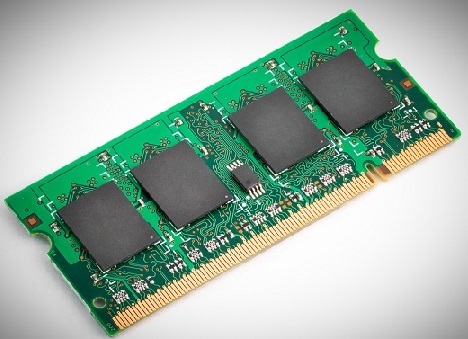Random Access Memory (RAM) enables speedy and efficient data processing in computer memory. RAM, often referred to as a computer’s short-term memory, comes in various types, each with unique characteristics and performance capabilities.
From the ubiquitous DDR4 to the blazing-fast DDR5, these RAM types determine how swiftly your computer can retrieve and store information for immediate use. In this article, we will explore the different types of RAM, shedding light on their features and helping you make an informed decision about upgrading or building your computer system.
Outline
ToggleRAM & Its Working?
Random Access Memory (RAM) is a crucial component of a computer’s memory hierarchy. It serves as the primary workspace for data and instructions the computer’s processor needs to access quickly. RAM works by storing data in electronic circuits that can be rapidly accessed.
These circuits are organized into cells, each capable of holding a fixed amount of data, typically measured in bytes. Each cell has a unique address, allowing the processor to retrieve or store data at specific locations within the RAM module.
When a computer is powered on, the operating system and other software are loaded into RAM from permanent storage devices like hard drives or solid-state drives. This allows the processor to access the necessary instructions and data more quickly than retrieving them directly from slower storage devices.
When a program runs, its data is constantly read from and written to RAM, providing the processor quick access to frequently used information. The processor can retrieve and modify data stored in RAM much faster than accessing data from permanent storage, resulting in improved overall performance.
Types of RAM
1. Static RAM
It (SRAM) is a kind of computer memory known for its speed and reliability. It utilizes flip-flop circuits to keep data, which makes it faster than other RAM types. SRAM retains data as long as energy is provided, eliminating the need for constant refreshing. It is commonly used in cache memory and CPU registers, where quick access to data is crucial. However, SRAM is more expensive to manufacture compared to other RAM types.
2. Dynamic RAM
Dynamic RAM (DRAM) is a common type of computer memory that stores data in tiny capacitors within integrated circuits. Unlike Static RAM (SRAM), DRAM requires constant refreshing to maintain data integrity, as the charge stored in the capacitors gradually leaks away. Although slower and less reliable than SRAM, DRAM offers higher storage capacity at a lower cost, making it suitable for applications where cost-effectiveness and ability are paramount, such as personal computers.
a) SD RAM
SDRAM, or Synchronous Dynamic Random Access Memory, is a computer memory widely used on desktops, laptops, and servers. It synchronizes data transfers with the computer’s clock speed, resulting in faster and more efficient performance. Unlike its predecessor, regular DRAM, SDRAM allows synchronized access to memory, improving overall system speed. Its compatibility with various computer architectures and cost-effectiveness have made it popular for everyday computing needs.
b) RD RAM
RD RAM, short for Rambus Dynamic RAM, is a type of memory technology that Rambus Inc developed. It was designed to provide faster data transfer rates than traditional memory technologies of its time. RD RAM achieved this using a high-speed serial interface and a unique memory architecture. Although it offered impressive performance, RD RAM was not widely adopted due to its higher cost and compatibility limitations with existing computer systems.
c) DDR SD RAM
DDR SDRAM, or Double Data Rate Synchronous Dynamic Random Access Memory, is a computer memory commonly used in desktops, laptops, and servers. It improves data transfer speed by allowing information to be transmitted twice per clock cycle. This means it can transfer data on both the rising and falling edges of the system clock, effectively doubling the rate compared to traditional SDRAM. DDR SDRAM offers higher performance and efficiency, making it a popular choice for modern computing systems.
- DDR1
DDR1, or DDR SDRAM (Double Data Rate Synchronous Dynamic Random Access Memory), is an early generation of memory technology commonly used in computers around the early 2000s. It offered improved performance over its predecessor, SDRAM, by doubling the data transfer rate. DDR1 featured higher bandwidth and faster clock speeds, allowing more secure data access and improved multitasking capabilities. However, compared to more recent DDR iterations, DDR1 is now considered outdated and primarily phased out in favour of faster and more efficient RAM technologies.
- DDR2
DDR2 (Double Data Rate 2) is a synchronous dynamic random access memory (SDRAM) commonly used in computer systems. It is an improved version of DDR, offering higher performance and increased bandwidth. DDR2 operates at higher clock speeds, allowing for faster data transfer rates. It is characterized by higher memory densities and lower power consumption compared to its predecessor. DDR2 modules have notched pins that differ from DDR and are not compatible with each other.
- DDR3
DDR3 (Double Data Rate 3) is a synchronous dynamic random-access memory (SDRAM) commonly used in computers. It offers improved data transfer rates compared to its predecessor, DDR2. DDR3 transfers data twice per clock cycle, enabling faster communication between the RAM and the processor. This technology enhances overall system performance by providing higher bandwidth and greater memory capacity. DDR3 is widely available and remains a popular choice for many computing applications due to its balance of performance and affordability.
- DDR4
DDR4, or Double Data Rate 4, is a type of RAM commonly used in modern computers. It is an improved version of its predecessor, DDR3. DDR4 offers faster data transfer rates and higher memory capacities, improving overall performance. It operates at higher frequencies, allowing for quicker access to data. With its lower power consumption and increased bandwidth, DDR4 provides an efficient and reliable memory solution for demanding applications such as gaming, video editing, and multitasking.
- DDR5
DDR5 is the computer systems’ latest RAM (Random Access Memory) technology. It offers improved performance and data transfer speeds compared to its predecessors. With higher bandwidth and increased memory capacity, DDR5 allows faster data access, enabling smoother multitasking and improved gaming experiences. Its advanced power management features contribute to energy efficiency. DDR5 represents a significant upgrade in-memory technology, providing faster and more efficient performance for modern computing needs.
Other Different Types of RAM
1. FPM DRAM
Fast Page Mode Dynamic Random Access Memory (FPM DRAM) is an early type of dynamic RAM commonly used in older computer systems. FPM DRAM improved memory access speeds by allowing multiple consecutive accesses without re-specifying the memory address for each access.
This technique, known as page mode, increased efficiency and reduced access latency. However, FPM DRAM had limitations in speed and capacity compared to later generations of RAM. It has since been replaced by more advanced types of RAM like SDRAM and DDR.
2. VRAM
VRAM, or Video Random Access Memory, is a unique type of memory dedicated to graphics processing in computers and other devices. It serves as a buffer between a graphics card and the display, storing the visual data needed to render images & videos on the screen. VRAM is designed to quickly handle large amounts of data, allowing for smooth and seamless graphics performance. Its high-speed access and true nature make it crucial for demanding tasks like gaming and multimedia applications, ensuring vibrant visuals and reducing the strain on the main system memory.
3. EDO RAM
Extended Data Output Random Access Memory (EDO RAM) is a dynamic RAM commonly used in computer systems during the 1990s. EDO RAM improved upon the earlier Fast Page Mode (FPM) RAM by allowing data to be accessed faster without waiting for the previous data transfer to complete. This was achieved by introducing a feature called “pipeline burst mode.” EDO RAM provided a performance boost for tasks that required frequent access to sequential data, making it popular for applications like multimedia and gaming during its time.
4. Cache DRAM
Cache DRAM, also known as CDRAM, is a type of dynamic random access memory (DRAM) that combines the speed of cache memory with the high storage capacity of traditional DRAM. It acts as a buffer between the processor and the main memory, storing frequently accessed data to provide faster access times. CDRAM utilizes specialized algorithms to determine which data to cache, optimizing performance by reducing the time it takes for the processor to retrieve data from the slower main memory. This helps improve overall system responsiveness and efficiency in handling data-intensive tasks.
5. Flash Memory
Flash memory is a type of non-volatile computer storage that can retain data even when power is removed. It is commonly used in USB flash drives, solid-state drives (SSDs), and memory cards for devices like cameras and smartphones. Unlike traditional hard disk drives, flash memory has no moving parts, making it more durable and resistant to shock.
It stores information in electronic cells called “floating gate transistors.” These transistors can be electrically programmed and erased, allowing for fast read and write operations, making flash memory an essential technology for portable and high-speed data storage.
6. SIMM
SIMM stands for Single In-Line Memory Module. It is a type of memory module used in older computer systems. SIMMs are thin circuit boards that contain memory chips and electrical contacts. They provide a way to expand the memory capacity of a computer by inserting them into dedicated slots on the motherboard. SIMMs have a single row of electrical contacts, making installing them easy. However, they have been replaced mainly by DIMMs (Dual In-Line Memory Modules) in modern computer systems due to their limited capacity and slower data transfer rates.
7. DIMM
DIMM stands for Dual In-line Memory Module, a standard computer memory module. It is a circuit board with multiple memory chips that plug into the motherboard. DIMMs provide a convenient way to increase a computer’s RAM capacity. They come in various sizes and formats, such as DDR4 DIMMs, and can be easily inserted into compatible slots on the motherboard. DIMMs are crucial in expanding a computer’s memory, allowing for improved multitasking, faster data access, and overall system performance.
a) UnBuffered DIMM
An unbuffered DIMM (Dual In-Line Memory Module) is a RAM module commonly used in personal computers. Unlike its counterpart, Buffered DIMM, Unbuffered DIMM does not have an additional buffer or register between the memory controller and the memory chips. This lack of buffering helps reduce latency and cost. Unbuffered DIMMs are easier to install and are generally compatible with a broader range of systems. They provide direct and efficient communication between the memory controller and the RAM chips, making them suitable for most consumer-level computing needs.
b) Fully Buffered DIMM
Fully Buffered DIMM (FB-DIMM) is a memory module for servers and high-performance computing systems. It features advanced memory buffering technology for increased memory capacity and improved data reliability. FB-DIMMs use a point-to-point architecture, where the memory controller communicates with the modules through an advanced memory buffer (AMB). The AMB handles data buffering and error correction, reducing the load on the memory controller and enabling larger memory configurations. This technology helps enhance system performance and stability in demanding computing environments.
c) Registered DIMM
Registered DIMM (RDIMM) is a memory module commonly used in servers and high-performance computing systems. It employs a memory buffer to enhance stability and increase memory capacity. The pad is a middleman between the memory chips and the controller, improving signal integrity and reducing electrical loading. By reducing the electrical load, RDIMMs allow for greater memory density and improved performance in large-scale computing environments. This makes RDIMMs a reliable choice for data-intensive applications that require enhanced memory reliability, scalability, and overall system stability.
d) Load Reduced DIMM
Load-Reduced DIMM (LRDIMM) is a memory module commonly used in server systems. It helps overcome the limitations of traditional registered DIMMs by reducing the load on the memory bus. LRDIMM employs a memory buffer, an intermediary between the memory chips and the controller. This buffer increases memory capacity and improves performance by reducing electrical load and signal noise. LRDIMMs are designed to enhance memory scalability and efficiency in high-density server environments, making them a popular choice for demanding data centre applications.
Types of RAM FAQs-
Ans: You can follow a few steps to determine the type of RAM your computer supports. First, check the specifications of your computer’s motherboard or consult the manufacturer’s documentation. Look for information regarding the supported RAM types, such as DDR3, DDR4, or any specific module configurations.
Additionally, you can use system information tools like CPU-Z or Speccy to identify the current RAM installed in your computer. These tools provide detailed information about the memory modules, including the type, speed, and capacity. By cross-referencing this information with the motherboard specifications, you can ensure compatibility and make an informed decision when upgrading or replacing your computer’s RAM.
Ans: While mixing different types of RAM in a computer is generally not recommended, it is possible in some cases. Mixing RAM types, such as DDR3 and DDR4, can lead to compatibility issues and system instability. The different RAM modules may have varying operating voltages, frequencies, and timings, which can result in conflicts and hinder performance.
However, suppose the motherboard supports it, and the RAM modules have similar specifications. In that case, mixing identical or compatible RAM types, such as different capacities of the same DDR4 module, may be feasible. It is crucial to consult the motherboard’s documentation and ensure compatibility before mixing different kinds of RAM.
Ans: Yes, upgrading the amount of RAM on your computer is often possible and can provide a noticeable improvement in performance. RAM upgrades involve replacing the existing RAM modules with higher-capacity ones compatible with your computer’s motherboard. Before upgrading, you must check your system’s maximum supported RAM capacity and type. Adding more RAM lets your computer handle more data simultaneously, reducing slowdowns and improving multitasking capabilities.
Whether you’re a gamer looking for smoother gameplay, a content creator working with resource-intensive applications, or simply seeking overall system responsiveness, increasing your RAM can be a cost-effective way to enhance your computer’s performance.
Ans: Yes, the speed of RAM can significantly impact overall system performance. RAM speed, quantified in megahertz (MHz), tells how fast data can be read from or written to the memory module. Faster RAM speeds enable faster data transfers between the RAM and the processor, reducing latency and improving overall system responsiveness.
This is especially noticeable during tasks that involve heavy multitasking, gaming, video editing, and other resource-intensive applications. However, it’s important to note that the benefits of faster RAM diminish if other components, such as the processor or storage devices, cannot keep up with the increased data transfer speeds. Therefore, it’s essential to maintain a balanced configuration that maximizes the performance of all system components.
Conclusion
In conclusion, RAM (Random Access Memory) plays a crucial role in determining the performance of a computer system. The speed of RAM directly impacts the overall system performance, influencing how quickly data can be accessed and processed. Higher RAM speeds reduce latency and improve responsiveness, particularly during resource-intensive tasks. However, it is essential to maintain a balanced configuration where other components, such as the processor and storage devices, can keep up with the increased data transfer speeds. When considering system upgrades or building a new computer, choosing RAM with the appropriate rate is essential to optimize overall system performance.