Both workstations and gaming PCs are tuned to handle a heavy load of computational data and deliver better performance than regular systems. These units have stronger processors, high-end GPUs, and other compatible hardware components. Even though both workstations and gaming PCs are high-performance units, they differ from each other in several parameters.
To understand these differences, this article will help you understand some important parameters. Before proceeding to the differences, you must know about the workstation and gaming PCs.
Outline
ToggleWorkstation PC
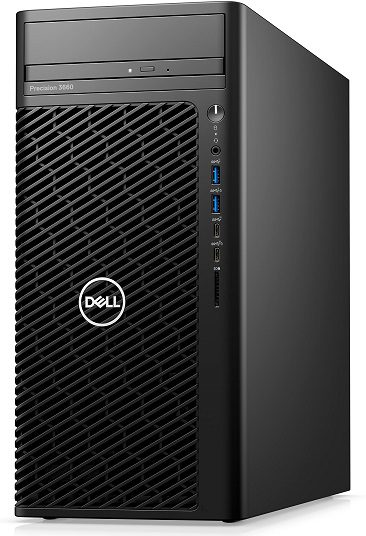
It usually has a powerful processor and a better RAM configuration. Depending on the nature of the work, a suitable GPU is also selected to ensure better reproduction of the visual data. Other hardware features like multiple PCIe lanes and ports offer connectivity. The goal of this system is to process higher amounts of data and prevent the system from creating data bottlenecks.
Apart from this hardware, the software side of the workstation is also tuned in a different way. The operating system can be designed per the user’s demand to keep the interface minimalistic. ISV certifications and driver support are also important since a workstation might have to run various software. These factors make them compatible with the software.
Gaming PC

A gaming PC uses the latest generations of processors with a better number of cores and threads. This helps in handling powerful calculations and, alternatively, multitasking between several features. To back the powerful processor, a good GPU is also selected. GPUs ensure the games will be displayed smoothly at higher resolution with a superior refresh rate.
The latest generations of DDR RAMs, PCIe ports, network connectivity interfaces, and a separate cooling unit are equally important. The gaming PCs also extend support for several operating systems and gaming software to make them user-friendly. These systems are known for the wide range of customization they offer to the user of several segments.
Differences Between A Workstation And A Gaming PC
Now that we better understand workstations and gaming PCs, we will try to understand how both units differ. The following comparison is made by keeping several governing factors in mind.
1. CPU
A CPU is the most crucial part of both workstations and gaming PCs. The processor comes with different threads and cores configurations, enhancing the processing power. Both systems use high-end CPUs from manufacturers like Intel or AMD. In a workstation, Intel Xeon or AMD Thread ripper processor processes data at parallel stages. Gaming PCs perform better from the Intel i7 and AMD Ryzen 7 series processors. Users also choose Intel i9 and AMD Ryzen 9 series CPUs to make the system more powerful.
2. GPU
GPU processes all the necessary graphical data and renders it for a better display view. The presence of a GPU on a workstation is subjective to its usage. If it is only used for data analysis, the system will use an integrated GPU. For applications like 3D modeling or VFX and video editing, dedicated GPUs from Nvidia or AMD are used. For a gaming PC, the GPU is an integral hardware component. AMD GPUs like Radeon 7000 and 6000 series and Nvidia’s Geforce RTX 2000, 3000, and 4000 series are the most popular for gaming PCs.
3. RAM
To provide temporary storage for large chunks of data, a good RAM is necessary for both workstations and gaming PCs. Error-correcting codes (ECC) memory is popular in workstations where the safety of data from corruption is prioritized. Gaming PCs also use ECC RAM of the latest generations like DDR5. The memory size is also way bigger for workstations since a lot of data is stored temporarily. A memory capacity of 8, 16, and 32 Gb is common for gaming PCs. The RAM size extended from 32 GB to over 128 GB for a workstation (some server units even use 256 GB).
4. Storage
The storage capacity of a system becomes crucial when a large amount of data needs to be handheld and stored. The SSDs are used popularly for workstations since they offer faster retrieval of data. Workstations also use HDDs parallelly since they offer a larger storage capacity for permanently stored data. SSDs have replaced HDDs in most gaming PCs due to their fast read and writing speeds. For a gaming PC, an SSD with a storage capacity of 2 TB is more than enough. Workstations can use a hybrid SSD and HDD configuration for a storage capacity of 4 to 8 TB and even beyond.
5. Motherboard
A PC’s hardware components are connected to the motherboard, making it an important part. The design of the workstation and gaming PC motherboard is dependent on the type of configuration required. A form factor like ATX is commonly found on both systems. The motherboard must have compatible CPU sockets, PCIe slots, and other compatible ports for hardware components. Gaming PCs use the latest motherboard like the Z790 series units. Workstations use similar motherboards with the E-ATX form factor. This form factor enables multiple ports for the workstation to connect several components further.
6. Sound
The sound output of the PC is also one of the most neglected factors. It is useful for the workstation whenever analysis of audio is done. The system’s ability to process the sound to an accurate level enhances the audio reproduction process. Audio is one of the pillars of a perfect gaming experience. With technologies like Dolby Atmos, surround sound can unlock unheard audio capabilities of the system. The sound card on gaming PCs allows connectivity with audio speakers or headphones. The workstation also comes equipped with sound capabilities, depending on the nature of the work.
7. Operating System
Operating systems play an important role in allowing users easy control over the system. Working as an interface between the hardware and software of a PC, the operating system handles several functions and commands. Regular operating systems are rarely used for a workstation due to the diverse nature of work. Organizations usually order customized operating systems that suit their needs. On the other hand, gaming PCs use a regular operating system as the OS is stable for gaming use. Windows, Linus, Solaris, and MacOS are some of the popular operating systems.
8. Performance
Both gaming and workstation PCs believe in delivering excellent performance in their departments. A gaming PC is more powerful when it comes to other applications apart from gaming. A user can use the gaming PC for video editing or 3D modeling and will easily handle the load. Workstations are powerful units too, but they sometimes lack the versatility of using them for applications like gaming. However, on the calculational part, a workstation overpowers the gaming PC due to a higher count of threads and cores.
9. Aesthetics and Case
The appearance of the computer system is a subjective factor yet carries a lot of impotence. How a system looks from the outside might add a sense of admiration. For a workstation, the looks are not of the top-most importance. Hence, these systems look like regular computer systems with minimalistic designs. On the other hand, gaming PCs are known for being flashy and colorful. Fitted with RGB lights and a sleek body design, the gaming PC looks more modern and aesthetically superior.
The design of the case also affects the aesthetics of a computer system. A bulky case with a poor body design might be a thing for a workstation, but it offers a larger space for computer components. The case for gaming PCs is designed with sharper lines and transparent sides. A gaming PC’s case also has improved vents to allow air circulation within the system.
10. Price
Depending on the configuration of the computer systems, its pricing changes. Usually, the workstation might seem like an expensive unit due to its high-end configurations. The gaming PCs, however, come close to beating them in lower-end specifications. Workstations become expensive compared to gaming PCs as soon as we move to high-performance units. gaming PCs have one advantage over workstations: it is available in almost every price segment.
Workstation Or Gaming PC, Which One To Choose?
Now that we have gone through all these differences between a gaming PC and a workstation, choosing an ideal option becomes easy. A workstation or gaming PC becomes the right choice depending on the individual’s needs. A user can refer to the above-mentioned differences to select between these two options.
Gaming PCs are best for playing games and other types of applications like streaming. Workstations are favorable for professionals working in several business conditions. These units are more suitable for increasing productivity, compared to a gaming PC. Both systems might have the specifications to interchange their applications, but they will still underperform. Hence, users must consider their requirements while choosing the right PC.
Workstation Vs Gaming PC – FAQs
Ans: A workstation is generally designed for the use of professionals where larger data files are handled. These units have high-end specifications that can sometimes match a gaming PC’s specifications. If the workstation has a dedicated GPU, it becomes more favorable for gaming. A workstation can therefore be used for playing games.
Ans: Graphics cards are an integral part of almost every computer or laptop system. In the case of a workstation, the need for a GPU is dependent on the nature of the work. A dedicated GPU is used if graphical data is handled in a large amount. If the workstation has no GPU requirement, the integrated graphics get the work done.
Ans: Using a gaming PC as a workstation is possible by keeping certain factors in mind. If the gaming PC uses ECC RAMs, safety against data corruption is achieved similarly to a workstation PC. Other parameters like CPU, GPU, and other hardware components must be able to handle the computational data. Software compatibility is also checked to ensure the stability of the system.
Ans: A user can use gaming PCs for other applications since these units feature several high-end hardware components. Video editing is a demanding process, similar to the gaming process. A gaming PC offers better rendering of the graphical files in real time. A gaming PC can also handle other creative tasks with ease.
Conclusion
Gaming PCs and workstations are the perfect examples for describing the full potential of desktop computers. The performance-oriented segment has become more interesting for users. Even after being almost similar in specifications, a list of differences helps distinguish these two systems. In this article, we have explained both systems and some governing factors. This information becomes valuable whenever a user wants to buy a high-performance computer system for work or gaming applications.

