When we visit someone’s home or workplace, if there is a Wi-Fi network available, we tend to connect to the network with the user’s permission. This is because we want to conserve mobile data and get access to a faster internet connection for unlimited download.
But the question arises, “Can WiFi owner see what sites I visit on phone or any other device?” In this article, we will answer this question and let you know what exactly the Wi-Fi owner can see. We will also discuss the steps you can take to maintain the privacy of your browsing history when you are connected to someone’s Wi-Fi network.
Outline
ToggleCan The WiFi Owner See What I Search?
Yes, someone can see your internet history if you use their WiFi. Almost every Wi-Fi router keeps logs of the websites the connected devices are visiting. Only the Wi-Fi owner has the permission to check out the logs of the Wi-Fi router to understand which connected user visited which websites. Therefore, when you are connected to someone’s Wi-Fi, he can see your browsing history.
If the website has HTTP protocol, the owner can also see which web pages of the website you visited. In fact, if you type something on such websites, the Wi-Fi owner can also see what you typed with third-party tracking applications. However, if the website has HTTPS protocol, he can only see that you visited the website and cannot see which web pages of the website you checked out. The information you typed on such websites cannot be viewed by the owner.
What Search History Be Seen If You Use Someone’s Wi-Fi?
Apart from your browsing history, here are some other details the Wi-Fi network admin can find out regarding your internet browsing when connected to his Wi-Fi network.
- The websites and their URLs.
- The specific web pages and their URLs.
- The duration you spent on each website.
- The exact time you connected to the Wi-Fi.
- The duration when you were online.
Can A WiFi Provider Access To your History When You Connect With Your Phone?
This monitoring and tracking by Wi-Fi network admin gets even deeper when you connect their Wi-Fi with your phone. Apart from the above-mentioned browsing history details, the Wi-Fi owner can see the following logs –
- Call Log – All the calls you made using Wi-Fi network’s internet connection.
- Message Logs – All the instant messages and conversation you had using Wi-Fi, if the messages are not end-to-end encrypted.
- App Log – All the apps you have used while staying connected to Wi-Fi network as well as the duration of usage for each of those apps.
Therefore, if you have shared any personal or financial details through messages, the owner can check them out and put you in trouble. Therefore, there is a complete infringement in your online privacy when you connect your phone to someone’s Wi-Fi network.
Can Someone See My Internet History If I Use Their WiFi With VPN?
No, someone who owns the WiFi you’re connected to cannot see your internet history or downloads if you’re using a VPN.
Here’s why:
VPN encrypts your traffic: When you use a VPN, all your internet data gets scrambled up before it leaves your device. This encryption makes your browsing activity unreadable to anyone snooping on the network, including the WiFi owner.
VPN hides your IP address: Normally, your device has a unique IP address that can be linked to your internet activity. A VPN masks your real IP address and replaces it with one from the VPN server. So, the WiFi owner only sees the VPN server’s address, not yours.
In short, a VPN acts like a tunnel between your device and the internet, hiding everything that travels through it. But, make sure you use a reputable VPN service with a strong security track record. A free VPN might be tempting, but some have been known to leak data or even contain malware.
How To Hide History From Wi-Fi Router?
To hide your browsing history from a Wi-Fi router, follow these steps:
- Choose a VPN Service:
- Research and select a reliable VPN provider. There are both free and paid options available, but paid VPNs generally offer better security and faster speeds.
- Install the VPN Software:
- Download and install the VPN software or app from the official website or app store on the device you will use to connect to the Wi-Fi.
- Connect to the VPN:
- Before connecting to the Wi-Fi network, launch the VPN application and connect to one of the available VPN servers. This will encrypt your internet traffic.
- Verify the VPN Connection:
- Ensure your VPN is active by checking for the VPN indicator on your device or visiting a site like
whatismyipaddress.comto confirm your IP address has changed.
- Ensure your VPN is active by checking for the VPN indicator on your device or visiting a site like
- Browse Privately:
- With the VPN connected, all data transmitted between your device and the internet is encrypted, making it unreadable to the Wi-Fi router or any third parties.
- Keep Your VPN Updated:
- Regularly update your VPN software to ensure you have the latest security enhancements and optimal performance.
By following these steps, your internet activity will be hidden from the Wi-Fi router, enhancing your online privacy.
Why Is It Necessary To Hide Browsing History?
It is very important for you to understand why you should hide your browsing history when you are connected to someone’s Wi-Fi network. You may be doing the usual stuff like surfing the internet, checking your social media accounts, sending a few usual messages, and buying some products online.
However, when you are browsing the internet, you would not see someone to monitor what you are searching for, what you are visiting, especially when things are personal. Similarly, you would not want someone to read the personal messages you are sending to your friends and others. At the same time, when you are logging into any online account, your login credentials can get captured. When you are purchasing and paying online, your financial details can be recorded.
Therefore, for your own safety and privacy, you need to hide your browsing history from Wi-Fi admins. You would not want any trouble like someone stealing money from your credit card or bank account, someone logging into your social media profiles and humiliating you, or someone blackmailing you with your personal chats and searches.
Conclusion – Can WiFi Owners Check What Sites I Visit?
Yes, the Wi-Fi owner can see all the websites you visit when you are connected to his Wi-Fi network. Moreover, if the admin uses any third-party monitoring and tracking tool, you can get more details of your browsing history such as recording what you are typing on websites and apps while being connected to your Wi-Fi. Therefore, to hide your browsing history and browse securely, we recommend you install a VPN on your device and protect your privacy.
FAQs: Can WiFi Owner See What You Search?
How to stop WiFi owner see your history?
The only way to browse the internet securely when you are connected to someone’s Wi-Fi is using VPN. Some of the popular VPNs are
- ExpressVPN
- NordVPN
- ProtonVPN
- IPVanish
- Surfshark
If you want complete security, we recommend you opt for the premium services of VPN instead of the free versions.
Can someone see my internet history if i use their WiFi with incognito?
No, not at all. When you are using Incognito Mode on your web browsing, you are preventing your browser from logging your browsing history. However, the Wi-Fi router is logging your browsing history as usual.
Can WiFi still track history if the mobile data is on?
No, if your WiFi is turned off and you’re using mobile data, the WiFi network you were previously connected to cannot track your internet history.
Who can see my mobile data history on same WiFi?
Anyone with administrative access to the Wi-Fi router you are connected to can potentially see your mobile data history. This includes the network administrator and possibly other users if they have the required credentials to access the router’s admin panel.
Additionally, anyone with sufficient technical skills and malicious intent could potentially intercept unencrypted data sent over the network using techniques like packet sniffing. To protect your privacy on a shared Wi-Fi network, consider using a VPN, which encrypts your data and makes it much harder for others to view your internet activity.

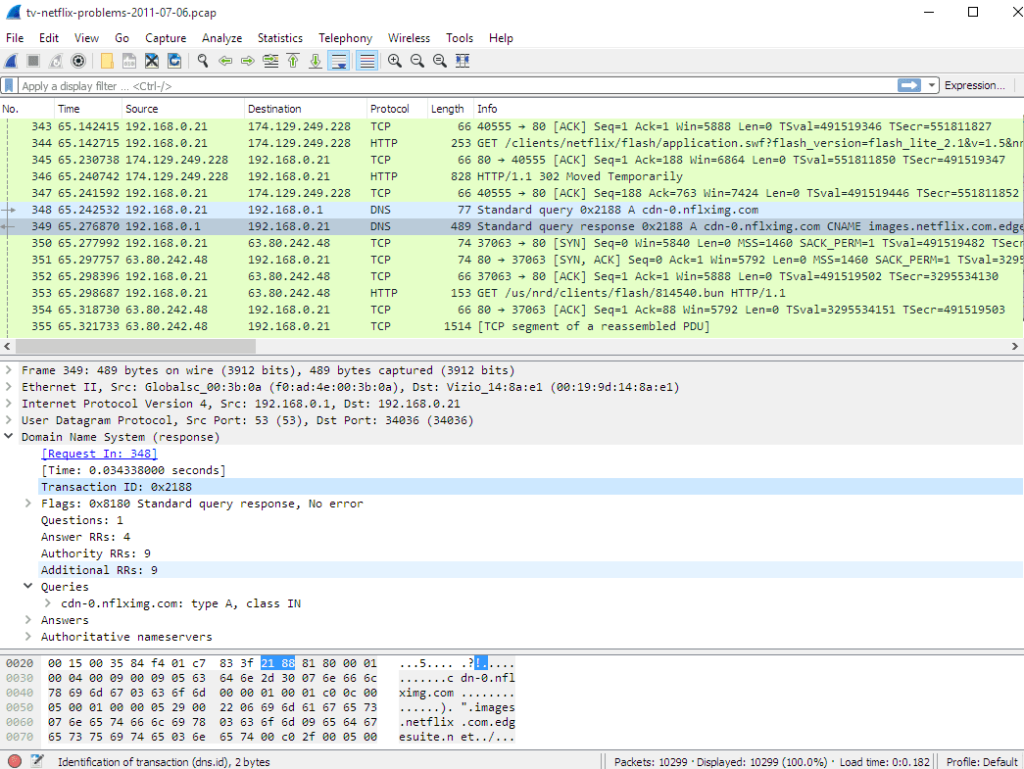
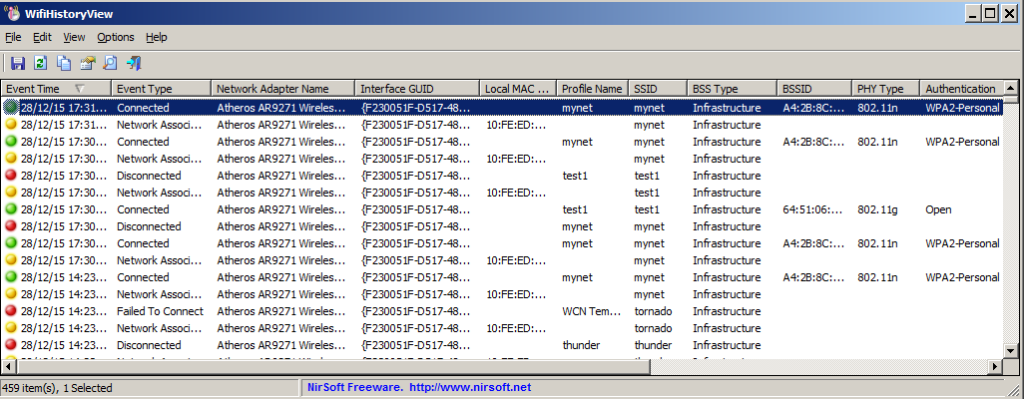

One Response
I let a friend of mine stay at my home temporarily and my data is through the roof. She has been downloading movies and using my wifi. How can I find out how many movies she has downloaded so she will know that I know and pay for it!