Have you ever encountered a restricted video on YouTube, leaving you clicking your heels in frustration? Age restrictions are in place to shield younger viewers from potentially inappropriate content. However, there are times when you, as a mature viewer, might want to access that content.
This blog post will explore some legitimate methods for navigating YouTube’s age gates, including YouTube age verification bypass. It’s important to remember that some content is restricted for a reason, so viewer discretion is always advised. We’ll also discuss safety considerations when encountering age-restricted material.
By the end of this post, you’ll be equipped with the knowledge to make informed choices about watching age-restricted YouTube videos without verifying.
Outline
Toggle- About Age Restriction On YouTube
- How To Bypass Age Restriction On YouTube?
- 1. Bypass Age Restriction By Updating Your Birth
- 2. Bypass Age Restriction By Turning Off Restricted Mode
- 3. Bypass YouTube Age Restriction By Using Embed Link
- 4. Turn Off Age Restriction By Downloading The Video Offline
- 5. Turn Off Age Restriction By Adding NSFW To The URL
- 6. Using a Proxy Service
- 7. Bypass Age Restriction Using TamperMonkey Browser Extension
- How To Bypass Age Restriction On YouTube Using Third-Party Tools
- FAQs:
- Conclusion
About Age Restriction On YouTube
The age restriction policy on YouTube is a helpful tool for the platform as well as its users, but some might seek an age restriction bypass for YouTube. It allows content creators to publish mature content without the fear of needing to take it down later on. Content creators can select whether the video is suitable for children or not before publishing it for the best results. Also, the age restriction policy prevents younger and more volatile audiences from getting influenced by mature and unsafe content.
The age restriction policy will not allow you to watch a certain YouTube video without logging into your account. Once you are logged in, YouTube verifies your age from your date of birth and decides whether you are allowed to watch YouTube videos without age restriction or not. In most cases, you will be able to watch age-restricted content by simply logging into your YouTube account if you are older than 18 years. Otherwise, get around YouTube age verification.
There are many simple methods to bypass YouTube’s age restriction policies which include some third-party applications and websites. However, we will strongly recommend you to only utilize these solutions if you are older than 18 years. These solutions will save you from potential data theft as well by allowing you to watch these videos without logging into a public computer.
How To Bypass Age Restriction On YouTube?
Sometimes, encountering age restrictions on YouTube can be frustrating, especially when you know the content is suitable for you. There are several methods to bypass YouTube age restrictions. These methods range from simple adjustments in your account settings to using third-party extensions. Below, we’ll explore each method in detail, ensuring you can choose the best YouTube age verification bypass method that suits you.
1. Bypass Age Restriction By Updating Your Birth
One of the easiest ways to bypass age restrictions on YouTube is by updating your birth date on your Google account. If your account shows you as underage, this simple change can solve the problem quickly.
-
- Sign in to Your Google Account: Visit the Google account page and sign in with the account you used in YouTube.
- Go to Personal Info: Navigate to the ‘Personal Info‘ section.
- Update Your Birth Date: Find the birth date field and update it to reflect an age above 18.
- Save Changes: Make sure to save your changes.
This method will help you watch YouTube videos without verifying age.
2. Bypass Age Restriction By Turning Off Restricted Mode
Another effective way to bypass YouTube age restriction is by turning off Restricted Mode. This feature is designed to filter out potentially mature content, but it can also block videos unnecessarily. Here’s how you can disable it on both PC and mobile devices.
On PC:
Disabling Restricted Mode on your PC ensures you can access all content without age-related restrictions, making it easier to watch YouTube without age restriction. Here’s how:
- Go to YouTube and sign in to your account.
- Click on Your Profile Icon Located at the top right corner.
- From the drop-down menu, find and select ‘Restricted Mode‘.
- Toggle the Switch off to Disable Restricted Mode.
On Mobile (Android or iOS):
- Open the YouTube app on your device.
- Tap on Your Profile Picture located from the bottom menu.
- Tap on the Settings Icon, Located at the top right corner, and then select ‘General‘ from the settings menu.
- In the general settings, locate the restricted mode and toggle the button off to disable it.
Turning off Restricted Mode on mobile devices helps you watch YouTube videos without age restriction.
3. Bypass YouTube Age Restriction By Using Embed Link
If you encounter age restrictions while trying to watch certain videos, using an embedded link is a quick and easy method to bypass age restrictions. This method involves making a small change to the URL of the video.
Steps to Bypass Age Restriction Using Embed Link:
- Open the Age-Restricted Video: Navigate to the age-restricted video on YouTube.
- Click on the URL Bar: Select the URL bar on your browser.
- Modify the URL: In the URL, replace ‘watch?v=‘ with ‘embed/‘ and press enter on your keyboard.
- Watch the Video: The video will start playing without any age restriction.
By simply altering the URL, you can bypass YouTube age restrictions and watch age-restricted YouTube videos seamlessly. This method is particularly useful because it doesn’t require any changes to your account settings or the use of third-party tools.
4. Turn Off Age Restriction By Downloading The Video Offline
Downloading age-restricted videos to watch offline is another practical method to bypass YouTube age restrictions. This way, you can enjoy the content without any interruptions or restrictions.
Steps to Download Age-Restricted Video Offline:
- Find a Reliable YouTube Video Downloader: Use a trusted online service or software to download the video.
- Copy the Video URL: Go to the age-restricted video on YouTube and copy its URL.
- Paste the URL in the Downloader: Paste the copied URL into the downloader tool.
- Download the Video: Follow the tool’s instructions to download the video to your device.
By downloading the video offline, you can watch age-restricted YouTube videos without worrying about any restrictions. If you want to learn more about downloading YouTube videos in detail, consider reading our article on how to download YouTube videos without software.
5. Turn Off Age Restriction By Adding NSFW To The URL
Similar to modifying the URL to use the embed link, another effective way to bypass YouTube age restrictions is by adding ‘NSFW’ to the URL. This simple tweak allows you to access age-restricted videos without any issues. Here’s how you can do it:
- Open the Age-Restricted Video: Navigate to the age-restricted video on YouTube and select the URL bar.
- Add ‘NSFW’ Before YouTube: In the URL, simply add ‘NSFW‘ before ‘youtube‘ as shown below:
| Original URL: https://www.youtube.com/watch?v=example
Modified URL: https://www.nsfwyoutube.com/watch?v=example |
- Hit Enter: Press enter on your keyboard. This will navigate you to a new page where you’ll access the video without any age restrictions.
By adding ‘NSFW’ to the URL, you can quickly bypass YouTube age restrictions and watch age-restricted YouTube videos without changing any settings or using additional tools. This method is a simple YouTube NSFW bypass that can be done directly in your browser.
6. Using a Proxy Service
Using a proxy service is another reliable method to bypass YouTube age restrictions. Services like NordVPN, ProxySite, and others can help you access age-restricted content by masking your location and bypassing regional restrictions.
Here are the general steps to bypass age restriction using a proxy service:
- Choose a Reliable Proxy Service: Make sure to select a trustworthy proxy service such as NordVPN or ProxySite.
- Visit the Proxy Service Website: Open the website of your chosen proxy service.
- Enter the YouTube URL: In the proxy service’s search bar, enter the URL of the age-restricted video.
- Connect to the Proxy: Follow the instructions to connect to the proxy server.
- Access the Video: Once connected, you should be able to watch the age-restricted YouTube video without any issues.
It’s important to ensure you are using a reliable proxy service to maintain your online security and privacy. Proxy services can effectively help you bypass YouTube age restrictions and watch age-restricted YouTube videos without any hassle.
7. Bypass Age Restriction Using TamperMonkey Browser Extension
You can also bypass age restrictionS on YouTube by adding an extension called TamperMonkey to your browser. This extension allows you to run custom scripts that can help you watch age-restricted YouTube videos without an ID. Here’s how:
- Download and Install TamperMonkey: Install the TamperMonkey extension on your browser. It’s available for Chrome, Firefox, Safari, and other major browsers.
- Download the Simple YouTube Age Restriction Bypass Script: Click here to download and install the Simple YouTube Age Restriction Bypass script in TamperMonkey.
- Navigate to the Age-Restricted Video: Go to YouTube and navigate to the age-restricted video.
- Watch the Video: With the script running, the age restriction should be bypassed, allowing you to watch the video without any issues.
How To Bypass Age Restriction On YouTube Using Third-Party Tools
In addition to the methods mentioned earlier, there are several third-party tools available that can help you bypass YouTube age restrictions. These tools offer various features to help you access age-restricted content with ease. Note that these solutions might work or not for you, depending on your region and network.
Also, keep in mind that some of these solutions include using third-party applications and websites which might introduce inappropriate advertisements. Thus, make sure you take proper precautions before accessing these websites.
1. Using FreeTube on a Computer
The safest and easiest method to bypass the age restriction problem on Youtube is to download and use the FreeTube application on your system. Fortunately, FreeTube is available for Windows as well as macOS devices. Thus, it can be used on your computer, laptop, or even your MacBook. You will be able to download and use FreeTube on your system by following these steps:
- First of all, you will have to download the FreeTube application on your computer. To do that, simply visit https://freetubeapp.io.
- On this website, you will find all the necessary information about the applications. Scroll down until you find the download section.
- In this section, you will find download links for various platforms, including Windows, Linux, Ubuntu, macOS, etc. Choose your platform and download the package.
- This will download the file on your computer if you have selected the .zip format, you will have to extract the zip file before you can install the applications.
- Once you get the .exe file, double click on it and install it on your computer.
- After successful installation, you will see the shortcut icon on your desktop. Double click that to access the software.
- Now, you can either search for the video that you want to watch or simply copy/paste the URL of the video from your browser.
- Once the video is obtained, it will be played directly. Thus, bypassing the youtube age restriction policy.
2. Using NewPipe on an Android
As FreeTube is an application for Windows and macOS devices, NewPipe is a dedicated Android application that lets you watch age-restricted videos on your smartphone without signing into your profile. Although. NewPipe is not officially allowed on the Google play store. Hence, you will have to download the application from a third-party website.
Before you download the application, make sure the website is genuine and will not introduce any virus in your smartphone. To be safe, we will include a download link for the application right here. Follow the instructions given below to download the NewPipe application on your Android smartphone:
- Open the web browser on your smartphone and visit the following page: Newpipe.net
- Then, click on the “Get newPipe” option available on the top. This will redirect you directly to the download page. You can also learn more about the application on this page.
- On the download page, select the proper apk file for your Android version and click on the download icon.
- This will download the file on your drive.
- If you are using a computer to download the apk, simply copy the file to your smartphone in order to install it.
- Click on the apk file on your smartphone and install the application. You might have to grant permission to install apk files to Google chrome.
- Once the app is installed, you will see its icon on your home screen.
- Launch the application.
- You will find the user interface of NewPipe quite similar to the Youtube mobile app.
- Here, you can search for the video that you wish to watch. Once started, the application will not prompt you to sign in if you are watching an age-restricted video.
FAQs:
YouTube Premium does not offer any specific solutions for bypassing age restrictions. However, it provides an ad-free experience and access to premium content that might have different age restrictions.
Yes, you can bypass YouTube’s age verification by changing your birthdate on your Google account to reflect an age over 18. This method updates your account information and can grant access to age-restricted content. However, be aware that this action is against YouTube’s terms of service.
The simplest and safest way is to create a new YouTube account with the correct age (if allowed in your region). This ensures you see appropriate content while complying with YouTube’s policies and helps you get around YouTube age verification.
Downloading videos (if allowed) or using alternative platforms might be options, but remember that age restrictions are often in place for a reason. Prioritize safe and official methods.
Changing your birthday on an existing YouTube account might violate terms of service. It’s best to create a new account with an accurate birthdate if you’re of age.
Conclusion
There you have it, several effective methods to bypass age restrictions on YouTube. Whether you choose to adjust your account settings, use browser extensions, or opt for third-party tools, it’s important to follow these steps responsibly and be aware of the content you’re accessing. Remember, age restrictions are in place for a reason, primarily to protect younger audiences from inappropriate content. Use these techniques wisely and enjoy a more flexible YouTube experience.











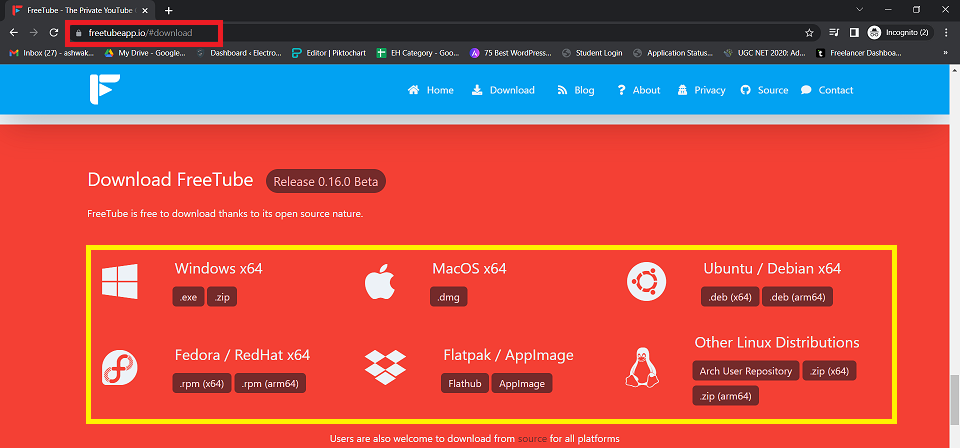
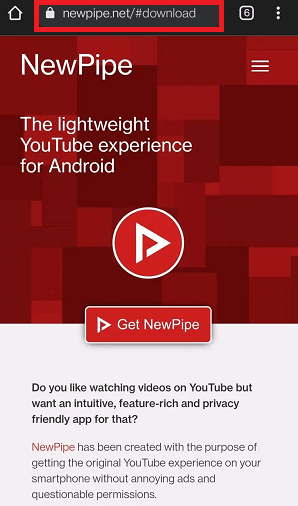
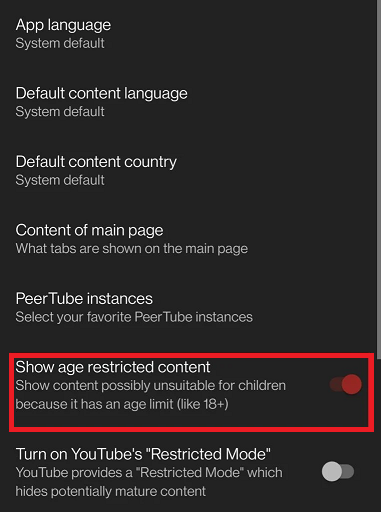

One Response
My friend suggested this article to me to download age-restricted video however I am not a tech-savvy person I made mistake a few more times before I was able to do it. I actually use an online video downloader by acethinker to do the downloading process. And if they are hard to get videos I usually rely on some articles like this.