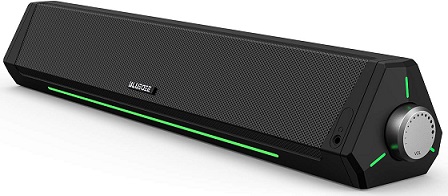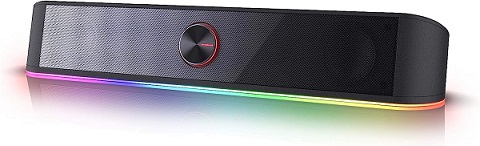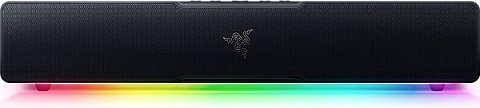“Upgrade your Sound Setup with one of these Best-in-class Soundbars Tailored to meet the diverse needs of Modern Computing”.
Are you dissatisfied with the subpar audio quality delivered by your monitor’s built-in speakers? It’s time to elevate your audio experience by complementing your computer setup with the perfect soundbar. Introducing a compatible soundbar can significantly enhance the sound quality while you indulge in activities like watching videos, editing content, gaming, or performing other tasks.
In a market flooded with numerous options, choosing the right soundbar can be a daunting task. Look no further, as we present to you a curated selection of the Best Soundbars for PCs and Laptops. These meticulously chosen soundbars are crafted to elevate your audio experience, boasting top-notch features such as virtual surround sound, versatile connectivity options, and sleek, compact designs that are mentioned in our comprehensive “Buying Guide”.
Within this article, we delve deep into each soundbar, providing comprehensive descriptions and reviews. Discover why these soundbars stand out and why they are an indispensable addition for every PC and laptop user seeking an immersive and high-quality audio experience.
Outline
Toggle10 Best Soundbars For PCs & Laptops Reviews
1. SOULION Soundbar
Starting our list with the company SOULION is committed to creating more fashionable new technology electronic products, such as computer speakers, gaming headsets, computer cameras, and other computer products.
The SOULION R30 Computer Soundbar is perfect for late-night movies and celebrations. Its compact and sleek design complements your PC (or) laptop without taking up much desk space. Plus, its exclusive booster technology, delivers amazing sound clarity and powerful bass. Additionally, this soundbar features vibrant rainbow colors on both sides, adding extra layers of captivating atmosphere to your entertainment session.
Special Features
- The Soulion PC speaker is fueled by special booster technology, and its 30-degree micro-inclined design allows for improved sound transmission.
- Simply plug in the USB port for power and a 3.5mm jack to play your favorite tunes.
- The super compact 30-degree slanted design is engineered to save space and enhance your desk setting.
- Incorporated with two full-range speakers to make the music more spectacular, precise, and fascinating even at low levels.
Highlights
|
2. Creative Soundbar
Creative Stage Air Soundbar is engineered with functionality and usability in mind. You can elevate your computer’s audio experience with the Creative Stage Air Soundbar and immerse yourself in exceptional sound for all your entertainment needs. Its sleek and minimalistic design seamlessly blends into any desktop setup. Get indulged in hassle-free music enjoyment without interruptions with up to 6 hours of playtime.
Creative Stage Air soundbar fits perfectly underneath your computer monitor and is powered by a USB cable that connects to your monitor with a built-in USB hub. This soundbar also has twin custom-tuned speakers and a larger passive radiator to deliver crystal-clear highs and bass at high volumes.
Special Features
- Comes with a built-in battery that lasts up to 6 hours so you can play music without a power source.
- Features twin custom-tuned drivers and a huge passive radiator to offer excellent music with deep bass for immersive, in-room audio enjoyment.
- powered by USB that plugs into your monitor and has a built-in USB hub for a clutter-free desktop setup.
- It can also work as a standalone music player through a USB mass storage device without the need for a computer (or) other external inputs.
Highlights
|
3. LIELONGREN Soundbar
The LIELONGREN USB Computer Soundbar provides enhanced intensity, a wider dynamic range, and deeper bass while eliminating distortion. It delivers an enhanced computing experience like never before with two 4W High-Sensitive Hi-Magnetic Drivers and a Bass Enhanced Passive Radiator.
It comes with simple volume control buttons that allow you to instantly change the sound level to your preference. Plus, this soundbar is compatible with Windows, macOS, and Chrome OS laptops and desktop PCs that have the most recent audio driver.
Special Features
- Delivers louder volume, greater dynamic range, richer bass, and lower distortion with built-in dual 4W High-Sensitive Hi-Magnetic Drivers and Bass Enhanced Passive Radiator.
- This USB Computer Speaker has three volume control buttons: Volume+/ Volume-/ Mute, which is extremely beneficial.
- Works well with various PC brands, including Apple MacBook, Lenovo ThinkPad, HP, Samsung, ASUS, Dell, Acer, LG, Google Chromebook, Microsoft Surface, and others.
Highlights
|
4. Bluedee Soundbar
Bluedee is an audio device expert dedicated to developing superior products using cutting-edge materials and technology. Bluedee USB Bluetooth Soundbar is a must-have audio booster that provides an immersive listening experience unlike any other. Thanks to its innovative design and superior sound quality that lets you enjoy crystal-clear sound without taking up too much desk space.
Bluedee soundbar is a great complement to any PC (or) laptop setup. It comes with dual drivers and two diaphragms for high-definition audio. Because of its stylish appearance, it gives a sense of refinement to your environment. Furthermore, you have the option of connecting your gadgets through AUX (or) Bluetooth 5.0.
Special Features
- The Bluedee soundbar uses anti-magnetic technology to reduce static noise and enhance sound quality.
- Supplied with gentle light strips that compliment the speaker’s modern appearance and serve as the most eye-catching décor on your desk.
- Bluetooth devices can be paired via Bluetooth 5.0 technology while other devices with a 3.5mm jack can be connected through AUX.
- Compatible with most USB-powered devices, such as laptops, PC hosts, power banks, and adapters.
Highlights
|
5. GOgroove Soundbar
GOgroove manufactures audio entertainment devices that seamlessly integrate into your daily life while meeting your demands in an ever-changing technological industry. They specialize in creating premium products such as speakers, headphones, in-car adapters, etc. with superior sound.
The SonaVERSE USB speaker is perfect for when your computer doesn’t have working speakers (or) an available headphone jack. It is equipped with high-excursion drivers that deliver a full-range stereo audio upgrade to your computer’s internal speakers. The speaker connects to your computer with a single USB cable for both power and digital audio input for enhanced convenience.
Special Features
- The clip-on clamp can be used for mounting the soundbar directly on laptop screens up to 12 inches thick.
- For freestanding, you can use the provided stand to set up the speaker in either a horizontal (or) vertical position.
- Has a built-in USB connector that connects to your PC for audio input as well as power.
- Provides a stereo audio enhancement to your computer’s built-in internal speakers.
Highlights
|
6. VOTNTUT Soundbar
VOTNTUT USB Desktop Soundbar is the finest wired USB desktop speaker for an enhanced audio experience. This stereo USB-powered mini soundbar is designed to deliver crisp sound quality for your PC, tablets, laptops, and more. You can enjoy seamless connectivity and immerse yourself in superior audio performance for all your multimedia needs with the included USB-C to USB adapter.
This desktop speaker fills up the room with tremendous sound and amazing bass thanks to improved 6W technology and two bass diaphragms. Because of its low profile and modest shape, it fits perfectly under your computer screen, freeing up desk space and reducing cable clutter.
Special Features
- VOTNTUT USB Desktop Soundbar uses avoid-magnetic technology to suppress static and other noise, giving you a fantastic stereo experience while watching movies, videos, music, and games.
- Manage everything, such as adjusting the sound level using the volume knob, while saving your desk space.
- These wired computer speakers include a 3.5mm audio interface and are compatible with desktops, PCs, laptops, Macs, tablets, phones, projectors, monitors, PS4, MP3, and other devices.
- Get a quick start guide, 6-month worry-free replacement service, and lifetime customer service, making your purchase completely risk-free and satisfied.
Highlights
|
7. Redragon Soundbar
The Redragon GS560 RGB Desktop Soundbar is a great device that not only adds a fashionable touch to your setup but also enhances your desktop audio, adding both aesthetics and performance to your computing adventure. It boasts an upgraded driver that provides clean and crystal sound quality as well as powerful bass.
The GS560 RGB soundbar Includes a dynamic RGB lighting bar with four switchable modes. Plus, the classic sound knob allows you to precisely change the volume level, giving you simple control over your music experience. Moreover, thanks to its pro audio driver units that produce rich audio for music, videos, and gaming.
Special Features
- The dual connection allows you to connect any device with a 3.5 mm and USB input, such as your television, computer, smartphone, tablet, or music player.
- Full range rich and crystal audio for gaming, music, and movies is delivered by a 2.0 channel improved stereo core with 4 Watts of power.
- The RGB lighting bar’s backlit mode can be switched between four modes: Dynamic, Audio-light, Flowing, and Solid with a simple touch.
- Connect it with any of your devices like PCs, TVs, Laptops, and Smartphones via USB and spice up your party.
Highlights
|
8. Razer Soundbar
The remarkable Razer Leviathan V2 X PC soundbar will illuminate your setup while providing an unrivaled audio experience. This small, USB Type C-powered gaming soundbar is the ideal complement to your battle station, improving your gaming, movie, and music experiences. With the amazing Razer Leviathan V2 X soundbar, you can immerse yourself in superb sound quality and take your PC audio to new heights.
The most compact soundbar in our Leviathan V2 range fits perfectly beneath your monitor for a clutter-free desktop. Plus, you can enjoy powerful audio output of up to 90Db, through a single cable connection for an effortless setup. Switch between devices with ease and without sacrificing sound quality, thanks to the low-latency Bluetooth 5.0 connection.
Special Features
- Packed with two full-range drivers and two passive radiators for clear and powerful audio.
- Customize RGB lighting to toggle between audio devices, and tweak the soundbar to best suit your needs with Razer Audio App and Razer Synapse.
- Experience full RGB customization and deeper immersion with 14 lighting zones, countless patterns, and dynamic in-game lighting effects for gaming devices.
- Conveniently switch from your PC to your paired mobile device for smooth, stutter-free sound with Bluetooth 5.0 connectivity technology.
Highlights
|
9. Cyber Acoustics Sound Bar
Cyber Acoustics USB Speaker Bar is a product from a well-known audio company founded in 1996 which has a long history of producing high-quality audio equipment. Over the years it has grown into a prominent EdTech provider, offering a wide selection of office basics such as laptop docking stations, speakerphones, Zoom-certified cameras, and premium headphones. They make products for modern life whether it’s related to quality tech for learning, working, or having fun.
The Cyber Acoustics USB Speaker Bar (CA-2890) is the ideal speaker for your daily needs. It can be easily placed at the bottom of your monitor and maintains your desktop neat and organized.
Special Features
- The Cyber Acoustics Stereo USB Speaker Bar features a backport for loud clear sound and optimized bass response.
- Comes with a Padded Monitor Mount that enables simple attachment while leaving desktops uncluttered and controls near at hand.
- Convenient controls for volume up and down, speaker mute with LED indicator, and play/pause.
- This PC speaker employs a USB digital audio connection to deliver a higher-quality audio experience.
Highlights
|
10. LENRUE Soundbar
Discover the LENRUE Computer Stereo Soundbar, which provides great stereo sound for your computer, PC, or laptop while also upgrading your music and movie experience. The A39PRO computer speaker comes with three connectors that assure power through USB and sound and microphone hookups via aux. The speaker and microphone aux wires are separate, allowing you to enjoy the speaker without utilizing the microphone.
With the LENRUE Computer Stereo Soundbar, you can enjoy the simplicity of customized audio configurations. This soundbar speaker is compatible with a wide range of devices, including desktops, computers, PCs, laptops, iMacs, Macs, tablets, phones, and more. It has colorful and vibrant colors, and the updated drivers improve your hearing experience while watching movies, videos, music, or playing games indoors.
Special Features
- The PC speaker uses upgraded dual 5W technology to deliver a clear and crystal sound.
- Compatible with desktops, computers, PCs, laptops, iMacs, Macs, tablets, phones, MP3, and so on.
- With the volume knob on the top of the speaker, you can easily control for rapid adjustments.
- Equipped with a microphone plug for hassle-free calls, chats, and conversations.
Highlights
|
How to Choose the Best Soundbars for PCs and Laptops?
A soundbar is one of the most basic and great investments you can make to enhance the audio on your PC. And elevating your audio experience is completely possible only with the right soundbar. Moreover, you can choose the best entertainment buddy by considering (or) jotting down some important factors.
Well, here are a few considerations to think about while selecting the most ideal PC soundbar for your requirements.
| Best Soundbars for PCs and Laptops- Buying Guide |
1. Audio QualityIt is very important to consider features like sound quality and output power before purchasing the soundbar. Getting a soundbar with excellent audio quality is crucial because it directly impacts the richness and clarity of the audio output, immersing you in a captivating audio experience. So, look for models with high wattage and good frequency response to ensure clear and powerful sound. |
2. Soundbar SizeIt is important to decide on the size of the Soundbar ahead of time, especially when used alongside a computer. Since you must have set a desktop monitor on a table, you must be planning to place the Soundbar nearby for smooth connectivity. So, you must be very cautious about the Soundbar size and weight because you also don’t want to negotiate on the sound quality. Make sure that the soundbar you select is not wider than your PC, for a unified appearance, both the TV and the soundbar should be the same width. |
3. Channel ConfigurationIn general, the channel refers to the number of drivers installed in the Soundbar. The sound quality of the soundbars with minimal channel layout may not provide a theater-like experience or support modern audio technologies. Always pick a soundbar with three or more channels to simulate surround sound for a more immersive experience. However, if you want high-quality sound Dolby Atmos soundbars are the way to go. |
4. ConnectivityCurrently, many modern soundbars come with many kinds of connecting choices to get the job done in different ways.
Therefore, pick the soundbar with versatile connectivity options as it enables easy access to various media sources, enhancing the overall usability of the soundbar. |
5. Technical SpecificationsAlong with the other features consider the soundbar’s technical specifications, such as wattage, frequency, impedance, and more to get the best. Usually, these specifications will have an impact on the soundbar’s overall performance. You can easily find them at the bottom of the product (or) refer to the user manual. |
6. DesignSoundbars often come in various shapes and sizes. So, consider the size of your desk as well as the overall aesthetic of your setup before purchasing a soundbar. Further, some soundbars also include LED lighting, which enhances the overall appearance of your system. |
7. CompatibilityEnsure that the soundbar you select is compatible with your PC and any other devices to which you intend to connect it. Look into the soundbar’s brand reputation as well as its track record of producing high-quality audio products before making a purchase. Plus, modern soundbars have voice assistants that allow you to manage the soundbar and other connected devices using voice commands, simplifying your overall user experience. So, pick the ones that are compatible with voice assistants like Alexa (or) Google Assistant for added convenience. |
8. Soundbar TypeIt is important to decide which type of soundbar will best meet your demands at home: Passive or active.
|
9. Remote ControlChoose a soundbar with built-in controls and an intuitive remote control so that you can easily control your music in the comfort of your own home. These capabilities make it easy to change volume, switch inputs, and personalize sound settings. Hence, the presence of easily accessible controls and a remote improves convenience and simplifies everyday tasks. |
10. Sound ModesSound modes and equalization settings allow you to tailor audio for specific material, providing a more customized listening experience. Get a soundbar that has numerous sound modes and a configurable equalization. This feature lets you customize the sound output according to your preferences, whether for gaming, movies, or music. |
11. Surround SoundPrefer the soundbar that supports Dolby Audio (or) other modern audio codecs that have simulated surround sound technologies. These features enhance the auditory experience, making you feel as though you’re part of the action whether watching movies (or) playing games. |
12. BudgetSince the prices of soundbars vary, assess your budget and how much you are prepared to pay. While more costly soundbars provide superior audio quality, there are still fantastic solutions for people on a tight budget. |
Along with these, you can also contemplate other factors such as customer reviews (or) feedback, built-in quality, audio technology, subwoofer type, frequency response, warranty, etc. before getting a soundbar.
How to Get the Most Out of Your Soundbar?
Below are some of the tried and tested tips to get the best performance from your soundbar.
1. First and foremost, set your soundbar in the proper spot (or) location. As the position of the soundbar can impact audio quality, it ought to be kept in an ideal position for the best audio performance.
2. Adjust the audio settings either by using the remote control (or) the dedicated application. This helps you get the most out of your soundbar.
3. Updating the firmware can improve the performance of the soundbar as well as fix any issues (or) bugs. That’s why check for firmware updates for your soundbar regularly and keep your system up to date.
4. Try experimenting with different audio file types. This method not only helps to improve the sound quality of various audio files but also to find out which one works best for you.
Soundbars for PCs and Laptops – FAQs
Ans: A speaker is a solitary device that can provide high-quality audio for regular streaming. However, the Soundbar incorporates multiple drivers and woofers, as well as innovative audio technology, to deliver strong sound with outstanding details and bass. So it’s not wrong to recommend that the Soundbar is better than a standard speaker.
Ans: Usually, gamers require precise yet 3D surround sound to fuel their excitement, thus soundbars with rich loudness and exciting and shaking bass will be the ideal entertainment equipment for gamers.
Ans: As many modern soundbars offer wireless connectivity options like Bluetooth, you can easily connect them to your laptop (or) PC without the need for additional cables. This enables a seamless setup and the freedom to place the soundbar wherever you prefer.
Ans: Yes, most soundbars can be used with laptops for video conferencing. They significantly improve your voice clarity during video chats due to their better audio quality and built-in microphones, making virtual meetings more successful and professional.
Ans: Yes, you can use any compatible monitor with a desktop monitor, regardless of brand (or) model. You simply need to make sure that both devices enable mutual connection.
Ans: Some soundbars have mounting options that allow you to connect them to your PC monitor or laptop screen, whilst others may require a separate installation kit. Check the product specs to check that it is compatible with your system.
Ans: Soundbars often include controls for adjusting volume, switching between sound styles, and choosing inputs. Furthermore, many soundbars have remote controls, allowing you to modify the settings from a distance. Some high-end versions may also have smartphone applications for control and customization.
Conclusion
Finally, a soundbar can significantly enhance your PC’s audio quality. With the 10 best PC soundbars outlined in this article, you have a choice of alternatives. You can discover the appropriate soundbar for your needs and budget, ranging from low-cost alternatives to high-end soundbars.
When selecting a PC soundbar, consider connectivity choices, audio quality, customization, design, price, technical parameters, brand reputation, and compatibility. You can also boost your soundbar’s performance by tweaking the audio settings, upgrading the firmware, and experimenting with different sound profiles.