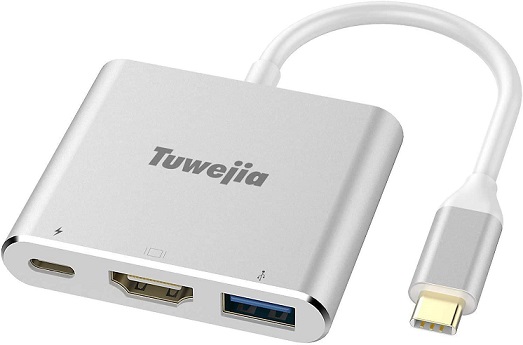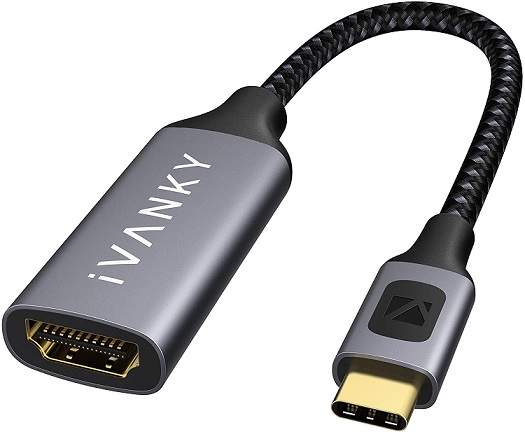Connectors are one of the basic devices that almost all desktop, as well as, laptop users need sooner or later. If you own one of the latest generation laptops, you will get lesser connectivity options considering these devices are getting more and more compact every day.
Some highly premium laptops such as MacBook only offer a USB C port for all types of connections. But, for external display connections via USB C ports, you will need a USB C to HDMI converter. Here are some things you need to ensure before buying such adapters:
- Supported Video Resolution: Video resolution is a very important aspect as it deals with the video quality supported by the adapter. If you want to use the adapter for 4K video output, you need to make sure that it supports the same. Otherwise, the video quality will be downgraded and you won’t be able to enjoy the output.
- Supported Refresh Rate: The refresh rate is also an important factor, especially for gamers. Nowadays, almost all gaming monitors offer a high refresh rate, at least higher than 60 Hz. But, you can only see such smooth video content on your monitor if the adapter supports it. If not, the video will be downgraded to 60 Hz, even if your display supports a 360 Hz refresh rate.
- Warranty: Small electronic devices like USB C to HDMI adapters do not support repairs Therefore, if the device is damaged, you won’t have any other choice than to buy a new one. Thus, it is important to check whether you are buying a reliable option or not. For that, simply check the warranty period allotted by the manufacturer. Within this period, you will get a free replacement if anything goes wrong with the adapter.
Since adapters are such common devices, you will have plenty of options present in the market, in both, budget as well as premium price range. To make it easier for you to find the best option for your needs, we have gathered the best USB C to HDMI adapters right here. We will be explaining all of our picks in great detail to make it easier for you to choose one. To help you further, we will also offer detailed information in our “Buying Guide” for the best USB C to HDMI adapters.
Outline
Toggle- Best USB C To HDMI Adapter 2024 List
- Best USB C To HDMI Adapter Reviews
- 1. Anker USB C to HDMI Adapter
- 2. Tuwejia USB C to HDMI Multiport Adapter
- 3. Selore & S-Global USB C to Dual HDMI Adapter
- 4. QGeeM USB C to HDMI Adapter 4K Cable
- 5. WARRKY USB C to HDMI Cable
- 6. Uni Sturdy USB C to HDMI Adapter 4K
- 7. Upgrow USB C to HDMI Adapter 4K Cable
- 8. Sniokco USB C to HDMI Adapter
- 9. iVANKY USB C to HDMI Adapter
- 10. RayCue USB C to HDMI Adapter
- Buying Guide For The Best USB C To HDMI Adapter
- Frequently Asked Questions:
- Conclusion:
Best USB C To HDMI Adapter 2024 List
| Best USB C To HDMI Adapter | HDMI Port Streaming | Connector Type | Compatible devices | Buy Now |
|---|---|---|---|---|
| Anker USB C to HDMI Adapter | up to 4K resolution | USB C, HMDI | MacBook Pro, MacBook Air, iPad Pro, Pixelbook, XPS, Galaxy, and More | Check On Amazon Check On Walmart |
| Tuwejia USB C to HDMI Multiport Adapter | up to 4K resolution | USB Type C, HDMI | Smartphones, Projectors, Tablets, Mouse, Keyboards, Monitors, Laptops, Televisions, Desktops | Check On Amazon Check On Walmart |
| Selore & S-Global USB C to Dual HDMI Adapter | up to 4K resolution | USB Type C, HDMI | MacBook Pro Air 2020/2019/2018,LenovoYoga 920/Thinkpad T480,Dell XPS 13/15,etc | Check On Amazon Check On Walmart |
| QGeeM USB C to HDMI Adapter 4K Cable | up to 4K resolution | USB C to HDMI | MacBook Pro 2018/2017, Samsung Galaxy S9/S8, Surface Book 2, Dell XPS 13/15, Pixelbook More | Check On Amazon Check On eBay |
| WARRKY USB C to HDMI Cable | 4K @ 30Hz, 1440P @ 60hz, 1080P @ 120hz | --- | --- | Check On Amazon Check On Walmart |
| Uni Sturdy USB C to HDMI Adapter 4K | up to 4K resolution | USB Type C, HDMI | MacBook Pro/Air, iPad Pro, iPad Air 4, iMac, XPS 13/15, Surface Pro 7, S20, and More | Check On Amazon Check On eBay |
| Upgrow USB C to HDMI Adapter 4K Cable | 4K resolution (3840 x 2160 @ 30 Hz) | USB C to HDMI | MacBook Pro 2017-2020, Samsung Galaxy S9/S8, Surface Book 2, Dell XPS 13/15, Pixelbook More | Check On Amazon Check On eBay |
| Sniokco USB C to HDMI Adapter | up to 4K resolution | USB C to HDMI | MacBook Pro, MacBook Air, Pixelbook, Surface Pro, Pad Pro, Pad Air, XPS, G,alaxy S10 S9+ and More | Check On Amazon Check On Walmart |
| iVANKY USB C to HDMI Adapter | up to 4K resolution | USB Type C, HDMI | MacBook Pro, MacBook Air, iPad Pro, Surface Book, Samsung Galaxy, Dell XPS 13/15, Chromebook, Pixelbook and More | Check On Amazon |
| RayCue USB C to HDMI Adapter | up to 4K resolution | USB Type C, HDMI | MacBook Pro 2019/2018/2017, MacBook Air, Galaxy, Dell XPS, Pixelbook, Microsoft and More | Check On Amazon Check On Walmart |
Best USB C To HDMI Adapter Reviews
1. Anker USB C to HDMI Adapter
Anker is a well-known brand in the market, especially when it comes to USB C based peripherals and adapters. The following adapter from Anker is one of the most popular options for a USB C to HDMI converter.
Coming in the 1st position, we have the Anker USB C to HDMI Adapter. Since it is designed by Anker, you will notice a flawless design on the adapter along with highly reliable build quality. This unit is capable of 4K resolution support with up to 60 Hz refresh rate which is certainly great for high-quality content.
Furthermore, the Anker USB C to HDMI Adapter is made up of aluminum so that build quality is definitely a strong suit for this adapter. With the Anker USB C to HDMI Adapter, all you will have to do is plug the device into your computer and connect it to your monitor or TV via an HDMI cable. Even with such strong features, the adapter itself is very lightweight and compact.
Best Features
- Supports up to 4K resolution at 60 Hz
- Offers HDMI output via USB C input
- Suitable for MacBook Pro, MacBook Air, iPad Pro, Pixelbook, XPS, Galaxy, and many more devices
- Aluminum body for extended durability
- Lightweight and compact design
Pros
- Premium choice for a USB C to HDMI adapter
- Flawless design aspect
- Comes with an 18 months warranty period
Cons
- Multiple ports should have been provided
Buy Now From Amazon Buy Now From Walmart
2. Tuwejia USB C to HDMI Multiport Adapter
Tuwejia is offering a unique solution for a USB C to HDMI adapter. The following option from Tuwejia will offer you multiple outputs, making it an ideal choice for laptops.
If you often find yourself struggling with a single USB C port available for connectivity on your laptop or notebook, the Tuwejia USB C to HDMI Multiport Adapter is perfect for you. This is a handy device for laptop owners since it has a few additional ports apart from the USB. The Tuwejia USB C to HDMI Multiport Adapter features an HDMI port, a standard USB 3.1 gen 1 port, and an additional USB C charging port.
Thus, you can use this adapter for both display connection as well as data transfer simultaneously. And if your smartphone or any other device supports fast charging via USB, you can use the included USB C charging port as well. The standard USB 3.1 port can be helpful for connecting external devices such as laptops or keyboards. As for the display quality, the Tuwejia USB C to HDMI Multiport Adapter offers 4K resolution output at 30 Hz. This makes it a decent choice for entertainment, but not so good for high FPS competitive gaming.
Best Features
- Supports up to 4K resolution at 30 Hz
- Offers HDMI, USB C, and USB 3.1 outputs via USB C input
- Suitable for Smartphones, Projectors, Tablets, Mouse, Keyboards, Monitors, Laptops, Televisions, and Desktops
- Offers 3 output ports
- USB C Fast charging supported
Pros
- Multifunctional USB C to HDMI adapter
- Offers support for additional connections
- A great option for long-distance travels
Cons
- 4K 60 Hz output is not supported
Buy Now From Amazon Buy Now From Walmart
3. Selore & S-Global USB C to Dual HDMI Adapter
Selore & S-Global is also bringing a unique option for a USB C to HDMI converter. Considering you have a multi-monitor desktop setup, this can be the best choice for you.
Any standard USB C to HDMI converter will offer you display output support for a single digital display, whether it is a TV or a monitor. But, if you want to mimic the content of your display or extend your display to both, you can go with the Selore & S-Global USB C to Dual HDMI Adapter. As the name suggests, this device offers 2 HDMI ports so that you can connect 2 HDMI displayed via the adapter at once.
But, you will have to compromise with the refresh rate since it only offers 30 Hz output when you are connecting 2 active displays to the adapter at once. Although, it will support a full 4K resolution at 60 Hz if you are planning to use only 1 display at a time. Therefore, it is a great choice as you can switch between a gaming setup and an entertainment setup by simply disconnecting a display.
Best Features
- Supports up to 4K resolution at 60 Hz
- Offers 2 HDMI outputs via USB C input
- Suitable for MacBook Pro Air 2020/2019/2018, LenovoYoga 920, Thinkpad T480, Dell XPS 13/15, and similar models
- Suitable for both gaming as well as entertainment
- No drivers or software required
Pros
- It can be used at both 60 as well as 30 Hz refresh rate
- It supports 2 connections at once
- Supports USB Thunderbolt 3 input
Cons
- Comparatively larger in size than other options
Buy Now From Amazon Buy Now From Walmart
4. QGeeM USB C to HDMI Adapter 4K Cable
If you prefer a smaller and easy-to-carry adapter, then make sure you check out our next option designed by QGeeM. This is also a renowned brand that has already sold over thousands of USB C to HDMI adapters.
There are a handful of options present on our list today that are absolutely perfect for outdoor usage. The QGeeM USB C to HDMI Adapter is definitely one of them since it is quite compact and limited to only one application i.e, external display support. On the device, you will find only a single USB C and HDMI port. However, the input port of the adapter supports Thunderbolt 3 USB C ports, making it applicable for premium laptop models.
In terms of video quality, the QGeeM USB C to HDMI Adapter still offers a good enough performance with 4K resolution output at a 30 Hz refresh rate. You will also find an ergonomic texture on the adapter so that you won’t find it troublesome while using it. On top of that, it is made up of aluminum for safety against external shock and impact.
Best Features
- Supports up to 4K resolution at 30 Hz
- Offers HDMI output via USB C input
- Suitable for MacBook Pro 2018/2017, Samsung Galaxy S9/S8, Surface Book 2, Dell XPS 13/15, Pixelbook, etc.
- Aluminum construction
- Supports Thunderbolt 3 USB C ports
Pros
- A great option for outdoor usage
- Supports Ultra HD 4K resolution
- Compatible with premium laptop models
Cons
- Video output is limited to 30 Hz
Buy Now From Amazon Buy Now From eBay
5. WARRKY USB C to HDMI Cable
With almost all USB C to HDMI adapters, you will have to purchase an HDMI cable separately if you don’t own one already. But that’s not the case with our next pick from Warrky.
Warrky is offering a direct USB C to HDMI cable instead of an adapter which might be perfect for a lot of users. If you don’t own an HDMI cable, you can still use the Warrky USB C to HDMI Cable and connect your HDMI display to a USB C source with ease. And since this is also a premium option, you will get a braided cable connecting the ports for external safety.
The Warrky USB C to HDMI Cable is also a versatile option in terms of video quality. While it supports 4K video resolution at 30 Hz, it also supports 1440p QHD video at 60 Hz and 1080p video content at 120 Hz. Thus, you can still use the cable for gaming, given that you are playing the game at a lower resolution. The connectors on the Warrky USB C to HDMI Cable are gold plated so that there is little to no interference between the devices and you can get flawless video output.
Best Features
- Supports up to 4K resolution at 30 Hz with backward compatibility
- Offers HDMI output cable with a USB C input cable
- Supports lower resolution feed at a higher refresh rate
- Braided cable for external safety
- Supports Thunderbolt 3 and Thunderbolt 4 USB C ports
Pros
- No HDMI cable is needed if you are buying this unit
- No image distortion or quality loss whatsoever
- Offers direct connection without any bulky adapter
Cons
- Its functionality is limited
Buy Now From Amazon Buy Now From Walmart
6. Uni Sturdy USB C to HDMI Adapter 4K
Uni has alamo managed to sell more than thousands of USB C to HDMI converters since its products offer high-quality performance. You will find the same in the following option made by Uni.
The Uni USB C to HDMI Adapter will also offer you 4K resolution output at a 30 Hz refresh rate, similar to many other options we have seen so far. But, it also introduces great build quality thanks to the aluminum body, and support for Thunderbolt 3 USB C ports which is not as common. The Uni USB C to HDMI Adapter also supports HDR video content, making it an ideal choice for entertainment.
Other than that, the Uni USB C to HDMI Adapter also features a braided cable so that you can install it in any way without worrying about cable damage. And since you will have to use an HDMI cable with the adapter, the length of the adapter itself is quite short, making the installation even more secure. The Uni USB C to HDMI Adapter also features an indicator light which seems to be missing from most other options.
Best Features
- Supports up to 4K resolution at 30 Hz
- Offers HDMI output via USB C input
- Suitable for MacBook Pro/Air, iPad Pro, iPad Air 4, iMac, XPS 13/15, Surface Pro 7, S20, etc.
- Braided cable
- Aluminum body
Pros
- Overall build quality is very good
- Supports 4K resolution
- Supports HDR video content
Cons
- Should have been a bit more affordable with the given features
Buy Now From Amazon Buy Now From eBay
7. Upgrow USB C to HDMI Adapter 4K Cable
Coming to the affordable range of USB C to HDMI connectors, we have the following option designed by Upgrow. If you haven’t used an adapter made by Upgrow yet, it might be time for your first Upgrow adapter.
The Upgrow USB C to HDMI Adapter is a considerably cheaper option than most other USB C to HDMI converters we have seen so far. This adapter is compatible with Thunderbolt 3 type C ports, making it a suitable option for premium laptops. And on top of that, you won’t be needing any additional software or driver to use this adapter. All you have to do is plug the unit and it will detect the source on an external display.
The Upgrow USB C to HDMI Adapter also offers 4K video resolution at a 30 Hz refresh rate which is pretty much standard now for entertainment and productive usage. And since this is also a highly compact device, you will find it pretty easy to pack within your laptop bag, if not your laptop sleeve itself, for external usage.
Best Features
- Supports up to 4K resolution at 30 Hz
- Offers HDMI output via USB C input
- Suitable for MacBook Pro 2017-2020, Samsung Galaxy S9/S8, Surface Book 2, Dell XPS 13/15, Pixelbook, etc
- A compact and portable option
- Comparatively cheaper than most other options
Pros
- Supports 4K video resolution
- Build quality is pretty good
- Supports many devices
Cons
- It does not support 4K 60 Hz output
Buy Now From Amazon Buy Now From eBay
8. Sniokco USB C to HDMI Adapter
If you still haven’t found the perfect option under your budget, stop right here. The following option from Sniokco is the cheapest option present on our list.
Cheaper options are usually disregarded when it comes to peripherals like USB C to HDMI adapters due to their incompatibility or build quality. But, that is certainly not the case with the Sniokco USB C to HDMI Adapter since it offers almost all premium features within such an affordable price range. First of all, it offers a 4K resolution output at 60 Hz refresh rate which seems to be missing from many premium options in the market.
Furthermore, the Sniokco USB C to HDMI Adapter offers a wide range of compatibility that includes MacBooks, desktop computers, laptops, smartphones, and much more. Sniokco has managed to make this adapter so small that it can fit right in your pocket. And as the Sniokco USB C to HDMI Adapter is designed for a single display device, it might be perfect for your application.
Best Features
- Supports up to 4K resolution at 60 Hz
- Offers HDMI output via USB C input
- Suitable for MacBook Pro, MacBook Air, iPad Pro, Pixelbook, XPS, Galaxy, and many more devices
- Compact and portable choice
- Nylon braided cable
Pros
- Most affordable USB C to HDMI adapter
- Aluminum alloy shell on ports
- It suports 60 Hz refresh rate even at 4K resolution
Cons
- Might be too short for connecting the laptop to a TV
Buy Now From Amazon Buy Now From Walmart
9. iVANKY USB C to HDMI Adapter
If you want a premium yet compact USB C to HDMI adapter, check out our following pick from IVANKY. This is yet another great option considering its features.
Usually, a compact option is a much better alternative for a desktop computer since your monitor and CPU are not going to move at all. Thus, we have the IVANKY USB C to HDMI Adapter which is the perfect option for a gaming desktop setup. It also supports 4K resolution at a 60 Hz refresh rate, making it ideal for gaming.
The IVANKY USB C to HDMI Adapter offers full support for Thunderbolt 3 USB C ports, making it ideal for a wide range of MacBook models such as Pro, Air, etc. You will also get a color option with the adapter which is something that has been missing on our picks so far. The ports on the IVANKY USB C to HDMI Adapter are gold plated and the connecting cable is braided to introduce a great build quality.
Best Features
- Supports up to 4K resolution at 60 Hz
- Offers HDMI output via USB C input
- Suitable for MacBook Pro, MacBook Air, iPad Pro, Surface Book, Samsung Galaxy, Dell XPS 13/15, Chromebook, Pixelbook, etc
- Aluminum shell coupled with gold plated ports
- Braided cable
Pros
- A highly compact and portable option
- Supports 4K resolution at 60 Hz
- Supports a premium range of laptops
Cons
- Only one output port is available
10. RayCue USB C to HDMI Adapter
In the end, we are featuring yet another highly affordable option from RayCue. This is also a highly affordable option that manages to deliver almost all premium features.
Last but not the least, we have the RayCue USB C to HDMI Adapter. Even though this is one of the cheaper options present on our picks, you won’t have to worry about its quality or performance. The RayCue USB C to HDMI Adapter offers 4K resolution video support at a high refresh rate of 30 Hz. You can also use the adapter for lower resolutions like 480p, 360p, 720p or 1080p.
Coming to the design of the adapter, the RayCue USB C to HDMI Adapter features the standard plug-and-play aspect with a USB C connector and an HDMI port on the other end. And since this is also a portable choice, you will be able to carry it everywhere you go. The RayCue USB C to HDMI Adapter also does not disappoint when it comes to the build quality as it has an aluminum shell on the ports.
Best Features
- Supports up to 4K resolution at 30 Hz
- Offers HDMI output via USB C input
- Suitable for MacBook Pro 2019/2018/2017, MacBook Air, Galaxy, Dell XPS, Pixelbook, Microsoft, etc
- Aluminum shell on the ports
- Backwards compatible with lower resolution
Pros
- One of the cheaper alternatives for USB C to HDMI adapter
- Reliable build quality
- Compact and portable design
Cons
- 60 Hz output should have been supported
Buy Now From Amazon Buy Now From Walmart
Buying Guide For The Best USB C To HDMI Adapter
USB C is usually referred to as the future of connectivity when it comes to wired connections. USB Type C ports offer a lot of advantages apart from a small and compact connection port. These ports support a very high transfer speed depending on their generation. On top of that, you can use the USB Type C port for transferring many different types of signals, even at once.
Unlike other USB ports that offer basic data transmission, USB Type C ports allow high quality and high refresh rate video connections as well. But, not all TVs and monitors offer a USB Type C connection. Instead, most of these options come with an HDMI port as the primary connectivity option. For such applications, you will need a USB C to HDMI adapter. If you are not sure what type of USB C to HDMI adapter you need, consider going through our buying guide present here.
1. Supported Video Resolution
Resolution is one of the major parameters of any digital content, whether it is a movie, video file, or even an image. The resolution is basically a scale about how much space the digital file acquires on the display panel. As you can imagine, the panel must have equal or higher video resolution capacity to support the video content.
But, it is not much of a problem these days since even the budget options for a monitor or a TV features 4K resolution capacity or at least QHD 1440p resolution panel. But, even if you are using such high-end display devices, you won’t be getting the same results if your adapter bottleneck the resolution. We have mentioned the supported video quality with each of our adapters so that you won’t need to worry about its compatibility with your usage.
2. Supported Video Refresh Rate
The refresh rate of the video transmission is yet another highly important parameter. If you are playing a video game on your display, it will be rendered at a certain FPS or frames per second. These frames are rendered on your display according to their refresh rate. If your display has a 60 Hz refresh rate, you will only see 60 FPS on your display, even if you are playing the game at a higher FPS.
And if you are introducing additional components in the equation such as a USB C to HDMI adapter, you will have to make sure that the adapter itself is capable of transmitting content at such a high refresh rate. If not, you will notice a significant downgrade in the video transmission and the video feed will appear much slower and stuttery compared to your original display. If you are buying the USB C to HDMI adapter for gaming, make sure it supports at least a 60 Hz refresh rate. On the other hand, 30 Hz capacity is enough for watching movies and TV shows.
3. Available Ports
The available ports on the USB C to HDMI adapter also play an important role in its functionality. For these adapters, the input is always going to be a USB C connection. But, there can be either a single output or multiple outputs depending upon the type of adapter you are buying. If your adapter has a single HDMI port or cable connection, you can only use the adapter for display connections.
But, since there are a lot of laptops in the market that offers USB C as a universal port for multiple functionalities, you may need a USB C to HDMI adapter with multiple outlets. There are a handful of premium options available in the market that offer display connection compatibility along with additional data transfer ports. You will also find a few options that can be used for multi-monitor setups.
4. Reliability
If you have used a USB C to HDMI adapter before, you must know that these devices are quite intricate in construction and can get damaged easily. And since they have soldered circuitry inside, there is little to no chance of repairing it. So if your USB C to HDMI port is damaged, you will have to replace it with a new one.
In the meantime, you won’t be able to use your laptop or any other Type C source device at all. Thus, you need to make sure that you are buying a reliable product in the first go. For that, you can simply check the brand that is producing the device and check the reviews offered by existing users. If you are still not sure, simply refer to the warranty period allotted by the brand on the product. That should give you a clear idea about the reliability of the product.
Frequently Asked Questions:
Ans: Using a USB C to HDMI adapter is quite easy. In fact, it is as easy as plugging the connectors in the right port. All you will have to do is connect the adapter to your laptop or any other USB C source, and then connect the adapter to HDMI TV or monitor via an HDMI cable. Some connectors also offer a built-in HDMI output cable so that you won’t even need an HDMI cable at all. And most importantly, you don’t need any driver to use these adapters.
Ans: Quality loss is imminent when you are using an adapter. That being said, the quality is almost negligible when it comes to USB C to HDMI adapters. The main reason behind that is the high data transmission rate supported by both USB Type C and HDMI. If you are going with a premium option, you can even get up to 4K resolution output at a 60 Hz refresh rate, if not higher. Thus, these types of adapters are ideal for gaming-based applications.
Ans: As we mentioned earlier, there is an almost negligible quality loss in these adapters. Therefore, you can prefer using these adapters instead of direct connection. But, if your laptop has an HDMI port or DisplayPort, we will recommend using a direct connection since it would eliminate an additional device between the source and monitor. Also, direct connections are far more reliable than using an adapter since there are lesser chances of loose connections.
Conclusion:
We hope that you have found the perfect USB C to HDMI adapter on our list today. Since we have included a wide range of options on our list, you will definitely find a couple of great options within your budget.
If you need any more help, you can refer to our buying guide where we have discussed some crucial properties of these adapters that affect their applicability as well as performance. If you are still confused about which adapter you should buy, take a look at our top recommendations listed here.
- Our first recommendation would be the Sniokco USB C to HDMI Adapter since it is the cheapest option present on this list. But, even though it is a cheaper option, it still offers up to 4K resolution video output at a 60 Hz refresh rate. So, there are no compromises in the video quality. The Sniokco USB C to HDMI Adapter is also compatible with USB Thunderbolt 3 ports. And, the adapter features a minimalistic design so that you won’t even notice it’s there once you have installed it.
- However, if you want to connect multiple monitors via a single USB C output, we will suggest the Selore & S-Global USB C to Dual HDMI Adapter. With a single USB C input, it offers 2 HDMI outputs with 4K resolution support. You will also have the advantage of a 60 Hz video refresh rate so that it can be used for multi-monitor gaming setups as well. But, if you are connecting 2 monitors simultaneously, you will only get 4K 30 Hz resolution output, so keep that in mind.
- The Tuwejia USB C to HDMI adapter is also a great option considering its versatile applicability. With a single USB Type C input, you will get an HDMI, a standAMZard USB, and an additional USB Type C output with the Tuwejia USB C to HDMI adapter. Therefore, it is a great option for laptops since you get an all-in-one adapter which can be ideal for outdoor usage. In terms of quality, the Tuwejia USB C to HDMI adapter certainly does not lag behind since it offers up to 4K video resolution at a 30 Hz refresh rate.