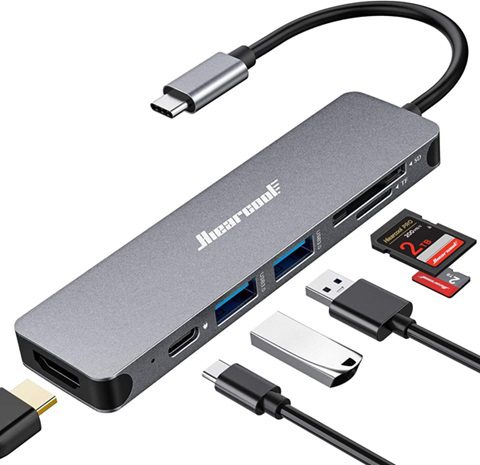Look around your devices and you will notice that almost every device features USB technology. With a large number of devices becoming USB-enabled units, the need for USB ports has drastically increased. Your computer or laptop has a limited number of ports (if you are a Mac or Macbook user, your pain is unimaginable). In this case, using a USB hub can add more USB ports to your system.
The USB hub is similar to a USB dock with few differences. The USB hub is a compact unit with multiple ports to promote connectivity of other devices. Unlike the USB dock, the USB hub does not have a dedicated power supply and hence it is always connected to the laptop or computer. Since you have to connect multiple devices with the USB hub, certain factors need to be understood.
- Hardware interface: The hardware interface is the most crucial point of connection between a system and the connected peripherals. It uses physical connectors or a port to connect different USB devices with the CPU. The USB hubs feature different types of hardware interfaces including USB ports, to offer connectivity for a wider range of devices. Some units also feature interfaces like HDMI, micro SD card slot, etc.
- Compatible devices: The compatible devices for a USB hub vary depending on the type of USB ports they use. The devices might serve as a peripheral for a computer system, data storage drives, or other types of applications. The most popular devices compatible with a USB hub are mice, keyboards, flash drives, printers, external hard drives, and many more.
- Number of ports: The total number of ports on a USB hub is its selling point. As the main feature, the total number of ports helps in deciding how many devices can connect to the hub at a given time. The number varies from model to model while also affecting the size of the USB hub. The number of ports varies between 4 to 7, while some models offer up to 10 ports.
When limited USB ports hinder your connectivity and productivity, the USB hub seems like a smart investment. To streamline your workflow, you may have decided to buy a USB hub. You would search for the ideal USB hub for days and remain confused at the end of each day. To ease your selection process, we have compiled a list of the best USB hubs. A “Buying Guide” is also discussed to inform you about some governing parameters.
Outline
ToggleBest USB Hubs Table
| Best USB Hubs | Hardware Interface | Compatible Devices | Number of Ports | Buy Now |
|---|---|---|---|---|
| Hiearcool USB Hub | USB 3.0, MicroSD, USB Type C, HDMI | Laptop, Computer, Smartphones, MacBooks, iMac, iPads, etc | 6 | Check On Amazon |
| LENTION USB Hub | USB Type C, USB 3.0, USB 2.0 | Desktop, Tablet, Mouse, Keyboard, USB Flash Drive, etc | 4 | Check On Amazon |
| Dockteck USB Hub | USB Type C, USB 3.0, SD Card, HDMI, Ethernet | Card Reader, Laptop, Camera, Computer, Printer, Tablet, Keyboard, etc | 7 | Check On Amazon |
| Hyper USB Hub | USB 3.0, Type C, HDMI, SD Card, | Macbooks, iMac, Laptops, Tablets, etc | 7 | Check On Amazon |
| Anker USB Hub | USB 3.0 | Mouse, Keyboard, Laptop, Desktop, USB Flash Drives, etc | 4 | Check On Amazon |
| Amazon Basics USB Hub | USB 3.0 | Laptop, Computer, Keyboard, Mouse, etc | 4 | Check On Amazon |
| Atolla USB Hub | USB 3.0 | Laptop, Keyboard, Mouse, Computer, Smartphones, Tablets, Printers, etc | 8 | Check On Amazon |
| TP-Link USB Hub | USB 3.0 | Laptop, Computer, Smartphones, Macbooks, iMac, etc | 4 | Check On Amazon |
| VENTION USB Hub | USB 3.0 | Mouse, Sound Card, Computer, Keyboard, USB Flash Drives, etc | 4 | Check On Amazon |
Best USB Hubs Reviews
1. Hiearcool USB Hub
Our first product belongs to Hiearcool, a brand specializing in electronics accessories. With a strict quality check and manufacturing process, it offers some of the most durable products.
The Hiearcool USB C Hub is designed to fulfill USB port requirements for your computer. It uses a USB-C adapter to connect to your laptop or computer. The HDMI port helps in connecting external displays to the computer. It also features a pair of USB 3.0 ports which offers a data transfer rate of 5 Gbps. In addition to these ports, the hub also offers a dedicated USB-C port for charging.
The power delivery of the charging port goes up to 100W to support the charging of devices. Access every type of data as the hub also features a dedicated SD card and TF card slot. This hub is compatible with all types of operating systems and does not need any drivers.
Best Features
- A USB-C Hub with 6 slots
- 2xUSB 3.0 ports, USB-C charging, TF card, SD card, and HDMI slot
- Maximum data transfer speed of 5 Gbps
- Maximum power delivery of 100W
- Compatible with laptops, computers, smartphones, MacBooks, iMacs, iPads, etc
Pros
- It is suitable for connecting multiple devices
- It supports charging of devices via port
- The streaming quality via HDMI port remains constant
Cons
- It does not feature a micro USB port
2. LENTION USB Hub
LENTION is a manufacturer and developer of power adapters, hubs, docking stations, and other solutions for consumers. Being a consumer-centric brand, it offers creative products with the best after-sales service.
The LENTION 4-in-1 USB-C Hub has a very unique design language. It features 4 different ports connected to a type-C cable. A pair of USB 2.0 ports offers connectivity for external devices like a mouse or keyboard. The USB 3.0 port is an ideal choice whenever you have to transfer a large data file to your system.
With a data transfer rate of 5 Gbps, it ensures the waiting time will be less. This hub also gets a USB-C charging port which can deliver power to devices like MacBooks and laptops. The power delivery of 100W assures that sufficient power is allotted to the port. The body of this hub is made up of aluminium alloy with an ionized finish, which adds a cool look.
Best Features
- A USB-C Hub with 4 slots
- 2xUSB 2.0 ports, a USB 3.0 port, and USB-C charging port
- Maximum data transfer speed of 5 Gbps
- Maximum power delivery of 100W
- Compatible with desktop, tablet, mouse, keyboard, USB flash drive, etc
Pros
- It is one of the most compact USB hubs
- It supports connectivity with MacBook along with charging support
- The body is made up of durable material
Cons
- This unit does not feature a TF or SD card slot
3. Dockteck USB Hub
Being a young brand, Dockteck fully focuses on innovation to develop new products. Its high-quality products are loved by the consumer which makes it one of the most popular brands of recent times.
The Dockteck USB C Hub Multiport Adapter is suitable for working professionals. It features over 7 different ports to ensure smooth connectivity. It uses a USB-C connector to connect to the main system. To efficiently transfer data, the hub features a pair of USB 3.0 ports. A maximum data transfer speed of 5 Gbps instantly transfers a large file.
It has a dedicated Ethernet port which allows internet connectivity at 1 Gbps speed, via Ethernet cable. A USB-C charging port with 100W power delivery assures the connected device is charged safely. This hub also has a separate TF and SD card slot which supports formatting and transferring of data. The HDMI port can stream 4K content along with crystal-clear audio.
Best Features
- A USB-C Hub with 7 slots
- 2xUSB 3.0 ports, Ethernet port, USB-C charging, TF card, SD card, and HDMI slot
- Maximum data transfer speed of 5 Gbps
- Maximum power delivery of 100W
- A maximum internet speed of 1 Gbps
- Compatible with card reader, laptop, camera, computer, printer, tablet, keyboard, etc
Pros
- It offers a 24-month warranty
- It is the only hub on this list that supports Ethernet connectivity
- It is the most versatile hub on the list which also supports DP 1.4 to stream high-resolution content
Cons
- A short length of cable sometimes makes the hub a messy area
4. Hyper USB Hub
Hyper is known for producing cutting-edge accessories for IT and mobile-related applications. By adopting new technology like USB-C, its product range has leaped into a new phase of performance.
The Hyper HyperDrive USB C Hub is designed to deliver a high performance. This USB-C hub features over 7 essential ports, each tailored for efficiency. It uses two USB-C connectors to directly fit the MacBooks. The pair of USB 3.1 ports offers an easy way of transferring data files at 5 Gbps speed. These ports allow connectivity for external peripherals to the system.
It also features a pair of USB-C ports, each capable of power delivery. One of these USB-C ports offers 60W of power delivery with 5 Gbps data transfer speed. The other USB-C port offers 100W power delivery and data transfer speed of 40 Gbps. It also gets an HDMI port which can stream 4K 60Hz content. Other ports included TF and SD card slots.
Best Features
- A USB-C Hub with 7 slots
- 2xUSB 3.1 ports, 2xUSB-C charging, TF card, SD card, and HDMI slot
- Maximum data transfer speed of 40 Gbps
- Maximum power delivery of 100W
- Compatible with MacBooks, iMac, laptops, tablets, etc
Pros
- All the ports support both charging and data transfer feature
- It has 2 USB-C input connectors which work as a backup, in case one is damaged
- One of the selective hubs which are suitable for the MacBooks
Cons
- This hub is more expensive than the other options
5. Anker USB Hub
Anker is a synonymous name for reliable chargers and accessories for various devices. It offers a wide range of products as a solution for data transfer between devices. These products are durable and safe to use.
The Anker 4-Port USB 3.0 Hub is designed to reduce the mess of wire on your desk. It features a USB-A 3.0 connector which easily fits any USB port on a device. The highlight of this hub is a 2 ft long cable, which increases accessibility for other devices. It offers over 4 USB 3.0 ports to ease data handling and device connectivity.
Each USB 3.0 port has a data transfer speed of 5 Gbps which helps in syncing data within seconds. The body design of this hub is kept slim to easily store it wherever you want to. Made up of heat-resistant materials, users can remain assured of safety. The warranty period of 18 months also acts as a guarantee for the product’s quality.
Best Features
- A USB-A 3.0 Hub with 4 slots
- 4xUSB 3.0 ports
- Maximum data transfer speed of 5 Gbps
- A 2 ft long cable made up of damage-resistant material
- Compatible with mouse, keyboard, laptop, desktops, USB flash drives, etc
Pros
- It comes with an 18-month warranty
- A longer cable helps in managing the space for the connected devices
- The data transfer speed remains constant even when the hub is connected to multiple devices
Cons
- None of the ports support charging of devices
6. Amazon Basics USB Hub
With AmazonBasics, Amazon offers the best alternatives for various types of electronic products. These products are priced lower than the competitors yet offer an impressive performance.
The AmazonBasics 4 Port USB to USB 3.0 Hub easily fits into your pocket. This unit uses a USB-A 3.0 interface to connect with a computer or laptop system. There are over 4 output ports, each belonging to the USB 3.0 generation. This enables the user to transfer data with previous-generation USB devices. It can transfer data to devices at a maximum speed of 5 Gbps.
The hub can be connected to a 5V/2.5A power adapter to charge external devices. The total power output achieved with all 4 ports goes up to 12.5W. There are also other variants of this hub which offer more USB ports. Being backward compatible, the hub supports 4 different types of data transfer speeds.
Best Features
- A USB 3.0 Hub with 4 slots
- A total of 4xUSB 3.0 ports
- Maximum data transfer speed of 5 Gbps
- Maximum power delivery of 12.5W
- Compatible with laptop, computer, keyboard, mouse, etc
Pros
- This unit gets a dedicated power adapter
- It supports 4 different levels of data transfer speed
- All of the ports support charging
Cons
- The charging power is low, resulting in a slow charging speed
7. Atolla USB Hub
Atolla focuses on the problems faced by the consumers, to develop effective solutions. These products offer better readability, and designs, along with good pricing. The products are popular with the Mac and other users.
The Atolla 7-Port Powered USB Hub is loaded with special features. It uses USB 3.0 connected to maintain connectivity with a system. The hub gets a total of 7 USB ports, each with individual power buttons. All the ports belong to the USB 3.0 generation, which helps in transferring data at 5 Gbps speed. Being a powered hub, it also features a separate charging port.
Thanks to the 5V power adapter, can connect other devices to this charging port to get a charging power of 2.4A. The hub does not need the installation of drivers for any operating system. The USB cord is 1 meter long while the charging adapter has a 1.2 meter-long cable. All the USB ports are fitted with blue LED lights to show their working status.
Best Features
- A USB 3.0 Hub with 8 slots and individual switches
- A total of 7xUSB 3.0 ports and a dedicated USB charging port
- Maximum data transfer speed of 5 Gbps
- Maximum charging power of 2.4A
- A 5V power adapter with a 1.2-meter-long cable
- 1 meter-long USB cable
- Compatible with laptops, keyboards, mice, computers, smartphones, tablets, printers, etc
Pros
- The unit comes with an 18-month warranty
- It features individual switches for USB ports, to save energy
- The built-in blue LED light offers status related to each port
Cons
- This hub does not feature a USB-type C port
8. TP-Link USB Hub
TP-Link is one of the leading manufacturers of networking devices and accessories. With an experience of 25+ years, it offers some of the most high-quality and value-oriented products.
The TP-Link UH400 v2 USB Hub has the most user-friendly design. This compact USB hub uses a USB-A 3.0 interface to establish a connection with the main system. It offers a total of 4 USB 3.0 ports, each pair placed on the outer edge of the body. This type of placement keeps the USB cables from interfering with other cables.
All the ports are capable of reaching a data transfer speed of 5 Gbps. The cable is made up of reinforced material, which keeps it from being damaged. Similarly, all the terminals are heat-resistant to offer better durability.
Best Features
- A USB-A 3.0 Hub with 4 slots
- A total of 4xUSB 3.0 ports
- Maximum data transfer speed of 5 Gbps
- Compatible with laptops, computers, smartphones, Macbooks, iMacs, etc
Pros
- This unit has a warranty protection of 1 year
- The heat-resistant terminals and reinforced cable keep the unit durable for a long time
- It is one of the most lightweight and compact USB hubs
Cons
- It does not feature a TF or SD card slot and even misses out on the HDMI port
9. VENTION USB Hub 
VENTION believes in the power of quality for its consumer product range. To offer consumers the best value for their investment, it assures premium quality and performance at affordable prices.
The VENTION USB Hub is designed to enhance the connectivity of your system. This unit uses a main USB 3.0 connector to connect the system. It has a total of 4 USB 3.0 ports which are tuned for both data transfer as well as charging external devices. Featuring the USB 3.0 generation, a data transfer speed of 5 Gbps is easily achieved.
Connect with a 5V/2A power adapter and the hub becomes a powered unit. The cable has a length of 0.5 ft, making sure to connect devices at any side of the computer/laptop. The hub is made up of ABS material to make it lightweight without compromising its durability. Similarly, the cable is also made up of reinforced material to last 10,000+ bending scenarios.
Best Features
- A USB-A 3.0 Hub with 4 slots
- A total of 4xUSB 3.0 ports
- Maximum data transfer speed of 5 Gbps
- Supports charging of devices
- Compatible with mouse, sound card, computer, keyboard, USB flash drives, etc
Pros
- It is the most budget-oriented unit on the list
- The USB ports support both charging and data transfer functions
- The data transmission speed remains constant for all the ports
Cons
- The power output is not suitable for fast charging
Buying Guide For The Best USB Hub
Considering the rapidly changing technology, the need for USB connectivity has increased with time. The sole reason why our computer systems started increasing the USB ports and stalled at a certain number, thanks to the design constraints. The USB hub is a much-needed solution to increase the available number of USB ports. We have gone through the features and specifications of the best USB hubs. With this buying guide, we will navigate through some crucial factors.
1. Hardware Interface
As explained earlier, the hardware interface is the major bridge of connectivity for various devices. The USB interface has evolved to be a standard, thanks to its reliability compared to other hardware interfaces. It included various types of connectors which can establish connectivity. The most popular used hardware interface for the USB hub is USB-A 3.0. This hardware interface is commonly found with a range of devices like keyboards, mice, etc. Apart from USB-A, the recently developed USB-C is also used for its improvements over the previous generations of interfaces. Other hardware interfaces like Thunderbolt 3, USB-B, micro-USB, etc. are also used for special cases.
2. Compatible Devices
To ensure connectivity of the devices via USB hub, it is crucial to know whether the devices are compatible or not. It helps in determining whether the devices will connect properly or not. In the case of a non-compatible device, the connection will result in damage or disorganized data transfer. To determine the devices’ compatibility, certain factors are checked thoroughly. Both the hub and device should have a compatible hardware interface. Apart from this, the power input on both ends must be under the specified limits. To receive and send data at higher speeds, both should support the specified data transfer speed. All these sub-factors make devices like mice, keyboards, flash drives, storage drives, etc. compatible with the USB hubs.
3. Number Of Ports
The total number of ports on a USB hub pretty much narrows down the reason for searching for a USB hub. The number ranges from 4 and goes up to 10 for the regular USB hubs. The total number of ports helps in connecting multiple devices. It is governed by several sub-factors. The dimension of the hub changes with the number of ports. To accommodate more ports, more area is needed and hence the hub becomes larger and bulky. Besides this, the hub has to be designed for safe power transfer to multiple devices at a time. Users can decide the required number of ports, depending on their applications. 4 ports are suitable for normal work while 7 to 10 ports are useful for applications like gaming.
4. Power Delivery
One of the special features of a USB hub is that you can also power the connected devices. This feature becomes crucial for devices that need power to operate, like external hard disks. The power delivery feature is not necessarily available on all the USB hubs since some units only allow the transfer of data. The power delivery is specified on a unit with the help of a Watts unit. The majority of the USB hubs have a total power delivery capacity of 100 watts. The power supply is divided by the total number of connected devices. Depending on the number of ports, each port gets an equivalent portion of the power supply. (100W divided by 5 ports which leaves 20W for each port). Users must connect devices that have a lower power requirement than the hub can offer.
5. Data Transfer Rate
The major feature of the USB hub is to offer a smooth and quick transfer of data. The data transfer rate refers to the actual speed of moving data between the connected devices. This factor is dependent on the generation of the USB interface. Each generation has a set limit of data transfer rate even if a superior generation is connected to it. In short, if you connect a higher generation of USB with a lower generation, the data transfer will be according to the lower generation’s limit. The USB 2.0 and 3.0 generations are popularly used. USB 2.0 transfers data at the rate of 480 Mbps. The speed increases to 5 Gbps for USB 3.0 and even goes up to 10 Gbps for USB 3.2.
6. Cable Length
The cable length of a USB hub plays a major role for two reasons: to offer better space management for connected devices and for optimum data transfer rate. Since multiple devices are connected to the USB hub, the web of wires can create a mess on your working table. The cable’s length must be long enough to keep all these wires away from the main USB port. Similarly, the cable length also plays an important role in the data transfer process. A very long cable is prone to signal degradation, which ultimately reduces the data transfer speed. As a result, to favour both properties, the cable length of these hubs is kept to a maximum of 1 to 3 meters.
7. Warranty
Warranty is the most crucial factor for a USB hub. Think of it more as a safety cover rather than just a feature. The USB hubs can receive electrical damages or manufacturing defects. In such cases, the warranty guarantees repairs or replacement of the products without extra costs. The warranty period for these units ranges between 12 months to 24 months. Users must check the type of damages covered under the warranty period to avoid monetary loss. The USB hub should also be used in the specified way, mentioned in the manufacturer’s manual. This helps in avoiding damage to the USB hub.
USB Hubs – FAQs
Ans: Against a long list of the advantages of USB hubs, they also have a few disadvantages. These units are usually affected by overheating issues. The reason behind this problem is a single source of power for multiple devices. Normal heating of the hub is okay but overheating might cause problems like freezing of the devices.
Ans: The USB-C is a newer generation compared to the USB-A generation. Like any other generation of USB, USB-C supports backward compatibility. The data transfer rate through the USB-C interface is higher than the USB-A. On the other hand, USB-A is behind due to certain limitations. Hence, USB-C is better than USB-A.
Ans: The USB hub offers a shared bandwidth for all the connected devices. In simple words, the bandwidth gets divided when more devices are connected to the hub. As a result, the data transfer speed slows down when multiple devices are connected to the hub.
Ans: The chances of external hard drives getting damaged by a USB hub are low yet not impossible. In most cases, voltage spikes are the main culprit. Since the chances of this scenario are rare, the external hard drives are unlikely to get damaged.
Ans: In the case of non-powered hubs, all the power allotted for a single port is split into multiple ports. This increases the charging time for devices when more USB-C devices are connected. For a powered USB-C hub, every port gets an equal share of the power supply. This helps in maintaining a normal charging speed for multiple USB-C devices.
Ans: The USB hubs are devices that feature multiple ports to connect various devices at a time. On the other hand, the USB splitter is used to divide the single line of port into 2 or multiple lines. Both work as an extension for USB connection but have different bandwidth and data transfer rates.
Conclusion
Thanks to the USB hubs, you can now connect multiple USB devices to a system. To the effective management of data and power, the connected devices can enjoy faster data transfer and charging speeds. To buy such USB hubs, this article includes a detailed list of the best USB hubs. It also offers deep knowledge related to these units with the help of a buying guide and FAQ section. With the help of this discussion, we have also selected our favorite units from the list.
- If you are searching for a versatile USB hub, the Dockteck USB Hub Multiport Adapter is designed for professionals. It offers 7 essential ports to ensure seamless connectivity. The USB-C connector connects the system with the hub. It uses 2xUSB 3.0 ports to transfer data at a maximum speed of 5 Gbps. It also features a dedicated Ethernet port to get high-speed internet connectivity of 1 Gbps via an Ethernet cable. The hub also has a USB-C charging port with 100W power delivery to safely charge connected devices. Apart from this, it also has TF and SD card slots for data transfer and formatting. A HDMI port is used to stream 4K content with crystal-clear audio.
- A limited budget will not stop you from upgrading to multiple USB ports, thanks to the affordable VENTION USB Hub . It uses a primary USB 3.0 connector to establish a connection with your system. Featuring a total of four USB 3.0 ports, this hub offers both data transfer and charging of external devices. With the power of USB 3.0 technology, data is transferred at 5 Gbps speed. When connected to a 5V/2A power adapter, the hub transforms into a powered unit. With a cable length of 0.5 ft, it offers flexibility in connecting multiple devices without making a mess. Made up of ABS material, it features a reinforced cable to ensure durability.
- To get the most out of your investment, the Hiearcool USB Hub is loaded with improved features. It uses a USB-C connector to connect the hub to your laptop or computer. This hub features an HDMI port with 4K streaming capability. The pair of USB 3.0 ports helps in transferring large data files at a rate of 5 Gbps. This USB hub also has a dedicated USB-C charging port with an impressive 100W power delivery to charge devices. It also features a separate slot for SD cards and TF cards. One of the plus points of this hub is its compatibility with a wide range of operating systems. It operates without needing the installation of any drivers.