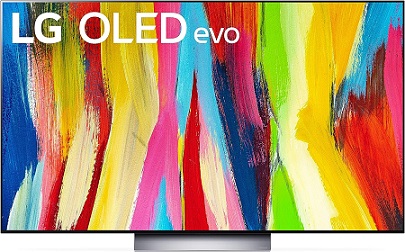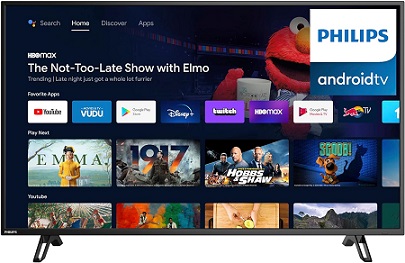Gone are the days when TVs were solely for watching movies and shows. Today’s smart TVs offer a world of possibilities, including seamless internet browsing. Whether you’re looking for a TV to check news updates, scroll through social media, or even do some light online shopping, choosing the right one with a smooth browsing experience is crucial. If you’re on the look out for some of the best smart TVs to browse the internet, then considering the below features will help.
- Processor: Opt for a smart TV with at least a quad-core processor. This ensures faster multitasking, quick page loads, and a responsive browsing experience.
- Smart Features: Choose a smart TV with a user-friendly platform. Simple menus, intuitive navigation, and voice search capabilities enhance your browsing. A robust app store is vital, offering diverse browsing options to cater to your needs.
- Connectivity: Search for TVs with both Wi-Fi and Ethernet options. Wi-Fi should support latest standards like Wi-Fi 5 or 6 for speed, while an Ethernet port ensures a stable connection, reducing buffering and disconnections.
Apart from these factors, there are a range of features, and specifications that you should look for. To help you with this, we have a comprehensive “Buying Guide” covered below. Do check them out.
Outline
ToggleBest Smart TV For Internet Browsing: Comparison
| Product Name | Internet Browser Compatibility | Display Technology | Screen Size | Buy Now |
|---|---|---|---|---|
| Amazon Smart TV | Amazon Silk and Firefox Web Browser | LED | 50 Inches | Check On Amazon |
| Hisense Smart TV | Firefox TV and Puffin TV Web Browser | LED | 65 Inches | Check On Amazon |
| LG Smart TV | LG Web Browser | OLED | 55 Inches | Check On Amazon |
| Sony Smart TV | Vewd (Opera) Web Browser | LED | 55 Inches | Check On Amazon |
| SAMSUNG Smart TV | Samsung Web Browser | QLED | 55 Inches | Check On Amazon |
| PHILIPS Smart TV | Google Chrome and Firefox Web Browsers | LED | 43 Inches | Check On Amazon |
Best Smart TV For Internet Browsing Reviews
1. Amazon Smart TV
Amazon has unveiled its new range of electronics called the “Fire” series. This lineup includes TVs, streaming sticks, and more, all priced competitively. One of these products is the Amazon Fire TV 4-Series Smart TV, the latest addition to Amazon’s smart TV lineup. It features a 50-inch LED screen capable of showing content in 4K UHD resolution, delivering clear visuals. The TV also supports HDR formats like HDR10 and HLG, which make colors and brightness stand out more.
The Fire TV OS offers access to Amazon Silk and Firefox web browsers, allowing users to surf the web directly on their TV. For connectivity, there’s WiFi and Ethernet for streaming content, as well as HDMI, USB, and audio jacks for other devices. Users can access various streaming services like Prime and Netflix without needing cable. Plus, the TV supports voice commands through Alexa, making it easy for users to control.
Best Features
- A 50-inch LED smart TV
- The maximum screen resolution of 4K Ultra HD
- Supports HDR10 and HLG formats
- Runs on Fire TV operating system
- Dedicated Amazon Silk and Firefox web browser
- Features connectivity technologies like WiFi, Ethernet, USB, HDMI, audio jack, etc
- Remote with Alexa voice command feature
Pros
- It is the most aggressively priced unit on the list
- It comes with a 1-year limited warranty and 4-year extension plan
- The integrated Fire TV offers access to unlimited entertainment shows and movies
Cons
- This smart TV does not support hands-free voice command
2. Hisense Smart TV
Hisense is known for its affordable and reliable smart TVs. One standout option is the Hisense 65A6H Class A6 Series Smart TV. It’s perfect for those who love big-screen viewing, with its impressive 65-inch display and 4K resolution. It uses Dolby Vision HDR technology to show details vividly, especially in HDR10 formats. Plus, it runs on Google TV OS, allowing users to install browsers like Firefox TV and Puffin TV.
This smart TV offers easy connectivity with WiFi, Bluetooth, Ethernet, USB, Chromecast, HDMI, and more. Its DTS Virtual X audio tech ensures clear sound for an immersive experience. Controlling it is simple with Google Assistant’s voice commands.
Best Features
- A 65-inch LED smart TV
- The maximum screen resolution of 4K Ultra HD
- Dolby Vision technology to support HDR formats
- Runs on the Google TV operating system
- Supports Firefox TV and Puffin TV web browser
- Features connectivity technologies like WiFi, Bluetooth, Ethernet, USB, Chromecast, HDMI, etc
- Remote with Google Assistant voice command feature
Pros
- It offers the largest screen compared to the other options
- The game and sports mode helps in streaming high-resolution content with minimized latency, to keep up with fast motions on the screen
- One of the selective smart TVs with a metallic frame and sturdy built-quality
Cons
- Compared to the OLED panels, the LED panel struggles while playing low-light scenes
3. LG Smart TV
In third place, LG’s C2 Series Evo Smart TV offers everything you need for an amazing viewing experience. It comes with a 55-inch OLED screen and a powerful Alpha 9 Gen 5 processor. Using AI algorithms, the processor enhances the quality of 4K videos, making every picture and video vivid with a 120 Hz refresh rate. Powered by the latest WebOS, it has a built-in LG web browser.
For gaming, the TV utilizes Nvidia G-sync, FreeSync Premium, and VRR service to enhance performance. It supports various connectivity options like WiFi, HDMI, Ethernet, Bluetooth, RF, and USB. Control is convenient with the Magic Remote, featuring voice command capabilities via Alexa and Google Assistant.
Best Features
- A 55-inch OLED smart TV paired with an Alpha 9 Gen5 processor
- The maximum screen resolution of 4K Ultra HD with 120Hz refresh rate
- Runs on LG’s WebOS operating system
- Dedicated LG web browser
- Features connectivity technologies like WiFi, HDMI, Ethernet, Bluetooth, RF, USB, etc
- Magic remote with Alexa and Google Assistant voice command feature
- Nvidia G-sync, FreeSync Premium, and VRR are included
Pros
- It features over 8 million auto-illuminating pixels that offer the best color reproduction, even in the low-light scenes
- The smart TV offers a wider viewing angle allowing users to watch content from any angle
- If mounted on the wall, this TV has the slimmest profile of 1.8 inches
Cons
- This smart TV is priced higher than other options
4. Sony Smart TV
Sony is known for its top-notch electronics, and the Sony Bravia XR 55X90K Series Smart TV is a prime example. With its 55-inch Full Array LED screen and XR Cognitive Processor, it automatically adjusts brightness and contrast for vivid 4K UHD resolution. Dolby Vision HDR support ensures smooth playback of HDR content for lifelike visuals.
Operating on Android TV, it offers access to a variety of apps and services through the Vewd browser, keeping you connected to the internet. With WiFi, Ethernet, Bluetooth, HDMI, and USB connectivity options, it easily connects to other devices. Gamers will love the special game settings for PlayStation, plus features like a 120Hz refresh rate, Variable Refresh Rate (VRR), and auto low latency mode (ALLM) for better gaming performance. And with voice control through Alexa or Google Assistant, navigating the TV is a breeze – just use your voice to control it all.
Best Features
- A 55-inch LED smart TV and XR Cognitive Processor
- The maximum screen resolution of 4K Ultra HD with 120Hz refresh rate
- Features Dolby Vision HDR to support HDR formats
- Runs on the Android TV operating system
- Dedicated Vewd (Opera) web browser
- Features connectivity technologies like WiFi, Ethernet, Bluetooth, HDMI, USB, etc
- Remote with Alexa and Google Assistant voice command feature
Pros
- The minimal bezel design of this smart TV improves the viewing experience
- It offers exclusive features to the user with the Bravia Core app
- The TV features Variable Refresh Rate (VRR) and Auto Low Latency Mode (ALLM) which improves the gaming experience with PlayStation consoles
Cons
- The audio delivered by built-in speakers lacks a punch
5. SAMSUNG Smart TV
Samsung has launched a fresh set of smart TVs, using advanced screen tech to make watching TV even better. The Q80B Series Smart TV is particularly notable for its features and performance. This TV packs some cool features. It’s got a powerful 4K Quantum Processor that uses AI and data to make stuff on its 55-inch QLED screen look better. Quantum HDR also kicks up the quality of HDR content, making watching more immersive. Plus, it runs on the Tizen system, making it easy to get around, and comes with a Samsung web browser for surfing the internet.
Besides awesome picture quality, this TV has Dolby Atmos for precise surround sound. You can connect to WiFi, HDMI, Bluetooth, Ethernet, and USB ports for accessing different entertainment sources easily. And with a 120 Hz refresh rate, Motion Xcelerator Turbo+, and Gaming Hub, gaming on it is a blast.
Best Features
- A 55-inch QLED smart TV with 4K Quantum Processor
- The maximum screen resolution of 4K Ultra HD and 120Hz refresh rate
- Quantum HDR to boost 8x or 12x quality of HDR formats
- Dolby Atmos surround sound technology
- Runs on the Tizen operating system
- Dedicated Samsung web browser (based on Chromium browser)
- Features connectivity technologies like WiFi, HDMI, Bluetooth, Ethernet, USB, etc
- Remote with multiple voice command features like Bixby, Google Assistant, and Alexa
Pros
- It offers one of the best upscaling features thanks to the AI-powered processor
- With the dedicated gaming hub and Motion Xcelerator Turbo+ technology, users can also play games in extreme settings
- Brightness is auto-calibrated to prevent eyes from straining
Cons
- The smart TV is vulnerable to falling due to the single-strand design
6. PHILIPS Smart TV
Philips makes TVs that people love. Their new Smart TV, the Philips 5700 Series, is perfect for smaller spaces. It has a 43-inch LED screen that shows beautiful 4K UHD pictures from any angle. With special HDR technology and a smooth refresh rate, watching shows and movies feels like you’re right there.
This TV runs on Google TV OS, so you can easily access the Google Play Store for apps like Chrome and Firefox. It also has all the connections you need, like WiFi, Bluetooth, HDMI, Ethernet, and USB. Plus, you can cast stuff from your phone to the TV with Chromecast. If you’re into gaming, this TV has a special game mode that makes everything look even better. And the remote has a button for Google Assistant, so you can use voice commands to control it all.
Best Features
- A 43-inch LED smart TV
- The maximum screen resolution of 4K Ultra HD with 60Hz refresh rate
- Supports HDR10 and HLG formats
- Google TV operating system with Play Store support
- Supports Google Chrome and Firefox web browsers
- Features connectivity technologies like WiFi, Bluetooth, HDMI, Ethernet, USB, etc
- Remote with Google Assistant voice command feature
- Dedicated game mode with dynamic contrast
Pros
- It offers one of the best viewing angles of 178 degrees
- This unit has an optimized operating system compared to the RokuOS unit
- The response time of this smart TV is faster due to the refined operating system
Cons
- This smart TV has the smallest screen size compared to the other units
Buying Guide For The Best Smart TV For Internet Browsing
Even though the basic function of the smart TV is to display programs, compatibility with a web browser opens the door to new possibilities. Apart from browsing a website, smart TVs are also capable of performing other tasks. While selecting a smart TV, users should also focus on these features to improve web browsing and viewing experience. To understand the importance of features, this buying guide will explain them in detail.
1. Resolution
A smart TV’s resolution matters when users have to visit different types of websites. The total count of pixels in both horizontal and vertical lines of the screen is called resolution. In simple words, resolution helps in improving the quality of the displayed content. A higher density of pixels eventually increases the resolution of the TV screen. When a user scrolls a webpage, the content becomes more detailed. The details in text, videos, animation, and other aspects of the website improve drastically. Smart TVs commonly offer 4K UHD resolution to align the screen with the latest video technologies.
2. Display Technology
Display technology is the foundation for any smart TV. Replacing the outdated CRT technology, LED technology has become popular. These TVs use several LEDs to create the right blend of colors and display them over the screen. In the QLED TVs, an LCD panel is combined with an LED backlight to create accurate colors. The OLED technology does not require a separate backlight which helps in lowering the thickness of the TV. OLED units can control the light levels of an individual pixel to deliver the best quality (even with darker shades of color). All these units offer advantages like a wider viewing angle, better contrast ratio, saturated colors, lowered power consumption, etc.
3. Internet Browser Compatibility
To surf the internet, compatibility of the smart TV with internet browsers becomes crucial. It allows the installation of different web browsers on the smart TV through which the users get direct access to different websites. The compatibility of an internet browser depends on the smart TV’s operating system. Web browsers are developed for various smart TV operating systems like Android TV, WebOS, RokuOS, TizenOS, etc. If the HTML codes and scripts of any website are compatible with the browser, it will load the website. Google Chrome, Mozilla Firefox, TVWeb Browser, Puffin TV Browser, Brave Browser, etc. are some of the popular browsers.
4. Connectivity
Connectivity plays a major role in connecting the smart TV with the internet, which is essential for browsing. Apart from this, it also assists the smart TV to connect with external devices and networks. Both wired and wireless connectivity technologies are used to offer multiple ways of connecting a smart TV with devices and networks. WiFi has become a standard option for smart TVs which helps in connecting to the internet as well as running features like Chromecast and screen mirroring. Bluetooth allows wireless connectivity with external devices like soundbars, smartphones, etc. HDMI is important for audio/video connectivity while USB ports connect flash drives. Ethernet ports are used to establish interference-free connectivity with internet routers.
5. Warranty
As a consumer, you would want the smart TV to last long due to your investments. Like any other device, a smart TV is vulnerable to external and internal damage. Besides this, manufacturing defects can also damage the smart TV. Warranty is provided by the brands to keep the smart TVs safe in such situations. The warranty covers certain types of repairs or replacements under a given period. It guarantees peace of mind to the consumer by simplifying the customer support experience. Smart TVs have a warranty of 1 year to over 4 years, which can be further extended via warranty extension programs.
Smart TV – FAQs
Ans: The operating system of VIZIO smart TVs does not offer any built-in web browser. Users however get other options to browse the internet on VIZIO smart TVs. By using external streaming devices or gaming consoles, users can access several web browsers to surf the internet. Users can also mirror a smartphone to surf the internet on the TV screen via the SmartCast feature.
Ans: Depending on the smart TV’s specifications and compatibility, fast surfing can be achieved on the browser. Google’s Chrome is widely used due to its optimized search engine and compatibility with Android TV. Other browsers like Brave Browser offer an ad-free experience to the user which helps in loading the web pages quickly.
Ans: Roku TV does not have a dedicated web browser but supports other alternatives. Users can access the internet if the Roku TV is connected to the Roku Streaming Stick. Besides this, screen mirroring features allow users to share an external device’s screen with the TV. Roku also offers music and video platforms to search for any song or video on the smart TV.
Ans: Even though both terms have “TV” in their name, Google TV and smart TV belong to different categories. A smart TV is a device that offers several internet-connected features to the user. On the other hand, Google TV is a user-interface layer for the Android TV operating system. A smart TV can use the Google TV platform to offer various smart features to the user.
Conclusion
Our exploration of the best smart TVs for internet browsing has led us to identify three standout models, each catering to distinct needs and budgets.
- The Hisense Smart TV reigns supreme for those seeking a grand cinematic experience, thanks to its large display and advanced visual and audio technologies, coupled with versatile connectivity options.
- Budget-conscious consumers will find the Amazon Smart TV a compelling choice, offering robust performance and a user-friendly interface at an attractive price point.
- For a balanced option that delivers on both features and affordability, the PHILIPS Smart TV stands out. It provides a versatile viewing experience, extensive connectivity, and enhanced gaming performance.
Each model showcases the importance of a compatible internet browser, ensuring that users enjoy a seamless digital experience, from streaming content to browsing the web.