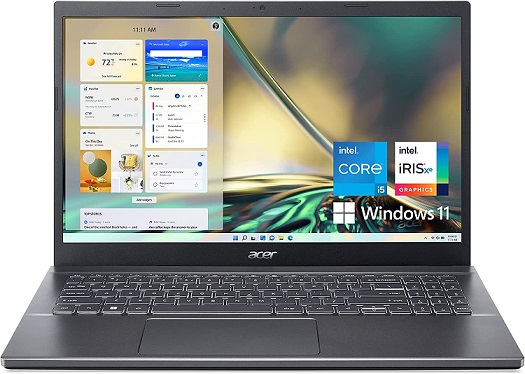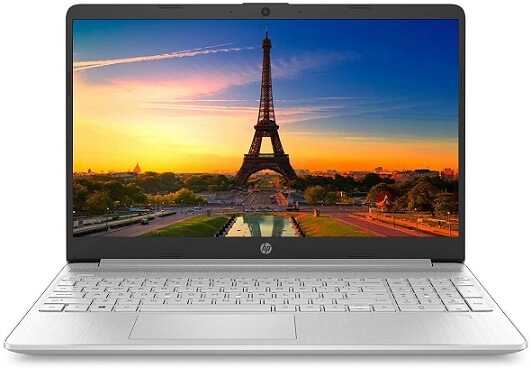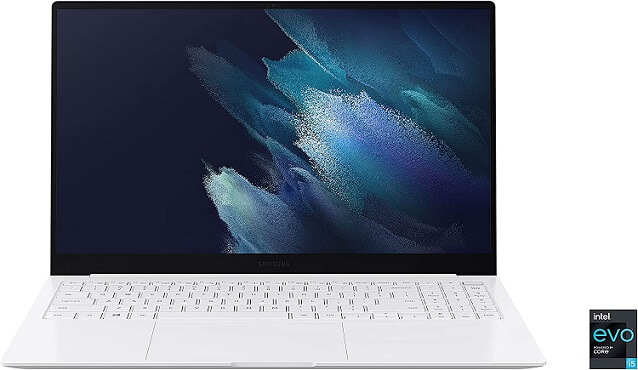Those days are behind us when we would have to configure a top-of-the-line desktop computer for creative applications such as content creation, video rendering, or sound production.
These days, you can easily find a laptop that can guarantee powerful performance and is capable of competing with a mid to high-spec desktop build, offering the same compatibility but with the option of portability. Therefore, a lot of creative users are going with a laptop for drawing, video creation, or music production. If you are also in the market looking for such a laptop, step back and check the following factors before you start looking for a laptop.
- Processor: The processor powering your laptop is more or less its brain, computing the data you are processing through it and supporting the applications that you want to run on your laptop. So as you can guess, it becomes a crucial factor for laptops that are going to be used for music production. Generally, a processor with a higher number of cores and threads will offer better performance for a wide range of music production applications. You can also find the recommended CPU for the software that you use on its product page.
- RAM: Apart from the CPU, the second most important parameter on which the performance of the laptop relies is the RAM. Before you can start using any application, it will be first stored in your RAM and then displayed on your monitor. So, having enough RAM capacity is crucial, especially if you are using high-end music production software with tons of plugins. Having a high RAM capacity will also allow you to use your laptop as a multitasking device and increase your productivity.
- Storage: When it comes to storage capacity, the more is the merrier. Once you start using your laptop, you will start consuming the storage space with a lot of important data. And soon, even terabytes of storage will seem insufficient. It is even more correct for music producers as there will be hundreds of projects stored on the drive that you might need later on. On top of that, you will also need your laptop to be fast so that you don’t need to waste any time while using it. So, we will suggest you go with a high-capacity SSD on your music production laptop, preferably the one with upgradeable storage.
Now that you know some of the basic factors that represent the overall performance of a laptop, you can start looking for the best music production laptop around your budget. But when it comes to laptop options, there is no shortage of that in the market as every other major e-Commerce brand has a laptop with powerful specifications nowadays. Therefore, we have done the hard work for you and prepared this list of the best laptops that you can use for music production. We will be explaining all of our picks in detail as you go through this list, making sure that you understand what you are buying before you place your order. You can also take a look at our “Buying Guide” for the best laptops for music production to get a better idea about these laptops.
Also Check: Best Laptops for FL Studio
Outline
Toggle- Best Laptop For Music Production List
- Best Laptop For Music Production Reviews
- 1. Apple Laptop For Music Production
- 2. MSI Laptop For Music Production
- 3. Lenovo Laptop For Music Production
- 4. Dell Laptop For Music Production
- 5. Acer Laptop For Music Production
- 6. HP Laptop For Music Production
- 7. Lenovo Laptop For Music Production
- 8. ASUS Laptop For Music Production
- 9. Acer Laptop For Music Production
- 10. LG Laptop For Music Production
- 11. HP Laptop For Music Production
- 12. Samsung Laptop For Music Production
- Buying Guide For The Best Laptop For Music Production
- Frequently Asked Questions
- Conclusion:
Best Laptop For Music Production List
Best Laptop For Music Production Reviews
1. Apple Laptop For Music Production
Apple has its own standard when it comes to productivity focused systems, whether we are talking about a smartphone or a laptop. The MacBook Pro also has been the first preference for a lot of professionals, and thus the top choice on our list.
Coming in 1st place, we have the most premium but most productive option on our list, the Apple MacBook Pro 2021 edition. Apple has powered this laptop with one of their recently released Apple M1 Pro ARM processors that is on a completely new level when it comes to power efficiency as well as performance. This is a 10-core CPU that magnages multitasking very easily and is compatible with all industry standard music production software. You will also get a 16-core GPU on this laptop that further improves its graphic performance.
The Apple MacBook Pro is also equipped with 16 GB of RAM and 512 GB SSD so that you will get fast performance from the system when you are using it, even under heavy load. On top of that, you will have the advantage of macOS, the exclusive operating system designed by Apple for Apple products. It also eases the data transfer process from your Apple smartphone to the MacBook, making working on the go easier than ever. Even in terms of display, Apple MacBook Pro leads with the 16 inches wide liquid retina display, offering you a high dynamic range.
Best Features
- It is powered by the Apple M1 Pro chip
- It has 16 GB RAM
- Its storage drive is a 512 GB SSD
- 16 inches wide liquid retina display
- Operates on macOS
- Offers approximately 21 hours of battery life
Pros
- Best option for professional artists
- CPU and GPU are very powerful
- High RAM capacity
Cons
- Expensive choice for beginners
2. MSI Laptop For Music Production
As you may already know, gaming laptops these days are very powerful and offer enough power capacity for most types of applications. Therefore, we have decided to include a high-end gaming laptop from MSI on our picks.
The MSI Pulse GL66 is our 2nd choice for the best laptop for music production. Even though this laptop is mainly focused for gaming, it can easily support heavy music production software due to its powerful specifications. The MSI Pulse GL66 is powered by one of Intel’s latest 12th Gen Intel Core i7-12700H that offers a great performance due to its high core and thread count. Along with a powerful CPU, the MSI Pulse GL66 is also equipped with a similarly powerful GPU which is the Nvidia RTX 3070, one of the finest options from Nvidia’s latest 30 series RTX GPUs.
So apart from your professional work, you can also use the MSI Pulse GL66 for not just casual, but high-end AAA game titles. You are also pretty much set when it comes to storage. This laptop also uses a 512 GB SSD so that you can transfer data to and from the laptop at lightning fast speeds. For the RAM, the MSI Pulse GL66 also incorporates 16 GB of RAM to support flawless multitasking. COming to the display, you will be getting a FHD 144Hz display panel on the MSI Pulse GL66 which is about 17.3 inches wide, making it the largest display option on this list.
Best Features
- It is powered by the 12th Gen Intel Core i7-12700H
- It has 16 GB RAM
- Its storage drive is a 512 GB SSD
- 6 inches wide FHD display
- Operates on Windows 11 Pro
- Powered by Nvidia RTX 3070 GPU
Pros
- Features a high-end gaming GPU
- High refresh rate display
- Largest display size on this lot
Cons
- Battery life should have been better
3. Lenovo Laptop For Music Production
There are a lot of premium-grade laptops that are suitable for creative applications. But when it comes to budget options, Lenovo is one of the few brand options that can offer great performance under an affordable range.
In the 3rd position, we are selecting the Lenovo IdeaPad Gaming 3 laptop for the best laptops for music production. Since this is one of the most affordable options on this list, it can be a great option for those who are just looking for an entry-level laptop for creative use. And as this is also a gaming laptop, you can easily use it with heavy applications. The Lenovo IdeaPad Gaming 3 is powered by the AMD Ryzen 5 5600H, a 6-core and 12-thread CPU usually picked by streamers and gamers. So, it can easily handle a wide range of leading music production programs with ease.
You will get a decent gaming performance with this laptop thanks to the NVIDIA GeForce GTX 1650 GPU. Despite being an affordable option, there are no compromises made when it comes to speed. And to ensure that, Lenovo is offering 16 GB of RAM paired with a 256 GB SSD on the NVIDIA GeForce GTX 1650Lenovo IdeaPad Gaming 3. Coming to the display, the Lenovo IdeaPad Gaming 3 is not as large as most other options with the standard 15.6 inches display, offering FHD resolution along with a color accurate IPS display panel.
Best Features
- It is powered by the AMD Ryzen 5 5600H
- It has 16 GB RAM
- Its storage drive is a 256 GB SSD
- 6 inches wide FHD IPS panel
- Operates on Windows 11 Home
- It offers up to 8 hours of battery life
Pros
- Features rapid charging technology for fast charging
- High CPU cores and threads
- RAM capacity is sufficient for music production
Cons
- Not the best option for professionals
4. Dell Laptop For Music Production
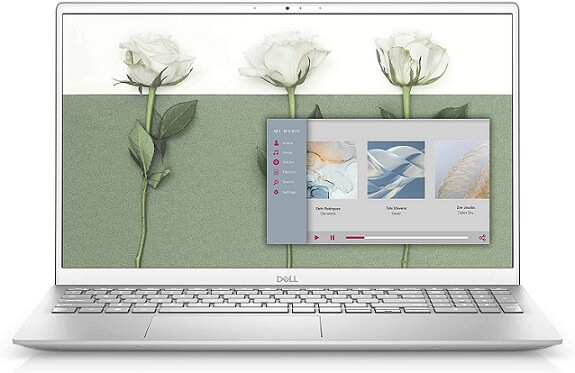
The Dell Inspiron 15 5502 is one of the latest models designed by Dell that ensures a fast and productive performance from the laptop. It also has the 11th Gen Intel Core i5-1135G7 processor which is quite recent and will be a future-proof option for many years to come. On top of that, you will get 8 GB of RAM capacity paired with a 512 GB SSD storage so that the CPU can perform optimally. Despite the specifications, the Dell Inspiron 15 5502 is one of the thin and light options from the brand weighing only 3.78 lbs. So carrying the laptop to your workplace or working on the commute won’t be a problem for a lot of users.
The Dell Inspiron 15 5502 still offers a standard 15.6 inches wide display which you will find helpful while working on a project. For better display quality and sharp image production, the Dell Inspiron 15 5502 also introduces the integrated Intel Iris Xe Graphics that offers upto 8K resolution display output. With such simple specifications, the Intel Iris Xe Graphics ensures up to 7 hours of battery life which is a bit short compared to other options, but pretty good at this price point.
Best Features
- It is powered by the 11th Gen Intel Core i5-1135G7
- It has 8 GB RAM
- Its storage drive is a 512 GB SSD
- 6 inches wide FHD anti-glare display
- Operates on Windows 10 Home
- It offers up to 7 hours of battery life
Pros
- Thin and light laptop choice
- Best option for portability
- It has high-speed RAM
Cons
- RAM capacity won’t be sufficient for multitasking
5. Acer Laptop For Music Production
While we are discussing budget options, we have to mention the following option from Acer. It is one of the budget-friendly choices from the Aspire series of Acer that is designed for outdoor use.
The Acer Aspire 5 A515-57-53T2 is yet another thin and light laptop that we have chosen for this list. In terms of specifications, the Acer Aspire 5 A515-57-53T2 is suitable for low to medium grade, making it an ideal choice for beginners, especially at this price point. The Acer Aspire 5 A515-57-53T2 is powered by the 12th Gen Intel Core i5-1235U processor which is one of the battery-focused options from Intel. So even with the 10-core design and 12 threads working simultaneously, the power consumption of this CPU will be much lesser than a lot of other options.
Apart from that, the RAM and storage capacity of the Acer Aspire 5 A515-57-53T2 is equivalent to a lot of its competitors on this list. This laptop comes with 8 GB of RAM and 512 GB of SSD storage so that the speed of the laptop is not compromised even with the smaller form factor. While the laptop is certainly slim, it is not small and you will get a standard 5.6 inches wide FHD IPS display with the Acer Aspire 5 A515-57-53T2. The strong suit of the Acer Aspire 5 A515-57-53T2 is its connectivity option. With a handful of I/O ports, it also offers a high-speed wireless Wi-Fi 6 configuration to increase wireless data transfer speed.
Best Features
- It is powered by the 12th Gen Intel Core i5-1235U
- It has 8 GB RAM
- Its storage drive is a 512 GB SSD
- 6 inches wide FHD IPS screen
- Operates on Windows 11 Home
- Thin and light laptop
Pros
- Best option for outdoor usage
- Powered by a battery-focused CPU
- Decent RAM and storage capacity
Cons
- RAM capacity might need an upgrade for some users
6. HP Laptop For Music Production
HP is also a similarly well known brand for laptops as its thin and light laptops have been a daily driver for a lot of users. Just like our last pick, this is also a mid-range option suitable for entry-level projects.
The HP Notebook Laptop, as the name suggests, is as slim as a regular notebook that you usually carry in your bag. Still, it offers a pretty powerful set of specifications that are unmatched by many options at this price point. The HP Notebook Laptop has 12 GB of RAM and 512 GB of SSD to keep your working speed and productivity intact. While the 11th Gen Intel Core i3-1115G4 of this laptop is from the last CPU generation of Intel, it still offers decent performance and enough for most music production software.
But when it comes to display, The HP Notebook Laptop makes sure that you get a suitable display for outdoor usage. It has an industry standard 15.6 inches wide display size along with a FHD display panel. Since this laptop is designed for artistic applications, HP has introduced a touchscreen display on this laptop which is not that common at this price point. Plus, you will be able to use the display at about 220 nits of brightness so that you can work on this laptop even in broad daylight. Coming to the most important part, the HP Notebook Laptop offers up to 10 hours of battery life along with fast charging support so that you can charge your laptop up to 50% within just 45 minutes.
Best Features
- It is powered by the 11th Gen Intel Core i3-1115G4
- It has 12 GB RAM
- Its storage drive is a 512 GB SSD
- 6 inches wide FHD touchscreen display
- Operates on Windows 11 Home
- Charges up to 50% within 45 minutes
Pros
- It has a touchscreen display
- RAM capacity is pretty good
- Reliable battery backup
Cons
- CPU could have been better
7. Lenovo Laptop For Music Production
Since Lenovo is known for its wide range of options for budget laptops, we have multiple options from Lenovo on this list. Even the most affordable on this list mentioned below is coming from Lenovo.
The Lenovo IdeaPad 3 is yet another great option on our list from the budget-focused Ideapad series of laptops from Lenovo. Unlike our last pick from the ideapad series that was more focused on gaming, the Lenovo IdeaPad 3 is strictly focused on battery life and outdoor usage. This is a thin and light laptop since there is no GPU and allows you to use the laptop for about 7 hours without needing a recharge. Even with such a powerful battery life, you don’t miss out on CPu performance as the Lenovo IdeaPad 3 houses an AMD Ryzen 5 5500U CPU. It is possible since this CPU also belongs to the power efficient CPU lineup from AMD.
Moving on to other specifications, the Lenovo IdeaPad 3 also features 8 GB of RAM just like most of our choices along with a 512 GB SSD for storage. It also manages to deliver high quality audio output from the built-in dual 1.5 watts speakers that support Dolby audio processing for decent audio output quality, even at high levels. In terms of design, the Lenovo IdeaPad 3 certainly appears like its premium competitors with narrow bezels on each side of the 15.6 inches wide FHD display. Since the power consumption of the Lenovo IdeaPad 3 is pretty low, you can expect up to 7 hours of battery life with this laptop.
Best Features
- It is powered by the AMD Ryzen 5 5500U
- It has 8 GB RAM
- Its storage drive is a 512 GB SSD
- 6 inches wide FHD display
- Operates on Windows 11 Home
- Offers approximately 7 hours of battery life
Pros
- Thin and light laptop for portable usage
- Powered by one of the latest CPUs from AMD
- Good quality speakers
Cons
- RAM capacity could have been better
8. ASUS Laptop For Music Production

If you are planning to use your laptop for music production, you will probably watch a lot of content on your screen. So the display quality of your laptop is as important as its processing power and speed. The ASUS ProArt StudioBook 16 certainly surpasses most of the premium laptops you will find in the market with a remarkable 16 inch wide OLED display panel. On this panel, you will find the highest contrast ratio along with color accuracy, making the image appear lifelike. Other features of this laptop are also similarly premium and unmatched. Or starters, it comes with 32 GB of RAM, removing the need for a RAM upgrade for the foreseeable future.
Apart from RAM, the ASUS ProArt StudioBook 16 also features a 1 TB storage capacity despite the storage drive being a fast SSD. So, you shall not worry about the storage problem with this laptop. Unlike most other options, this laptop also comes with a GPU to offer high graphic performance. It has the Nvidia Geforce RTX 3060 GPU, making sure that you can run all types of software along with medium to high graphics games at playable FPS. Since this is a premium choice for a laptop, ASUS is also including the Adobe creative cloud subscription with the ASUS ProArt StudioBook 16 to make the investment worth it.
Best Features
- It is powered by the 11th Gen Intel core i7-11800H
- It has 32 GB RAM
- Its storage drive is a 1 TB SSD
- 16 inches wide OLED display panel
- Operates on Windows 11 Pro
- It has the Nvidia Geforce RTX 3060 GPU
Pros
- RAM and storage capacity is best in this list
- Best display quality on a windows laptop
- Display has 3840 x 2400 resolution
Cons
- Initial investment is very high
9. Acer Laptop For Music Production
The swift series of laptops from Acer also has a handful of ultimately affordable options that can still suffice creative applications such as music production. The following laptop is one such option from Acer that you can prefer if you are on a tight budget.
The Acer Swift 3 is yet another thin and light laptop that we have chosen from our list since it offers similar portability as most premium thin and light laptops, but at a highly affordable price point. However, the CPU power of this laptop surpasses almost all options around this range since this laptop is powered by the AMD Ryzen 7 5700U, an 8-core and 16-thread CPU. With that, the Acer Swift 3 can easily handle medium to heavy applications without any problem. However, you will be compromising on the display size since this laptop comes with a 14 inches display. While the compact display might not be suitable for some, it certainly makes the laptop even more portable than other options.
Apart from that, there are no limitations for the Acer Swift 3. It has 8 GB of LPDDR4X RAM coupled with 512 GB of SSD storage to maintain the fast working pace of your projects. It also offers a pretty reliable build quality for outdoor usage with the all-metal chassis, making the laptop ultimately resilient to drops and impacts. You will notice extremely slim bezels on the sides of the Acer Swift 3, maintaining a screen to body ratio of 85.73%. Therefore, you will definitely get a premium feel with the laptop even though it is a budget option.
Best Features
- It is powered by the AMD Ryzen 7 5700U
- It has 8 GB RAM
- Its storage drive is a 512 GB SSD
- 14 inches wide FHD IPS display
- Operates on Windows 10 Home
- One of the slimmest laptops
Pros
- Great choice for working on the go
- Maintains a very slim form factor
- Fast charging is supported
Cons
- DIsplay size might not be ideal for everyone
10. LG Laptop For Music Production
LG is also one of the leading brands when it comes to electronics and e-commerce products. However, it usually does not develop laptops and the following laptop from LG still manages to be one of the popular options due to its lightweight design.
There are not a lot of laptop companies that can manage to keep the weight of the laptop under a KG. But LG has managed to do it with a lot of variants of the LG Gram laptop. SInce the LG gram (2023) 15Z90Q is one of its high end options, it weighs about 2.54 lbs, still a lot more lightweight than other options. It has a 15 inches wide IPS display panel offering FHD resolution for a great image quality. And for performance, it houses the 12th Gen i7 1260P CPU which is a 8-core and 16-thread CPU available with selective options. Even with the ultra-lightweight design, LG has managed to offer an 80 Wh battery on this laptop, expanding its approximate battery life up to 12.5 hours.
The LG gram 15Z90Q laptop also surpasses a lot of other options in terms of specifications. IT comes with 32 GB of RAM and 1 TB NVMe SSD so that you won’t have to upgrade either of these components anytime soon. But even with this feature, this is still one of the slimmest laptops on the market offering about 0.67 inches thickness. Also, the RAM used on the LG gram 15Z90Q laptop is an LPDDR5 RAM working at 5200 MHz speed, making this laptop faster than even some of the most premium and heavy-duty gaming laptops.
Best Features
- It is powered by the 12th Gen i7 1260P
- It has 32 GB RAM
- Its storage drive is a 1 TB SSD
- 15 inches wide FHD IPS display
- Operates on Windows 11 Home
- Measures about 0.67 inches in thickness
Pros
- Weighs only 2.54 lbs
- RAM and storage size is best in comparison
- Offers nearly 12.5 hours of battery life
Cons
- It does not have a GPU despite the premium price tag
11. HP Laptop For Music Production
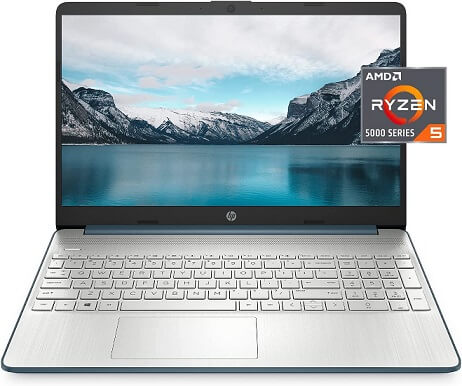
The HP Laptop 15-ef2xxx is yet another budget laptop designed to compete in the thin and light laptop market with a highly competitive price tag. The HP Laptop 15-ef2xxx also makes sure that your laptop stays up to date with all of the software and programs that you are running on it with Windows 11 support right out of the box. Plus, this laptop is powered by the AMD Ryzen 5 5500U processor, one of the finest CPU options for low to medium applications along with a high battery efficiency. With that, the HP Laptop 15-ef2xxx is capable of offering up to 9 hours of battery life which is quite rare around this budget for laptops.
It also includes 16 GB of onboard RAM paired with the standard 512 GB whereas most other companies will ship the laptop with an 8 GB RAM stick. It also gives you the option to upgrade the internal SSD up to 1 TB so that you can upgrade it if the storage capacity is not good enough for your usage. Even with such powerful specifications, HP Laptop 15-ef2xxx hasn’t reduced the display size. You will still get the 15 inches display on this laptop with FHD anti-glare micro-edge display for better image quality and viewing angles.
Best Features
- It is powered by the AMD Ryzen 5 5500U
- It has 16 GB RAM
- Its storage drive is a 512 GB SSD
- 6 inches wide anti-glare micro-edge display
- Operates on Windows 11
- Offers up to 9. Hours of battery life
Pros
- Battery life is pretty good for this budget
- Storage capacity can be upgraded to 1 TB
- Display quality is pretty good
Cons
- CPU power should have been better
12. Samsung Laptop For Music Production
Samsung has a pretty great selection of laptops that are specifically designed for high-quality content viewing and productive applications. At the end of our picks, we have decided to include one such option from Samsung.
Last but not the least, we have the Samsung Galaxy Book Pro, a great option for those who are looking to get an entry-level laptop for music production but with a premium design approach. Just by looking at the Samsung Galaxy Book Pro, you can easily feel the premium touch of the design and can easily distinguish this laptop from other options. This laptop operates on the 11th Gen Intel Core i5-1135G7 processor which is not too bad of a choice for music production software. The same goes for its 8 GB RAM capacity as well as 512 GB SSD storage that makes this laptop perfect for mixing music and basic projects.
But, the Samsung Galaxy Book Pro Laptop will certainly offer you a mesmerizing display quality despite being a higher mid-range option. It comes with an AMOLED display designed by Samsung and offers FHD resolution for its 15.6 inches size. As you may already know, Samsung is one of the leading distributors of display technology and a lot of smartphone companies use Samsung’s display. Thus, you can easily trust the quality of the display used in the Samsung Galaxy Book Pro. Just like a handful of laptops that we saw today, the Samsung Galaxy Book Pro also ensures a long-lasting battery life of up to 20 hours.
Best Features
- It is powered by the 11th Gen Intel Core i5
- It has 8 GB RAM
- Its storage drive is a 512 GB SSD
- 6 inches wide FHD AMOLED display
- Operates on Windows 11 Home
- Offer up to 20 hours battery life
Pros
- Most attractive and premium design for a laptop
- Features an AMOLED display
- Battery life is better than many alternatives
Cons
- CPU power might lack in some cases
Buying Guide For The Best Laptop For Music Production
Laptops are right now one of the highest selling products in the world since they are offering a highly powerful specification set along with a lightweight and compact design to further increase their portability. With that, a lot of users are preferring a laptop over a desktop computer for basic as well as professional applications. Some users also like to keep a secondary laptop with them so that they can maintain their productivity and keep working while on the go.
It is most commonly observed with content creators such as music producers that they might need a system to work on as soon as a new idea for the music hits them. So, we are here with the best laptops you can find right now for music production. When it comes to using music production software on your laptop, you will find it relying on a few important parameters of your laptop such as the CPU, RAM, storage drive, battery capacity, etc. If you want to get a clear idea about what you need in your music production laptop, just go through this buying guide for the best music production laptop. Here, we will try to explore the key specifications of a laptop and how it affects its performance in music production.
1. Processor
When you are buying any kind of laptop, one of the first things that you should check is the processor powering the unit. Not only does the performance of your laptop depend upon it, but also the thermal performance of your unit as well as its compatibility with your application. When it comes to a music production laptop, the processor plays an even more important role as almost all industry-standard music production software depends on high processing power. Unlike other laptops like gaming ones where the GPU plays an important role, the CPU is arguably the most important part of a music production laptop.
Therefore, you need to make sure that you are buying a laptop that does not decrease your productivity while you are working on it. Also, having a powerful CPU on your laptop allows multitasking since it offers more cores and threads that operate simultaneously. And while you are creating music on your laptop, you might need to use multiple programs at once and most programs also have additional plugins to offer a different take on the project. Therefore, we have only included the best options on this list when it comes to the processing power of the laptop.
2. RAM
Another important component of a laptop, or any computer for that matter, is the RAM. While the processor handles the job of processing the data and following the instruction given to the program, the RAM of your laptop is in charge of displaying the results. So if you get a fast CPU on your laptop and the RAM is not similarly fast enough, your CPU’s performance will be bottlenecked. When it comes to the performance of the RAM, the main factors are the overall RAM capacity as well as its processing speed. Right now, the bare minimum RAM capacity needed for a general-purpose laptop is 8 GB.
And even that sometimes becomes inefficient when it comes to multitasking, or even using multiple Google Chrome tabs at once. While you are working on a music project, you will have to refer to many other applications or even some presets that you will find on the internet. But for that, your laptop has to be powerful enough to handle multiple applications at once. That could be made possible by preferring a high RAM capacity laptop. As for the processing speed of the RAM, it is equally as important as its capacity. It is usually represented in MHz and higher is always better. Some laptops also offer an option to upgrade the RAM capacity which will come in handy if your requirements are increased in the future.
3. Storage
Storage capacity has always been problematic for content creators. If we consider a video editing job or another type of content creation professionals, one would need a lot of storage space to keep a backup of all their work so that it can be used in the future. Music production is not so different as a project for a simple song can take up to a gigabyte of space on your hard drive based on the effects and layers you create in the project. And if you are a professional, you will be storing hundreds of projects on your laptop. To compensate for that, your laptop must offer enough storage capacity. You should also prefer the ones where the storage capacity is expandable, meaning you can upgrade the HDD or SSD of your laptop if you feel like the storage capacity is insufficient for your work. Apart from a large storage capacity, the storage drive should also be fast enough to operate at a similar pace as your RAM and CPU. Otherwise, you will be stuck for hours at a time rendering a sound even though creating it would take half of the render time. Therefore, we have only included laptops that feature an SSD instead of an HDD since the speed of an SSD greatly surpasses the operating speed of HDDs. And on top of that, most laptops these days feature an NVMe M.2 PCIe SSD instead of SATA SSDs to further improve the overall performance speed of your laptop.
4. Battery Life
Laptops can offer a fast CPU, lots of storage capacity, or even exceedingly fast RAM to offer desktop-level performance in a much smaller form factor. But, all laptops have a limitation that simply cannot be surpassed despite all of its configuration, which is the battery limitation. When the battery of the laptop runs out, it will be a dead weight that you are carrying with you until you find a power outlet. So working on the go can be really challenging, especially for creative work if your laptop operates on a small battery.
Therefore, you should always check the battery capacity to get an idea about the approximate screen-on time of your laptop before you buy it. You should also note that heavy music production software certainly does not help and consume a lot of power as they usually utilize multiple CPU cores and threads. So the battery capacity is even more important for a laptop designated for music production. The battery life of your laptop also depends upon the power requirements and TDP of the components installed in it such as the CPU or the GPU. With a higher TDP, these components surely offer better performance, but they require more power to run, minimizing the battery life of the laptop.
Frequently Asked Questions
Ans: The operating system of a laptop is as important as its hardware when it comes to music production. For music production, you will need various types of software. And you may already own licenses for some if you have been in this profession for some time. But it would not mean a lot if the OS of the laptop does not support the software you want to use. Therefore, it is recommended to go with a Windows or macOS laptop for creative applications as they have a wide range of software support. In comparison, macOS is a more preferred option in the industry as it offers a flawless and bug-free user experience with unmatched speed and performance.
Ans: The RAM capacity that you need on your laptop depends upon your usage and the type of projects you are working on. If you are a beginner, even an 8 GB RAM laptop would suffice for your needs and it works surprisingly well for smaller music projects and light music production software. However, it is not the same for heavy software or professional projects. For that, you should opt for 16 GB of RAM capacity and look for a laptop that allows you to upgrade the RAM capacity in the future if needed.
Ans: Again, the type of laptop that is best suited for your application depends upon your requirements. In theory, even a budget-focused or mid-range laptop can be used for music production or if you simply want to mix and edit external or internal sounds. And it has been proven by a lot of artists in the past when laptops weren’t as powerful as they are now. But, you will also have to be equally patient with your laptop and be ready for overnight rendering sessions for large projects. Or, you can simply get a powerful option right away and skip past this part and start working on heavy music projects right now.
Conclusion:
In the end, the most important accessory that you need for music production is your imagination skills and high level of creativity. All other peripherals are simply mediums to bring your idea into reality. The tools you need like your synthesizers or your computer are similarly important as you won’t be able to work with a higher productivity level without one or the other. Therefore, we have brought you this list of the best laptops you can find on the market that can be an ideal pick for music production. We have selected the best options based on their features that will match the requirements of most industry-standard music production software that are preferred by professionals. So even if you are a beginner right now, buying one of these laptops will surely help you build a recognizable career in the music industry. If you are struggling with the choice, take a look at our buying guide so that you can make a quick decision. You can also choose a laptop from our top recommendations given below.
- If you ask a professional in music production about a laptop, there is a very high chance that they will recommend you to go with a MacBook. Following their footsteps, we will also recommend the Apple MacBook Pro 2021 for music production. This is one of the most powerful laptops made by Apple and is powered by the Apple M1 Pro chip, offering 10-cores for unbeatable performance. Apart from that, the Apple MacBook Pro 2021 also features a 16-core GPU paired with 16 GB of RAM capacity so that you can use almost any software that you want to use on this laptop. However, the best feature of the Apple MacBook Pro 2021 has to be its 21 hours of battery life.
- Asus also has a great selection of laptops specifically for creative users in their ProArt laptop series. So, our next recommendation is the ASUS ProArt StudioBook 16. This is also one of the premium options from this list that checks out almost all of the boxes when it comes to specifications. This laptop has a 16 inches wide OLED display offering 3840×2400 pixels resolution so that you get the best image quality on this panel. It is powered by the 11th Gen Intel Core i7-11800H processor paired with 32 GB of RAM for a fast operating speed. The best part about the ASUS ProArt StudioBook 16 is its 1 TB built-in SSD that solves the storage issue for a lot of users.
- But, if you are just a beginner and looking to try out various software for music production, we will suggest going with the Lenovo IdeaPad 3. This is the cheapest option from Lenovo on this list. But, it still manages to compete with other options in terms of performance thanks to AMD’s latest Ryzen 5 5500U processor and its 8 GB of RAM capacity. It comes with a 512 GB capacity SSD to make the unit sufficient for basic usage. The Lenovo IdeaPad 3 also features dual 1.5 watts speakers so that you can check the quality of the music from the Dolby-supported speakers as well as your studio-grade headphones.