If you want to streamline your post-production and improve editing speed, here’s some good news: specialized keyboards for video editing. These keyboards are designed to give you a big edge over regular ones, transforming your editing process.
Key Factors To Consider:
- Type of Keys: For those looking for typing efficiency, Alphanumeric keys should be considered. Also, check control for command execution, and function for program shortcuts. For precise editing, navigation keys are ideal.
- Shortcut Options: Choose keyboards that let you customize shortcuts. They help assign frequently used commands like copy (Ctrl + C), paste (Ctrl + V), save (Ctrl + S), and undo (Ctrl + Z) to specific keys. This saves time and boosts productivity.
To find the ideal keyboard for your video editing requirements and to see our top recommendations, check out our comprehensive “Buying Guide.”
Also Check:-
- Best Graphic Card for Video Editing
- Best CPUs for Video Editing
- Best Computers for Video Editing
- Best MotherBoards for Video Editing
Outline
ToggleBest Keyboard For Video Editing List
| Best Keyboard For Video Editing | Switch Type | No. of Keys | Buy Now |
|---|---|---|---|
| Blackmagic Design Keyboard | Mechanical | Editing Keys:15 | Check On Amazon |
| Logickeyboard Keyboard | Mechanical | 108 | Check On Amazon |
| Loupedeck Keyboard | Mechanical | Editing Keys: 24 | Check On Amazon |
| Logickeyboard Keyboard for Video Editing | Mechanical | 108 | Check On Amazon |
| KB Covers Keyboard for Video Editing | Mechanical | 104 | Check On Amazon |
Best Keyboard For Video Editing Reviews
1. Blackmagic Design Keyboard

In the 1st position, we have decided to put the most premium option available for a keyboard for video editing. The Blackmagic Design USB Davinci Resolve keyboard is an excellent voice for video editors since it comes with a free copy of DaVinci Resolve software included with the keyboard itself. Plus, this all-metal keyboard has all the features you would want in such a keyboard, including the handy shortcut keys and a premium search wheel.
With this keyboard, you can add or remove a transition from your video project with just an angle press of a button, reducing the working time significantly. It also has a slightly improved QWERTY layout suggested by professionals to increase the board’s efficiency further. This is a USB Type C compatible keyboard also has numerous other keyboard shortcuts that you can use with almost any industry-standard video software available out there.
Best Features
- This is a mechanical keyboard
- It has 15 special video editing shortcut keys
- Search dial is available
- Type C compatible keyboard
Pros
- Most premium choice for a video editing keyboard
- All metal design for rugged build quality
- Comes with a copy of DaVinci Resolve software
Cons
- Other options are significantly cheaper
2. Logickeyboard Keyboard
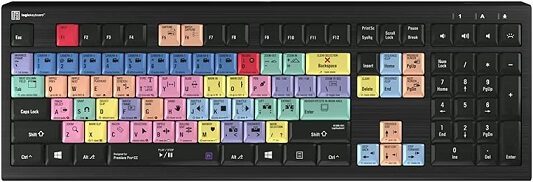
In the 2nd position, we have the Logickeyboard LKB-PPROCC-A2PC-US since it is also a highly popular option for a video editing keyboard. This is a rather special option and probably perfect for you if you use Adobe’s Premiere Pro CC video editing software. Apart from various keyboard shortcuts, it also has a USB hub to make connectivity a lot easier. And to make the product more efficient, Logickeyboard has also color-coded the keys.
If you prefer working overnight, you will find this option rather useful as it has built-in dimmable light with 5 different brightness settings. Compared to other options, this is pretty much the standard option with special functions available on the same keys that you use on a daily basis. To make the installation easier, this keyboard is paired with a 1.8 meter long cable. But as for the size of the keyboard itself, it is highly portable measuring only 17 5/8 x 6 x 11/4 inches.
Best Features
- This is a mechanical keyboard
- It has108 standard keys
- Built-in USB hub
- Built-in dimmable light
Pros
- Color-coded shortcuts for ease of use
- Very budget-friendly alternative
- Comes with a 1.8 meter long cable
Cons
- It does not have a search dial
3. Loupedeck Keyboard

In the 3rd place, we are putting the Loupedeck+ The Photo and Video Editing Console. As the name suggests, this is not a keyboard, but an entire console designed for photo and video editing. This keyboard is designed with popular software in mind such as lightroom classic, premier pro, final cut pro, and many others. And with its highly ergonomic and compact layout, this keyboard will surely be perfect for beginners and professionals alike.
Coming to functionality, this console will surely bring out the best of your creativity with 24 mechanical keys, a dedicated control dial, 13 different adjustment dials, and 8 color wheels. And if you are still looking for additional shortcuts, you can use any of the 17 programmable keys to set up the shortcuts of your choice. Even with these many options, the overall setup of the keyboard is pretty simple and straightforward. You probably won’t even have to make any changes in the preferences thanks to the handy default settings provided by Loupedeck+.
Best Features
- This is a mechanical keyboard
- It has 24 special video editing shortcut keys
- Search dial is available
- 17 programmable buttons are available
Pros
- One of the finest options for professionals
- High quality keys
- Compact and easy to set up
Cons
- It is not a 2-in-1 keyboard
4. Logickeyboard Keyboard for Video Editing

Additionally, this keyboard comes with two built-in USB 2.0 ports, making it convenient to connect peripherals like jog/shuttle wheels or mice, thus adding versatility to your editing setup. Its plug-and-play compatibility with Windows 10/11 ensures a smooth setup process, allowing you to start working on your creative projects promptly. Moreover, its slimline design and soft-touch keystrokes provide comfort for extended editing sessions, ensuring seamless performance throughout.
Best Features:
- Streamlined Adobe Premiere Pro workflow
- Over 100 intuitive shortcuts for efficient editing
- Sleek SlimLine design enhances workspace aesthetics
- Soft-touch keystrokes for comfortable editing sessions
- Boosts productivity by reducing mouse navigation
- Durable construction for long-lasting use
- Easy setup with no additional software required
- Ideal for both beginners and seasoned professionals
Pros:
- Great keyboard for learning hotkeys
- Boosts productivity with intuitive shortcuts
- Two built-in USB 2.0 high-speed hubs
- Plug-and-play compatibility with Windows 10/11
Cons:
- Shorter cable length may not suit all setups
5. KB Covers Keyboard for Video Editing

Constructed from durable aluminum, this keyboard not only improves workflow but also protects your computer from dirt, dust, and water damage. It’s precise design and compatibility with various video editing applications make it a versatile tool suitable for both professionals and enthusiasts.
Best Features:
- Offers 104 keys optimized for video editing tasks
- Dirt, dust, and water-resistant design for protection
- Modern aesthetic adds style to your workspace
- Wide range of keyboard cover designs available
- Improves workflow efficiency and productivity.
Pros:
- Tailored for Premiere Pro video editing
- Backlit keys enhance visibility in low-light conditions
- Durable aluminum construction ensures longevity
- Precise key placements optimize editing workflow
- Compatible with various Windows operating systems
Cons:
- Backlighting not adjustable, remains constantly on
Buying Guide For The Best Keyboard For Video Editing
The keyboard plays a significant role in video editing for several reasons. While many professional video editors manage to achieve excellent results using standard keyboards thanks to the software-based shortcuts and customizations available in their chosen editing software, it is simply a quality-of-life upgrade to choose a dedicated video editing keyboard for your work.
Not only will it significantly improve your productivity, but also allow you to use a lot of troublesome options and features without any delay. To help you with that, we have collected this list of the best video editing keyboards. But before you decide which of these options is the perfect choice for you, make sure you check out our buying guide for the best video editing keyboard and understand some core qualities and specifications of the unit which will help you choose the right option.
1. Ergonomics
Video editing often involves long hours of intense work, which can lead to fatigue and discomfort. An ergonomic keyboard plays an important role here as it is designed to provide a more natural hand and wrist position, reducing the strain on muscles and tendons. This helps minimize discomfort, fatigue, and the risk of repetitive strain injuries (RSIs) such as carpal tunnel syndrome, which is quite common amongst video editors. A well-designed ergonomic keyboard also promotes proper typing posture by allowing a more neutral alignment of the wrists, hands, and arms. This helps prevent issues like wrist extension or deviation, which can lead to discomfort and musculoskeletal problems. Maintaining a good posture while editing enhances overall comfort and reduces the risk of long-term injuries.
2. Shortcut Keys
Video editing software often includes a wide range of functions and features, and navigating through menus or searching for specific options can be time-consuming, especially when you are working on a large project. In such a case, the shortcut keys available with a dedicated video editing keyboard allow editors to quickly access commonly used commands and functions, significantly reducing the time and effort required to perform tasks.
This efficiency translates into increased productivity and faster editing workflows. Dials or jog wheels found on some video editing keyboards also offer precise control over timeline navigation and editing parameters. These dials allow editors to scrub through footage quickly, or make frame-by-frame adjustments without much effort. The tactile feedback provided by dials enhances the editor’s control and precision, resulting in more precise edits and refinements.
3. Build Quality
Video editing can be a demanding task that involves extended hours of use along with repetitive keystrokes. So, any generic keyboard would not last longer than a year for such applications. On the other hand, a keyboard with good build quality that is designed to withstand the rigors of daily editing work would not need a replacement for years to come. It is constructed with durable materials and components that can endure heavy usage without wearing out quickly.
A robust keyboard ensures longevity, reducing the need for frequent replacements and providing a reliable tool for video editors. A well-built video editing keyboard also offers stability and sturdiness during use. It stays firmly in place on the desk and does not flex or wobble while typing or performing editing tasks. This stability allows for precise keystrokes and controls, contributing to a more accurate and controlled editing experience.
4. Connectivity Technology
Video editing keyboards with multiple connectivity options ensure compatibility with a wide range of devices and setups. Common connectivity options include USB, Bluetooth, and wireless connectivity. This versatility allows editors to connect the keyboard to various devices such as desktop computers, laptops, or even mobile devices, depending on their editing requirements. You can also switch between connected devices quickly, allowing you to simultaneously work on simultaneous projects. Wireless connectivity options like Bluetooth or RF wireless provide convenience and mobility. Editors can connect their keyboards to devices without the need for physical cables, offering flexibility in workstation setup and reducing clutter on the desk. Wireless keyboards also allow for freedom of movement and the possibility of controlling editing software from a distance, which can be useful in certain editing scenarios.
Keyboard – FAQs
Ans: While it is a matter of personal preference, it would be safe to assume that mechanical keyboards are generally a better option for almost all types of applications, whether it is gaming, video editing, or other creative applications. The tactile feedback and travel distance are available with each keystroke allowing the user to ensure each key is pressed surely without any doubts, increasing productivity and speed automatically. Also, the extended durability of the keyboard is also a great advantage over mechanical keyboards.
Ans: Shortcut keys on a keyboard are important for video editing because they significantly improve efficiency and speed up the editing workflow. Using the shortcut keys can significantly reduce the time spent browning through different menus to access a certain function. Shortcut keys also provide quick and direct access to frequently used commands, allowing editors to perform tasks more efficiently without needing to navigate complex menus. This saves time, reduces repetitive movements, and enhances productivity, enabling editors to focus more on the creative aspects of their work.
Ans: The ergonomics of a keyboard layout is a very broad aspect that encompasses a lot of qualities such as keyboard size, keyboard layout, adjustment options, wrist rest, etc. All of these factors are important to check out the ergonomics of a keyboard and you should always pay attention to these factors before you make a choice. Also, The keys on an ergonomic keyboard should be responsive and require low-force actuation. Light and tactile keys reduce the effort required for typing, minimizing strain on the fingers and hands.
Ans: Yes, many video editing keyboards offer customization options for shortcut keys. These keyboards often come with software or configuration utilities that allow you to remap or reassign different functions to the shortcut keys according to your preferences. With the customization features, you can personalize the keyboard layout and assign specific commands or macros to the shortcut keys. This allows you to create a keyboard setup that aligns with your editing workflow and software preferences
Conclusion
In conclusion, when it comes to selecting the best keyboard for video editing, three standout options rise above the rest,
- The Loupedeck Keyboard shines with its user-friendly layout tailored for video editing tasks. It seamlessly integrates with popular editing software and offers customizable controls for smoother workflow.
- The Blackmagic Design Keyboardstands out for its great value, offering a mix of performance and affordability. Its sturdy build and responsive keys make it a dependable choice for long editing sessions.
- Lastly, the KB Covers Keyboard for Video Editingexcels in both performance and looks. With features like customizable RGB lighting and programmable keys, it’s a top choice for professional editors who value precision and aesthetics in their equipment.

