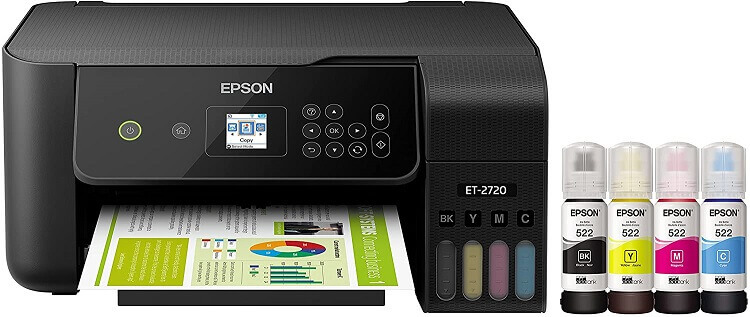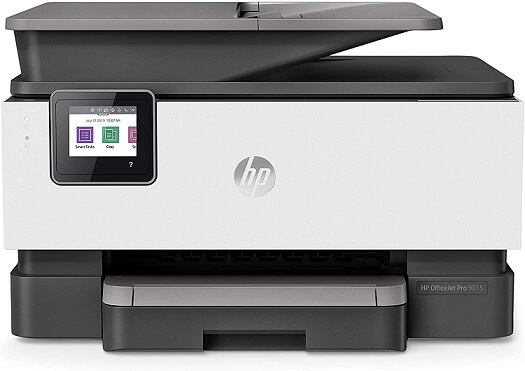Printers are one of the most common accessories you will find in a DIY-enthusiast’s workshop. There are many different types of printers available in the market that are designed to print a variety of outputs. Basic printers allow you to print documents whereas an advanced 3D printer lets you develop a complete 3D object right in your garage.
There is also a middle ground between these options called a Cricut printer that allows you to print custom designs on many different types of materials like paper, vinyl, cardstock, fabric, and a lot more. If you also want such a handy printer to create your own custom designs, here are some things you should be aware of before you buy one.
- Duty Cycle: The duty cycle of any printer indicates the overall usability of the printer throughout a month before it starts causing problems with the prints. Thus, a printer with a high duty cycle is suitable for professional use where you would print about 1000 designs every month. On the other hand, a basic option would be good enough for domestic applications.
- Resolution: Just like a regular printer, an inkjet printer designed for Cricut also has a certain printing resolution which tells you about the output quality and sharpness of the prints. This resolution is available in DPI or dots-per-inch units where a higher DPI represents a sharper and clearer printing quality.
- Connectivity Options: The best way to use a printer is via a wireless connection such as WiFi or Bluetooth since you won’t need to connect the printer with your computer, laptop, or mobile to provide the input. It also makes the printer much more versatile in nature since you can use the printer with multiple devices simultaneously via a wireless connection.
Since Cricut is slowly becoming one of the most popular forms of creative printing, there are a lot of companies that have started developing these printers. Therefore, you will find a lot of options in the market which will surely confuse a first-time buyer. To make it easier for you, we have gathered the best printer options in the market for a Cricut printer right here. We will be talking about all of these options in detail and let you know how you can choose one in our “Buying Guide” for the best inkjet printer for Cricut. In case you are looking for some recommendations, stick around until the end of our list.
Outline
Toggle- Best Inkjet Printer For Cricut
- Best Inkjet Printer For Cricut Reviews
- 1. HP DeskJet 3755 Compact Inkjet Printer
- 2. Epson EcoTank ET-2720 Inkjet Printer
- 3. Canon Pixma TS6320 Inkjet Printer
- 4. HP OfficeJet Pro 9015 Inkjet Printer
- 5. HP ENVY Photo 7855 Inkjet Printer
- 6. Brother MFC-J491DW Inkjet Printer
- 7. Canon Pixma iX6820 Inkjet Printer
- 8. Epson WorkForce WF-7710 Inkjet Printer
- 9. Brother MFC-J805DW Inkjet Printer
- 10. Canon PIXMA TS5320 Inkjet Printer
- Buying Guide For The Best Inkjet Printer For Cricut
- Frequently Asked Questions
- Conclusion:
Best Inkjet Printer For Cricut
| Inkjet Printer For Cricut | Connectivity Options | Compatible Devices | Buy Now |
|---|---|---|---|
| HP DeskJet 3755 Compact Inkjet Printer | Wi-Fi, Cloud Printing | Smartphones, PC, Tablets | Check On Amazon |
| Epson EcoTank ET-2720 Inkjet Printer | Wi-Fi, USB, Ethernet | Smartphones, PC, Tablets | Check On Amazon |
| Canon Pixma TS6320 Inkjet Printer | Bluetooth, Wi-Fi | Smartphones, PC, Tablets | Check On Amazon |
| HP OfficeJet Pro 9015 Inkjet Printer | Wi-Fi | Smartphones, PC, Tablets | Check On Amazon |
| HP ENVY Photo 7855 Inkjet Printer | Bluetooth, Wi-Fi, USB, Ethernet | PC, Laptops | Check On Amazon |
| Brother MFC-J491DW Inkjet Printer | Wi-Fi | Smartphones, PC, Tablets | Check On Amazon |
| Canon Pixma iX6820 Inkjet Printer | Wireless, Ethernet, USB | PC | Check On Amazon |
| Epson WorkForce WF-7710 Inkjet Printer | Hi-Speed USB 2.0, Wi-Fi (802.11n only), Wi-Fi direct, Ethernet | PC, Laptops | Check On Amazon |
| Brother MFC-J805DW Inkjet Printer | Wi-Fi | PC, Laptops | Check On Amazon |
| Canon PIXMA TS5320 Inkjet Printer | Bluetooth, Wi-Fi, USB | PC, Laptops | Check On Amazon |
Best Inkjet Printer For Cricut Reviews
1. HP DeskJet 3755 Compact Inkjet Printer
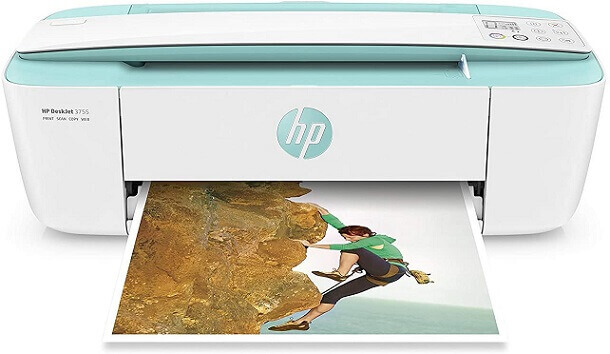
Coming in the 1st position, we have the HP printer – DeskJet 3755 inkjet. This is the cheapest option you can find on the market for an inkjet printer right now. Not only that, but it is also one of the smallest inkjet printers that offer an all-in-one feature set. It is one of the wireless options in the market that offers WiFi as well as cloud printing support for wireless connectivity.
Coming to the features of the HP printer – DeskJet 3755 inkjet, you will be able to copy, scan, or AirPrint from this printer without any problem. It also has Instant Ink ready so that you will never run out of ink on your printer. The HP DeskJet 3755 inkjet printer also features a compact LCD display to make scanning jobs easier than ever. As for subscription plans, you will find plans as low as $0.99 per month designed for the HP printer – DeskJet 3755 inkjet.
Best Features
- Features inkjet printing technology
- Offers Wi-Fi, Cloud Printing connectivity options
- Suitable for Smartphones, PC, Tablets
- Most affordable inkjet printer
Pros
- Quite a compact inkjet printer
- Comes with a year of warranty
- Best printer for indoor usage
Cons
- Not suitable for professional jobs
2. Epson EcoTank ET-2720 Inkjet Printer 
Epson is also one of the leading brands in the world when it comes to printers and related accessories. The following option from Epson will be a perfect choice for domestic as well as professional jobs.
In the 2nd position, we are putting the Epson EcoTank ET-2720 wireless printer. It is also an all-in-one wireless printer available under a budget-focused price range. It is a combination of scanner and copier which you will definitely find helpful for professional jobs. It is an innovative cartridge-free solution that will save you a lot of money down the line.
Instead of standard cartridges, the Epson EcoTank ET-2720 uses high-capacity refillable ink tanks that you can refill yourself whenever required. You can also find EcoFit ink bottles designed by Epson specifically for these ink tanks. With one full ink tank, you will be able to print about 4500 color and 7500 B/W prints, which is equivalent to nearly 90 ink cartridges. Also, Epson EcoTank ET-2720 comes with 2 years’ worth of ink supply along with the printer.
Best Features
- Features inkjet printing technology
- Offers Wi-Fi, USB, Ethernet Printing connectivity options
- Suitable for Smartphones
- Comes with 2 years of ink supply
Pros
- It uses refillable ink tanks instead of cartridges
- 1 ink tank is equivalent to 90 ink cartridges
- Running cost is very low
Cons
- Bluetooth feature isn’t provided
3. Canon Pixma TS6320 Inkjet Printer

Our 3rd choice for the best inkjet printer for Cricut is the Canon Pixma TS6320. This is yet another all-in-one wireless printer available within an affordable price range that can satisfy most users’ requirements. On top of standard inkjet printer features, the Canon Pixma TS6320 also contains a compact 1.44-inch OLED display on the top to give you clear instructions and the status of the printer and other related information.
Coming to the printer itself, it features a 5 individual ink system that allows you to print both B/W as well as color prints without any problem. And when you are out of ink for a certain color, you will have to refill only one tank instead of all five. As for the speed of the printer, you will be able to print up to 15 pages every minute from the Canon Pixma TS6320. You also get the option to choose the warranty period between 1 to 4 years along with your purchase.
Best Features
- Features inkjet printing technology
- Offers Bluetooth, Wi-Fi connectivity options
- Suitable for Smartphones, PC, Laptops
- 1 to 4 years of warranty available
Pros
- Prints up to 15 pages every minute
- 44-inches OLED display on front
- Wireless connectivity is available
Cons
- Printing speed could be better
4. HP OfficeJet Pro 9015 Inkjet Printer 
HP has managed to land yet another great choice for an inkjet printer on our list today. This is also one of the affordable options that we have selected for our list today.
The HP Printer OfficeJet Pro 9015 is one of the smart choices we have on our list of the best inkjet printers for Cricut. This hp all in one printer supports both wired and wireless connectivity options to make it compatible with all devices. For wired connection, you will have a standard ethernet port on the HP Printer OfficeJet Pro 9015 which is perfect for a desktop computer. Wireless mode on the other hand includes WiFi connectivity for laptops and smartphones.
This is also a faster option compared to what we have seen so far as it is capable of delivering up to 22 pages every minute. However, the automatic document feeder of the HP Printer OfficeJet Pro 9015 has a 35-page capacity that might hamper the overall performance of the machine. Other than that, the HP Printer OfficeJet Pro 9015 has many advantages such as built-in security essentials which include document encryption, password protection, WiFi security, etc.
Best Features
- Features inkjet printing technology
- Offers Wi-Fi, Ethernet connectivity options
- Suitable for Smartphones, PC, Laptops
- Built-in security features
Pros
- It has a year of warranty
- Great choice for official application
- Printing speed is very good
Cons
- The automatic feeder capacity is only 35 pages
5. HP ENVY Photo 7855 Inkjet Printer

The HP ENVY Photo 7855 is yet another great option designed by HP for an inkjet printer. This is a hp all in one printer similar to most options we have seen so far with wireless connectivity as well as other smart features like Alexa support. If you calculate the running cost of this printer, you will find that each print on this printer costs you less than 5 cents. You also get additional features apart from printing like scan, copy, fax, etc.
Unlike the majority of options, the HP ENVY Photo 7855 also features a micro SD card slot along with a USB port. This allows you to directly print images captured by your digital camera without putting them on a cloud storage drive or USB. The HP ENVY Photo 7855 can be accessed by HP’s smart app that lets you set up the device wirelessly and use your smartphone for wireless document transfer.
Best Features
- Features inkjet printing technology
- Offers Bluetooth, Wi-Fi, Ethernet connectivity options
- Suitable for PC, Laptops
- It has a USB and micro SD card slot
Pros
- HP smart app support
- Cheap printing cost
- A popular choice from HP
Cons
- The warranty period is limited to 1-year
6. Brother MFC-J491DW Inkjet Printer

While we are discussing reliable options for an inkjet printer, let us introduce you to the Brother MFC-J491DW which is a rather cheaper option for an all-in-one wireless printer. This multi-functional inkjet printer offers color, duplex, mobile, and many other types of printing options. As for connectivity, you have the option of WiFi as well as a USB connection to make it compatible with both Windows and macOS machines.
With features like AirPrint and support for popular cloud storage services like Google Drive, you can give the print command directly from your smartphone to the Brother MFC-J491DW. Other functionalities of this printer include iPrint, document scanning, Mopria, and WiFi Direct support for multi-device connection. The Brother MFC-J491DW also has a built-in automatic paper feeder with 100 sheet capacity for faster printing speed.
Best Features
- Features inkjet printing technology
- Offers Wi-Fi,USB connectivity option
- Suitable for Smartphones, PC, Laptops
- An automatic paper feeder with 100 sheet capacity
Pros
- Overall operation speed is fast
- Multiple connectivity options are available
- Easy to move and relocate
Cons
- Warranty period could have been longer
7. Canon Pixma iX6820 Inkjet Printer
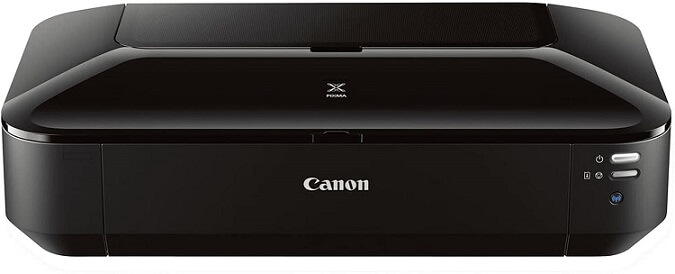
The Canon Pixma iX6820 is a great printer for its price range considering it offers wireless functionality along with many standard printing options. However, the exciting quality of the Canon Pixma iX6820 has to be its compact form factor despite its multi-functionality. The Canon Pixma iX6820 utilizes AirPrint, Google Cloud Print, and PPS for wireless printing input directly from your smartphone.
Similar to our last pick from Canon Pixma iX6820, it also has a fine print head to offer flawless printing results. And, you will also find the 5 separate ink tank systems on this printer that makes refilling a very easy and affordable task. The maximum supported resolution for this printer is 9600 x 2400 DPI which makes this a high quality printer for sure.
Best Features
- Features inkjet printing technology
- Offers Wireless, Ethernet, USB connectivity options
- Suitable for PCs
- Supports up to 9600 x 2400 DPI resolution
Pros
- Printing resolution is pretty good
- Individual 5 tank ink system
- Compact and portable inkjet printer
Cons
- Only 1-year warranty is offered
8. Epson WorkForce WF-7710 Inkjet Printer
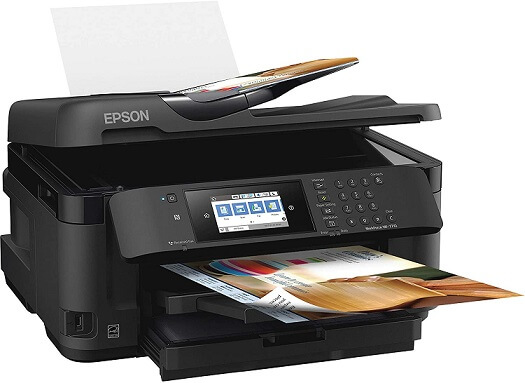
The Epson WorkForce WF-7710 is the best printer option we have for official applications. It is a highly premium option specifically designed for heavy-duty printing. The Epson WorkForce WF-7710 is capable of printing up to 9 2-sided B/W documents in under a minute, and 6 if documents are colored. While the printing speed might feel a little slow in comparison, you should consider the fact that it can print documents in up to 1200 DPI resolution which offers sharp results.
On top of that, the Epson WorkForce WF-7710 also supports smart access via Alexa voice assistant to make the operation even faster. Since it is designed for high-capacity printing, it features a 250-sheet paper tray that can also contain about 20 photo papers or 10 envelopes at a time. To check the printing parameters, the Epson WorkForce WF-7710 also offers a 4.3 inches display at the front along with a touchscreen interface.
Best Features
- Features inkjet printing technology
- Offers Hi-Speed USB 2.0, Wi-Fi (802.11n only), Wi-Fi direct, Ethernet connectivity options
- Suitable for PC, Laptops
- 3 inches touchscreen interface display
Pros
- 250-sheet capacity document tray
- Up to 1200 DPI printing resolution
- Best printer suited for high-capacity printing
Cons
- Very expensive choice for an inkjet printer
9. Brother MFC-J805DW Inkjet Printer 
Brother also has a secondary option available on our list of the best inkjet printers for Cricut that can be a budget choice. You will also find this unit cheaper in terms of running cost.
The Brother MFC-J805DW is also a standard inkjet printer designed by Brother that is suitable for both basic as well as professional usage. It also comes with a year of ink supply, allowing you to use the printer freely without worrying about refills for a year. With this supply, you will be able to print about 150 pages every month. It also has a new and improved ink tank design that contains more ink so you won’t have to refill the tank as frequently.
As for the printing speed, the Brother MFC-J805DW offers up to 12 prints per minute for B/W documents and 6 prints or color pages. The paper tray on this printer is also pretty large, offering a storage capacity of 150 sheets. It also has an additional automatic document feeder that contains 20 documents at a time. Thus, mass printing will not be a problem with the Brother MFC-J805DW. It also has a 2-year long warranty which is superb for a budget inkjet printer.
Best Features
- Features inkjet printing technology
- Offers Wi-Fi connectivity option
- Suitable for PC, Laptops
- Comes with 2 years warranty
Pros
- Budget option for an office inkjet printer
- Comes with 1-year worth of ink supply
- Backed with a long warranty period
Cons
- Larger in size compared to other options
10. Canon PIXMA TS5320 Inkjet Printer

Reserved for the last position, we have the Canon PIXMA TS5320 wireless printer. This printer comes with a 1.44-inch OLED display as well as an LED status bar for ease of access for the user. The OLED display offers you a great preview of the scan thanks to its color accuracy and sharpness. The Canon PIXMA TS5320 also has the best printer design compared to most other options in the market, making it perfect for household usage.
It is also pretty easy to replace cartridges on the Canon PIXMA TS5320 since it features only 2 fine ink cartridges. As for the wireless connectivity, you can use the popular AirPrint feature with this printer to send print documents to the printer wirelessly via your smartphone directly. Despite the high quality prints, the Canon PIXMA TS5320 manages to push about 13 documents every minute, which is faster than many other inkjet printers.
Best Features
- Features inkjet printing technology
- Offers Bluetooth, Wi-Fi, USB connectivity options
- Suitable for PC, Laptops
- Prints up to 13 documents per minute
Pros
- Impeccable color choices and design
- Easy to use with LED indicator and 1.44-inch OLED screen
- Cartridge replacement is easy
Cons
- Comparatively expensive than other options
Buying Guide For The Best Inkjet Printer For Cricut
Unlike regular printers, a Cricut machine is equipped with a sharp cutting blade shaped like a pen that can cut through a variety of elements to offer you a sort of a 3D design over a thin sheet of material. Therefore, Cricut printers are very popular for DIY projects as well as commercial applications where a user would produce a number of custom-designed products.
You will be able to create your own designs, or simply drag and drop a custom design available for free on community-created platforms for Cricut machines. With a decent inkjet printer designed for Cricut applications, you will be able to create your own greeting cards, T-shirts, decorative objects, portraits, and much more. The only limit for a Cricut printer is your imagination and creativity. If you want to get the best Cricut printer for your needs, make sure you follow our buying guide present here where we will talk about some important features of a Cricut printer and how they may affect its performance.
1. Printing Technology
As you may have noticed, all of the printers that we have selected for our list today are Inkjet printers. There are many other types of printers that you can find in the market such as laser printers or Dot Matrix printers. But, you should prefer an inkjet printer for applications like image or color art printing, especially if you are planning to use the printer for Cricut prints. The main reason has to be the temperature of the printing table which is quite high for a laser printer can damage the print on a Cricut paper. Since inkjet printers only heat up the ink, they are compatible with many types of materials that you will need for Cricut prints.
2. Supported Paper Types
Coming to a more important factor, the supported paper types of an inkjet printer are suitable for Cricut. If you are creating your custom design for Cricut prints, you may need to print it over many different types of material such as paper, vinyl, cardstock, fabric, or any other popular option.
But, it is only possible if your inkjet printer supports the thickness and size of the material you wish to use for Cricut prints. Generally, Cricut designs are printed on thicker and heavier material for an artistic look. Thus, you should make sure that your printer is capable of doing that. On the other hand, if a printer is designed for official work, it may not be an ideal choice since it can only handle thin and light materials, mostly standard office papers.
3. Printing Resolution
The quality and resolution of the prints are very important for Cricut designs. If you are creating a complicated design, you should make sure that you are printing it in a high resolution. Otherwise, the sharp corners of your design will blend together, ruining the output altogether.
The resolution of an inkjet printer is measured in dots per inch or DPI, which represents the number of dots that can be printed over a unit of an inch area of the paper. Obviously, the print will look more polished and sharp if there are more dots available per unit area. However, you should also keep in mind that high DPI printers are usually slower compared to low DPI printers. Thus, make sure you pick up the printer that offers the quality you want while considering its overall printing speed.
4. Connectivity Options
Another important factor when it comes to printers is the connectivity options provided for using the printer. The standard option for a printer is via a LAN cable that can be plugged in via the ethernet port available on the rear side of the printer. While it does offer a reliable and stable connection, it is not always a prominent solution.
In fact, a lot of users nowadays tend to get a printer that has wireless connectivity features since most users provide the input directly via their smartphone or laptop. If your printer has wireless connectivity such as WiFi or Bluetooth, it can detect a number of devices present in your local network and can print the data provided via these devices without needing any direct connection.
Some printers also offer support for cloud storage so that you can get prints of your documents even without connecting to the same network as the printer. On top of that, if your printer has smart features like Alexa compatibility, it can print documents via voice commands, making it even easier to use.
Frequently Asked Questions
Ans: To put it simply, no. You won’t be able to use any printer for Cricut designs and prints. There are many different types of printers available in the market that are designed for different applications. For example, some printers are designed for high-speed printing whereas some offer printing on thicker materials than standard paper. Even if the printer is designed for Cricut, you should check what material it can handle to get an idea about its applicability.
Ans: As the name suggests, an inkjet printer requires ink to print on a material whereas a laser printer works with a laser. If you usually print high-quality images and colored documents, you should go with an inkjet printer as it offers a higher resolution and much better printing quality. However, the printing speed on an inkjet printer is significantly slower and it also requires frequent ink refills. For official work, a laser printer offers the best printing cost and performance.
Ans: An inkjet printer is a simple printing device that drops ink on a layer of an object to create a digital image of the material. This printing method is mainly used for small applications such as shops and home applications such as projects, DIY designs, and other smaller applications. The main disadvantage of this printing technology is slower printing speed. However, it covers up for that in terms of printing quality and high resolution of color images.
Conclusion:
Today, we have looked at some of the best printer options present in the market for an inkjet printer with support for Cricut designs. You can find all information you would need before buying a printer with each of our picks for the best inkjet printer for Cricut. We also discussed some important parameters of an inkjet Cricut printer in our buying guide as well. This should be enough information for you to prioritize the qualities you need in a printer for your application. If you are still not sure which printer offers the best performance under your budget, don’t worry. You can compare the following options that are our personal favorite picks from this list and make a quick decision right here.
- If you are not sure about your requirements and want to try out a basic inkjet printer for Cricut first before investing in a premium option, we will suggest the HP DeskJet 3755 inkjet printer. This is a basic all-in-one compact inkjet printer that offers wireless functionality via WiFi and also supports cloud storage for quick access. On top of that, you will get support for Alexa voice assistant for voice-activated commands.
- The WorkForce WF-7710 on the other hand is one of the most premium options we have on our list which is perfect for professional applications. It is also a color inkjet printer that allows multiple functionalities such as copy, scan, fax, and much more. As for connectivity, you will have a couple of options like a WiFi-Direct connection for laptops and mobiles as well as an ethernet port for desktop connections.
- The Canon Pixma iX6820 is also a great option for an inkjet printer since it is one of the most compact options you can find on this list. This wireless inkjet printer measures only about 23 x 12.3 x 6.3 inches in size, making it a highly portable option. It also has support for AirPrint and cloud storage so that you can use the printer from anywhere as long as you are connected to the network. The fine print head technology of the Canon Pixma iX6820 offers high-speed results without compromising the quality of the prints.