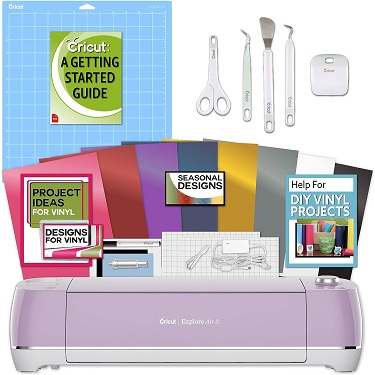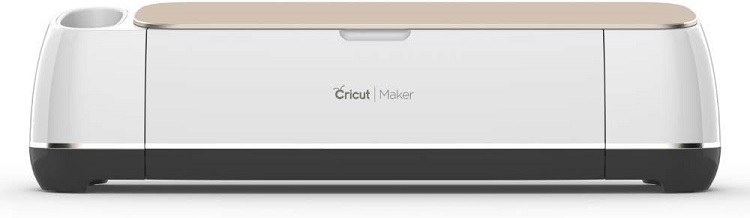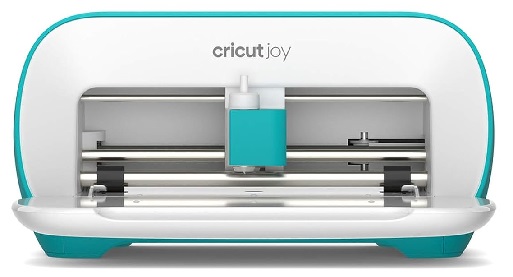Tired of boring crafts? Cricut machines let you design and cut out anything from stickers to T-shirts, making personalization a breeze! But with different models, choosing the right one can be confusing.
Here’s the scoop:
- Power Output: Get a Cricut machine with at least 1000 watts for better cutting and crafting.
- Cutting Force: Look for machines with a cutting force of 300 grams or higher. This helps cut various materials like cardstock, vinyl, and fabric.
- Compatibility: Make sure the machine works with popular design software such as Adobe Illustrator or Cricut Design Space. This makes crafting smoother.
For comprehensive insights on selecting the perfect Cricut machine, we invite you to explore our dedicated “Buying Guide” section. Additionally, detailed reviews of our Top Cricut Machines await below, providing invaluable information to streamline your decision-making process.
Outline
ToggleBest Cricut Machines Table
| Product | Type | Maximum Size | Best Feature | Buy Now |
|---|---|---|---|---|
| Cricut Explore Air 2 Cutting Machine | Cutting | 12" x 24" | Versatile Crafting | Check On Amazon |
| Cricut Easy Press Mini Machine | Heat Press | 3.25" x 1.65" | Portable | Check On Amazon |
| Cricut EasyPress 2 Heat Press Machine | Heat Press | 12" x 10" | Precise Heat Distribution | Check On Amazon |
| Cricut Explore Air 2 Lilac Machine Bundle | Cutting | 12" x 24" | Vibrant Lilac Design | Check On Amazon |
| Cricut Maker - Smart Cutting Machine | Cutting | 12" x 24" | Extensive Material Range | Check On Amazon |
| Cricut Joy Machine | Cutting | 5.5" x 20" | Compact and Portable | Check On Amazon |
Best Cricut Machines Reviews
1. Cricut Explore Air 2 Cutting Machine
The Cricut Explore Air 2 is a favorite among crafters because it’s dependable and easy to use. This cool tool is super versatile, perfect for crafters of all levels. With its advanced features and speedy performance, it’s a game-changer for efficiency. Now, making custom cards, home decor, and more is a breeze.
Key Features
- Precision Cutting: With double the speed compared to its predecessor, the Explore Air 2 delivers precise cutting across a wide range of materials (100+), ensuring accuracy in every project.
- Bluetooth Connectivity: Seamlessly connect to iOS, Android, Windows, and Mac devices via built-in Bluetooth, providing convenient wireless operation.
- Versatility: From cardstock to vinyl, iron-on to bonded fabric, this cutting-edge machine handles various materials with ease, expanding your creative possibilities.
- User-Friendly Design: Whether you’re a seasoned crafter or just starting out, the Explore Air 2 offers intuitive operation and setup, making crafting effortless and enjoyable.
- Customizable Settings: Adjust settings for over 80 materials using Cricut’s Design Space software, providing flexibility and control over your projects.
- Dual Carriage System: Simultaneously cut and write or score in a single step, simplifying complex projects and saving time.
- Compatibility with Design Software: Access thousands of customizable designs, projects, and fonts via Cricut’s cloud-based platform, compatible with Windows, Mac, iOS, and Android systems.
- Creative Tools: Utilize Cricut Pens for handwritten-like designs and the Scoring Stylus for precise fold lines, enhancing the versatility of your projects.
- Full-Color Image Cutting: Cut full-color images and patterns with accuracy, unleashing your creativity in every detail.
- Comprehensive Kit: The kit includes essential components and materials for a smooth start, ensuring you have everything you need to dive into your crafting journey.
User Feedback
Customers have been very pleased with the Cricut Explore Air 2 for its speed, precision, and user-friendly design. Many appreciate its versatility and the convenience of its dual carriage system. Although a few users have mentioned occasional slowdowns with complex/intricate designs, overall satisfaction remains high.
2. Cricut EasyPress Mini Heat Press
For those looking for pro-level transfers, the Cricut EasyPress Mini heat press offers the ultimate solution. Designed to handle intricate surfaces with ease, this compact powerhouse elevates your crafting experience. Ideal for smaller projects or limited spaces, it ensures maximum maneuverability and precise results.
Key Features
- Precise Heat Control: The EasyPress Mini offers precise heat control up to 400°F (205°C), ensuring optimal heat transfer for every project.
- Compact Size: Its compact size enables you to target even the smallest design details with accuracy, making it perfect for on-the-go crafting.
- Three Heat Settings: Tailor the heat application to different materials with three heat settings: low, medium, and high. This lets you work with delicate fabrics or hard surfaces.
- Ceramic-Coated Heat Plate: Guarantees even heat distribution across your design area, ensuring consistent results with no room for uneven transfers or unsightly marks.
- Precision Tip: Navigate intricate designs effortlessly, reaching tight corners and edges with absolute precision.
- Safety Base: Secure the EasyPress Mini when not in use with an insulated resting place, preventing contact with surfaces while keeping the heat plate away from unintended contact.
- User-Friendly Interface: Displays both temperature and heat settings, providing real-time information to ensure complete control over your heat application.
- Versatile Compatibility: The EasyPress Mini can be used on various materials, including ceramics, wood, and more, opening endless creative avenues.
User Feedback
Customers have praised the Cricut EasyPress Mini for its precise heat control and durable ceramic-coated plate. Its build quality, versatility, and ease of use have also been widely appreciated. Some users have noted that the power cord may be too short for certain setups and turning.
3. Cricut EasyPress 2 Heat Press Machine
The EasyPress 2 machine by Cricut is a top-notch tool designed to elevate your crafting endeavors to the next level. Engineered with precision and versatility, this heat press machine guarantees seamless heat transfers onto various materials, making your projects look professional with ease.
Key Features
- Customizable Temperature Control: Easily adjust temperatures up to 400°F (205°C), ensuring optimal results for various materials and designs.
- Advanced Heat Plate Design: The ceramic-coated heat plate ensures even heat distribution without any risk of uneven transfers. Its large, flat surface aids in professional-quality outcomes.
- Quick Heating: With its rapid heating capabilities, the press heats up in under 2 minutes, minimizing waiting time and maximizing productivity.
- Adjustable Timer: The adjustable timer allows for consistent, reliable results, empowering users to set the appropriate time for each material and design.
- Multiple Size Options: Available in different sizes – 6″x7″, 9″x9″, and 12″x10″ – to cater to diverse crafting needs.
- Insulated Safety Base: The safety base and auto-off protect work surfaces while preventing unintentional contact between the heat plate and materials.
- Portable and Lightweight: Its compact design with a comfortable grip handle and lightweight construction makes it easy to transport and ideal for crafting on the go or in tight spaces. Also, it is easy to store while not using.
- Clear Digital Display: The digital display provides clear, real-time feedback on temperature and timer settings, ensuring precise heat application.
User Feedback
Users are highly satisfied with the Cricut EasyPress 2, especially its accurate temperature control and consistent heat distribution. While the majority of users are pleased with its performance, some have suggested that the user manual could be more comprehensive. Additionally, a few users found the weight of the device to be somewhat bulky.
4. Cricut Explore Air 2 Lilac Machine Bundle
Next on our list, we have the Cricut Explore Air 2 Cutting Machine – your go-to tool for turning DIY dreams into reality. This comprehensive bundle includes the versatile Explore Air 2 cutting machine in a charming lilac hue, alongside essential accessories/tools and materials to fuel your crafting endeavors. Engineered with simplicity and value in mind, this classic cutting machine is perfect for crafters of all levels.
Key Features
- Exceptional Performance: Experience professional-level cutting performance over 100 materials (from paper to bonded fabric) with the adaptive tool system, allowing for fast-mode cutting and writing up to 2x faster.
- Versatile Cutting: Cut everything from cardstock, vinyl, and iron-on to specialty materials like glitter paper, cork, and bonded fabric, allowing you to create a wide variety of projects.
- Heat Transfer Vinyl: Cricut Everyday Iron-On is a community favorite, engineered to work flawlessly with your Cricut cutting machine. Create personalized designs for T-shirts, totes, home decor, and more with ease.
- Permanent Vinyl: Take your projects outdoors with Permanent Premium Vinyl, which boasts water-resistant and UV-resistant properties, lasting up to three years even in outdoor conditions.
- Removable Vinyl: Enjoy flexibility with Removable Premium Vinyl, which stays removable for up to two years without leaving residue, making it ideal for temporary projects.
- Free Design App: Access the free design app from Cricut, offering unlimited use of 150,000 images, fonts, and professional designs. Compatible with Windows, Mac, iOS, and Android devices, this app provides seamless project management and design creation.
- Bluetooth Compatibility: Enjoy wireless cutting convenience with Bluetooth connectivity. Compatible with Windows, Mac, Android, and iOS devices, offering flexibility in your crafting projects.
- Ready-to-Make Projects: With 50 ready-to-make projects included, you’ll find inspiration and guidance to kickstart your crafting journey.
- Compatibility: It is compatible with 6 tools that enhance your crafting project. Also, it is compatible with multiple mats for proper cutting of materials, from delicate paper to heavier specialty materials.
User Feedback:
Customers generally have positive feedback about the bundled package, highlighting its ease of use, durable construction, and the inclusion of useful tools and materials. However, some users have experienced issues with the LightGrip Mat losing its adhesive properties over time. Additionally, a few customers have mentioned that the bundle is priced on the higher side.
5. Cricut Maker – Smart Cutting Machine
The Cricut Maker Smart Cutting Machine is your ultimate tool for precision crafting and creative exploration. Elevate your projects with this innovative machine that offers 10X Cutting Force and the ability to cut over 300 materials, from fabric to balsa wood. With its Adaptive Tool System and a suite of professional-grade tools, the Cricut Maker empowers you to bring your artistic visions to life with unparalleled precision and ease.
Key Features
- Revolutionary Adaptive Tool System: Includes Rotary Blade, Knife Blade, and Scoring Wheels for precise cutting of diverse materials.
- 10X Cutting Force: With 4 kg of cutting force, tackle a multitude of materials with confidence and precision.
- Versatile Material Compatibility: Cut through 300 materials, including fabric, paper, vinyl, leather, and chipboard by using a rotary blade for limitless intricate and precise cuts. It is perfect for quilting, sewing, and textile projects.
- Seamless Integration: Connect wirelessly via Bluetooth to your iOS, Android, Windows, or Mac devices for effortless design and cutting.
- Thick Knife Blade: The knife blade is designed to cut through materials up to 2.4mm thick to cut chipboard, balsa wood, and leather precisely, ensuring you achieve intricate and accurate designs.
- Scoring Wheels: These wheels offer multiple scoring styles to have clean, precise creases for various projects, from cards to 3D structures.
- Cloud-Based Design Space Software: Access a vast library of fonts, images, and projects, and upload your designs for personalized creations.
- Included 12X12-inch FabricGrip Mat: It ensures materials stay securely in place during cutting for precise results.
User Feedback:
Users are impressed with the Cricut Maker Smart Cutting Machine, particularly its Adaptive Tool System and cutting capabilities. However, some users have found the learning curve to be steep, especially for beginners exploring its extensive features. Additionally, a few customers have mentioned that the product is relatively expensive.
6. Cricut Joy Machine
Cricut Joy Machine is a perfect combination of versatility and cutting-edge technology. This little powerhouse lets you create personalized labels, cards, and crafts with remarkable ease and precision, making it the perfect companion for your crafting adventures.
Key Features
- Compact and Portable Design: Despite its small footprint, the Cricut Joy packs a punch with its cutting-edge technology, making it perfect for crafters with limited space.
- Compatibility with Smart Materials: Enjoy seamless crafting with Smart Vinyl and Smart Iron-On, streamlining the crafting process for faster and smoother projects.
- Bluetooth Connectivity: Connect your device to this machine and craft from your computer, tablet, or smartphone with unparalleled convenience, giving you the freedom to create wherever inspiration strikes.
- Precision Cutting: Despite its compact size, the Cricut Joy delivers precise cutting results, ensuring flawless creations every time, whether you’re working with paper, vinyl, iron-on, or Smart Materials.
- Card Mat Feature: Create intricately designed cards with perfectly aligned and cut-out shapes, adding elegance to your greetings with ease.
- Custom Label Creation: Create custom labels for organization needs, including a list from pantry items to office supplies, and more, adding a delightful touch to your everyday essentials.
- Ready-to-Make Projects Library: Access a library of ready-to-make projects, guiding you through the process of creating cards, labels, and crafts, even if you’re a beginner.
User Feedback
Crafters appreciate the compact design and Bluetooth connectivity of the Cricut Joy Machine, along with its Smart Material compatibility. While many find it to be a convenient tool for crafting, some users have noted limitations in size for larger and more intricate projects. Despite this, the Cricut Joy remains a versatile and valuable tool for personalized crafting projects.
What is a Cricut Machine?
A Cricut machine is a versatile and advanced crafting tool that uses cutting-edge technology to precisely cut, draw, and create various designs, shapes, and patterns on different materials. Initially developed by Provo Craft & Novelty Inc. (now known as Cricut, Inc.), these machines have gained immense popularity among craft enthusiasts, artists, and hobbyists for their ability to streamline and enhance the creative process.
How Does a Cricut Machine Work?
Cricut machines operate seamlessly with design software or applications, empowering users to unleash their creativity by either creating original designs or selecting from an extensive library of templates. Once a design is chosen, the machine translates it into precise physical cuts across various materials such as paper, vinyl, fabric, cardstock, and leather.
Beyond cutting, depending on the model, Cricut machines offer a plethora of additional functions including scoring, engraving, debossing, and writing. These capabilities expand creative horizons, enabling users to effortlessly craft intricate and personalized creations.
How Do I Choose the Best Cricut Machine?
Here we have provided a guide that includes essential factors to consider and some FAQs that will simplify your decision-making process and help you find the perfect Cricut Machine that suits your crafting requirements.
Before delving into these key considerations, let’s briefly explore how a Cricut machine operates.
A Cricut machine is a highly versatile crafting tool known for its precision and advanced capabilities to cut, draw, and create various designs, shapes, and patterns on different materials. Developed originally by Provo Craft & Novelty Inc., now known as Cricut, Inc., these machines have garnered immense popularity among craft enthusiasts, artists, and hobbyists alike to enhance their creative process.
Factors to Consider
Now, let’s get into the details of what factors to consider while selecting your ideal Cricut Machine for your crafting needs and endeavors. Here’s everything you need to know to make an informed decision:
1. Understanding Cricut Machines
In the realm of Cricut Machines, there are two main types of machines: cutting machines and heat press machines. Each serves a unique purpose in the world of crafting.
a. Cutting Machines
Cricut cutting machines are designed to intricately cut shapes and designs from various materials like paper, cardstock, vinyl, fabric, and leather. They offer precision and versatility, making them ideal for a wide range of projects including apparel customization, home decor, paper crafts, and versatile fabric designs.
When choosing a cutting machine, consider factors like cutting capabilities, material compatibility, and additional functions such as scoring, debossing, and drawing. Select a machine that aligns with your creative goals and project requirements.
b. Heat Press Machines
Cricut’s heat press machines are specifically tailored for textile customization. They enable you to transfer designs/shapes onto fabrics using heat and pressure, perfect for creating personalized apparel like T-shirts and hoodies. If fabric customization is a key focus of your crafting endeavors, consider investing in a Cricut heat press machine in addition to a cutting machine.
Verdict
Ultimately, the choice of the finest Cricut machine is guided by the nature of your creative projects.
- If intricate design precision and diverse material cutting are your focus: Prioritize attributes of Cricut cutting machines.
- If fabric customization and apparel embellishment are your passion: Prioritize heat press capabilities within your Cricut Heat press machine selection.
2. Material Compatibility
Ensure that your chosen Cricut machine is compatible with the materials you plan to work with. Whether it’s delicate paper, sturdy cardstock, fabric, leather, or flexible vinyl, compatibility is essential for achieving the desired results. Ensure to explore the machine’s specifications and guidelines to guarantee it effortlessly transforms your envisioned designs into tangible masterpieces, propelling your creativity to new heights.
3. Software and Design Options
The accompanying software is crucial for your crafting experience. Look for user-friendly software with a wide range of design options including fonts, images, and pre-designed templates. Make sure it allows for easy customization (find, modify, and create) and importing of your designs.
4. Connectivity
Consider the connectivity options of the Cricut machine, whether it’s Bluetooth or USB that enable wireless transfer of your designs or tethered setups. Choose the mode that best suits your preferred device and workflow, whether it’s a computer, tablet, or smartphone.
5. Size
Evaluate the size capabilities of the Cricut machine, especially if you anticipate working on large-scale projects. Opt for a machine with a larger cutting area if you plan to create expansive designs. Therefore, it’s crucial to consider the maximum supported size of the Cricut machine. Choosing the larger 12″ x 12″ size is ideal if you aim for expansive designs.
6. Ease of Use
Evaluate the ease of use of each Cricut machine on our list. From the setup process to navigating the design software, consider how user-friendly each machine is, ensuring that both beginners and experienced crafters can easily operate them. Intuitive controls, clear instructions, and responsive customer support were all factors that had to be taken into account to ensure a seamless crafting experience.
7. Additional Functions
Explore the advanced functions offered by the machine such as scoring, debossing, engraving, and drawing. These features can enhance your projects and add artistic flair to your creations.
8. Accessories and Bundles
Consider purchasing a bundled package that includes additional accessories like cutting blades, mats, and sample materials for initial projects. Bundles often offer cost-effective advantages, especially for beginners. Although, purchasing the items individually could be potentially pricier, making this bundled option would be a smart financial decision.
9. Warranty
Lastly, ensure that the Cricut machine comes with a reliable warranty. This provides protection against manufacturing defects and malfunctions during regular usage, allowing you to craft with peace of mind. Also, ensure to check the coverage, reviews & ratings, and customer service quality.
Verdict: By considering these factors and insights, you can confidently choose the best Cricut machine to unleash your creativity and embark on your crafting journey.
Best Cricut Machine – FAQs
Ans: The Cricut Maker 3 is a versatile powerhouse, offering commercial-grade performance and comprehensive capabilities. Small businesses often find it ideal for various tasks. However, if budget constraints apply, machines from the Explore series could be suitable alternatives for specific needs like crafting signs or shirt iron-ons.
Ans: Cricut machines can engrave a diverse range of materials including wood, metal, leather, paper, and glass. This versatility allows for crafting customized jewelry, keychains, personalized mugs, and glassware.
Ans: No, a subscription is not mandatory. While certain Cricut machines include a complimentary Design Space membership trial, the Cricut Design Library offers free designs compatible with all Cricut machines.
Ans: Cricut machines vary in cost, with entry-level models priced between $100 and over $300. Advanced options and additional accessories may affect the total price.
Ans: The Cricut Explore Air 2 is well-suited for crafting shirts, allowing customization through self-designed creations.
Ans: No, Cricut machines’ engraving tips are not intended for cutting glass. However, they can be used to craft stencils and etch glass using glass etching cream.
Ans: Cricut machines cater to a wide range of users including craft enthusiasts, home decorators, fashion designers, teachers, artists, small business owners, event planners, parents, hobbyists, and those seeking innovative tools for personal creativity, educational aids, business branding, or event planning.
Ans: Yes, generally a computer or mobile device is required to design and control a Cricut machine through the Cricut Design Space software.
Conclusion
Cricut machines are invaluable tools for those passionate about crafting, personalizing items, boosting businesses, or adding a distinctive flair to projects. Their versatility shines through various applications across crafts, business endeavors, educational pursuits, and beyond.
However, with numerous options available, navigating the choices can be overwhelming. That’s why in this article, we delve into the world of Cricut machines, offering guidance on key considerations to ensure an informed decision. Our comprehensive buying guide outlines several factors to weigh while making the right choice.
Among our selection, top recommendations include:
- Best Overall – Cricut Explore Air 2 Cutting Machine
- Best Heat Press Machine for iron-on projects – Cricut EasyPress 2 Heat Press Machine
- Best Budget-Friendly Machine – Cricut EasyPress Mini Heat Press Machine
Feel free to share your queries with us in the comments section below, we’ll assist you promptly with selecting the right product and addressing any usage issues you encounter.