Whether you are building a gaming PC or a workstation, the chances are that you are going with a high end graphics card like the Nvidia RTX 3090. However, such a high-end graphics card will only be used to its full potential if you are using an equally powerful CPU along with it. Thus, we are here with the best CPUs for RTX 3090 in this article which offer the following features to the user:
- Core and Thread Count: Before anything else, make sure to check the core and thread count of your CPU since a higher core and thread count results in better performance for multitasking and heavy multi threaded workloads. Because of this, high-end CPUs for RTX 3090 can have 8 cores and 16 threads, 12 cores and 24 threads, and even 16 cores and 32 threads for the best possible performance numbers.
- Clock Speeds: Since multiple CPU models can have the same core and thread count, their performance difference depends on the clock speeds as higher clock speeds offer better performance especially when you are talking about gaming. Regarding the same, you can find both a minimum base clock and a maximum boost clock where in both cases having a higher clock speed of 5.0 GHz will offer better performance than a lower clock speed of 4.5 GHz.
- CPU Socket: Apart from being powerful, a given CPU should also be compatible with your motherboard especially if you are upgrading the CPU of your existing computer. For the same, make sure to check the CPU socket of your processor since it should match the CPU socket of your motherboard. While all AMD processors of the past few generations use the AMD AM4 CPU socket, Intel may use the Intel LGA1200 or the Intel LGA1700 depending on the processor you are going for.
Despite being some of the most important features, there is much more to consider while getting a CPU for your computer. As a result, all the best CPUs for RTX 3090 present down below also have their major features and options given along with them. To help you better understand about high-end CPUs, we have also explained a detailed Buying Guide as well as some common FAQs for the best CPUs for RTX 3090 that you can find by going through this list till the end.
Also Check:
Best CPU For 3060 Ti Graphics Card
Best CPUs for the AMD Radeon RX 7900XTX
Outline
Toggle- Best CPUs for RTX 3090
- Best CPUs for RTX 3090 Reviews
- 1. AMD Ryzen 9 5900X 12-core 24-Thread Unlocked Processor
- 2. Intel Core i9-11900K Desktop Processor
- 3. AMD Ryzen 9 5950X 16-core 32-Thread Unlocked Processor
- 4. Intel Core i9-12900KF Desktop Processor
- 5. Intel Core i7-12700K Desktop Processor 12
- 6. Intel Core i7-11700K Desktop Processor
- 7. AMD Ryzen 7 5800X 8-core 16-Thread Unlocked Processor
- 8. AMD Ryzen 5 5600X 6-core 12-Thread Unlocked Desktop Processor
- 9. Intel Core i5-11600K Desktop Processor
- Buying Guide for the Best CPUs for RTX 3090
- FAQs for the Best CPUs for RTX 3090
- 1. Can you overclock the best CPUs for RTX 3090 listed above for increasing clock speeds?
- Conclusion
Best CPUs for RTX 3090
| CPUs for RTX 3090 | Core and Thread Count | Clock Speeds | CPU Socket | Buy Now |
|---|---|---|---|---|
| AMD Ryzen 9 5900X 12-core 24-Thread Unlocked Processor | 12 cores, 24 threads | Up to 3.7 GHz base, 4.8 GHz boost | AMD AM4 | Check On Amazon |
| Intel Core i9-11900K Desktop Processor | 8 cores, 16 threads | Up to 3.5 GHz base, 5.3 GHz boost | Intel LGA1200 | Check On Amazon |
| AMD Ryzen 9 5950X 16-core 32-Thread Unlocked Processor | 16 cores, 32 threads | Up to 3.4 GHz base, 4.9 GHz boost | AMD AM4 | Check On Amazon |
| Intel Core i9-12900KF Desktop Processor | 16 cores, 24 threads | Up to 2.4 GHz base, 5.2 GHz boost | Intel LGA1700 | Check On Amazon |
| Intel Core i7-12700K Desktop Processor 12 | 12 cores, 20 threads | Up to 2.7 GHz base, 5.0 GHz boost | Intel LGA1700 | Check On Amazon |
| Intel Core i7-11700K Desktop Processor | 8 cores, 16 threads | Up to 3.6 GHz base, 5.0 GHz boost | Intel LGA1200 | Check On Amazon |
| AMD Ryzen 7 5800X 8-core 16-Thread Unlocked Processor | 8 cores, 16 threads | Up to 3.8 GHz base, 4.7 GHz boost | AMD AM4 | Check On Amazon |
| AMD Ryzen 5 5600X 6-core 12-Thread Unlocked Desktop Processor | 6 cores, 12 threads | Up to 3.7 GHz base, 4.6 GHz boost | AMD AM4 | Check On Amazon |
| Intel Core i5-11600K Desktop Processor | 6 cores, 12 threads | Up to 3.9 GHz base, 4.9 GHz boost | Intel LGA1200 | Check On Amazon |
Best CPUs for RTX 3090 Reviews
1. AMD Ryzen 9 5900X 12-core 24-Thread Unlocked Processor
AMD offers both entry level and high-end processors under its Ryzen series of processors that are perfect for both gaming and productivity which is true for its high-end CPU mentioned here.
The AMD Ryzen 9 5900X CPU for RTX 3090 is present at the 1st position in this list since it is one of the best options if you want something for both gaming and productivity. Starting with the core count, this is a 12 core and 24 thread processor which should be more than enough for most. In fact, this processor even comes with 70 MB for excellent multitasking performance.
Apart from offering high-end multitasking performance, this processor is also quite great for gaming thanks to its given clock speeds of up to 3.7 GHz base and 4.8 GHz boost. You can expect all of this from this processor while having a TDP of 105 watts which is quite decent. Regarding the installation of this processor, it uses the highly common AMD AM4 CPU socket.
Best Features:
- Features a total of 12 cores and 24 threads
- Offers 70 MB cache
- Rated for clock speeds of up to 3.7 GHz base and 4.8 GHz boost
- TDP rating of 105 watts
- Uses the AMD AM4 CPU socket
Pros:
- Amazing balance between gaming and multitasking performance
- Superb cache capacity for heavy multitasking applications
- Fairly decent TDP considering the given performance numbers
Cons:
- Does not come with a CPU cooler in the box
2. Intel Core i9-11900K Desktop Processor
Even though Intel has recently launched it’s brand new 12th generation of processors, the previous 11th generation is still a great option especially for gaming as you can see down below.
Intel’s Core i9 11900K CPU for RTX 3090 is present at the 2nd position in this listicle as this is still an amazing option for gaming PCs despite being an older generation processor. But if you want, you can still use it for productivity thanks to its 8 core and 16 thread design. Unfortunately, this Intel processor only offers 16 MB of cache which is much lower than AMD’s offerings.
Thankfully, this processor is still a great pick for many thanks to the given clock speeds of up to up to 3.5 GHz base and 5.3 GHz boost which makes it excellent for gaming. Considering its given clock speeds, this Intel processor also has a decent TDP of 125 watts which can be easily managed. And while it is not the latest, the Intel LGA1200 CPU socket used by this processor is easy to find in motherboards.
Best Features:
- Features a total of 8 cores and 16 threads
- Offers 16 MB cache
- Rated for clock speeds of up to 3.5 GHz base and 5.3 GHz boost
- TDP rating of 125 watts
- Uses the Intel LGA1200 CPU socket
Pros:
- Excellent gaming performance with high-end clock speeds
- Decent number of cores and threads for multi-threaded tasks
- Easy to manage TDP rating considering given clock speeds
Cons:
- Cache capacity is a bit low
3. AMD Ryzen 9 5950X 16-core 32-Thread Unlocked Processor
AMD is still the best option out there if you wish to build a workstation PC while going with consumer grade processors as you can see with its high Ryzen processors as explained here.
This AMD Ryzen 9 5950X CPU for RTX 3090 is present at the 3rd position in this article because it is the best option for workstations and productivity usage even though it is a bit old when compared with Intel’s latest offerings. For making this a great processor for workstations, AMD has offered 16 cores and 32 threads with it. Not only that but you also get 72 MB cache with this processor for the best possible performance.
Unlike what you would expect from such a high core count processor, this one offers clock speeds of up to 3.4 GHz base and 4.9 GHz boost which means that it is also great for gaming. Despite offering a higher core count, this Ryzen 9 CPU also has a TDP of 105 watts which is the same as the previous one. Another similarity that you will find is the AMD AM4 CPU socket used by this processor which is always great to have.
Best Features:
- Features a total of 16 cores and 32 threads
- Offers 72 MB cache
- Rated for clock speeds of up to 3.4 GHz base and 4.9 GHz boost
- TDP rating of 105 watts
- Uses the AMD AM4 CPU socket
Pros:
- Excellent CPU for workstations for high-end productivity usage
- Pretty high-end clock speeds considering given core count
- Easy to cool despite having 16 cores
Cons:
- A bit on the expensive side
4. Intel Core i9-12900KF Desktop Processor
Intel has improved its processors in terms of efficiency and gaming performance with its newer generation of processors which makes them a great pick for gaming as you will learn down below.
The Intel Core i9 12900KF CPU for RTX 3090 is the best gaming processor stated in this list thanks to its given specifications. Starting with the core count of this processor, you get a total of 16 cores and 24 threads which is made possible by a combination of performance and efficiency cores. While it may not be as good as AMD offerings, its 30 MB cache is still much better than older Intel CPUs.
Coming to the best thing about this Intel CPU, you will be amazed to see its clock speeds which are rated for up to 2.4 GHz base and 5.2 GHz boost making it the best gaming processor given here. Since the 12th generation processors from Intel are highly efficient, this one has a TDP rating of 125 watts which is quite good. Being a newer generation of processors, it also uses the newer Intel LGA1700 CPU socket.
Best Features:
- Features a total of 16 cores and 24 threads
- Offers 30 MB cache
- Rated for clock speeds of up to 2.4 GHz base and 5.2 GHz boost
- TDP rating of 125 watts
- Uses the Intel LGA1700 CPU socket
Pros:
- Best performing gaming processor with insane clock speeds
- Quite a high core count for productivity and multitasking
- Pretty easy to cool for the given performance numbers
Cons:
- Efficiency cores have poor base clock speed rating
5. Intel Core i7-12700K Desktop Processor 12
You can also find slightly cheaper yet highly powerful options from Intel if you wish to buy a powerful CPU from its newer 12th generation of processors like the one given here.
Intel’s Core i7 12700K CPU for RTX 3090 is another great pick if you wish to have a high-performance CPU for gaming. While it might not be the highest, its given 12 core and 20 thread design is still amazing for general productivity tasks. Another great thing about this processor is that it offers 25 MB cache with this processor which is always great to have.
But the primary feature of this processor from Intel is that you get amazing clock speeds of up to 2.7 GHz base and 5.0 GHz boost which makes it one of the best gaming performance out there. However, it’s TDP is still rated at 125 watts like the more powerful Intel Core i9 which is a bit on the higher side. One similarity between these two 12th generation Intel processors which is to be expected is the Intel LGA1700 CPU socket used by both of them.
Best Features:
- Features a total of 12 cores and 20 threads
- Offers 25 MB cache
- Rated for clock speeds of up to 2.7 GHz base and 5.0 GHz boost
- TDP rating of 125 watts
- Uses the Intel LGA1700 CPU socket
Pros:
- Pretty great CPU for gaming with high-end clock speeds
- Quite a large number of cores and threads for multitasking
- Decent amount of cache for better performance
Cons:
- TDP rating can be a bit high for some
6. Intel Core i7-11700K Desktop Processor
Intel still offers its older generation of processors to those who want to buy something powerful for their existing motherboards to ensure that they are getting a compatible CPU socket as shown here.
This Intel Core i7 11700K CPU for RTX 3090 is a great value for money pick for many PC users as it offers great multitasking as well as gaming performance at a discounted price. For starters, this Intel processor has 8 cores and 16 threads which is quite good for most. Although, its 16 MB cache capacity does leave the user wanting for more.
Fortunately, this Intel processor is still an amazing pick for many considering that you get clock speeds of up to 3.6 GHz base and 5.0 GHz boost. Since it has such high clock speeds without any efficiency cores, its given TDP of 125 watts is to be expected. Regarding its CPU socket, it uses the older Intel LGA1200 which makes it great for upgrading existing PCs as mentioned earlier.
Best Features:
- Features a total of 8 cores and 16 threads
- Offers 16 MB cache
- Rated for clock speeds of up to 3.6 GHz base and 5.0 GHz boost
- TDP rating of 125 watts
- Uses the Intel LGA1200 CPU socket
Pros:
- Great value for money CPU for RTX 3090
- Fairly high clock speeds for a processor of the previous generation
- Uses a more compatible and easily available CPU socket
Cons:
- Cache capacity could have been higher
7. AMD Ryzen 7 5800X 8-core 16-Thread Unlocked Processor
AMD and its Ryzen 7 processor can also be another great pick for all those who want to have a powerful processor for all kinds of applications without paying a premium for the same.
The AMD Ryzen 7 5800X CPU for RTX 3090 can be another high value for money pick especially for those who wish to build a mid-tier workstation that can also be used for gaming. Similar to the Intel offering, this one also offers 8 cores and 16 threads for all your multi-threaded applications. But unlike the Intel one, this offers 36 MB cache making it the better pick.
While it might not be as high as Intel’s offerings, the given clock speeds of up to 3.8 GHz base and 4.7 GHz boost are still pretty amazing. And unlike the Intel CPU offering, this one has a much lower TDP rating of 105 watts making it much easier to cool. Apart from being highly efficient, this CPU is also highly versatile thanks to its AMD AM4 CPU which can be found in all AMD motherboards.
Best Features:
- Features a total of 8 cores and 16 threads
- Offers 36 MB cache
- Rated for clock speeds of up to 3.8 GHz base and 4.7 GHz boost
- TDP rating of 105 watts
- Uses the AMD AM4 CPU socket
Pros:
- Great balance between gaming and productivity performance
- High cache capacity for pretty amazing multitasking performance
- Easy to cool with a fairly low TDP rating
Cons:
- Clock speeds are not as high as Intel offerings
8. AMD Ryzen 5 5600X 6-core 12-Thread Unlocked Desktop Processor
Even if you are looking for something affordable, you can still go with AMD and its processors thanks to the AMD Ryzen 5 lineup of processors which are great entry-level options.
AMD’s Ryzen 5 5600X CPU for RTX 3090 is one of the best picks for budget-oriented buyers. Since this is an entry-level processor, its given 6 core and 12 thread design to be expected which is only good for basic workstation tasks. That being said, you can still expect amazing multitasking performance from this CPU thanks to its 35 MB cache.
Moving to its gaming performance, this CPU is rated for clock speeds of up to 3.7 GHz base and 4.6 GHz boost which is quite good for the price. While it may not offer the best gaming performance, the lower clock speeds do result in an excellent TDP rating of just 65 watts. Just like all other AMD CPUs for RTX 3090 given above, this one also uses the AMD AM4 CPU socket for ease of use.
Best Features:
- Features a total of 6 cores and 12 threads
- Offers 35 MB cache
- Rated for clock speeds of up to 3.7 GHz base and 4.6 GHz boost
- TDP rating of 65 watts
- Uses the AMD AM4 CPU socket
Pros:
- Pretty amazing CPU for RTX 3090 on a budget
- Amazing multitasking performance considering the given performance
- Runs quite cool with a very low TDP rating
Cons:
- May need overclocking for the best clock speeds
9. Intel Core i5-11600K Desktop Processor
Intel also offers entry-level processors which can be a great pick for budget-oriented buyers who want a bang for the buck and great gaming performance on a budget.
This Intel Core i5 11600K CPU for RTX 3090 is the cheapest option given here making it perfect for buyers on a tight budget. Even though it is even cheaper than the AMD Ryzen 5 model stated above, you still get the same 6 core and 12 thread design with it. However, it only offers 12 MB cache which makes it fall behind in terms of its multitasking performance.
But this Intel Core i5 is still an amazing processor especially for gaming thanks to the given clock speeds of up to 3.9 GHz base and 4.9 GHz boost. While it might be higher than AMD’s offerings, the given TDP rating of 95 watts is still decent to manage. Talking about the compatibility of this processor, it uses the older and easily available Intel LGA1200 CPU socket.
Best Features:
- Features a total of 6 cores and 12 threads
- Offers 12 MB cache
- Rated for clock speeds of up to 3.9 GHz base and 4.9 GHz boost
- TDP rating of 95 watts
- Uses the Intel LGA1200 CPU socket
Pros:
- Superb CPU for RTX 3090 for buyers with a budget restriction
- Amazing gaming performance for the given price tag
- Quite compatible and versatile for using with older Intel motherboards
Cons:
- Cache capacity leaves the user wanting for more
Buying Guide for the Best CPUs for RTX 3090
If you are using the Nvidia RTX 3090 GPU in your computer, then you most likely do not have any budget restrictions for your PC build. As a result, the chances are that you are also going with a high end and a premium processor.
But if you are confused regarding this, then you can consider getting one of the best CPUs for RTX 3090 that we discussed earlier. For helping in choosing the right processor, all these best CPUs for RTX 3090 have all their primary specifications and features mentioned alongside them. And in case you want to learn even more about processors, then consider checking out this extensive buying guide for the best CPUs for RTX 3090:
1. Core and Thread Count
Whether you are going to use your PC for gaming or workstation applications, having a processor with multiple cores and threads is highly important. Any processor which offers a large number of cores will offer better gaming performance, multitasking performance, and faster results in multi-threaded applications.
Because of this, different CPUs for RTX 3090 have different core and thread counts. While entry-level options may have 6 cores and 12 threads, higher-end options can have 12 cores and 24 threads or even 16 cores and 32 cores which is much better for heavy workloads.
2. Clock Speeds
Even though the core count of your processor affects gaming and overall performance up to an extent, the clock speed plays an even bigger role. This is due to the reason that a higher clock speed results in better performance from each core of your performance. While checking the clock speed of a given processor model, you can find two types of clock speeds ratings.
The first happens to be the base clock which is the lower and the minimum clock speed your CPU will offer. As for the other one, it happens to be the boost clock speed which is the maximum clock speed your CPU will offer. Regarding the clock speed ratings, you can find options like up to 3.7 GHz base and 4.8 GHz boost or up to 2.4 GHz base and 5.2 GHz. Here, a higher base clock speed rating is better for multi-threaded tasks and a higher boost clock is better for gaming.
3. CPU Socket
While you can find a wide range of high-performance processors out there, you cannot use one until it is fully compatible with the motherboard that you want to go for or already have in your computer. To ensure that your CPU is compatible with a given motherboard, you need to check the CPU socket of both your CPU and motherboard. Starting with AMD processors, all of them have been offering the AMD AM4 CPU socket for quite some time now resulting in excellent compatibility and versatility. On the other hand, Intel processors can come with the Intel LGA1200 or the Intel LGA1700 depending on the processor generation you are going for.
4. Cache
One more factor to keep in mind while checking the performance numbers of your processor is the cache capacity. Similar to the core and thread count, any processor which offers a higher cache capacity will be better for multitasking. Because of this, even entry-level processors from AMD come with 35 MB cache these days which is much better than the 12 MB cache found in Intel’s entry-level processors. Taking a look at higher-end processors, AMD still offers more cache capacity which can go up to 72 MB which is much higher than the 30 MB cache offered by Intel’s high-end offerings.
5. TDP
Since you are going with a high-end processor to be used along with the Nvidia RTX 3090, you can expect your processor to output a lot of heat at all times. And to ensure excellent performance from your processor at all times, it is highly important to keep it cool at all times.
One easy way to check the kind of cooling a processor will need is to check the TDP value of the processor that you have. For the same, entry-level CPUs might be rated for 65 watts or 95 watts of TDP. As for higher-end CPUs, they can have a TDP rating of 105 watts or even 125 watts. If you wish to go with a processor which is not only easier to cool but also consumes less power, then going with a lower TDP rating is recommended.
FAQs for the Best CPUs for RTX 3090
1. Can you overclock the best CPUs for RTX 3090 listed above for increasing clock speeds?
While all the best CPUs for RTX 3090 given above already have pretty high clock speeds, you might want to increase it even more to get the best performance out of your processor. And while not all processors support overclocking for the same, all AMD processors and all Intel K processors support overclocking. In other words, all of the best CPUs for RTX 3090 given above are fully unlocked and allow the user to overclock easily.
2. Should I prefer a higher core count or higher clock speeds for gaming?
Even if you are playing modern AAA games at high end resolutions like 1440p and 4K, most modern games will not use more than 4 or 6 cores. However, all of them heavily rely on the single core performance of your processor which directly depends on the clock speeds. Thus, going with an 8 core and 16 thread processor will be more than enough for a future proof CPU as long as it offers high clock speeds since that matters more for gaming.
3. Is it possible to use my existing motherboard with one of the best CPUs for RTX 3090 listed above?
As mentioned earlier, for using any CPU with your motherboard, you need to ensure that both the CPU and the motherboard use the same CPU socket. But other than that, you should also check the chipset support of your motherboard along with your CPU. For example, even though all AMD CPUs use the AMD AM4 processors, the 5000 series processors do not work with the B350 and X370 motherboards due to outdated BIOS versions.
Conclusion
In any given computer there are a lot of different components which all need to be high end ones for the best performance. And whether you are building a gaming PC or a workstation, having a powerful processor is as important as having a high end GPU like the Nvidia RTX 3090. For this reason, we have already given some of the best CPUs for RTX 3090 up above in this list. With all these different CPUs for RTX 3090, you will also discover their significant details and factors. Not only that but we have also discussed a complete buying guide and the primary FAQs for the best CPUs for RTX 3090. After considering all these points and aspects, we are here with our personal favorite picks for the best CPUs for RTX 3090 which are as follows:
Starting with the best CPU for gaming PCs, the Intel Core i9 12900KF is the perfect option for pairing along with the RTX 3090. Despite offering 16 cores and 24 threads which is more than enough for gaming, this processor still has amazing clock speeds of up to 2.4 GHz base and 5.2 GHz base. In order to use this CPU, you will need a newer Intel motherboard which supports the Intel LGA1700 CPU socket.
Even though the AMD Ryzen 9 5950X is a bit older than the latest Intel offerings, it is still the best option for workstations that might be used for rendering and multi-threaded applications. For making this possible, AMD has offered 16 cores and 32 threads with this CPU which is much higher than others. And while it might not be the highest, the given clock speeds of up to 3.4 GHz base and 4.9 GHz boost are still quite great. Another great thing about this CPU is that it is highly compatible thanks to its AMD AM4 CPU socket.
While the Nvidia RTX 3090 is a high-end graphics card, you can still get the most out of it for your gaming needs by pairing with an entry-level CPU if you are on a tight budget. One such great option can be the Intel Core i5 11600K which is the cheapest option listed above. For the given price, it offers 6 cores and 12 threads. But the best thing about this affordable CPU is that it offers clock speeds of up to 3.9 GHz base and 4.9 GHz boost. It even uses the older and easily available Intel LGA1200 CPU socket for versatility.

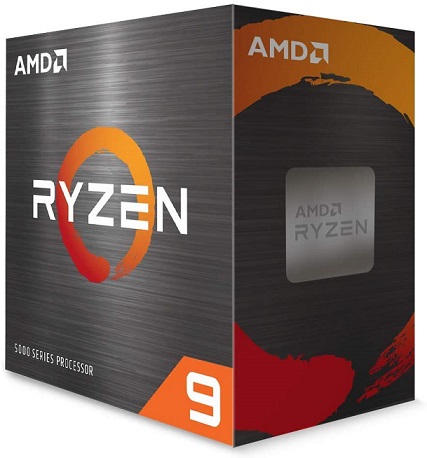

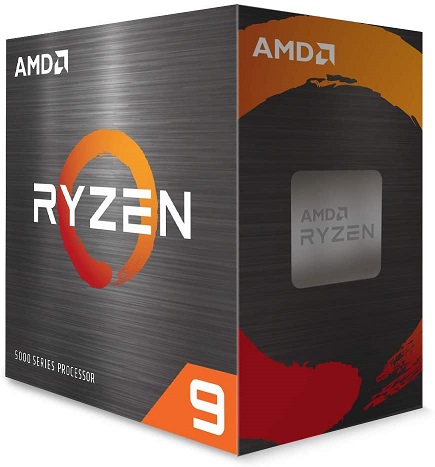

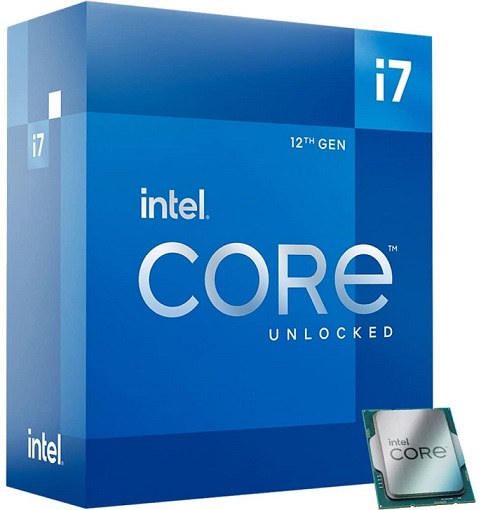
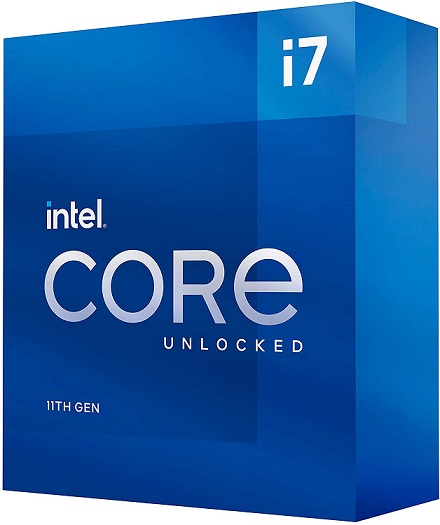
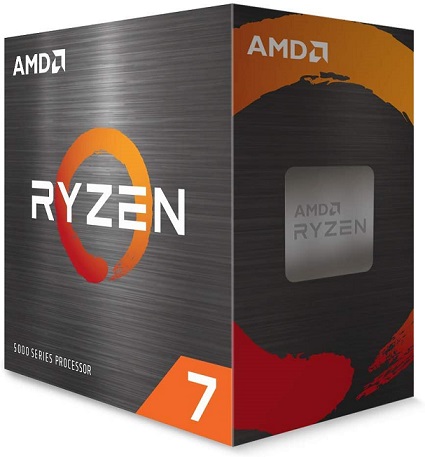
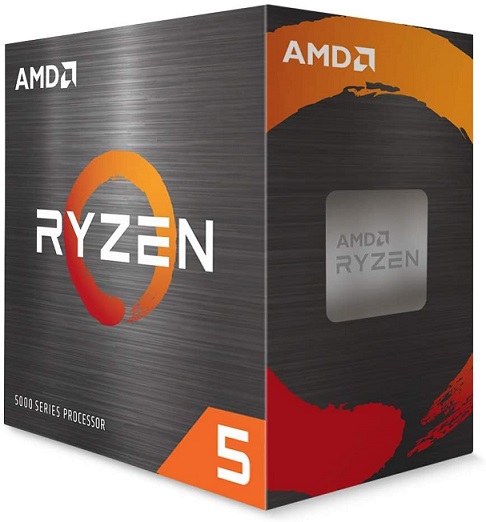
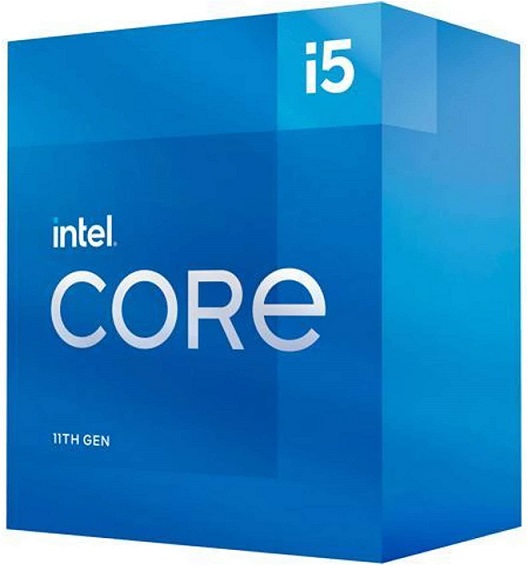

One Response
very useful indeed, thank you!