The AMD Radeon RX 7900 XTX is among the most powerful GPUs in the market. We need an equally powerful CPU to facilitate the use of this GPU. Choosing the correct CPU for the purpose is quite a daunting task. In this guide, we have listed all the criteria you need to remember when choosing the perfect CPU for the AMD Radeon RX 7090XTX.
In the following section, we have listed the basic factors to consider when selecting your CPU.
- CPU: When comparing CPUs, AMD and Intel are the two brands whose names pop up. In terms of performance, Intel has always been ahead of AMD. Intel offers K and KF series, where the K series has an extra GPU. While the AMD series have X and non-X CPUs where the non-X have lower TDP than the other.
- Cores and Threads: This is another important consideration as the greater cores and threads enable the user to multitask or perform high-demanding tasks with ease.
- CPU Socket: This is a primary consideration, especially for gamers. You just need to keep one thing in mind: greater CPU or core speed is always better for performing high-demand tasks.
More elaborations on the details of factors are discussed in the “Buying Guide” given later in the article. The following section lists the ideal CPUs for the AMD Radeon RX7090XTX with their notable features, pros, and cons. Check them all out to make your best choice.
Also Check: Best CPUs for the AMD Radeon RX 7900XT
Outline
ToggleBest CPUs for the AMD Radeon RX 7900XTX Table
| CPUs for the AMD Radeon RX 7900XTX | CPU | Cores and Threads | CPU Speed (GHz) | Buy Now |
|---|---|---|---|---|
| Intel Core i9-13900K CPU | Intel i9-13900K | 24 cores and 32 threads | 5.8 | Check On Amazon |
| AMD Ryzen™ 9 7950X CPU | Ryzen 9 7950X | 16 cores and 32 threads | 5.7 | Check On Amazon |
| Intel Core i9-13900KF CPU | Intel i9-13900KF | 24 cores and 32 threads | 5.8 | Check On Amazon |
| AMD Ryzen™ 9 7900X CPU | Ryzen 9 7900X | 12 cores and 24 threads | 5.6 | Check On Amazon |
| Intel Core i7-13700KF CPU | Intel i7-13700KF | 16 cores and 24 threads | 5.4 | Check On Amazon |
| AMD Ryzen™ 7 7700X CPU | Ryzen 7 7700X | 8 cores and 16 threads | 5.4 | Check On Amazon |
Best CPUs for the AMD Radeon RX 7900XTX Review
1. Intel Core i9-13900K CPU
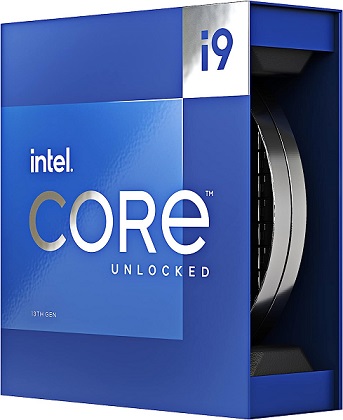
Loaded with 24 cores and 32 threads, the connection between the GPU and CPU is absolutely efficient and lightning-fast. It is enabled with a maximum speed of 5.8 GHz, which cannot be topped by any other in the market.
It is featured with hybrid performance architecture, which combines two-core microarchitectures, distributing and prioritising workloads to enhance performance.
Connectivity is top-notch with PCIe 4.0 and 5.0 support combined with DDR4 and DDR5 compatibility. Also, it is highly compatible with the 600 series and 700 series chipset-based motherboards.
Best Features:
- CPU: Intel i9-13900K
- Cores and Threads: 24 cores and 32 threads
- CPU Speed: 5.8 GHz
- CPU Socket: LGA 1700
Pros:
- The maximum frequency of 5.8 GHz.
- Best gaming performance.
- Both DDR5 and DDR4 compatibility.
- Can be overclocked.
Cons:
- It consumes high power.
2. AMD Ryzen™ 9 7950X CPU

It is loaded with 16 cores and 32 threads and falls in the same price range, making it a very good option. With this processor, you need not worry about the resolution or FPS throttling as it features a base speed of 4.5 GHz and a boost core speed of 5.7 GHz.
The Zen 4 architecture has a cache memory of 1MB, which is almost double the previous variant. It highly improves the core performance, enhancing single and multi-thread activities.
Connectivity is enhanced with DDR5 memory compatibility and PCIe 5.0 connectivity. This is the best AMD CPU for the best AMD GPU.
Best Features:
- CPU: Ryzen 9 7950X
- Cores and Threads: 16 cores and 32 threads
- CPU Speed: 5.7 GHz
- CPU Socket: AM5
Pros:
- Provides amazing performance.
- Has a high clock speed.
- Great connectivity.
- Zen 4 architecture.
Cons:
- It can run very hot very fast.
3. Intel Core i9-13900KF CPU
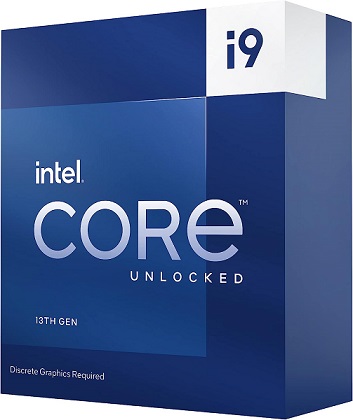
It is equipped with 8 P-cores and 16E-cores, which makes it a total of 24 cores, and combines it with 32 threads, making it capable of running all the latest games. With the hybrid performance architecture, it distributes and prioritises workloads to optimise the performance of the system.
The maximum speed of 5.8 GHz enables the user to play games without any kind of lag or buffering. With that, the 36MB is sufficient to handle any kind of load, which enables multitasking.
Featuring the Turbo Boost Max Technology 3.0, this processor can be easily connected to external hardware. It is compatible with DDR4 and DDR5 and consists of PCIe 5.0 lanes. It supports Intel Optane Memory but does not contain a cooling system.
Best Features:
- CPU: i9-13700KF
- Cores and Threads: 24 cores and 32 threads
- CPU Speed: 5.8 GHz
- CPU Socket: LGA 1700
Pros:
- Enables amazing gaming and streaming.
- Compatible with DDR5 and DDR4 and PCIe5.0.
- Enables Turbo Boost Technology 3.0.
- 8 GHz boost core speed.
Cons:
- Does not feature a cooling system.
4. AMD Ryzen™ 9 7900X CPU

With 12 cores and 24 threads, it connects the CPU and the GPU firmly, enabling it to consistently provide more than 100 fps for all the major games in the world.
It offers a maximum speed of 5.6 GHz, allowing playing games without lag or buffering. This CPU has a Zen 4 architecture which provides a cache of 76 MB, which provides enough space for games.
The connectivity is increased with the compatibility for DDR5 systems and PCIe 5.0 and USB connectivity. However, it needs a dedicated cooling system to dissipate the heat.
Best Features:
- CPU: Ryzen 7900X
- Cores and Threads: 12 cores and 24 threads
- CPU Speed: 5.6 GHz
- CPU Socket: AM5
Pros:
- Offers 100+ fps for all major games.
- Maximum speed of 5.6 GHz.
- DDR5 and PCIe 5.0 connectivity.
- Zen 4 architecture.
Cons:
- Does not include a dedicated cooling system.
5. Intel Core i7-13700KF CPU
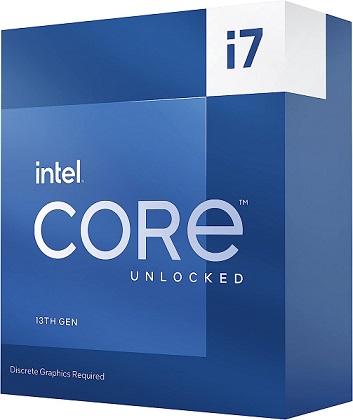
This unit features 8 P cores and 8 E cores which equals 16 cores in total, along with 24 threads that ensure strong compatibility and connection between CPU and GPU, preventing all kinds of buffering and lag.
It offers a maximum speed of 5.4 GHz, making it capable of handling all kinds of high-demand games. The hybrid architecture makes sure that the system runs smoothly and is not interrupted by speed.
This system allows personalising your PC with DDR4 and DDR5 memory compatibility and Thunderbolt 4 technology to connect easily to several peripherals. With the WiFi 6E, it establishes a strong wireless connection too.
Best Features:
- CPU: Intel i7-13700KF
- Cores and Threads: 16 cores and 24 threads
- CPU Speed: 5.4 GHz
- CPU Socket: LGA 1700
Pros:
- Game and multitask easily.
- Allows personalising with high compatibility.
- Unblocked and overclockable.
- Features WiFi 6E.
Cons:
- It does not have a cooling system.
6. AMD Ryzen™ 7 7700X CPU
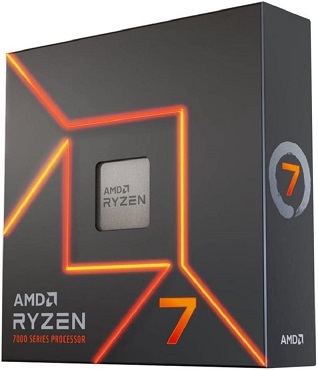
It is equipped with 8 cores and 16 threads, which establishes a strong connection between the graphics card and the CPU. With a maximum speed of 5.4 GHz, it can be overclocked and perform reliably.
Moreover, the Zen 4 architecture offers a cache of 80 MB which is ideal for a high-functioning GPU.
It features the AM5 socket and is compatible with DDR5 memory and PCI 5.0 lanes, thus, making it compatible with 600 Series motherboards
Best Features:
- CPU: Ryzen 7 7700X
- Cores and Threads: 8 cores and 16 threads
- CPU Speed: 5.4 GHz
- CPU Socket: AM5
Pros:
- Budget-friendly option.
- 4 GHz speed.
- Zen 4 architecture.
- 80 MB of cache.
Cons:
- Low on compatibility.
Factors to Consider When Selecting a CPU for the AMD Radeon RX 7900XTX
Selecting the correct CPU to pair with the AMD Radeon RX 7900XTX is essential for maximizing its capabilities and ensuring smooth gaming or computing operations. Let’s explore the important factors to keep in mind when choosing a CPU that works well with this powerful GPU.
1. Compatibility and Socket Type
It’s important to consider compatibility when building a computer. Make sure the CPU matches the socket type of your motherboard. For example, if you’re using an AMD Radeon RX 7900XTX with a PCIe 4.0 interface motherboard, your CPU needs to support PCIe 4.0 and fit the motherboard’s socket type, like AM4 for AMD processors.
2. Core Count and Thread Count
A CPU’s power, especially when combined with a strong GPU like the Radeon RX 7900XTX, depends on how many cores and threads it has. More cores and threads mean better multitasking and smoother performance. CPUs like AMD Ryzen 7 or Ryzen 9 are great choices for top-notch performance when used with the Radeon RX 7900XTX.
3. Clock Speed and Boost Frequency
CPU speed, measured in GHz, shows how fast it handles tasks. Higher speeds mean quicker processing. Also, check the boost frequency, which is the highest speed during heavy use. CPUs with higher base and boost frequencies work well with powerful GPUs like the Radeon RX 7900XTX, great for gaming and demanding tasks.
4. Thermal Design Power (TDP)
Choose a CPU for your AMD Radeon RX 7900XTX that matches your cooling and power supply capacity. The Thermal Design Power (TDP) of a CPU shows how much heat it produces when running at maximum capacity. If you pick a CPU with a higher TDP, you might need better cooling to prevent thermal throttling and keep performance consistent.
5. Overclocking Capability
If you want to boost CPU performance, choose processors with unlocked multipliers and strong overclocking features. But remember, overclocking can cancel warranties and needs extra cooling. When overclocking the Radeon RX 7900XTX, focus on stability and keep an eye on temperatures to avoid damaging hardware.
CPUs for the AMD Radeon RX 7900XTX FAQs
Ans: All the options that are mentioned above are highly compatible with the AMD Radeon RX 7900 XTX. The best among them is the Intel Core i9-13900K desktop processor. It offers the maximum frequency and the best gaming experience.
Ans: Raw Ray Tracing can be comfortably carried out in the RX 7900XTX GPU.
Ans: The minimum PSU required for RX 7900 XTX is 750 watts.
Ans: These two are high-end GPUs from the AMD 7000 series. However, the RX 7900 XTX is 23% better in performance than the RX 7900 XT.
Final Word
With this guide at your disposal, choosing the best CPU for AMD Radeon RX 7900 XTX will be like a walk in the park. We have listed all the criteria you need to know to buy a CPU for AMD Radeon RX 7900 XTX. Therefore, you must apply these considerations when buying CPUs. You can write to us in the comments section below if you still have doubts.
- If you are here for the recommendations, we have listed the top three favourites from the list. The first recommendation for the best overall product is Intel Core i9-13900K CPU. This is the most powerful CPU for having purposes and is ideal for workstation build.
- The second recommendation if you are on a budget is AMD Ryzen™ 9 7950X CPU. It offers the best performance per watt and is much cooler than other options.
- The third and final product is the Intel Core i9-13900KF CPU. It offers strong overclocking capacity and supports the latest generation motherboards.

