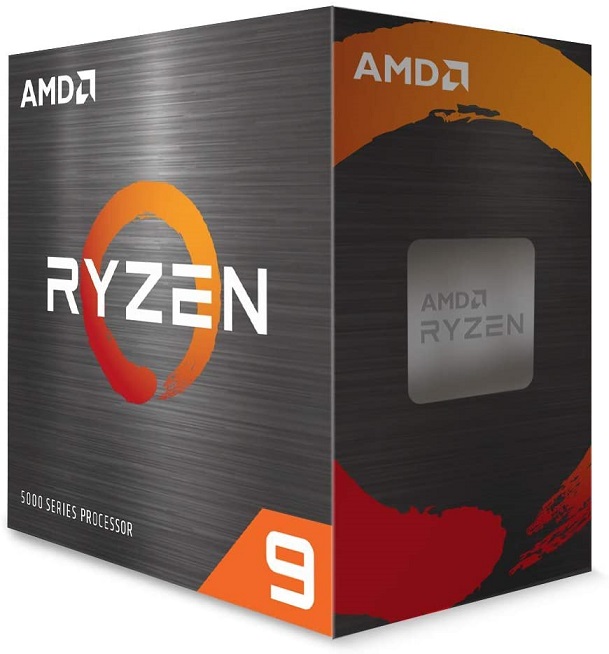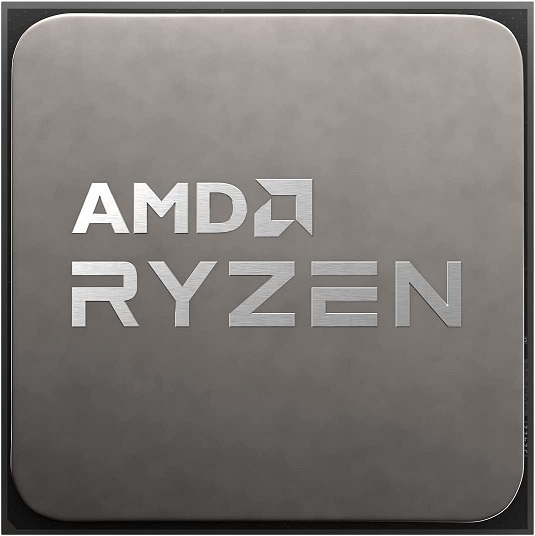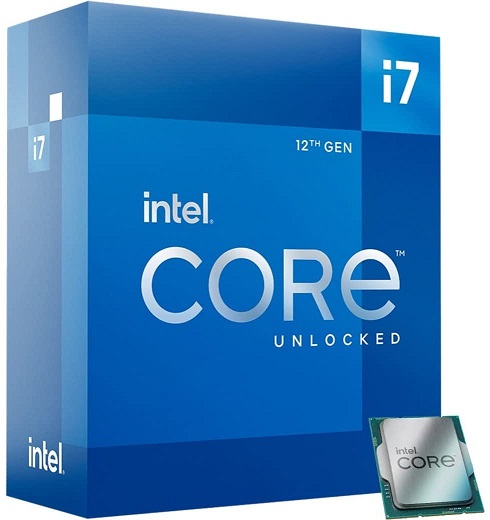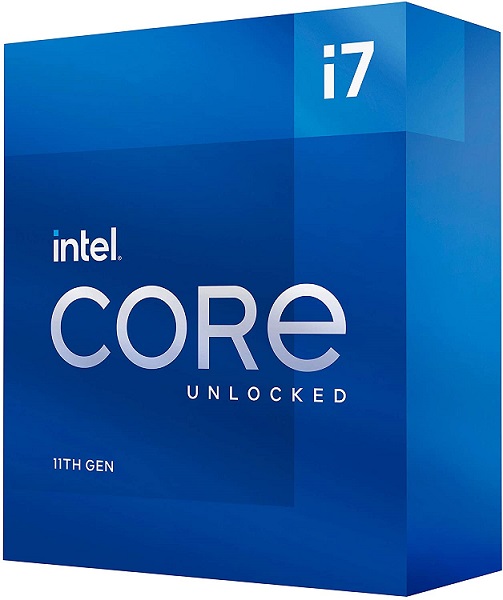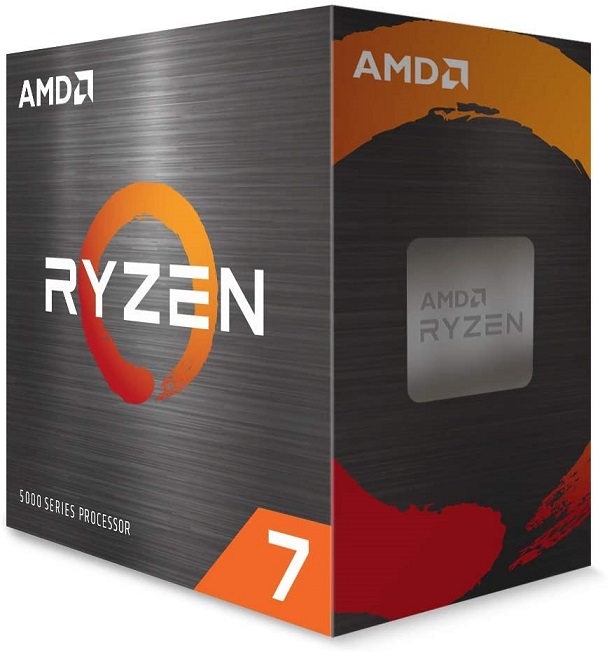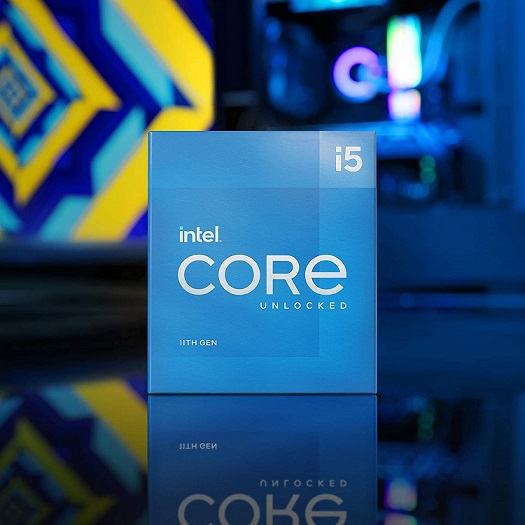Gaming is getting more and more realistic nowadays, especially with the new-gen AAA games that are almost lifelike with stunning graphics and photorealistic imagery. On top of that, there are new generations of graphics cards available in the market that are capable of rendering such high-end frames at a high FPS to offer a truly fulfilling gaming experience.
But unlike before when you would only need a decent GPU for gaming, you will also need a similarly fast CPU to be able to enjoy a new-gen game at its best. Current-gen games are equally dependent on the CPU as well as the GPU to offer a high frame rate. Also, GPUs such as the Nvidia RTX 3090 also require a similarly high-end CPU to offer the best performance. Therefore, if you are buying a new CPU for gaming, make sure you check the following specifications:
- Core and Thread Count: Before you check anything else, you need to turn your attention to the core and thread count of a CPU, especially if you are buying one for gaming. As you can imagine, a CPU with a higher core and thread count will offer you an immensely better experience while gaming and allow you to use your high-end GPU to its full potential. We have included some high-end options in our list that offer up to 16 cores and 32 threads, making them ideal for top-of-the-line PC builds.
- Clock Speed: The clock speed, as the name suggests, is basically the working speed of a CPU. Even if 2 CPU models have identical core and thread count, they will differ in performance if one has a higher clock speed than the other. The performance of a CPU is heavily dependent upon its clock speed since a unit with a higher clock speed can offer faster results, and thus renders the frames at a faster pace. As for gaming, a CPU with at least 4.6 GHz clock speed should be preferred, if not more.
- CPU Socket: If you have ever built a custom gaming PC before, you must know that not all CPUs are compatible with all motherboards. Each CPU comes with a dedicated CPU socket which must be available with the given mother for compatibility. The CPU socket is also necessary to know if you are upgrading your current unit with a newer one. If you know the CPU socket available at your motherboard, you can simply pick up a compatible upgrade by checking the required CPU socket and process to upgrade your unit.
Despite these being some of the most important qualities of a CPU, you will need to know a lot more about a unit in order to finalize it for your gaming build. If you want to get the best performance from your PC, stick until the end of our list which will tell you the best options for a gaming CPU available in the market right now. Now that the stock conditions for electronics are somewhat stabilized, this is the perfect time to get the best CPU for your gaming build. If you want to know more about how we selected these CPUs, kindly refer to our Buying Guide for the best CPU for gaming.
Outline
Toggle- Best CPU For Gaming
- Best CPU For Gaming Reviews
- 1. Intel Core i9-11900K Desktop Processor
- 2. Intel Core i9-12900KF Desktop Processor
- 3. AMD Ryzen 9 5900X Unlocked Desktop Processor
- 4. AMD Ryzen 9 5950X Unlocked Desktop Processor
- 5. Intel Core i7-12700K Desktop Processor
- 6. Intel® Core i7-11700K Desktop Processor
- 7. AMD Ryzen 7 5800X Unlocked Desktop Processor
- 8. Intel® Core™ i5-11600K Desktop Processor
- 9. AMD Ryzen 5 5600X Unlocked Desktop Processor
- Buying Guide For The Best CPU For Gaming
- FAQs
- Conclusion
Best CPU For Gaming
| Best CPU For Gaming | Core and Thread Count | Clock Speed | CPU Socket | Buy Now |
|---|---|---|---|---|
| Intel Core i9-11900K Desktop Processor | 8 cores and 16 threads | Up to 5.3 GHz | LGA 1200 | Check On Amazon |
| Intel Core i9-12900KF Desktop Processor | 16 cores and 24 threads | Up to 5.2 GHz | LGA 1700 | Check On Amazon |
| AMD Ryzen 9 5900X Unlocked Desktop Processor | 12 cores and 24 threads | Up to 4.8 GHz | AM4 | Check On Amazon |
| AMD Ryzen 9 5950X Unlocked Desktop Processor | 16 cores and 32 threads | Up to 4.9 GHz | AM4 | Check On Amazon |
| Intel Core i7-12700K Desktop Processor | 12 cores and 20 threads | Up to 5 GHz | LGA 1700 | Check On Amazon |
| Intel® Core i7-11700K Desktop Processor | 8 cores and 16 threads | Up to 5 GHz | LGA 1200 | Check On Amazon |
| AMD Ryzen 7 5800X Unlocked Desktop Processor | 8 cores and 16 threads | Up to 4.7 GHz | AM4 | Check On Amazon |
| Intel® Core™ i5-11600K Desktop Processor | 6 cores and 12 threads | Up to 4.9 GHz | LGA 1200 | Check On Amazon |
| AMD Ryzen 5 5600X Unlocked Desktop Processor | 6 cores and 12 threads | Up to 4.6 GHz | AM4 | Check On Amazon |
Best CPU For Gaming Reviews
1. Intel Core i9-11900K Desktop Processor
Intel has had a reliable option for desktop CPUs for quite a long time now. Thus, a lot of PC gamers still prefer a high-end CPU option from Intel.
Coming in the 1st position, we have one of the most powerful CPU options present on our list of the best CPU for gaming. The Intel Core i9-11900K belongs to the 11th generation of CPUs from Intel and offers 8 cores and 16 working threads. This is also an unlocked processor which makes it even better for gaming. By default, the CPU offers a maximum boost clock speed of 5.3 GHz, making it one of the fastest options on this list.
As for the compatibility, the Intel Core i9-11900K requires an LGA 1200 socket which you can find on almost every premium motherboard made by popular brands. Despite being such a powerful option, this CPU has a TDP of 125 watts, which is similar to many entry-level options from Intel. And it offers a cache capacity of 16 MB which lacks a little bit compared to its AMD competitors. As for the internal graphics support, Intel Core i9-11900K comes with an Intel UHD Graphics 750 controller, allowing up to 3 simultaneous display support.
Best Features
- This CPU offers 8 cores and 16 threads
- Compatible with LGA 1200 socket
- Offers a maximum clock speed of up to 5.3 GHz
- 125 watts TDP
- 16 MB L3 cache capacity
Pros
- Great option from Intel
- One of the most powerful CPUs for gaming
- Comparatively cheaper than other high-end options
Cons
- Cache capacity should have been higher
2. Intel Core i9-12900KF Desktop Processor
Intel has recently unveiled its 12th generation lineup of CPUs and they are ground breaking, to say the least. Thus, we are including one option from the 12th gen series from Intel right here.
In the 2nd place, we are putting yet another highly powerful option for a CPU. As this unit belongs to the 12th gen lineup from Intel, it is particularly special since it is very recent. This CPU is packed with 16 cores and 24 threads, which is something that is available with an Intel processor for the first time. However, this CPU requires an LGA 1700 socket which is available with only the premium selection of motherboards from most manufacturers. Out of the 16 cores on this CPU, 8 are high-performance cores whereas the other 8 are efficiency cores.
This also happens to be one of the fastest options for a gaming CPU with up to 5.2 GHz clock speed, which can be further improved since this CPU can be overclocked. And since most Intel CPUs lack in terms of cache capacity, the Intel Core i9-12900KF sort of makes up for it with 30 MB L3 cache capacity. Even with such great specifications, this CPU still has 125 watts TDP which is admirable.
Best Features
- This CPU offers 16 cores and 24 threads
- Compatible with LGA 1700 socket
- Offers a maximum clock speed of up to 5.2 GHz
- 125 watts TDP
- 30 MB L3 cache capacity
Pros
- A perfect option for a high-end graphics card
- A reliable choice for a future-proof system
- Latest generation CPU from Intel
Cons
- Quite an expensive choice for a gaming CPU
3. AMD Ryzen 9 5900X Unlocked Desktop Processor
AMD is famous for providing alternative solutions for its competitor at a lesser price margin. The following option from AMD offers the same with high core and thread count.
Our 3rd choice for the best CPU for gaming is the AMD Ryzen 9 5900X. This is one of the finest choices from the 5th gen CPU lineup from AMD as it has 12 cores and 24 threads, offering a high clock speed of up to 4.8 GHz. While the clock speed is still lower compared to Intel’s high-end options, AMD Ryzen 9 5900X offers a significantly larger cache capacity of 70 MB, making multitasking a walk-in-the-park for this CPU.
AMD is claiming the AMD Ryzen 9 5900X to be the best CPU in the world for gaming and ensuring at least 100 FPS, if not more, in the most intensive PC games. However, AMD is not including a cooler with this CPU to further bring down the price of the unit. And as most users install an AIO anyway, it is a good call. One of the best qualities of any AMD processor is its compatibility with the AM4 socket which is available with entry-level B550 motherboards, as well as high-end X570 boards.
Best Features
- This CPU offers 12 cores and 24 threads
- Compatible with the AM4 socket
- Offers a maximum clock speed of up to 4.8 GHz
- 105 watts TDP
- 70 MB cache capacity
Pros
- Comparatively cheaper alternative for a high-end gaming CPU
- High core and thread count
- Cache capacity is very high
Cons
- Default boost clock speed is low
4. AMD Ryzen 9 5950X Unlocked Desktop Processor
If you liked our last pick from AMD, but are still looking for more power, look no further. Up next, we are placing arguably an ultimate grade desktop CPU that is best suited with an RTX 3090 or similar graphics card.
Up next, we have the most powerful desktop CPU money can buy right now in terms of core and thread count. The AMD Ryzen 9 5950X comes equipped with 16 cores and 32 threads which is nowhere close to what other options are offering at this price level. This ultimate CPU has a 4.9 GHz boost clock speed which can be further upgraded via overclocking. One of the best features of the AMD Ryzen 9 5950X is its low power requirement. Thanks to the 7 nm architecture, this CPU needs only 105 watts of power input.
Similar to most other gaming CPUs made by AMD, you will not get a default cooler with the AMD Ryzen 9 5950X. If you are building a future-proof gaming build, this is a perfect option to pair with an AIO or liquid-cooled cabinet. The AMD Ryzen 9 5950X also triumphs the cache capacity with an immensely high 72 MB cache capacity, which is higher than any other option you will find today. Still, the unit requires an AM4 socket, making it a dream come true for B550 motherboard owners.
Best Features
- This CPU offers 16 cores and 32 threads
- Compatible with an AM4 socket
- Offers a maximum clock speed of up to 4.9 GHz
- 105 watts TDP
- 72 MB cache capacity
Pros
- Most powerful option designed by AMD
- Highest core and thread count
- Low TDP rating compared to its competitor
Cons
- Lags behind in terms of default clock speed
5. Intel Core i7-12700K Desktop Processor
We are back to intel with yet another high-end option from its 12th gen lineup of CPUs. This CPU also offers a high core and thread count, making it suitable for the next generation of gaming.
The Intel Core i7-12700K is also a great solution for the best CPU for gaming from the 12th gen lineup of Intel CPUs. But, it is quite a reasonable option, even cheaper than its AMD alternative. The Intel Core i7-12700K is an unlocked CPU that has a maximum boost clock speed of 5 GHz by default, which can be improved further via overclocking. Not only that, but it also offers 12 cores and 20 threads for great multitasking performance. Out of the 12 cores, 8 cores and high-performance cores whereas the 4 remaining cores are efficiency cores for lesser power consumption.
But, the Intel Core i7-12700K still has a TDP of 125 watts due to the limitations of 10 nm architecture. But once you pair this CPU with a good enough PSU, you will experience the best gaming performance, even with a top-end GPU like the RTX 3090. The Intel Core i7-12700K also has a 25 MB L3 cache which is a bit higher than what other CPUs will have at this price range. And with the Intel 7 Architecture, the 12th gen CPUs from Intel are more power-efficient than ever.
Best Features
- This CPU offers 12 cores and 20 threads
- Compatible with LGA 1700 socket
- Offers a maximum clock speed of up to 5 GHz
- 125 watts TDP
- 25 MB L3 cache capacity
Pros
- High core and thread count
- Quite a cheaper option for the given specifications
- Belongs to the latest CPU generation from Intel
Cons
- Comparatively lower cache capacity than other options
6. Intel® Core i7-11700K Desktop Processor
Now that you have checked all the premium class top-end options for gaming CPUs, let’s check out some budget options suitable for entry-level PC builds. Out of which, the following 11th gen Intel CPU is certainly a good choice.
The Intel Core™ i7-11700K is a decent pick at this budget class since it is suitable for a range of mid-range graphics cards and offers a stable performance while gaming. This CPU has 8 cores and 16 threads with 5 GHz of boost clock speed to offer a fulfilling gaming experience. However, this CPU is certainly not limited at this performance level since it is an unlocked unit. You will also find Intel Turbo Boost technology support with the Intel Core™ i7-11700K for better performance at higher clock speeds.
Apart from that, the Intel Core™ i7-11700K also offers Intel Optane memory support which helps the CPU access information quickly, making the system as well as the game more responsive. This unit also has 16 MB L3 cache capacity which should be good enough for basic multitasking such as gaming launchers and communication applications alongside games. You will still have to pair a high-power PSU with the Intel Core™ i7-11700K as it also has 125 watts TDP.
Best Features
- This CPU offers 8 cores and 16 threads
- Compatible with LGA 1200 socket
- Offers a maximum clock speed of up to 5 GHz
- 125 watts TDP
- 16 MB Intel smart cache capacity
Pros
- One of the mid-level options from Intel
- High clock speed with overclocking support
- Reliable choices for long term usage
Cons
- Low cache capacity
7. AMD Ryzen 7 5800X Unlocked Desktop Processor
If you are planning to buy an octa-core gaming CPU for your next build, the following option from AMD might be a great pick. Considering it belongs to the latest generation of CPUs from AMD, you will get many added benefits in terms of performance.
AMD Ryzen 7 5800X is one of our best picks for an octa-core gaming process that offers reliable performance for gaming. As you may know, current-gen games barely utilize 6 cores at once. Thus, the 8 core 16 thread design of this CPU should be perfect for gaming. And since it has the famous AM4 support, you will be able to pair this CPU with many popular motherboard options such as B550 or X570. Even with a high core count, this CPU still operates at a TDP of 105 watts, keeping the overall power requirement and cooling needs at a lower level.
However, the processor lags behind just a little bit when it comes to clock speed. Similar to many AMD CPUs, the AMD Ryzen 7 5800X has a max clock speed of up to 4.7 GHz which is considerably lower than its Intel competitors. But, this is still a cheaper option and offers a higher cache capacity of 36 MB which sort of compensates for its speed limitations. The unit also supports up to DDR-3200 memory, offering you a chance to install faster RAM modules in your build.
Best Features
- This CPU offers 8 cores and 16 threads
- Compatible with an AM4 socket
- Offers a maximum clock speed of up to 4.7 GHz
- 105 watts TDP
- 36 MB cache capacity
Pros
- It operates at a low TDP
- It offers a large cache capacity
- High core and thread count for the price
Cons
- Low max boost clock speed
8. Intel® Core™ i5-11600K Desktop Processor
If you are on a very tight budget and still looking for a good enough CPU that supports current-gen gaming, we have a few options right here. The following pick from Intel is a Hexa-core processor which is perfect for entry-level gaming rigs.
The Intel Core™ i5-11600K is one of the most affordable options available on our picks today. But, it is still a great option for gaming, especially competitive FPS titles. And this is probably the first time Intel is offering a CPU at a lower MSRP than AMD for the same budget class. The Intel Core™ i5-11600K offers 6 cores and 12 threads, making it a decent choice to pair with previous-gen RTX 20 series cards such as RTX 2070 or 2080. It should also work fine with up to RTX 3070 GPUs.
One of the best features of the Intel Core™ i5-11600K is that it is an unlocked CPU with 4.9 GHz max boost clock speed by default. With such speed, you can easily play your favorite game without any interruptions. However, it has a TDP of 125 watts. Therefore, you will have to use the same premium-grade PSU like the one you would need for a deca-core CPU from Intel. Also, the unit offers only 12 MB Intel smart cache capacity which is considerably lower than what you would get in its alternative option.
Best Features
- This CPU offers 6 cores and 12 threads
- Compatible with LGA 1200 socket
- Offers a maximum clock speed of up to 4.9 GHz
- 125 watts TDP
- 12 MB Intel smart cache capacity
Pros
- Cheaper alternative for a Hexa-core gaming CPU
- Offers a comparatively higher boost clock speed
- Best suited for entry-level PC builds
Cons
- High TDP for a Hexa-core CPU
9. AMD Ryzen 5 5600X Unlocked Desktop Processor
In the end, we will feature a Hexa-core gaming CPU alternative from AMD. As you may already know, AMD CPU options are often cheaper, either in terms of MSRP or running cost.
Rounding up our list of the best CPU for gaming, we have the AMD Ryzen 5 5600X processor. Even though it is slightly more expensive than its Intel competitor, you will have many advantages on this option which makes it a suitable choice for many. First of all, it has a TDP of 65 watts, which is almost half of what we have seen before. This shall bring down the overall price of the system by decreasing the required PSU capacity. Also, this CPU works on an AM4 socket which is available on a lot of cheaper motherboards.
On top of that, the AMD Ryzen 5 5600X also offers 6 cores and 12 threads at 4.6 GHz max boost clock speed. Even though the clock speed is a bit slower than other options, you will have 35 MB cache capacity which will ensure flawless performance for multitasking. As far as gaming is considered, you are good to go with any mid-range GPU once you pair it with the AMD Ryzen 5 5600X. Another great advantage of the AMD Ryzen 5 5600X is that it supports the same socket type as its successor. Therefore, upgrading further from this CPU should be very easy.
Best Features
- This CPU offers 6 cores and 12 threads
- Compatible with an AM4 socket
- Offers a maximum clock speed of up to 4.6 GHz
- 65 watts TDP
- 35 MB cache capacity
Pros
- A great option for future upgrades
- Offers a comparatively better cache capacity
- TDP is very low
Cons
- Max boost clock speed should have been higher
Buying Guide For The Best CPU For Gaming
If you are planning to build a high-end gaming PC that is also future-proof in terms of compatibility with upcoming games, you have come to the right place. Here, we are discussing the best options available in the market for a gaming CPU. These CPUs are absolutely the best options for every budget range that should be compatible with almost all types of PC builds.
If you take a look at our picks mentioned above, you will find all the necessary information and technical specifications that you need to know before you buy a new CPU. But, if this is your first time buying a high-end CPU, we will strongly recommend you read our buying guide for the best gaming CPU present here. We can assure you that you will find it much easier to make a decision once you have gone through our buying guide.
1. Core and Thread Count
Whether you are choosing a CPU for a gaming build or a highly productive workstation, you will have to check the core and thread count of the CPU to get an idea about its performance and compatibility. Any CPU with a high number of cores and threads will offer you a satisfying performance and make sure that your graphics card is used at its full potential. With that being said, you also need to consider whether the CPU you are choosing is the right CPU model according to your graphics card and other components installed in your CPU.
For example, if you are powering your system with a GTX 1650 graphics card, buying a high-end option like the AMD Ryzen 9 5950X will be nothing short of overkill. In such a case, the CPU will be severely bottlenecked by the performance of the GPU, not to mention overly expensive for the given PC build. Thus, we have included a wide range of options on our list so that you can find great options for budget, entry-level and ultimate level gaming builds.
2. Clock Speed
Similar to the core and thread count, the clock speed of a CPU also specified its overall performance speed and capacity to operate according to the program’s requirement. While the core and thread count affects CPU’s overall performance, the clock speed of a particular unit represents its capacity to render frames at a particular speed. As you might have guessed, the CPU with a higher clock speed will definitely offer a faster framerate in a game, compared to low clock speed variants.
While you are looking for clock speeds on a CPU, you will notice 2 different types of speeds that are core clock speed and boost clock speed. The core clock speed is basically the usual operating speed of the CPU whereas the boost clock speed is the temporary boost that goes much higher than the core speed. When you are playing a game, you can easily notice the effect of higher clock speed when you enter a dense area which is much more taxing on your system’s resources.
3. CPU Socket
Apart from the performance of the CPU, you must also verify its compatibility with your PC build. There is no point in buying a high-end CPU with cutting-edge specifications if it cannot be installed in your system. The compatibility of the CPU only affects what motherboards you have or are going to buy for your system. If you are buying the CPU first, you can easily choose a motherboard that offers the same socket as the one required by the CPU to avoid all problems regarding compatibility.
But, if you are upgrading your previous-gen CPU with a new one, you must check the CPU socket offered by your motherboard and buy a CPU based on that. You can find the CPU socket of the motherboard either on the packaging, or the official support page on the motherboard manufacturer’s website. The CPU socket compatibility not only affects your current system specifications but also future upgrades so make sure you consider this factor closely.
If you are buying an entry-level CPU right now and planning to upgrade it sometime later, make sure you choose a unit that offers the same socket type as its successor. With that, you will be able to replace the CPU directly without changing the motherboard, saving a ton of expenses down the line.
4. Cache Capacity
The cache capacity of the CPU is often ignored since it does not appear at the front like other properties such as other factors like clock speed and core count. But, you should still consider this factor if you are planning to spend a considerable sum on the CPU, or your overall PC build. The cache capacity is also an important factor regarding the overall performance of the CPU, especially the multitasking abilities.
Even if you are buying an entry-level CPU with a higher cache capacity like 35 MB, it would perform much better than older high-end models that used to offer only 12 MB of cache. Taking a look at the options mentioned here, you will notice high cache capacity with each of our picks. Therefore, these options will be suitable for gamers as well as content creators that require other tasks running simultaneously such as recording or content streaming.
Even if you are not running any taxing parallel tasks, these options should suffice for a cluster of background services that are generally needed while playing games such as Steam, discord, Nvidia Geforce Experience, Xbox Game Bar, and many others.
5. TDP
The TDP of a CPU is also a factor that is often ignored while buying a new CPU, especially desktop CPUs. A lot of users consider the TDP only when they are buying a laptop since it affects the battery life as well as the performance. But, the TDP should also be considered while buying a desktop CPU since it tells you the power requirements of the CPU as well as how it will perform with your current PSU.
TDP means thermal design power which is basically the overall power output capacity of a CPU. TDP is often mentioned with CPUs in watts units and you will need to consider this when you are selecting a PSU for your system. While high TDP CPUs offer better performance, they also generate more heat due to higher power consumption.
Therefore, you will have to make sure that you are installing a proper cooling method such as an AIO or a custom liquid cooling loop in your cabinet before you finalize a high TDP CPU. However, if you are planning to build a budget PC, make sure you don’t end up with a high TDP CPU as you will have to spend more on the PSU and cooling system to get a uniform performance out of the CPU.
FAQs
Q. Can I overclock a gaming CPU?
Almost all CPUs that are designed for gaming and other high-end applications support overclocking. Overclocking simply means extended clock speed of the CPU to offer even faster performance. But, it also increases the power requirements, causing more heat generation. So, we will only recommend overclocking your CPU if you are facing problems like bottlenecking of your GPU. While you are overclocking, make sure your CPU model supports it and you have a proper cooling solution in your PC.
Q. Is a higher core count better than a faster core clock?
Considering you are buying a CPU for gaming, we will recommend going with a faster clock speed rather than a higher core count if you are confused between 2 options in the same budget range. As you can see, even the best games of this generation will be utilizing 6 to 8 cores at best. Thus, additional cores in your CPU will be turned off anyway while you are playing the game. Therefore, a high clock speed will certainly benefit you more since it makes each core comparatively faster, which is more important than having extra disabled cores on your CPU.
Q. Can I use my current motherboard to upgrade to a gaming CPU?
Well, the answer to this question depends upon what motherboard you have and what CPU you are looking to purchase. As we mentioned earlier, the compatibility of a motherboard with the CPU can be easily verified by checking the CPU socket. The first thing you should keep in mind is that an AMD CPU cannot be installed on an Intel motherboard, and vice versa. Even if you have a motherboard of the same brand, you will have to check the socket type like LGA 1200, LGA 1700, or AM4 in the case of AMD and make sure the CPU you are buying works on the same.
Conclusion
Buying a new CPU is definitely a tough task, especially with the plethora of options available in the market right now. Unlike older times when there used to be a handful of CPU options for every CPU generation, there are at least 10 to 15 different variants available for every generation of CPUs. Intel and AMD are offering so many options so that you can find the perfect middle ground between budget and performance with one out of these options.
And to help you with that, we have prepared this list of the best CPUs that can be installed on a gaming PC build. To help you further, we also have a buying guide for our selection of the best CPU for gaming. If you are still not sure which option is perfect for you, go with one of our recommendations that are based on some common build types.
- First of all, we will recommend the Intel® Core™ i5-11600K CPU as it is an ideal choice for budget as well as entry-level PC builds. Despite coming from the latest generation of CPUs from Intel, this option features an affordable price tag. On top of that, you will be getting 6 cores and 12 threads with a boost clock speed of up to 4.9 GHz. This is the highest speed you can expect from a budget CPU for gaming. Another great factor of this CPU is that it fits well with cheaper PSUs since its TDP is only 125 watts.
- Opposite of that is the AMD Ryzen 9 5950X which is one of the most powerful CPUs available in the market right now. Belonging to the latest 5th generation Ryzen CPU series from AMD, the AMD Ryzen 9 5950X still operates on the AM4 motherboard. Therefore, you will find it compatible with even the budget motherboard options designed by AMD. And, it offers 16 cores and 32 threads, which is arguably the highest core and thread count present on our selection. Even though the boost clock speed of this CPU is limited to 4.9 GHz, it allows overclocking since it is an unlocked processor. Therefore, you can overclock this unit to extend the clock speed.
- It is often difficult to find a perfect balance between price and performance, especially when it comes to buying a new CPU. But AMD manages to bridge the gap with a certain CPU with each of its CPU generations. For the 5th generation, AMD has the AMD Ryzen 7 5800X that offers a high-performance level at a reasonable price tag. This CPU has 8 cores and 16 threads which is good enough for high-end PC gaming. You will also get a 4.7 GHz boost clock speed on this unlocked CPU, promising further improvements as you can overclock the unit as per your needs.