“Unveiling the SM7B Symphony: Elevate Your Recording Experience with These Essential Audio Interfaces for Shure SM7B”
In the world of audio recording, whether you’re a passionate musician, dedicated podcaster, or seasoned producer, having the right tools is crucial to achieving professional results. At the heart of this equipment lineup is the audio interface. It is a pivotal device that bridges the gap between your microphone or instrument and your computer. For those wielding the Shure SM7B microphone, renowned for its exceptional performance but demanding on the gain front, selecting an appropriate audio interface is paramount.
To capture the full spectrum of the SM7B’s nuanced sound, it’s imperative to choose an audio interface equipped with a robust high-gain preamp. This microphone’s inherently low output necessitates amplification, and the success of your recordings hinges on finding the right companion device. In our comprehensive “Buying Guide”, we’ll delve into the key features, that you should prioritize when seeking the perfect audio interface for your Shure SM7B. From optimal gain control ranges to considerations of audio quality and connectivity technologies, we’ll equip you with the knowledge to make an informed decision.
Whether you’re a novice navigating the intricacies of audio gear or an experienced professional seeking an upgrade, our list of Top Audio Interfaces for Shure SM7B options will be your best companion in the world of audio interfaces to record and edit your audio exceptionally as per your requirement.
Outline
ToggleBest Audio Interface for Shure sm7b List
| Audio Interface for Shure sm7b | Gain Control Range | Audio Quality | Connectivity Technology | Buy Now |
|---|---|---|---|---|
| Presonus Audio Interface | 0 dB to 35 dB | 24-bit/96KHz | Instrument Input- 1/4¼” TS, Unbalanced Line Outputs -1/4 TS Balanced Headphone Output -¼” TRS Active Stereo | Check On Amazon |
| Audient Audio Interface | 58 dB | 24bit / 96kHZ | Microphone inputs -1 x Audient Console Mic Preamps, Simultaneous I/O -2x2, Headphone Outputs-dual, USB3.0 (USB-C) | Check On Amazon |
| Native Instruments Audio Interface | - | 24-bit/192KHz | 2x combo -XLR/jack inputs, Stereo jack out | Check On Amazon |
| Solid State Logic Audio Interface | 62 dB | 24-bit/192KHz | USB 2.0 Type C Connector, 2-in 2-out | Check On Amazon |
| Shure MVi Digital Audio Interface | 0 dB to +36 dB | 24-bit/48 kHz | USB and combination of XLR and ¼-inch TRS | Check On Amazon |
Best Audio Interface for Shure sm7b Reviews
1. Presonus Audio Interface
PreSonus AudioBox USB 96, is a versatile 2×2 USB audio interface designed for efficient recording and playback. It connects through USB 2.0, delivering clear audio quality up to 24-bit/96 kHz. This makes it great for different recording tasks, especially if you’re using a Shure SM7B microphone.
The interface offers a gain control range of 0 to 35 dB, ensuring flexibility for different audio sources, complemented by a dynamic range of 100 Db(ADC and DAC). Experience low latency (less than 2.5 ms) for real-time monitoring during recording sessions. The two channels accommodate vocals, instruments, and podcasts, while bus-powered operation enhances portability.
It comes with extra perks like MIDI I/O for keyboards, a mixer control for smooth, real-time monitoring, and a strong headphone output. Whether you’re new to recording or a pro, this audio interface is user-friendly. Benefit from a 1-year warranty and 24/7 customer support for added peace of mind.
Best Features
- High-Quality Preamps
- Zero Latency Monitoring
- High Powered Headphone Output
- Balanced line inputs
Technical Specifications
- Input Gain Range: 0 to 35 dB
- Instrument Input Impedance: 1 MΩ
- Mic Input Impedance: 2.2 kΩ
- Output Impedance: 100 Ω
- Maximum Output Level: +12 dBu
- THD+N: <0.005%
- Dynamic Range: 100 dB(ADC and DAC)
- Signal-to-Noise Ratio: 92 dB
- Frequency Response: 20 Hz to 20 kHz (±0.1 dB)
- Latency: <2.5 ms
Pros
- Perfect for Beginners
- Easy to use and set up
- Great Product at an Affordable Price
- Great for DJ Streaming
Cons
- Driver Problems(Windows 10)
2. Audient Audio Interface
Audient iD4 MKII, an audio interface designed for musicians, podcasters, and content creators. It offers 2 mic preamps, 2 instrument inputs, and 24-bit/96 kHz recording support. The Class-A mic preamps provide warmth and ample gain for recordings. With a 121 dB dynamic range (ADC) and 126 dB dynamic range (DAC), it ensures clear audio with less than 2.5 ms latency. The monitor mix and panning function allow customizable blends for latency-free monitoring. The interface is bus-powered through USB and works with Mac, PC, and iOS, offering two headphone outputs. Backed by a 1-year warranty, it offers reliability for creators. Access 24/7 customer support for assistance. The Audient iD4 MKII is a versatile tool for those seeking quality and functionality.
Best Features
- High-Quality Preamps
- Dual Headphone Outputs
- Versatile Inputs
- Flexible Monitoring Options
- USB Bus Powered
Technical Specifications
- Input Gain Range: 58 dB
- Instrument Input Impedance: 1 MΩ
- Mic Input Impedance: 2.2 kΩ
- Output Impedance: 100 Ω
- Maximum Output Level: +12 dBu
- THD+N: <0.001%
- Dynamic Range: 121 dB (ADC), 126 dB (DAC)
- Frequency Response: 20 Hz to 20 kHz (±0.1 dB)
- Latency: <2.5 ms
Pros
- Solid Construction
- Ideal for Mini Studio
- Gain indicator Light
- Stable Windows Drivers
Cons
- Power Supply Issues
3. Native Instruments Audio Interface
The Native Instruments Komplete Audio 2 is a reliable USB audio interface catering to musicians and producers. Supporting up to 192 kHz/24-bit recording, it delivers quality audio. Offers two combi-XLR/jack inputs with 48V phantom power, suitable for a range of microphones and instruments. The stereo jack output facilitates seamless connections to studio monitors. The VU meter ensures precise level adjustments, paired with zero-latency direct monitoring. The user-friendly design includes a prominent volume knob and input/host mix for efficient control. USB 2.0 powered, prioritizes portability without external power requirements. Bundled with software like Ableton Live 10 Lite, it enhances the creative toolkit. With a 1-year warranty, Native Instruments provides confidence in the product’s durability. Users can connect through available channels for comprehensive Shure SM7B audio interface support.
Best Features
- VU meter for adjusting levels
- Direct monitoring for zero-latency monitoring
- User-Friendly Controllers
- Individual Gain Control
- High Audio Quality
Technical Specifications
- Input Gain Range: 0 to 35 dB
- Instrument Input Impedance: 1 MΩ
- Mic Input Impedance: 2.2 kΩ
- Output Impedance: 100 Ω
- Maximum Output Level: +10 dBu
- THD+N: <0.005%
- Dynamic Range: 100 dB
- Frequency Response: 20 Hz to 20 kHz (±0.1 dB)
- Latency: <2.5 ms
Pros
- Large and effective Volume Knob
- Long Term and Utility of included plugins
- Great 2 Channel Interface for home studio
- Best-In Class Software Bundle
Cons
- No 5-Pin MIDI Connections
4. Solid State Logic Audio Interface
SSL 2 USB Audio Interface by Solid State Logic (SSL), is a professional-grade solution for your home studio. This interface ensures clear sound with great mic preamps, Neutrik connectors, and AKM converters at 24-bit / 192 kHz. Specifically designed for the Shure SM7B, it features a Legacy 4K Analogue Enhancement circuit for added warmth. The SSL 2 accommodates two channels with precise gain control (62db), low latency, and USB connectivity. Included is the SSL Production Pack software bundle, offering essential plugins. This interface is reliable and comes with a warranty. SSL provides accessible customer support for peace of mind in your audio production journey.
Best Features
- Class-Leading Mic Preamps
- Easy to Use
- High Current Headphone Amplifier
- Legacy 4K Analogue Enhancement
- AKM Converters with high resolution(24-bit/192KHz)
Technical Specifications
- Microphone Inputs: 2 preamps with 130.5 dB EIN and 62 dB of gain
- Dynamic Range: 112 dB (monitor outputs), 111 dB (headphone output)
- THD+N: <0.0015%, -8 dBFS (input), <0.0012%, -8 dBFS (output)
- Frequency Response: 20 Hz -20 kHz (±0.05 dB)
- Sample Rates: 44.1, 48, 88.2, 96, 176.4, 192 kHz
- Power Supply: USB bus-powered
Pros
- Rotary Dials for Headphone Volume
- Excellent Drivers
- Great Mic Interface for Pro Mic Studio
- Perfect Choice for Home Studio
Cons
- There is No Power(on/off) Button
5. Shure MVi Digital Audio Interface
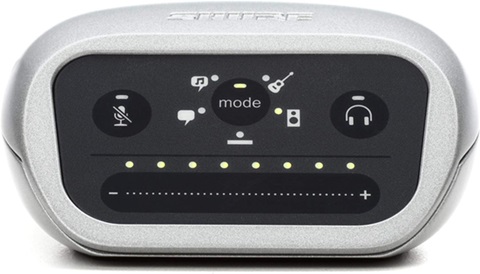
Best Features
- Five DSP Preset Modes for tailored audio (Speech, Singing, Flat, Acoustic Instrument, Loud).
- Versatile USB and Lightning connectivity for compatibility.
- Plug and Play operation
- Offers flexibility in connecting any device via a USB-C connector.
- High dynamic range for high audio quality
- Customizable EQ, Compression, and Limiter settings for precision.
- Professional-grade audio capture for vocals and instruments.
Technical Specifications
- Connectivity: USB, and combination of XLR & TRS
- Gain Control Range: 3-pin XLR (0 – 36dB), ¼ʺ TRS (+9dB)
- Power Requirement: USB or Lightning Connector
- Latency: <2.5ms
- Headphone Output: 3.5mm (1/8ʺ)
- Frequency Response: 20 Hz to 20 kHz
- DSP Modes (Presets): Speech, Singing, Acoustic, Loud, and Flat
- Input Impedance: 3-pin XLR (>2kΩ), ¼ʺ TRS (>1 MΩ)
- Warranty: 2 years
Pros
- Comprehensive DSP modes for varied audio applications.
- Versatile connectivity with USB and Lightning cables.
- Achieve studio-quality audio for vocals and instruments.
Cons
- Limited manual control for advanced users.
- Verify device compatibility before purchase.
Buying Guide for Best Audio Interface for Shure sm7b
The Shure SM7B is a dynamic microphone that is known for its warm, rich sound and its ability to reject background noise. It is a popular choice for podcasters, broadcasters, and musicians alike.
When choosing an audio interface for the SM7B, there are a few key factors to consider:
1. Gain Control Range
The gain control range of an audio interface is the range of levels at which it can amplify an audio signal. The SM7B is a low-output microphone, so you will need an audio interface with a high-gain preamp. A gain control range of at least 60 dB is ideal for the SM7B. This will give you enough headroom to amplify the microphone signal to a suitable level without introducing clipping.
2. Audio Quality
Audio quality is another important factor to consider when choosing an audio interface for the SM7B. Audio quality is determined by two main factors: sampling rate and bit depth.
- Sampling Rate: It is the number of times per second that the audio signal is sampled. The higher the sampling rate, the more accurate the reproduction of the original audio signal. The most common sampling rates are 44.1 kHz and 48 kHz.
- Bit Depth: It is the number of bits used to represent each sample of the audio signal. The higher the bit depth, the more dynamic range the audio signal can have. The most common bit depths are 16 bits and 24 bits.
3. Connectivity Technology
Audio interfaces come with a variety of connectivity options, including USB 2.0, USB 3.0, and USB-C. USB 2.0 is the oldest and most widely supported type of connection, but it is also the slowest. USB 3.0 is faster than USB 2.0 and can handle higher bandwidth audio signals. USB-C is the newest and most versatile type of connection, and it supports both USB 2.0 and USB 3.0 speeds. For the SM7B, it is recommended to choose an audio interface with a USB 3.0 or USB-C connection. This will ensure that you can get the best possible sound quality and performance from your microphone.
Audio interfaces also come with a variety of input and output options. The most common input types are XLR and 1/4″ TRS. XLR inputs are typically used for microphones, while 1/4″ TRS inputs can be used for microphones, instruments, and line-level devices. The most common output types are 1/4″ TRS and RCA. 1/4″ TRS outputs can be used to connect to speakers, headphones, and other audio devices. RCA outputs can be used to connect to speakers, amplifiers, and other audio devices.
4. Dynamic Range
The dynamic range of an audio interface is the difference between the loudest and quietest sounds that it can record without distortion. The dynamic range of the ADC (analog-to-digital converter) and DAC (digital-to-analog converter) in the audio interface are important to consider. A dynamic range of 100 dB or higher is ideal for the SM7B. This will ensure that your recordings are free of noise and distortion.
5. Latency
Latency is the delay between the time that an audio signal is input into the audio interface and the time that it is output. Low latency is important for real-time monitoring of your recordings. Most modern audio interfaces have very low latency. However, if you are using a lot of plugins or effects, you may want to choose an audio interface with even lower latency.
6. Number of Channels
The number of channels that you need will depend on your recording needs. If you are only planning on recording one microphone, then you will need a 1-in/2-out audio interface. This will give you one input for your microphone and two outputs for your speakers or headphones. If you plan on recording multiple microphones, then you will need an audio interface with more inputs. For example, if you want to record a drum kit, you will need an audio interface with at least eight inputs.
7. Power Supply
Some audio interfaces are bus-powered, which means that they get their power from the USB connection. Other audio interfaces require an external power supply.
Bus-powered audio interfaces are convenient because they are portable and do not require an additional power outlet. However, they may not be able to provide enough power for high-gain microphones like the SM7B.
If you are using the SM7B, it is best to choose an audio interface with an external power supply. This will ensure that the microphone gets enough power to produce its best sound.
8. Warranty
Most audio interfaces come with a one-year warranty. However, some audio interfaces come with longer warranties. It is important to choose an audio interface with a good warranty, especially if you are investing in a high-end model.
Audio Interface for Shure sm7b – FAQs
Ans: To Connect your Shure SM7B microphone to an audio interface or mixer, simply use a standard XLR cable. These cables are designed to be balanced, providing effective shielding against interference, especially over longer cable runs.
Ans: To adjust the gain on the Shure SM7B microphone, use an external audio interface with a gain control knob. Connect the microphone to the interface, power it on, locate the gain control, set the desired level, and monitor levels to avoid distortion. Adjust as needed for your recording environment and preferences.
Ans: Yes, an audio interface is required for the Shure SM7B as it is an analog microphone without digital communication capabilities. The microphone needs an audio interface to connect to a computer, tablet, or phone.
Ans: No, the Shure sm7b is a dynamic microphone and does not require phantom power. Ensure phantom power is turned off when using it.
Ans: Yes, the Shure sm7b can be connected directly using an appropriate XLR to USB audio interface. The microphone itself does not have a USB output, so an external audio interface is needed to connect it to a computer’s USB port.
Conclusion
We hope our guide and list of products help you in the selection process. If you’re in a hurry and need shopping recommendations. Here we are providing these three audio interfaces that offer excellent sound quality, a good range of features, and a user-friendly interface at an affordable price range, making them a great value for the money. Choose one among these that meets your individual needs.
- The Audient Audio Interface is a great choice for musicians and producers who are looking for a high-quality audio interface at a reasonable price. It features two Class A mic preamps, which provide clean and transparent sound, as well as a monitor mix and monitor panning function for easy monitoring. The iD4 MKII is also compatible with Mac, PC, and iOS devices, making it a versatile option for any recording setup.
- The PreSonus Audio Interface is a good budget-friendly option for audio interfaces. It features two combo XLR/TRS inputs and two balanced 1/4″ outputs, as well as a headphone output. The AudioBox USB 96 also comes with PreSonus Studio One Prime software, which is a great entry-level DAW.
- The Solid State Logic Audio Interface is another great option for an audio interface. It features two high-gain mic preamps, which are perfect for the Shure SM7B microphone. The SSL 2 also includes the SSL Legacy 4K Analogue Enhancement circuit, which adds warmth and character to your recordings.
If you have any questions or need further clarification about selecting the right audio interface for your Shure SM7B or if you have queries regarding the usage procedures, feel free to share them in the comments section below. We’re here to assist you promptly and provide the guidance you need to ensure a smooth shopping experience and successful usage of your chosen audio interface.





