An audio interface is an essential piece of equipment for any musician or producer who wants to record audio on their computer. It converts analog audio signals from microphones and instruments into digital signals that can be recorded and edited in a DAW (digital audio workstation). Audio interfaces also allow you to monitor your recordings through headphones or speakers.
Top Features to Look For in an Audio Interface
Here are some of the most important features to consider when choosing an audio interface:
- Audio Resolution: Audio resolution is the amount of detail that an audio interface can capture. The higher the audio resolution, the better the sound quality will be. Most audio interfaces today support at least 24-bit/192kHz audio resolution, which is sufficient for most recording applications.
- Connectivity: Audio interfaces can connect to your computer using a variety of different interfaces, such as USB, Thunderbolt, and FireWire. Choose an interface with a type of connection that is compatible with your computer.
- Input/Output Ports: Audio interfaces have a variety of different input and output ports, such as XLR, TRS, and MIDI. Choose an interface with the right number and types of ports for your needs.
In this article, we will delve into the world of audio interfaces, exploring the “Top Recommendations”, sharing expert insights, and answering frequently asked questions to help you make an informed decision.
Outline
ToggleBest Audio Interface Table
| Product Name | Audio Resolution | NO. of Ports | Buy Now |
|---|---|---|---|
| Focusrite Audio Interface | 24-Bit/192kHz | 4 | Check On Amazon |
| Behringer Audio Interface | --- | 4 | Check On Amazon |
| M-Audio Interface | 24-Bit/192kHz | 2 | Check On Amazon |
| Audient Audio Interface | 24-Bit/96kHz | 2 | Check On Amazon |
| Arturia Audio Interface | 24-Bits/192 kHz | 3 | Check On Amazon |
Best Audio Interface Reviews
1. Focusrite Audio Interface
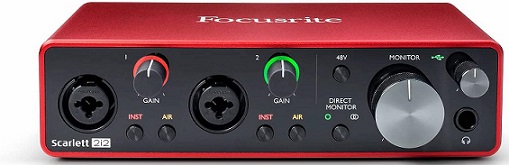
It’s got two special microphone plugs that make your voice sound super clear, and you can plug in your guitar or bass too. No annoying buzzing sounds! There’s a special setting for making acoustic instruments like guitars sound extra nice.
When you listen back to what you’ve recorded, it won’t have any weird noise. It’s like listening to music on your phone, but better. You can even record really high-quality music with it.
And the best part is it comes with some cool software, like Ableton Live Lite and Pro Tools First Creative Pack, to help you make awesome music. Whether you’re a pro or just starting out, it’s a great choice for making music at home.
Best Features
- Two of Focusrite’s best-selling microphone preamps
- Two high-headroom instrument inputs
- Switchable Air mode for extra clarity on acoustic instruments
- Low-noise balanced outputs for clean audio playback
- Studio-quality recording at up to 24-bit/192kHz
- Easy Start tool for quick setup
- Includes software bundle with Ableton Live Lite, Pro Tools First Creative Pack, and more
Pros
- Excellent sound quality
- Works well with iPad
- Durable construction
Cons
- A bit expensive
2. Behringer Audio Interface

With phantom power and a 48kHz sampling rate, it’s ready for a wide range of recording tasks. Its USB 1.1 connectivity makes setup a breeze, while direct monitoring and a headphone output allow you to hear what you’re recording without delay. It’s a great fit for musicians, producers, and podcasters on a budget and is beginner-friendly, complete with a software bundle.
While it only has two inputs and outputs, this limitation is minor for most users. If you need more connectivity, you might want to explore other options, but if affordability is your priority, the Behringer UMC22 is an excellent choice.
Best Features
- MIDAS preamp for excellent sound quality
- High-impedance instrument input for direct guitar and bass recording
- Phantom power for condenser microphones
- 48kHz sampling rate for professional audio quality
- USB 1.1 connectivity for easy setup and use
- Direct monitoring for latency-free recording
- Headphone output for private listening and monitoring
Pros
- Portable and durable
- Great sound quality for the price
- Comprehensive software included
Cons
- Some driver issues
3. M-Audio Interface

If you’re a guitarist or bass player, it’s got a special input that makes sure your instruments sound just perfect without any weird buzzing sounds. You can even practice or record with your headphones on. Plus, it comes with some cool software to help you make awesome music. It’s easy to use, even if you’re just starting out.
The only thing to keep in mind is that it has only two inputs and outputs. If you need more, you might want to look at other options. But if you’re looking for a high-quality audio tool without breaking the bank, the M-Audio AIR 192×4 is a great choice.
Best Features
- 2 Crystal Preamps for excellent sound quality
- High-headroom instrument input for direct guitar and bass recording
- 24-bit/192kHz recording resolution for professional audio quality
- USB-C connectivity for easy setup and use
- Direct monitoring for latency-free recording
- Headphone output for private listening and monitoring
Pros
- Low noise floor for clean recording
- adequate gain for gain hungry mics
Cons
- Issues with headphone jack
4. Audient Audio Interface

Equipped with two transparent Audient EVO preamps, it captures pristine, distortion-free sound, while the JFET instrument input adds a touch of richness. The high-quality conversion and ultra-low latency performance ensure top-notch audio recordings at a 24-bit/96kHz sample rate.
The EVO Control app allows convenient hardware adjustments from your computer, making it user-friendly and portable. While it only offers two inputs and outputs, and some users have reported minor issues with the app, the Audient EVO 4 remains a solid choice for high-performance audio at an accessible price point.
Best Features
- Smartgain
- Loopback
- EVO Control app
- 2 transparent Audient EVO preamps
- JFET instrument input
- Class-leading conversion
- Ultra-low latency performance
- 24-bit/96kHz sample rate
- Front-panel headphone jacks and stereo monitor outputs
- Bus-powered over USB 2.0
- Included software and plug-ins package
Pros
- Professional-level performance at an entry-level price
- Innovative Smartgain function for quick and easy level setting
- Loopback functionality for live streaming and podcasting
- Versatile features for a wide range of recording applications
Cons
- Some issues with the EVO Control app
5. Arturia Audio Interface

It has a couple of inputs, so you can plug in your microphone and instruments like a guitar. You can also use it to listen with headphones or speakers. It even has a cool feature called Loopback, which lets you capture voiceovers and the audio from your computer or games.
It’s powered through a USB-C connection, so you don’t need an extra power cord. This means it’s super portable. You can use it with your Windows or Mac computer.
Plus, it comes with some useful software like Ableton Live Lite and other fun stuff to help you get started with your music or podcasting. Whether you’re just starting or have some experience, the Arturia MiniFuse 1 is a great choice for a high-quality and budget-friendly audio gadget.
Best Features
- Compact and portable design
- High-quality sound with best-in-class audio specs
- Loopback feature for capturing voiceovers and in-app or in-game audio
- All the connections you need, including MIDI I/O
- Beginner-friendly with software included
- 5-year warranty
Pros
- Good software support
- Best mic quality
Cons
- Only two inputs and two outputs
Buying Guide For The Best Audio Interface
1. Audio Resolutions
Audio resolution refers to the quality of the audio that can be recorded and played back by an audio interface. It is measured in bits per sample (bps) and sample rate (kHz).
- Bits Per Sample (bps) represents the number of levels that each audio sample can be digitized into. A higher bit depth results in more accurate audio reproduction. Most audio interfaces support 16-bit or 24-bit audio recording. For most applications, 24-bit audio is sufficient. However, if you are recording very quiet or subtle sounds, you may want to consider an audio interface with 32-bit recording capabilities.
- Sample Rate (kHz) represents the number of times that an audio signal is sampled per second. A higher sample rate results in more accurate audio reproduction. Most audio interfaces support sample rates of 44.1 kHz, 48 kHz, 96 kHz, and 192 kHz. For most applications, 44.1 kHz or 48 kHz is sufficient. However, if you are recording high-pitched sounds or need the highest possible audio quality, you may want to consider an audio interface with a sample rate of 96 kHz or 192 kHz.
2. Connectivity
Audio interfaces can connect to your computer using a variety of different interfaces, including:
- USB: USB is the most common connectivity type for audio interfaces. It is easy to use and provides fast data transfer speeds.
- Firewire: Firewire is another common connectivity type for audio interfaces. It offers lower latency than USB, but it is not as widely supported.
- Thunderbolt: Thunderbolt is the fastest connectivity type for audio interfaces. It offers the lowest latency and can support a large number of inputs and outputs.
If you are using a laptop, make sure to choose an audio interface with a USB-C connector if your laptop has one. This will ensure that you can connect the audio interface to your laptop without having to use an adapter.
3. I/O Ports
I/O ports (input/output ports) are the ports on an audio interface that you use to connect your microphones, instruments, and other audio devices.
The most common I/O ports on audio interfaces are:
- Mic Inputs: Mic inputs are used to connect microphones to your audio interface. Most audio interfaces have at least one mic input, but some have more.
- Instrument Inputs: Instrument inputs are used to connect guitars, basses, and other instruments to your audio interface. Most audio interfaces have at least one instrument input, but some have more.
- Line Inputs: Line inputs are used to connect audio devices that output a line-level signal, such as keyboards, synthesizers, and drum machines. Most audio interfaces have at least two line inputs, but some have more.
- Monitor Outputs: Monitor outputs are used to connect your studio monitors to your audio interface. Most audio interfaces have two monitor outputs, but some have more.
- Headphone Output: The headphone output is used to connect your headphones to your audio interface. This allows you to monitor your audio without having to use studio monitors.
When choosing an audio interface, make sure that it has enough I/O ports to meet your needs. If you plan on recording multiple microphones or instruments at the same time, you will need an audio interface with multiple inputs. If you plan on using studio monitors, you will need an audio interface with monitor outputs.
4. Input and Output Channels
The number of input and output channels on an audio interface determines how many microphones, instruments, and other audio devices you can connect to it.
Most audio interfaces have at least two input and two output channels. However, some audio interfaces have more, and some have fewer.
When choosing an audio interface, make sure that it has enough input and output channels to meet your needs. If you plan on recording multiple microphones or instruments at the same time, you will need an audio interface with multiple inputs. If you plan on using studio monitors, you will need an audio interface with at least two output channels
5. Build Quality
When choosing an audio interface, it is important to consider the build quality. Audio interfaces are often used in harsh recording environments, so it is important to choose an audio interface that is built to last.
Look for an audio interface that is made with high-quality materials and components. Also, make sure that the audio interface has a sturdy construction.
6. Form Factor
Audio interfaces come in a variety of form factors. The two most common form factors are desktop and rackmount.
Desktop audio interfaces are designed to sit on your desk. They are typically smaller and more lightweight than rackmount audio interfaces.
Rackmount audio interfaces are designed to be mounted in a standard audio rack. They are typically larger and heavier than desktop audio interfaces.
When choosing an audio interface, consider the form factor that is right for you. If you have a small studio, you may want to choose a desktop audio interface. If you have a larger studio, you may want to choose a rackmount audio interface.
Audio Interface – FAQs
Ans: While budget options exist, investing in a high-quality audio interface is essential for professional-grade recordings.
Ans: Built-in sound cards are suitable for everyday tasks but fall short when it comes to professional audio recording and production.
Ans: Most audio interfaces connect via USB or Thunderbolt ports. Simply plug it in, install drivers if necessary, and you’re ready to go.
Ans: Yes, many musicians use audio interfaces for live performances to ensure high-quality sound.
Ans: Yes, there are free digital audio workstations (DAWs) available that work seamlessly with most audio interfaces.
Ans: The best audio interface for home recording depends on your specific needs. Focusrite Scarlett, Universal Audio Apollo, and PreSonus AudioBox are all excellent choices.
Ans: To reduce latency, you can adjust the buffer size and sample rate in your DAW. Make sure your computer’s processing power can handle the workload.
Ans: Yes, you can use iOS audio interfaces with mobile devices like iPhones and iPads for on-the-go recording.
Ans: Most modern audio interfaces have built-in sound cards, so a dedicated sound card is usually not necessary.
Conclusion
All five of the audio interfaces reviewed in this article are great options for musicians, producers, and podcasters of all levels. The best audio interface for you will depend on your individual needs and budget.
- If you’re a beginner, the Focusrite Audio Interface Scarlett 2i2 is a great option. It’s reliable and offers excellent sound quality.
- If you’re looking for an all-around audio interface with excellent sound quality, the M-Audio Interface AIR 192×4 is a great choice.
- And if you want a budget friendly option, the Behringer Audio Interface U-Phoria UMC22 is a great choice.
No matter which audio interface you choose, make sure to do your research and read reviews before you buy. This will help you find the best interface for your needs and budget.

