Latency is the time taken for an audio signal to travel from the input of your audio interface to the output, and then back to your ears. Low latency is important for real-time recording and monitoring, as well as for playing virtual instruments and effects. There are several factors that can affect latency, including the type of audio interface you use, the computer you’re using, and the software you’re using. However, the type of audio interface is the most important factor.
Top Features to Look for While Buying a Low Latency Audio Interface
- Latency: The lower the latency, the better. For real-time recording and monitoring, you’ll want to look for an audio interface with a latency of less than 10 ms.
- Sampling Rate: The sampling rate is the number of times per second that your audio interface samples the audio signal. A higher sampling rate results in better sound quality, but it also increases latency. For most applications, a sampling rate of 44.1kHz or 48kHz is sufficient.
- Bit Depth: The bit depth is the number of bits that your audio interface uses to represent each sample. A higher bit depth results in a wider dynamic range, but it also increases latency. For most applications, a bit depth of 16 bits is sufficient.
In this article, we’ll delve into the world of low-latency audio interfaces, exploring their benefits, “Key Features“, and the Top Low Latency Audio Interface options available on the market.
Also Check: Best Audio Interfaces for Drums
Outline
ToggleBest Low Latency Audio Interface Table
| Best Low Latency Audio Interface | Latency | Sampling Rate | Buy Now |
|---|---|---|---|
| Behringer Low Latency Audio Interface | Ultra-Low Latency | 48.0kHz | Check On Amazon |
| PreSonus Low Latency Audio Interface | Zero Latency | 96 kHz | Check On Amazon |
| MOTU Low Latency Audio Interface | Ultra-Low 2.5 ms | 96 kHz | Check On Amazon |
| Native Instruments Low Latency Audio Interface | Ultra-Low 2.5 ms | 192 kHz | Check On Amazon |
| XSONIC Low Latency Audio Interface | Ultra Low Latency | 192 kHz | Check On Amazon |
Best Low Latency Audio Interface Reviews
1. Behringer Low Latency Audio Interface

Best Features:
- Ultra-low latency.
- Versatile connectivity.
- Massive software bundle included.
- Works with PC or Mac computer – no setup or drivers required.
Pros:
- High-quality audio.
- Compatible with a wide range of software.
Cons:
- Only two inputs and outputs.
2. PreSonus Low Latency Audio Interface

Best Features:
- High-quality 24-bit/96 kHz recording.
- Two Class-A mic preamps for warm, precise audio.
- Versatile inputs and MIDI I/O.
- Zero-latency monitoring.
- Portable, bus-powered design.
- Durable steel chassis.
- Valuable software bundle.
Pros:
- Affordable professional-grade recording.
- User-friendly for beginners and experienced users.
Cons:
- Low quality USB cable.
3. MOTU Low Latency Audio Interface

Best Features:
- Pristine sound quality and performance.
- Ultra-low latency for monitoring inputs live.
- Convenient loopback channels for live streaming and podcasting.
- Reliable and high-quality design.
Pros:
- Comprehensive metering.
- Easy to install and use.
Cons:
- Window 11 driver issues.
4. Native Instruments Low Latency Audio Interface

Best Features:
- Compact and portable design.
- High-quality audio at 192 kHz and 24-bit.
- Two inputs: one XLR and one jack.
- Stereo RCA outputs.
- USB 2.0 powered.
- Includes a variety of software, including MASCHINE Essentials, Ableton Live Lite, MONARK, and top NI effects
Pros:
- Excellent sound quality.
- Versatile enough for a variety of applications.
Cons:
- Sometimes squeaky sound in Windows PC.
5. XSONIC Low Latency Audio Interface
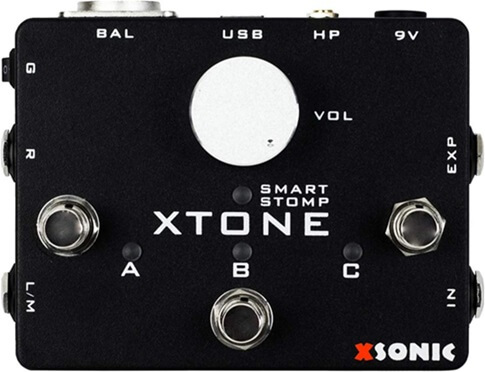
Best Features:
- 192KHz Ultra-HD audio.
- Low latency and high dynamic range.
- Footswitches and Expression Pedal.
- Various interfaces.
- Ultralight.
- Direct power supply by your phone.
- Supports iOS, Windows, Mac.
- Supports guitar, bass, keyboard.
Pros:
- Excellent audio quality.
- Ultra-low latency.
- Versatile and feature-rich.
- Portable and lightweight.
Cons:
- The XTONE is not compatible with all Android devices.
Buying Guide for Best Low Latency Audio Interface
Low-latency audio interface ensures your musical ideas are translated into digital form with the utmost accuracy and speed. From home studios to professional setups, the buying guide for the best low-latency audio interface is your roadmap to enhancing the efficiency and quality of your recording and production processes.
Let’s delve into the key factors that help you to empower your creative endeavors with the right tools.
1. Latency
Latency is the amount of time it takes for an audio signal to travel from your input device (e.g., guitar, microphone) to your computer and back to your output device (e.g., speakers, headphones). Low latency is important for musicians and producers because it allows them to record and perform without any noticeable delay.
The latency of an audio interface is influenced by several factors, including the type of interface, the computer hardware, and the software being used. However, the most important factor is the interface itself. Some interfaces are designed specifically for low latency performance, while others are more focused on features such as high channel count or extensive connectivity.
2. Sampling Rate
The sampling rate is the number of times per second that an audio signal is sampled and converted into digital data. Higher sampling rates result in more accurate recordings, but they also require more processing power and storage space.
For most musicians and producers, a sampling rate of 44.1 kHz is sufficient. However, if you are recording high-frequency audio signals, such as classical music or vocals, you may want to consider an interface with a higher sampling rate, such as 96 kHz or 192 kHz.
3. Bit Depth
The bit depth is the number of bits used to represent each sample of an audio signal. Higher bit depths result in more accurate recordings, but they also require more processing power and storage space.
For most musicians and producers, a bit depth of 16 bits is sufficient. However, if you are recording professional-quality audio, you may want to consider an interface with a higher bit depth, such as 24 bits or 32 bits.
4. Preamps
Preamps are used to amplify the signal from your input devices before it is converted into digital data. High-quality preamps can make a big difference in the sound quality of your recordings.
Some audio interfaces have built-in preamps, while others require you to purchase external preamps. If you are serious about recording high-quality audio, it is worth investing in a good set of external preamps.
5. Drivers
Drivers are software programs that allow your computer to communicate with your audio interface. It is important to make sure that your audio interface is compatible with your computer’s operating system and that you have the latest drivers installed.
Most audio interface manufacturers provide drivers for free download on their websites. It is a good idea to check the manufacturer’s website for the latest drivers before you buy an audio interface.
6. Connectivity
Audio interfaces come with a variety of different connectivity options. Some interfaces have a limited number of inputs and outputs, while others offer a wide range of options.
When choosing an audio interface, it is important to consider the types of instruments and microphones that you will be using. For example, if you are a guitarist, you will need an interface with at least one guitar input. If you are a vocalist, you will need an interface with at least one microphone input.
Low Latency Audio Interface – FAQs
Ans: Latency refers to the delay between input and output in audio processing. In audio production, low latency is essential to ensure real-time, responsive audio processing, especially for tasks like recording, mixing, and live performances.
Ans: Consider factors like connection type, compatibility, sample rate, bit depth, I/O count, and your budget when choosing the best low-latency audio interface for your needs.
Ans: Yes, you can minimize latency by following tips like closing background applications, using the latest drivers, optimizing your computer’s settings, and using an SSD for audio samples.
Ans: Low-latency audio interfaces are used in professional studios, and home setups, by musicians, podcasters, and content creators to achieve high-quality, real-time audio processing.
Conclusion
When choosing a low-latency audio interface, it is important to consider your budget, your needs, and the features that are important to you.
- If you are on a tight budget, the Behringer Low Latency Audio Interface is a great option.
- If you are looking for a higher-quality audio interface with more features, the MOTU Low Latency Audio Interface is a great choice.
- If you need a portable and affordable audio interface, the XSONIC Low Latency Audio Interface is a great option.
So, choose the interface that suits your needs, set it up seamlessly, and start creating the sounds you’ve always dreamed of. With low latency, your audio journey is destined for success. Say goodbye to frustrating delays and hello to a world of pure, uninterrupted sound recording.
Do share your queries or experience with us in the below comments section.

