If you are building a gaming computer, you will come across two types of memory – RAM and VRAM. While both sound similar, they are quite different in various parameters. Memory is a critical component, and you have to choose the best memory for your gaming computer so that it outperforms your expectations.
To pick the best memory type, you must understand the differences between RAM and VRAM. You need to come to a conclusion about which of them is the best memory. We will explain everything you need to know about RAM and VRAM in detail. We will discuss their differences and state how much RAM and VRAM you need to build your gaming computer perfectly.
Outline
ToggleWhat is RAM?
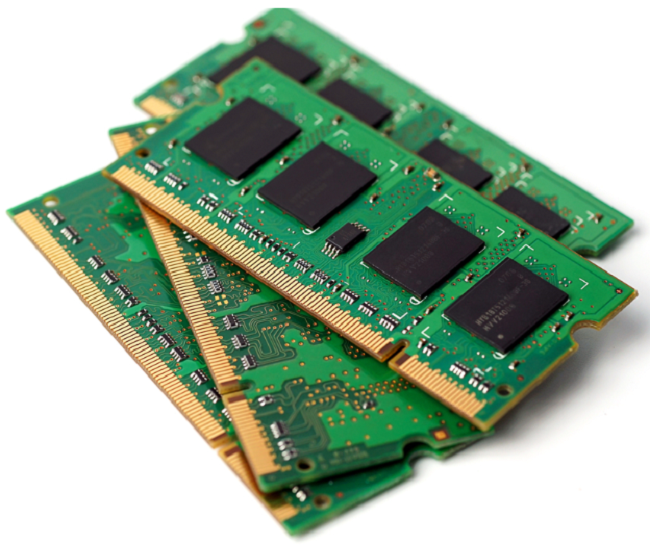
Along with storage space, the speed of the RAM matters equally. The operating system constantly reads and writes data on the RAM. The faster the RAM speed, the faster the execution of memory operations is constantly sent by the operating system.
What are the Types of RAM?
Broadly, there are two types of RAM available in the market. They are DRAM and SRAM.
1. Dynamic RAM(DRAM)
In DRAM, memory data is stored in capacitors. These capacitors lose energy gradually; if it loses all the energy, all data is lost. That is why it needs a power supply periodically to keep the data intact; hence, it is called dynamic. DRAM is less costly, and it can be of greater capacity. But it is relatively slow and requires high power for proper functioning.
2. Static RAM(SRAM)
In SRAM, memory data is stored in transistors. These transistors need a constant flow of power that keeps the data intact. Since there is no need for refreshing power periodically, it is referred to as static. More than the main memory components, SRAM is widely used in cache memory. SRAM is relatively faster and has low power consumption though its capacity is relatively less and the manufacturing cost is high.
What is VRAM?
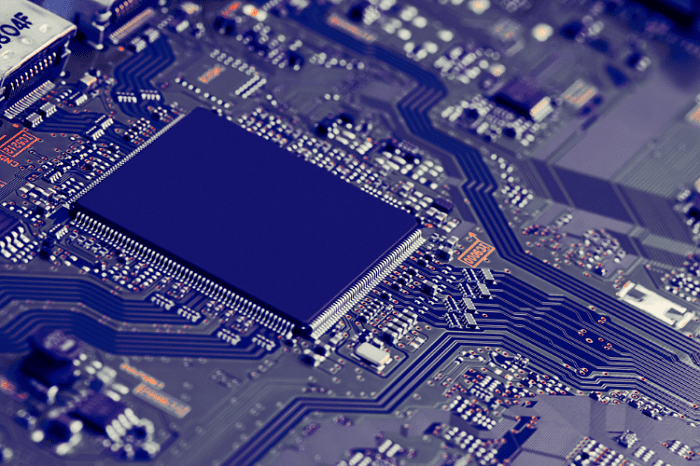
VRAM comes integrated into the graphics card that you purchase for your gaming computer. Therefore, both RAM and VRAM are essential for gaming computers as RAM handles the regular data while VRAM handles the graphical data. Both work in conjunction with gaming computers to deliver ultimate performance.
What are the Types of VRAM?
There are different types of VRAM available in the market. Broadly, there are three popular types – MDRAM, SGRAM, and WVRAM.
1. Multibank DRAM(MDRAM)
This high-performance and advanced VRAM breaks down the entire VRAM with sub-units or banks that the computer can access individually. These independent banks can work concurrently to enhance overall performance.
2. Synchronous Graphics RAM (SGRAM)
This special version of DRAM is clock-synchronized, and modern graphics cards use it in most cases. Despite being a single-ported memory, it can act as a dual-ported memory with two memory pages to keep concurrently.
3. Window VRAM(WVRAM)
This is a dual-ported VRAM that offers more bandwidth in comparison to regular VRAM. Therefore, it is suitable for handling high-resolution graphics. Surprisingly, it costs less than the usual VRAM.
How Does RAM & VRAM work?
RAM is a temporary storage that gets wiped out when you turn off your computer. The operating system uses RAM over HDD because of its lightning-fast speed. From processes and programs to objects and data, the operating system keeps all the active and frequently used stuff to read from RAM instantly for faster execution. RAM is like the top of your desk where you keep the frequently used objects for faster access.
The working of RAM and VRAM is similar. While RAM handles active and frequently used processes and programs, VRAM handles active and frequently used graphical data such as textures and frames. RAM works for the CPU, while VRAM works for the GPU. GPU uses VRAM to process the graphical data faster when playing a video game or watching a video.
How Much RAM & VRAM Do I Need?
The RAM capacity depends on the work you will do on your computer. Here is a list for better understanding.
- 4GB RAM – for basic apps like Office and regular web browsing.
- 8GB RAM – for work computers with multitasking and light gaming.
- 16GB RAM – for programmers, moderate video editing and gaming.
- 32GB RAM – for heavy gaming, video editing, and professional programming.
Therefore, 4GB is for students, 8GB is the minimum for work computers, 16GB is for professional coders and 32GB is for professional gamers and video editors.
The VRAM capacity depends on the video resolution you will be working with. For example, you can play games in 4K resolution, watch movies in 2K resolution, edit videos in full HD resolution, and likewise. Here is a list for better understanding.
- 2GB VRAM – for 720P(HD) resolution gaming, videos, graphics designing, and video editing.
- 4GB VRAM – for 1080P(Full HD)resolution.
- 6GB VRAM – for 2K resolution.
- 8GB VRAM – for 4K resolution.
- 10GB VRAM – for 3D modelling and animation.
What Are The Differences Between VRAM and RAM?
First, RAM works for the CPU, while VRAM works for GPU. RAM stores system files, while VRAM stores graphical data. There are dedicated slots on the motherboard for RAM, while VRAM is integrated into the graphics card.
RAM is single-ported, meaning the system can read or write at a time. While VRAM is dual-ported, which means read and write can be done simultaneously. That is why VRAM is faster than RAM. Here is a comparison table for a better understanding.
| Parameters | RAM | VRAM |
| Primary Application | Stores system files | Stores graphical data |
| Introduced In | 1940s | 1980s |
| Types | DRAM and SRAM | WVRAM, SGRAM, MDRAM |
| Works For | CPU | GPU |
| Hardware | Dedicated Slot | Integrated in Graphics Card |
| Speed | Fast | Faster(Nearly 4-5 times) |
| Latest Technology | DDR5 | GDDR6 |
| Ported | Single-Ported | Dual-Ported |
Which is Better – VRAM or RAM?
By now, you must have understood that RAM and VRAM serve different purposes. When two things perform different purposes, there should not be any comparison regarding which is better. Your computer needs both RAM and VRAM for proper functioning. But in terms of performance, VRAM is better than RAM because it is faster, and read and write operations can be done simultaneously on VRAM.
If the question is which is more important, RAM is more important for a work computer, while VRAM is more important for a gaming computer. But any computer needs to have a perfect combination of both types of memory for ultimate performance.
VRAM Vs RAM – FAQs
Ans: VRAM usage is high when running graphically demanding games and applications that require detailed textures, complex 3D models, high display resolutions, advanced visual effects, and multi-monitor setups.
Ans: Insufficient VRAM can cause decreased performance in graphically demanding tasks. The GPU might struggle to store and access the necessary data, resulting in frame rate drops, stuttering, or overall sluggish performance. In summary, insufficient VRAM can lead to performance degradation, reduced visual quality, texture pop-ins, crashes, and limitations in using advanced graphical features. An adequate amount of VRAM is crucial for optimal graphics processing and smooth performance in demanding applications.
Ans: 2GB of VRAM is generally considered on the lower end for gaming purposes, especially for modern games and higher graphics settings. While it might be sufficient for games that operate at 720P to 1080P resolution, newer titles and graphically intensive games often recommend or require more VRAM for optimal performance and visual quality.
Ans: The amount of RAM you need depends on your specific use cases and requirements. For light web browsing, document editing, and basic tasks, 4GB to 8GB of RAM is typically sufficient.
8GB to 16GB of RAM is recommended if you play casual or older games. This provides enough memory to run games smoothly while allowing for multitasking with other applications in the background.
Professionals working with heavy workloads, such as video production, animation, scientific simulations, or large-scale data analysis, may require 32GB or more of RAM.
Ultimately, consider your specific needs, budget, and the type of applications you’ll be running to determine the appropriate amount of RAM for your system. Having more RAM than the minimum requirements for a smoother and more responsive computing experience is often beneficial.
Conclusion
If you are asking whether you need RAM or VRAM, the answer is that you need a combination of both of them. We have stated the differences between RAM and VRAM and pointed out how much RAM and VRAM you need. For a work computer, RAM is more important than VRAM, and therefore, 2GB VRAM with high RAM capacity, like 8GB-16GB, is ideal. For a gaming computer, a minimum of 4GB VRAM is recommended, along with 16GB RAM.

