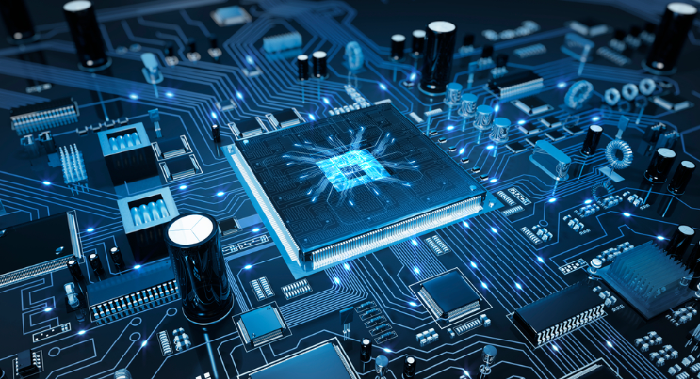As graphics become more complex, the need for VRAM grows because it helps handle large amounts of pixel data that modern graphics processors (GPUs) require. This is important for a smooth and engaging visual experience.
However, VRAM comes with challenges. Not having enough VRAM can lead to lower frame rates and image quality, especially in high-resolution gaming and 3D modeling. This article will explain what VRAM is, it’s importance, how to maximize the efficiency and how it’s different from regular system memory.
Outline
ToggleWhat Is VRAM (Video RAM)?
Video RAM (VRAM) is a special type of memory used to store image data for the computer’s graphics processing unit (GPU). It helps the GPU display images quickly and efficiently by allowing it to access multiple data bits at once. This is different from standard RAM, which the CPU uses for general tasks and accesses randomly. VRAM is tailored for handling large blocks of data all at once, which is key for smoothly rendering high-resolution graphics and videos.
History Of Video RAM (VRAM)
The history of Video RAM (VRAM) dates back to the early days of computer graphics, where the demand for improved visual displays led to continuous advancements. VRAM, a type of dynamic RAM (DRAM) designed for graphics processing, became crucial as graphical user interfaces (GUIs) and video games grew more complex in the 1980s. IBM introduced the first true VRAM chip in 1986, featuring a dual-ported memory architecture that allowed simultaneous access by display circuitry and the graphics processor, greatly enhancing display smoothness and speed.
Throughout the 1990s, as the gaming industry moved toward 3D graphics, VRAM technology evolved to handle more complex textures and models. This period saw the introduction of Synchronous Graphics RAM (SGRAM), which improved performance by optimizing how data was managed in memory.
By the late 1990s and early 2000s, Graphics Double Data Rate (GDDR) memory emerged, based on DDR technology, achieving higher speeds and becoming the industry standard for high-performance graphics memory. Over the years, GDDR has evolved from GDDR2 and GDDR3 to the latest GDDR6 and GDDR6X, each version improving bandwidth and power efficiency.
Today, VRAM is essential not only in PCs and gaming consoles but also in professional graphics workstations, mobile devices, and some high-performance computing environments, reflecting its vital role in keeping pace with advancing GPU technology.
How Does VRAM Works?
Here’s how VRAM works to improve your device’s display capabilities:
-
Storage for Display Data: VRAM holds all data needed for screen images, including textures, colors, and pixels.
-
Dual-Ported Access: VRAM has two paths; one lets the GPU read data to display images, and the other lets it write new data simultaneously, enabling smooth visuals.
-
Rapid Data Handling: Designed for quick data access and updates, VRAM supports rendering of high-definition and fast-changing visuals crucial in gaming and video editing.
-
High Bandwidth: VRAM offers high data flow rates essential for managing detailed and high-resolution graphics efficiently.
Different Types Of VRAM
Here are the different types of VRAM used in various graphics processing applications:
1. Standard VRAM:
This is the original type of dedicated graphics memory, featuring a dual-ported design. Standard VRAM allows the GPU to read and write data simultaneously, which helps in smooth rendering of images and video. Despite its effectiveness in early graphics applications, it is largely phased out in modern designs due to its higher production costs compared to newer types.
2. WRAM (Window RAM):
An improvement over standard VRAM, WRAM is tailored for high-performance video applications, particularly those involving complex graphical user interfaces. It offers about 25% more bandwidth than VRAM, which means it can handle more data at once and is particularly efficient at rendering GUI elements swiftly and smoothly.
3. SGRAM (Synchronous Graphics RAM):
SGRAM is a more cost-effective alternative to standard VRAM that aligns its operation with the system clock, similar to DRAM. It is single-ported but uses special features like bit masking to simulate dual-ported capabilities, allowing it to rapidly update portions of the screen independently. This makes SGRAM particularly useful for 3D graphics where fast and frequent texture updates are necessary.
4. RDRAM (Rambus Dynamic RAM):
Developed by Rambus Inc., RDRAM was designed for high-throughput data tasks and uses a proprietary Rambus bus to enhance data transfer rates between the memory and the GPU. It was used extensively in the early 2000s in some gaming consoles and graphic subsystems but has become less common in consumer devices due to its cost and complex manufacturing requirements.
5. GDDR SDRAM (Graphics Double Data Rate SDRAM):
Specifically engineered for graphics applications, GDDR SDRAM is a type of DDR memory optimized for high bandwidth. This is critical for handling large frames and complex textures in modern video games and professional rendering. GDDR has evolved through several generations, from GDDR2 to the latest GDDR6 and GDDR6X, each improving on the speed and power efficiency, making them suitable for cutting-edge graphics cards and gaming devices.
General Usage Of VRAM
Video RAM (VRAM) is essential for rendering both 2D and 3D graphics, as it stores image data for quick access by the graphics processing unit (GPU). In video rendering, VRAM holds critical data like texture maps and frame buffers, enabling efficient texture mapping, anti-aliasing, and pixel synthesis for creating detailed visuals.
VRAM is also crucial in fields requiring intensive graphic processing such as graphic design, video editing, and animation. It supports high-resolution image and video handling and is vital in scientific visualization and machine learning, especially for tasks that include graphical data representation or image computations.
How Much VRAM Do You Need?
| Activity Type | VRAM Recommendation | Details |
|---|---|---|
| Basic Computing | 1-2 GB | Sufficient for tasks like web browsing, watching videos, and office applications. |
| Moderate Gaming | 4 GB | Ideal for 1080p gaming with medium to high settings. |
| High-End Gaming | 6-8 GB | Recommended for 1440p resolutions, higher settings, and VR gaming. |
| Professional Graphics Work | 8+ GB | Necessary for graphic design, video editing, and 3D rendering; 16 GB or more for 4K video and complex 3D scenes. |
| Ray Tracing and 4K Gaming | 8-12 GB | Advisable for handling high texture loads and intensive processing at 4K resolution with ray tracing enabled. |
Importance Of VRAM In Gaming
In gaming, VRAM is vital for performance and visual quality. Adequate VRAM allows games to load detailed textures, complex 3D models, and other graphical elements quickly, reducing load times and improving gameplay smoothness.
Texture resolution, which enhances the detail on game surfaces, depends on VRAM capacity. Higher-resolution textures, which provide more immersive graphics, need more VRAM. As games evolve towards photo-realistic visuals, the demand for VRAM grows.
Ray tracing, which creates real-time lighting effects like illumination, reflections, and shadows, requires significant VRAM. This technology, which mimics real-world light behavior, relies on VRAM to manage extra data and computational demands, ensuring the game performs well without sacrificing quality.
How To Maximize VRAM Usage?
To maximize your VRAM usage effectively, especially with limited VRAM, try these strategies:
-
Optimize In-Game Settings: Lowering your game’s graphics settings like texture quality, resolution, and turning off complex visual effects (like shadows and reflections) can reduce VRAM use.
-
Manage Background Applications: Close any unnecessary programs running in the background when you’re doing tasks that use a lot of VRAM. These applications can take up valuable VRAM that could be used for more important tasks.
-
Upgrade Graphics Drivers: Always keep your graphics drivers updated. Manufacturers often release updates that make VRAM usage more efficient.
-
Consider Multi-GPU Configurations: If you need more VRAM than what one graphics card provides, using multiple GPUs together can increase the available VRAM. This setup is usually found in high-end or specialized systems.
-
Use Professional Tools for Optimization: For professional tasks, consider using software tools that monitor and manage VRAM usage. These tools can show how VRAM is being used and help you adjust your workflow to reduce unnecessary VRAM use.
VRAM – FAQs
Ans: A reasonable sum of VRAM, encapsulating the optimal balance between performance and affordability, lies within 8 to 16 gigabytes (GB). This judicious allocation of memory enables seamless handling of graphically demanding applications, empowering the graphics processing unit (GPU) to deftly navigate intricate virtual landscapes, realistic textures, and immersive visual effects.
With this ample VRAM reservoir, gaming enthusiasts can relish fluid frame rates, lifelike character renderings, and captivating graphic details. This judicious VRAM capacity is a catalyst, propelling gaming experiences to unprecedented heights, where every pixel shimmers with vibrancy and every virtual realm breathes with life.
Ans: No, the size of VRAM cannot be increased as it is a fixed hardware component within a graphics card. The design and specifications of the graphics card itself determine the VRAM’s capacity. It cannot be expanded or upgraded like regular system memory.
However, advancements in GPU technology can introduce newer graphics cards with larger VRAM capacities, offering increased performance and the ability to handle more demanding visual tasks. Considering VRAM size when selecting a graphics card is crucial, as it directly impacts the card’s ability to take high-resolution textures, complex shaders, and memory-intensive gaming applications.
Ans: Exceeding the VRAM limitations can lead to a cascading effect of detrimental consequences. Insufficient VRAM allocation can hinder the smooth execution of graphically intensive tasks, resulting in performance bottlenecks, stuttering frame rates, and compromised visual fidelity. This imbalance burdens the system, causing frequent texture pop-ins, graphical artefacts, and crashes.
As the demand for higher-resolution textures and complex visual effects intensifies, surpassing VRAM capacity forces the GPU to rely on slower system memory, exacerbating latency issues and impeding real-time rendering. In this digital realm, insufficient VRAM allocation dampens the immersive experience, robbing gamers of the seamless, breathtaking visuals they crave.
Ans: A wondrous phenomenon unfurls within computing when blessed with an abundance of VRAM surpassing the available system RAM. Overflowing with graphical prowess, the surplus VRAM fosters an environment where intricate textures, high-resolution models, and complex visual effects dance effortlessly.
It enables the graphics processing unit (GPU) to luxuriate in an expansive canvas, empowering it to render visually demanding scenes without strain flawlessly. In this realm of graphical abundance, gaming, and multimedia applications thrive, encouraged by the surplus VRAM’s ability to swiftly access and manipulate copious amounts of pixel data, resulting in an immersive visual spectacle transcending the limits of ordinary reality.
Conclusion
In conclusion, VRAM is pivotal in computer graphics, revolutionizing visual experiences with its innovative architecture and swift data handling capabilities. Its specialized design, dual-ported nature, and advanced techniques like caching and memory organization enable seamless data transfers between the CPU and GPU, fostering stunning visuals and immersive gaming environments.
The abundance of VRAM provides ample room for intricate textures, high-resolution models, and complex visual effects, elevating gaming and multimedia applications to new heights. As technology evolves, VRAM remains a powerful catalyst, propelling the boundaries of visual fidelity and interactivity and captivating users with awe-inspiring virtual realms.