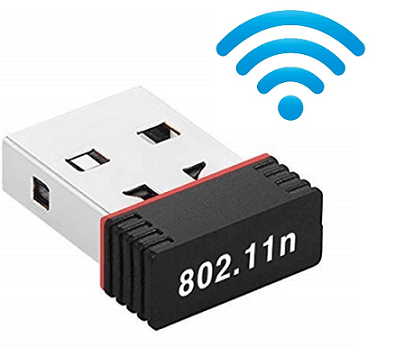If you have a desktop PC, then it is highly likely that it does not offer WiFi connectivity for connecting to the internet. And while you can use an ethernet cable for the same, connecting one might not be the most practical option especially if your rou ter is placed away from your computer. In such a case, you might want to add WiFi functionality to your desktop PC. For the same, you can consider getting either a USB WiFi adapter or a PCIe WiFi adapter.
But choosing the right one between these two for your needs and requirements can be a bit tricky. Hence, it is highly important to check the complete comparison between USB Vs PCIe WiFi given down below. To help you choose the right type of WiFi adapter, all these various USB and PCIe WiFi adapters also have their important details and factors properly explained in this detailed comparison.
Outline
ToggleWhat is a USB WiFi Adapter?
Just per the name, a USB WiFi adapter is essentially a USB device that can be used with any computer including both desktops and laptops. Since you can find USB WiFi adapters with or without antennas, you can find highly compact options which can be great for portable use if you want to take your USB WiFi adapters with you for use with other computers. Another great benefit of USB WiFi adapters is that most of them do not require you to install any drivers. In other words, USB WiFi adapters are great plug and play devices.
Pros and Cons of USB WiFi Adapters
To ensure that a USB WiFi adapter is more than enough for your requirements, make sure to check the following pros and cons of this type of WiFi adapters as well:
Pros:
- They are great for portable usage especially if your USB WiFi adapter does not come with external antennas.
- You can use a USB WiFi adapter with almost all computers since they use the highly common USB interface and do not even require any drivers for their functionality.
- In comparison to PCIe WiFi adapters, USB WiFi adapters are also much more affordable due to their simpler design making them great for buyers on a budget.
Cons:
- Due to their smaller design and lack of external antennas in most cases, USB WiFi adapters do not offer the best performance especially when compared with PCIe WiFi adapters.
- If you plug your USB WiFi adapter on the back of your desktop, its range might be further limited due to a lack of antennas in most cases.
What is a PCIe WiFi Adapter?
If you are familiar with computers, then you must know that PCIe is a great way to add all sorts of expansion cards to your computer. While it is primarily used for graphics cards and wired networking cards, you can also get a PCIe WiFi adapter for the same which is known to superb performance in most cases. Since these are internal expansion cards, PCIe WiFi adapters also come with external antennas and generally have a large size. Because of their requirement of a PCIe slot, they can only be used with a desktop and require drivers.
Pros and Cons of PCIe WiFI Cards
Similar to a USB WiFi adapter, even a PCIe WiFi adapter is not perfect and has its own pros and cons which you need to consider as listed here:
Pros:
- With the high-speed PCIe interface, most PCIe WiFi adapters offer superb networking speeds and are very similar to wired networking in many cases.
- Since all PCIe WiFi cards have external antennas, you can expect superb WiFi coverage even over a long distance while using WiFi on your desktop.
- These WiFi adapters can be great if your computer’s motherboard has limited connectivity ports and you do not want a WiFi adapter to take up a USB port.
Cons:
- You cannot use a PCIe WiFi adapter with a laptop since laptops do not have any PCIe slots for connecting such a WiFi adapter.
- These PCIe WiFi adapters are not ideal for portable usage since their installation is a bit tricky and you also need to install drivers before using one.
Compare USB Vs PCIe WiFi
While we have already discussed the major pros and cons of both USB WiFi adapters as well as PCIe WiFi adapters, you might still want to know more about these. For the same, considering the following differences between USB Vs PCIe WiFi for desktop PCs can be a great idea:
WiFi for Desktop PCs with USB and PCIe
Even though desktop PCs generally offer excellent performance numbers thanks to the powerful hardware present in most of them, they are not the most versatile option in terms of their features. For example, most desktop PCs do not come with WiFi connectivity which means that you will need to get an adapter for the same.
If you are someone who is new to computers and desktops and does not want to deal with WiFi adapters that are difficult to install, then you can simply go with a USB WiFi adapter. These are essentially plug and play devices that work right away with any desktop PC to offer your WiFi connectivity. While it may not offer the best performance, it is certainly highly versatile and compact allowing you to use it with more than just your desktop PC.
But if you are willing to open up your desktop PC for a substantial upgrade for its wireless networking capabilities, then you might want to go for a PCIe WiFi adapter. Even though these are a bit difficult to install while requiring a driver for working, they are still a great option. This is due to the reason that you get best in class WiFi performance with these PCIe WiFi adapters in terms of both the speed as well as the range thanks to external antennas.
Universal Serial Bus (USB) WiFi Adapter
Apart from the WiFi card’s networking performance, you should also check the performance of the interface that you are using. With USB WiFi adapters, you will be relying on the USB or the Universal Serial Bus interface which is highly common and highly versatile. These are plug and play devices where the performance of a USB adapter will be affected by the placement of your WiFi router and the performance of the USB interface.
USB Releases
If you want to get an idea of the performance of the USB interface used by your USB WiFi adapter, then you can consider checking its USB version which differs in speeds as given here:
| USB Version | Maximum Bandwidth | Ideal Applications | Year of Release |
| USB 1.x | Up to 12 Mbps | Mice, Keyboards | 1996 |
| USB 2.0 | Up to 480 Mbps | Video adapters, mass storage devices | 2001 |
| USB 3.x | Up to 4.8 Gbps | Video adapters, mass storage devices | 2011 |
| USB 4 | Up to 40 Gbps | Video adapters, mass storage devices | 2019 |
Peripheral Component Interconnect Express (PCIe)
Other than the highly popular USB interface, you can also find the PCIe or the Peripheral Component Interconnect Express interface while going with WiFi adapters. Even though this interface is not as popular and is only available for desktops, it can be a great option thanks to its superb performance numbers due to which it is also used for graphics cards.
Choose a PCIe Card
Even though all PCIe adapters offer superb performance, not all of them have the physical form factor. And if you want to get a compatible PCIe WiFi adapter, then choosing the right PCIe card size as given here is highly important:
| PCIe Type | Size | Pins |
| PCIe x1 | 25 mm | 18 pins |
| PCIe x4 | 39 mm | 39 pins |
| PCIe x8 | 56 mm | 42 pins |
| PCIe x16 | 89 mm | 82 pins |
Installing a PCIe WiFi Adapter
As mentioned earlier, one of the biggest drawbacks of PCIe WiFi adapters is that they are not easy to install. This becomes an even bigger issue if you have never worked on a computer before. Thus, make sure to go through the following installation steps if you have recently gotten a new PCIe WiFi adapter:
- Start by opening your computer cabinet and removing its side panels to access the motherboard and its PCIe slots.
- Then, find an empty PCIe slot that should be right below your graphics card or below the CPU socket if you do not have a graphics card.
- Now, open the PCIe slot lock and insert your PCIe WiFi adapter’s pins carefully into the slot. Make sure you are using the right sized slot that matches your WiFi adapter
- If inserted properly, you will hear a click and the PCIe slot lock will close after you have applied a good amount of pressure.
- Finally, connect any extra Molex or SATA power cables to your PCIe WiFi card, connect its external antennas on the back, and install all of its required drivers to start using your PCIe WiFi adapter.
Conclusion: USB Vs PCIe WiFi, Which One Should you Choose?
Whether you want to add WiFi functionality to your desktop PC or want a high-end WiFi interface for better performance, you might be in the market for a new WiFi adapter. And while getting one, you can find both USB WiFi adapters as well as PCIe WiFi adapters. Since choosing between these can be a bit tricky, we have already discussed a complete USB Vs PCIe WiFi adapters comparison up above with all of the important factors and differences.
Based on the details, a USB WiFi adapter is great for basic networking and ease of use since you can plug it into any desktop or laptop via a USB. On the other hand, while a PCIe WiFi adapter offers much higher performance numbers, can only be used with a desktop and requires you to have an empty PCIe slot motherboard which might not be possible with smaller mini ITX or micro ATX motherboards. If you have gone through this USB Vs PCIe WiFi comparison, make sure to share your thoughts in the comments section. You can also post any questions down there if you have any!