PCIe (Peripheral Component Interconnect Express) is a high-speed serial expansion bus standard that is commonly used in modern computer systems. PCIe slots on a motherboard are used to connect various types of peripherals to the system, such as graphics cards, network interface cards, storage devices, and other high-performance add-in cards. There are several types of PCIe slots, including PCIe x1, PCIe x4, PCIe x8, and PCIe x16, each with different numbers of lanes and maximum bandwidths. In this guide, let us take a look at the different types of PCIe slots. It is essential to understand the different type of PCIe Slots for choosing the right expansion card for your system and ensuring optimal performance for your high-bandwidth peripherals.
Outline
ToggleWhat is PCIe?
PCIe (Peripheral Component Interconnect Express) is a high-speed serial computer expansion bus standard that connects peripheral devices to a computer’s motherboard.
PCIe is commonly used to connect components such as graphics cards, network adapters, sound cards, and storage devices to a computer.
It is a faster and more flexible alternative to the older PCI and AGP bus standards, and is capable of much higher data transfer rates.
PCIe comes in various versions, including PCIe 1.0, PCIe 2.0, PCIe 3.0, PCIe 4.0, and PCIe 5.0, each with increasing data transfer rates and other improvements.
What are PCIe Slots/ PCIe Lanes?
PCIe Lanes are the physical connectors on a motherboard that allow devices to be connected via the PCIe bus. PCIe Lanes can come in different sizes and configurations, but they are all designed to be compatible with PCIe devices.
The most common PCIe Lanes sizes are x1, x4, x8, and x16, with the larger sizes providing more bandwidth and faster data transfer rates.
Devices that use PCIe Lanes include graphics cards, network cards, sound cards, solid-state drives, and other high-performance peripherals.
PCIe Lanes are typically found on desktop and server motherboards, and can be identified by their size and shape, as well as the number of pins and notches on the connector.
Types of PCIe Slots/ PCIe Lanes
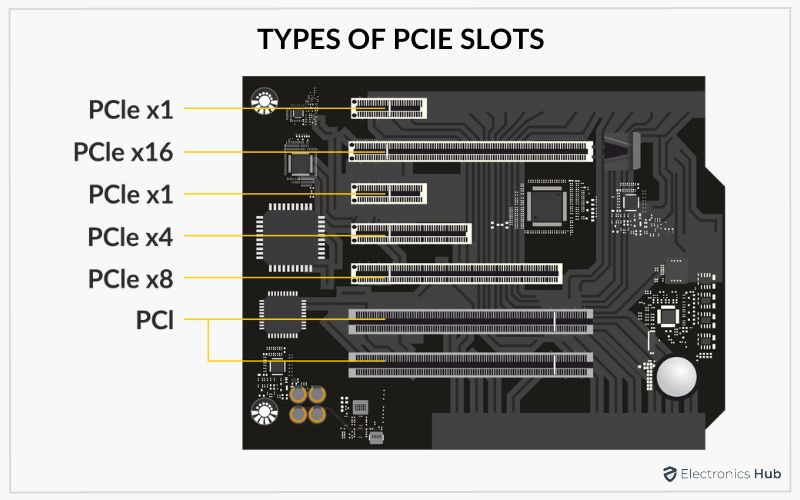
- PCIe x1: The smallest PCIe slot, which supports one lane of data transfer. It is often used for low-bandwidth peripherals, such as sound cards or Wi-Fi adapters.
- PCIe x4: This slot supports four lanes of data transfer, providing higher bandwidth than the PCIe x1 slot. It is commonly used for storage devices such as SSDs or RAID cards.
- PCIe x8: This slot supports eight lanes of data transfer, providing even higher bandwidth than the PCIe x4 slot. It is often used for high-performance networking and storage devices.
- PCIe x16: The largest PCIe slot, which supports sixteen lanes of data transfer. It is commonly used for graphics cards and other high-performance devices that require a lot of bandwidth.
- PCIe M.2: A smaller form factor PCIe slot that is used for solid-state drives (SSDs) and other small devices. It uses a different connector than other PCIe slots and supports multiple PCIe lanes.
- PCIe Mini: An even smaller form factor PCIe slot that is used in small form factor devices such as laptops or mini-PCs.
There is also a PCIe x2 that offers double the throughput of the PCIe x1 Slot. But this type of slot is very rare on consumer motherboards.
It is important to note that PCIe slots are not backwards-compatible, meaning that a PCIe x16 device cannot be used in a PCIe x1 slot, for example.
However, PCIe devices are generally compatible with newer versions of the PCIe standard, so a PCIe 3.0 device can be used in a PCIe 4.0 slot, for example, albeit at a lower data transfer rate.
What are the Different PCIe Versions?
PCIe comes in several versions, each with different data transfer rates, power management features, and other improvements. Here are the most common PCIe versions:
- PCIe 1.0: The first version of PCIe, released in 2003, with a data transfer rate of 2.5 GT/s (giga transfers per second) per lane.
- PCIe 2.0: Released in 2007, with a data transfer rate of 5 GT/s per lane, doubling the bandwidth of PCIe 1.0.
- PCIe 3.0: Released in 2010, with a data transfer rate of 8 GT/s per lane, providing even more bandwidth than PCIe 2.0.
- PCIe 4.0: Released in 2017, with a data transfer rate of 16 GT/s per lane, doubling the bandwidth of PCIe 3.0.
- PCIe 5.0: Released in 2019, with a data transfer rate of 32 GT/s per lane, providing even more bandwidth than PCIe 4.0.
Each new version of PCIe typically increases the maximum data transfer rate per lane, improves power management capabilities, and introduces new features and enhancements. However, it’s important to note that devices designed for earlier versions of PCIe may not be compatible with newer versions, and vice versa. For example, a PCIe 3.0 device may not be able to fully utilize the bandwidth of a PCIe 4.0 slot, and a PCIe 5.0 device may not be compatible with a PCIe 3.0 slot at all.
PCIe x1 Slot
A PCIe x1 slot is a type of expansion slot on a computer’s motherboard that provides one lane of PCIe connectivity. It is designed to support low-bandwidth peripherals that do not require a lot of data transfer speed.
Typical devices that can be connected to a PCIe x1 slot include sound cards, network interface cards (NICs), wireless adapters, TV tuners, and some low-end graphics cards.
These types of devices do not require the high bandwidth and fast data transfer rates provided by larger PCIe slots, such as x8 or x16.
A PCIe x1 slot has a physical length of approximately 25mm, and has a single notch on the connector to prevent incorrect insertion of the card.
PCIe x1 devices are typically compatible with larger PCIe slots, such as x4, x8, and x16, and can be installed in these slots as well. However, the bandwidth of the device is limited by the number of lanes provided by the slot it is installed in.
Overall, PCIe x1 slots are a useful feature on motherboards, allowing users to add additional functionality to their systems without taking up larger slots that are reserved for more demanding devices.
Pros
- Compatible with most PCIe cards.
- Can be used to connect a variety of peripherals such as sound cards, network interface cards, wireless adapters, and TV tuners.
- Does not take up much space on the motherboard.
Cons
- Limited bandwidth (maximum 3.938 GB/s for PCIe 5.0), which can be a bottleneck for high-performance peripherals.
PCIe x4 Slot
A PCIe x4 slot is a type of expansion slot on a computer’s motherboard that provides four lanes of PCIe connectivity. It is designed to support high-speed peripherals that require more bandwidth and faster data transfer rates than those provided by a PCIe x1 slot.
Typical devices that can be connected to a PCIe x4 slot include solid-state drives (SSDs), RAID (redundant array of independent disks) controllers, and high-end network interface cards (NICs).
These types of devices require higher bandwidth and faster data transfer rates than those provided by a PCIe x1 slot, but do not require the full bandwidth of larger slots such as PCIe x8 or x16.
A PCIe x4 slot has a physical length of approximately 39mm and has a single notch on the connector, similar to a PCIe x1 slot.
PCIe x4 devices are compatible with larger PCIe slots such as x8 and x16, and can be installed in these slots as well. However, the bandwidth of the device is limited by the number of lanes provided by the slot it is installed in.
Overall, PCIe x4 slots are a useful feature on motherboards, allowing users to add high-speed storage devices and other high-bandwidth peripherals to their systems without having to use larger PCIe slots that are reserved for more demanding devices such as graphics cards.
Pros
- Provides higher bandwidth (maximum 15.754 GB/s for PCIe 5.0) than PCIe x1, making it suitable for high-speed storage devices such as SSDs and RAID controllers.
- Can also be used for high-performance network interface cards.
Cons
- Takes up more space on the motherboard than PCIe x1.
- Limited number of PCIe x4 slots available on most motherboards.
PCIe x8 Slot
A PCIe x8 slot is a type of expansion slot on a computer’s motherboard that provides eight lanes of PCIe connectivity. It is designed to support high-performance peripherals that require even more bandwidth and faster data transfer rates than those provided by a PCIe x4 slot.
Typical devices that can be connected to a PCIe x8 slot include high-end RAID controllers, professional audio and video capture cards, and some high-performance network interface cards (NICs).
These types of devices require even more bandwidth and faster data transfer rates than those provided by a PCIe x4 slot, but do not require the full bandwidth of larger slots such as PCIe x16.
A PCIe x8 slot has a physical length of approximately 56mm and has a single notch on the connector, similar to PCIe x1 and x4 slots.
PCIe x8 devices are compatible with larger PCIe slots such as x16 and can be installed in these slots as well. However, the bandwidth of the device is limited by the number of lanes provided by the slot it is installed in.
Overall, PCIe x8 slots are a useful feature on motherboards for users who require high-performance connectivity to their systems for specialized purposes such as audio and video production, gaming, or scientific research.
Pros
- Provides even higher bandwidth (maximum 31.508 GB/s for PCIe 5.0) than PCIe x4, making it suitable for high-performance RAID controllers, professional audio and video capture cards, and high-performance network interface cards.
- Compatible with larger PCIe slots such as x16.
Cons
- Takes up more space on the motherboard than PCIe x4 or PCIe x1.
- Limited number of PCIe x8 slots available on most motherboards.
PCIe x16 Slot
A PCIe x16 slot is a type of expansion slot on a computer’s motherboard that provides 16 lanes of PCIe connectivity. It is designed to support high-performance graphics cards and other high-bandwidth peripherals that require the maximum amount of bandwidth and fastest data transfer rates available.
A PCIe x16 slot is typically used for connecting a high-end graphics card to a computer. Graphics cards require a large amount of bandwidth to transfer data between the graphics processor and memory, and PCIe x16 provides the maximum amount of bandwidth and the fastest data transfer rates available on a motherboard.
A PCIe x16 slot has a physical length of approximately 89mm and has a single notch on the connector.
PCIe x16 devices are not compatible with smaller PCIe slots such as x1, x4, or x8 slots, but some motherboards may have PCIe x16 slots that are electrically wired as x8 or x4, which can be used with compatible devices.
Overall, PCIe x16 slots are a critical feature on motherboards for users who require high-performance graphics processing for gaming, 3D modeling, or other graphics-intensive applications. However, for most other types of peripherals, smaller PCIe slots such as x1 or x4 are sufficient and can save valuable space on a motherboard.
Pros
- Provides the highest bandwidth (maximum 63.015 GB/s for PCIe 5.0) available on a motherboard, making it suitable for high-performance graphics cards.
- Compatible with larger PCIe slots such as x8.
Cons
- Takes up the most space on the motherboard.
- Not suitable for most other types of peripherals due to its high bandwidth requirements.
Comparison of Different Types of PCIe Slots/ PCIe Lanes
Here is a comparison table of different types of PCIe slots.
| Type of PCIe Slot | Number of Lanes | Length of the Slot | Maximum Bandwidth | Typical Usage | |
| PCIe 4.0 (Transfer Rate Per Lane – 16 GT/s) | PCIe 5.0 (Transfer Rate Per Lane – 32 GT/s) | ||||
| PCIe x1 | 1 | 25mm | 1.969 GBps | 3.938 GBps | Sound cards, NICs, wireless adapters, TV tuners, low-end graphics cards |
| PCIe x4 | 4 | 39mm | 7.877 GBps | 15.754 GBps | SSDs, RAID controllers, high-end NICs |
| PCIe x8 | 8 | 56mm | 15.754 GBps | 31.508 GBps | High-end RAID controllers, professional audio and video capture cards, high-performance NICs |
| PCIe x16 | 16 | 89mm | 31.508 GBps | 63.015 GBps | High-performance graphics cards |
Conclusion
PCIe slots are essential components of modern computer systems, allowing for high-speed data transfer between the motherboard and various peripherals.
The different types of PCIe slots, including PCIe x1, PCIe x4, PCIe x8, and PCIe x16, provide varying numbers of lanes and maximum bandwidths, making them suitable for different types of peripherals.
The dimensions of these slots also vary, but the length of the slot does not necessarily determine the length of the card that can be inserted into it. By understanding the pros and cons of each PCIe slot type, users can choose the appropriate slot for their specific needs and optimize the performance of their system.

