There are multiple upgrades made for computers in terms of storage, may it be for RAM, Hard drives, or any other external storage, but the main concern was how it can be converted into virtual storage. Even though cloud storage options are available & they are limited to the functionality of permanent storage. But the major concern was to have a type of virtual storage that can be used in support of RAM. And that’s how the concept of unified memory was introduced in computers.
In this gaming & designing generation, people tend to use high-performing PCs with a CPU (Central processing unit) & GPU (Graphics Processing Unit). Even though both the processing unit has different working & functioning still there are some times when they have to execute the task with the help of the same data. A CPU has its own dedicated RAM as a process executing storage, whereas the GPU has VRAM for the same purpose. But it makes the task quite difficult when both components work on the same data, making the process a bit slower.
In simple terms, unified memory is nothing but a pool of storage with no limited access to the specific component. That means unified memory allows multi-components to access the same data simultaneously with no complications. This makes the execution of tasks much easier and faster as both processing units can go hand in hand. And most importantly, unified memory is a virtual platform of storage that takes no physical space in the PC cabin.
Whereas if compared to traditional RAM, both the storage helps the processing unit for executing tasks by providing temporary storage for the applications. But the RAM has dedicated access to the CPU and no other component can access it at the same time. This improves the speed if the task only depends on the CPU. But it also limits the accessibility for other components which can be considered a major disadvantage in current high-performing computer generation.
Outline
ToggleWhat is Unified Memory?
Unified memory is the latest technology in the world of storage. It allows the operating system and the application to access the data stored at the same time with no difficulties. Unified memory is not just limited to the operating system & applications, any component of a PC that is capable of accessing data from RAM can be aligned with the unified memory, be it CPU or GPU.
Unified memory has the potential to handle the data in a persistent manner, whereas RAM is to be considered a temporary memory storage type.
Unified memory is also known as the shared memory. As the name goes, unified memory is a virtual architecture of a storage device that enables the access of the data to the different components present in the computer. Popularly for CPU & GPU, unified memory is considered to be the most useful tool of all time.
As it allows both of them to access the same data while executing the task on their different platforms. It provides a dedicated strategy pool for both components in order to neglect the disturbance at the time of execution. One of the best features of unified memory is, it does not copy or paste the data to the respective processor’s storage in order to complete their task. This simplifies the working and makes the process hassle-free for the components.
What is RAM?
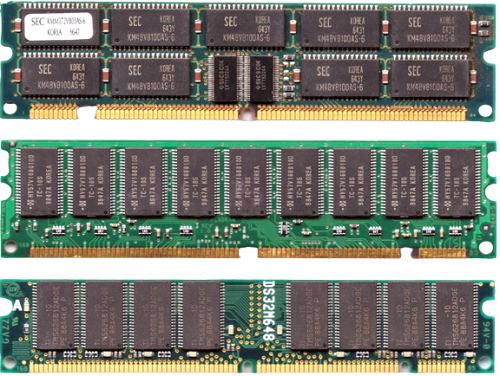
It is a type of memory that dedicatedly works along with the CPU to execute the task given by the user.
Whenever a command is passed to process a certain task be it related to running a new application or opening a file the RAM stores all the necessary data for the CPU to process the task and complete it efficiently. As compared to the other traditional storage like HDD or SSD the RAM is quite fast processing memory as it holds the data for a temporary period. With the help of RAM, the CPU can easily access the required data and manipulate the same as per the needs.
Well, it is always advised to the users to have the maximum RAM for better performance. As the more RAM can store more data, that automatically enables easy and fast access for the CPU in order to execute the task. RAM can retrieve or modify the data at a much higher speed as compared to any other traditional storage components. That also shows RAM’s important contribution to the computer’s overall responsive performance.
Similarities of Unified Memory & RAM
Even though unified memory & RAM both are different components but still both of them have the same working concept. There are some major differences between these two volatile storage components, but at the same time, they have the same purpose to serve. Below are some points which are very similar between these two storage types.
1. Volatility
Both the RAM and unified memory have predefined working. They provide storage support for the CPU or GPU by letting them retrieve the required data and manipulate it as per the given command. But at the same time, they are volatile memories, which means the data they are storing will be completely wiped out once the machine is turned off or even if it is restarted.
2. Speed
These two storages are designed to perform at high speed in order to achieve the best performance from the PC. Compared to other traditional storage components, Unified memory & RAM allows the processor to retrieve and manipulate the data at a much faster speed.
3. Storage Capacity
Unified memory & RAM both of them come with a pre-defined storage capacity and that is calculated in GB (gigabytes) or TB (terabytes). This storage capacity of Unified memory & RAM determines the amount of data that can be stored and accessed by the processing units.
Difference Between Unified Memory & RAM
Even though both the memories (i.e. Unified memory & RAM) have a similar working concept, still there are some major differences between these two. In the below table, we will be discussing such points in brief.
| Parameters | Unified Memory | RAM |
| Format | Unified memory does not have any physical format, as it is a virtual storage management concept that allows different components to access the same data simultaneously. | RAM has a physical format as they have defined tasks along with the CPU and they are identified by the type of RAM or generation.
Many variants of RAM are available in the market with different sizes & formats. |
| Functional Usages | Unified memory does allow multiple components to access the same data but it also limits itself to be used in Laptops or mobile devices only, as they have integrated and shared graphics. It helps make the parallel processing between the CPU & GPU more smoothly. | RAM is used in all types of computers with no restrictions. The storage capacity of RAM determines the performance of the machine in terms of multi-tasking and overall performance. RAM stores all the processing data related to the operating system(OS), data files & applications. |
| Gaming Experience | Being a unified memory it does have its own advantage as it allows CPU and GPU to access the same data likewise. And provides the best gaming experience.
|
Gaming experience based on RAM completely depends upon the amount of storage capacity it has. The more the RAM size is, the more speed the CPU can achieve in terms of processing. |
| Compatible With CPU & GPU | As Unified memories are shared memories they are compatible with both CPU and GPU. Unified memories also provide efficient memory transfer even for the same data for a smooth & fast working | Generally, RAM is also compatible with both components but it creates a disturbance when both processors have to access the same data. As it cannot allow the CPU & GPU to access the data at the same time. Which eventually makes the process bit slower as compared to unified memory |
| Capacity | Unified memories have different capacities as per storage size be it 8GB-16GB,32GB,64GB, or 128GB but can only be used with the compatible CPU only. Which are limited in options. | On the other hand, RAM is available in a range of 4GB to 32GB but depending upon the motherboard series type the RAM can be extended up to 128GB and it has a lot of options available in terms of compatibility. |
| Performance | By allowing access to multiple components at the same time Unified memory actually makes the machine work fast and deliver the best performance. | When it comes to performance having a huge size RAM can help you to achieve the best speed and performance from a computer. But due to limited access to data for components i.e. one at each time can reduce speed as compared to the Unified memory. |
Unified Memory Vs RAM – FAQs
Ans: RAM can serve both the processor i.e. CPU and GPU but only one at a time, whereas unified memory is capable of serving both processors (i.e. CPU & GPU) at the same time which eventually affects the processing speed. Also, RAM can store short-term data on the other hand unified memory is capable of storing long-term data.
Ans: Having a device with an Apple Unified memory is always the best choice for users. A unified memory definitely increases the processing speed by providing dedicated storage to both the processors and it also allows them to access the data at the same time.
Ans: The unified memory feature was introduced by the macOS which allows applications to access the memory simultaneously. This improves the processing speed and performance of the machine. But it is also limited to the specific Mac models and the latest Windows OS like Windows 8 or 10.
Ans: Just like RAM that completely depends on the users how much unified memory is required. If you are looking for regular use or home computing 8 to 16 GB of unified memory is more than sufficient. But as the use increases, the storage has to be upgraded simultaneously.
Conclusion
The basic concept of unified memory is to provide a data storage pool for all the components in order to enable easy access. Unified memory is definitely a high-performing technology. It allows the application to access the memory simultaneously along with the CPU & GPU. That eventually boosts the processing speed and helps achieve your machine’s best performance. Compared with RAM, unified memory definitely has the upper hand regarding data accessibility, processing & manipulation.
At the same time, if observed, a device can function without a unified memory but it won’t work without RAM. RAM is a crucial element for any computer without which executing any form of task or command is impossible. Also, unified memory has limited compatible working models whereas the RAM has all types of variations available as per the requirement and compatibility.
If looking out for best performance and heavy use unified memory is the best option available in the market. It will help you to increase the processing speed and gain the best performance from your computer.

