When you are setting up a network for home, you need a router. But when you set it up for offices and data centers where there are hundreds of computers, you need networking switches. A networking switch is responsible for connecting the devices within a network. The connected devices could be computers, routers, printers, wireless access pointers, and likewise.
A networking switch in local area networks is essential as it enhances LAN bandwidth, manages network traffic, sets filters and access control, and much more. But there are different types of switches available, and there are different features to consider while purchasing a networking switch. We will discuss in detail every aspect of the networking switch so that you can have a clear understanding.
Outline
ToggleWhat Is A Networking Switch?
A networking switch connects different devices in a local area network and transmits data packets from one device to another. Contrary to a router, a network switch transmits data to one device at a time rather than several devices in a network.
Technically speaking, a network switch divides a network into different segments called subnets. Thereafter, it forwards packets between different subnets using MAC addresses. It checks for errors, filters data packets before forwarding, and operates in full duplex mode. It belongs to the Data Link layer in the OSI model.
A network switch is essential in a company where there is collaborative work and there is a need to keep all the devices connected for instant communication. Devices can share resources and information through network switches as and when required.
How Does Network Switch Work?
A network switch acts as the middleman between data packet transmission. Therefore, when a source sends a data packet to a destination in a network, the data packet goes directly to the network switch. The network switch reads the data packet header to locate the destination’s MAC address. Thereafter, it pushes the data packet to the appropriate port to go to the destination.
A network switch basically creates a sub-network between the source and the destination for data transmission and communication. The sub-network is terminated as soon as the objective is completed. Different techniques are used to find the best route for data transmission between source and destination for faster operation.
Three layers of networking switches are used in a large network, and they are as follows.
- Edge Switches – These switches link different devices in the network, starting from computers to access points. They are basically responsible for handling traffic in the network.
- Aggregation Switches – These switches are in the intermediary layer and connect to edge switches. They are basically responsible for transmitting traffic from one switch to another, and it can be an edge switch, another aggregation switch, and even a core switch.
- Core Switches – These switches link edge and aggregation switches as well as routers and subnets. They are the backbone of the network, where switches are used for internal communication.
What Are Various Kinds of Network Switches Available?
There are several types of networking switches available, and we are going to go through them one by one.
1. KVM Switch
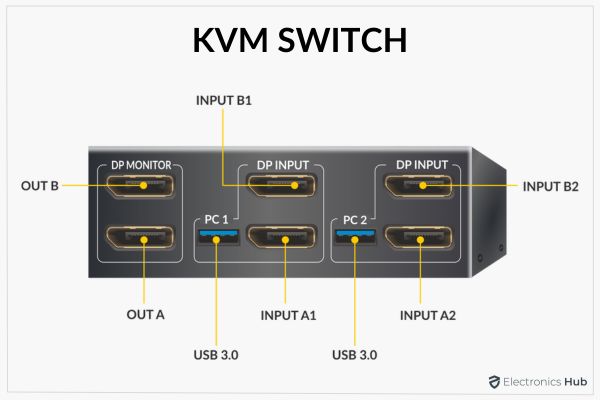
2. Fixed Configuration Switch
A fixed configuration switch comes with a fixed number of ports. They are the most common network switches, and they come in a multiple of 8 ports. These ports are generally ethernet ports though they can have multiple speeds. There are three types of fixed configuration switches available.
- Unmanaged: These switches expand the ethernet connections for additional internet service to devices. They come with default configurations, and they have plug-and-play settings. They are relatively inexpensive though they do not find much application in the corporate world.
- Managed: These switches are widely used in commercial network setup. They have better capacity in comparison to unmanaged switches, and you can configure them as per requirements. Since they can be managed, they are instrumental in troubleshooting network issues easily. Network admins use them to divide local area networks into virtual subnets. They are slightly expensive with more functionalities.
- Smart Managed: These lie somewhere in between unmanaged and managed switches. They are better than unmanaged as you can configure them, but they are less expensive than managed switches. They are suitable for relatively small networks with budget constraints.
3. Enterprise Managed Switch
Enterprise managed switches are used in a large network, and they belong to the fully managed category. This means you can configure them, and they come with advanced features for better network management, including security. It enables automation, network segmentation, and monitoring with analytics.
4. Ethernet or LAN Switch
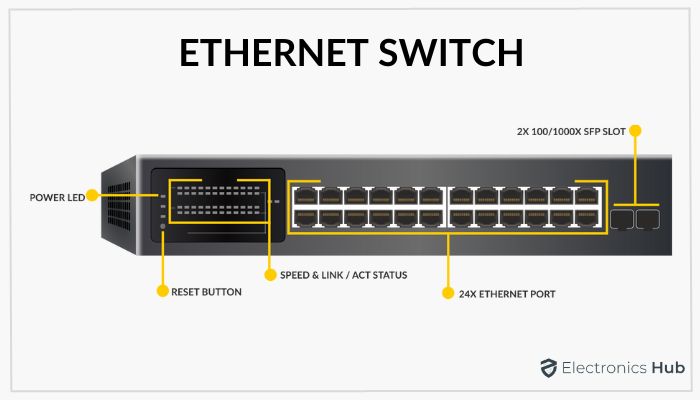
5. PoE Switch
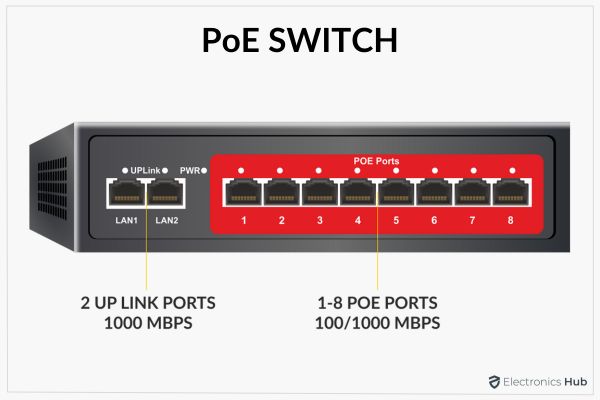
6. Modular Switch
Modular switches are useful in expanding modules in wireless networks. Therefore, they offer flexibility for network growth. Modular switches are more expensive than fixed configuration switches and are only used in massive networks. They are included in Layer 3 in the OSI model along with Layer 2.
7. Data Center Switch
All organizations have data centers where a large amount of data is stored for easy administration and management. That is where data center switches that have high speed, low latency, better security, huge port capacity, and likewise, have become popular. These switches are instrumental in virtualization and software-based networks.
8. Stackable Switch
Last but not least, stackable switches enhance the reliability in a network. You can make a cluster of switches work as a single switch and thereby, optimizing the network in the process. Therefore, it leads to link aggregation and grouping and it simplifies network administration and helps in network scalability.
What Are Main Features To Consider In A Network Switch?
Here are some important features you should consider when purchasing a network switch.
1. Customization
If you are purchasing a managed switch, you should watch out for the customizable features to manage your network properly. If you want limited customization within budget, a smart managed switch will be great. An unmanaged network switch will suffice if you do not want any customization.
2. Budget
Budget plays a major role whenever you buy network switches for your network. Managed switches are expensive, while unmanaged ones are inexpensive. If there is a budget constraint, opting for smart managed switches is better unless you want to buy unmanaged ones. Otherwise, fully managed switches are the best for functionalities if budget is not an issue.
3. Power
If you are looking for network switches to power the devices in your network, you have to opt for PoE devices and PoE switches. You can transmit data between devices and power them without nearby power points.
4. Stackability
If you want to expand your network thick and fast, you must opt for stackable network switches. You can configure and set them up faster and manage multiple switches as a single unit quite comfortably. You can administer and troubleshoot multiple switches at once as a single unit, and stackable switches can re-route if there is any issue in any port for data transmission and communication.
5. Ports
You have to watch out for the number of ports available in your network switch based on your network. There are small as well as large switches available with a varied number of ports, and accordingly, the price and dimensions vary.
6. Speed
Last but probably the most important factor to watch out for is the speed of the switch you are about to purchase. Make sure that switches meet your speed requirements, and it is always advisable to buy higher-speed switches for faster performance, especially when you are dealing with large data transmission throughout.
What Are The Main Applications Of Network Switches?
Now that you have understood the types and buying factors regarding network switches, it is time to go through their uses as a whole.
1. Make Connections
The main purpose of using network switches is to interlink the devices in a network for data transmission and communication. They divide the large network with subnets for better administration and management. The data packets can be moved efficiently through the best route available. You can connect computers, routers, printers, and access points and configure them per your network requirements.
2. Optimize Bandwidth
Network switches divide the large network with multiple domains and can work simultaneously at different levels of the OSI model. That is how they can handle the increasing network traffic and optimize network bandwidth to avoid congestion.
3. Regulate Network Traffic
The most important use of network switches is to regulate traffic, especially when the network grows large. Without switches, there will be congestion and collisions in data transmission. Switches have unique MAC addresses to forward data in the best available route. This also enhances network security, performance analysis, installing better firewalls, and preventing intrusions.
4. Populate MAC Address Table
Since switches operate in layer 2 of the network model, it will take all the decisions based on MAC addresses for sources and destinations. Therefore, the switches are responsible for populating the MAC address table as a database so that data transmission can be faster and more efficient. This also helps in back-tracking and advanced data forwarding schemes.
5. Data Filtering and Controlling
Security is the priority in any network, and network switches can filter the data packets before reaching their destination. Besides, they can block specific nodes and ports from connecting for complete security. Besides, the fully managed switches offer several access control features for eliminating malicious attempts and ensuring integrity within the network.
Conclusion – Which Network Switch To Buy?
At the end of the day, the question is which network switch is perfect for you. It is always better to opt for fully managed network switches as you can configure them from time to time to administer and manage the network efficiently. Besides, there are enterprise-managed and data center switches available for large networks.
You have to consider the number of ports and the speed you are looking for. The budget is a huge factor. Therefore, it depends on the requirements of your network as to which type of network switch is perfect for you. That is where the entire guide is going to be useful for you in understanding and deciding which network switch to buy.

