The choice of switches will determine the overall performance of a network. Here’s the guide that explains which type of fixed configuration switch suits best for your networking requirements.
In this digital era, efficient and reliable network infrastructure is a must necessity for everyone (network administrators, home users, or business people). For the proper setup of this infrastructure, network switches play a crucial role in enabling data communication seamlessly between the connected devices within a network.
Managed Switches and Unmanaged Switches are the two main fixed configuration switches that dominate the network market. As we always mention, the selection of any product is based on individual preferences and requirements. For instance, a home user might require a simple plug-and-play network with basic network settings & features, while a network administrator requires a network with better control and customization.
So, here in this article, we will explore the key differences along with the pros and cons of managed and unmanaged switches. This will help you to understand the distinctions between managed and unmanaged switches and thereby make an informed buying decision to optimize the performance of your network.
Without any further ado, let’s get into the details of managed Vs unmanaged switches to determine which one suits best for your networking requisites.
Outline
Toggle- What is Managed Network Switch?
- What is an Unmanaged Network Switch?
- The Key Differences Between Managed & Unmanaged Switch?
- How to Choose a Managed and Unmanaged Network Switch:
- What is the Network Switch Management?
- Benefits of Proper Network Switch Management:
- Locally Managed Vs Cloud Managed Switches – Which is Better?
- Managed Vs Unmanaged Switch – FAQs
- Conclusion:
What is Managed Network Switch?
This highly advanced and sophisticated networking tool gives network administrators complete control over device performance and configuration. It comes with a range of advanced network management capabilities.
Characteristics of Managed Network Switch –
Here are the key features of this managed network switch…
- Firmware updates are available to add new features and address vulnerabilities.
- Simple Network Management Protocol (SNMP) is supported, allowing for proper integration of devices with network management systems.
- Virtual LANs (VLANs) are supported to separate and secure network traffic.
- Advanced security features, including Access Control Lists (ACLs) and port security, are available.
- It supports Spanning Tree Protocol (STP) to prevent network loops.
- Port mirroring is available for network analysis and troubleshooting.
- Remote access and monitoring capabilities are provided for effectual network management.
- Quality of Service (QoS) settings allow for prioritization of crucial data traffic.
- Customizable settings and configurations are available for enhanced performance.
What is an Unmanaged Network Switch?
An unmanaged network switch is a basic device that can be easily installed using its plug-and-play feature and runs on basic, default settings. It doesn’t require much configuration and provides straightforward connectivity to all devices connected within the network.
Characteristics of Unmanaged Network Switch –
Here are the key features of this unmanaged network switch…
- It is quite easy & quick to set up and use without requiring configuration.
- Although it lacks advanced management features, it has basic features and settings that make it suitable for small-scale networks or home use.
- It doesn’t support VLANs or other advanced network segmentation features for configuration and data customization.
- Remote monitoring and access capabilities are limited or even non-existent.
- It is designed for small offices, homes, or small businesses with basic networking requirements.
- A basic data forwarding switch that doesn’t come with any built-in network management features.
- A cost-effective solution for basic network connectivity requirements.
- It features a fixed number of ports and has no expandability options.
The Key Differences Between Managed & Unmanaged Switch?
We can find a significant difference between these two switches in several aspects, including configuration options, functionality, and suitability. Upon proper understanding of these key differences, you can easily make an informed buying decision and choose the best option.
Here are the details…
1. Configuration & Control
Managed Switch has a granular configuration of features like QoS, VLANs, port mirroring, and security protocols. Coming to its controls, it offers a high level of control to its users over the network to manage traffic flow, customize settings, and optimize performance as per your specific requirements of the network.
Unmanaged Switch doesn’t have user configuration and operates with default settings. With its basic plug-and-play functionality, the switch offers a hassle-free setup, even for those who don’t have extensive network management knowledge.
2. Network Management Capabilities
Managed Switch has various robust network management features that allow remote access and monitoring via a command-line interface (CLI) or a web-based interface. So, the admins can monitor traffic, troubleshoot issues, and make real-time adjustments to enhance the overall network performance.
Alternatively, Unmanaged Switch doesn’t have any advanced network management capabilities. It just has an autonomous functionality without monitoring, remote access, or configuration options. Thus, it is a preferred choice for those seeking basic network customization without extensive settings.
3. Complexity & Expertise
Managed Switch users should have a certain level of networking knowledge and expertise for effective configuration and management. However, advanced features, security, and flexibility will make it a valuable choice for network administrators and IT professionals rather than normal home users.
While Unmanaged Switch is primarily designed for users having minimal networking knowledge. So, it is a valuable choice for home networks, small businesses, and non-technical users who seek simple connectivity without any complexity of configuration.
4. Scalability & Flexibility
Managed Switch provides the flexibility that allows the device to adapt to the changes in the network demands and its scalability allows for growing and extended networks that accommodate extra devices without any compromise in its performance.
Unmanaged Switch has a fixed number of ports (not flexible) and limited scalability. So, it is not an ideal option for larger networks and has to replace the entire switch to upgrade/support more devices.
5. Network Security
Managed Switch is equipped with various advanced security features, including Access Control Lists (ACLs), port security, and 802.1X authentication. Also, it allows administrators to create secure VLANs for separating sensitive data and protecting it from unauthorized access.
Unmanaged Switch provides the basic security measures but doesn’t configure any complex security settings and can’t monitor network activity/performance. So, it is perfect to use in situations having less stringent security requirements (basic home usage/small business).
6. Cost
Managed Switch is an expensive option due to its advanced features, configuration, flexibility, and other network management capabilities.
Unmanaged Switch is a budget-friendly, affordable option that makes it a preferred option for small setups or home networks.
Verdict – By considering all the above factors (like the network’s size, the complexity of the setup, the level of control required, and budget constraints), you need to choose either network switch based on your requirement. A managed switch is perfect to use in places where advanced configuration, security, and control are required. Whereas, an unmanaged switch is perfect for straightforward networks that are used in places with minimal management requirements.
Managed Vs Unmanaged Switch:
| Parameters | Managed Switch | Unmanaged Switch |
| Security | High | Basic |
| Application | Large/Commercial Businesses | Home/Small Businesses |
| Control | Advanced Control | Basic Control |
| Features | Mostly Advanced/Feature-Rich | Default/Some |
| Setup | A Bit Complex & Complicated | Plug-and-Play |
| Installation | Done by Technicians | Everyone |
| Cost | Expensive | Affordable |
| Capabilities | SNMPs, STPs, QoS, Port Mirroring, VLANs, ACLs, and Bandwidth Rate Limiting | Maintains MAC/CAM address tables |
| Configuration | Open to Configuration | No Configuration |
| Multicasting | Yes | No |
| PoE Supported | Yes | Yes |
| Usage | Deployed in computer networks supporting a significant number of users | Deployed in networks with a limited number of users |
| Functionality | Controlled, monitored, and configured that can regulate the LAN’s traffic | Used to establish connections with Ethernet devices having specific configuration |
How to Choose a Managed and Unmanaged Network Switch:
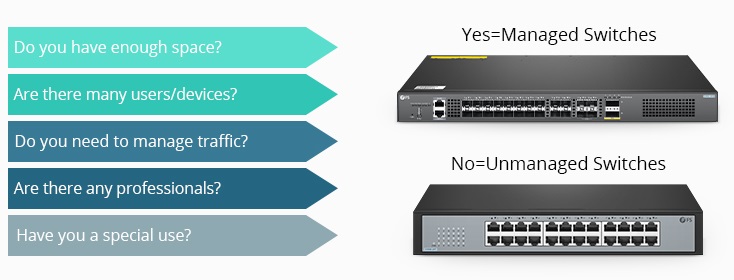
1. Network Size & Complexity
Managed Switch is the best & most preferred option for those whose network is large or seeking to expand significantly. Also, the flexibility, and security features will make these switches handle even complex network architectures having multiple subnets, VLANs, and advanced configurations.
Alternatively, an Unmanaged Switch is preferred by those having a relatively small and straightforward network connection. This is an ideal option suitable for small offices, home networks, or environments with limited device connections.
2. Technical Expertise
Choose a Managed Switch if you have networking expertise (or) are familiar with configuring network devices. Simply, skill administrators are needed for the proper configuration of these managed switches and their capabilities.
Opt for an Unmanaged Switch when you lack networking knowledge or prefer a plug-and-play setup. With its quite easy installation and usage, unmanaged switches are more accessible to non-technical users.
3. Network Management Requirements
Managed Switch is equipped with a variety of advanced features, including remote access, traffic monitoring, and diagnostics. This allows the administrator to closely monitor and manage the network. Also, the switches enable proactive network management and troubleshooting for a safe and effective network.
An unmanaged Switch is a low-maintenance option that just requires basic connectivity. It is suitable for those who don’t need detailed network insights (or) close monitoring or configuration.
4. Network Security
Managed Switches have advanced security features, including port security, ACLs, and authentication protocols to protect sensitive data and prevent them from any unauthorized access. So, it is suitable for those giving top priority to security (or) whose network requires robust security features (for example, organizations).
An unmanaged Switch is sufficient in situations where the network requires relatively simple security (for example home users).
5. Budget
Managed Switches come with advanced features, additional functionalities, security features, and capabilities, making them expensive. In case, if your budget allows, a managed switch will be your prudent choice for long-term usage.
An Unmanaged Switch is the most affordable option that requires basic network connectivity and smaller setups (a simple networking switch without any additional features).
6. Future Growth and Scalability
Managed Switch provides the scalability feature that allows the network to accommodate new devices and change requirements (expand or evolve). So, these switches let the users adapt their network while it grows.
Unmanaged Switch lacks the scalability and flexibility required for future expansion. So, these switches let the users stay still in the network without expansion or changing requirements (future growth).
Verdict: To conclude, the selection between a managed and unmanaged network switch is based on how you assess the size, complexity, configuration, and management & security requirements along with your technical expertise and budget range. Evaluate all these factors to make the right decision and ensure that your network operates securely and effectively.
What is the Network Switch Management?
The process of configuring, monitoring, and controlling the network switches for effective data communication within a network is referred to as Network Switch Management. Here, the use of interfaces, protocols, or management software is involved to access and modify the switch settings. This process allows network administrators to take complete control of the switch’s features, enable customization, and fine-tune it to meet the specific requirements of the network either by troubleshooting issues, optimizing security, or enhancing the overall network performance.
Key Aspects of Network Switch Management Includes…
1. Configuration
Administrators configure various settings on the network switch, including VLANs (Virtual Local Area Networks), QoS (Quality of Service) policies, port settings, and advanced security features. This customization process allows the admins to shape their network traffic, prioritize crucial/sensitive data, and segment the network accordingly to protect them.
2. Monitoring
It allows network administrators to monitor the status and the performance of the switch in real-time. It can track metrics like bandwidth utilization, error rates, link status, and port activity to identify bottlenecks and potential issues.
3. Diagnostics
This process will give access to administrators to perform proper network diagnostics and troubleshoot the problems (including identification of faulty cables, checking network loops, and detection of devices causing network congestion) for effective functioning.
4. Security
This management let administrators implement a variety of security measures & features, including port security, Access Control Lists (ACLs), and 802.1X authentication that protect your network from any unauthorized access and alleviate security risks.
5. Firmware Upgrades
The firmware updates of this management are quite crucial to add new features, enhance the switch performance, and patch security vulnerabilities.
6. Remote Management
As we already mentioned, managed switches support remote management that enables the administrators to access and configure the switches from a certain location, even if they are physically located at different places.
7. Reporting and Analytics
Managed switches offer analytics and reporting capabilities, which in turn allow administrators to get insights into network usage patterns, potential issues, and traffic trends. All this data is quite useful in making decisions about network optimization and capacity planning.
Verdict: In summary, network switch management allows administrators to maintain proper control over their network infrastructure. This ensures to operates the network securely, efficiently, and in alignment with the company’s specific networking requirements.
Benefits of Proper Network Switch Management:
Here are some of the key benefits of proper network switch management…
- Enhanced Network Security & Performance – The optimized configurations like QoS settings, and traffic prioritization allow for enhanced data flow and minimized latency. The management implements security features like port security and Access Control Lists (ACLs) to protect against unauthorized access and potential threats. Thereby improves the overall network security.
- Easy Troubleshooting – The administrator enables real-time monitoring and diagnostics that allows it easier to identify and resolve network issues, reduce downtime, and enhance network reliability.
- Better Resource Utilization – The administrators can monitor network traffic and bandwidth utilization to identify the overburdened or underutilized links and adjust them to improvise the resource allocation.
- Future-Proofing and Scalability – The network expansion and adaptation feature of the switch configurations can be changed or scalable to accommodate the network to future growth and technological advancements.
- Segmentation & Traffic Isolation – Administrators use special features like VLANs to segment the network and isolate different departments or sensitive data to improve the overall security and protect their network.
- Remote Management Capabilities – This feature allows the network administrators to control and configure switches from a central location and thereby saves a lot of time and effort to maintain geographically dispersed networks.
- Compliance and Auditing – The implementation of security measures and protocols are essential for regular compliance to perform audits and easy reporting.
- Proactive Monitoring and Reporting – The performance metrics and real-time insights offered by the managed switches will allow the administrator to anticipate the potential issues beforehand they intensify. Thus, it leads to enhanced network uptime and enjoy a secure network.
- Customization for Particular Requisite – Administrators can adopt the configuration that is suitable for the organizations’ unique networking requisites, and ensures that the overall network operates effectively for its intended use.
Verdict: In conclusion, proper network switch management offers various benefits that include security, improved performance, resource optimization, troubleshooting capabilities, and adaptability. So, with all these, it is one of the key aspects to maintaining a robust and reliable network infrastructure.
Locally Managed Vs Cloud Managed Switches – Which is Better?
Here is a detailed explanation of locally- and cloud-managed switches that lets you understand what are they, what for they are used, and which is better.
1. Locally Managed Switch
Locally Managed Switches (AKA On-Premises Switches) are a type of network switches that can be directly configured and controlled from the local network. The switch management interface is accessed by network administrators via a web-based GUI or CLI within the local environment. With by making changes and updates on-site, they provide direct control over switch configurations. It offers optimized security, as they access the management interface of the switch within the local network.
2. Cloud-Managed Switches
A cloud-managed switch is a type of network switch that is managed and configured centrally via a cloud-based management platform. Here the management interface of the switch is accessed by administrators using a web portal hosted in the cloud that enables remote configuration, monitoring, and management from any location with just internet connectivity.
They offer centralized management for multiple switches, scalability for organizations with distributed locations, and automatic firmware updates. Additionally, they offer flexibility and remote access convenience that makes them ideal for larger networks.
Managed Vs Unmanaged Switch – FAQs
Ans: A managed switch allows for advanced control, configuration, and monitoring of network traffic, while an unmanaged switch operates with default settings and requires no user intervention.
Ans: A managed switch enhances the network performance by optimizing data flow, prioritizing traffic, and reducing latency. Whereas, an unmanaged switch simply forwards data without any specialized controls.
Ans: Yes, managed switches are typically more complex to set up due to their advanced features. Unmanaged switches are plug-and-play devices with no configuration required.
Ans: Yes, managed switches offer various advanced security features like Access Control Lists (ACLs) and port security, which can help protect against unauthorized access and potential threats. While unmanaged switches offer very limited/basic security features that mainly focus on basic data transmission rather than advanced security controls.
Ans: Yes, both managed and unmanaged switches come in various sizes (number of ports) and speeds (data transfer rates) to accommodate different network requirements.
Ans: For a typical home network with basic connectivity needs, an unmanaged switch is usually sufficient. However, if advanced features or remote management are desired, a managed switch could be considered. As they offer remote access and configuration capabilities, allowing administrators to control switches from a central location.
Ans: Managed switches allow real-time monitoring, diagnostics, and logging of network activities. Thus, it easily identifies and addresses issues promptly. While unmanaged switches lack these diagnostic capabilities.
When it comes to adapting to changes in the network – Yes, managed switches are adaptable to changing needs. They can be reconfigured and scaled to accommodate new devices, traffic patterns, and technological advancements. Unmanaged switches have fixed configurations.
Ans: Yes, managed switches enable the implementation of security measures required for regulatory compliance, making it easier to fulfill auditing and reporting obligations.
Conclusion:
The choice between managed and unmanaged switches is purely based on the specific networking requisites of the individual or organization along with the technical expertise and budget constraints.
Managed switches offer a variety of advanced control, security, and customization options that makes them perfect for larger networks operated by skilled administrators who are looking for optimized performance and security. While, on the other hand, the simple plug-and-play feature makes the unmanaged switches a perfect solution for non-technical users with basic connectivity knowledge (or) those with smaller setups.
Both managed and unmanaged networking switches are essential in network infrastructures that ensure seamless data communication and contribute to a reliable and efficient networking experience.
By understanding the above-mentioned key difference between these two switches, the user can make an informed buying decision and deploy the most suitable solution tailored to their unique networking demands.
Feel free to share your queries regarding the managed Vs unmanaged switches with us in the comments section below. We will respond promptly to resolve them.

