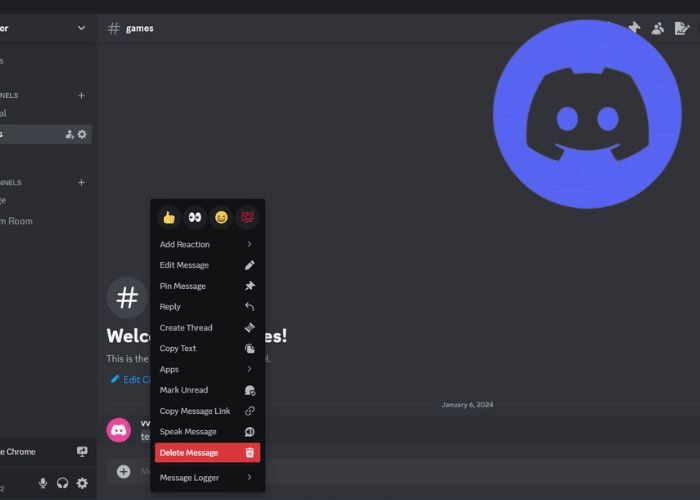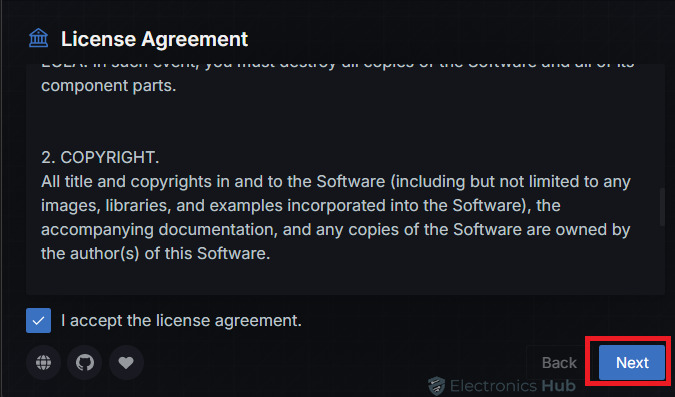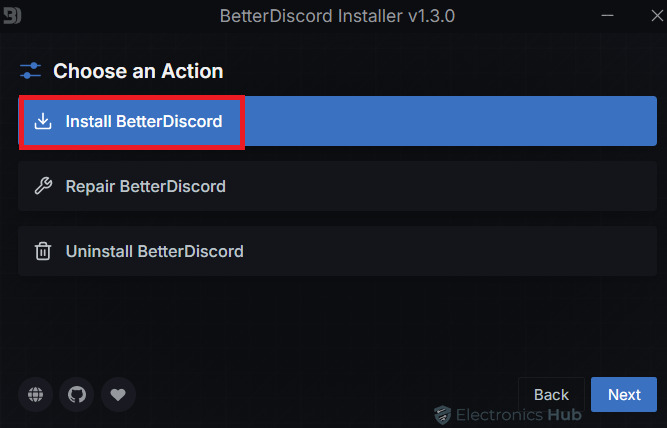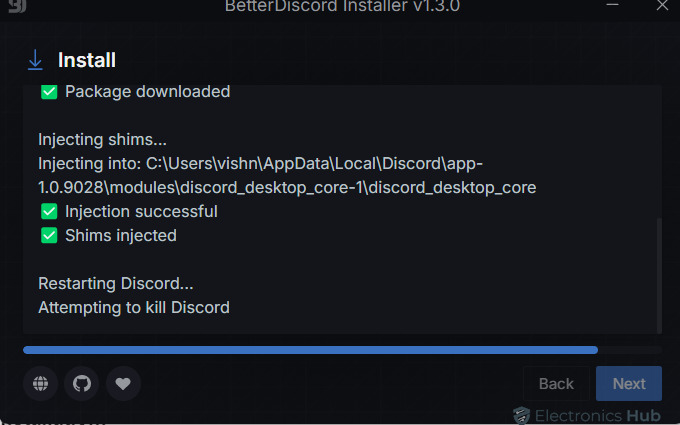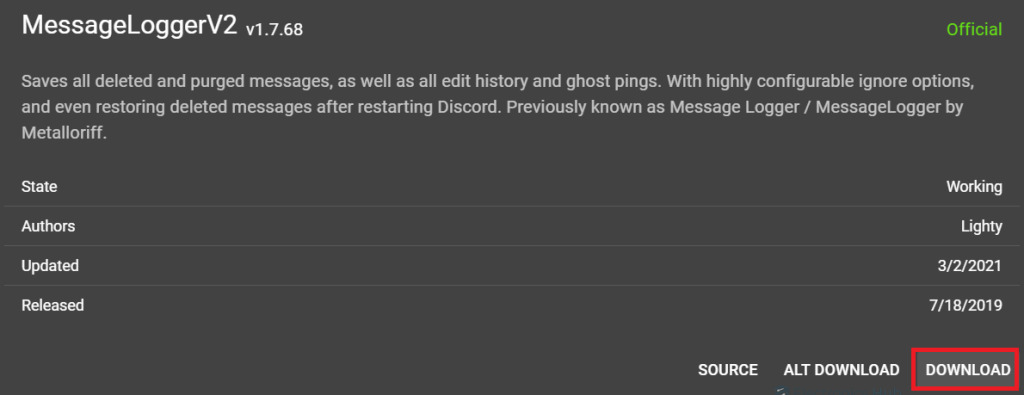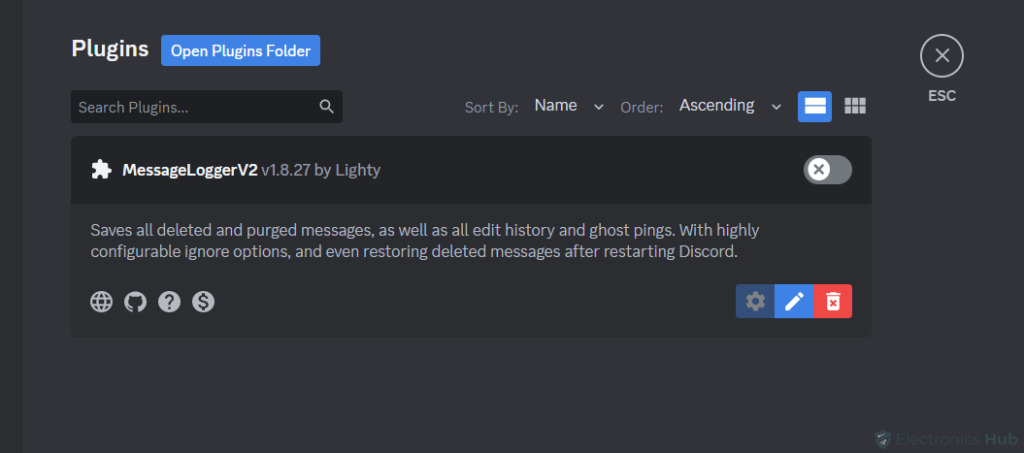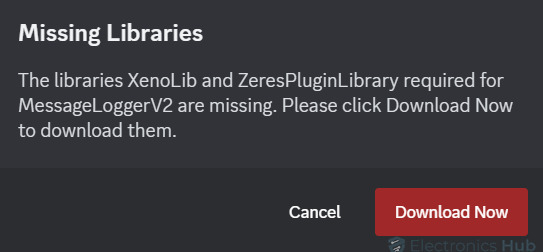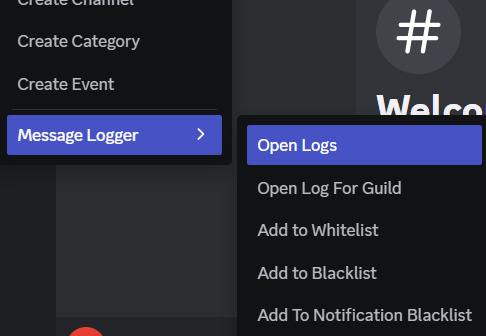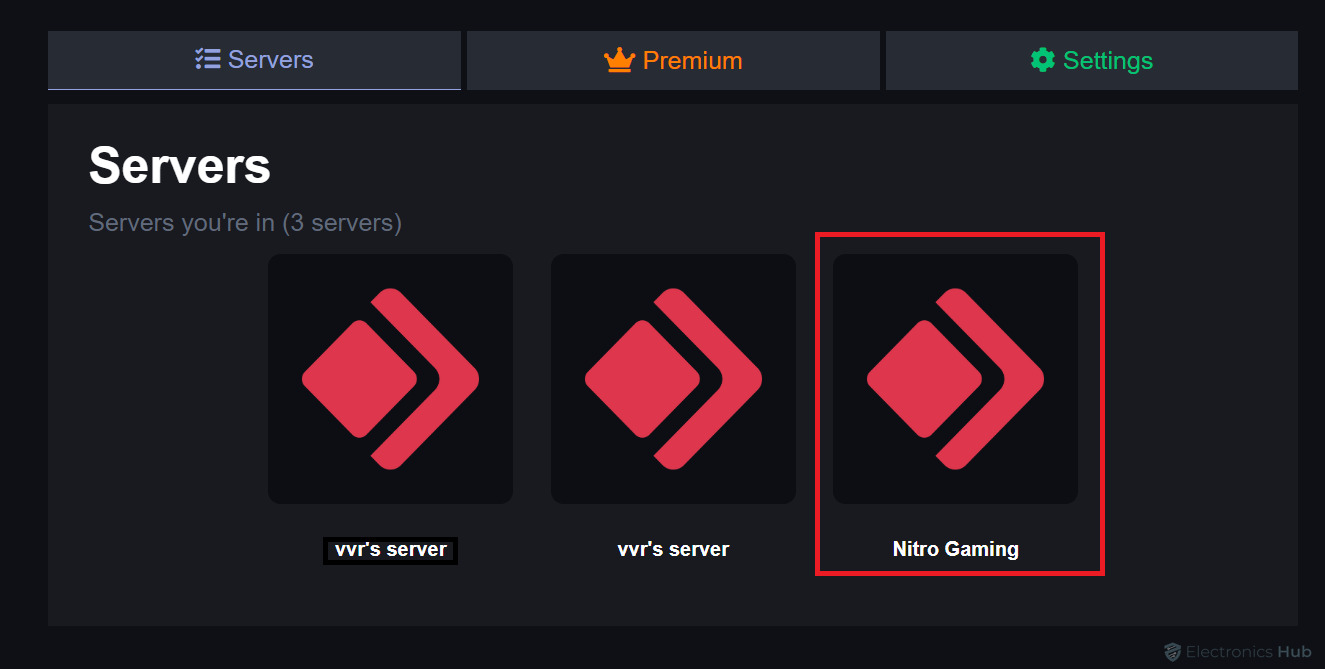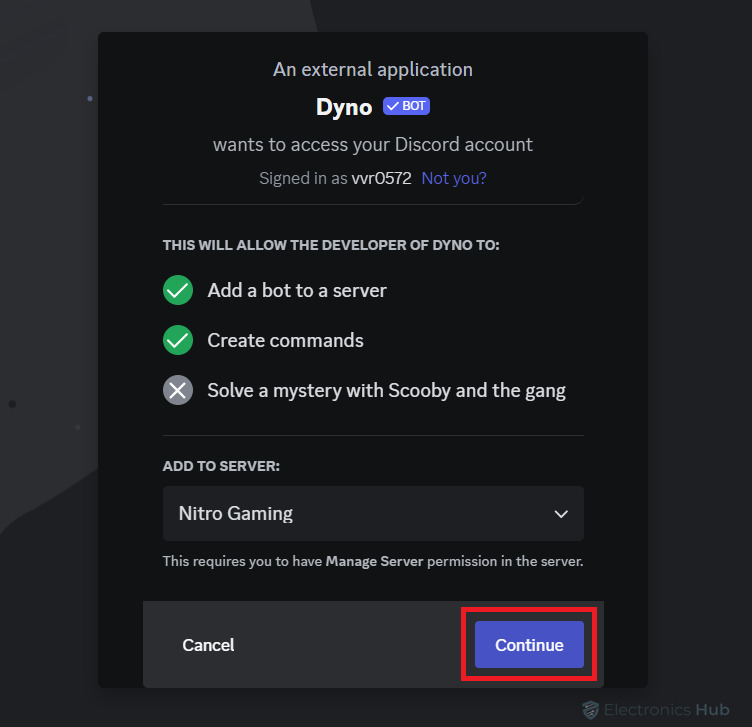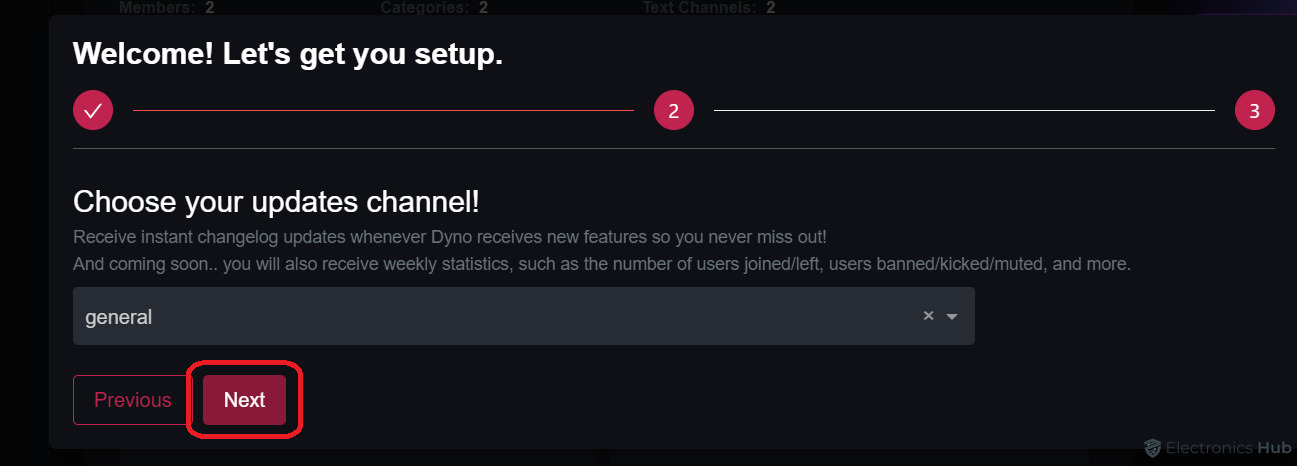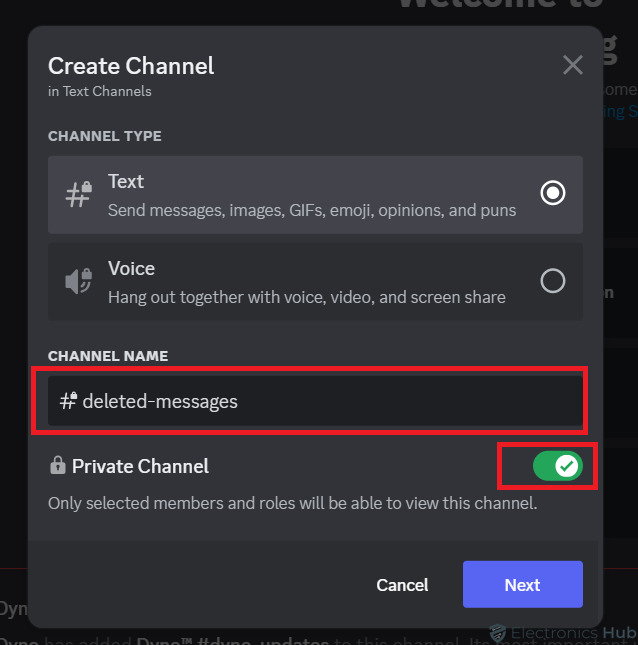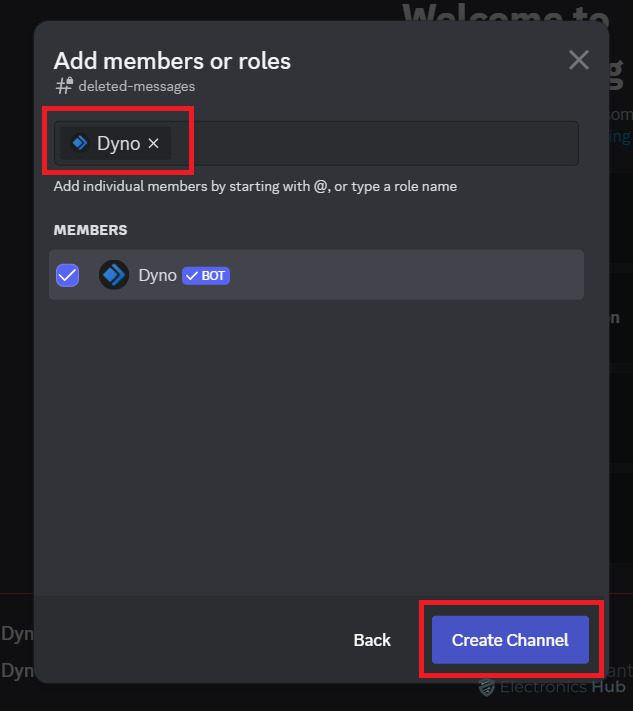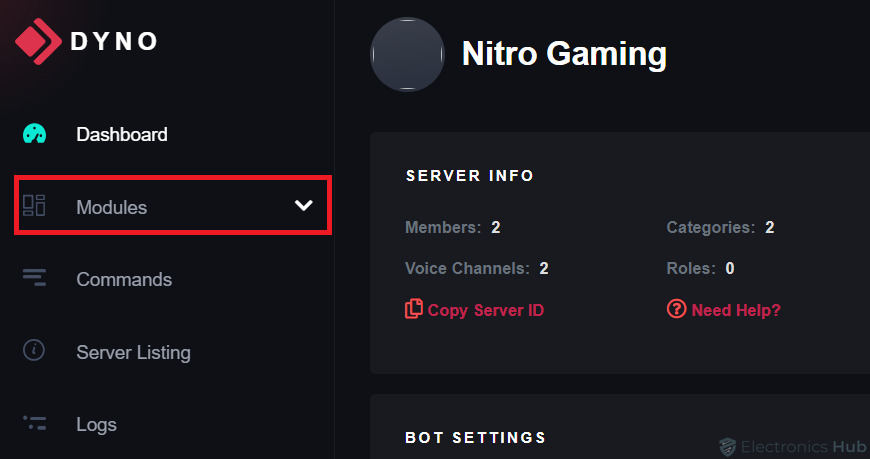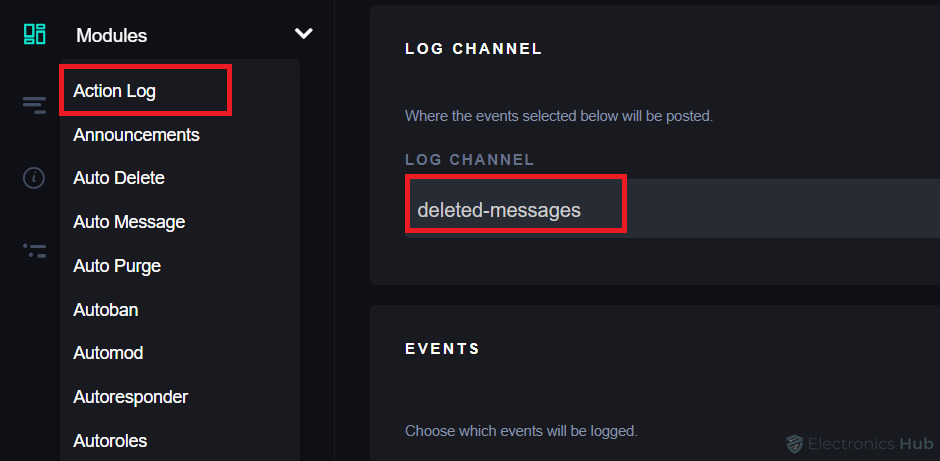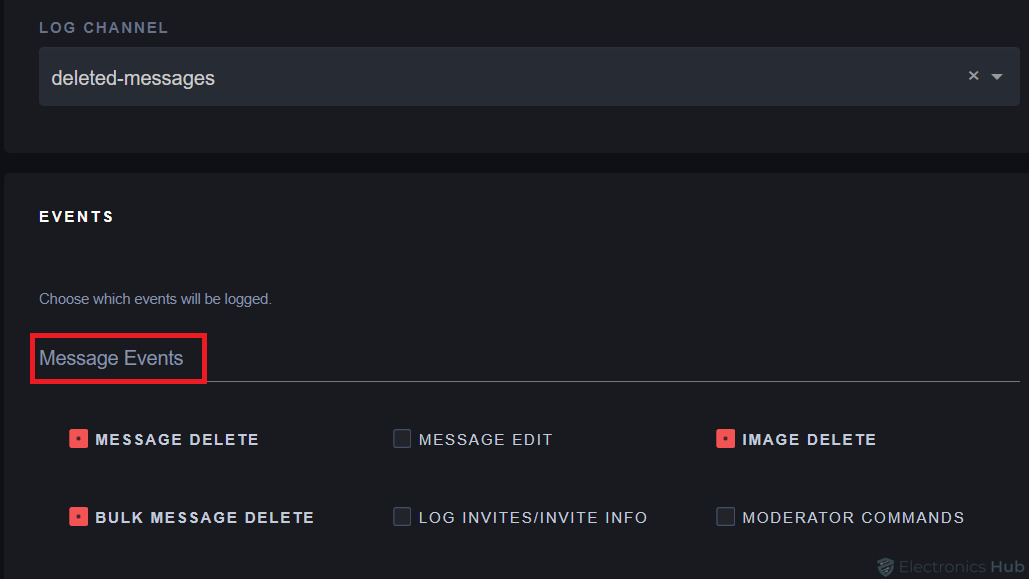Communication on Discord is dynamic and fast-paced, but what happens when messages are deleted? Whether it’s an accidental deletion or intentional removal, the ability to recover deleted messages can be crucial. However, Discord doesn’t offer a way to recover these lost messages by default. If you’re curious about whether it’s possible to see deleted messages on Discord, you’re in the right place. This guide will explore various workarounds to help you recover deleted messages and understand the limitations of Discord’s message deletion feature.
Outline
ToggleIs It Possible To See Deleted Messages On Discord?
Natively in Discord, there’s no built-in way to see deleted messages. Once a message is deleted, it’s erased from Discord’s servers, making it impossible to recover. This applies to all messages, including those in the Audit Logs, which don’t keep deleted message details. Discord prioritizes user privacy and doesn’t allow access to deleted messages.
Despite Discord’s policy, some users use workarounds to log all messages, including deleted ones. Tools like BetterDiscord and Dyno Bot offer this feature. However, using these tools can be risky and may violate Discord’s terms of service, so users should be cautious.
How To See Deleted Messages On Discord?
While Discord doesn’t offer a native feature to view deleted messages, there are alternatives that you can use to recover and view these messages. Here, we’ll explore two popular methods (BetterDiscord & Dyno Bot) to help you regain access to deleted messages on Discord.
How To View Deleted Discord Messages With BetterDiscord?
BetterDiscord’s plugin helps you view deleted messages on Discord. It adds extra features to Discord, such as logging and accessing deleted messages. Follow these steps to install and use the BetterDiscord plugin for recovering deleted messages.
Step 1: Download & Install BetterDiscord
- First, check your current Discord version.
- Download the BetterDiscord app and run the installer.
- Accept the License Agreement.
- Choose “Install Better Discord” and click Next.
- Select the location of your Discord app and click Install.
- After installation, Discord should open automatically.
Step 2: Download MessageLoggerV2
Along with BetterDiscord, you need to download MessageLoggerV2.
- Head to the MessageLoggerV2 site and download the plugin.
- Take note of where you save this download on your computer.
Step 3: Plugin Installation
- Open Discord.
- Click the Settings icon.
- Scroll down and select “Plugins” in the BetterDiscord section.
- Click “Open Plugin Folder.“
- Drag your MessageLoggerV2 download into the Plugin Folder.
- Go back to Discord and toggle the switch to enable the plugin.
- If you’re prompted about missing libraries, click “Download Now” to install them.
- Enable each library by toggling the switch.
Step 4: Monitoring and Viewing Deleted Messages
- Go back to the home screen and right-click on the server you wish to monitor.
- Choose “Message Logger” > “Add to Whitelist.”
- BetterDiscord will now start logging messages for this server.
- Deleted messages will appear in red text, visible only to you, in the chat channel.
- To see all deleted messages, right-click on the server icon.
- Select “Message Logger” > “Open Logs.”
- You’ll find a log of all deleted messages under the “Deleted” tab.
How To View Deleted Discord Messages With Dyno Bot?
Dyno Bot is a versatile Discord server moderation bot with powerful features like auto-moderation, timed mutes, bans, and anti-spam settings. It can also log deleted messages, making it easy to retrieve removed conversations. Here’s how you can use Dyno Bot to view deleted messages:
- Go to dyno.gg/bot in your web browser.
- Click “Login with Discord” and sign in with your Discord credentials.
- Choose the server where you want to use Dyno Bot.
- Click “Continue” to grant Dyno the necessary permissions.
- Configure the bot’s settings and click “Next” to proceed.
- Repeat this process for the following screens to add Dyno Bot to your server.
- In Discord, create a dedicated channel for deletion logs:
- Click the small arrow next to “Text Channels.”
- Name your channel and turn “Private Channel” to On.
-
- Click “Next” and add Dyno as a member to this channel.
- Exclude other members unless you want them to view deleted messages.
- Click “Create Channel” to add this new channel to your server.
- Return to the Dyno website and select “Manage Servers.”
- Choose the relevant server and click the small arrow icon next to “Modules.”
- Select “Action Log” and set the Log Channel to the deletion logs channel in Discord.
- Scroll down to “Message Events” and check “Message Delete,” “Image Delete,” and “Bulk Message Delete.”
After you finish these steps, your Action Log will be set up. Dyno Bot will notify you in the specified private channel whenever a message or image is deleted from your server, including the deleted content.
Also Check: How to Add a Bot to Discord Server?
See Deleted Discord Messages – FAQs
Ans: Using unauthorized or unverified plugins and bots can pose security risks to your Discord account. It’s crucial to research and use only trusted and officially endorsed tools to ensure data safety.
Ans: No, Discord’s default functionality does not allow users to recover messages deleted by others. Once deleted, messages are typically inaccessible unless retrieved through specialized means.
Ans: If you’ve been a victim of abuse and messages have been deleted, using tools like BetterDiscord or Dyno Bot can help log messages for reporting purposes. However, users should follow Discord’s reporting guidelines and report incidents promptly.
Ans: By default, Discord server admins or moderators cannot view deleted messages within the platform. However, with the use of specific third-party tools like BetterDiscord or bots like Dyno Bot configured for logging, it’s possible to track and view deleted messages.
Conclusion
Discord’s message deletion feature aims to protect user privacy by permanently removing deleted messages. If you need to recover deleted messages, tools like BetterDiscord and Dyno Bot can assist. Remember to use these tools responsibly and be cautious of potential risks. Follow the steps in this guide to effectively recover deleted messages on Discord and improve your messaging experience. Hope this helps! Thanks for reading!