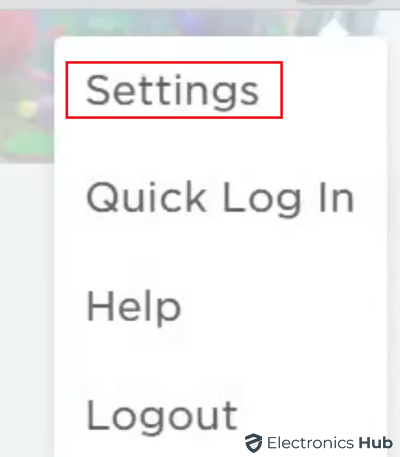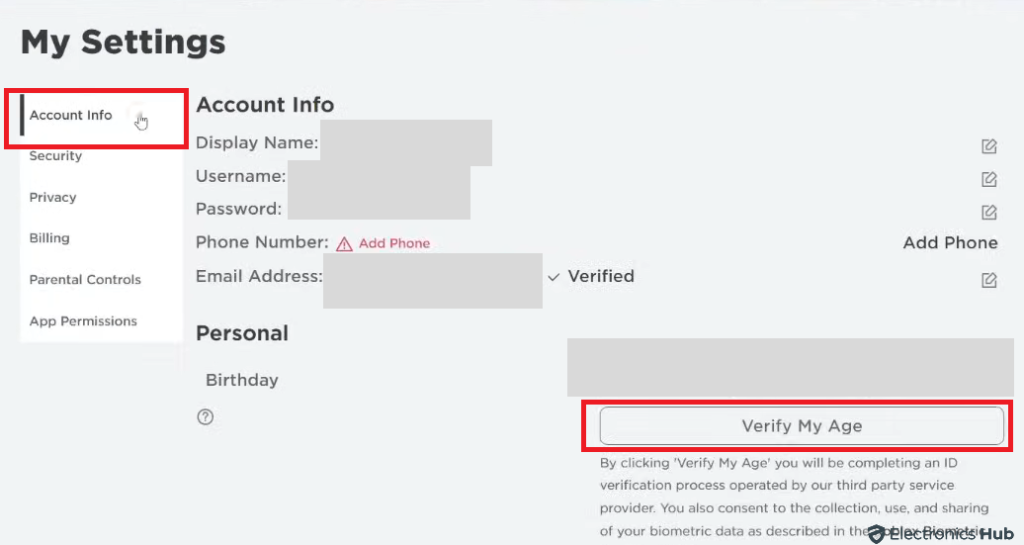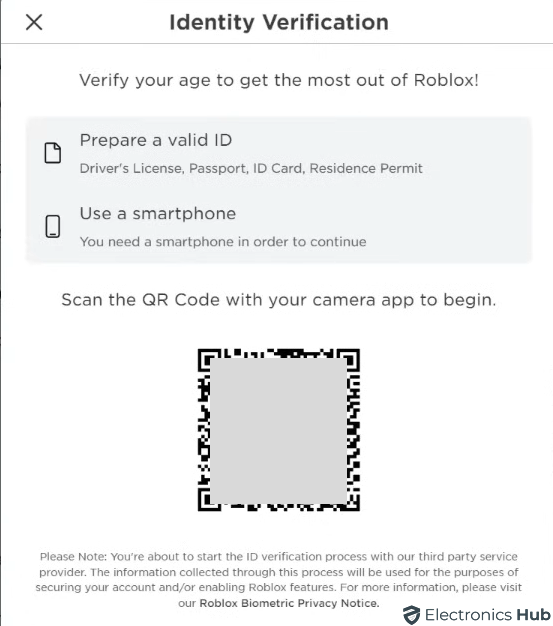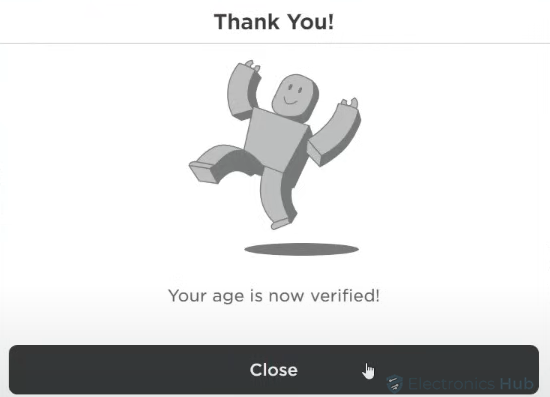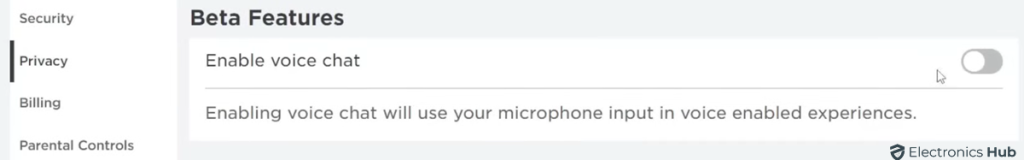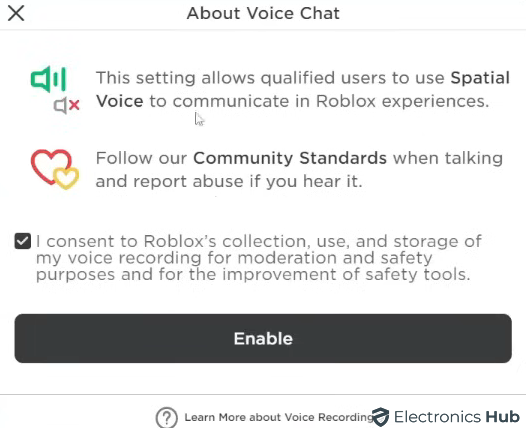Voice chat has long been an integral aspect of gaming, facilitating strategic coordination and social interaction among players. Roblox, a thriving gaming platform, has answered the community’s clamor for voice communication by introducing Spatial Voice, colloquially known as voice chat. In this comprehensive guide, we navigate the terrain of enabling this coveted feature on Roblox. For those eager to embrace the immersive experience of voice chat, we’ve streamlined the process. However, before diving into the steps, certain prerequisites are essential. With Roblox’s Chat with Voice, users can engage in spatial conversations, hearing voices proximate to their gameplay. It’s crucial to note the eligibility criteria—a minimum age of 13 and the mandatory verification process—to harness this feature’s potential. Stay tuned as we unveil the pathway to activating and leveraging Roblox’s voice chat, ensuring an enriched gaming encounter for eligible users.
Outline
ToggleRequirements for Roblox Voice Chat
To utilize Roblox’s Voice Chat feature, users must meet the following prerequisites:
Age Eligibility: Users must be at least 13 years old to access and activate the voice chat feature on Roblox.
Age Verification: Successful verification of age is mandatory. Users need to complete the age verification process through a government-issued ID or other supported documentation to confirm their eligibility for voice chat.
Meeting these specific requirements ensures eligibility and access to Roblox’s Voice Chat functionality.
How to Verify Age on Roblox?
Age verification on Roblox is a crucial step for users aiming to access the Voice Chat feature. Follow these steps to verify your age on Roblox:
- Access Roblox Website: Begin by logging into your Roblox account on the official Roblox website.
- Navigate to Settings: Click on the cog icon located in the top-right corner of the screen. From the dropdown menu, select “Settings.”
- Account Info Tab: Within the Settings menu, locate and access the “Account Info” tab.
- Initiate Verification: Look for the option “Verify My Age” and click on it to initiate the age verification process.
- Scan QR Code: If using a computer, use your cell phone’s camera to scan the QR code displayed in the Identity Verification window. However, this step is not necessary if verifying age directly from your phone.
- Commence Verification: Tap on “Begin verifying” and grant camera permissions to start the verification process.
- Capture Required Images: Capture images of both the front and back sides of your identification document (ID). Additionally, position your face forward and take a selfie as part of the verification process.
- Wait for Verification: Roblox will undergo a 5-step verification process to confirm that the provided photos match the information. Be patient during this verification period.
- Verification Confirmation: After completion, check your verification status. If using a computer, verify by checking the pop-up window indicating “Your age is now verified!” For mobile users, upon successful verification, you will be redirected to your Account Info page with a check mark next to “Age Verified.“
- Retry if Unsuccessful: If the age verification fails initially, try again later as Roblox might encounter temporary verification issues.
How to Enable Roblox Voice Chat?
After successfully verifying your age, follow these straightforward steps to enable Voice Chat on Roblox:
- Login to Roblox: Access your Roblox account by logging in with your credentials.
- Access Settings: Click on the cog icon located in the top-right corner of the screen to access the Settings menu.
- Privacy Settings: Within Settings, navigate to the “Privacy” tab.
- Beta Features: Look for the “Beta Features” section under Privacy settings.
- Enable Voice Chat: Find the toggle switch next to “Enable Voice Chat” in the Beta Features section and turn it on. A pop-up box will appear to confirm your choice.
- Consent to Voice Recording: Upon enabling Voice Chat, you will be prompted to provide consent to Roblox for collecting your voice recording for analytics purposes. Carefully read through all the options presented and click the “Enable” button to confirm your consent.
How can I tell who has Chat with Voice?
For users eligible and verified for Voice Chat (age 13+), identifying others who have activated this feature is simple:
Look for a microphone icon displayed next to the username and above the avatar of users who have enabled voice chat. This icon signifies that the respective user is actively using the voice chat feature on Roblox.
Please note, users who have not met the age eligibility criteria or have not verified their age won’t be able to identify who does or doesn’t have Voice Chat enabled, maintaining privacy and compliance with Roblox’s regulations.
How Does Voice Roblox Chat Work?
Roblox employs spatial voice chat, enabling proximity-based communication among players within a game. This feature replicates a real-life conversation experience, allowing players nearby to hear each other as they interact within the game environment. Spatial voice chat proves particularly beneficial in fast-paced games where swift communication is crucial for gameplay strategies and coordination. It’s important to note that voice chats within Roblox are not moderated. However, users have the ability to manage their interactions by muting other players. This can be done by tapping the microphone icon displayed above the heads of other players, granting users control over their voice chat experiences.
Get Voice Chat on Roblox – FAQs
Ans: Roblox Voice Chat, also known as Spatial Voice, is a feature on Roblox that allows players to communicate using voice within the game environment. It enables proximity-based communication among players, mimicking real-life conversations.
Ans: To enable Voice Chat on Roblox, users need to be at least 13 years old and complete the age verification process. Once verified, they can access the Privacy settings in their Roblox account and enable the Voice Chat feature under the Beta Features section.
Ans: No, age verification is a mandatory requirement to access Voice Chat on Roblox. Users must complete the age verification process to be eligible for Voice Chat functionality.
Ans: Yes, Roblox Voice Chat is available on various devices, including PC and mobile. Ensure your device meets the necessary requirements and has a stable internet connection.
Conclusion
In conclusion, unlocking Roblox’s voice chat elevates your gaming experience, fostering realistic interactions and strategic teamwork. Remember, age verification and consent are key to accessing this immersive feature. By following the outlined steps, you’ll be equipped to activate voice chat, identify participating players, and navigate the world of spatial audio within Roblox. So, grab your microphone, embrace the exciting possibilities of voice communication, and prepare to deepen your Roblox adventures!