Possessing the most excellent auto clicker on Roblox will significantly enhance your gaming experience. The appropriate auto clicker can make all the difference, whether your goal is to automate tedious jobs, get an advantage in different Roblox games, or relieve finger pain.
Choosing the finest auto clicker for Roblox can be challenging because there are so many possibilities. We’ll go over the best options in this tutorial that follow Roblox’s guidelines while also making gameplay easier and guaranteeing a fun and fair gaming experience.
Also check:
Outline
Toggle- What is a Roblox Auto Clicker?
- Features and Settings to Look for the Best Auto Clickers for Gaming?
- How to Use Roblox Auto Clicker?
- Best Auto Clickers for Roblox
- 1. OP Auto Clicker 3.0
- 2. IO Auto Clicker
- 3. GS Auto Clicker
- 4. Speed Auto Clicker
- 5. Free Auto Clicker
- 6. Forge Auto Clicker
- 7. Fast Mouse Clicker Pro
- 8. Auto Click Typer
- 9. Auto Mouse Click
- 10. MurGee Auto Clicker
- 11. MurGaa Auto Clicker
- 12. Easy Auto Clicker
- 13. Perfect Automation
- 14. Roblox Auto Clicker
- 15. Minecraft Auto Clicker
- 16. PTFB Pro
- Benefits of Roblox Auto Clicker
- Is It Safe To Use Auto Clickers In Roblox?
- Best Auto Clicker for Roblox – FAQs
- Conclusion
What is a Roblox Auto Clicker?
A Roblox auto clicker is a program or script that is intended to click or perform specific actions in Roblox games automatically. It’s usually utilized to carry out monotonous chores like clicking to acquire items, carry out actions, or finish in-game activities more quickly.
These automated clickers can be configured to click a predetermined number of times or at predetermined intervals. This helps players save time and effort when playing games that require repetitive activities or manual clicking. It’s important to remember that auto clickers, while helpful for specific players, should only be used in accordance with the game’s laws and terms of service in order to prevent breaking any Roblox policies.
Features and Settings to Look for the Best Auto Clickers for Gaming?
It’s essential to take into account a variety of features and settings while looking for the best auto clicker for gaming to make sure it suits your demands. The following are essential things to consider:
- Adjustable Clicking Speed: A decent auto clicker should enable you to change the clicking speed to conform to the game’s specifications. Look for settings to adjust the duration and click interval.
- Randomization: Certain auto clickers come with randomization functions to emulate more human-like behavior. In games that have anti-cheat systems, this can assist in preventing detection.
- Hotkey Support: Make sure that hotkeys that may be customized can be used to quickly start and stop the auto clicker, which will make gameplay more convenient.
- Scripting or Macro Support: More sophisticated actions and sequences may be possible with advanced auto clickers as they enable you to write and run scripts or macros.
- Repeat Function: For operations requiring prolonged Automation, look for an auto clicker that can repeat a specified number of clicks or activities until you explicitly stop it.
- User-Friendly Interface: Setting up and using the auto clicker efficiently is made simpler by an easy-to-use interface.
- Safety Features: Verify that there is no harmful code in the auto clicker and that it is safe to use. When getting software from unreliable sources, use caution.
- Compatibility: Verify whether the auto clicker is appropriate for the games you intend to use it with. Certain games may have limitations or special requirements.
- Frequent Updates: To ensure your auto clicker stays up to speed with the newest game versions and security precautions, pick one that gets updates and support frequently.
- Community Evaluations: To evaluate the reputation and dependability of the auto clicker you’re thinking about, read user and community evaluations.
- Compliance With Game Regulations: To prevent possible bans or penalties, make sure the auto clicker complies with the terms of service and the regulations of the games you wish to use it in.
Understanding the regulations and guidelines of the game you’re playing is crucial before utilizing any auto clickers, as doing so can result in suspending or banning your account. Always utilize auto clickers responsibly and morally to maintain an equitable gaming environment for all players.
How to Use Roblox Auto Clicker?
Follow these steps to set up and use a Roblox auto-clicker for your games. To begin with, you must download a reliable auto-clicker script or program from a reliable site, ensuring it is secure and devoid of harmful elements. After installation, start the auto clicker and adjust the settings to suit your requirements. This usually entails configuring the click interval, changing the click speed, and designating hotkeys to initiate and terminate the Automation. To prevent any possible infractions, make sure the auto clicker complies with the game’s rules and terms of service.
The auto clicker will then execute the preprogrammed clicking actions when you use the assigned hotkey to activate it in a Roblox game. Use it correctly, following the guidelines and standards of the game, and exercise caution while utilizing it in competitive or multiplayer settings, as certain players and games may view it as unfair or against the rules. When using auto clickers, always put ethical gaming behaviours first in order to keep the game experience enjoyable.
Best Auto Clickers for Roblox
1. OP Auto Clicker 3.0
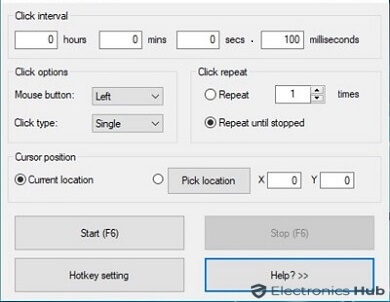
Best Features:
- Simplicity.
- Click Customization.
- Repeatability.
Pros:
- Ease of Use.
- Customizable.
- Repeat Function.
Cons:
- Limited features.
- Detection Risk.
- Basic Interface.
You can download OP Auto Clicker 3.0 for the following platforms:
- Chromebook (Android app)
- Windows
- Mac
- Chrome extension
The software is open-source and free.
2. IO Auto Clicker
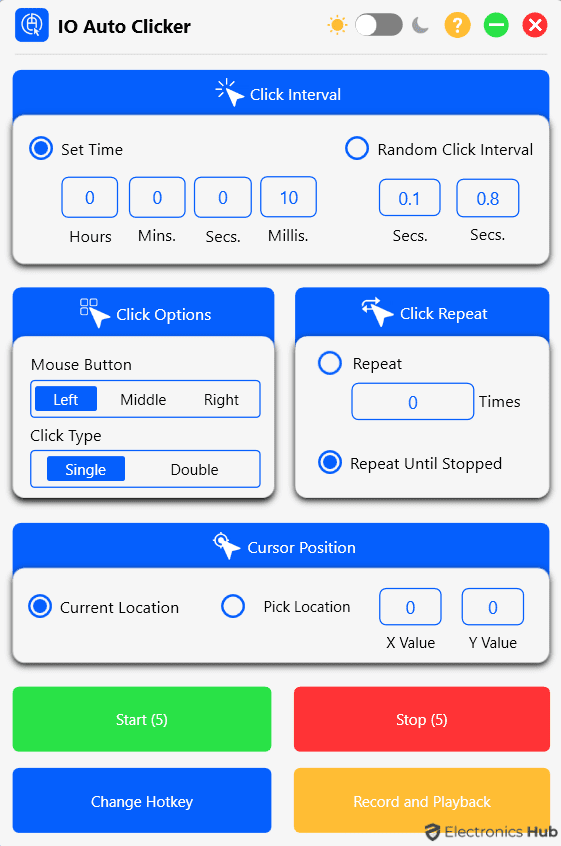
Best Features:
- versatility
- It can be tailored to suit different activities.
- For safer use, use randomization in security.
- Convenient hotkey controls make it easy to use.
Pros:
- It allows for exact customization of the click settings.
- Randomization.
- Easy activation with Hotkey Support.
Cons:
- It might not be compatible with every Roblox game.
- Limited ability to write scripts.
- For novices, the Learning Curve is complex.
Windows, Mac, and Linux users can use the web-based auto clicker IO Auto Clicker. Although it is free to use, a paid version comes with extra features like hotkeys, custom click intervals, and multiple click locations.
IO Auto Clicker’s premium edition runs you $10 a month or $100 a year.
Simply visit their website and click the “Start Clicking” button to begin using IO Auto Clicker. After that, you can adjust the click’s location, interval, and quantity. To activate the auto clicker, click the “Start Clicking” button once more after you are satisfied with the settings.
3. GS Auto Clicker
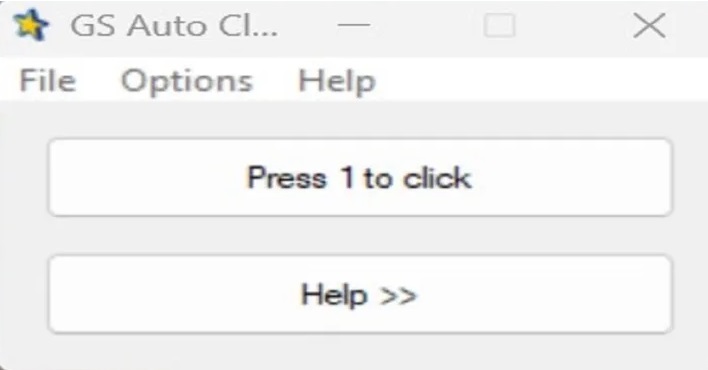
Best Features:
- User-Friendly
- Free of Cost
- Customizable Clicking.
Pros:
- Easiness.
- No Cost.
- Simple Click Configuration.
Cons:
- GS Auto Clicker has limited features that prevent it from automating complex tasks.
- No Randomization.
- No Scripting.
You can use and download GS Auto Clicker for free on all platforms. For Windows, GS Auto Clicker is available in a paid version with more features like recording and replaying mouse clicks, creating and saving multiple scripts, and configuring intricate click sequences.
The cost of GS Auto Clicker’s Windows paid version is as follows:
License for a year: $9.99
$19.99 for a lifetime license.
4. Speed Auto Clicker
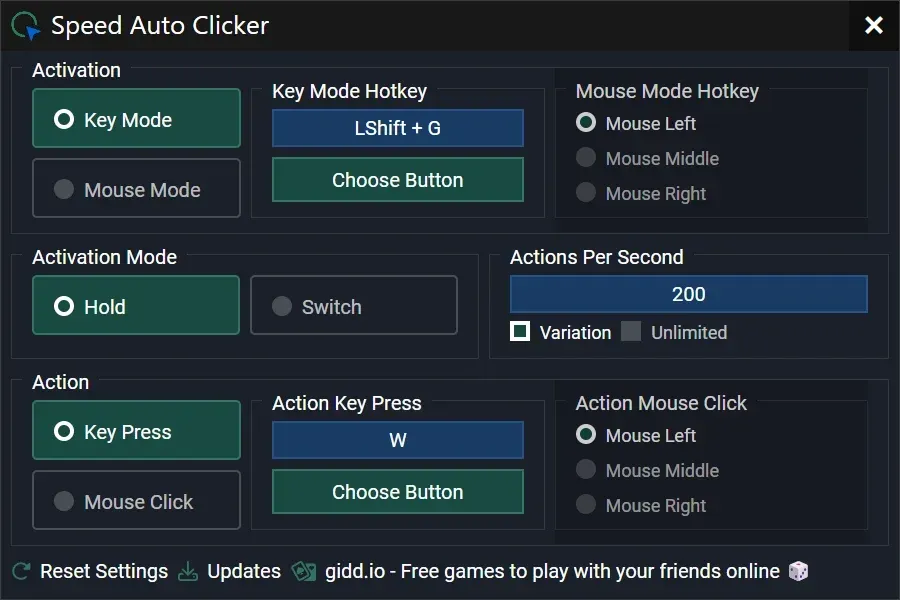
Best Features:
- Speed Customization.
- Scripting Capabilities.
- Cost-Effective.
Pros:
- Speed Control.
- Scripting.
- Free to Use.
Cons:
- Complexity.
- Game Compatibility.
- Potential for Detection.
For Windows and Android, Speed Auto Clicker is a free and open-source autoclicker program. It is helpful for many tasks, including data entry, web browsing, and gaming, as it enables you to automate mouse clicks and keyboard presses.
Platform: Android, Windows; Cost: Free
5. Free Auto Clicker
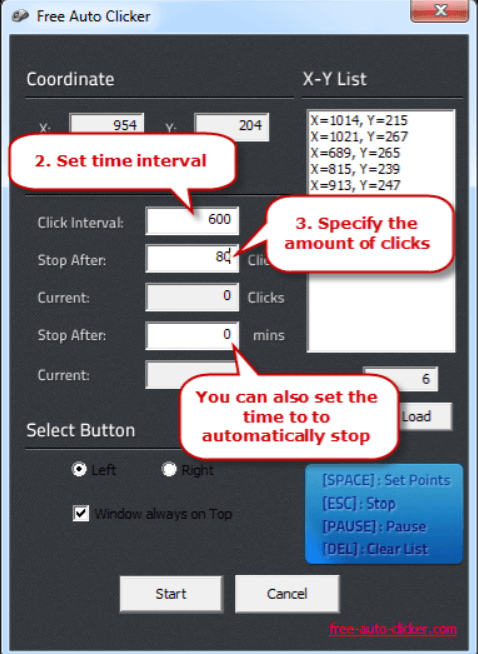
Best Features:
- Cost-Free.
- Suitable for beginners with a simple interface.
- Capable of handling basic repetitive tasks across different applications.
Pros:
- No Cost.
- Simple to Use.
- Basic Functionality.
Cons:
- Lacks advanced customization and automation options compared to paid alternatives.
- May not receive regular updates or support for compatibility with the latest software.
- Some free versions may include ads, impacting the user experience.
OP Auto Clicker 3.0 is the most excellent free auto clicker for Windows that I have found. It is a straightforward program with all the features you require. Additionally, you can be confident that it is virus-free and safe because it is open-source.
I suggest Clickermann as the most excellent free auto-clicker for Android users. It is a simple, lightweight program that has all the necessary functions. It has no in-app purchases and no advertisements.
6. Forge Auto Clicker
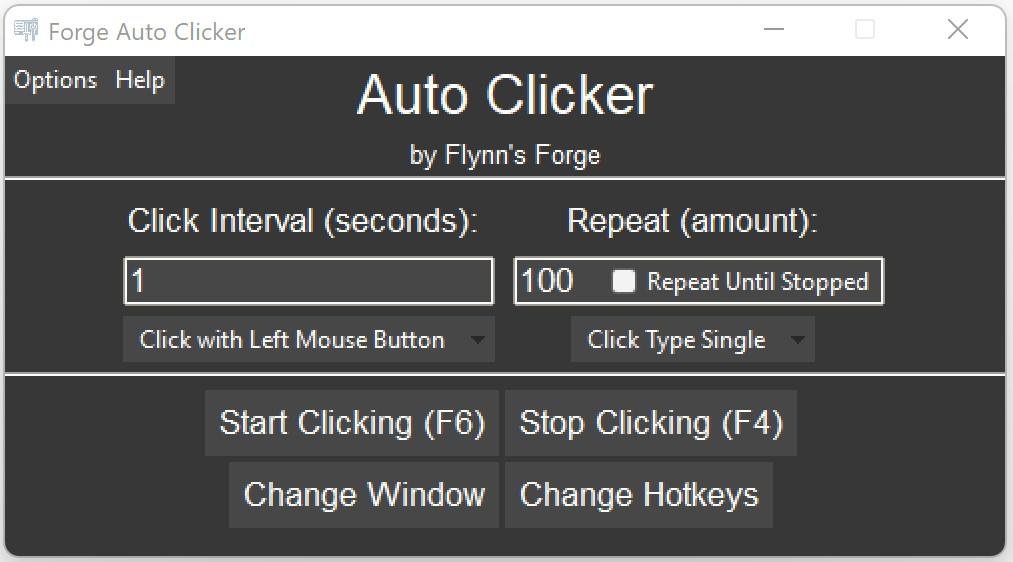
Best Features:
- Forge Auto Clicker’s user-friendly design simplifies setup and operation.
- Precise control over click intervals and actions.
- Convenient hotkeys for easy activation and deactivation during gameplay.
Pros:
- Forge Auto Clicker boasts an intuitive interface, making it accessible to all users.
- It offers precise control over clicking parameters, ensuring it adapts to various game requirements.
- Convenient hotkeys for quick start and stop functionality.
Cons:
- It may lack advanced Automation and scripting capabilities.
- Limited or lack of randomization features for more natural clicking patterns.
- It is not suitable for all Roblox games due to security measures.
A free and open-source auto-clicker program for Windows is called Forge Auto Clicker. You can download it from SourceForge.
7. Fast Mouse Clicker Pro
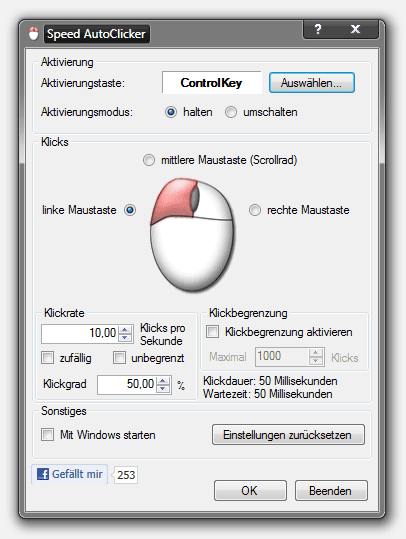
Best Features:
- Fast Mouse Clicker Pro excels in rapid and precise clicking.
- Users can fine-tune click intervals and speeds.
- Convenient hotkeys for quick activation and deactivation.
Pros:
- Fast Mouse Clicker Pro offers rapid and accurate clicking, ideal for repetitive tasks.
- Users can adjust clicking speed and intervals to suit their specific needs.
- Convenient hotkeys for easy on/off control during gameplay.
Cons:
- It lacks randomization features, making it more susceptible to detection in certain games.
- Com This clicker may not support complex scripting tasks
- It may not work with some games due to security measures.
The platform is Windows, and it’s free.
8. Auto Click Typer
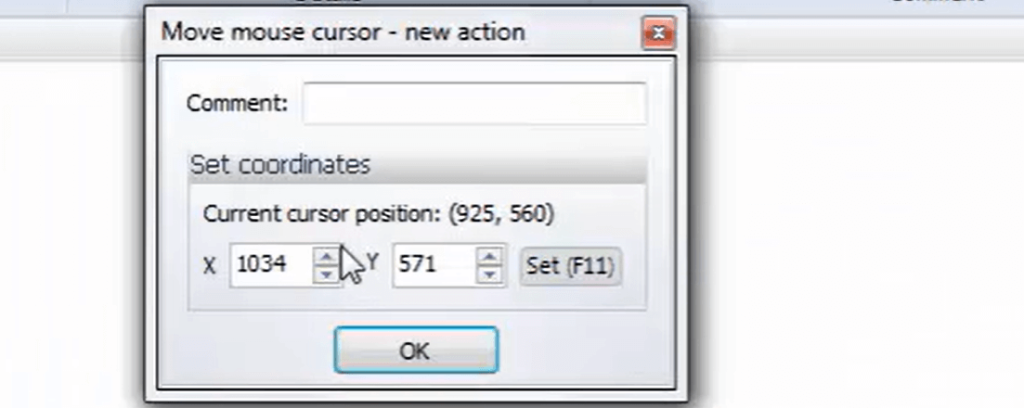
Best Features:
- Combines auto-clicking and auto-typing for diverse automation needs.
- Allows users to record and replay sequences of clicks and keystrokes.
- Offers fine-grained control over timing and intervals for precise Automation.
Pros:
- Auto Click Typer combines clicking and typing functions, making it useful for various tasks.
- It offers extensive options to tailor clicking and typing actions.
- Convenient hotkeys for easy control during gameplay or other tasks.
Cons:
- It might be challenging for beginners to configure advanced settings.
- It is not ideal for complex automation tasks.
- It may not work with all applications or games.
It is free, and the platform for its usage is Windows.
9. Auto Mouse Click
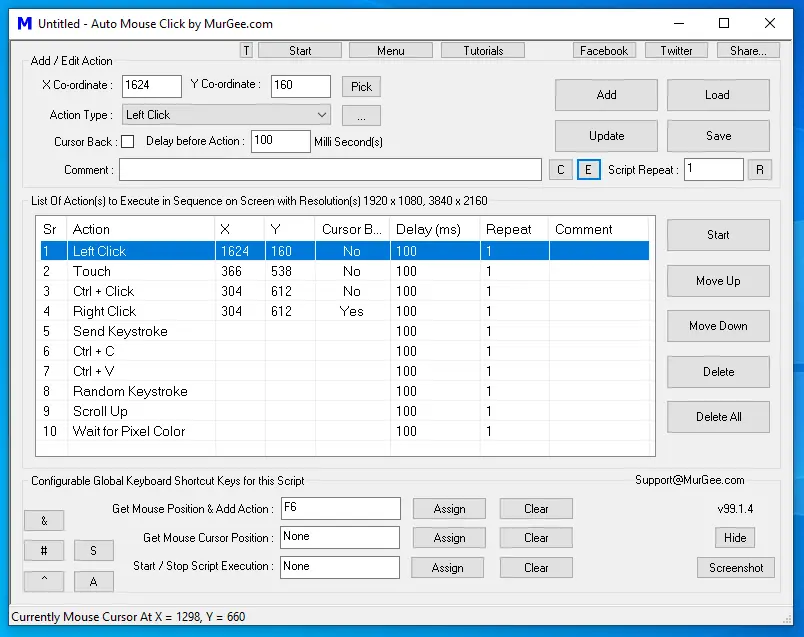
Best Features:
- Macro Recording.
- Hotkeys.
- Task Scheduling.
Pros:
- User-Friendly.
- Versatile.
- Regular Updates.
Cons:
- Lack of Advanced Features
- Limited Randomization
- Compatibility Issues
A variety of free mouse click applications are accessible, including AutoClicker.net, Fast Mouse Clicker Pro, and OP AutoClicker 3.0.
Paid: A variety of paid auto mouse click applications are also accessible. These include Auto Clicker for Windows ($39.99), Macro Recorder Pro ($29.95), and Murgee Auto Clicker ($6.54 for three months of usage).
While Windows is the primary platform for auto mouse-click programs, there are also options for macOS and Android.
10. MurGee Auto Clicker
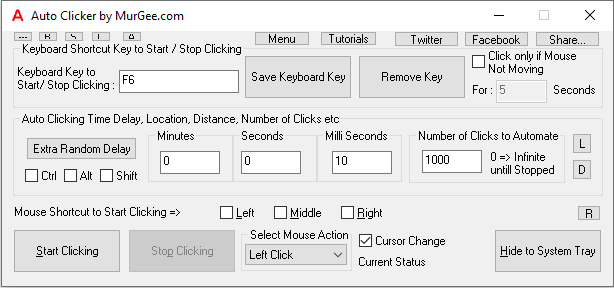
Best Features:
- Configurable Click Speed.
- Hotkey Support.
- Repeat Mode.
Pros:
- Versatile.
- User-Friendly.
- Repeatable Actions.
Cons:
- Limited Randomization.
- No Scripting.
- Compatibility Issues.
The pricing model for Murgee Auto Clicker is freemium. You can use the program for free for up to 20 instances before buying an activation key to access all of the features. The activation key is 9.87 USD and is suitable for three months.
Platform: Both Windows and macOS are compatible with Murgee Auto Clicker.
11. MurGaa Auto Clicker
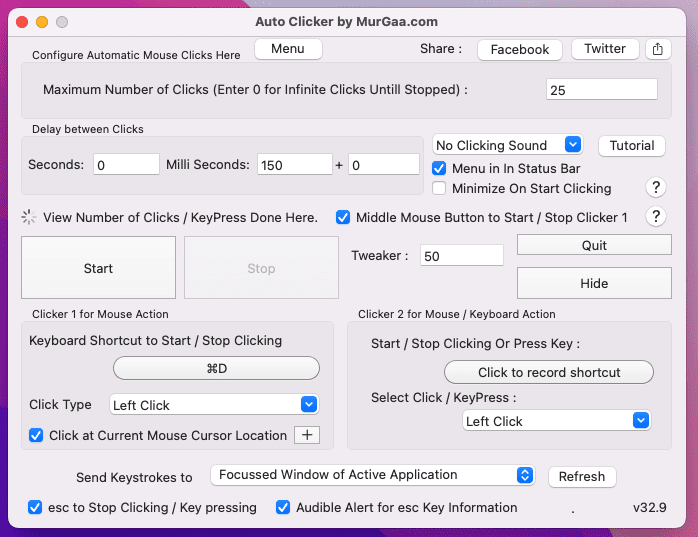
Best Features:
- Works seamlessly on macOS, automating tasks across multiple applications.
- Offers easy task scheduling, reducing manual intervention.
- User-friendly design for straightforward configuration and usage.
Pros:
- MurGaa Auto Clicker is compatible with various platforms and applications.
- It offers a scheduling feature for automated tasks at specific times.
- Easy-to-use interface, suitable for both beginners and advanced users.
Cons:
- Some users may find its customization options less extensive.
- It’s not as feature-rich as some other auto clickers.
- Exclusively available for macOS, limiting usage on other operating systems.
Murgaa Auto Clicker is compatible with macOS and Windows. The trial version has a time limit, but it is free to download and try. The software’s full features can only be accessed by purchasing a license after the trial period has ended.
For a 6-month license, Murgaa Auto Clicker costs USD 6.54.
12. Easy Auto Clicker
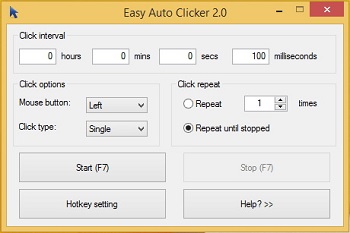
Best Features:
- User-Friendly.
- Resource-Efficient.
- Quick Setup.
Pros:
- Easy Auto Clicker lives up to its name, providing a straightforward interface for quick setup.
- It consumes minimal system resources, ensuring smooth gaming performance.
- Suitable for basic clicking tasks and users who prefer simplicity.
Cons:
- Limited Features.
- No Randomization.
- Compatibility.
A free auto-clicker program for Windows is called Easy AutoClicker. It is a straightforward and user-friendly piece of software with all the features you require, including:
- Automation of left and right mouse clicks.
- Both one and two clicks.
- Adjustable click-to-time interval.
- Hotkeys to activate and deactivate the clicker.
13. Perfect Automation
The smooth and practical completion of activities without the need for human involvement is referred to as perfect Automation. It entails process optimization to lower mistakes, save time, and raise output. The attainment of flawless Automation necessitates meticulous design, dependable technology, and flexibility in response to evolving circumstances, ultimately optimizing processes across diverse sectors.
Best Features:
- Advanced Scripting.
- Task Scheduling.
- Customizable Interface.
Pros:
- Versatile Automation.
- Scripting Capabilities.
- Reliable Support.
Cons:
- Complexity.
- Compatibility.
- Cost.
Perfect Automation is a cross-platform, free, open-source tool for managing and creating scripts. Linux, macOS, and Windows can all use it.
14. Roblox Auto Clicker
An application or script called a Roblox Auto Clicker is made to automate time-consuming clicking in Roblox games. It can be used for resource gathering or other in-game activities and saves time by clicking at predetermined intervals. However, to avoid breaking the game’s terms of service, users must use it properly.
Best Features:
- It can be customized with different click durations and intervals.
- Fast activation and deactivation with Hotkey Support.
- Simulates the clicking motion of a human.
Pros:
- Reduces time spent by automating repetitive operations.
- Offers a competitive edge in some games.
- Simple to operate with adjustable parameters.
Cons:
- It may break Roblox policies and result in bans.
- All games do not support auto clickers.
- It may interfere with other people’s game enjoyment.
This is also free and available on free platforms.
15. Minecraft Auto Clicker
An instrument that makes clicking in the well-known game Minecraft automatic is called a Minecraft auto clicker. It eases the strain and weariness of players by making jobs like mining and construction more straightforward. It’s essential to use it appropriately even though it’s helpful for efficiency in order to preserve an equitable and fun gaming environment.
Best Features:
- Tailor click rates to your specific needs.
- Simple setup and user-friendly interface.
- Automates repetitive tasks, saving players time and effort in Minecraft.
Pros:
- Boosts productivity by automating repetitive tasks like mining and crafting.
- Offers adjustable clicking intervals to suit diverse in-game requirements.
- Typically easy to install and use, even for beginners.
Cons:
- Use may violate Minecraft’s terms of service and result in account consequences.
- Primarily designed for mining and crafting tasks, limiting versatility.
- As a third-party tool, it may not receive regular updates.
This is a free platform.
16. PTFB Pro
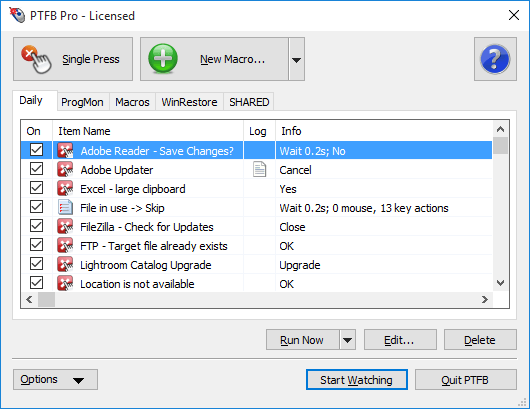
Best Features:
- Easily record and playback actions to automate tasks.
- Set up triggers based on specific conditions for Automation.
- Can respond to dialogue boxes and pop-ups during Automation, ensuring smooth operation.
Pros:
- PTFB Pro automates repetitive tasks, saving time and reducing user intervention.
- Highly configurable with intuitive settings to adapt to various applications and situations.
- Consistently performs tasks with precision, minimizing errors.
Cons:
- PTFB Pro is a paid software, which may not be suitable for those on a tight budget.
- Some users may find its advanced features a bit overwhelming.
- It’s designed for Windows and isn’t compatible with Mac operating systems.
For Windows, PTFB Pro is a premium auto-clicker program.
Benefits of Roblox Auto Clicker
Players can benefit from a Roblox auto clicker in several ways. First, it saves a ton of time and reduces the chance of repetitive strain injuries by automating repeated chores like resource collection or in-game actions. This dramatically increases efficiency. In some games, it also gives players a competitive edge by enabling them to respond faster and more precisely, which enhances the whole gaming experience. It can also benefit players with disabilities who might have trouble with manual clicking. To keep the game fair and pleasant for everyone, it is essential to use Roblox auto clickers properly and to abide by the terms of service.
Is It Safe To Use Auto Clickers In Roblox?
Using auto clickers on Roblox is not recommended, as they might need to be more secure. The official Roblox Terms of Service prohibit Automation and cheating in any way. Your account may be banned or deleted permanently if you use an auto clicker or any other third-party program to obtain an unfair advantage or automate chores.
Roblox uses anti-cheat techniques, such as auto clickers, to identify and stop cheating. Although some users might try to use auto clickers without getting caught, Roblox regularly upgrades its security measures, and breaking the rules could eventually result in consequences.
To guarantee a safe and pleasurable gaming experience, it is imperative that you play Roblox games in accordance with the rules and standards established by the platform. In addition to putting your account at risk, using auto clickers or other exploits ruins the game’s fair play for other players.
Best Auto Clicker for Roblox – FAQs
Ans: Indeed, there are web resources for free auto-clicker software. While these programs frequently include basic clicking capabilities, they might not have all of the more sophisticated functions available in premium versions. When downloading free software, users should be cautious to make sure the download is safe from malware and comes from a reliable source.
Ans: Apps and games are capable of identifying auto-clickers. Numerous gaming platforms and applications have anti-cheat technologies that detect anomalous clicking patterns or repetitive automated activities. This results in the identification of individuals who use auto-clickers to obtain unfair advantages or automate chores, as well as possible punishments.
Ans: The well-known Minecraft server Hypixel has a robust anti-cheat mechanism that can accurately identify auto-clickers and other cheating devices. Gamers who use auto-clickers on Hypixel run the danger of being caught and punished, which might include being banned from the server for good or forever.
Ans: The “best” auto clicker could change based on personal preferences and needs. OP Auto Clicker, AutoHotkey, and GS Auto Clicker are a few of the often selected options by users. The best one for you will rely on things like compatibility with the apps or games you want to use, customization choices, and ease of use.
Ans: Indeed, many auto-clicker scripts and software tools are available that can automate clicking in various games and applications, including Roblox. However, using them in Roblox could lead to fines and violations of the platform’s terms of service. Use these tools sensibly and by the game’s regulations at all times.
Conclusion
In conclusion, using auto clickers in Roblox is a contentious and dangerous undertaking, even if they can be valuable tools for streamlining processes and increasing gaming efficiency. Roblox’s Terms of Service expressly forbid Automation and cheating. Auto clicker users risk penalties, such as account suspensions that are either temporary or permanent. Prioritizing moral and equitable gameplay while abiding by the platform’s laws and regulations is essential. Although auto clickers are convenient, using them in Roblox can compromise the game’s integrity and make it less fun for players overall. Gaming sensibly and in accordance with the law is still the best strategy.
Related Posts:
- What Is A Roblox Fps Unlocker? How To Make Use Of It?
- How Do I Get Voice Chat on Roblox?
- The Most Hated Apps in Every Country and U.S. State
- RX 6650 XT Vs RX 6600 XT : Which One Is The Best?
- Android Auto Vs Apple CarPlay - Which One Best For Your Car?
- Auto Intensity Control of Street Lights using Arduino

