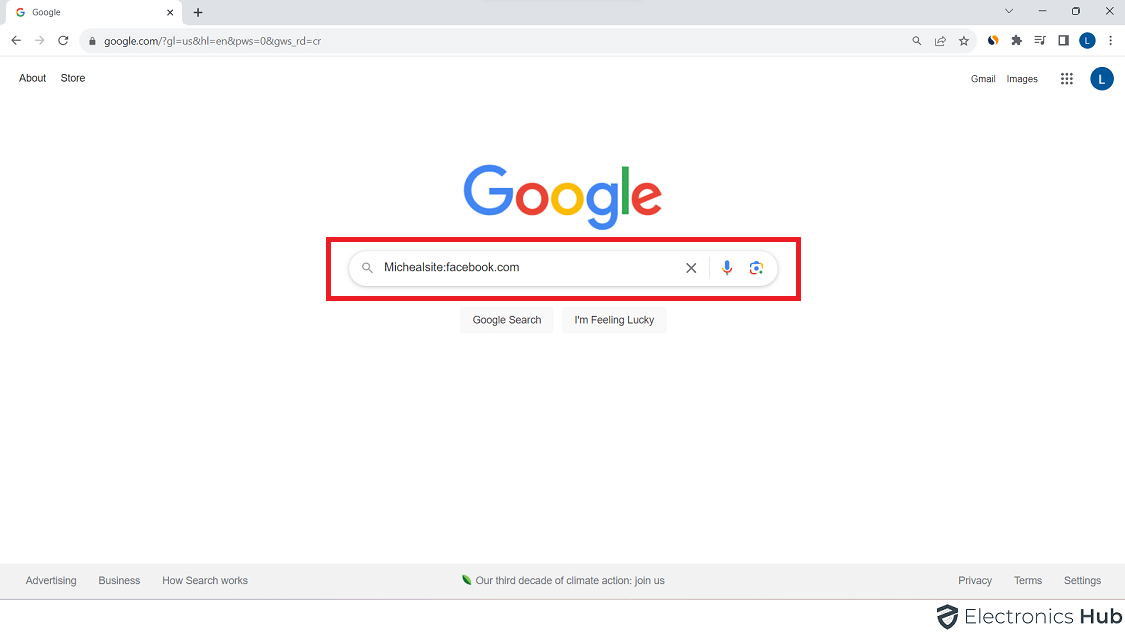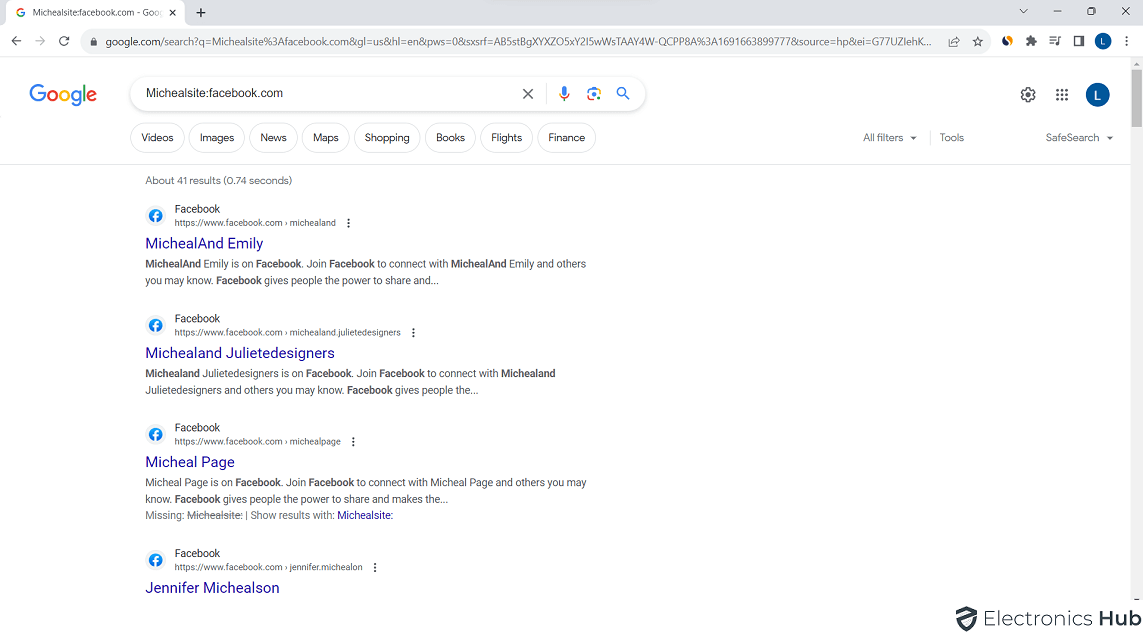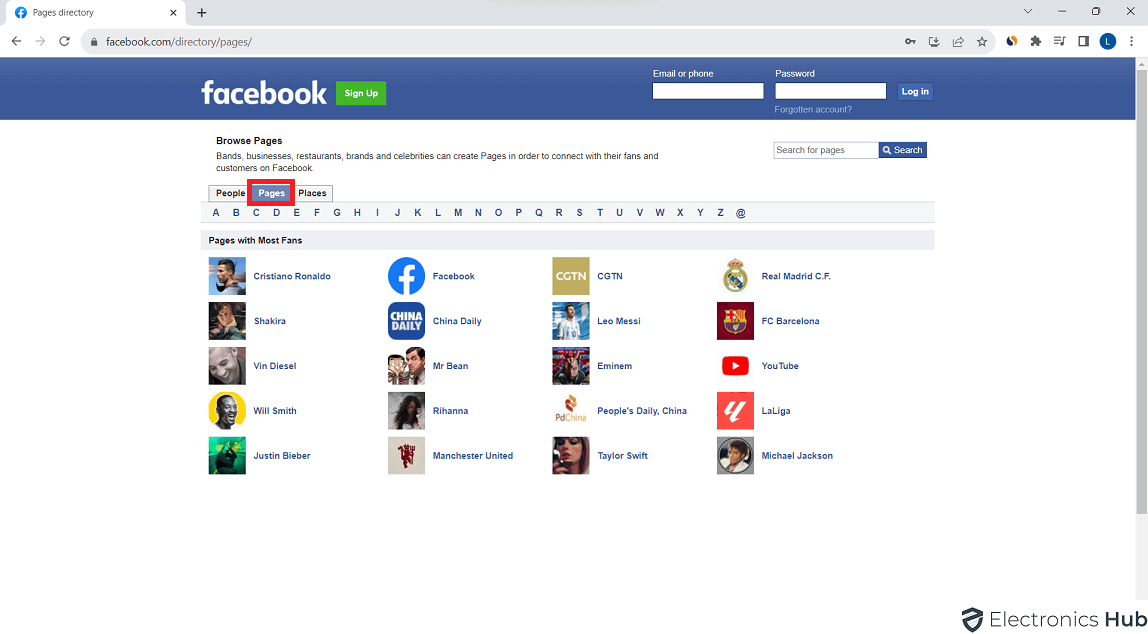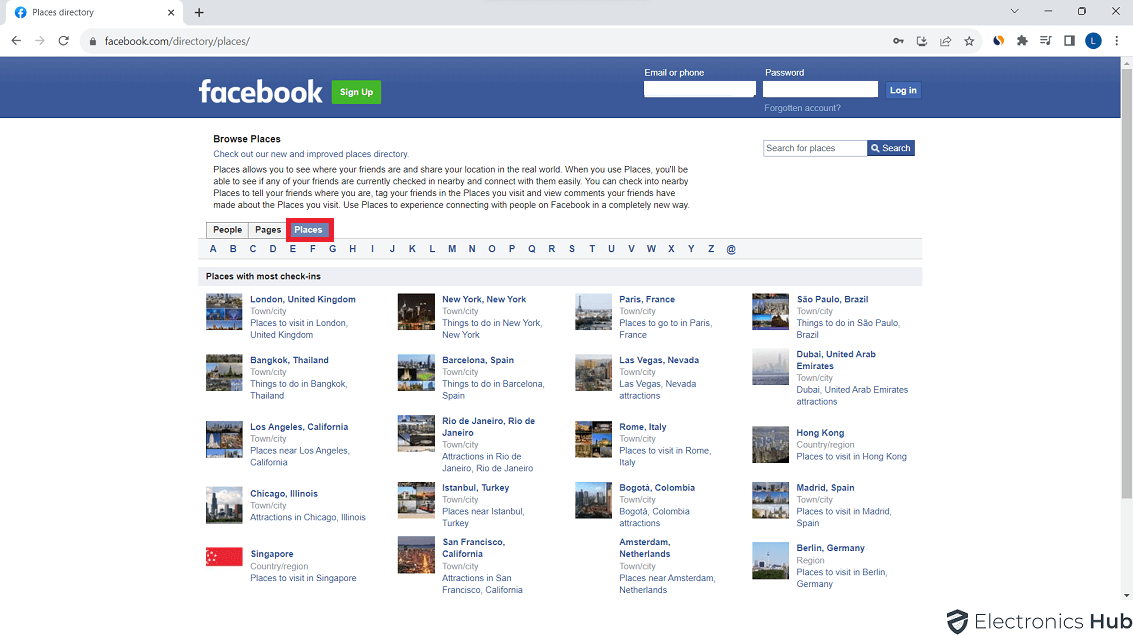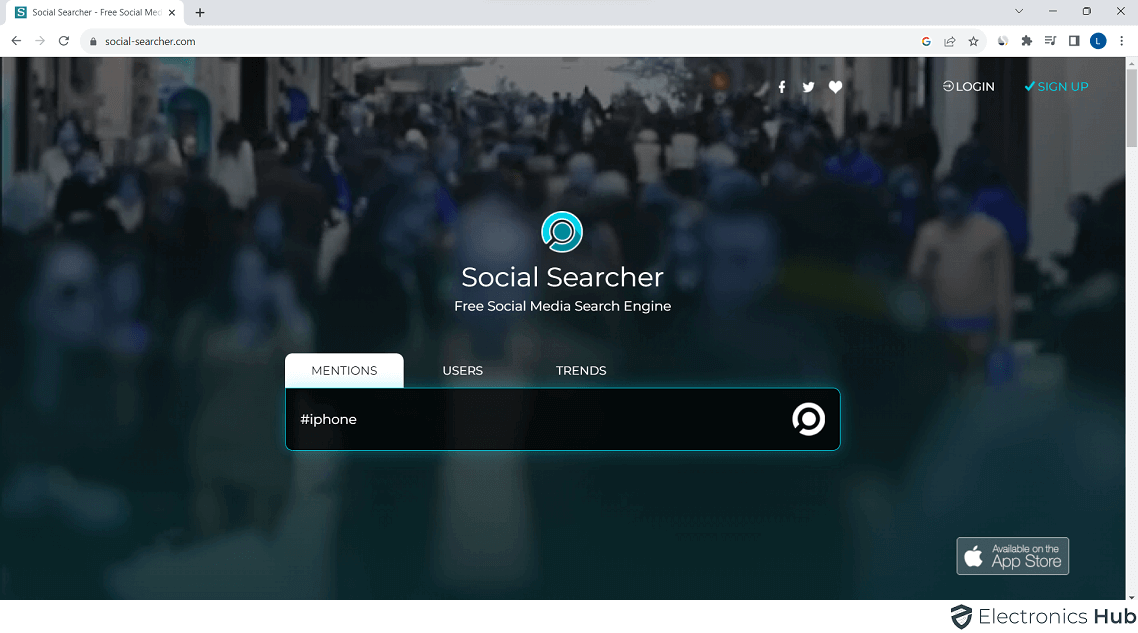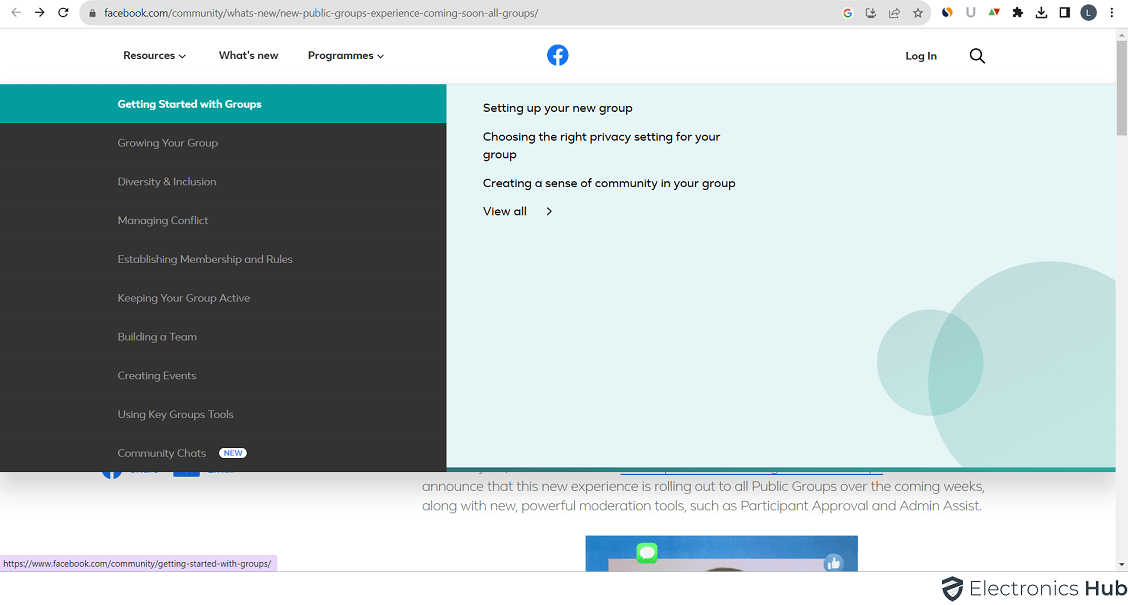Is it possible to access information on Facebook without an account? The answer is yes! In this article, we will explore how to search Facebook without an account while respecting privacy and staying anonymous.
Outline
ToggleHow To conduct a Facebook Search without a FB Account?
The visibility of other Fb users as well as non is ultimately decided by the Fb account owner’s privacy. These parameters may be customized to block all people selected by the user as well as to make them publicly accessible using general search engines. The degrees of limits make it simple for the account creator to limit access. Many people are unable to access Fb’s contents without a Fb account. Nevertheless, there is a significant amount of information shared on Fb without creating a profile if we understand how to get it properly. The following are a few methods for obtaining Facebook data without opening an account.
Also check:
1. Google Search Query:
Google stands as the undisputed leader among search engines, boasting remarkable capabilities to handle complex queries. With a few well-crafted search terms, you can find specific file types, URLs, or even a particular website. Simply input the person’s details, and Google will swiftly deliver a list of relevant search results, ranked for your convenience.
A query is merely a combination of words, numbers, or sentences that you want to find within the search engine’s results. We commonly refer to it as a search phrase. To see the magic unfold, just hit the ENTER key or click the Google Search bar, and behold the wealth of information at your fingertips.
Just add “site:facebook.com” to your search query, followed by the name or relevant information. For example, you could search for “Michealsite:facebook.com” to find profiles related to John Smith.
2. Facebook Directory:
Those who haven’t logged in, they’ll be asked to show that they aren’t a robot before they can proceed. Following this brief security test, you may browse Facebook in one of three categories. To entice users to log in, Fb intentionally made the procedure cumbersome. Each time you select a category or even a search outcome, the security screening will occur. This also occurs when you utilize the search feature.
For your convenience, we’ve provided three categories:
(a) People:
To locate a person on Facebook, enter their identity in the search box on the right. Search results depend on users’ privacy settings. Facebook doesn’t permit complete opt-out of searches, but users can remove their name from the Directory and control accessible information. These privacy controls allow a balance between connectivity and safeguarding personal data on the platform.
(b) Pages:
This category encompasses verified celebrity profiles and various businesses, including cafes and establishments. It serves as an excellent starting point for your search. You’ll find a treasure trove of information and updates from renowned personalities and companies alike. Exploring this section allows you to discover the latest news, promotions, and engaging content shared by these entities. Whether you’re a fan seeking insights from your favorite celebrity or looking to connect with businesses, this diverse category offers a fantastic platform to delve into the world of verified profiles and thriving enterprises on Facebook.
(c) Places Tab:
Within this section, you can easily search for concerts, hotels, or companies. Once you sign in, the Places feature presents a convenient list of your local friends, making it effortless to connect and discover exciting happenings nearby. Surprisingly, even without a personal profile, browsing through this tab can yield valuable results. It offers a window into local events, accommodation options, and businesses thriving in your area. Whether you’re an avid traveler, a music enthusiast, or simply curious about your surroundings, this feature grants you access to a wealth of information and opportunities to engage with your community.
3. Social Search Engines:
Social media has given rise to a new breed of search engines known as social search engines, aiming to aggregate publicly available data from various platforms like Facebook for organized presentation to users. Pipl is a powerful tool allowing input of a person’s name and location to narrow down potential profiles for accurate results. Social Searcher is another valuable option, enabling searches for individuals and discussions using hashtags and advanced queries, retrieving information from multiple social media platforms without logging into Facebook. This search type benefits individuals, brands, and businesses in monitoring online reputation and staying updated on breaking news and current events. Embracing social search engines empowers users to delve into the vast sea of social media information without needing a personal Facebook account, providing a valuable resource for information seekers.
4. Ask a Friend
If you have friends or acquaintances who actively use Facebook, you can ask them to search for specific information on your behalf. They can share relevant posts, pictures, or other public content with you directly, allowing you to access the information without creating an account.
5. Leveraging Facebook APIs
Facebook provides APIs (Application Programming Interfaces) that allow developers to access certain public data. While this requires some technical knowledge, it can be a powerful method to search for Facebook content without an account.
Using Graph Search API
Facebook’s Graph Search API enables developers to search for public posts, events, and users’ public information. By utilizing this API, developers can create applications or tools that extract publicly available data from Facebook and present it in a user-friendly way.
As an end-user, you may come across websites or tools that leverage this API to provide you with access to Facebook content without the need for an account.
6. Using Third-Party Websites and Services
Numerous third-party websites and services have been developed to help users access Facebook content without requiring a Facebook account. However, it is essential to exercise caution and ensure the legitimacy of these services before using them.
(a) Anonymous Facebook Search
Some websites offer anonymous Facebook search capabilities, allowing users to search for profiles, pages, or posts without logging in. These services may use their methods to gather publicly available data from Facebook.
While these services can be useful, be cautious about sharing personal information or downloading any suspicious software when using third-party websites.
(b) Public Facebook Groups
Many Facebook Groups are open to the public, and their posts can be accessible without having a Facebook account. By searching for relevant public groups, you can find valuable information shared by group members.
Also Check: How To Unfollow Your Friend On Facebook?
How To Search Facebook Without Account FAQs
Ans: No, anonymous users cannot access private profiles due to privacy restrictions.
Ans: Yes, it is legal to access public content on Facebook without an account as long as you adhere to the platform’s terms of service and respect users’ privacy.
Ans: While anonymous access enhances privacy, users should be cautious about potential misinformation and the collection of their browsing data by search engines.
Ans: Some third-party tools offer advanced search features, but users should exercise caution and ensure the legitimacy of such tools.
Ans: Using VPNs, clearing browser data, and avoiding sharing personal information
Conclusion
Searching Facebook without an account is possible through various methods, including utilizing public information, accessing Facebook Pages, using social media monitoring tools, and relying on cached pages. Each method offers unique advantages, allowing you to find the information you need without creating a Facebook account. However, it’s essential to respect others’ privacy and adhere to the platform’s terms of service while searching for public content. Use the outlined methods responsibly to make the most of your Facebook search experience.