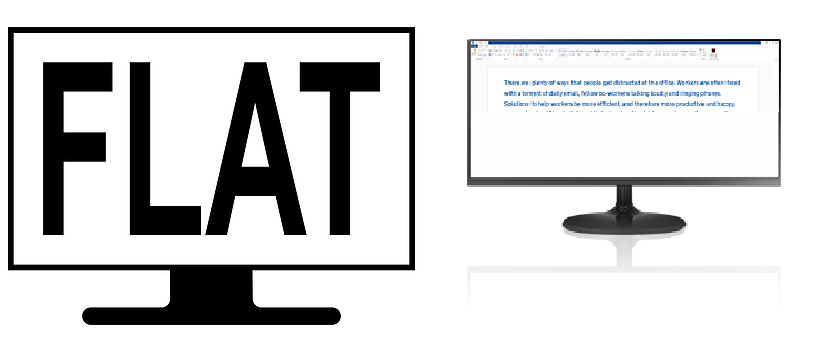Choosing between curved and flat monitors can greatly impact your viewing experience, especially if you spend many hours in front of a screen. Consider what you mainly use your monitor for, like entertainment or work. This will help you pick the right type of monitor to improve both productivity and enjoyment during your digital activities.
As we explore the details, advantages, and possible disadvantages of each option, you’ll get a clearer understanding to help you make the best choice for your needs.
Outline
ToggleCurved Monitors Overview:
Curved monitors are designed to offer a more immersive viewing experience by enveloping your field of vision. This curvature aims to create a panoramic effect, which reduces the need for eye movement across the screen, potentially minimizing eye strain during prolonged use. for Those working in professional environments that require precision, such as graphic design or video editing, the debate becomes more complex.
Flat Monitors Overview:
Flat monitors, on the other hand, are the traditional choice and excel in versatility. They are preferred for professional environments, especially where precise image representation is crucial, such as graphic design and video editing. Flat screens provide consistent image quality and color accuracy from different viewing angles, and they’re typically easier to position in multi-monitor setups due to their uniformity.
Curved Monitors Vs. Flat Monitors – Comparison Table
| Feature | Curved Monitors | Flat Monitors |
|---|---|---|
| Immersion | Provides a more immersive viewing experience | Offers a traditional viewing experience |
| Field of View | May enhance perception of depth and detail | Standard field of view |
| Reflections | May reduce reflections and glare | More prone to reflections depending on setup |
| Viewing Angle | Consistent viewing angles from edge to edge | Viewing angles may vary |
| Gaming Experience | Often preferred for gaming due to immersion | Popular choice for gaming, especially in esports |
| Desk Space | May take up more space due to curvature | Compact design, saves space on desk |
| Price | Generally more expensive than flat monitors | Often more affordable, especially for basic models |
| Aesthetic Appeal | Stylish, modern appearance | Classic, minimalist design |
| Compatibility | Compatible with most setups | Compatible with most setups |
| Eye Strain | Some users report reduced eye strain | Eye strain may vary depending on user preference |
| Productivity | Some users claim increased productivity | No significant impact on productivity |
Curved Monitors Vs. Flat Monitors – Features Comparison
Here is the complete and detailed comparison between curved and flat monitors parameter by parameter.
1. Immersive Experience
Curved monitors offer a more immersive viewing experience compared to flat monitors. The curved design envelops your field of vision, giving a pseudo-three-dimensional effect that makes images appear more lifelike. This feature is particularly appealing to gamers and those who enjoy cinematic experiences on their screens.
2. Eye Comfort
The design of curved monitors aligns more closely with the natural curvature of the human eye, reducing eye strain. Users often report less tiredness and fewer symptoms of eye strain like blurred vision after extended use. Flat monitors, with their straight screens, do not mimic this natural viewing field, which can lead to greater eye fatigue.
3. Image Distortion
Flat monitors can suffer from image distortion at the edges, especially on larger screens, as the light does not target the viewer directly. Curved monitors minimize this distortion through their shape, which aims the display more directly at the viewer, offering clearer and more consistent visuals across the entire surface.
4. Wider Field of View
Although flat monitors technically provide a broader field of view with consistent visibility from more angles, curved monitors offer a field of view that feels more ‘wrapped around’ the user, enhancing the sense of immersion. However, the optimal viewing experience on a curved monitor is usually from a central position.
5. Efficiency and Productivity
Curved monitors can improve productivity; some studies suggest enhancements in reading and finding efficiency by up to 25%. This can translate into faster data processing and greater comfort during prolonged periods of screen time, which is beneficial for tasks involving heavy data use like browsing and working with spreadsheets.
6. Aesthetics
Curved monitors tend to be more aesthetically pleasing and modern-looking. Their unique shape can transform a workspace, adding a touch of style and sophistication. This is often why many users are willing to pay a premium for curved models, which stand out compared to the more common flat screens.
7. Latest Technology
Curved monitors are generally equipped with the latest technologies and advancements in display technology, including superior panel types like VA (Vertical Alignment) which offer better contrast and color depth compared to the IPS (In-Plane Switching) panels typically found in flat monitors.
8. Pixel Response Time
In terms of performance, curved monitors often have faster pixel response times, which is crucial for reducing ghosting and blurring in fast-paced videos and games. While flat monitors are catching up, especially those designed for gaming, curved monitors generally provide a smoother and more responsive viewing experience.
Curved Monitors Vs Flat Monitors – Which Is Better?
If you’re looking for an immersive experience in gaming or multimedia consumption, a curved monitor might be better. However, for professional tasks that require accuracy and for setups involving multiple displays, flat monitors are generally more suitable. The best choice will depend on the specific demands of your activities and your workspace requirements.
Conclusion – What Is Better Curved Or Flat Monitor?
There is no doubt that curved monitors are better than flat monitors from almost all perspectives. If you do not have budget constraints and you do not want to place the monitor on the wall, a curved monitor should be your priority. Moreover, curved monitors are most suitable for gaming and video streaming due to the immersive viewing experience.
FAQs:
Is there a significant price difference between curved and flat monitors?
Yes, curved monitors generally come at a higher price due to their advanced technology and immersive features, whereas flat monitors tend to be more affordable.
What are the ergonomic benefits of curved monitors compared to flat ones?
Curved monitors may offer a more comfortable viewing experience by reducing eye strain and matching the natural curvature of the eye, potentially enhancing immersion during extended use.
Are both curved and flat monitors suitable for gaming?
Yes, both types are suitable for gaming depending on personal preference and specific gaming requirements, with curved monitors providing an immersive gaming experience and flat monitors offering competitive pricing and wide availability.
Do curved monitors provide a more immersive experience for multimedia?
Yes, many users find curved monitors more immersive for multimedia consumption, as the gentle curvature enhances depth perception and creates a more engaging viewing experience, though preferences may vary.
Which type of monitor is more readily available in the market?
Flat monitors are generally more widely available in the market compared to curved monitors, as flat monitors have been around longer and are produced by a larger number of manufacturers.