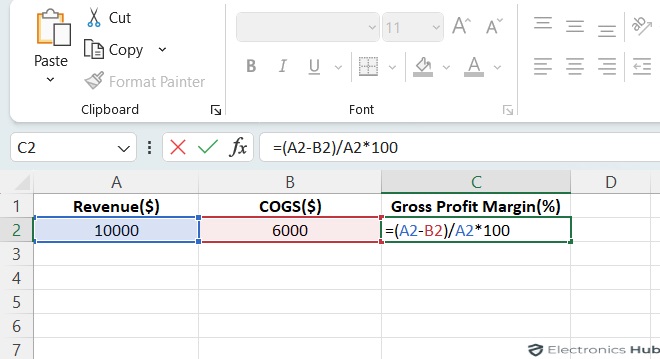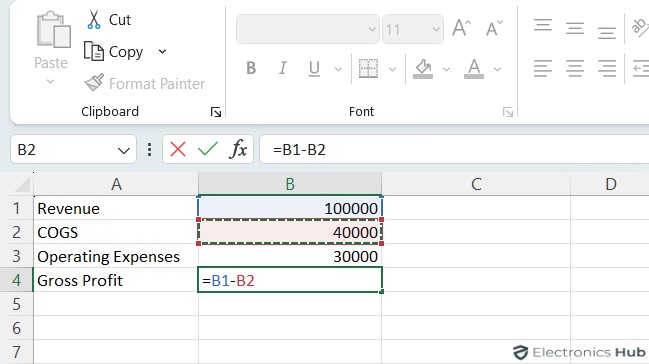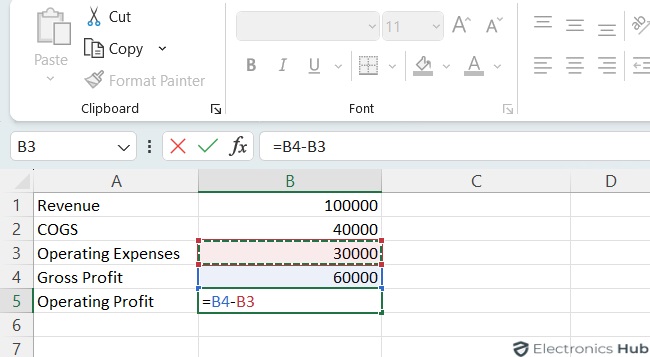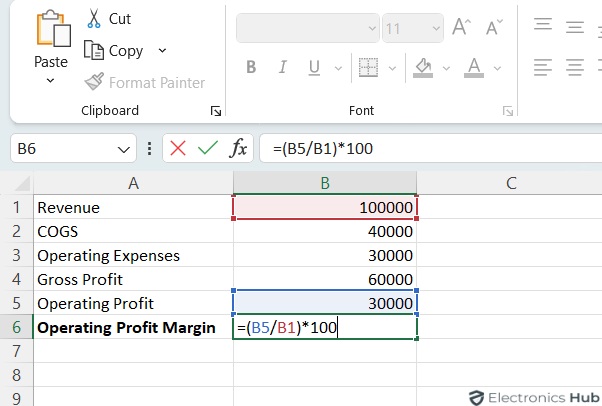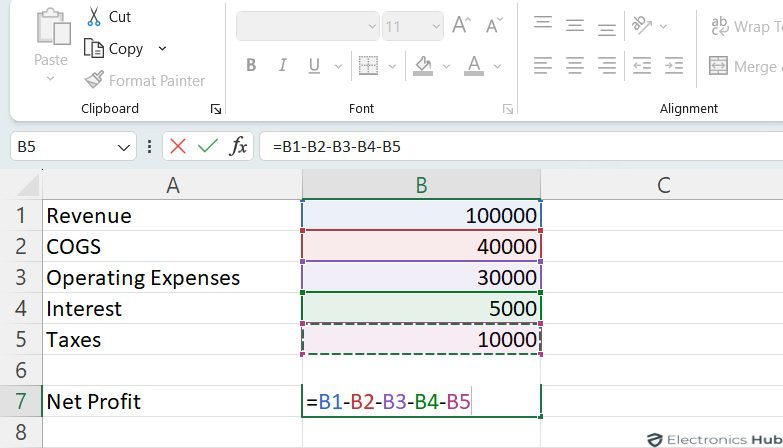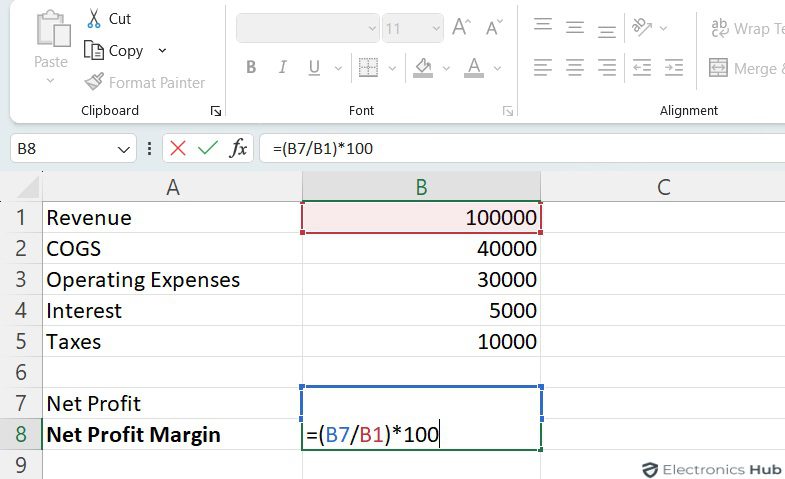Having trouble telling gross profit from net profit margin? You’re not the only one! These terms are super important for business owners, but they can be tricky, especially in Excel. In this blog, we’ll explain the formulas for both and teach you how to analyze your business’s profitability. We’ll also tackle common problems people have when figuring these out and give tips to make sure your results are spot-on.
Outline
ToggleWhat Is Profit Margin?
Profit margin is a vital financial gauge used to evaluate a company’s efficiency and profitability. It’s shown as a percentage and reveals the profit left after deducting all costs from revenue. Essentially, it shows how much profit a company makes for every dollar of sales. For example, if you sell a hat for $10 and it costs $5 to make, your profit margin would be 50%. This means you earn $5 in profit for every hat sold.
To calculate the profit margin, you use the formula:
|
Profit Margin= (Net Profit / Revenue) * 100 |
Importance for Investors and Businesses:
- Profitability Assessment: Profit margin tells us how healthy a company’s finances are. If the margin is high, it means the company is good at turning sales into profits, showing it’s managed well and controls costs effectively.
- Benchmarking and Competitive Analysis: By comparing profit margins against industry peers, companies can gauge their relative positioning within the market and identify areas for improvement.
- Financial Forecasting and Planning: Profit margin trends over time can offer valuable insights for financial forecasting and strategic planning. Analyzing historical margins can help predict future profitability and inform resource allocation decisions.
Types of Profit Margin:
There are several profit margin metrics, each providing a different view of profitability:
- Gross Profit Margin: Shows the profit after deducting the cost of goods sold (COGS), reflecting production efficiency.
- Operating Profit Margin: Considers all operating expenses and COGS, giving a clearer picture of core business profitability.
- Net Profit Margin: The ultimate profitability metric, calculated by dividing net income by total revenue, it includes all expenses like operating costs, interest, and taxes.
In simpler terms, profit margin indicates how much money you make out of each dollar of sales.
How To Calculate Gross Profit Margin In Excel?
Gross profit margin is a metric that assesses a company’s efficiency at generating revenue relative to its production costs, showing what percentage of each sales dollar remains after covering the cost of goods sold (COGS). Enhance your financial analysis by learning how to calculate percentage change in Excel.
Here’s the formula to calculate the gross profit margin in Excel:
|
Gross Profit Margin = (Revenue – Cost of Goods Sold) / Revenue * 100% |
Formula Breakdown:
- Revenue: The total income generated from sales of products or services.
- Cost of Goods Sold (COGS): The direct costs associated with producing the goods or services sold, including materials, labor, and manufacturing overhead.
Steps to Calculate Gross Profit Margin in Excel:
- Input Data: Enter your revenue and COGS figures into separate cells in your Excel spreadsheet.
- Calculate Gross Profit: Deduct the COGS value from the revenue value in another cell. This represents the gross profit.
- Apply the Formula: In a different cell, enter the formula = (A2-B2)/A2 * 100 (assuming revenue is in cell A2 and COGS is in cell B2).
- Format as Percentage: Change the cell format to display the result as a percentage.
Example:
Let’s say a company has a revenue of $10,000 and a COGS of $6,000.
Gross Profit = $10,000 – $6,000 = $4,000
Gross Profit Margin = ($4,000 / $10,000) * 100% = 40%
Therefore, the company’s gross profit margin is 40%, indicating that for every dollar of sales, they retain 40 cents after covering the cost of producing the goods.
How To Calculate Operating Profit Margin In Excel?
The operating profit margin, also known as EBIT (Earnings Before Interest and Tax) margin, is a financial ratio that measures a company’s profitability from its core business activities. It essentially tells you how much profit a company generates for every dollar of sales after covering its operating expenses.
Formula Breakdown:
The operating profit margin is calculated using the following formula:
|
Operating Profit Margin (%) = (Operating Profit / Revenue) * 100 |
Here’s a breakdown of the formula components:
- Operating Profit: This represents the company’s profit after deducting all operating expenses from gross profit. Operating expenses include rent, salaries, marketing costs, depreciation, and other expenses incurred in running the day-to-day business.
- Revenue: This refers to the total income generated by the company from sales of its products or services.
Calculating Operating Profit Margin in Excel:
Here’s a step-by-step guide to calculate the operating profit margin in Excel:
Prepare your data:
Organize your financial data in a spreadsheet with columns for:
- Revenue: Total sales income for the period.
- Cost of Goods Sold (COGS): Direct costs associated with producing the goods or services. (Note: Subtract this from Revenue to get Gross Profit)
- Operating Expenses (OpEx): Indirect costs incurred in running the business (e.g., rent, salaries, marketing).
Calculate Operating Profit (if not provided):
In a separate cell, use the following formula to get the operating profit if it’s not directly available:
= Gross Profit – Operating Expenses
Where,
Gross Profit = Revenue – COGS
Calculate Operating Profit Margin:
In another cell, enter the operating profit margin formula:
= (Operating Profit / Revenue) * 100
Apply Percentage Formatting:
- Select the cell containing the operating profit margin result.
- On the Home tab, click the Percent Style button (%) to format the value as a percentage.
Example:
Let’s assume a company has the following data:
- Revenue: $100,000
- COGS: $40,000
- Operating Expenses: $30,000
Calculations:
Gross Profit: $100,000 (Revenue) – $40,000 (COGS) = $60,000
Operating Profit: $60,000 (Gross Profit) – $30,000 (Operating Expenses) = $30,000
Operating Profit Margin: ($30,000 / $100,000) * 100 = 30%
How To Calculate Net Profit Margin In Excel?
Net profit margin provides a more comprehensive view of profitability compared to operating profit margin. While operating profit margin focuses on core business operations, net profit margin takes into account all the company’s expenses including interests on debt and taxes
The net profit margin is calculated using the following formula:
|
Net Profit Margin (%) = (Net Profit / Revenue) * 100 |
Where,
Net Profit represents the company’s bottom line profit, arrived at by subtracting all expenses from revenue. It considers not only operating expenses (rent, salaries, marketing) but also interest, taxes, and other non-operating expenses.
Calculating Net Profit Margin in Excel:
Here’s a step-by-step guide to calculate the net profit margin in Excel:
Data Preparation: Organize your financial data in a spreadsheet with columns or rows for:
- Revenue
- Cost of Goods Sold (COGS) (Direct costs associated with producing goods or services)
- Operating Expenses (OpEx) (Indirect costs of running the business)
- Interest (Interest expense incurred by the company)
- Taxes (Tax expense incurred by the company)
- Net Profit (If not provided, calculate it as Revenue – COGS – OpEx – Interest – Taxes)
Net Profit Margin Formula: In a separate cell, enter the formula:
= (Net Profit / Revenue) * 100
Percentage Formatting: Apply the Percent Style button (%) on the Home tab to format the result as a percentage.
Example:
- Revenue: $100,000
- COGS: $40,000
- Operating Expenses: $30,000
- Interest: $5,000
- Taxes: $10,000
Calculations:
Net Profit: $100,000 (Revenue) – $40,000 (COGS) – $30,000 (OpEx) – $5,000 (Interest) – $10,000 (Taxes) = $15,000
Net Profit Margin: ($15,000 / $100,000) * 100 = 15%
Difference Between Profit Margin and Profit Markup
Profit margin and markup are both ways to measure profitability, but they look at it differently:
- Profit Margin: This shows the percentage of revenue left after subtracting all expenses related to making and selling a product. It tells you how much profit you make for each dollar of sales.
- Profit Markup: This is the percentage increase added to the cost of a product to get the selling price. It shows how much the price is increased from the cost.
Formulas:
- Profit Margin: Profit Margin (%) = (Net Profit / Revenue) * 100
- Profit Markup: Profit Markup (%) = (Gross Profit / Cost of Product) * 100
Key Differences:
- Calculation Basis: Profit margin is based on revenue, while profit markup is based on the cost price.
- Perspective: Profit margin gives an overview of overall profitability, while profit markup focuses on pricing individual products.
FAQs:
It is important for businesses to understand their financial health and make informed decisions. It helps in evaluating profitability, setting prices, and identifying areas for cost savings.
Yes! Enter your revenue, cost of goods sold (COGS), and other expenses in separate columns. Excel formulas can then calculate these profit margins automatically.
Copy your profit margin calculations into new rows for each reporting period. Charts in Excel can then visualize trends over time, helping you identify areas for improvement.
Conclusion
So, that’s it! With these simple formulas, you can now calculate your gross profit margin and net profit margin in Excel. These are golden nuggets of info for any business owner, helping you understand how much profit you’re making after you account for the cost of those awesome products you sell (and all your other business expenses too).