Wexed up with your slow and unreliable internet connection? A stable Wi-Fi connection is essential for streaming movies, playing online games, and conducting video conferences.
And choosing the right Wi-Fi router may significantly improve your online experience. However, not all routers are designed to handle many devices at the same time. So, let’s see what makes a router good for many devices and check out some top options.
Here are three key factors to consider before you pick a WiFi Router:
- Speed: Look for routers that support the most recent WiFi standards (802.11ac or 802.11ax) and offer speedy connections.
- Connectivity: Find the routers featuring multiple antennas, beamforming, and Wi-Fi 6E technology as they can handle multiple devices flawlessly.
- Band: Choose the routers that can operate on both the 2.4GHz and 5GHz bands (dual-band), or even tri-band routers, for managing multiple devices.
Outline
ToggleBest WI-FI Router For Multiple Devices
| WI-FI Router For Multiple Devices | Wi-Fi technology | No. of Devices | speed | Buy Now |
|---|---|---|---|---|
| TP-Link BE9300 WiFi 7 Router | WiFi 7 | 20 Devices | Up to 9.2 Gbps | Check On Amazon |
| NETGEAR RAXE300 WiFi 6E Router | WiFi 6E | 40 Devices | Up to 7.8Gbps | Check On Amazon |
| ASUS RT-AXE7800 WiFi 6E Router | WiFi 6E | Up to 50 Devices | Up to 7.8Gbps | Check On Amazon |
| Tenda AXE5700 Mesh WiFi 6E Router | Mesh WiFi 6E | Up to 200 Devices | Up to 5.6Gbps | Check On Amazon |
| TP-Link AX1800 WiFi 6 Router | WiFi 6 | 20 Devices | Up to 1.8Gbps | Check On Amazon |
| NETGEAR R6700AX WiFi 6 Router | WiFi 6 | 20 Devices | Up to 1.8Gbps | Check On Amazon |
| ASUS RT-AX55 AX1800 WiFi 6 Router | WiFi 6 | Up to 20 Devices | Up to 1.8Gbps | Check On Amazon |
Best WI-FI Router For Multiple Devices Reviews
1. TP-Link BE9300 WiFi 7 Router

The TP-Link BE9300 WiFi 7 Router Archer BE550 is a popular choice among Wi-Fi routers. It has earned its place at the top of our list thanks to its impressive performance, durability, and numerous features. With lightning-fast wired connections and a sleek design, it ensures optimal performance for all your devices. Boasting one 2.5G WAN port and four 2.5G LAN ports, it is designed to support future home networks.
With Wi-Fi optimization and six antennas featuring Beamforming technology, it provides stronger and more reliable connections with minimal interference. Additionally, it is compatible with EasyMesh routers, enabling seamless whole-home Mesh Wi-Fi coverage. For enhanced security, it comes with TP-Link’s HomeShield feature and supports VPN for remote access. Managing the router is effortless with the free Tether App or through voice commands using Amazon Alexa or Google Assistant.
Key Specifications:
- Wi-Fi 7 Performance
- Full 2.5G WAN & LAN Ports
- EasyMesh Compatibility
- HomeShield Security Service
- VPN Clients & Servers
- Free Tether App for Easy Management
Pros:
- Lightning-fast Wi-Fi 7 performance.
- Seamless whole-home coverage with EasyMesh compatibility.
- Comprehensive network protection with HomeShield security.
- Convenient remote access via VPN support.
Cons:
- Potential compatibility issues with specific devices.
2. NETGEAR RAXE300 WiFi 6E Router

The NETGEAR WiFi 6E Router (RAXE300) is designed to provide lightning-fast WiFi speeds and covers an impressive area of up to 2,500 square feet, supporting connectivity for up to 40 devices simultaneously. Whether you’re streaming 4K/8K videos, gaming, or engaging in video conferencing, this router ensures a seamless online experience, thanks to its dedicated 6GHz WiFi band.
Equipped with a robust quad-core processor, it boasts speeds that are 6.5 times faster than WiFi 5, ensuring swift performance for all your online activities. Setting up the router is a breeze with the user-friendly Nighthawk app, and it also offers multiple Ethernet ports for those who prefer wired connections. Moreover, the NETGEAR WiFi 6E Router comes with advanced security features like NETGEAR ARMOR and Smart Parental Controls, providing added peace of mind for your family’s online safety and well-being.
Key Specifications:
- Ultra-fast 7.8Gbps WiFi 6E speeds
- Coverage for up to 2,500 sq. ft. and 40 devices
- Dedicated 6GHz WiFi band for WiFi 6E devices
- Powerful 1.7GHz quad-core processor
- NETGEAR ARMOR and Smart Parental Controls for enhanced security
Pros:
- Exceptional WiFi 6E speeds for lag-free gaming and streaming.
- Extensive coverage and support for numerous devices.
- User-friendly setup and management via the Nighthawk app.
- Enhanced security features with NETGEAR ARMOR and Smart Parental Controls.
Cons:
- Limited flexibility in changing router region settings.
3. ASUS RT-AXE7800 WiFi 6E Router

ASUS RT-AXE7800 Tri-band WiFi 6E Router. It’s super fast, with speeds up to 7800 Mbps, making sure your internet connection stays smooth for everything you do online. Plus, it keeps you safe with features like ASUS Safe Browsing and AiProtection Pro, powered by Trend Micro, which give you top-notch security. Parents will love the advanced parental controls, and you can easily extend your network if you need to. It’s the perfect choice for families and anyone who loves tech.
Key Specifications:
- Ultra-fast WiFi 6E technology
- ASUS Safe Browsing for one-tap content filtering
- AiProtection Pro powered by Trend Micro
- Advanced parental controls for customized settings
- Easy extendable network with AiMesh compatibility
Pros:
- Exceptional WiFi performance with ultra-fast 6GHz band.
- Comprehensive security features for peace of mind.
- Easy setup and management with ASUS Router app.
- Seamless roaming and extendable network with AiMesh compatibility.
Cons:
- Firmware updates required for optimal performance.
4. Tenda AXE5700 Mesh WiFi 6E Router

Improve your home Wi-Fi with the Tenda AXE5700 Mesh WiFi 6E System Nova MX21 Pro. This router system blankets up to 5600 sq.ft, removing Wi-Fi dead spots and keeping your connection steady at home. Using MU-MIMO and OFDMA tech, it handles over 200 devices without lags, great for homes with lots of users and smart gadgets. Setting up is simple, and it smoothly switches between access points, ensuring dependable Wi-Fi all around your house.
Key Specifications:
- 6GHz band for reduced network congestion and low latency
- Whole home Wi-Fi 6E mesh system with extensive coverage
- MU-MIMO and OFDMA technology for high-capacity performance
- Seamless roaming for uninterrupted online experience
- Easy setup and management via Tenda Wi-Fi app
Pros:
- Wide coverage area eliminates Wi-Fi dead zones.
- High-capacity performance supports over 200 devices.
- Seamless roaming ensures uninterrupted connectivity.
- Easy setup and management via intuitive Tenda Wi-Fi app.
Cons:
- Quality and speed issues
5. TP-Link AX1800 WiFi 6 Router
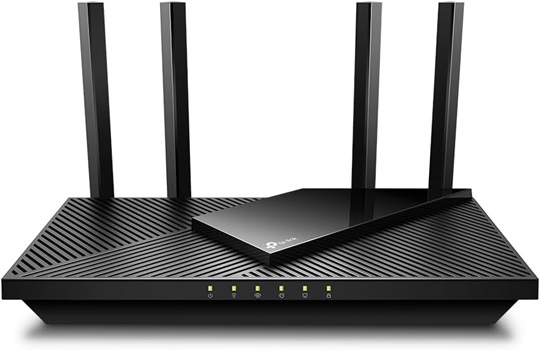
The next in line for upgrading your home network is the TP-Link AX1800 WiFi 6 Router (Archer AX21). With this router, you can enjoy lightning-fast internet and steady connectivity. Thanks to its WiFi 6 technology, you can stream, game, and download seamlessly, with speeds of up to 1.8 Gbps.
This router also allows you to connect multiple devices simultaneously using OFDMA technology. Moreover, you can benefit from its reliable coverage provided by Beamforming technology and four high-gain antennas. Setting it up is a breeze, and it’s compatible with all major internet service providers. Additionally, you’ll have peace of mind with TP-Link’s 24/7 technical support and a 2-year warranty.
Key Specifications:
- WiFi Standard 802.11ax (WiFi 6)
- Total Speed Up to 1.8 Gbps (1200 Mbps on 5 GHz band, 574 Mbps on 2.4 GHz band)
- Extensive coverage with Beamforming technology
- Works with all internet service providers, requires a modem
- Beamforming, QoS, Alexa Compatible, Parental Controls
Pros:
- Blazing fast internet speeds with WiFi 6 technology
- Reliable and extensive WiFi coverage throughout the home
- Easy setup and compatibility with all major internet service providers
- Industry-leading support with 24/7 technical assistance and 2-year warranty
Cons:
- Performance issues under heavy network load.
6. NETGEAR R6700AX WiFi 6 Router

The NETGEAR 4-Stream WiFi 6 Router is another top pick for fast speeds and reliable connections at home. It covers up to 1,500 square feet and supports up to 20 devices, making it ideal for small to medium-sized homes with multiple gadgets. With its AX1800 Gigabit WiFi 6 technology, you can enjoy seamless streaming, gaming, and video calls.
Setting up this router is a breeze thanks to the Nighthawk App, which allows you to manage settings and monitor usage from anywhere. Plus, it comes with four Ethernet ports for wired connections, NETGEAR Armor for enhanced security, and Smart Parental Controls for added peace of mind. And with a 1-year warranty included, it’s a smart choice for your home network needs.
Key Specifications:
- WiFi Standard 802.11ax (WiFi 6)
- Total Speed Up to 1.8 Gbps
- Up to 1,500 square feet of coverage area
- Works with any internet service provider up to 1Gbps
- NETGEAR Armor, Smart Parental Controls, Nighthawk App
Pros:
- Fast and reliable internet speeds for streaming, gaming, and web browsing
- Easy setup and management with the Nighthawk App
- Automatic security with NETGEAR Armor protects all connected devices
- Smart Parental Controls promote healthy internet habits for kids
Cons:
- NETGEAR Armor subscription required after free trial for continued security protection.
7. ASUS RT-AX55 AX1800 WiFi 6 Router

Get super-fast internet and smooth connections with the ASUS RT-AX55 AX1800 Dual Band WiFi 6 Gigabit Router. It uses the latest WiFi standard (802.11AX) and has 80MHz bandwidth, giving speeds up to 1800 Mbps for great streaming, gaming, and browsing. The router’s tech helps it handle many devices at once, and its antennas and beamforming ensure strong coverage.
Setting up is a breeze with the ASUS Router App, and you can keep your network safe with encryption, parental controls, and guest access. You can also combine it with other ASUS routers for wider coverage without dead spots.
Key Specifications:
- WiFi Standard 802.11AX (WiFi 6)
- Bandwidth 80MHz
- Total Networking Speed 1800 Mbps (574 Mbps on 2.4GHz band, 1201 Mbps on 5GHz band)
- Up to 3000 sq. ft. of coverage
- 1.5GHz quad-core processor
- Connectivity 4 Gigabit LAN Ports, WiFi, Ethernet
Pros:
- Blazing fast internet speeds and reliable connectivity
- Easy setup and management with the ASUS Router App
- Advanced security features for protecting your network and devices
- Extensive WiFi coverage throughout your home or office
Cons:
- Router may require frequent firmware updates for optimal performance.
How To Choose The Right Wi-Fi Router For Your Needs?
In today’s world of technology, having a good Wi-Fi router is super important. It helps keep all your devices connected smoothly, especially when you’re using a bunch of them at once. To make sure you pick the right Wi-Fi router for you, think about these things:
1. Wi-Fi Technology
When choosing a router, it’s important to look at the Wi-Fi technology it supports. The newer standards like Wi-Fi 6E and Wi-Fi 7 provide faster speeds, better efficiency, and improved performance, especially in busy areas, compared to older ones like Wi-Fi 5 (802.11ac) or Wi-Fi 4 (802.11n). Going for a router with the latest technology means you’ll be ready for the future, enjoying faster speeds and more reliable connections.
2. Supported No. of Devices
Check if the router can handle multiple devices at the same time. Look for routers that have MU-MIMO (Multi-User, Multiple Input, Multiple Output) technology. This feature lets the router talk to several devices at once, making the network faster and reducing delays. Also, think about how many devices the router can handle simultaneously, especially if you have a lot of gadgets connected in a big household.
3. Speed
Speed is another critical factor to consider. Routers are typically advertised with maximum theoretical speeds like 300Mbps, 1200Mbps, or more. However, actual speeds can differ due to factors like network congestion, interference, and distance from the router. It’s essential to pick a router with enough speed to fulfill your needs, whether you’re streaming HD videos, gaming online, or just browsing the web.
4. Frequency Band
In addition, you should consider whether you require a dual-band or tri-band router. Dual-band routers work on two frequencies: 2.4GHz and 5GHz. They provide flexibility for connecting devices based on their compatibility and bandwidth needs. On the flip side, tri-band routers include an extra 5GHz band, which is beneficial for reducing congestion in busy networks with many connected devices.
5. Ports
When selecting a router, it’s important to look at the variety of ports it offers, such as LAN (Ethernet), WAN (Internet), and USB ports. LAN ports are handy for linking wired devices directly to the router, ensuring speedy and reliable connections. WAN ports facilitate connection to your modem for internet access. USB ports serve multiple purposes, like sharing printers or storage devices, and can even accommodate 4G/5G dongles for backup internet connectivity.
6. Mesh Support
This feature enables you to enhance your Wi-Fi coverage by incorporating extra mesh nodes within your residence. Mesh routers establish a unified network with consistent coverage, eradicating areas with poor connectivity and guaranteeing a robust Wi-Fi signal in all parts of your home.
Tips For Optimizing Your Wi-Fi Network
Maintaining a reliable Wi-Fi connection is crucial for staying productive and connected in today’s digital age. With the increasing number of devices relying on Wi-Fi, ensuring a smooth connection is essential. If you encounter issues such as slow internet speeds or areas in your home with poor signal strength, there are steps you can take to improve your Wi-Fi performance:
1. Proper Router Placement
To get the best Wi-Fi signal in your home, make sure to put your router in the right spot. Put it in the middle of your home where it’s not blocked by walls or furniture. Keep it away from other electronics that might mess with the signal. Putting it up higher, like on a shelf or wall, can also make the signal stronger.
2. Utilizing Quality of Service (QoS) Settings
To boost your Wi-Fi, start by adjusting router settings for better performance. Log into the router’s web interface and go to wireless settings. Try different channels to reduce interference and boost signal strength. Also, consider enabling Quality of Service (QoS) to prioritize tasks like streaming. Upgrade to the latest Wi-Fi standards like Wi-Fi 6 for faster speeds and better performance. Extend coverage with Wi-Fi extenders or mesh networking devices for a seamless connection throughout your home.
3. Regular Firmware Updates
It’s important to keep your Wi-Fi router’s firmware up to date. This helps make sure it works well and stays secure. Manufacturers often release updates to fix problems and make improvements. Check for updates regularly and install them as soon as you can to keep your router in good shape.
4. Securing Your Network with Passwords and Encryption
To make your Wi-Fi work better, it’s important to reduce interference from other electronic stuff in your home. Things like cordless phones, microwaves, and Bluetooth speakers can mess with your Wi-Fi. Try to keep them away from your router and your gadgets to help your Wi-Fi work smoothly.
WIFI Router For Multiple Devices – FAQs
Ans: Dual-band routers operate on two frequency bands (2.4GHz and 5GHz), while tri-band routers operate on three bands, providing an additional 5GHz band for increased device capacity and reduced congestion.
Ans: Yes, most Wi-Fi routers come with LAN ports that allow you to connect wired devices such as computers, gaming consoles, or smart TVs for a more stable and secure connection.
Ans: Faster Wi-Fi speeds ensure smoother performance for multiple connected devices, allowing them to stream HD content, play online games, and transfer data simultaneously without experiencing lag or buffering.
Ans: Yes, Wi-Fi routers are compatible with most internet service providers (ISPs), allowing you to use them with various types of internet connections such as cable, DSL, fiber, or satellite.
Ans: Yes, many modern routers offer Quality of Service (QoS) features that allow you to prioritize certain devices or applications, ensuring that critical tasks such as gaming or video streaming receive optimal bandwidth.1
Conclusion
In wrapping up our overview of the best Wi-Fi routers for managing multiple devices, it’s evident that selecting the appropriate one is vital for optimizing your network performance. Considering factors such as Wi-Fi technology, device capacity, speed, supported frequencies, port availability, and compatibility with mesh networks enables users to choose a router that aligns with their requirements.

