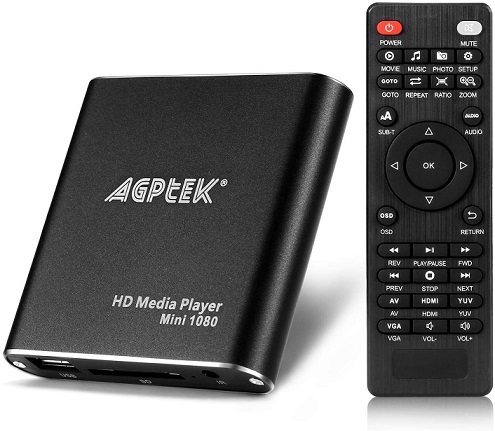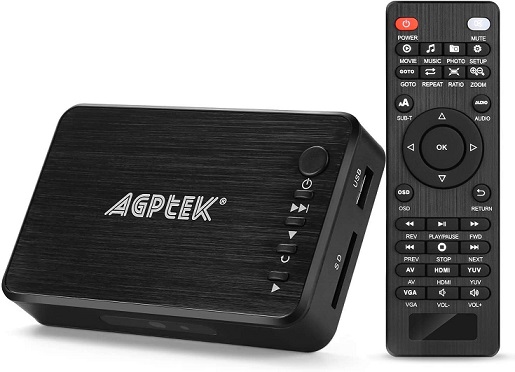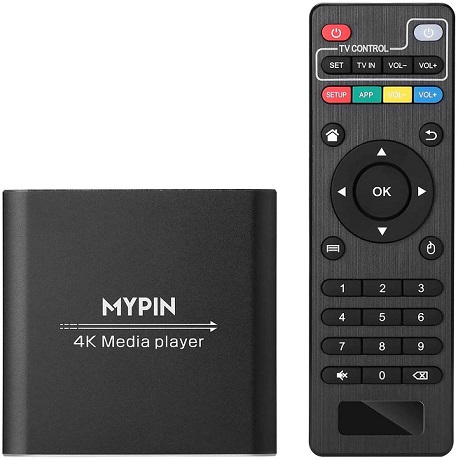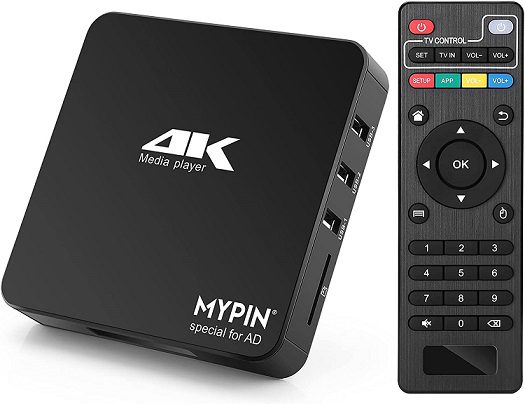Whether you have a USB flash drive or a USB hard drive, such USB storage options can be a great way to store movies and TV shows. Although, if you want to watch these on a TV, then you will need a TV that supports such USB devices. Thankfully, even if your TV does not support USB devices, you can simply get one of the best USB media players given below, thanks to these features offered by them:
- Resolution: To ensure that all of the media files look as good as possible, having a USB media player that supports a high-end resolution is always a great idea. Even though entry-level USB media players only support a resolution of up to 1080p FHD, higher-end, and more powerful USB media players can even work with up to 2160p 4K resolutions for much better quality and detail.
- Storage Capacity: As different USB storage drives have different storage capacities, making sure that yours supports your desired USB drive capacity is highly important. While budget USB media players may only support up to 2 TB USB drives, higher-end models can even work with up to 8 TB USB drives with ease.
- Supported Media Formats: Because different media files use different file formats, it is quite important to ensure that you can play any media file of your choice. To ensure the same, you can check the supported media formats of your USB media player. Some of the common media formats supported by most USB media players include options like AVI, MKV, MPEG, MP4, MOV, H.265, and many more where having support for multiple media formats is always better.
Apart from these features, you can also learn much more regarding the Best USB Media Players given below. This is due to the reason that all of the best USB media players stated here have their important factors and details properly explained along with an extensive “Buying Guide” so that you can go with the best USB media players by the end of this listicle.
Outline
ToggleBest USB Media Players
| Best USB Media Players | Resolution | Storage Capacity | Warranty | Buy Now |
|---|---|---|---|---|
| Micca Portable Digital Media Player | Up to 1080p FHD | Up to 2 TB | 1 year long | Check On Amazon |
| MYPIN Ultra HDMI Digital Media Player | Up to 1080p FHD | Up to 2 TB | 1 year long | Check On Amazon |
| AGPTEK Media Player Read USB drive | Up to 1080p FHD | Up to 2 TB | 1 year long | Check On Amazon |
| NEUMI Atom 4K Ultra-HD Digital Media Player | Up to 2160p 4K | Up to 4 TB | 1 year long | Check On Amazon |
| MYPIN 4K Media Player | Up to 2160p 4K | Up to 8 TB | 1 year long | Check On Amazon |
| AGPtek Digital Streaming Media Player | Up to 1080p FHD | Up to 2 TB | 1 year long | Check On Amazon |
| MYPIN 4K@60hz MP4 Media Player | Up to 2160p 4K | Up to 8 TB | 1 year long | Check On Amazon |
Best USB Media Players Reviews
1. Micca Portable Digital Media Player
Micca is quite a popular brand of TV accessories since it has been making great entry-level products for quite some time that generally offer decent performance including its USB media player.
The Micca Speck G2 USB media player is present at the 1st position in this list since this can be a great entry-level option for many out there. Starting with the resolution support for this USB media player, it can be used for up to 1080p FHD playback.
Being a 1080p USB media player, its given storage capacity of up to 2 TB should be plenty for most as well. As for connecting storage devices, you will find connectivity options like USB, an SD card slot, and an HDMI port in it. Because Micca is quite a reputable brand of TV accessories like USB media players, its included 1-year long warranty is to be expected.
Best Features:
- Supports a maximum resolution of up to 1080p FHD
- Works with up to 2 TB drives
- Offers USB, SD card slot, and HDMI port
- Comes with a 1-year warranty
Pros:
- Fairly powerful entry-level USB media player
- Decent performance with support for many video formats
- Offers multiple connectivity options for versatility
Cons:
- SD card speeds are not the best
2. MYPIN Ultra HDMI Digital Media Player
In comparison to most other brands of USB media players out there, Mypin and its offerings are known to be quite affordable and generally offer a high value for money to the user.
Mypin’s USB media player is present at the 2nd position in this listicle as this is one of the most budget-friendly options out there. Because this is an entry-level USB media player, you get the support for a maximum resolution of up to 1080p FHD with it.
Moving over to the storage capacity of this USB media player, it can work with up to 2 TB drives which is quite good for the price. Another great thing about this USB media player is that you get a USB, an SD card slot, and an HDMI port with it. While you do get a 1-year warranty with this USB media player, its build quality is a bit on the average side.
Best Features:
- Supports a maximum resolution of up to 1080p FHD
- Works with up to 2 TB drives
- Offers USB, SD card slot, and HDMI port
- Comes with a 1-year warranty
Pros:
- Highly affordable and budget-friendly option
- Handy and versatile remote controller
- Decent performance numbers for the given price
Cons:
- Build quality could have been better
3. AGPTEK Media Player Read USB drive
Agptek is a fairly new and small brand of TV accessories especially when you are talking about products like USB media players like the one given here.
This Agptek USB media player is present at the 3rd position in this article because this is a perfect option for beginners thanks to its easy-to-use user interface. Other than offering a great software experience, this USB media player also offers decent performance with support for a maximum resolution of up to 1080p FHD.
Just like most other USB media players in its class, this USB media player also supports storage drives of up to 2 TB. Thanks to the fairly large form factor of this USB media player, it even offers a USB port, an SD card slot, a VGA port, and an HDMI port. You will also find a 1-year warranty with this Agptek USB media player which is always great to have.
Best Features:
- Supports a maximum resolution of up to 1080p FHD
- Works with up to 2 TB drives
- Offers USB, SD card slot, VGA, and HDMI port
- Comes with a 1-year long warranty
Pros:
- Perfect for beginners and new users
- Great connectivity options
- Multiple controls on the media player itself
Cons:
- A bit larger in size
4. NEUMI Atom 4K Ultra-HD Digital Media Player
Neumi and its USB media players can be the perfect option for those who want a high-performance unit without paying a premium for the same as the USB media player given here.
The Neumi Atom USB media player is the best value-for-money option given in this listicle thanks to its given entry-level price tag. Unlike what you would expect at its given price, this USB media player supports a maximum resolution of 2160p 4K which should be plenty for most.
While you do get a storage capacity of up to 4 TB with this USB media player, it might not be enough for large-sized 4K videos. Fortunately, Neumi does offer a wide range of connectivity options like 2 USB ports, an SD card slot, and an HDMI port. Similar to most other USB media players out there, this one also comes backed by a 1-year warranty.
Best Features:
- Supports a maximum resolution of up to 2160p 4K
- Works with up to 4 TB drives
- Offers 2 USB ports, SD card slot, and HDMI port
- Comes with a 1-year warranty
Pros:
- Excellent value for money USB media player
- Supports high-end video resolutions
- Includes a wide range of connectivity options
Cons:
- Storage capacity might not be enough for 4K videos.
5. MYPIN 4K Media Player
You can also consider Mypin and its offerings if you are looking for something made for high-performance usage but still manages to come at an entry-level price tag like this USB media player.
Mypin’s USB media player is the best-performing option given here in this article since it does not skip on any of its features. As you would expect from a high-end option, it supports a maximum resolution of up to 2160p 4K which is perfect for high-quality videos.
This USB media player even comes with support for storage drives of up to 8 TB which is perfect for most. You also get 2 USB ports, an SD card slot, and an HDMI port which is to be expected at its given price. Another thing to be expected at this price tag is the 1-year warranty of this USB media player.
Best Features:
- Supports a maximum resolution of up to 2160p 4K
- Works with up to 8 TB drives
- Offers 2 USB ports, SD card slot, and HDMI port
- Comes with a 1-year warranty
Pros:
- Superb performance numbers with high-resolution support
- Multiple ports and connectivity options
- Works with high-storage drives
Cons:
- Not a budget-friendly USB media player
6. AGPtek Digital Streaming Media Player
Agptek also offers even cheaper and much more affordable options for those who are on a tight budget but still want a decently powerful USB media player.
This Agptek USB media player is the cheapest option given here making it perfect for budget buyers. Despite being a highly affordable USB media player, you still get a standard resolution support of up to 1080p FHD with it.
Coming to its storage capacity, this USB media player can be used along with storage drives of up to 2 TB capacity. While it does offer a USB port, an SD card slot, and an HDMI port, it uses a slower USB 2.0 port. That being said, Agptek still offers a 1-year warranty with it which is always great to have.
Best Features:
- Supports a maximum resolution of up to 1080p FHD
- Works with up to 2 TB drives
- Offers USB, SD card slot, and HDMI port
- Comes with a 1-year warranty
Pros:
- Highly affordable and budget-friendly option
- Decent performance for the given price tag
- Good build quality and a standard warranty
Cons:
- Uses a slower USB 2.0 port
7. MYPIN 4K@60hz MP4 Media Player
Mypin also offers much higher-end and high-performance USB media player options for those who do not have any budget restrictions but simply want the best-performing option.
The Mypin USB media player offers superb performance numbers also with every feature you can expect. For starters, this USB media player offers the support for a high resolution of 2160p 4K which is more than enough for most.
Not only does this USB media player support storage drives of up to 8 TB capacity, but it even has 11 GB inbuilt storage which is always handy to have. One of the best things about this USB media player is that you get 4 USB ports, SD card slot, HDMI, ethernet, and even Wi-Fi connectivity will make it highly versatile. Since this is a high-end USB media player, its given 1-year long warranty is to be expected.
Best Features:
- Supports a maximum resolution of up to 2160p 4K
- Works with up to 8 TB drives
- Offers 4 USB ports, SD card slot, ethernet, Wi-Fi, and HDMI port
- Comes with a 1-year warranty
Pros:
- High-end performance numbers for superb performance
- Excellent connectivity options including Wi-Fi and ethernet
- Great build quality for durability
Cons:
- Quite an expensive USB media player
Buying Guide for the Best USB Media Players
If you do not have a smart TV, but still want to play media files like movies and TV shows in it, then going with a USB media player can be a great idea. You can use any USB drive of your choice for playing media files on your TV with the help of the best USB media players given above.
To help you pick the best USB media players for your needs, all of these USB media players have been given along with their major specifications and features. And those of you who wish to know even more can check out this detailed buying guide for the best USB media player:
1. Resolution
The first thing to consider while going with USB media players is their maximum supported resolution. This simply tells you about the maximum quality of video playback that a given USB media player can offer to the user. As you would expect, having higher resolution support for your USB media player results in better detail and quality. When compared with each other, a 1080p FHD USB media player won’t have as good of picture quality as a 2160p 4K USB media player. Going with a high-resolution USB media player becomes even more important if you also have a high-resolution 4K TV to be used along with it.
2. Storage Capacity
Since you will be using all kinds of USB drives along with your USB media player, making sure that a given drive is compatible is highly important. In most cases, the compatibility of a given USB drive with your USB media player depends on the maximum storage capacity supported by your USB media player.
This essentially tells you about the largest possible USB drive that you can use with your USB media player. While most USB media players support up to 2 TB USB drives, which should be more than enough for most users, higher-end USB media players can even support up to 8 TB USB drives which are ideal for 4K video playback since 4K videos can take up a lot of space.
3. Supported Media Formats
Apart from supporting your USB drives, your USB media player should also support the various media formats available out there. This ensures that you can play any video file of your choice using your USB media player. Coming to some of the most popular media formats out there, you can find options like AVI, MKV, MPEG, MP4, MOV, H.265, and a few others. If you want to go with a versatile USB media player, then going with something that supports a wide range of media formats is always recommended.
4. Connectivity Options
Just per the name, a USB media player allows you to connect a USB drive to it to play the different media files stored on your USB drive. However, most USB media players offer much more than just a USB port in terms of their supported connectivity options. For starters, USB media players may come with 1 or 2 USB 2.0 or USB 3.0 ports where having more and newer USB ports is always great.
Apart from the USB port, you will also find an HDMI port on your USB media player which is used for connecting your USB media player to your TV. Some USB media players may even come with an SD card slot for playing media files using an SD card that might be used in your camera or any other similar device.
5. Warranty
After choosing the right USB media player for you and your needs, you would want your USB media player to last for as long as possible. Thus, it is always a great idea to check the included warranty of your USB media player since a longer warranty generally results in a more reliable unit. Fortunately, almost all USB media players come with a 1-year warranty which should be plenty for most users out there.
FAQs for the Best USB Media Players:
Ans: Almost all USB media players are quite basic and simple in terms of their operating system and software features. Instead of using Android, they use basic media player applications and do not even support online content streaming due to which a USB media player cannot be used as a smart TV box.
Ans: While it might be possible with a few specific USB media players, most of them only support video formats when it comes to playing media files on a USB media player.
Ans: In most cases, your USB media player will also come with a remote controller included in the box which should be just perfect for easily controlling the media playback on your USB media player.
Conclusion:
Even though you can find a lot of channels to watch on most cable networks, you might also want to watch some of your own videos. You can do so by simply using a USB drive that stores all of your media files and then connecting to your TV. If your TV is not a smart one and it does not support USB drives, then you can use something like the best USB media players given above in this list.
With these various best USB media players, we have even given their major specifications and features. And while there is also a detailed buying guide given, some of you might be still confused. In that case, consider going with one of our favorite picks for the best USB media players out there:
- If you are looking for a high-performance and high-end USB media player, then you can go with the Mypin 4K USB media player. Without charging a premium for the same, this USB media player offers a resolution support of up to 2160p 4K. And because it can work with USB drivers of up to 8 TB storage, you can easily store all of your 4K media files on a single drive. Mypin also offers a 1-year long warranty to the user for peace of mind.
- When compared to most other USB media players out there, the Agptek USB media player is highly affordable and perfect for buyers on a budget. Even though it is the cheapest option given above, you get a decent resolution support of up to 1080p FHD. This USB media player also offers support for a USB storage drive capacity of 2 TB which should be decent for its 1080p resolution.
- You can also consider the Neumi USB media player since it offers great value for money. While its storage capacity of up to 4 TB might not be as high as others, you do get excellent resolution support of up to 2160p 4K with it. Another great thing about this USB media player is that you get a 1-year long warranty with it as well.