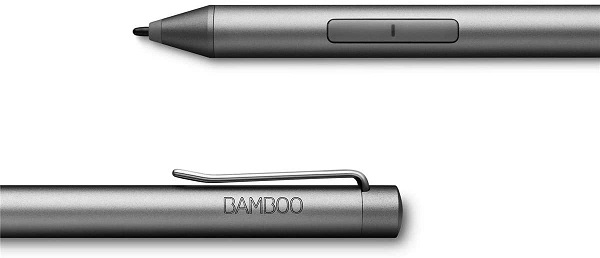There’s one aspect of our lives that smart devices haven’t perfected until now, which is note-taking. Well, it’s definitely true that digital touchscreen devices would hardly be able to provide you with feedback similar to a pen and paper combo.
However, the gap can be somewhat bridged if you start using a smart pen as it will allow you to take your notes in the traditional way, but you will also get a digital copy alongside. If it seems interesting to you, we have a list of all the best smart pens that are grossing in the market right now. You can have a look at them, but, before you decide to buy one, make sure to check for a few important things like:
- Compatibility: Most of the smart pens that you will find in the market generally sync the transcribed files via their own applications. Thus, you must check if the smart pen application is supported on your smart device or not. While most of the smart pens are usually compatible to work with most iOS and Android devices, there are quite a few ones only that work on Windows and other OS too.
- Battery: As you look through multiple smart pens options, you will find that some of them require AAA or AAAA batteries to work which you will need to replace from time to time. On the other hand, you will also come across options that use in-built rechargeable batteries as well. So, you can pick any kind of pen whichever seems more comfortable for you to handle.
- Functioning: It’s one of the most important factors to check as some pens are designed to work directly on the touchscreen of your smart device, which is usually better for drawing purposes. On the other hand, for note-taking, you will find smart pens that allow you to write on paper, while everything you write gets recorded on your smart device simultaneously.
Well, if you manage to check for these few important things before buying a smart pen, you will definitely be able to pick the best one for yourself. However, if you are a beginner and need more help and assistance, we have also provided a detailed Buying Guide later in this article as well. Thus, we highly recommend you to go through it once. Until then, let’s quickly take you through the list of all the best smart pens that we have shortlisted.
Outline
Toggle- Best Smart Pens Chart
- Best Smart Pens Reviews
- 1. Livescribe Symphony Smartpen Digital Pen
- 2. Maylofi Active Stylus Pens for Touch Screen
- 3. MENKARWHY Active Stylus Digital Pen for Touch Screen
- 4. Mixoo Smart Pen
- 5. OOCLCURFUL Stylus Pen for Touch Screen
- 6. Moleskine Pen+ Ellipse Smart Pen
- 7. Aoitun Stylus Pen for Touch Screens
- 8. Boogie Board Blackboard Smart Pen Set
- 9. Wacom Bamboo Ink Smart Stylus for Windows
- Buying Guide for the Best Smart Pens
- FAQs about Smart Pens
- 1. Do smart pens work on a special notebook only?
- Conclusion
Best Smart Pens Chart
| Best Smart Pens | Compatability | Batteries Required | Warranty | Buy Now |
|---|---|---|---|---|
| Livescribe Symphony Smartpen Digital Pen | iOS, Android and Windows | Yes | 1 year long | Check On Amazon |
| Maylofi Active Stylus Pens for Touch Screen | iOS, Android and Windows | No | 1 year long | Check On Amazon |
| MENKARWHY Active Stylus Digital Pen for Touch Screen | iOS, Android and Windows | No | 1 year long | Check On Amazon |
| Mixoo Smart Pen | iOS, Android and Windows | No | 30 day long | Check On Amazon |
| OOCLCURFUL Stylus Pen for Touch Screen | iOS, Android and Windows | No | 1 year long | Check On Amazon |
| Moleskine Pen+ Ellipse Smart Pen | iOS and Android | No | 1 year long | Check On Amazon |
| Aoitun Stylus Pen for Touch Screens | iOS and Android | No | 1 year long | Check On Amazon |
| Boogie Board Blackboard Smart Pen Set | iOS and Android | No | 1 year long | Check On Amazon |
| Wacom Bamboo Ink Smart Stylus for Windows | Windows | Yes | 1 year long | Check On Amazon |
Best Smart Pens Reviews
1. Livescribe Symphony Smartpen Digital Pen
In the world of smart pens, Livescribe has quite a good reputation as it’s been making a variety of smart pen options for a long time now.
Speaking of the Livescribe Symphony smart pen, it’s an all-in-one smart pen solution, specially designed for students who don’t want to miss out on any details taught in the lectures. The smart pen digitally saves all your written notes via the Livescribe+ application that is available for both iOS and Android devices. Moreover, the Livescribe+ app even works on Windows devices which means you can basically access your notes from any device anytime.
You must note that the smart pen works only on the Livescribe paper, so writing on regular paper with this pen won’t help. Apart from that, one of the major highlighting features of this Livescribe smart pen is that it even comes with an in-built microphone that can be used to record the audio of the lectures. In fact, you can exactly listen to the exact moment in the recordings just by clicking the notes. If we talk about its warranty, you will be glad to know that the Livescribe Symphony smart pen comes with a 1 year long warranty.
Best Features:
- Compatible with iOS, Android, and Windows devices
- Livescribe+ app supports up to 28 languages
- Works on Livescribe paper
- Has an in-built microphone
- Comes with a 1 year long warranty
Pros:
- Records audio
- Very lightweight
- Wide compatibility
Cons:
- A little costly
2. Maylofi Active Stylus Pens for Touch Screen
In case you own a tablet, and need a stylus pen that you can use for drawing purposes, Maylofis is one of the best brands out there that specialize in making stylus pens.
One of the main reasons why people love this stylus option is because of its aggressive pricing as it’s quite wallet-friendly and works wonderfully. It has a magnificent-looking design and comes in a variety of colors as well. There’s no need for you to install any batteries as this stylus comes with an in-built rechargeable battery that gives a battery backup of about 12 hours on a single charge.
To fully charge the battery, it takes about 60 minutes which is pretty decent as well. In fact, the pen also has a battery-saving feature that turns it off if you leave it for over 30 minutes without using it. On the other hand, the pen is made from copper and even comes with a magnetic cap that covers the charging port to save it from getting damaged by water or dust. Apart from that, this stylus pen comes with a 1.5mm copper tip nib which allows you to write or draw on the touchscreen with precision while giving you a raw feel of using a regular pen.
Best Features:
- Compatible with iOS, Android, and Windows too
- Comes with an in-built rechargeable battery
- Offers 12 hours of active use on one recharge
- Has a 30 day long standby time
- Comes with a 1-year long warranty
Pros:
- Works with all touchscreen devices
- Has a metallic body
- Battery life is quite impressive
Cons:
- No mention of the warranty
3. MENKARWHY Active Stylus Digital Pen for Touch Screen
Coming up next, we have another affordable stylus pen here on our list that is offered by MENKARWHY which is also quite a well-known brand in this industry.
Starting off with its design and build quality, the design looks absolutely minimal as it comes in a bright white color that almost matches any device you might be having. On top of it, the body of the pen is made from copper, hence, it’s well-constructed and built to last. The special feature about this stylus pen is that it comes with not just one, but two stylus tips. Well, it has a decent 1.5mm nob at one end that will allow you to precisely write or draw on your mobile phone or tablet device. On the other hand, the other end of the stylus features a rounded fiber tip that you can use for scrolling and tapping on the screen.
Along with the stylus pen, you will also get a palm rejection glove pair that will help you rest your hand on the touchscreen and draw efficiently. Moreover, if we talk about its battery, it comes with an in-built battery that offers a power backup of about 8-10 hours. Meanwhile, the standby time of the pen is quite long and it even has a 30 minute power-off feature that saves its battery life.
Best Features:
- Compatible with iOS, Android, and Windows too
- Comes with an in-built rechargeable battery
- Offers 10 hours of active use on one recharge
- Comes with a pair of palm rejection gloves
- Comes with a 1 year long warranty
Pros:
- Impressive design
- Lightweight and easy to use
- The 1.5mm nib offers a real pen-like feel
Cons:
- Charging time is long
4. Mixoo Smart Pen
Next up, if you are looking for a budget-friendly stylus option in the market, Mixoo has quite a lot of good options that might interest you.
Speaking of this stylus option, it’s one of the cheapest options available in the market right now. Despite its low pricing, this stylus offers you the benefits of not one, but two types of stylus tips. The design of the pen is kept in a way so that it can provide you with a raw feeling of using a standard pen. While the front end of the pen comes with a flat style nib, it has a transparent disc at the front that allows you to see through which helps in improving accuracy.
Moreover, the package includes not just one, but two of these transparent discs so that you can replace them later on. Apart from that, the other end of the stylus comes with a removable cap that carries the fiber tip which comes in handy for regular usage for tasks like scrolling or tapping. In fact, the pen even comes with a rubber grip that helps you hold the pen nicely and draw or write on the screen with precision. In fact, the best part about this pen is that it doesn’t require any batteries to work. In addition, Mixoo offers you a 30 day money-back guarantee for this pen, hence, it’s a fair and square deal for everyone.
Best Features:
- Compatible with all touchscreen devices
- Comes with 2 additional flat disc tips, and a fiber mesh tip
- Has a rubber grip
- Comes with a 30 day long warranty
Pros:
- Impressive design
- Lightweight and easy to use
- The 1.5mm nib offers a real pen-like feel
Cons:
- Charging time is long
5. OOCLCURFUL Stylus Pen for Touch Screen
For those of you who are looking for a high-grade stylus pen, but don’t wish to spend a lot of money on it, OOCLCURFUL has one of the best stylus options listed in the market.
Although the name of the brand might seem a little jumbled, the stylus is designed to work accurately on point with sheer precision. Thanks to its gold-plated highly conductive 1.5mm nib, this pen can work with almost any device having a touchscreen while giving you a realistic pen-like feel. In addition to that, the build quality of the pen is absolutely solid and it even comes with a fiber mesh tip at the other end of the pen.
If you take out the fiber mesh tip, it’s basically a cap that is there to protect the charging port of this stylus pen. Beneath the fiber mesh tip cap, it boasts a micro USB port that connects to its in-built rechargeable battery. Speaking of the battery, this stylus pen can work actively for about 10-12 hours on a single charge, which roughly takes about 2 hours. As far as the warranty is concerned, you will get a 1-year warranty for this 2 in 1 stylus pen from OOCLCURFUL.
Best Features:
- Compatible with all touchscreen devices
- Comes with an in-built rechargeable battery
- Offers 12 hours of active use on one recharge
- Comes with a pair of palm rejection gloves
- Comes with a 1 year warranty
Pros:
- Only 40 grams of weight
- Fiber mesh tip is very soft
- Gold plating on the nib offers better conductivity
Cons:
- Replacement nibs are not available
6. Moleskine Pen+ Ellipse Smart Pen
Moleskin is one of the most popular brands in this industry as it offers one of the best smart pens that can help students digitize their notes without making any extra effort.
The Moleskin Pen+ is one of the smartest pens available in the market as it boasts a lot of interesting and useful features that you will love to use. The best part about this pen is that you can use it as a regular pen to write on any paper. However, when it comes to making the documents digital in real-time, you will have to use Moleskin smart notebooks. Apart from that, you can download the Moleskin app on your Android or iOS devices and edit the digital notes in whatever way you like, and also share them with others via the app.
In fact, you can even save your files in PDF formats and share them with anybody by uploading them online or on Evernote too. In addition, the pen also boasts an in-built microphone that can be used to record the audio meanwhile you take notes. Moreover, the pen comes with an in-built rechargeable battery that offers you about 10 hours of usage time on a single full charge. On top of it, the package includes a USB charging cable and a replacement pen tip ink refill as well. If we talk about its warranty, Moleskin offers its customers a 1 year long warranty for this pen.
Best Features:
- Compatible with iOS, Android, and Windows devices
- Works using Moleskin Notes app
- Compatible with Moleskin smart notebooks
- Has an in-built microphone for audio recording
- Comes with a 1 year long warranty
Pros:
- Can be used to write on regular paper also
- Has a premium build quality
- Wide compatibility
Cons:
- Expensive
7. Aoitun Stylus Pen for Touch Screens
Similar to most other stylus pen options available in the market, Aoitun is one such brand in the market that sells very high-quality stylus pens that you must definitely check out.
Without a doubt, this stylus pen has a very commendable build quality if you compare it to the other options available out there. In fact, it’s pretty simple to use as it doesn’t require you to download any applications on your devices, you can simply press a button and start using it with any of your touchscreen devices. The design of the stylus is kept quite simple and it’s pretty lightweight and thin as well which helps users to have a good grip on it while writing.
In fact, if you like drawing on your tablet, you will not find a better stylus option than this one as its 1.5mm gold-plated tip offers amazing accuracy and lets you draw your imagination comfortably. Apart from that, the stylus has an in-built battery which takes about 2 hours of charging time and offers a battery backup of about 10 hours which is quite good. Apart from that, it also features an auto turn-off feature that turns it off when left unused for over 30 minutes to save battery life. If we talk about its warranty, Aoitun offers a 1 year long warranty for this stylus.
Best Features:
- Compatible with all touchscreen devices
- Comes with an in-built rechargeable battery
- Offers 10 hours of active use on one recharge
- Automatic 30 minutes turn-off feature
- Comes with a 1 year long warranty
Pros:
- Very accurate feedback
- Solid build quality
- No software download needed
Cons:
- A little pricey
8. Boogie Board Blackboard Smart Pen Set
The Boogie Board Blackboard Smart Pen set is one of the most amazing deals that you will find in the market, and it’s quite an ideal option to gift your school-going kids.
This set includes a boogie blackboard that supports both letter-size and note-size carbon copy templates, which are also included in the package. Here, the magic lies in the board itself while the pen is just a basic stylus that works only on the boogie blackboard. The board basically connects with your smartphone via the boogie board application which can be downloaded on both Android and iOS platforms.
Well, the quality of the pen and the board is decent but could have been a lot better. However, if we talk about its performance, using this pen and board set is fairly simple as all you need to do is write on the board, and with one press of a button, you can digitize your notes right away which will instantly appear on the application. In fact, you can make further changes to the notes in the application and edit them as you want. Moreover, there’s no need to spend any money on notebooks as the boogie board is totally reusable.
Best Features:
- Compatible with iOS and Android devices
- Uses CR 2016 coin cell watch battery
- Offers 10 years of battery life
- Comes with reusable templates
- Comes with a 1-year warranty
Pros:
- Ideal for students
- Easy to use
- Makes highly sharp and clear digital images
Cons:
- Build quality could have been better
9. Wacom Bamboo Ink Smart Stylus for Windows
In case you are looking for a stylus pen, especially for Windows, the Bamboo Ink Smart Pen from Wacom is typically the best smart pen available in the market right now.
Starting with its build quality, we personally like this smart pen a lot as it comes with a pretty premium design and overall build quality as it’s made of aluminum. The pen has an excellent battery life and it uses a single AAAA battery which comes included in the package already. In the package, Wacom also offers other replacement nibs which you can use in case you don’t like the default nib. In fact, the nibs come with a decent texture that delivers nice feedback and a real pen-like feeling while writing.
The Bamboo Ink Smart Stylus can be easily connected to any Windows devices via Bluetooth. In fact, at the top of the pen, you get a button that can be programmed for single-click and double-click functions. Moreover, the smart pen even comes with left-click and right-click buttons as well. Apart from that, the most interesting feature of this pen is that it supports up to 4096 pressure levels which means you can draw thicker and thinner lines depending on the pressure that you put on the pen while writing. Overall, it’s a cool pen to use with Windows devices and is covered under a 1-year warranty policy offered by Wacom.
Best Features:
- Compatible with Windows devices
- Uses a AAAA battery
- Supports up to 4096 pressure levels
- Easy pairing with Windows Ink
- Comes with a 1-year long warranty
Pros:
- Has a sturdy aluminum body
- Easy connectivity
- Long-lasting battery life
Cons:
- The buttons on the pen are a bit soft
Buying Guide for the Best Smart Pens
Smart Pens are highly useful, especially when you want to take notes digitally, or want to save your drawings in digitized format on your smartphone or tablet. As you must have already seen, we have mentioned plenty of good smart options in our list so far that serve different purposes.
So, it should not be hard for anyone to find the best suitable one for themselves. However, if you are a new customer and buying such a kind of product for the first time, you might need our extra help in this case. That is why, we have come up with this simple buying guide regarding smart pens for you which you can read to gather all the important information about smart pens, and eventually purchase a good option wisely.
1. Type of Smart Pens
First of all, you need to understand that there is not one smart pen available out there that can serve everyone’s requirements. Instead, you will find a variety of smart pens that are meant for different purposes. For instance, if you like drawing directly onto your smartphone or tablet’s screen, you will need a particular kind of pen. On the other hand, if you seek a pen that can help you take notes on paper as a standard pen, that’s a different kind of smart pen that you will come across. So, it should be clear to you what type of pen would be the best one for you.
2. Battery
Apart from the type of pen, you will notice that most smart pens are powered by batteries, for obvious reasons. Since smart pens connect with your smart devices and sync data continuously, the pen needs to be powered, right! Well, there are some pens available in the market which use AAA or AAAA-type batteries to take power. On the other hand, there are some brands that also offer smart pens with in-built batteries. In both cases, you will have to take care of the battery life as the smart pen will stop digitizing your document once the battery dies. Now, it depends on whether you are comfortable carrying extra replacement batteries in your bag, or charging the pen and maintaining its battery levels.
3. Compatibility
The compatibility of the smart pen is one of the most important factors to consider while buying a new smart pen as you have to make sure that it will work with your smart device or not. Although most of the smart pen options that you will find in the market work via their own official applications which are easily available for both iOS and Android devices. However, when it comes to Windows OS, there are not many options to choose from, so you will have to be a bit choosy in that case.
4. Functioning
As you go through a different variety of smart pens, you will find that not all smart pens function in the same way. The most basic smart pens you will find in the market are basically stylus pens that will let you write directly on touchscreen devices. Typically, they are good to use if you like drawing on a tablet. But, if you want a smart pen for note-taking, you will have to look for other options. On the other hand, smart pens meant for note-taking allow you to write in the traditional way either on normal paper, or smart pen’s specific notebooks which are generally reusable so you won’t have to buy new ones.
5. Warranty
Although looking at the features is an important part of the process, you just can not ignore checking the product’s warranty. While most people generally don’t check for the warranty information, it could be a big mistake on your side. We always recommend our readers to go for the products which are offered by good brands that usually offer warranties for their products. In case your smart pen suddenly faces any internal damage or gets damaged while in transit, you will not lose your money as the warranty will help you get a replacement easily.
FAQs about Smart Pens
1. Do smart pens work on a special notebook only?
Ans. It depends on the type of smart pen that you are going to get for yourself. Some smart pens work like standard pens and work on normal paper as well. On the other hand, some smart pens only work on some specific notebooks. On the other hand, if we talk about stylus pens, you can simply use them as a pen to directly write on the tablet’s screen.
2. Are smart pens any helpful?
Ans. Having a smart pen is highly useful, especially for the students, as most of them try to keep their notes secured on their mobile phones by manually scanning them later on. Smart pens do this job automatically. Hence, a lot of time that students spend scanning the documents can be easily saved.
3. What type of smart pen is good for students?
Ans. As it is highly important for students to write down even the small details taught by the teachers in the classroom. We believe that a smart pen that can help students write in the notebook, while also recording the audio at the same time will be the best kind of a smart pen that students can use.
Conclusion
Smart Pens are truly great gadgets for students as well as those who like drawing and want to keep digital copies of them. In our article, we have already discussed some of the best smart pen options, so you won’t have to waste any time searching for the right ones in the market. As we have also mentioned the pros and cons of each listed smart pen in the article, it will be quite an easy task for you to compare them and find the best suitable option for yourself. Apart from that, the article also features a simple and straightforward buying guide regarding smart pens which you can consider reading in case you feel confused at any point. With all the information at hand, we hope you will definitely make a wise decision. However, if you are still not able to make up your mind, you can also consider buying one from our personal recommendations:
One of our personal smart pen options from the list is the Livescribe Symphony Smartpen Digital Pen simply because it offers all the features that you might need to take notes. It comes with an in-built microphone that allows you to record your lectures while you take notes at the same moment. In fact, it’s easy to use and is compatible with almost all platforms. Not only that, Livescribe even offers a 1 year warranty for this smart pen which is quite good.
On the other hand, if you want a basic stylus pen to use with tablets for drawing, the Maylofi Active Stylus Pen is the best pick for you. The pen has a very minimal design and a very lightweight body that you will find very simple and comfortable to use. Moreover, it comes with an in-built rechargeable battery that charges to full in just 1 hour and lasts for at least 10-12 hours.
Apart from that, if you want a smart pen to use with Windows devices specifically, there’s no better option than the Wacom Bamboo Ink smart stylus pen. It offers an amazing battery life and comes with a brilliant design and build quality. Moreover, it supports up to 4096 pressure levels which is highly useful for professional users. In fact, it offers easy connectivity with all Windows Ink devices with the press of a single button. In addition, it comes for very fair pricing and Wacom also offers you a 1 year long warranty for it.