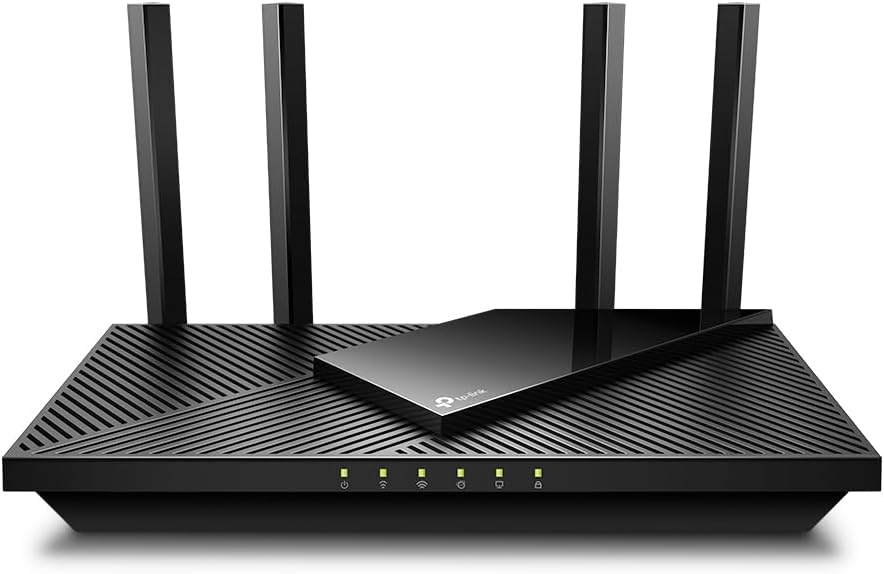Are you an Xfinity customer fed up with slow internet speeds and constant buffering? Upgrading your router could be the key to a smoother online experience. With countless router options available, finding the right one can be overwhelming.
In this guide, we’ll cut through the clutter and help you select the best router to optimize your Xfinity internet connection. Whether you’re streaming movies, gaming online, or simply browsing the web, we’ll provide insights and recommendations to suit your specific needs.
When selecting a router for Xfinity, consider these essential factors:
- Speed: Choose a router that supports at least 1.5 Gbps to match Xfinity’s plans up to 1.2 Gbps. This avoids bottlenecks and ensures maximum performance.
- Wi-Fi Standard: Opt for a router compatible with the latest Wi-Fi 6 (802.11 ax) for higher data rates and capacity. Ensure it’s backward compatible with Wi-Fi 5 (802.11 ac) to accommodate older devices.
- Coverage: Select a router that offers extensive coverage for large homes, maintaining strong connectivity in all areas, including different rooms and floors.
Explore our comprehensive “Buying Guide” for essential factors such as coverage area, speed compatibility, and Wi-Fi standards when selecting a Wi-Fi router for Xfinity. Discover faster, more affordable, and longer-range options in our curated list below!
Outline
Toggle- Best Wi-Fi Router For Xfinity Table
- Best Wi-Fi Router For Xfinity Reviews
- 1. TP-Link Archer AX21 Wi-Fi Router
- 2. NETGEAR Nighthawk RAXE500 Wi-Fi Router
- 3. TP-Link Archer AX73 Wi-Fi Router
- 4. ASUS RT-AX55 Wi-Fi Router
- 5. NETGEAR Nighthawk RAXE300 Wi-Fi Router
- 6. Synology RT6600ax Wi-Fi Router
- 7. Linksys MR7310 Wi-Fi Router
- 8. ASUS ROG GT-AXE16000 Wi-Fi Router
- 9. Reyee AX3200 Wi-Fi Router
- Buying Guide For Best Routers For Xfinity
- 1. Compatibility With Xfinity
- 2. Wi-Fi Standards And Speed
- 3. Range And Coverage
- 4. Security Features
- 5. Ports And Connectivity
- 6. Processor And Memory
- 7. Quality Of Service (QoS) Adjustments
- 8. MU-MIMO Technology
- 9. Parental Controls
- 10. User Interface And Management
- 11. Support For IoT Devices
- 12. External Antennas
- 13. Mesh Networking Capabilities
- FAQs:
- Conclusion
Best Wi-Fi Router For Xfinity Table
| Best Wi-fi Router for Xfinity | Speed | Wi-Fi Standard | Frequency Band Class | Buy Now |
|---|---|---|---|---|
| TP-Link Archer AX21 Wi-Fi Router | Up To 1.8Gbps | Wi-Fi 6(802.11ax), also compatible with 802.11n/b/ac/g | Dual-Band | Check On Amazon |
| NETGEAR Nighthawk RAXE500 Wi-Fi Router | Up To 10.8 Gbps | Wi-Fi 6E(802.11ax), also compatible with 802.11a/n/b/ac/g | Tri-Band | Check On Amazon |
| TP-Link Archer AX73 Wi-Fi Router | Up To 5.3 Gbps | Wi-Fi 6(802.11ax), also compatible with 802.11n/b/ac/g | Dual-Band | Check On Amazon |
| ASUS RT-AX55 Wi-Fi Router | Up To 1.8Gbps | Wi-Fi 6(802.11ax), also compatible with 802.11n/b/ac/g | Dual-Band | Check On Amazon |
| SNETGEAR Nighthawk RAXE300 Wi-Fi Router | Up To 7.8 Gbps | Wi-Fi 6E(802.11ax), also compatible with 802.11a/n/b/ac/g | Tri-Band | Check On Amazon |
| Synology RT6600ax Wi-Fi Router | Up To 2.5 Gbps | Wi-Fi 6(802.11ax), also compatible with 802.11n/ac/a | Tri-Band | Check On Amazon |
| Linksys MR7310 Wi-Fi Router | Up To 1.5 Gbps | Wi-Fi 6(802.11ax) | Dual-Band | Check On Amazon |
| ASUS ROG GT-AXE16000 Wi-Fi Router | Up To 16 Gbps | Wi-Fi 6E(802.11ax), also compatible with 802.11a/n/b/ac/g | Quad-Band | Check On Amazon |
| Reyee AX3200 Wi-Fi Router | Up To 3.2 Gbps | Wi-Fi 6(802.11ax), also compatible with 802.11n/b/ac/g | Dual-Band | Check On Amazon |
Best Wi-Fi Router For Xfinity Reviews
1. TP-Link Archer AX21 Wi-Fi Router
The TP-Link Archer AX21 utilizes OFDMA and MU-MIMO technology to manage data communication with multiple devices simultaneously, offering smooth performance for Xfinity customers. This is especially useful for households with multiple users engaged in streaming, gaming, and large file downloads.
The Archer AX21 provides dual-band Wi-Fi 6 speeds up to 1.8 Gbps (1200 Mbps on the 5 GHz band and 574 Mbps on the 2.4 GHz band), making it ideal for modern smart homes. Its four high-gain antennas and advanced FEM chipset enhance coverage and signal strength, ensuring stable Wi-Fi across medium to large homes. Beamforming technology further improves signal efficiency and overall connectivity.
The AX21 performs well and offers good value, but it lacks tri-band support, which may be a drawback for those with very high connectivity needs. The router also offers limited customization options, which might not satisfy advanced users. The interface could be more user-friendly for those who are not tech-savvy.
Specifications:
- Speed: Up to 1.8 Gbps
- Wi-Fi Standard: 802.11ax (Wi-Fi 6)
- Frequency Band Class: Dual-Band
- Wireless Communication Standard: 802.11n, 802.11b, 802.11ax, 802.11g, 802.11ac
- VPN Support: PPTP, OpenVPN
- Ports: 4 Gigabit Ethernet LAN, 1 WAN
- Antennas: 4 external
- Processor: Dual-core CPU
- Parental Controls: Yes
- Alexa Compatible: Yes
Pros:
- Affordable price for Wi-Fi 6 technology
- Strong coverage with Beamforming and high-gain antennas
- Supports OFDMA and MU-MIMO for better device handling
- Easy setup with the Tether app
- Compatible with Alexa for convenient voice control
Cons:
- No tri-band support
- Limited advanced customization options
2. NETGEAR Nighthawk RAXE500 Wi-Fi Router
For those using Xfinity, the NETGEAR Nighthawk RAXE500, known for its WiFi 6E capability, introduces a 6GHz band to consumer routers. This enhancement allows for broader channels, leading to improved speed and lower latency, with speeds reaching up to 10.8 Gbps. It is perfect for 8K streaming, real-time gaming, and intensive online collaborations.
Engineered for exceptional performance, the RAXE500 delivers fast internet across a 3,500 sq. ft. area. A 1.8GHz quad-core processor manages data demands efficiently, ensuring seamless operation for numerous connected devices. Supporting 12 simultaneous WiFi streams, it handles multiple bandwidth-intensive activities with ease.
The advanced technology of the RAXE500 comes at a premium, making it a significant investment. The setup process may be challenging for those unfamiliar with advanced networking. Its comprehensive functionality leads to increased power consumption, and its substantial size may not fit every space.
Specifications:
- Speed: Up to 10.8 Gbps
- Wi-Fi Standard: Wi-Fi 6E (802.11ax)
- Frequency Band Class: Tri-Band
- Coverage: Up to 3,500 sq. ft.
- Processor: 1.8 GHz quad-core
- Ports: 4 x 1G and 1 x 2.5G Ethernet ports
- Security: Advanced WPA3, NETGEAR Armor
- Parental Controls: Yes
- USB Ports: Two USB 3.0
- Network Management: Nighthawk app
Pros:
- Superior speeds with Wi-Fi 6E across multiple bands
- Comprehensive coverage suitable for large properties
- Multiple high-bandwidth activities supported simultaneously
- Robust security features to protect network and devices
- Diverse connectivity options with several Ethernet ports
Cons:
- Premium price point may deter some users
- Elevated power consumption compared to standard models
3. TP-Link Archer AX73 Wi-Fi Router
The TP-Link Archer AX73, equipped with cutting-edge Wi-Fi 6 technology, supports seamless 8K streaming. Its high-performance setup includes 4T4R and HE160 technologies on the 5 GHz band, allowing speeds up to 4.8 Gbps. This router is ideal for households with extensive streaming and gaming requirements, providing a buffer-free experience during busy periods.
Supporting MU-MIMO and OFDMA, the router reduces congestion and increases throughput, especially in densely populated areas. It is perfect for homes with multiple devices and heavy internet traffic. The six high-gain antennas, Beamforming technology, and high-power FEM provide reliable Wi-Fi coverage, focusing signal strength towards devices.
The Archer AX73 has some limitations. The interface may be challenging for less tech-savvy users. Although it offers impressive speeds, it lacks a tri-band option, which might be a drawback for homes with exceptionally high internet traffic. Its advanced features may be underutilized in environments not requiring intensive data tasks.
Specifications:
- Speed: Up to 5.4 Gbps
- Wi-Fi Standard: Wi-Fi 6 (802.11ax)
- Frequency Band Class: Dual-Band
- Coverage: Extensive with 6 antennas
- Processor: Powerful CPU for better performance
- Ports: 4 Gigabit LAN
- Beamforming: Focuses Wi-Fi towards devices
- MU-MIMO: For simultaneous data streaming
Pros:
- High-speed Wi-Fi 6 technology supports 8K streaming and gaming
- Extensive coverage with advanced antenna setup
- Supports multiple devices simultaneously without lag
- User-friendly setup with the Tether app
- Affordable price for cutting-edge technology
Cons:
- No tri-band support which may limit performance under extreme usage
- Lacks some customization options for advanced users
4. ASUS RT-AX55 Wi-Fi Router
The ASUS RT-AX55 features NitroQAM™ (1024-QAM) technology, boosting data rates by 25% over older 256-QAM routers. This results in significantly faster wireless connections, achieving speeds up to 1800 Mbps, making it ideal for crowded areas with high network traffic, ensuring smooth streaming and gaming.
This dual-band WiFi 6 router supports the latest 802.11AX standard, offering increased capacity and efficiency. It handles multiple devices seamlessly, supporting both MU-MIMO and OFDMA techniques, which allocate channels to communicate with multiple devices simultaneously. This makes it perfect for environments where several users engage in data-intensive activities like HD streaming, online gaming, and large file transfers.
The RT-AX55 does have drawbacks. While it offers commercial-grade security with AiProtection powered by Trend Micro™, the setup process can be complex for those unfamiliar with networking, potentially requiring additional support for optimization.
Specifications:
- Speed: Up to 1.8 Gbps
- Wi-Fi Standard: Wi-Fi 6 (802.11ax)
- Frequency Band Class: Dual-Band
- Coverage: Up to 3000 Sq Ft
- Processor: 1.5GHz quad-core
- Ports: Four Gigabit Ethernet ports
- Security: AiProtection Classic with Parental Controls
- USB Ports: 1 USB 3.0
- Beamforming: Standard-based and universal
- Compatibility: AiMesh Wi-Fi system compatible
Pros:
- Robust coverage suitable for medium to large homes
- Advanced security features protect against internet threats
- Compatible with ASUS AiMesh for extended coverage
- Affordable pricing for a WiFi 6 router
Cons:
- May not handle extreme usage as well as higher-end models
5. NETGEAR Nighthawk RAXE300 Wi-Fi Router
The Nighthawk RAXE300 by NETGEAR brings WiFi 6E technology to the forefront, accessing the newly available 6GHz band for reduced interference and enhanced throughput, making it a prime choice for Xfinity’s high-speed internet customers. This router also features Multi-Gig Wired Connections, including a 2.5G Ethernet port and 2Gbps link aggregation, which are essential for supporting Gigabit+ speeds in advanced home networks.
This router operates on tri-band frequencies, including the latest 6GHz band and the standard 2.4GHz and 5GHz bands. This setup efficiently manages traffic across many connected devices, ensuring each operates at peak performance. With 8 simultaneous WiFi streams, the router handles multiple high-demand devices, perfect for homes with gaming, streaming, and smart home connectivity.
However, the RAXE300’s high-end features come at a premium price, which may not fit all budgets. Its advanced setup might be challenging for non-technical users. Additionally, the device’s considerable physical size could be a drawback for those with limited space or a preference for discreet network hardware.
Specifications:
- Speed: Up to 7.8 Gbps
- Wi-Fi Standard: WiFi 6E (802.11ax)
- Frequency Band Class: Tri-Band
- Coverage: Up to 2,500 Sq Ft
- Processor: Powerful quad-core processor
- Ports: 4 x 1G and 1 x 2.5G Ethernet ports
- Security: Latest WPA3, NETGEAR Armor
- Parental Controls: Yes
- USB Ports: One USB 3.0
- Network Management: Nighthawk app
Pros:
- Cutting-edge WiFi 6E for maximum speed and reduced interference
- Extensive coverage suitable for larger homes
- Robust security features protect against cyber threats
- Can handle a large number of devices simultaneously
Cons:
- Energy consumption could be higher than simpler models
6. Synology RT6600ax Wi-Fi Router
The RT6600ax from Synology enhances wireless communications with its support for the expanded 5.9 GHz spectrum, including high-speed 80 and 160 MHz channels. This upgrade is perfect for dense network environments, ensuring enhanced performance and reduced interference. Additionally, its comprehensive VPN server solution is ideal for remote workers or small businesses, particularly those using Xfinity, who need secure and reliable network access.
This router boosts Wi-Fi speed and efficiency with its tri-band support and advanced network management via Synology’s operating system. Supporting up to 2.5 Gbps internet speeds through its multi-gigabit port, it suits high-speed internet plans well. The ability to create up to five separate networks enhances security and management within homes or small offices.
While the RT6600ax offers robust features and performance, it may present a learning curve for those unfamiliar with complex network setups. Its robust physical design may also be too bulky for spaces with limited room.
Specifications:
- Speed: Up to 2.5 Gbps
- Wi-Fi Standard: Wi-Fi 6 (802.11ax)
- Frequency Band Class: Tri-Band
- Coverage: Up to 3,500 Sq Ft
- Ports: 2.5GbE port configurable for WAN or LAN
- Security: Comprehensive VPN server, firewall, and threat prevention
- Parental Controls: Advanced web filtering and access management
- Processor: Quad-core 1.8 GHz
- VPN Support: Extensive options including remote desktop and site-to-site tunneling
- Network Management: Synology Router Manager (SRM)
Pros:
- Comprehensive VPN solutions for secure remote access
- High network segmentation capabilities for increased security
- Powerful quad-core processor supports extensive multitasking
- Robust parental controls and web filtering ensure a safe browsing environment
Cons:
- Requires a modem for full functionality, adding to overall costs
7. Linksys MR7310 Wi-Fi Router
The MR7310 model, developed by Linksys, incorporates Intelligent Mesh Technology to optimize WiFi coverage based on your connectivity needs. This ensures strong signals for all devices, regardless of location within the coverage area. It can handle over 25 devices simultaneously, making it perfect for busy households using various smart home devices, streaming services, and online gaming platforms.
Using the latest WiFi 6 technology, the MR7310 offers speeds up to 1.5 Gbps and covers up to 1700 sq. ft., ideal for medium to large homes needing reliable internet connectivity across rooms. The router’s setup is streamlined through the Linksys App, allowing easy management of network settings from anywhere, with control over guest access, parental controls, and device prioritization.
However the MR7310’s mesh technology may be excessive for smaller spaces or areas where extensive coverage isn’t necessary. While the performance is solid, it might not meet the ultra-high speeds needed by the most intensive users or large-scale gamers.
Specifications:
- Speed: Up to 1.5 Gbps
- Wi-Fi Standard: Wi-Fi 6 (802.11ax)
- Frequency Band Class: Dual-Band
- Coverage: Up to 1700 sq ft
- Ports: Gigabit Ethernet ports
- Security: Automatic updates with Smarter Security
- Parental Controls: Advanced features via the Linksys App
- Processor: Sufficient for handling multiple devices
- USB Ports: 1 USB 3.0 Port for storage sharing
- Network Management: Fully manageable via the Linksys App
Pros:
- Supports over 25 devices simultaneously without performance loss
- User-friendly setup and management through the Linksys App
- Smarter Security with automatic updates to keep the network safe
- WiFi 6 technology provides faster speeds and better efficiency
Cons:
- Mesh technology may be unnecessary for users with small homes
8. ASUS ROG GT-AXE16000 Wi-Fi Router
For those demanding top-tier performance, the ASUS ROG GT-AXE16000 offers quad-band WiFi 6E capabilities and impressive speeds up to 16000 Mbps. Designed for professional gamers and tech enthusiasts, this router includes a dedicated gaming port that automatically prioritizes connected devices to deliver the lowest latency and the best gaming experience possible.
The GT-AXE16000 uses the latest WiFi 6E technology, including the new 6 GHz band for cleaner, less congested channels. Dual 10G ports and a 2.5G WAN port facilitate incredibly fast data transfer rates, allowing for multiple high-speed wired connections simultaneously. These features make it ideal for households with heavy streaming, gaming, and intensive internet use, ensuring that all activities occur without interruption or performance degradation.
While the GT-AXE16000 offers advanced technology and powerful performance, it comes with a high price point, making it less accessible for average consumers. Additionally, its large and imposing design may not fit well in every home environment.
Specifications:
- Speed: Up to 16000 Mbps
- Wi-Fi Standard: WiFi 6E (802.11ax)
- Frequency Band Class: Quad-Band
- Coverage: Extensive with multiple antennas
- Ports: Dual 10G ports, 2.5G WAN port
- Security: AiProtection Pro, advanced parental controls
- Parental Controls: Comprehensive management options
- Processor: Powerful 2.0 GHz quad-core
- VPN Support: Extensive VPN client and server options
- Network Management: ASUS Router App for easy control
Pros:
- Dedicated gaming port for optimized gaming performance
- Extensive wired connectivity options with 10G and 2.5G ports
- Robust security features with AiProtection Pro powered by Trend Micro
- Advanced traffic prioritization for gaming and streaming
Cons:
- High energy consumption relative to standard routers
9. Reyee AX3200 Wi-Fi Router
The Reyee AX3200 Wi-Fi Router transforms your Xfinity network with its One-Click Reyee Mesh, designed to easily extend coverage in extensive properties. This functionality allows for adding additional Reyee routers seamlessly, building a comprehensive network that removes dead zones. Moreover, its Wi-Fi 6 technology diminishes network congestion and elevates speeds, perfectly suited for modern smart homes.
The AX3200 supports dual-band signals with speeds up to 3.2 Gbps, combining a 5G transfer rate of 2400Mbps and a 2.4G transfer rate of 800Mbps. Designed to handle multiple device connections, it is ideal for busy households with high internet usage. Eight omnidirectional antennas with high-power FEM amplifiers enhance signal strength and range, ensuring robust connectivity throughout the home.
The Reyee AX3200 has limitations despite its advanced features. It may face compatibility issues with specific network setups like routing local DNS through Pi Hole, which can be a drawback for users with specialized networking needs.
Specifications:
- Speed: Up to 3.2 Gbps
- Wi-Fi Standard: Wi-Fi 6 (802.11ax)
- Frequency Band Class: Dual-Band
- Coverage: Up to 3000 Sq Ft
- Ports: Multiple Ethernet ports for wired connections
- Security: Standard encryption and security protocols
- Parental Controls: Advanced management capabilities
- Processor: Capable of handling high-demand tasks
- Network Management: Easy setup and management via mobile app
Pros:
- High-speed Wi-Fi 6 support reduces latency and increases throughput
- Extensive coverage suitable for large or multi-story homes
- Supports simultaneous connections for over 128 devices
- Advanced parental controls and network management features
Cons:
- Lacks specific features like USB ports for shared storage
Buying Guide For Best Routers For Xfinity
When shopping for the best Wi-Fi router for Xfinity, there are several crucial factors to consider to ensure you get the most out of your internet service. These factors not only affect the quality of your internet connection but also how well the router meets your specific needs. Below, we break down the key considerations:
1. Compatibility With Xfinity
Compatibility is paramount when selecting a router for Xfinity to ensure that the device can communicate effectively with Comcast’s network infrastructure. Xfinity provides a list of approved devices that are tested to work seamlessly with their service, ensuring optimal performance.
- Check Xfinity’s official website for their list of approved routers.
- Ensure that the router can handle the specific tier of service you subscribe to, like performance, blast, or extreme.
2. Wi-Fi Standards And Speed
The Wi-Fi standard of a router determines the speed and range of the network. Newer standards like 802.11ac and 802.11ax (Wi-Fi 6) offer faster speeds and better connectivity. This is crucial for households with multiple devices or for activities demanding high bandwidth, such as streaming 4K videos or online gaming.
- Opt for routers that support at least 802.11ac, also known as Wi-Fi 5.
- Consider routers with Wi-Fi 6 for future-proofing purposes, especially if you have or plan to have high-speed internet packages.
3. Range And Coverage
The effective range of a router determines how well the Wi-Fi signal covers your home. Factors affecting range include the router’s antenna design and the presence of physical obstructions like walls and furniture.
- Choose routers with multiple antennas and beamforming technology for better coverage.
- Consider mesh Wi-Fi systems if your home is large or has multiple floors.
4. Security Features
With increasing cyber threats, the security features of a router are critical. Features like WPA3 encryption, firewalls, and the ability to set up guest networks enhance network security and protect users’ data.
- Look for WPA3 encryption, which is the latest security standard.
- Check if the router offers advanced security features such as VPN support, automatic updates, and device prioritization.
5. Ports And Connectivity
The number and type of ports on a router can greatly enhance its functionality. Ethernet ports allow for wired connections, which are faster and more stable than Wi-Fi. USB ports can add functionality such as network-attached storage or printer sharing.
- Ensure there are sufficient Ethernet ports for your needs, typically at least four.
- Look for USB 3.0 support if you plan to attach external devices to the router.
6. Processor And Memory
The processor and memory within a router influence its ability to handle heavy traffic and multiple devices simultaneously. A powerful processor and ample RAM can improve the efficiency of data handling, leading to faster processing speeds and reduced lag.
- Look for dual-core or quad-core processors, which are better for multitasking and handling more data.
- Consider routers with at least 256MB of RAM for basic needs and 512MB or more for intensive usage.
7. Quality Of Service (QoS) Adjustments
QoS is a feature that allows you to prioritize traffic to certain devices or applications. This can be crucial in a household where streaming, gaming, and downloading often occur simultaneously, ensuring that no single activity hogs all the bandwidth.
- Seek out routers that allow for easy configuration of QoS settings.
- Prioritize routers that can differentiate between various types of online activities and allocate bandwidth accordingly.
8. MU-MIMO Technology
Multi-user, multiple-input, multiple-output (MU-MIMO) technology allows a router to communicate with multiple devices simultaneously rather than sequentially. This results in more efficient data distribution and better performance in multi-device environments.
- Ensure the router supports MU-MIMO technology for improved performance when multiple devices are connected.
- Consider how many simultaneous connections a router can handle using MU-MIMO to match your household’s device count.
9. Parental Controls
Parental controls are a critical feature for families looking to manage and monitor the online activities of children. These controls can help filter out inappropriate content, set time limits on device usage, and even track the websites visited. Effective parental controls contribute to a safer and more appropriate online environment for young users.
- Look for routers that offer comprehensive parental control features, allowing for detailed customization of filtering rules and access schedules.
- Ensure the controls are easy to configure and manage, ideally through a user-friendly mobile app.
- Check for the ability to create profiles for different family members with customized internet access rules based on their age and needs.
- Consider routers that provide real-time alerts and detailed reports on internet usage, which can help parents monitor and adjust settings as necessary.
10. User Interface And Management
A user-friendly interface helps in managing your home network with ease. Features like parental controls, easy setup procedures, and intuitive management apps can enhance user experience and provide better control over your home network.
- Opt for routers with a simple, intuitive web interface or a user-friendly mobile app.
- Check for features like parental controls, device prioritization, and easy firmware updates.
11. Support For IoT Devices
As homes become smarter, the number of connected devices increases, making IoT support an essential factor in router selection. A router should be able to manage not just computers and smartphones but also smart home devices like thermostats, security cameras, and voice assistants.
- Ensure the router can handle multiple device connections without performance degradation.
- Look for routers that offer enhanced security measures to protect smart home devices.
12. External Antennas
External antennas can significantly improve a router’s signal strength and coverage. Unlike internal antennas, external ones can be adjusted and positioned for optimal signal distribution, which is beneficial in larger homes or buildings with complex layouts.
- Consider routers with adjustable external antennas to enhance signal directionality and coverage.
- Evaluate the number of antennas; more antennas can provide a more robust and reliable signal.
13. Mesh Networking Capabilities
Mesh networking is a recent advancement in home networking technology that allows multiple router points to work together to blanket a home with Wi-Fi. This is particularly useful in eliminating dead zones and ensuring consistent coverage across large or multi-story properties.
- If your home has coverage issues, consider a mesh-capable router or a dedicated mesh system.
- Check for seamless integration capabilities with existing equipment or future mesh nodes.
FAQs:
Yes, mesh networks are compatible with Xfinity and can provide better coverage for larger homes. Popular mesh systems like Google Nest WiFi, Netgear Orbi, and Eero are great options to consider.
Yes, you typically need both. Xfinity provides a combined modem/router device, but you can opt for a separate router for better performance and features.
This depends on your preference and needs. A modem-router combo is a single device that combines the functions of a modem and a router, simplifying setup and saving space. However, separate devices can offer better performance and flexibility, as you can upgrade the router independently of the modem.
A high-quality router can provide faster internet speeds, better coverage, and support for more devices. It can also offer advanced features such as improved security, parental controls, and the ability to handle multiple high-bandwidth activities (like streaming and gaming) simultaneously.
Wi-Fi 6 (802.11ax) is the latest Wi-Fi standard, offering faster speeds, improved efficiency, and better performance in crowded areas compared to Wi-Fi 5 (802.11ac). Wi-Fi 6 routers are designed to handle more devices simultaneously and provide better coverage and security features.
In most cases, you will need to log into your Xfinity account to activate a new router. This process ensures that your router is recognized by the network and properly configured to work with your internet service. Contacting Xfinity customer support can provide assistance if needed.
Conclusion
Picking the right router can make a big difference in how fast and reliable your Xfinity internet is. Consider your home size, number of devices, and internet speed when choosing one.
We’ve listed some great options, but it’s always good to compare and read reviews before buying. A good router can improve your online experience.
Here are our top three recommendations from the list:
- TP-Link Archer AX21 Wi-Fi Router: Ideal for budget-conscious users, this router offers Wi-Fi 6 speeds up to 1.8 Gbps, excellent coverage with four high-gain antennas, and easy setup via the Tether app. It’s perfect for medium to large homes with multiple users.
- NETGEAR Nighthawk RAXE500 Wi-Fi Router: For those seeking top-tier performance, this router delivers up to 10.8 Gbps speeds with Wi-Fi 6E technology. It supports extensive coverage, robust security features, and multiple high-bandwidth activities simultaneously, making it ideal for large households.
- ASUS ROG GT-AXE16000 Wi-Fi Router: Tailored for gamers and tech enthusiasts, this quad-band router offers speeds up to 16000 Mbps, advanced traffic prioritization, and extensive connectivity options. It ensures an exceptional gaming and streaming experience, though it comes at a premium price.