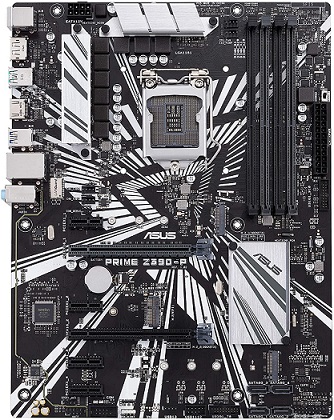If you are interested in building a mining rig for mining cryptocurrencies like Ethereum and Bitcoin, making sure that you are buying the right type of hardware components for the same is highly important. And apart from getting powerful graphics cards, you will also need a versatile motherboard for connecting all your graphics cards due to which we have given the best motherboards for mining down below which have offer these features:
- Form Factor: Even if you are not going to install your motherboard for mining inside a computer case, checking its form factor is still important to get an idea of its onboard connectivity options. Since you would want to connect multiple GPUs, all motherboards for mining feature an ATX form factor or larger custom form factors.
- Chipset & CPU Socket: Similar to other motherboards, checking the chipset and the CPU socket of your motherboard is highly important to check the kind of CPU you can use with your motherboard. While almost all motherboards for mining use the older Intel LGA1151 CPU socket for proper compatibility, they all have different chipsets like the Intel H110, B250, B360, and even the Z390 where a higher chipset model offers more features to the user.
- PCIe Expansion GPU Slots: While you can also install other expansion cards in the PCIe slots of your motherboard, you would want to install as many graphics cards as possible in your mining motherboard in these PCIe slots. As a result, most mining motherboards feature a large number of PCIe expansion slots or GPU slots like 6 slots, 8 slots, and even 12 slots where having more slots is always better.
Apart from these features and options, most motherboards for mining so much more. Thus, to help you understand them better, all these best motherboards for mining have been given along with all their major features and options along with a complete Buying Guide for the best motherboards for mining so that you can pick the right one by the end of this list.
Outline
ToggleBest Motherboards for Mining Table
| Motherboards for Mining | Form Factor | Chipset & CPU Socket | Warranty | Buy Now |
|---|---|---|---|---|
| ASRock Motherboard | ATX | Intel H110, LGA 1151 | 2 year long | Check On Amazon |
| Biostar Motherboard | ATX | Intel B250, LGA 1151 | 3 year long | Check On Amazon |
| CREAMIC Motherboard | Custom | Integrated | - | Check On Amazon |
| Biostar TB360-BTC PRO 2.0 Motherboard | ATX | Intel B360, LGA 1151 | 3 year long | Check On Amazon |
| ASUS Motherboard | ATX | Intel Z390, LGA 1151 | 3 year long | Check On Amazon |
| GIGABYTE Motherboard | ATX | Intel Z390, LGA 1151 | 3 year long | Check On Amazon |
Best Motherboards for Mining Reviews
1. ASRock H110 Pro BTC+ 13GPU Mining Motherboard
ASRock is primarily known for its highly affordable and budget computer components which also happens to be offering quite a premium and high-performance option for those who want a motherboard for mining made for large-sized mining rigs.
The ASRock H110 Pro BTC+ motherboard for mining is present in the 1st position in this list since this is the perfect option for building highly powerful mining rigs. Unlike what you would expect, this motherboard uses a standard ATX form factor. And since it is quite an old motherboard, it uses the Intel H110 chipset and the Intel LGA 1151 CPU socket which are designed for the Intel 6th gen and 7th gen CPUs. Despite all this, it is able to offer a total of 13 PCIe expansion GPU slots which is the highest in this listicle.
Apart from supporting a very large amount of graphics cards, this motherboard for mining also offers decent performance with its 2 memory slots which can work with up to 32 GB memory. You also get decent storage options with this motherboard in the form of 6 SATA ports and 1 M.2 SSD slot.
Best Features:
- Uses the ATX form factor
- Offers the Intel H110 chipset and LGA 1151 CPU socket
- Supports Intel 6th and 7th gen CPUs
- Offers 13 PCIe expansion slots for GPUs
- Offers 2 memory slots for up to 32 GB RAM
- Features 1 M.2 slot and 6 SATA ports
- Provides 4 x USB 2.0, 2 x USB 3.1 Gen 1, 1 x DVI-D, 1 x ethernet, 2 x PS/2, 3 x audio ports
- Comes with a 2-year warranty
Pros:
- Superb motherboard for mining for large mining rigs with a large number of GPU slots
- Decent performance with its CPU and memory support for mining usage
- Standard ATX form factor for ease of use despite the given number of GPU slots
Cons:
- Highly expensive motherboard for mining considering the given chipset
2. Biostar Motherboard TB250-BTC PRO
While Biostar might not be as popular as other brands of computer components, it is definitely a viable option for all those who want something highly versatile without paying a premium for the same.
Biostar’s TB250-BTC Pro motherboard for mining is present in the 2nd position in this listicle as this is most likely the best value for money option out there if you want a standard sized motherboard while having multiple PCIe expansion slots. To be exact, this motherboard for mining uses the standard ATX form factor despite which it is able to offer a total of 12 PCIe expansion slots. As for its processor compatibility, this motherboard uses the Intel B250 chipset and the LGA 1151 socket making it viable for Intel 6th and 7th gen processors which is the same as the ASRock offering.
Another similarity between this and the ASRock motherboard for mining is that this one also offers a total of 2 RAM slots for up to 32 GB total memory. Because this is a full-size ATX motherboard, you get pretty storage options in the form of 6 x SATA ports and a 1 x M.2 SSD slot for high-speed drives. While it is not the best, it certainly offers better rear connectivity than the ASRock motherboard.
Best Features:
- Uses the ATX form factor
- Offers the Intel B250 chipset and LGA 1151 CPU socket
- Supports Intel 6th and 7th gen CPUs
- Offers 12 PCIe expansion slots for GPUs
- Offers 2 memory slots for up to 32 GB RAM
- Features 1 M.2 slot and 6 SATA ports
- Provides 4 x USB 2.0, 4 x USB 3.0, 1 x DVI-D, 1 x Ethernet, 2 x PS/2, 3 x audio ports
- Comes with a 3-year warranty
Pros:
- Excellent value for money motherboard for mining with a large number of GPU slots
- Pretty good rear connectivity for the given number of expansion slots and price
- Decently long warranty and build quality considering it is a value for money pick
Cons:
- Limited updates for its BIOS and other utilities from the manufacturer
3. CREAMIC BTC-37 Mining Motherboard
Ceramic is one of the latest and a highly unique option when you are talking about motherboards for mining as most of its offerings are quite different from all other options available in the market.
This Creamic BTC-37 motherboard for mining is present in the 3rd position in this article because it offers a very unique design in various ways but still happens to be a decent option for many. Starting with its form factor, this motherboard for mining uses a custom form factor which is much larger than even a full-size ATX form factor. Because of this, it is able to support up to 8 GPUs with its 8 full-size PCIe slots. Unfortunately, the primary reason for the lower price of this motherboard for mining is that it does not support external CPUs since it has an integrated one.
Although, you still need to install RAM in it using its 1 SODIMM slot which is similar to a laptop’s memory slot and works with up to 8 GB RAM which is decent if not the best for applications like crypto mining. Similarly, this motherboard is also a bit limited in terms of its storage options since you only get 2 x SATA and 1 x mSATA ports with it. Since it is a highly affordable option, its given connectivity options are fairly good. This is to be expected considering that this motherboard is made primarily for mining rigs.
Best Features:
- Uses a custom form factor
- Offers an integrated CPU with no upgradability
- Offers 8 PCIe expansion slots for GPUs
- Offers 1 memory slot for up to 8 GB RAM
- Features 1 mSATA slot and 2 SATA ports
- Provides 4 x USB 2.0, 1 x HDMI, 1 x VGA, 1 x ethernet
Pros:
- Quite an affordable and budget-friendly motherboard for mining
- Multiple large size PCIe expansion slots for GPUs without needing USB extenders
- Fairly great cooling performance with enough size between each GPU slot
Cons:
- Integrated CPU creates various restrictions with no upgrade options
4. Biostar TB360-BTC PRO 2.0
Biostar also makes even cheaper options when it comes to motherboards for mining which happen to be even better thanks to their support for more recent hardware required for building a mining rig.
The Biostar TB360-BTC Pro 2.0 motherboard for mining can be a great entry-level motherboard that offers pretty great performance while being practical. Speaking of practicality, it uses an ATX form factor which is great for ease of installation without compromising on connectivity. This is due to the reason that you get a total of 12 PCIe expansion GPU slots which should be plenty for most. Unlike the previous Biostar motherboard given above, this one uses the newer Intel B360 chipset along with the LGA 1151 CPU socket making it viable for the Intel 8th Gen and 9th Gen CPUs.
Although, similar to the previous Biostar motherboard, this one also comes with just 2 RAM slots which are made for using up to 32 GB RAM. But the bigger issue with this motherboard is its limited storage options which includes just 4 SATA and 1 M.2 SSD slot which is average considering its full size. Thankfully, the larger size of this motherboard does come into play with its good array of ports on the back for ease of use.
Best Features:
- Uses the ATX form factor
- Offers the Intel B360 chipset and LGA 1151 CPU socket
- Supports Intel 8th and 9th gen CPUs
- Offers 12 PCIe expansion slots for GPUs
- Offers 2 memory slots for up to 32 GB RAM
- Features 1 M.2 slot and 6 SATA ports
- Provides 2 x USB 2.0, 4 x USB 3.1 Gen 1, 1 x HDMI, 1 x VGA, x 1 ethernet, 2 x PS/2, 3 x audio ports
- Comes with a 3-year warranty
Pros:
- Superb motherboard for mining for large mining rigs with a large number of GPU slots
- Decent performance with its CPU and memory support for mining usage
- Standard ATX form factor for ease of use despite the given number of GPU slots
Cons:
- Highly expensive motherboard for mining considering the given chipset
5. ASUS Prime Z390-P LGA1151
Asus is known for its high-performance computing hardware which are made for daily use computers including its motherboard for mining which offers a great balance between standard and mining motherboards.
This Asus Prime Z390-P motherboard for mining can be the perfect option for all those who want something which can be used as a standard PC motherboard as well if ever needed. As you would expect, this Asus motherboard for mining uses a standard ATX form factor for the same. But unlike others, it uses the Intel Z390 chipset and the LGA 1151 socket which not only works with Intel 8th gen and 9th gen CPUs, but even supports overclocking for the CPU. As for its GPU support, it offers 6 PCIe slots which is decent if not the best.
Because this motherboard is primarily made for everyday usage, it features a total of 4 memory slots which can work with up to a whopping 128 gigs of maximum memory. Another great thing about this motherboard is that despite having just 4 SATA ports with it, it still offers 2 M.2 SSD slots for high-performance drives.
Best Features:
- Uses the ATX form factor
- Offers the Intel Z390 chipset and LGA 1151 CPU socket
- Supports Intel 8th and 9th gen CPUs
- Offers 6 PCIe expansion slots for GPUs
- Offers 4 memory slots for up to 128 GB RAM
- Features 2 M.2 slot and 4 SATA ports
- Provides 4 x USB 3.2 Gen 1, 2 USB 3.2 Gen 2, 1 x HDMI, 1 x DisplayPort, 1 x ethernet, 2 x PS/2, 3 x audio ports
- Comes with a 3-year warranty
Pros:
- Great motherboard for mining for daily usage as well as mining with multiple GPUs
- Superb connectivity options on the back with extensive high-speed ports
- Works great with newer Intel CPU along with overclocking support
Cons:
- Not the largest motherboard for mining in terms of GPU count
6. GIGABYTE Z390 UD (LGA 1151 (300 Series)
Gigabyte can be another great option if you want something hybrid by getting a motherboard that can not only be used for mining, but for other computing tasks as well whenever needed.
The Gigabyte Z390 UD motherboard for mining is yet another motherboard designed for everyday computing usage which also happens to be decent if not the best option for building mining rigs. Since this motherboard can be potentially used in an everyday use PC, you get a standard ATX form factor with it. But the star of the show is the Intel Z390 chipset and the LGA 1151 socket of this motherboard which allows it to support the Intel 8th gen and 9th gen CPUs while being able to overclock them. Talking about the GPU support, this motherboard is designed to be used with up to 6 GPUs at once.
While it may not offer the highest number of PCIe expansion GPU slots, it does offer superb memory support with up to 128 GB memory support thanks to its 4 memory slots. Unlike the Asus’ motherboard for mining, this one offers 6 SATA ports and 1 M.2 SSD slots which may be supported by some users or not by others. Thankfully, it does offer superb connectivity options on the back.
Best Features:
- Uses the ATX form factor
- Offers the Intel Z390 chipset and LGA 1151 CPU socket
- Supports Intel 8th and 9th gen CPUs
- Offers 6 PCIe expansion slots for GPUs
- Offers 4 memory slots for up to 128 GB RAM
- Features 1 M.2 slot and 6 SATA ports
- Provides 6 x USB 3.1 gen, 1 x HDMI, 1 x Ethernet, 2 x PS/2, 3 x audio ports
- Comes with a 3-year warranty
Pros:
- Pretty great connectivity options on the back for connecting multiple devices
- Amazing memory support for a large and fast memory kit if needed
- Great for using modern Intel CPUs while being able to overclock them
Cons:
- Limited number of PCIe expansion GPU slots for large scale applications
Buying Guide for the Best Motherboards for Mining
While you can mine cryptocurrencies using a standard computer, you may want to build a full size mining rig if you want to mine cryptocurrencies at a faster rate. For the same, you need much more than just multiple graphics cards since all of them need to be connected to the same motherboard.
Hence, we have already given a few of the best motherboards for mining earlier with all their important details. To be exact, this included details like their important aspects and factors. And in case you wish to know even more about mining motherboards, consider checking out this extensive buying guide for the best motherboards for mining:
1. Form Factor
In most cases, you are going to install your motherboard for mining on an open bench and not inside a cabinet for optimal cooling. Because of this, using motherboards for mining of any size should not be an issue. But despite that, checking the form factor is still a great idea since you get a pretty idea about its onboard connectivity options.
As you will see later on in this buying guide, mining motherboards need to have as many PCIe expansion GPU slots as possible. Due to this, almost all motherboards for mining feature an ATX form factor which is quite large. In fact, a few motherboards for mining may also feature custom form factors that are even larger than the standard ATX form factor.
2. Chipset & CPU Socket
Similar to a standard computer, a mining rig will also need to have a CPU in it for running the operating system along with your preferred mining programs. Hence, to ensure that you can use a CPU of your choice in your motherboard for mining, checking its chipset and CPU socket becomes quite important.
Unlike modern computer hardware, almost all motherboards for mining use older chipsets like the Intel H110, Intel B350, Intel B360, Intel Z390, and other similar options where a higher chipset model will always offer more features. Just like these chipsets being old, the most common CPU socket found in most motherboards for mining happens to be the Intel LGA 1151. Even though these chipset and CPU socket combinations are only good for older Intel 8th gen and 9th gen CPUs, this should be more than enough since the performance of your mining rig depends on its graphics cards and not the CPU.
3. PCIe Expansion GPU Slots
Since the primary reason for getting a motherboard for mining is to build a mining rig with a large number of graphics cards installed in it, checking the number of PCIe expansion GPU slots offered by your mining motherboard is highly important.
And while these expansion slots can be used for other expansion cards as well, you will be using all of these for graphics cards while building a mining rig. Since any mining rig with a large number of graphics cards is going to be highly powerful, most motherboards for mining come with 6 slots, 8 slots, 12 slots, and even more so that you can connect a large number of graphics cards with ease to a single motherboard.
4. Memory Support
While the memory installed on your motherboard for mining will not affect the mining performance, checking the memory support is highly important. This is due to the reason that the operating system, as well as the mining programs installed on your mining rig, will still need some memory. Fortunately, almost all motherboards for mining come with 2 or 4 memory slots which can be used for up to 32 GB, up to 64 GB, and even up to 128 GB memory which is way more than what you will need since even 16 GB RAM is overkill for a mining rig.
5. Storage Options
Unlike a standard PC made for daily computing usage, you will not be using your mining rig for common PC tasks. This means that you will not be using it for storing any files or programs on it. However, you still need to install an operating system as well as all of the programs required for mining cryptocurrencies. For the same, checking the storage options of your motherboard for mining is quite important. Apart from offering 4 to 6 SATA ports for connecting 2.5 inch and 3.5 inch hard drives or SSD drives, a few motherboards for mining may also support NVMe SSDs via onboard M.2 SSD slots for much faster boot times.
6. Ports and Connectivity
Just like checking the storage options of your motherboard for mining, you should also check its rear ports and connectivity options. This is due to the reason that while your motherboard for mining will not be used for daily usage, you will still need to connect things like a keyboard, a mouse, and a monitor for configuring and checking the output of your mining rig. As a result, even budget-oriented motherboards for mining come with various ports and connectivity options including USB 2.0, USB 3.0, HDMI, ethernet, PS/2, audio, and a few other types of ports. If you want a versatile motherboard for mining, then having multiple ports with more recent versions is always better.
7. Warranty
After building a high-end mining rig, you would want everything to work for as long as possible. To ensure the same, you can simply check the included warranty of your motherboard for mining since a longer warranty period always results in a better motherboard made for long term usage. As a result, almost all motherboards for mining feature a 2 year or a 3-year warranty where the latter is better.
FAQs for the Best Motherboards for Mining
Ans: When compared with each other, the primary benefit of going with a mining motherboard is that it will have a much larger number of PCIe expansion GPU slots on it which is perfect if you want to build a large-sized mining rig with multiple GPUs connected to it.
Ans: Even though all the motherboards for mining that have the standard ATX form factor can be installed inside a computer cabinet, it is not recommended to do so. This is due to the reason that since mining rigs have a larger number of graphics cards, all of them need proper cooling which is only possible on an open bench design and not inside a computer cabinet.
Ans: Since you are not going to use the graphics cards of your mining rig for gaming, all of them are connected to the motherboard using a USB PCIe extension which essentially converts a PCIe x1 slot to a PCIe x16 slot for installing a graphics card in it.
Conclusion:
Thanks to the currently inflated prices of almost all cryptocurrencies, building a mining rig can be quite profitable. To build the same, you are going to need a lot of graphics cards along with a way to connect all of them to a single computer.
One such great option can be to simply go with something like the best motherboards for mining discussed earlier in this list. This discussion primarily includes their significant specifications and factors alongside a detailed buying guide to help you in buying the perfect motherboard for mining. That being said, if you are still confused regarding the same, then you can simply go with one of our favorite picks for the best motherboards for mining as shown here:
- Even though it may not have the highest number of PCIe expansion GPU slots in it, the Creamic BTC-37 motherboard for mining still makes for a great pick. This is due to the reason that its custom form factor allows it to offer 8 full-size PCIe expansion GPU slots. And since it has an onboard CPU, you only need to get a memory stick for its SODIMM memory slots to get your motherboard for mining working without needing a CPU or USB PCIe extenders.
- If you are on a tight budget and looking for something highly affordable, then the Asus Prime Z390-P motherboard for mining can be a great pick as it is the cheapest option given above which can be used for much more than just mining. As for its mining-related features, it uses a total of 6 PCIe expansion GPU slots which are powered by its Intel Z390 chipset and the Intel LGA 1151 CPU socket. Since it has a standard ATX form factor, installing it should be quite easy.
- Despite having a standard ATX form factor, the ASRock H110 Pro BTC+ is the perfect motherboard for mining when it comes to building large-sized mining rigs. This is due to the reason that you get a total of 13 PCIe expansion GPU slots with it. While it only has the Intel H110 chipset, you still get the standard Intel LGA 1151 CPU socket with it for optimal performance since most Intel 6th gen and 7th gen processors will work with it.