A NAS or network-attached storage can be a great way to store a large amount of data while being able to easily access it since it is connected to the network. But if you are building a NAS at your home, it is highly important to check that you have the right motherboard for it too. Hence, we are here with the best motherboards for NAS that have been chosen as per these factors:
- Form Factor: While buying a motherboard for NAS, it is highly important to check its form factor. Not only does it tell you about its compatibility with your cabinet but you can also get an idea of the number of connectivity options that it offers. This can include form factors like ATX, micro ATX, and mini ITX where ATX is the largest and mini ITX is the smallest one.
- CPU Socket: You should also check the CPU socket offered by your motherboard for NAS to ensure that your desired CPU can be installed in it. You will primarily find the AMD AM4 and Intel LGA 1151 sockets while buying a motherboard that should be the same as the socket used by your CPU.
- Chipset: Another factor that can affect the compatibility of your motherboard is the chipset used by it. It tells you about the compatibility as well as the features supported by your motherboard. It includes chipset models like A320, B450, X570, and others where a higher chipset model offers better performance. You should also make sure that a given chipset model is fully compatible with the CPU that you are using.
Even though these factors are some of the most important pens regarding motherboards for NAS, you still need to consider much more. Thus, all the best motherboards for NAS given here also have their important details and features given along with a complete “Buying Guide” so that you can go with the best motherboard for NAS by the end of this article.
Outline
Toggle- Best Motherboards for NAS
- Best Motherboards for NAS Reviews
- 1. GIGABYTE GA-A320M-S2H Motherboard for NAS
- 2. ASUS Prime B450M-A-II AMD AM4 Motherboard for NAS
- 3. MSI Z390-A Pro Gaming Motherboard for NAS
- 4. GIGABYTE B365M DS3H Motherboard for NAS
- 5. ASUS PRIME A320M-K Motherboard for NAS
- 6. MSI ProSeries AMD A320 Motherboard for NAS
- 7. GIGABYTE B450M DS3H V2 Motherboard for NAS
- 8. ASRock AMD Ryzen AM4 Motherboard for NAS
- 9. GIGABYTE X570 UD Motherboard for NAS
- 10. Gigabyte A520I AC Motherboard for NAS
- Buying Guide for the Best Motherboards for NAS
- FAQs about the Best Motherboards for NAS:
- Conclusion:
Best Motherboards for NAS
| Motherboard for NAS | Form Factor | CPU Socket | Chipset | Warranty | Buy Now |
|---|---|---|---|---|---|
| GIGABYTE GA-A320M S2H Motherboard | Micro ATX | AMD AM4 | AMD A320 | 3 year long | Check On Amazon |
| ASUS Prime B450M Motherboard | Micro ATX | AMD AM4 | AMD B450 | 3 year long | Check On Amazon |
| MSI Z390-A Pro Motherboard | ATX | Intel LGA 1151 | Intel Z390 | 3 year long | Check On Amazon |
| GIGABYTE B365M DS3H Motherboard | Micro ATX | Intel LGA 1151 | Intel B365 | 3 year long | Check On Amazon |
| ASUS PRIME A320M-K Motherboard | Micro ATX | AMD AM4 | AMD A320 | 3 year long | Check On Amazon |
| MSI ProSeries A320 Motherboard | Micro ATX | AMD AM4 | AMD A320 | 3 year long | Check On Amazon |
| GIGABYTEB450M DS3H V2 Motherboard | Micro ATX | AMD AM4 | AMD B450 | 3 year long | Check On Amazon |
| ASRock AMD Ryzen Motherboard | Micro ATX | AMD AM4 | AMD A320 | 3 year long | Check On Amazon |
| GIGABYTE X570 UD Motherboard | ATX | AMD AM4 | AMD X570 | 3 year long | Check On Amazon |
| Gigabyte A520I AC Motherboard | Mini ITX | AMD AM4 | AMD A520 | 3 year long | Check On Amazon |
Best Motherboards for NAS Reviews
1. GIGABYTE GA-A320M-S2H Motherboard for NAS

The Gigabyte GA-A320M-S2H motherboard for NAS can be a great entry-level option for many who are new to building NAS systems. Starting with the chipset of this micro ATX motherboard, it uses the AMD A320 chipset which is quite common for affordable options. Coming to its CPU support, this motherboard is made for AMD AM4 CPUs making it fairly compatible. This CPU socket is paired along with a total of 2 memory slots that support up to 64 GB memory.
Taking a look at the various connectivity options offered by this motherboard for NAS, you will find a total of 3 PCIe slots for further expansion if needed. Unlike other entry-level motherboards for NAS, this one even comes with 4 SATA ports and 1 M.2 slot for all your storage needs. Moving to the back of this motherboard, you will have 4 x USB 3.0 ports, 2 x USB 2.0 ports, 1 x Ethernet, 1 x HDMI, audio ports, and more which are quite good for its size.
Best Features:
- Uses the AMD A320 chipset with the AMD AM4 socket
- Features a Micro ATX form factor
- Offers a total of 3 PCIe expansion slots
- Comes with 2 memory slots for up to 64 GB RAM
- Features 1 M.2 slot and 4 SATA ports
- Includes 4 x USB 3.0 ports, 2 x USB 2.0 ports, 1 x Ethernet, 1 x HDMI, audio ports
- Comes with a 3-year warranty
Pros:
- Great entry-level motherboard for building a NAS
- Large number of connectivity and expansion options for given price and size
- Works with high-speed NVMe SSDs for fast caching in a NAS
Cons:
- Not the best motherboard for NAS for high-end usage
2. ASUS Prime B450M-A-II AMD AM4 Motherboard for NAS

Asus’s Prime B450M-A II motherboard for NAS is a great high-performance option, especially for its given price tag. For starters, it happens to be another micro ATX motherboard that uses the AMD B450 chipset for overclocking support for both CPU and RAM. Speaking of the RAM and CPU, you will find an AMD AM4 socket in this motherboard which is paired with a total of 4 memory slots that are great for installing up to 128 GB of memory on this motherboard.
If you are looking for a NAS motherboard, then you can get decent performance from it thanks to its 6 SATA ports and 1 M.2 SSD slot which is quite good for the price. In fact, you also get a total of 3 expansion slots with this motherboard. Taking a look at the back, you get various handy ports like 4 x USB 3.0 ports, 2 x USB 2.0 ports, 1 x Ethernet, 1 x HDMI, audio ports, and others allowing you to connect any device of your choice.
Best Features:
- Uses the AMD B450 chipset with the AMD AM4 socket
- Features a Micro ATX form factor
- Offers a total of 3 PCIe expansion slots
- Comes with 4 memory slots for up to 128 GB RAM
- Features 1 M.2 slot and 6 SATA ports
- Includes 4 x USB 3.0 ports, 2 x USB 2.0 ports, 1 x Ethernet, 1 x HDMI, audio ports
- Comes with a 3-year warranty
Pros:
- Pretty great performance with overclocking support
- High memory capacity for heavy-duty usage in a NAS
- Decently compact for given performance with a micro ATX form factor
Cons:
- Could have included more expansion slots
3. MSI Z390-A Pro Gaming Motherboard for NAS

This MSI Z390-A Pro motherboard for NAS is the perfect option for those who are building an Intel-powered NAS without compromising on performance. Since this is an Intel-based motherboard made for high-end CPUs, you get the Z390 chipset with this ATX motherboard. As for its CPU support, you will find the Intel LGA 1151 socket in this motherboard. Right next to its socket, you will also find a total of 4 memory slots that allow you to install up to 64 GB memory.
Apart from supporting overclocking for excellent performance, this motherboard also features a total of 6 PCIe expansion slots which is one of the highest. Similarly, you will also find a total of 6 SATA ports and 2 M.2 SSD slots which is much better than others. Being a premium motherboard, it also features standard connectivity options on the back like 4 x USB 3.0 ports, 2 x USB 2.0 ports, 1 x Ethernet, 1 x HDMI, audio ports, and a few more.
Best Features:
- Uses the Intel Z390 chipset with the Intel LGA 1151 socket
- Features an ATX form factor
- Offers a total of 6 PCIe expansion slots
- Comes with 4 memory slots for up to 64 GB RAM
- Features 2 M.2 slot and 6 SATA ports
- Includes 4 x USB 3.0 ports, 2 x USB 2.0 ports, 1 x ethernet, 1 x HDMI, audio ports
- Comes with a 3-year warranty
Pros:
- Offers high-end performance features for Intel CPUs
- Comes with a large number of storage connectivity options
- Multiple PCIe expansion slots for versatility and easy upgradability
Cons:
- Slightly on the expensive side
4. GIGABYTE B365M DS3H Motherboard for NAS

The Gigabyte B365M DS3H motherboard for NAS is targeted towards users that are looking for motherboards made for Intel that do not charge a premium for the same. To keep its price low, this motherboard uses the Intel B365 chipset which unfortunately does not support overclocking. Thankfully, you still get the highly popular Intel LGA 1151 socket with this motherboard which goes great along with its 4 memory slots that offer support for up to 64 GB RAM.
Because this is a micro ATX motherboard, you only get 3 expansion slots with it which is to be expected. Fortunately, you still get a total of 6 SATA ports and 1 M.2 SSD slot with this motherboard making it great for a NAS motherboard thanks to its various storage connectivity options. Just like most other motherboards, this one also features 4 x USB 3.0 ports, 2 x USB 2.0 ports, 1 x Ethernet, 1 x HDMI, audio ports, and some more ports on the back for its connectivity options.
Best Features:
- Uses the Intel B365 chipset with the Intel LGA 1151 socket
- Features a Micro ATX form factor
- Offers a total of 3 PCIe expansion slots
- Comes with 4 memory slots for up to 64 GB RAM
- Features 1 M.2 slot and 6 SATA ports
- Includes 4 x USB 3.0 ports, 2 x USB 2.0 ports, 1 x ethernet, 1 x HDMI, audio ports
- Comes with a 3-year warranty
Pros:
- Compact and versatile budget-friendly motherboard for Intel CPUs
- Fairly large number of connectivity options for storage drives
- Multiple memory slots for installing multiple memory sticks
Cons:
- Lacks overclocking support for the CPU
5. ASUS PRIME A320M-K Motherboard for NAS

Asus’s Prime A320M-K motherboard for NAS is the cheapest option present here making it the perfect option for those who are on a tight budget. Even though this is a highly affordable motherboard, you still get the fairly common and decently versatile A320 chipset with it. As for its CPU socket, it uses the AMD AM4 socket which is the same as other AMD motherboards. However, because this is an affordable motherboard, you only get 2 memory slots with it that only support up to 32 GB memory in it.
As you would expect from a compact and motherboard, this one also comes with just 3 expansion slots which should be decent for the given price. Similarly, you get a total of 4 SATA ports and 1 M.2 SSD slot for its storage options allowing you to make a decently large NAS with this motherboard. Thankfully, you still get a decent number of ports on the back with this budget motherboard which includes 4 x USB 3.0 ports, 2 x USB 2.0 ports, 1 x Ethernet, 1 x HDMI, audio ports, etc.
Best Features:
- Uses the AMD A320 chipset with the AMD AM4 socket
- Features a Micro ATX form factor
- Offers a total of 3 PCIe expansion slots
- Comes with 2 memory slots for up to 32 GB RAM
- Features 1 M.2 slot and 4 SATA ports
- Includes 4 x USB 3.0 ports, 2 x USB 2.0 ports, 1 x Ethernet, 1 x HDMI, audio ports
- Comes with a 3-year warranty
Pros:
- Highly affordable and budget-friendly motherboard for NAS
- Decent number of connectivity options on the back
- Pretty compact with a micro ATX form factor for small NAS builds
Cons:
- Limited memory support due to just 2 memory slots
6. MSI ProSeries AMD A320 Motherboard for NAS

This MSI ProSeries A320M-A Pro motherboard can be another viable entry-level option for many thanks to the various features and options that it offers. Beginning with its form factor, you get a micro ATX motherboard that offers the AMD A320 chipset. As you would expect from an AMD-based motherboard, you get the AMD AM4 CPU socket on this motherboard. For your memory needs, you also get a total of 2 memory slots that are capable of supporting up to 64 gigs of RAM.
However, unlike other micro ATX motherboards, this one only comes with 2 PCIe expansion slots which can be a bit limited. Similarly, while you do get 4 SATA ports on this motherboard, it does not come with any M.2 SSD slots which is highly important for high-speed drives. Fortunately, you still get multiple ports on the back including 4 x USB 3.0 ports, 2 x USB 2.0 ports, 1 x Ethernet, 1 x HDMI, audio ports, and more.
Best Features:
- Uses the AMD A320 chipset with the AMD AM4 socket
- Features a Micro ATX form factor
- Offers a total of 2 PCIe expansion slots
- Comes with 2 memory slots for up to 64 GB RAM
- Features 4 SATA ports
- Includes 4 x USB 3.0 ports, 2 x USB 2.0 ports, 1 x ethernet, 1 x HDMI, audio ports
- Comes with a 3-year warranty
Pros:
- Affordable and budget-friendly motherboard for NAS
- Decent processor compatibility for AMD Ryzen CPUs
- Fairly versatile selection of connectivity options and ports on the back
Cons:
- Limited PCIe expansion slots
- Does not come with any M.2 SSD slot
7. GIGABYTE B450M DS3H V2 Motherboard for NAS

The Gigabyte B450M DS3H V2 motherboard for NAS offers a great balance between performance and its given form factor. Speaking of form factor, it happens to be a micro ATX motherboard which is quite common at its given price. However, unlike other options, it comes with the AMD B450 chipset paired along with the AMD AM4 socket which allows for overclocking the CPU as well as the RAM. Talking about the RAM, you will get a total of 4 memory slots on this motherboard for NAS which are great for installing up to 128 GB RAM.
Another great thing about this motherboard for NAS is that while it may offer only 3 PCIe slots, 2 of them offer the full x16 size. Unfortunately, the performance features of this performance do not apply to its storage options since you only get 4 SATA ports and 1 M.2 SSD slot even at the given price. Moving to the back of this motherboard for NAS, it offers 4 x USB 3.0 ports, 2 x USB 2.0 ports, 1 x Ethernet, 1 x HDMI, audio ports, and some more to the user.
Best Features:
- Uses the AMD B450 chipset with the AMD AM4 socket
- Features a Micro ATX form factor
- Offers a total of 3 PCIe expansion slots
- Comes with 4 memory slots for up to 128 GB RAM
- Features 1 M.2 slot and 4 SATA ports
- Includes 4 x USB 3.0 ports, 2 x USB 2.0 ports, 1 x Ethernet, 1 x HDMI, audio ports
- Comes with a 3-year warranty
Pros:
- Pretty great performance thanks to overclocking support
- Large-sized PCIe slots for better expansion and versatility
- Standard connectivity options on the back
Cons:
- Storage options could have been better for the price
8. ASRock AMD Ryzen AM4 Motherboard for NAS

Asrock’s A320M-HDV R4.0 motherboard for NAS is yet another viable option for those who are looking for entry-level motherboard options. Similar to most other affordable options, this is also a micro ATX motherboard that happens to be using the AMD A320 chipset. And as you would expect, this chipset is paired along with the AMD AM4 CPU socket which can offer great performance with the right CPU especially due to its dual RAM supports which support 32 GB RAM.
While its limited RAM capacity can be managed, the fact it only has 2 PCIe expansion slots can be a bit restrictive for some users. However, you still get a total of 4 SATA ports and 1 M.2 SSD slot on this motherboard making it comparable to other budget options. You will also find 4 x USB 3.0 ports, 2 x USB 2.0 ports, 1 x Ethernet, 1 x HDMI, audio ports, and other handy ports on the back allowing you to easily connect most devices and peripherals.
Best Features:
- Uses the AMD A320 chipset with the AMD AM4 socket
- Features a Micro ATX form factor
- Offers a total of 2 PCIe expansion slots
- Comes with 2 memory slots for up to 32 GB RAM
- Features 1 M.2 slot and 4 SATA ports
- Includes 4 x USB 3.0 ports, 2 x USB 2.0 ports, 1 x Ethernet, 1 x HDMI, audio ports
- Comes with a 3-year warranty
Pros:
- Great motherboard for NAS for buyers on a budget
- Decent performance with support for popular AMD CPUs
- Supports high-performance NVMe SSDs
Cons:
- Limited number of PCIe expansion slots
9. GIGABYTE X570 UD Motherboard for NAS

Gigabyte’s X570 UD motherboard for NAS is the best performing option given here especially if you are looking for an AMD-based motherboard. This is primarily possible thanks to its given ATX form factor and the high-end AMD X570 chipset. Being an AMD motherboard, you still get the AMD AM4 CPU socket with it. You also get a total of 4 memory slots on this motherboard that go great along with its CPU socket especially because of its support for up to 128 GB RAM.
Not only do you get a total of 5 PCIe expansion slots thanks to its ATX form factor, but this motherboard also supports a PCIe 4.0 for excellent performance speeds. Talking about its storage options, you will find a total of 6 SATA ports and 1 M.2 SSD slots. Another great benefit of going with a full-size motherboard is that you get all of the standard connectivity options 4 x USB 3.0 ports, 2 x USB 2.0 ports, 1 x Ethernet, 1 x HDMI, audio ports, and a few others.
Best Features:
- Uses the AMD X570 chipset with the AMD AM4 socket
- Features an ATX form factor
- Offers a total of 5 PCIe expansion slots
- Comes with 4 memory slots for up to 128 GB RAM
- Features 1 M.2 slot and 6 SATA ports
- Includes 4 x USB 3.0 ports, 2 x USB 2.0 ports, 1 x Ethernet, 1 x HDMI, audio ports
- Comes with a 3-year warranty
Pros:
- Excellent performance motherboard for NAS usage
- Superb support for PCIe expansion with high-speed PCIe 4.0
- Works with high capacity memory kits
Cons:
- A bit on the expensive side
10. Gigabyte A520I AC Motherboard for NAS
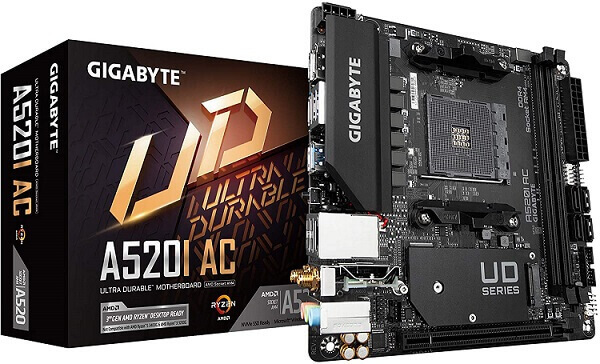
This Gigabyte A520I AC motherboard for NAS is the smallest option given here making it perfect for compact NAS systems. To make this possible, you get the mini ITX form factor with this motherboard. As this is an AMD A520 based motherboard, you get the AM4 chipset on it. Even though it is a compact motherboard with just 2 memory slots, it still supports up to 64 GB memory.
Unfortunately, you only get a single PCIe expansion slot which can be highly limiting for some users. That being said, you still get 4 SATA ports and 1 M.2 SSD slot with this motherboard. One of the best things about this motherboard is that other than its 4 x USB 3.0 ports, 2 x USB 2.0 ports, 1 x Ethernet, 2 x HDMI, 1 x DisplayPort, and audio ports, you also get WiFi and Bluetooth connectivity with it.
Best Features:
- Uses the AMD A520 chipset with the AMD AM4 socket
- Features a Mini ITX form factor
- Offers a total of 1 PCIe expansion slot
- Comes with 2 memory slots for up to 64 GB RAM
- Features 1 M.2 slot and 4 SATA ports
- Includes 4 x USB 3.0 ports, 2 x USB 2.0 ports, 1 x ethernet, 2 x HDMI, 1 x DisplayPort, audio ports, WiFi, Bluetooth
- Comes with a 3-year warranty
Pros:
- Highly compact and small form factor motherboard for NAS
- Various connectivity options including wireless ones
- Fairly decent performance numbers for the given size
Cons:
- Not the best for PCIe expansion
Buying Guide for the Best Motherboards for NAS
If you are familiar with NAS units, then you must know that you need to connect a lot of hard drives to your computer to ensure that you have enough storage capacity. But this is only possible when you have multiple ports on your motherboard and it offers all the desired features.
To help you with the same, we have already discussed some of the best motherboards for NAS up above. With these various NAS motherboards, you can also find all their important specifications and options. And those of you who wish to know even more can also check out this detailed buying guide for the best motherboards for NAS:
1. Form Factor
Starting with one of the most basic yet a highly important factor regarding your motherboard for NAS is its form factor. It simply tells you about the overall form factor of your motherboard which is quite important to check.
Other than checking its physical compatibility with your computer case, it can also affect the overall functioning of your motherboard. This is due to the reason that larger motherboards generally have more features and connectivity options. In other words, an ATX motherboard will be more versatile than a Micro ATX one, and a mini ITX motherboard will be the smallest one out there.
2. CPU Socket
Before you choose any given motherboard for your computer, it is highly important to ensure that your CPU can work properly with your motherboard. For starters, you need to check the CPU socket offered by your motherboard for NAS. While buying a motherboard for NAS, you will primarily find AMD AM4 and Intel LGA 1151 sockets where both of them are quite great for recent CPU models. You can simply go with either of these CPU sockets depending on the CPU that you want to use since the socket of your CPU and motherboard need to match.
3. Chipset
Apart from the CPU socket, the chipset used by your motherboard for NAS can also affect its performance as well as compatibility. Similar to the CPU socket, the chipset used by your motherboard should be compatible with the CPU that you are using. As for performance differences, a higher chipset model will generally offer better features and performance in terms of overclocking support, PCI-E lanes support, support for newer CPU models, and much more. Coming to the chipset options that you can find while buying a motherboard for NAS, it includes options like A320, B450, X570, and others where a higher chipset model will always offer better performance.
4. Storage Options
Since you are buying a motherboard for NAS, you would want it to offer as many storage options as possible. For the same, you primarily need to look for storage connectors on your motherboard. This included both SATA connectors as well as M.2 SSD slots on your motherboard.
Usually, most motherboards will offer 4 to 6 SATA slots which are great for connecting 2.5 inch and 3.5-inch drives making them perfect for high-capacity hard drives. As for the M.2 slots, you can install either SATA or NVMe SSD drives which work great as a boot drive as well as a cache drive for better speeds with your motherboard. While most motherboards will have at least 1 M.2 slot, some may even offer up to 3 slots which is always great to have.
5. Memory Support
While the memory of your computer is not used for storage, having enough memory in your NAS is highly important for heavy-duty usage and handling a lot of users at once while accessing large amounts of data. Due to this, checking the memory support of your motherboard for NAS is highly important. For starters, you need to check the number of memory slots offered by your motherboard.
While entry-level models may come with just 2 slots, most high-end models offer 4 memory slots which should be more than enough. Apart from the physical slots, you should also check the maximum memory capacity of your motherboard which is generally given as up to 64 GB or up to 128 GB. If you want the best possible performance, checking the maximum supported clock speeds can be another great idea since support for up to 3200 MHz RAM is much better than 2400 MHz RAM.
6. PCI-E and Expansion Slots
Whether you want to connect a graphics card for video output, a network card for faster networking speeds, or want to connect a SATA card for connecting more hard drives, it is highly important to have enough PCI-E and Expansion slots in your motherboard to ensure that you can build a high-performance NAS. This is where going with a larger motherboard form factor can be a great option as while a mini ITX motherboard offers a single PCI-E slot, ATX motherboards can come with 3-6 slots of different sizes which should be plenty even for heavy-duty usage.
7. Connectivity and Ports
Apart from the internal connectors of your motherboard for NAS, you should also check its external connectivity and port options. Starting with the physical connectors, you should look for things like USB, HDMI, ethernet, audio ports, and other ports that you would find in any other computer. While looking for such ports, it is always great to have multiple ports of the latest version for the best performance. Other than physical connectors, if your motherboard also has wireless connectivity options like WiFI and Bluetooth, that is also quite great to have for ease of use.
8. Warranty
Just like any other component in your computer, you would also want your motherboard for NAS to last for as long as possible. Therefore, it is always a great idea to check the warranty offered by your motherboard for NAS. Thankfully, since all of the motherboards given above are offered by highly reputable computer component manufacturers, they all come with a 3-year warranty which is more than enough while building a NAS for your storage needs.
FAQs about the Best Motherboards for NAS:
Ans. Even though both NAS and servers have similar functionality to each other while having large amounts of storage, a NAS has very limited features. Due to this, NAS is more ideal for smaller networks and a server is more ideal for connecting to the internet for large-scale applications.
Ans. Since all the drives of your NAS are manually installed, they are all user-replaceable which means that you can also upgrade the storage in the future if needed. However, if you run out SATA connectors and M.2 SSD slots, then you may have to replace current hard drives or get an expansion card for connecting more.
Ans. Other than setting up hard drives in your NAS directly, you can also configure them in RAID for improved performance or reliability. These RAID configurations allow your NAS to use its hard drives together in a way that the data is shared among hard drives to either improve the speed or the reliability as needed.
Conclusion:
While you can find various pre-built NAS units out there, building one by yourself can be highly cost-effective while giving you a large number of options in terms of the components you can use. However, this is only possible when you have the right motherboard inside your NAS build.
Therefore, the best motherboards for NAS have already been given up above in this listicle. Along with these various motherboards for NAS, you can also find their primary details and factors along with an extensive buying guide. While keeping all of these factors in mind, here are our favorite picks for the best motherboards for NAS:
- Starting with one of the most affordable motherboards for NAS, the Asus Prime A320M-K happens to be a great option for budget NAS builds. As it is an AMD motherboard, it uses the AMD AM4 socket which can be used along with up to 32 GB RAM via its dual memory slots. You will also find a total of 3 PCI-E expansion slots which is quite decent considering its Micro ATX form factor. Coming to its storage options, you will find a total of 4 SATA ports and 1 M.2 SSD slot.
- Taking a look at the other end of the spectrum, the Gigabyte X570 UD can be a great pick if you are building a high-end NAS. For starters, this X570 chipset motherboard uses the AMD AM4 socket along with 4 memory slots to support up to 128 GB memory. Thanks to its ATX design, you also get 5 expansion slots along with 6 SATA connectors and 1 M.2 SSD slot which is to be expected at its given size and price tag.
- Those of you who are interested in making a compact NAS build can go with the Gigabyte A520I AC since it is the only mini ITX motherboard given above. Thanks to its A520 chipset, you get great performance from its AM4 socket and dual memory slots that support up to 64 GB RAM. As for its storage connectors, you will find 4 SATA ports and 1 M.2 SSD slots which is quite great for its given size.

