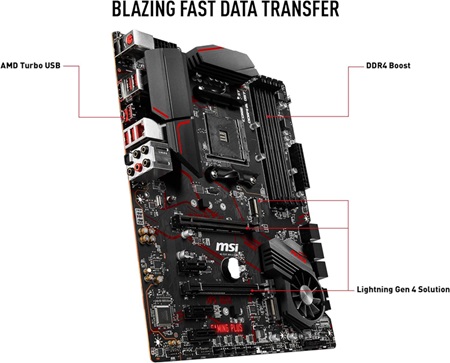Even with the recent launch of the AM5 platform, AMD’s AM4 socket remains a compelling choice for building a great PC. It supports a wide range of Ryzen processors, catering to various budgets and performance needs. To fully tap into this power, you’ll need a high-quality AM4 motherboard.
This guide is here to help you understand AM4 motherboards, and a range of its features that make it what it is today. We’ll talk about features like different chipsets and important functions such as overclocking and up-to-date connections. No matter if you’re a hardcore gamer, a professional creator, or looking for a budget-friendly option, we’ll assist you in selecting the ideal AM4 motherboard for your PC. So, before you get one home for yourself, here are a few things to consider.
- Compatibility: Check compatibility lists to confirm your chosen motherboard supports your specific Ryzen CPU. Opt for a future-proof option capable of accommodating upcoming Ryzen 7000 series CPUs with a simple BIOS update.
- VRM Strength: Look for robust VRMs and adequate heat dissipation to maintain stability, especially during overclocking. Consider VRM phase counts and component quality for optimal performance.
- Features and Connectivity: Identify your needs, whether it’s built-in Wi-Fi, multiple USB ports, or PCIe 4.0 support. Tailor your choice to your usage gamers may prefer NVMe slots, while content creators may prioritize Thunderbolt ports. Avoid overspending on unnecessary features.
Outline
Toggle7 Best AM4 Motherboards
| Best AM4 Motherboards | Chipset | FormFactor | Buy Now |
|---|---|---|---|
| ASUS AM4 X570 Motherboard | X570 | ATX | Check On Amazon |
| MSI X570 AM4 Motherboard | X570 | ATX | Check On Amazon |
| GIGABYTE X570 AM4 Motherboard | X570 | ATX | Check On Amazon |
| ASUS ROG B550-F AM4 Motherboard | B550-F | ATX | Check On Amazon |
| MSI MAG B550 AM4 Motherboard | B550 | ATX | Check On Amazon |
| Gigabyte A520M AM4 Motherboard | A520 | MicroATX | Check On Amazon |
| ASRock A520M Motherboard | A520 | Mini ITX | Check On Amazon |
Best AM4 Motherboards: Reviews
1. ASUS X570 Motherboard
ASUS TUF X570 motherboard is known for its tough build and excellent cooling system, ideal for gamers and heavy users. It’s made with strong components to ensure reliable performance, even in tough conditions. This motherboard supports AMD’s 2nd and 3rd Gen Ryzen processors, offering great connectivity and speed with its dual M.2 slots and USB 3.2 Gen2.
One of its main features is its strong power setup, including ProCool sockets and Digi+ VRM for durability. This means stable power and better overclocking. Cooling is efficient with active PCH, VRM, and M.2 heatsinks, plus hybrid fan headers, keeping temperatures low for top performance in gaming or multitasking.
For connectivity, it offers Realtek L8200A Gigabit Ethernet, Intel 2×2 802.11ac Wi-Fi with MU-MIMO, and Bluetooth 5.0. Gamers get added benefits with TUF LANGuard and TurboLAN for smoother online gaming without delays.
Specifications
- CPU Socket: Socket AM4
- Compatible Processors: Supports AMD 2nd and 3rd Gen Ryzen
- RAM: DIMM, up to 4400 MHz
- Chipset Type: AMD 570X
- Memory Slots: 4
- Storage: Dual M.2 slots, supports PCIe 4.0
- Networking: Realtek L8200A Gigabit Ethernet, Intel 2×2 802.11ac Wi-Fi, Bluetooth 5.0
- Audio: High definition audio codec
- USB Ports: Multiple USB 3.2 Gen 1 and Gen 2 ports
- Expansion Slots: PCI-E 4.0 x16, additional PCI-E x1 slots
Pros
- Military-grade TUF components ensure long-term durability.
- Multiple heatsinks and hybrid fan headers provide superior thermal performance.
- Includes the latest Wi-Fi standard and high-speed Ethernet.
- ProCool socket and Digi+ VRM for stable power.
Cons
- Minimal RGB lighting compared to other gaming motherboards.
- Only one Ethernet port, which might be limiting for advanced setups.
- One M.2 slot is covered by the heatsink, which can complicate upgrades.
2. MSI X570 Motherboard
MSI MPG X570 motherboard is perfect for gamers who want top-notch performance and immersive sound. It supports high-speed DDR4 memory and AMD’s 2nd and 3rd Gen Ryzen processors, allowing for overclocking speeds up to 4400+ MHz with DDR4 boost technology.
Its Audio Boost 4 technology, with Nahimic 3 software, delivers studio-quality sound for an enhanced gaming experience. The Frozr heatsink design, with patented fan technology and double ball bearings, keeps the motherboard cool during intense gaming sessions, ensuring stable performance.
It also offers Lightning Gen 4 PCI-E slots for fast data transfer and M.2 Shield Frozr to prevent thermal throttling, ensuring peak performance for SSDs even under heavy loads.
Specifications
- CPU Socket: Socket AM4
- Compatible Processors: Supports AMD 2nd and 3rd Gen Ryzen
- RAM: DDR4, up to 4400+ MHz (OC)
- Chipset Type: AMD 570X
- Memory Slots: 4
- Storage: Dual M.2 slots, supports PCIe 4.0
- Networking: High-quality network solution with MSI LAN Manager
- Audio: Audio Boost 4 with Nahimic 3
- USB Ports: USB 3.2 Gen2 (Type A and C)
- Expansion Slots: PCI-E 4.0 x16, multiple PCI-E x1 slots
Pros
- Excellent overclocking capabilities with DDR4 Boost.
- Enhanced gaming experience with Audio Boost 4 and Nahimic 3.
- Frozr heatsink design ensures optimal thermal performance.
- Features like Lightning Gen 4 PCI-E and M.2 Shield Frozr for fast data transfer.
- Easy BIOS interface for tuning performance.
Cons
- Fewer USB ports compared to some competitors.
- May not fit in all PC cases due to its extensive heatsink.
- Lacks integrated Wi-Fi, which might be a drawback for some users.
3. GIGABYTE X570 Motherboard
GIGABYTE AORUS Elite X570 motherboard has a strong 12+2 phases digital VRM solution, ensuring stable power for high-performance AMD Ryzen processors. This is important for enthusiasts who want to overclock or use heavy loads without risking stability.
Its thermal management is excellent, with enlarged heatsinks on the VRM and chipset areas. Thermal guards on the M.2 slots prevent throttling on NVMe SSDs during heavy use. This is great for gamers and creative professionals who need consistent performance.
Connectivity options are extensive, including dual ultra-fast NVMe PCIe 4.0/3.0 x4 M.2 slots, USB 3.1 Gen2 Type-C, and HDMI 2.0 for multiple displays. It also supports Intel Gigabit LAN and optional Wi-Fi for fast and reliable network connections.
Specifications
- CPU Socket: Socket AM4
- Compatible Processors: Supports AMD 2nd and 3rd Gen Ryzen
- RAM: DDR4, supports up to 4400 MHz (OC)
- Chipset Type: AMD X570
- Memory Slots: 4
- Storage: Dual ultra-fast NVMe PCIe 4.0/3.0 x4 M.2 slots with thermal guards
- Networking: Intel Gigabit LAN, optional Wi-Fi
- Audio: High-quality audio capacitors and audio noise guard
- USB Ports: USB 3.1 Gen2 Type-C and Type-A
- Expansion Slots: PCI-E 4.0 x16, multiple PCI-E x1 slots
Pros
- 12+2 phases digital VRM for stable and efficient performance.
- Advanced heatsink design with enlarged areas and M.2 thermal guards.
- Supports the latest NVMe SSDs without thermal throttling.
- Includes modern USB ports and HDMI 2.0 for versatile use.
- Features Intel Gigabit LAN and optional high-speed Wi-Fi.
Cons
- Enhanced features may lead to increased power use.
- Less focus on RGB lighting for users seeking visual flair.
- Could interfere with larger components or cases with tight spaces.
4. ASUS ROG B550-F Motherboard
ASUS ROG Strix B550-F motherboard is a top pick for gamers, delivering impressive performance and cool features. It works with the latest AMD Ryzen processors, making gaming and multitasking smooth and fast.
One key feature is its advanced cooling system. With strategically placed heatsinks and multiple fan headers, it keeps things cool during intense gaming, ensuring stable performance even under heavy loads. Plus, it boasts ASUS Aura Sync RGB lighting for personalized aesthetics.
For connectivity, it’s got you covered with USB 3.2 Gen 2 Type-A and Type-C ports, Gigabit LAN, and plenty of PCIe slots for expansion cards. This means seamless connections with peripherals and fast data transfer for gaming and content creation.
Specifications
- CPU Socket: Socket AM4
- Compatible Processors: Supports 3rd Gen AMD Ryzen CPUs
- RAM Memory Technology: DDR4, up to 4400 MHz
- Chipset Type: AMD B550
- Memory Slots: 4
- Storage: Dual M.2 slots, PCIe 4.0 support for top speed
- Networking: 2.5 Gb LAN, optional Wi-Fi module
- Audio: SupremeFX S1220A codec
- USB Ports: Multiple USB 3.2 Gen 2 Type-C and Type-A
- Expansion Slots: PCI-E 4.0 x16, additional PCI-E x1 slots
Pros
- Fanless VRM and chipset heatsinks with Stack Cool 3+ design.
- 2.5 Gb LAN ensures fast and stable online connectivity.
- SupremeFX provides a detailed and immersive sound experience.
- Enhanced power delivery with ProCool connectors and high-quality components.
- Supports the latest standards in USB and PCI-E technology.
Cons
- Advanced features may require technical knowledge to fully utilize.
- Less extensive RGB options than other gaming motherboards.
- Optional Wi-Fi means additional expense for wireless connectivity.
5. MSI MAG B550 Motherboard
MSI MAG TOMAHAWK B550 motherboard is made for users who want top-notch performance and lots of connectivity. It works with 3rd Gen AMD Ryzen processors, perfect for gaming and professional work. It’s known for its fast memory speeds, supporting DDR4 up to 5100 MHz, which means data is processed quickly and efficiently.
One of its best features is its cooling system, with a big heatsink and extra thermal pads. This keeps the motherboard cool even during heavy tasks, so it always performs well. It’s also well-built, with both 2.5G LAN and Gigabit LAN for reliable and fast internet connections.
In terms of connections, it has PCIe 4.0, Lightning Gen 4 M.2 with M.2 Shield Frozr, and AMD Turbo USB 3.2 GEN 2. This gives you plenty of options for fast data transfer and adding more devices. Plus, it has Mystic Light RGB, so you can customize its looks to match your style.
Specifications
- CPU Socket: Socket AM4
- Compatible Processors: Supports 3rd Gen AMD Ryzen processors
- RAM: DDR4, up to 5100 MHz
- Chipset Type: AMD B550
- Memory Slots: 4
- Storage: Dual M.2 slots, supports PCIe 4.0
- Networking: 2.5G LAN and Gigabit LAN
- Audio: High-quality audio with Audio Boost technology
- USB Ports: Multiple USB 3.2 Gen 2 Type-C and Type-A
- Expansion Slots: PCI-E 4.0 x16, multiple PCI-E x1 slots
Pros
- Supports DDR4 memory up to 5100 MHz for fast data processing.
- Extended heatsink design and thermal pads for better heat dissipation.
- Features PCIe 4.0, dual LAN, and AMD Turbo USB 3.2 GEN 2.
- Sturdy construction ensures long-term reliability.
- Mystic Light RGB for aesthetic customization.
Cons
- Lacks integrated Wi-Fi.
- Enhanced features may lead to increased power use.
- Bulky Design.
- Advanced BIOS settings might be difficult for beginners to navigate.
- Audio features are good but not as advanced as some competitors.
6. Gigabyte A520M Motherboard
Gigabyte S2H A520M motherboard for budget-conscious users who want reliable performance without spending too much. It works well with AMD 3rd Gen Ryzen processors, making it great for everyday tasks and light gaming. Despite being affordable, it still has all the essential features.
Its BIOS is easy to use, which is great for beginners who want to adjust settings. It supports dual-channel DDR4 memory for smooth multitasking and fast data processing. Plus, it has expansion options with a PCIe 3.0 x16 slot and M.2 slot for future upgrades.
For connectivity, the S2H has plenty of options like USB ports, HDMI, DVI, and audio jacks. It also has integrated LAN for reliable internet, making it good for home offices and basic online gaming.
Specifications
- CPU Socket: Socket AM4
- Compatible Processors: Supports 3rd Gen AMD Ryzen processors
- RAM: DDR4, up to 2133 MHz
- Chipset Type: AMD A520
- Memory Slots: 2
- Storage: 1x NVMe PCIe 3.0 x4 M.2 slot
- Networking: 1 GbE LAN
- Audio: ALC887 audio codec
- USB Ports: Multiple USB 3.2 Gen 1 and USB 2.0 ports
- Expansion Slots: PCI-E 3.0 x16, PCI-E x1 slots
Pros
- Affordable price without sacrificing essential features.
- Easy-to-navigate BIOS suitable for beginners.
- Stable performance for everyday computing and light gaming.
- Supports NVMe SSDs and offers PCIe 3.0 slots.
- Multiple USB ports and integrated LAN for basic needs.
Cons
- Limited Memory Speed.
- Audio quality is good but lacks advanced customization.
- Does not include built-in Wi-Fi.
- Only 2 memory slots limit maximum RAM capacity.
- Basic cooling solutions compared to more expensive boards.
7. ASRock A520M Motherboard
ASRock A520M-ITX/AC motherboard is small yet powerful, perfect for compact builds without losing important features. It works well with 3rd Gen AMD Ryzen CPUs, giving reliable performance for daily tasks and gaming. Its mini-ITX design saves space, fitting nicely into smaller cases.
A notable feature of the A520M-ITX is its built-in Wi-Fi, ensuring easy wireless connectivity without needing extra Wi-Fi cards. This simplifies setup and saves money. Also, it supports DDR4 memory up to 4733+ MHz (OC), ensuring fast data processing.
The motherboard has a PCIe 3.0 x16 slot for graphics cards and an M.2 slot for NVMe SSDs, offering good expansion despite its small size. Additionally, it boasts 7.1 CH HD audio codec for clear, immersive sound during multimedia and gaming.
Specifications
- CPU Socket: Socket AM4
- Compatible Processors: Supports 3rd Gen AMD Ryzen processors
- RAM: DDR4, up to 4733+ MHz (OC)
- Chipset Type: AMD A520
- Memory Slots: 2
- Storage: 1x NVMe PCIe 3.0 x4 M.2 slot
- Networking: Integrated Wi-Fi, 1 GbE LAN
- Audio: 7.1 CH HD audio (Realtek ALC887 codec)
- USB Ports: Multiple USB 3.2 Gen 1 and USB 2.0 ports
- Expansion Slots: PCI-E 3.0 x16
Pros
- Mini-ITX form factor ideal for small builds.
- Built-in Wi-Fi for convenient wireless connectivity.
- Supports DDR4 up to 4733+ MHz for fast performance.
- Includes PCIe 3.0 slot and M.2 slot for NVMe SSDs.
- 7.1 CH HD audio for immersive sound quality.
Cons
- Only one PCI-E slot due to compact size.
- No PCIe 4.0 Support.
- Limited USB connectivity compared to larger boards.
- High-speed memory support might require more expensive RAM.
- Limited space for advanced cooling setups.
Factors to Consider When Choosing an AM4 Motherboards
When choosing an AM4 motherboard, certain important factors are key to making sure it meets your needs. Knowing these factors can help you decide wisely, whether you’re building a gaming PC, a workstation, or a regular computer. Here are the main things to consider:
1. Compatibility with Ryzen Processors
The AM4 socket works with AMD’s Ryzen processors, from the 1st to some of the 4th generations. Check if your motherboard is compatible with your Ryzen processor for best performance. Many new AM4 motherboards support 3rd Gen Ryzen without extra steps, but older ones might need a BIOS update. For future-proofing, choose a motherboard that supports the newest Ryzen processors.
2. RAM Support and Overclocking
RAM support is vital when picking a motherboard. Many AM4 boards back DDR4 RAM, but their max speed and capacity differ. Entry-level ones might handle up to 3200 MHz, whereas top-tier ones can go over 5000 MHz with overclocking. If you’ll do lots of tasks or run memory-heavy apps, get a board backing higher RAM speeds and capacities. Also, ensure it has ample DIMM slots for future upgrades; usually, there are two to four slots on most AM4 boards.
3. Connectivity Options
Modern motherboards come with a variety of connectivity options, and your choice should be influenced by your specific needs. Key connectivity features to look for include:
- USB Ports: Multiple USB 3.2 Gen 2 ports (both Type-A and Type-C) for fast data transfer and compatibility with new peripherals.
- PCIe Slots: Ensure the motherboard has enough PCIe slots for your GPU, additional SSDs, or other expansion cards. PCIe 4.0 slots offer double the bandwidth of PCIe 3.0, which is beneficial for high-speed devices.
- M.2 Slots: These slots are crucial for modern SSDs. Look for motherboards with multiple M.2 slots, ideally supporting PCIe 4.0 for maximum speed.
- Ethernet and Wi-Fi: Integrated 2.5 GbE LAN or higher is ideal for fast, wired internet connections. If you prefer wireless, choose a motherboard with built-in Wi-Fi 6 for the best performance and range.
4. Cooling Solutions
Effective cooling is important for maintaining system performance and longevity, especially if you plan on overclocking. AM4 motherboards come with various cooling features, such as:
- Heatsinks: Look for motherboards with heatsinks on the VRM (Voltage Regulator Module) and chipset areas. This helps dissipate heat during heavy workloads.
- Fan Headers: Make sure you have sufficient fan headers to connect your case fans. Some boards also have hybrid headers that work with both PWM and DC fans.
- Advanced Cooling: Higher-end motherboards may include additional cooling features like integrated water-cooling support and heat pipes.
5. Size and Form Factor
Motherboards come in several form factors, including ATX, Micro-ATX, and Mini-ITX. Your choice should be based on the size of your case and your specific needs:
- ATX: Offers the most expansion options, suitable for full-sized cases.
- Micro-ATX: A mid-sized option that fits smaller cases but still offers decent expansion.
- Mini-ITX: Ideal for compact builds with limited expansion but highly portable.
6. Budget Considerations
Your budget will significantly influence your choice of motherboard. Here’s a general range to consider:
- Entry-Level ($50-$100): Basic features suitable for standard office tasks and light gaming.
- Mid-Range ($100-$200): More connectivity options, better cooling solutions, and support for overclocking.
- High-End ($200+): Advanced features like multiple PCIe 4.0 slots, high RAM speeds, superior cooling, and integrated Wi-Fi.
FAQs:
AM4 motherboards can use PCIe 4.0, but not all slots support it. Usually, only the main slot near the CPU benefits from PCIe 4.0. Other slots might only work with PCIe 3.0. It’s vital to check your motherboard manual to know which slots support PCIe 4.0, especially if you’re using a high-performance graphics card or NVMe storage drive.
AM4 is excellent for gaming PCs. Many AMD Ryzen CPUs for AM4 sockets are powerful for games. AM4 motherboards are available in various prices to suit your budget. You can find a good combination for smooth gaming without spending too much. Keep in mind, though, that AM4 is a bit older and may lack the latest features. However, it’s still a solid choice for gamers seeking good value.
AM4 motherboards come with varying numbers of USB ports, usually between 6 and 12. These ports include both USB 2.0 and USB 3.2 Gen 1 (or higher) types, with newer models favoring the faster 3.2 Gen 1. It’s important to note that not all ports are on the back panel for easy access; some are headers that connect to the front panel of your PC case for convenient use with peripherals like external drives or controllers.
Most AM4 motherboards work perfectly with Linux. Modern Linux systems support the key components on AM4 boards like audio, ethernet, and USB with great drivers. Sometimes, a rare Wi-Fi card or unique feature might need extra setup, but generally, Linux works smoothly on AM4 setups. Some users even prefer Linux for its performance or compatibility with certain hardware over Windows.
AM4 motherboards can support dual GPU setups, but there are a couple of things to consider. Most AM4 motherboards have two PCI Express x16 slots that fit graphics cards physically. However, some lower-cost models might only have one. While the slots may be physically x16, they might not all run at the full x16 bandwidth. The motherboard typically splits the available PCIe lanes from the CPU between the slots. This means with two GPUs, each might run at x8 instead of x16, which can affect performance in some scenarios.
Conclusion
Choosing the right AM4 motherboard is crucial for a strong and effective PC build. This guide highlights important factors like compatibility, performance, and features to help you make the best decision. By knowing your individual requirements, whether it’s for gaming, professional tasks, or everyday use, you can make a smart choice. Keep in mind that a well-picked motherboard guarantees stability, future upgrade options, and overall performance, playing a vital role in your PC setup.