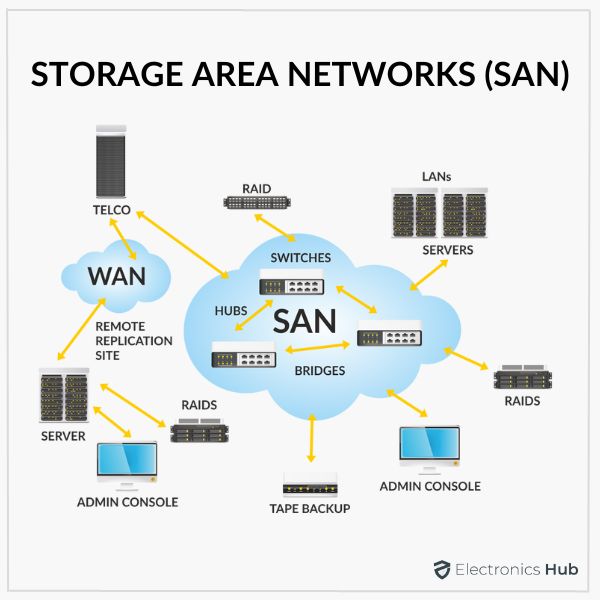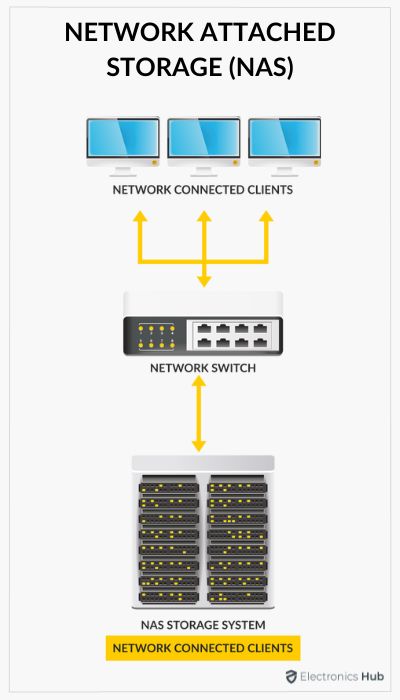With the swiftly evolving digital landscape, data storage has become challenging and propelled the need for choosing the right storage solution.
Storage Area Networks (SAN) and Network Attached Storage (NAS) have been quite popular among the myriad options available.
But which one to choose among them is the common dilemma.
As both offer unique advantages and cater to specific needs, understanding these differences and applications helps to make an informed choice.
In this comprehensive article, we will explore the realms of SAN and NAS, aiming to demystify their features, use cases, and benefits.
Outline
ToggleWhat Is SAN?
A Storage Area Network (SAN) is a specialized network architecture with a primary objective: to offer centralized and collaborative access to storage devices (like tape libraries and disk arrays) distributed across a network. This functionality spans a network and segregates storage resources from the local network infrastructure. The result is the optimization of data transfer speeds and the provision of elevated scalability and adaptability.
Within the SAN framework, servers establish connections to storage devices through dedicated channels like Fibre Channel or iSCSI, facilitating the concurrent access of multiple servers to the same storage resources while ensuring data integrity and high-performance operations.
How Does SAN Work?
SAN operates as a block-based storage solution, where data is partitioned into separate storage volumes and formatted using protocols like FCP (Fibre Channel Protocol) or iSCSI. Its architecture typically comprises virtual storage nodes, hard disks, and cloud resources often called Virtual SANs or vSANs.
The SAN structure is organized into three essential layers:
1. Host Layer
This layer encompasses applications and servers responsible for user access to storage. Within this layer, the SAN storage is perceived as a local hard drive, ensuring swift data transfers and processing speeds. When a user initiates an action, like accessing a file, it begins at this host layer.
2. Fabric Layer
The fabric layer connects storage and users, comprising elements such as cables and network devices. Connectivity is often established through technologies like FCoE (Fibre Channel over Ethernet) or traditional Fiber Channel. These technologies separate storage traffic from LAN traffic, ensuring high-speed network performance dedicated to data transfer.
3. Storage Layer
In this layer, physical resources for data storage, such as hard drives within a data center, are organized into storage tiers and pools. SAN employs block-level storage, enabling automatic rerouting and built-in redundancy mechanisms. It ensures uninterrupted data access even in the event of server downtime.
- When users collaborate on files stored in a SAN environment, the process involves multiple layers:
- User A, located remotely from User B, initiates a request to access a file processed at the host layer.
- This request is transmitted over the fabric layer, which handles the data access protocols, ensuring efficient communication between users and the SAN.
- The actual data retrieval occurs within the storage layer, where data is stored in blocks. SANs excel at delivering low-latency updates and rapid data storage, allowing User A and User B to access, modify, and synchronize their files in real time.
An alternative approach to SAN storage is vSAN, which stands for Virtual Storage Area Network. In contrast to traditional SANs that rely on dedicated hardware, vSAN leverages virtualization to provide storage for virtual machines (VMs) directly on the server.
VMs are central to cloud computing, enabling organizations to scale and manage workloads and applications efficiently. vSAN offers security, scalability, and flexibility for data access and shared storage, making it a valuable choice for modern IT environments across various locations and organizations.
Benefits of SAN
- Speed and Low Latency: A dedicated network and specialized protocols ensure fast data transfers and minimal d
- Unified Storage: Centralizes storage resources for easier management and more efficient use.
- Easy Scalability: Allows for seamless addition of storage devices for capacity expansion.
- Collaborative Data Sharing: Enables multiple servers to access the same storage simultaneously, fostering collaboration.
- Enhanced Data Protection: Features like snapshots and replication contribute to robust backup and disaster recovery strategies.
- Granular Control: Block-level access gives fine-tuned control over data storage and retrieval.
- Simplified Management: Storage virtualization combines physical storage into a single pool for easier oversight.
- Built-In Redundancy: Many SAN systems are designed with redundancy to increase fault tolerance.
- Customizable Performance: Capable of being fine-tuned for workloads and applications.
- Increased Security: Being separate from the main network provides an extra layer of data security.
Drawbacks of SAN
- High Initial Costs: Specialized hardware and infrastructure necessitate a substantial upfront investment.
- Complex Setup and Management: Operating a SAN is intricate and demands a specialized skill set.
- Maintenance Demands: Skilled IT personnel are often required for ongoing maintenance and updates.
- Risk of Single Point of Failure: A SAN can become a single point of failure if designed with a manageable amount of redundancy.
- Lack of Flexibility: Making storage additions or modifications can be complicated and potentially disruptive.
- Vendor Dependency: Proprietary systems may lock you into a long-term relationship with a single vendor.
- Steep Learning Curve: Proper configuration and management require specialized training and expertise.
- Time-Consuming Initial Setup: The initial configuration of a SAN can be both complex and time-intensive.
- Compatibility Issues: Some applications must be fully optimized to function in a SAN environment.
- Not Suitable For Small Scale: The financial and operational drawbacks may outweigh the benefits for smaller operations.
What Is NAS?
It is a specialized storage solution that serves as a centralized repository for file-level data, making it accessible to multiple users and devices over a network. Unlike traditional storage methods, these devices are standalone units that directly connect to a Local Area Network (LAN) or even to a broader network infrastructure. This design allows for simplified and easy-to-access storage that is particularly user-friendly.
NAS systems streamline the management and retrieval of various types of files—be they documents, multimedia content, or backups. They act as dedicated storage hubs where users can easily store, manage, and access their files. NAS devices often come equipped with additional features to enhance data management, including user access controls for security, data redundancy for backup and disaster recovery, and remote access capabilities for retrieving data from different locations.
How Does NAS Work?
Network Attached Storage (NAS) operates as a file-centric storage solution, meaning it stores data in the form of files, which are organized in a hierarchical fashion through folders, directories, and subdirectories. This distinguishes it from Direct Attached Storage, which is tailored for single-device access, as NAS enables multiple devices to share and store files.
Key Components of NAS
- Network: One or multiple NAS devices are typically linked to a Local Area Network (LAN) via Ethernet, each having its own unique IP address.
- Storage: Disk drives within the NAS enclosure store the bulk of the data. These drives often use a RAID setup, which distributes and duplicates data across multiple drives for redundancy and enhanced performance.
- NAS Box: This is the hardware component that houses the disk drives, memory processor, Network Interface Card, and power supply. It has its own IP address and serves as the nexus between the user computers and NAS storage.
- Software: Pre-installed software within the NAS box administers the device and manages tasks like file sharing and data storage requests.
- Operating System: NAS systems are self-contained, coming with their own operating systems that run data management software and authorize file-level access to users.
When it comes to working mechanism – When a user needs to access a file stored on the NAS system, the request is routed to the NAS box, where the built-in software and operating system handle it.
Data retrieval usually employs protocols such as Server Message Block (SMB) or Network File System (NFS), which facilitate file updates, storage, and viewing on remote systems. This data is then sent in packets to the user’s device through the Transmission Control Protocol/Internet Protocol (TCP/IP) from a central server or switch.
Benefits of NAS
- User-Friendly: NAS systems are generally easy to use and set up, making them accessible to users with varying levels of technical expertise.
- Central Repository: NAS serves as a centralized storage location for files and data, streamlining sharing and management tasks.
- File-Level Convenience: NAS specializes in providing file-level access, which is well-suited for a variety of use-cases from personal to professional needs.
- Intuitive Management: Many NAS devices feature user-friendly interfaces that make data management and system configuration straightforward.
- Collaborative Data Sharing: The architecture of NAS allows multiple users and devices to access and share the same data, enhancing collaboration across teams or family members.
- Built-In Data Redundancy: Features like RAID configurations are often included, adding a layer of data protection and resilience against hard drive failures.
- Accessibility From Anywhere: Remote access features are frequently available on NAS devices, enabling users to reach their stored data from any location with internet connectivity.
- Scalable Storage: As your storage needs grow, NAS systems offer the flexibility to expand by adding more drives to the existing setup.
- Budget-Friendly: In comparison to Storage Area Networks (SAN), NAS is generally more cost-effective, making it a viable option for smaller organizations or personal use.
- Quick and Easy Installation: The setup process for most NAS devices is typically straightforward and quick, often requiring little to no specialized IT skills.
Drawbacks of NAS
- Performance Constraints: For high-intensity applications, NAS may not provide the same performance capabilities as more advanced Storage Area Networks (SAN).
- Network Bandwidth Bottlenecks: The efficiency of NAS can be hampered by the limitations of your network’s bandwidth, slowing down data transfers.
- Not Suited For All Applications: While NAS is great for file-level storage, it may not be the best fit for tasks or applications requiring block-level storage.
- Inflexibility For Advanced Operations: Compared to SANs, NAS systems are generally less adaptable when it comes to block-level storage manipulations.
- Limited Expansion Capabilities: Depending on the device, the scalability of a NAS system may hit a ceiling due to hardware constraints.
- Security Risks: If not set up with proper security measures, NAS systems can be susceptible to unauthorized access.
- Suboptimal For Virtual Machines: Due to performance restrictions, NAS may not be the most efficient option for running virtual machines.
- Restricted By Hardware Specs: The quality and capacity of the NAS hardware itself can limit both storage and performance.
- Complexity in Management: As you add more storage or devices to a NAS system, the complexity of managing it can escalate, potentially requiring specialized know-how.
- Latency Issues: Network delays can interfere with the speed of data retrieval, which is a significant concern for remote users.
Difference Between SAN and NAS
|
SAN |
NAS |
|
for enterprise and large-scale professional settings. |
for enterprise and large-scale professional settings. |
|
higher price tag |
budget-friendly |
|
Demands significant administration and specialized personnel |
User-friendly and manageable even without IT expertise. |
|
Data retrieval feels like fetching from a local drive |
Data access feels like pulling from a networked drive. |
|
Permits addition of storage controllers/arrays, boosting storage and performance scalability. |
High-end versions allow extensive scaling with nodes, but basic ones have limited scalability. |
|
Relies on a dedicated Fibre Channel connection, separate from the standard network. |
Integrates effortlessly with existing Ethernet networks. |
|
Offers consistent performance in its controlled environment. |
Vulnerable to common network disruptions. |
|
Archives in locations with no immediate access needs |
Centralized storage needed for user file syncing or backup |
|
I/O protocols include iSCI, FCoE, SCSI. |
I/O protocols encompass HTTP, CIFS/SMB, NFS |
|
Compatible with virtual environments |
Generally, not suited for virtualization |
|
Infrastructure changes necessary for integration |
Integration without modifying existing architecture |
|
Employs high-speed Fibre channels ranging from 2 to 128 gigabits/sec. Some versions might utilize the more affordable, but potentially slower, iSCI. |
Speed hinges on the local TCP/IP, typically ranging between 100 megabytes and 1 gigabit/sec. Its layered file system can introduce latency and reduce speed. |
What are the Use Cases of SAN and NAS?
Use Cases of SAN
These use cases demonstrate the versatile capabilities of SANs in dealing with various complex storage needs.
1. High-Speed Data Needs: SANs excel in situations requiring rapid data access with minimal latency, such as high-frequency financial trading, complex databases, and real-time analytics. Their dedicated network infrastructure and block-level data access ensure top-tier performance for these demanding applications.
2. Virtualized Settings: In environments with multiple Virtual Machines (VMs) that need to access common storage pools, SANs are invaluable. Their centralized storage capabilities make managing, migrating, and allocating resources across VMs more straightforward.
3. Handling Large Data Volumes: For industries that must manage enormous quantities of data, like media production houses or scientific research centers, SANs offer centralized storage solutions that are both high-capacity and high-speed.
4. Robust Data Backup and Recovery: SANs have built-in features for data protection, such as snapshots and replication, and options for off-site storage. These functionalities make SANs an excellent choice for organizations requiring reliable backup and disaster recovery strategies.
5. Clustered Computing: In configurations where multiple servers are clustered to ensure high availability and failover support—common in web hosting and email service applications—SANs provide the necessary robustness and reliable performance.
Use Cases of NAS
Here are some common scenarios where Network Attached Storage (NAS) systems prove to be particularly useful
1. Centralized File Management: NAS is excellent for offering a unified location where users and devices can share, collaborate, and manage files.
2. Personal and Small Business Use: NAS systems are well-suited for home and small office setups, providing functionalities such as personal data storage, media streaming, and data backup.
3. Anywhere File Access: With remote access features, many NAS devices let users access their stored files from any location. Some even offer seamless integration with cloud services for added flexibility.
4. Content Delivery and Media Streaming: These devices are commonly employed for storing and serving multimedia content like movies, music, and photos across a network.
5. Local Backup and Data Archiving: NAS provides an efficient, localized solution for backing up and archiving data, making it easier to protect valuable information without breaking the bank.
6. Security Camera Storage: NAS systems can function as the backbone for video surveillance setups, collecting and storing footage from security cameras for later review.
7. Limited Virtualization: While less powerful than SANs, NAS can support small-scale virtualization setups with less stringent performance requirements.
8. Moderate-Performance Servers: NAS can also function as a web or file server in setups where the performance needs are moderate and not highly demanding.
These examples illustrate NAS systems’ diverse applications and flexibility, making them suitable for various use cases from personal to small business environments.
Which One to Choose – SAN or NAS?
Choosing between a NAS and a SAN depends on your storage requirements. If you are looking for ease of file sharing, straightforward management, and collaboration capabilities, then NAS is a sensible option, particularly for smaller organizations or personal use.
On the other hand, if your needs involve high-performance applications, such as databases or complex virtual environments, and you require advanced features for data security and scalability, SAN may be the better fit.
Considerations like budget, performance needs, and the level of technical expertise available should influence your final decision, ensuring you select the storage solution that best meets your specific needs.
What Is DAS?
Direct-attached storage (DAS) is a framework where devices like hard drives or solid-state drives are connected directly to a single computer or host system. Unlike network-based storage options like SAN or NAS, DAS operates locally, offering high-speed data access and lower latency due to its direct connection to the host.
It is frequently used when data needs to be stored and accessed within one system, making it a suitable choice for personal computers, workstations, and smaller applications that do not require the complexities associated with network storage solutions.
In the ongoing debate between SAN and NAS, DAS presents another option, each with unique benefits. SAN is optimized for high-performance, large-scale data storage, and virtualization, while NAS is tailored for easier file sharing, collaboration, and simpler management.
The choice between these options will depend on several variables, including your performance needs, budget, and the level of technical skill available. While SAN caters to enterprise-level needs with its speed and scalability, NAS provides a more accessible and user-friendly option for smaller businesses or personal usage.
As a simpler, local storage solution, DAS also has a role, especially for applications where network complexities are not warranted. A thoughtful approach to choosing among these storage technologies can enable organizations and individual users to meet their data storage needs effectively.
SAN Vs NAS – FAQs
Ans: SSD is generally not the go-to for NAS systems because of its cache and high rotational speed. Traditional hard drives, especially 2.5-inch ones, are more commonly used as they are less powerful and can be adapted for NAS usage with mounting brackets. Therefore, SSDs are only sometimes selected for NAS deployments.
Ans: Generally, SSDs are known for their reliability due to the absence of moving components. Many SSDs have a lifespan extending beyond five years, and some of the more robust models can even function for up to a decade. The longevity of an SSD in a NAS environment is influenced by how frequently data is written to it.
Conclusion
When it is about SAN and NAS, this can be helpful if you think it, like NAS is a more simple setup with easy administration and a good choice for general application. On the other hand, SAN can be said to be challenging as it requires a proper architectural setup and proper administration, but often a great choice available for high-performing and mission-critical operations.