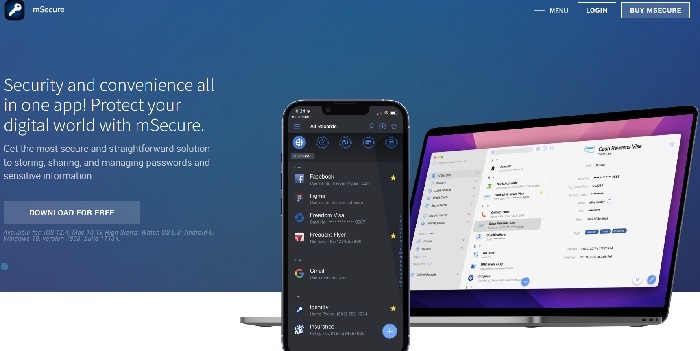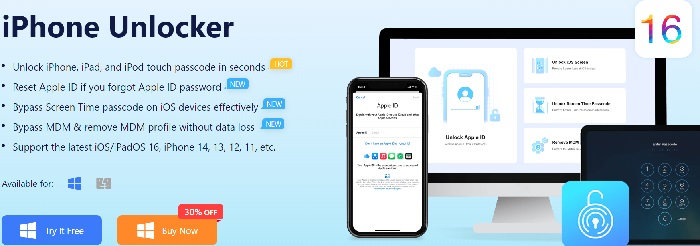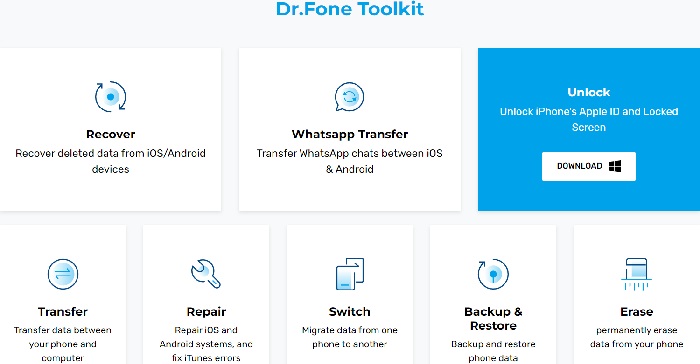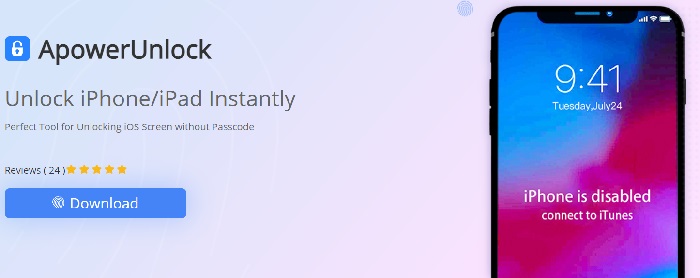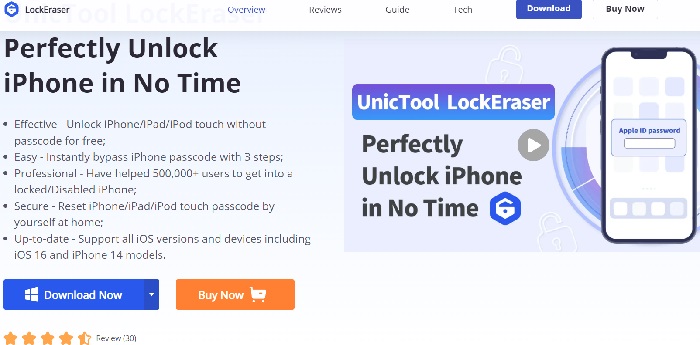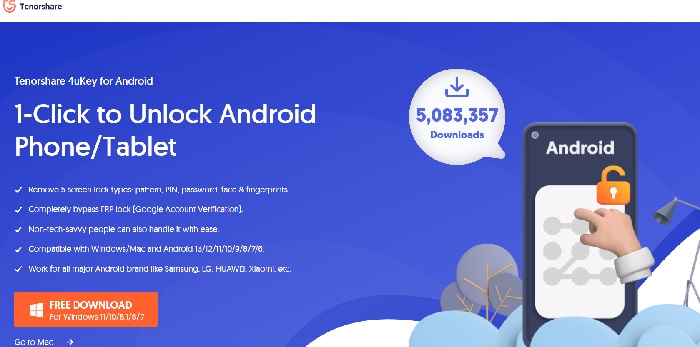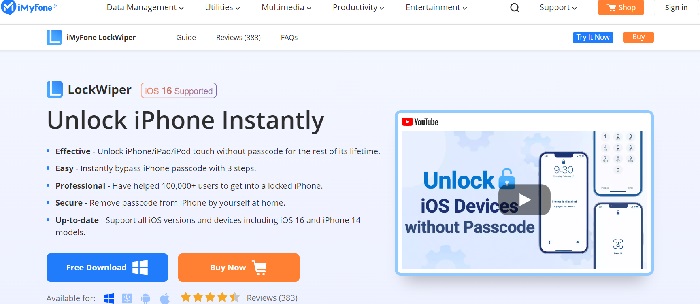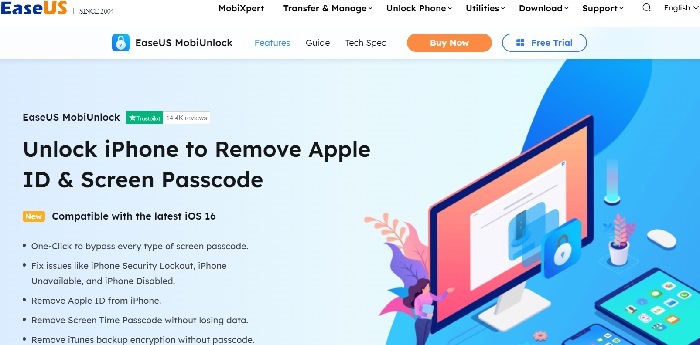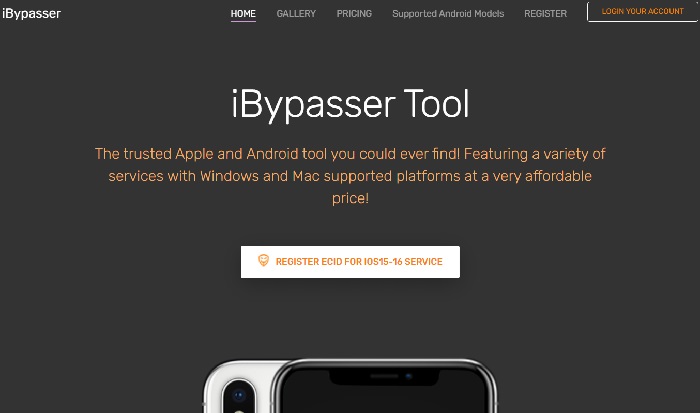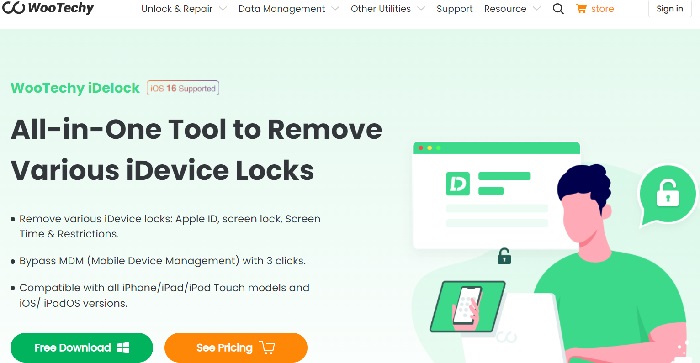One of the most important features of the iPhone brand, which makes it unique from other brands, is its security. But everything has its own disadvantages, the very same way it’s not easy to lock an iPhone, and the user may not be able to login back in due to its protocols. The situation usually occurs when a user forgets their passcodes or due to a face/ Touch id recognition error. As iPhones have a defined attempt limit within which a user can try to unlock the phone by trying all the combinations he thinks of.
But what to do if someone gets their iPhone locked and forgets their password? Well, if you are one of them, this article is for you.
Today we have a list of multiple applications software that are used for unlocking iPhones and are pretty much effective. So without stretching out the details more, let’s get into the main material.
Multiple locks can get activated on your phone due to minor mistakes. But to consider, the major ones are iCloud lock which occurs when someone tries to purchase a secondhand iPhone, and the other one is a sim card lock which generally happens when a user purchases an iPhone from a different country. These two are some major types apart from the screen lock.
So here are some useful, tested applications that can help you to unlock your phone.
Outline
ToggleBest iPhone Unlock Software
1. Anyunlock.apponic
One of the best applications from iMobile developers is Anyunlock. To give a proper solution for iPhone users regarding screen lock, iCloud lock, or unlock Apple ID, Anyunlock has been proven the fastest application in 2023. It has multiple helping features that make this application more useful than others.
Such as it unlocks almost all types of iPhone locks be it screen, MDM lock, sim lock, iCloud, or apple id. Also, specifically for a screen lock, it has no limitations for the lock type. It can unlock all sorts of pattern locks and passcodes, be it 4-digit or 6-digit locks.
It has a proven 3 step solution from the developers to ensure the unlocking of the application. Apart from this, it also works as a password manager, so even if a user forgets the password, the application takes care of everything and doesn’t have to remember anything.
Best Features:
- It has a proven 3 step solution that resolves all sorts of locks within a quick span of time.
- It is compatible with all the latest iPhone, and iPad models, also with the latest IOS version, which clears the doubt of device compatibility
Pros:
- It can unlock almost all types of iPhone locks
- Quick-step solutions to unlock the phone.
- Supports all types of iPhone model
Cons:
- It wipes out the complete data whenever the recovery process has been done for unlocking passwords
2. Tunes Kit
One of the most famous names in the list of iPhone unlocking software is the Tunes Kit. The Tunes Kit is a complete unlocking setup for any iPhone screen lock with a very easy and quick process and without a password. The software can remove any type of screen lock, even if it is an activated unit.
The Tunes kit lets you unlock the iPhone with a very minimum amount of time and without a password. It lets you bypass the lock screen in a short span of time with less effort and quick access.
Unlike the other applications, Tunes kit doesn’t require the user to connect with the help of an iCloud or iTunes account through their desktop. It can actually unlock the iPhone without any password or any other support.
Best Features:
- Tunes Kit doesn’t actually require any sort of password to execute the process.
- One of the best features offered by these applications is allowing users to unlock the iPhone without using iCloud or iTunes.
Pros:
- It has a very quick password removal setup, making the process very fast.
- A user does not have to be logged in to their iCloud or iTunes account using their desktop.
- Helps to bypass the lock screen in a short span of time.
Cons:
- Compatibility issues may occur due to the firmware package.
3. Joyo Share iPasscode Unlocker
Joyo share iPasscode unlocker is a one-stop solution for all iPhone users having a problem unlocking their phone.
With no technical needs or requirements, the Joyo share iPasscode unlocker provides complete unlocking support for your iPhone. It is compatible with all types of iPhone models and IOS versions.
Be it a 4/ 6 digit passcode screen lock, touch ID, face ID, or even screen time passcode lock, this application can unlock almost all types of locks and make your iPhone back to work.
Best features:
- It allows users to factory reset and clear complete storage settings without a passcode.
- Joyo share iPasscode unlocker can even unlock an iPhone with a broken or unresponsive screen
Pros:
- Can help user to unlock iPhone screen lock without a passcode
- Can store all the data and files even after the recovery process
- Simple and easy process for unlocking iPhone
Cons:
- Costly as compared to other applications
4. Dr. Fone
One of the most trusted applications currently present in the market, with the best reviews as compared to other applications.
Due to its simple work and no technical complication, Dr. Fone has become people’s choice application worldwide. With a quick and straightforward process, this application lets users unlock their iPhones within a few seconds.
A user can unlock almost all screen locks, including passcode base, iCloud, or MDM bypass. This application can help you to recover your phone from almost all sorts of issues. The most relaxing thing for the user is the application gives a free trial in the starting phase to try all the available options.
Best features:
- This application provides a straightforward process to unlock the iPhone, which is even understandable for new user
- Provides a free trial period so that users can experience all the available features before investing
Pros:
- Can let you bypass almost all sorts of iPhone lock
- Easy & straightforward process for simple understanding work even without a passcode
- Also works for unlocking iCloud on iPhone
Cons:
- Compatible up to only IOS 11.4 or less version
5. ApowerUnlock
Another application in the list with the best features to unlock your iPhone, we have ApowerUnlock. This application allows users to unlock their iPhones with all types of screen locks along with the disabled Apple ID.
It offers some unique features to unlock your iPhone, but not to forget; it wipes out all the data once the recovery process is completed and the iPhone is unlocked.
Users only need to install the application on their computers and connect it to their iPhones. The user must follow the steps given and complete the process.
Best features:
- Easy-to-understand user interface with simple working
- It can also work for unlocking the iCloud activation lock
Pros:
- It doesn’t require jailbreak just to run the application
- It is compatible with Windows and Mac both
- Provides a step-by-step guide for a better understanding
Cons:
- For the latest iPhone release, it takes some extra time and steps to complete.
6. LockEraser
LockEraser comes with positive feedback from 500,000+ users. A unique application covers all your needs when stuck on a locked iPhone.
Its easy-to-use interface and quick process allow users to understand the complete procedure in a simple form and lets users unlock their iPhones within a very short time.
It is a trusted and secure application that supports all the latest IOS versions and is compatible with all the newly launched iPhone models.
Best features:
- Compatible with all types of locks such as screen time lock, bypass MDM etc.
- Allows free trial to check if the device is supported or not
Pros:
- Lets the user keep the data for screen time passcodes
- Safe and effective
Cons:
- Limited features accessible in the free trial
7. Tenorshare 4u Key
Tenorshare 4u key is another application used for unlocking iPhones. If you have a disabled iPhone, which occurred due to multiple passcodes attempted, or if you have purchased a second-hand device, the Tenorshare 4u key allows you to unlock it securely within a very less time, and also, it is completely safe for the device.
Tenorshare 4u key can also unlock iPhones even if the device has not enabled “Find My iPhone”. It has some unique features like removing Apple ID, removing the screen lock, or bypassing MDM. It is effective on all types of locks.
Also, it is compatible with almost all models of iPhone.
Best features:
- Allows users to unlock the device even if the Find My iPhone is unlocked.
- Compatible with all models of iPhone.
Pros:
- Simple and easy installation process.
- User-friendly interface for quick understanding
Cons:
- Wipes out the complete data in the unlocking process.
8. iMyFone LockWiper
iMyFone LockWiper is a one-stop solution for all types of iPhone lock issues, and that too with a high success rate. This application completes the password recovery process within a very short duration and is very effective and efficient.
The iMyFone LockWiper has a unique feature that helps users save their data in recovery. Generally, other applications wipe out the complete data, whereas, on the other hand, the iMyFone LockWiper keeps the data safe even after unlocking the iPhone.
This application can even unlock an iPhone screen time lock with a disabled or damaged screen.
Best features:
- Keeps the data safe and stored within the device after the recovery process.
- It is completely free to download
Pros:
- It has a very high success rate in removing all types of iPhone locks
- Can unlock screen time lock even if the device has disabled or damaged screen
Cons:
- All the best features are accessible only after purchasing the premium versions
9. EaseUs MobiUnlock
EaseUs MobiUnlock is the all-in-one Unlocking tool for iPhone/iPad/iPod.It means it covers all the IOS-based devices in terms of compatibility.
While talking about capabilities, EaseUs MobiUnlock can remove your touch ID, Face ID,4 digit and 6-digit passwords without effort.
It can also remove screen timeouts and other screen-related limitations on broken or unresponsive phones. It even allows you to remove iTunes and iCloud without requiring a passcode, all with just a few clicks.
Best features:
- It is possible to remove iTunes backup encryption and reset the passcode.
- EaseUs MobiUnlock supports various operating systems such as Windows OS: Windows XP, 7, Vista, 8, 10.
Pros:
- Easy-to-use interface
- EaseUs MobiUnlock can remove your Apple ID without any struggles.
Cons:
- EaseUs MobiUnlock is not compatible with the latest iPhone series.
10. iBypasser
This application is developed by iMyFone, which is very popular in the market for bypassing iCloud activation locks.
Whether you have forgotten your passcode or are the second iPhone owner and the previous user did not log out, iBypasser provides a solution by easily bypassing the iCloud activation lock in minimal time.
You can use iBypasser on iPad, iPhone, and iPod, making it compatible with all devices. Additionally, it has a user-friendly interface that is easy to navigate.
Best features:
- It lets you bypass the iCloud activation lock without requiring Apple ID and password.
Pros:
- The interface is easy to use and understand for all users.
- With iBypasser, you can turn off Find My iPhone without any credentials.
Cons:
- Some features or functions of the iCloud activation lock may be restricted.
- The support provided for user issues is not satisfactory.
11. Ukeysoft Unlocker
The Ukeysoft tool is highly efficient for unlocking the screen passcode for iPhone or iPad. It can unlock 4-digit or 6-digit passcodes and easily unlock Face ID and Touch ID for your locked phone.
A unique feature is the ability to unlock broken or unresponsive screens and bypass screen time passcodes. It can even bypass the Apple ID on activated devices.
Best features:
- Efficiently unlock various passcodes such as 4-digit, 6-digit, Finger ID, and Face ID.
Pros:
- Bypass your Apple ID quickly.
- Unlock screen time and restriction time on broken or unresponsive screens.
Cons:
- You cannot unlock the Apple ID if you have left Find My iPhone turned on.
- If you are unlocking your iPhone, you must face all your data lost.
12. WooTechy iDelock
WooTechy iDelock is a newly introduced application in the iPhone unlocker market, yet it achieves the highest success rate in unlocking passcodes under various conditions.
It gives you all the essential features that one unlocker should be required for, such as unlocking the Apple ID and iCloud account; if your phone gets broken, you can unlock the screen time-out passcode, and last but not least MDM lock.
It is compatible with all the IOS devices like iPhones/iPad/iPods. It provides a very easy and user-friendly interface so new tech users can efficiently use it.
Best features:
- WooTechy iDelock can unlock your Apple ID without requiring a passcode and can also unlock MDM with just 3 clicks.
- It is compatible with all iPhones running the latest version.
Pros:
- The application offers a very user-friendly interface.
- They provide a 30-day money-back guarantee.
- The user support provided is quite impressive.
Cons:
- You need to go for a paid plan to benefit from all features.
Best iPhone Unlock App – FAQS
Ans: Not all iPhone unlock software is capable of that. That entirely depends on the compatibility of the software; some software does mention their compatibility range based on IOS versions or models. Whereas some software are good to go with all the models. But it is always suggested to check whether the device is supported with the tool or software you are using.
Ans: It depends on software to software and the features they are providing. Some software does provide a free trial period with limited access, and some with a limited time frame with all the features. But looking for completely free software is quite difficult, and it may come with limited features, and also sometimes they are less effective.
Ans: The answer is definitely no, as the iCloud accounts are completely encrypted with Apple’s security system and can only be unlocked with the help of authorized Apple channels.
Ans: Well, all the iPhone unlocking software has a predefined unlocking process and features. Depending on that, only it can be identified what all options can be accessible for the users. In general, the career restrictions are disabled so that a user can use other sim cards. Also, other options like Apple Pay or face ID, but most other features will be unavailable.
Conclusion
iPhone unlocking software is a unique tool that allows users to unlock their iPhones. This software can unlock different types of IOS locks depending on their compatibility and features. If you are looking for the best options with all the features and quality, the best option in our list is iMyFone LockWiper. This software is compatible with all IOS versions and iPhone models and works without a passcode. It completes the recovery process in a very short span of time and also allows users to save their data without getting lost due to the recovery process. It is also effective for bypassing MDM, 4/6 digit passcode, and screen time locks.