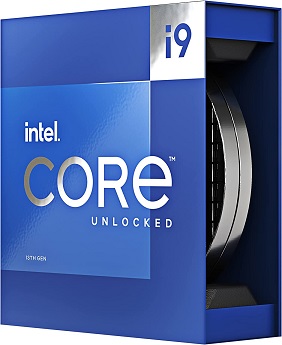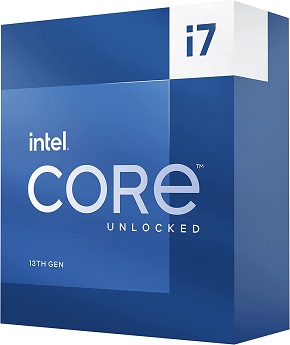The market for PC and laptop graphics is dominated by dedicated graphic cards. GPUs are an integral part of the systems, which helps handle heavy tasks like gaming, video editing, etc. For the regular tasks, the dedicated graphics would be overkill, plus it would waste a lot of money. This is where integrated graphics play an important role in the system.
The current generation of integrated graphics is equally powerful as the dedicated graphics. Integrated graphics are fitted inside the CPUs and thereby share the same memory. Working with the CPU, integrated graphics can handle several demanding tasks. Before selecting a CPU with integrated graphics, the user must be aware of certain factors.
- Cores and Threads: The overall performance of integrated graphics depends on the total number of cores and threads. The cores of a CPU are individual components that handle processing at a given time. Threads are a virtual version of the instructions for the physical cores. The CPUs with integrated graphics usually come with multiple cores and threads to handle multiple tasks at a time. For example, 6 cores and 12 threads.
- CPU Speed: The CPU speed refers to the overall number of calculations it can perform in a given cycle time. The CPU speed is affected by factors like the number of cores. For the modern version of the CPU with integrated graphics, the speed can be doubled from its basic limit with the help of processes like overclocking. The CPU speed ranges from 2.5 GHz and goes up to 5.8 GHz with overclocking.
- CPU Socket: Every CPU has its own socket, which is installed on the motherboard. The size of the CPU changes opening on its architecture. Hence, the compatibility of the CPU socket also changes, thereby accommodating only a certain size of CPU. The Intel and AMD brands have their own versions of CPU sockets. The Intel LGA 1700 and AMD AM5 are the latest sockets for their CPUs.
By giving importance to these factors, the user can simply narrow down their search for the best CPU with integrated graphics. To avoid confusion while choosing the best option, a detailed list of the best CPUs with integrated graphics is compiled in this article. We have also discussed a “Buying Guide” which further helps understand some important factors related to these units.
Outline
ToggleBest CPU With Integrated Graphics Table
| best cpu with integrated graphics | Cores & threads | CPU speed | CPU socket | Buy Now |
|---|---|---|---|---|
| Intel i9-13900K CPU | 24 Cores and 32 Threads | 5.8 GHz | LGA 1700 | Check On Amazon Check On Walmart |
| Intel i7-13700K CPU | 16 Cores and 24 Threads | 5.4 GHz | LGA 1700 | Check On Amazon Check On Walmart |
| Intel i5-13600K CPU | 14 Cores and 20 Threads | 5.1 GHz | LGA 1700 | Check On Amazon Check On Walmart |
| AMD Ryzen™ 9 7950X CPU | 16 Cores and 32 Threads | 5.7 GHz | AM5 | Check On Amazon Check On Walmart |
| AMD Ryzen™ 9 7900X CPU | 12 Cores and 24 Threads | 5.6 GHz | AM5 | Check On Amazon Check On Walmart |
| Ryzen™ 7 7700X CPU | 8 Cores and 16 Threads | 5.4 GHz | AM5 | Check On Amazon Check On Walmart |
| AMD Ryzen™ 5 7600X CPU | 6 Cores and 12 Threads | 5.3 GHz | AM5 | Check On Amazon Check On Walmart |
Best CPU With Integrated Graphics Reviews
1. Intel i9-13900K CPU
Our first product comes from the family of Intel CPUs, which are popular around the globe. These CPUs are designed to handle complex and regular computing processes.
The Intel Core i9-13900K Desktop Processor is a flagship unit. With over 8 P-cores and 16 E-cores, over 24 cores deliver excellent processing power. The CPU will never lag under load, thanks to the 32 threads. The unit features UHD 770 integrated graphics, which can handle offline as well as online games.
The Turbo Boost Max Technology 3.0 accelerates the clock speed up to 5.8 GHz. A cache memory of 36M helps in quickly loading the programs. It is compatible with the Intel LGA 1700 CPU sockets and motherboards based on Intel 600 and 700 series chipsets. Being compatible with PCIe 5.0 and 4.0, this unit allows customization with external components.
Best Features:
- Intel Core i9 13900K processor with UHD 770 integrated graphics
- 24 cores (including 8 P-cores and 16 E-cores) and 32 threads
- Compatible with LGA 1700 socket
- The cache memory of 36M
- Turbo Boost Max Technology 3.0 with 5.8 GHz clock speed
- Compatible with motherboards based on the Intel 600 and 700 series chipsets
- Supports PCIe 5.0 and 4.0
Pros:
- It is the most powerful processor from Intel
- It is compatible with a wide range of motherboards
- It supports overclocking
Cons:
- It is the most expensive Intel processor on the list
Buy Now From Amazon Buy Now From Walmart
2. Intel i7-13700K CPU
The next product from Intel belongs to the upper mid-range CPUs. It was developed in order to fill the gap between high-end and mid-range processors.
The Intel Core i7-13700K Desktop Processor ensures optimal performance for the system. This processor has over 16 cores: 8 P-cores and 8 E-cores. These cores efficiently distribute workload to enhance the overall performance. All the multitasking is taken care of by the 24 threads. This processor also features the UHD 770 integrated graphics that efficiently handles demanding software and games.
The clock speed can go up to the 5.4 GHz limit with the help of Turbo Boost Max Technology 3.0. The cache memory of 30M reduces the loading time of the stored programs. The CPU is compatible with the Intel LGA 1700 sockets. It is also compatible with motherboards based on the Intel 600 and 700 series chipset. The PCIe 5.0 and 4.0 support allows connectivity for RAM and SSDs.
Best Features:
- Intel Core i7 13700K processor with integrated UHD 770 graphics
- 16 cores (including 8 P-cores and 16 E-cores) and 24 threads
- Compatible with LGA 1700 socket
- The cache memory of 30M
- 4 GHz clock speed with Turbo Boost Max Technology 3.0
- Compatible with motherboards based on the Intel 600 and 700 series chipsets
- Supports PCIe 5.0 and 4.0
Pros:
- It offers connectivity support for DDR4 and DDR5
- It is compatible with a wide range of motherboards
- It supports overclocking to improve clock speed
Cons:
- It is priced higher than other upper-midrange options
Buy Now From Amazon Buy Now From Walmart
3. Intel i5-13600K CPU
The next product is Intel’s answer to the mid-range segment. Developed for optimal performance, these units were priced lower to make them accessible to a number of consumers.
The Intel Core i5-13600K Desktop Processor is an ideal option for budget-oriented users. It has over 14 cores, including 6 P-cores and 8 E-cores. Paired with the 20 threads, this processor churns out excellent computing power and multitasking. Since it features the UHD 770 integrated graphics, software and games will run without any lag.
The clock speed goes up to 5.1 GHz when paired with the Turbo Boost Max Technology 3.0. The cache memory of 24M allows faster access to the stored programs and files. This processor is compatible with the LGA 1700 sockets and motherboards built on Intel 600 and 700 series chipsets. With PCIe 5.0 and 4.0 support, the latest RAMs and SSDs are connected.
Best Features:
- Intel Core i5 13600K processor with integrated UHD 770 graphics
- 14 cores (including 6 P-cores and 8 E-cores) and 20 threads
- Compatible with LGA 1700 socket
- The cache memory of 24M
- 1 GHz clock speed with Turbo Boost Max Technology 3.0
- Compatible with the Intel 600 and 700 series chipsets-based motherboards
- Supports PCIe 5.0 and 4.0
Pros:
- One of the most affordable Intel processors
- Offers excellent performance in the mid-range segment
- It has a higher number of threads in its segment
Cons:
- The power management of this CPU is not efficient
Buy Now From Amazon Buy Now From Walmart
4. AMD Ryzen™ 9 7950X CPU
AMD has not remained behind and has already developed a high-performance processor. The following processor is AMD’s latest flagship offering in the processor market.
The AMD Ryzen 9 7950X Desktop Processor is one of the most powerful units on the list. It features a total of 16 cores and 32 threads which prioritize tasks based on their nature. The CPU thereby offers faster processing with efficient multitasking. The built-in Radeon graphics are designed to handle demanding software and games at 100+ FPS.
Built on AMD’s Zen 4-inch architecture, the CPU’s clock speed goes up to 5.7 GHz with overclocking. It also has a cache memory of 80 MB to access programs and files quickly. It is compatible with the AMD AM5 series sockets and 600 series motherboards. It also supports PCIe 5.0, allowing connectivity with DDR5-5200 RAM and other components.
Best Features:
- AMD Ryzen 9 7950X processor with integrated Radeon graphics
- 16 cores and 32 threads
- Compatible with AMD AM5 socket
- The cache memory of 80 MB
- The maximum clock speed of 5.7 GHz
- Compatible with motherboards based on 600 series chipsets
- Supports PCIe 5.0 and DDR5-5200
Pros:
- It is the most powerful CPU on the list
- It supports overclocking along with efficient power management
- It is priced cheaper than the previous generation processor
Cons:
- It is compatible with only limited motherboards
Buy Now From Amazon Buy Now From Walmart
5. AMD Ryzen™ 9 79.00X CPU
The next product from AMD is another high-performance offering positioned below the 7950X processor. Priced lower than the 7950X, this unit serves as an affordable flagship.
The AMD Ryzen 9 7900X Desktop Processor is another performance-oriented unit. It features a total of 12 cores that efficiently handle all the tasks. The 24 threads enable efficient multitasking by dividing the tasks. It also features built-in integrated graphics, which deliver over 100+ FPS in games. The processor is built on AMD’s latest Zen 4-inch architecture.
With the help of overclocking, the clock speed goes up to 5.6 GHz, running the processor at its full potential. The cache memory of 76 MB stores temporary files to instantly load them whenever the user needs to. This CPU is compatible with the AMD AM5 sockets and the 600 series motherboards. It also supports PCIe 5.0, which helps in connecting external components.
Best Features:
- AMD Ryzen 9 7900X processor with integrated Radeon graphics
- 12 cores and 24 threads
- Compatible with AMD AM5 socket
- The cache memory of 76 MB
- The maximum clock speed of 5.6 GHz
- Compatible with motherboards based on 600 series chipsets
- Supports PCIe 5.0 and DDR5-5200
Pros:
- It is more power-efficient than the Ryzen 9 7950X sibling
- It is one of the most powerful CPUs in its segment
- The CPU efficiently handles demanding games and software
Cons:
- This unit is priced higher than other options on the list
Buy Now From Amazon Buy Now From Walmart
6. AMD Ryzen™ 7 7700X CPU
AMD introduced the Ryzen 7 series for consumers who needed a reliable processor in the upper mid-range segment. These processors offer performance on par with their Intel competitors.
The AMD Ryzen 7 7700X Desktop Processor is tuned for efficient processing. This unit features 8 cores which offer decent processing power. The 16 threads help in multithreading which further improves the multitasking of the processor. The processor can achieve 100+ FPS in games with integrated graphics.
The cache memory of 80 MB instantly loads the programs on the user’s command. Built on AMD’s Zen 4-inch architecture, this processor supports overclocking up to 5.4 GHz speed. This CPU is also compatible with the AMD AM5 sockets and the 600 series motherboards. With support for PCIe 5.0, it allows connectivity with the latest generation of external components.
Best Features:
- AMD Ryzen 7 7700X processor with integrated graphics
- 8 cores and 16 threads
- Compatible with AMD AM5 socket
- The cache memory of 80 MB
- The maximum clock speed of 5.4 GHz
- Compatible with motherboards based on 600 series chipsets
- Supports PCIe 5.0 and DDR5-5200
Pros:
- It is priced aggressively in the upper mid-range segment
- It is based on the 5-nanometer architecture and thereby consumes low power
- It supports the current generation of DDR5 RAM and PCIe SSDs
Cons:
- The CPU heats a lot and needs an external cooling system
Buy Now From Amazon Buy Now From Walmart
7. AMD Ryzen™ 5 7600X CPU
With the Ryzen 5000 series, AMD ensured that the budget segment did not miss out on performance. The processors are designed for good performance along with reliability.
The AMD Ryzen 5 7600X Desktop Processor is the most affordable option on the list. This CPU has over 6 cores which provide enough computing power to the system. The 12 processing threads allow the execution of multiple commands efficiently. Built on the AMD Zen 4-inch architecture, this CPU also supports PCIe 5.0.
It features integrated graphics that attains 100+ FPS in games and efficiently handles demanding software. The CPU gets a speed boost of 5.3 GHz via an overclocking process. It is compatible with the AMD AM5 sockets and 600 series motherboards. The 38 MB memory cache quickly loads programs on command.
Best Features:
- AMD Ryzen 5 7600X processor with integrated graphics
- 6 cores and 12 threads
- Compatible with AMD AM5 socket
- The cache memory of 38 MB
- The maximum clock speed of 5.3 GHz
- Compatible with motherboards based on 600 series chipsets
- Supports PCIe 5.0 and DDR5-5200
Pros:
- It is the most affordable option on the list
- One of the most power-efficient CPUs in its segment
- It outperforms the previous generation CPUs
Cons:
- It is compatible with a very limited number of motherboards
Buy Now From Amazon Buy Now From Walmart
Buying Guide For The Best CPU With Integrated Graphics
The current generation of CPUs with integrated graphics has become powerful enough to compete with dedicated graphics. The integrated graphics are also cheaper than their counterparts, making them suitable for budget builds. Let’s have a look at the most important factors while purchasing the best CPU with integrated graphics in this guide.
1. Cores & Threads
The core of a CPU is a dedicated component that handles all types of calculations. It is a processor within the processor where all the necessary tasks are processed. A single-core CPU has very limited calculation power, which eventually slows down the processing time. The multi-core CPUs have multiple cores where the individual core is dedicated to a single task. The current generation of CPUs offers a configuration of 8 to 24 cores. Threads, on the other hand, are a virtual replica of the cores. They help the cores in performing various tasks. Multiple threads are essential for multitasking, and hence, modern CPUs come with 16 to 32 threads.
2. CPU Speed
The CPU speed is important since it affects the overall time taken to process a given command. Measured in GHz, this factor determines how fast the processor executes a command in a given number of cycles. The CPU speed is dependent on several factors, including the number of cores. A single-core processor has a limited speed since all the calculations are handled by one core. The multi-core processors handle large chunks of data and are thereby more efficient and faster. This helps in improving the performance of the integrated graphics. The current generation of CPUs offers a clock speed of 2.5 GHz to 3.8 GHz. With hybrid architecture or overclocking, a speed of 5.8 GHz is easily achieved.
3. CPU Socket
Every CPU has its own type of architecture, which affects its overall size. The CPU socket holds these units in their place, on a motherboard. Depending on the type of CPU, a motherboard offers a compatible CPU socket. It is important to choose a motherboard with a suitable CPU socket to avoid damage during installations. Depending on the CPU brand, the CPU socket varies. For the latest Intel CPUs, Intel offers the LGA 1700 and 1200 series sockets. AMD processors have their own architecture and design and thereby offer the AM5 and AM4 series sockets.
4. Cache
The cache is the most important yet neglected factor of a CPU with integrated graphics. It takes a long time to collect the regularly accessed files via the system’s RAM. A cache is a memory allocated to the CPU where regularly accessed data files are temporarily stored. It enables faster loading of the data files, which makes the process more efficient. The size of cache memory is different for each type of CPU. It is always advised to choose a CPU with higher cache memory, to run the system faster. The Intel CPUs come with a cache memory of 16 M to 36 M(L3). AMD Ryzen CPUs offer cache memory from 38 MB to 80 MB (L3)
5. Thermal Design Power
The thermal design power (TDP) of a CPU refers to its real-time power consumption. Measured in watts, the TDP value is usually considered under maximum loading conditions. Hence the TDP value is more than the regular power consumption of the CPU. In the case of the integrated graphics, the same TDP value becomes the maximum amount of heat produced by the graphics. It is also considered under the maximum loading conditions and hence becomes an important factor while designing the thermals of the system. A higher TDP value ensures the system will efficiently run with more power and will dissipate more heat. The TDP value for modern CPUs lies between 50 Watts to over 300 Watts.
6. Warranty
The warranty is one of the selling factors for a CPU with integrated graphics. The CPUs are electrical components and thereby susceptible to accidental damage. In case of such damage, the warranty period offers a helping hand to the user. Certain damages, repairs, and replacements are covered in the warranty period. For the CPUs with integrated graphics, a minimum warranty of 1 year is offered. Users can also avail of the warranty extension programs which further extend the period by months or years.
CPU With Integrated Graphics – FAQs
Ans: Buying a CPU with integrated graphics is dependent on several factors. The user must check whether their application is demanding or not. Depending on the required processing power, the CPU can be selected. For video editing, 3D modeling, or gaming, high-end CPUs will get the job done with integrated graphics. For regular tasks like filling Excel sheets, the low-end CPUs work fine.
Ans: Depending on the nature of the work, both integrated and dedicated graphics have their own advantages. For tasks where graphical power is not a priority, integrated graphics are suitable. The current generation of integrated graphics is powerful enough to handle basic gaming or video editing. The dedicated graphics are useful where heavy graphical rendering is needed. These units can handle demanding tasks like online games, video editing, and 3D modeling.
Ans: The integrated graphics of a CPU are suitable for casual gaming sessions. These graphics easily handle games that are not graphically intensive. Users can even enjoy the older generation of games. The high-end CPUs like the Intel Core i9 or AMD Ryzen 9 series are powerful enough to run some of the demanding games without needing a dedicated GPU.
Ans: Unlike the dedicated graphics, which come with virtual RAM, the integrated graphics are fully dependent on the system’s RAM. These graphics use a little portion of the RAM to run necessary tasks smoothly. On average, the integrated graphics use over 2 to 4 GB of RAM, depending on the nature of the load. The user can also change the allocated size of RAM for the integrated graphics.
Conclusion –
We have gone through a detailed list of the best CPU with integrated graphics. The buying guide and FAQ section further help us understand the governing factors related to these units. By keeping this discussion in mind, we have chosen our favorite option from the list.
- Surpassing the AMD Ryzen 9 7950X with multiple cores, the Intel Core i9-13900K CPU is suitable for power-hungry consumers. This CPU boasts over 24 cores and 32 threads, which delivers incredible processing power. The UHD 770 integrated graphics handle heavy software and games. An accelerated clock speed of 5.8 GHz with 36M cache memory ensures faster loading of programs and files. It offers wider compatibility, including Intel LGA 1700 CPU sockets, Intel 600 and 700 series motherboards, and PCIe 5.0 and 4.0.
- The Intel Core i7-13700K CPU is an ideal choice in the mid-range segment. This CPU delivers optimal performance thanks to the 16 cores and 24 threads. The processor also comes equipped with UHD 770 integrated graphics that can handle heavy software and games with zero lag. The clock speed can be accelerated up to 5.4 GHz to further enhance performance. The 30M cache memory reduces the loading time of files. The CPU offers compatibility with Intel LGA 1700 sockets, 600 and 700 series motherboards, and PCIe 5.0 and 4.0.
- For a limited budget, the AMD Ryzen 5 7600X CPU offers the best performance. It features over 6 cores and 12 processing threads that deliver sufficient computing power while executing multiple commands. Built on the AMD Zen 4-inch architecture, it is one of the most power-efficient CPUs. While achieving 100+ FPS in games, the integrated graphics efficiently handles demanding software. The CPU can be overclocked to get a clock speed of 5.3 GHz. It is compatible with AMD AM5 sockets and 600 series motherboards. Its 38 MB memory cache ensures that programs load quickly on command. The CPU also supports PCIe 5.0