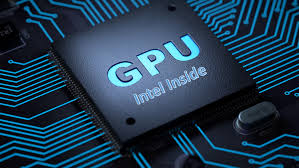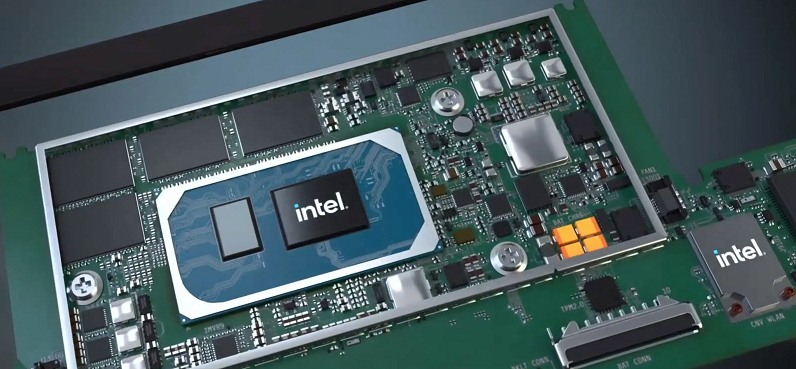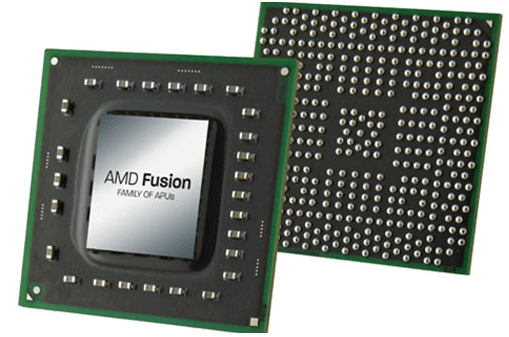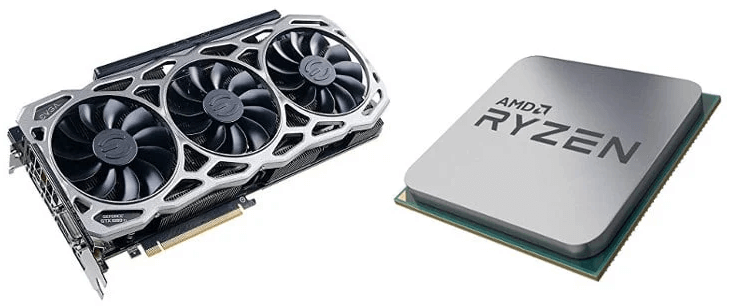Computers and laptops have indeed become an integrated part of our life. Whether you are building your own PC or looking for a new laptop, the important component / specification to look for is the CPU. You get good CPUs form Intel and AMD. Some models of CPUs from Intel have integrated graphics unit or GPU in the same die. A similar configuration is also available from AMD and is marked as APU or Accelerated Processing Unit. In this article, we will see what is an APU, a comparison of APU Vs CPU and the option of using an APU for gaming and other intensive tasks.
Outline
ToggleIntroduction
The main processing devices can be broken down into three simple components that drive every other element. The Central Processing Unit or the CPU, the Accelerated Processing Unit or the APU, and the Graphics Processing Unit or the GPU.
All three have their importance and functionalities. The CPU performs logical and arithmetic operations. The GPU is responsible for the rendering of graphics as the CPU instructs it to be. The APU is roughly a cascade of both CPU and GPU from AMD. In simple words, an APU is a CPU from AMD with integrated GPU.
This article mainly focuses on the difference between CPU and APU laying a little emphasis on GPU as well.
What are APUs and CPUs?
What is a CPU?
The Central Processing Unit (CPU) or simply known as the processor is the mastermind behind all the processes executed in the computer. Every information is processed by the CPU and is directed for the request to be performed.
Depending on the clock speed, the number of cores, thread count, the rate of processing vary significantly. During the earlier days, the CPU was designed to be dual-core or quad-core. However, modern CPUs have up to 16 cores and can work with a clock rate of well over 4 GHz. 1 GHz is normally the speed to process 1 billion instructions. Therefore, 4 GHz means that the CPU can process up to 4 billion instructions per second.
What is a GPU?
Graphics Processing Unit or GPU (also known as Graphics Card or Video card) is responsible to render graphics properly in the case of video games as well as video editing. It renders everything from simple images of the interface provided by the system to complex graphical files.
The GPU can perform repetitive operations in high volume to render frames. This is known as the frame rate. The graphics displayed on the screen is better when the GPU frame rate is high. GPU cards are generally costly and are avoided for buyers with a strict budget.
What are Integrated Graphics?
GPUs are basically of two types: Integrated and Discrete. The function of the CPU is to process information. The work of the GPU is to render the images properly to signify the original image. These two functionalities can be achieved with a Central Processing Unit, which has an integrated graphics card on the same die as the main processor.
If a CPU is having the GPU on the same die as the CPU, then the CPU is said to be having an Integrated Graphics card. You don’t need a separate GPU Module (or a Graphics Card) for processing video and images.
On the other hand, if the GPU is a separate IC with its own circuit board, then it is called a Discrete Graphics Card.
The drawback to placing both the processor and the graphics card on the same chipset is that it limits the potential. Due to the cramped space, one of them cannot deliver its maximum performance. But the advantage is that the cost of the system is significantly less as you can use a CPU with integrated graphics to build a system and start running it with the GPU from the CPU.
What is an APU?
Almost all Intel Core Processors have integrated graphics. There is no special name or scheme with respect to Intel Processor which have integrated graphics. On the other hand, only some AMD processors also have integrated graphics card on them. To differentiate processors with and without integrated graphics card, AMD decided to name the processors with Integrated Graphics Cards as Accelerated Processing Units, while the processors without graphics cards are simply called CPUs.
The APU is a brainchild of AMD. It is a CPU with an integrated graphics card. The APU comes with functionalities of both CPU and GPU. It serve as an entry-level solution to main processing as well as graphic rendering for non-gaming laptops and budget strict computers.
There are various APUs that satisfy consumers with different budget levels. The Ryzen series are the best APUs available in the market and have a good fanbase. The A-series is the simplest and weakest of the lot. These are used in cheap-built computers with a low budget. The Athlon series is somewhere in the middle. The VEGA graphic cores outperform the A-series and are budget-friendly as well.
CPU with Dedicated Graphics Card
In the case of a dedicated Graphics Card, the CPU and the GPU are separate entities with individual memories, power supply, cooling etc. The dedicated graphics card communicates with the CPU over PCI Express Slot. A balance between these two is essential to enjoy a smooth gaming experience.
CPUs with dedicated Graphics card have high performance when it comes to rendering AAA video games but has its downside. The price of the overall setup increases. The cooling system and the video RAM adds to the cost.
APU Without a Dedicated Graphics Card
APU is capable of handling graphics rendering and is quite good for cost-conscious gamers as you don’t need a separate graphics card to build a system. However, to use APU means to compensate for high graphics rendering power as the capabilities of integrated GPU is always less than that of a dedicated GPU. The bright side of AMD APUs is fast-acting and dual-channel memory.
Which Option is Better for Gaming? APU Vs CPU and GPU
To consider which one performs better when it comes to gaming is kind of a no-brainer. Even though APU acts as both CPU and GPU, the combination of CPU and dedicated GPU will outperform an APU or a CPU with integrated graphics card.
Why Even Consider an APU in a Gaming PC?
Gamers often like to pair their CPU with a dedicated GPU to boost their gaming experience. When it comes down to people with a stringent budget, they prefer APU. As the APU can fulfill the role of a processor and a GPU in mid-range.
Some Past Problems With APUs (for Gaming)
AMD has not developed APUs compatible with mainstream motherboard sockets. This led to difficulty in upgrading the APUs in the future. At that time, CPUs had sockets that were compatible with processors and GPUs if deemed necessary while upgrading.
The rise of e-sports demands higher specifications of computer systems. The high-end CPUs and GPUs are very fast and operate efficiently than APUs. However, rapid operational rates produce more heat. This requires a separate cooling system for exhausting the heat and thus prolonging the usage. This provides a strain on the overall cost but is worth the investment.
Where APUs Make More Sense?
Modern-day laptops were a result of the idea to combine various electronic components onto a single chip. This technology came to be known as SoC or System on Chip. The primitive version of SoC is the APU.
The compact design of the APU houses both the CPU and the GPU. The small physical distance between the two aces in data and graphic processing helps to transfer data faster and efficiently. In setups where the two are installed separately, this efficiency and rate of transfer drop noticeably.
The optimization of the GPU to process calculations faster takes some load off the CPU. However, this transfer delay is more in the case of separate setup than in APUs. Even after considering this valid point, it is seen that the APU cannot hold ground while working against a dedicated GPU and a CPU.
The APU is viable for reducing the cost as well as the space of the device. A very good example is laptops. However, if the high graphical output is desired, the choice shifts to dedicated processors.
Where CPUs Make More Sense?
The Central Processing Unit is the soul of the computer that handles all operations. The three stages of operations handled by the CPU are Fetch, Decode and Execute. By receiving the input commands, it fetches the data to be processed. Now the processing of data is performed by decoding the ASCII coded commands. Finally, to execute the operations, it is directed to the necessary components.
The CPU helps to perform everything on your computer system. Opening simple software to booting up the operating system, nothing happens without the watch of the CPU.
Earlier, dual-core and quad-core CPUs were a real deal. Nowadays, it seems like a mere speck in front of octa-core and sixteen core processors. To state the obvious, in places that require rapid logical processing, high-end CPUs are preferred. The APUs or the GPUs are just an alien concept in this scenario.
APU Vs CPU and GPU: Who Wins?
In a battle to choose over CPU or APU, the result is based on different reasons. Generally, users opt for a CPU with a dedicated graphics card over APU. This choice solely lies in the budget.
In case you are not tensed about your budget, buying a good CPU with a high thread count and core is a wise choice. Paired with this comes the high frame rate GPU. This combination will give you the utmost smooth experience in gaming. The separate cooling system of the GPU prevents it from overheating.
The compact technology of the APU has moderate performance as it houses both a CPU and a GPU. The absence of separate memory for the GPU and also a cooling system prevents both of them to reach their full potential. The APU is enough to satisfy your mediocre gaming needs until you can upgrade to a better computer.
Frequently Asked Questions
How much RAM does APU use?
Since the CPU and GPU are on a single IC, there is no separate memory for the GPU in an APU and it uses the main system memory. Hence, if you are planning to buy an APU, you have to keep in mind that a portion of the main system memory (RAM) is dedicated as Video RAM. We suggest you to have at least 16GB of system memory in dual channel configuration i.e., two 8GB sticks to get a decent performance for your APU.
Are AMD integrated graphics good?
The latest AMD Ryzen Desktop processor with integrated graphics card have one of the best and the fastest integrated GPU ever. In fact, the high end APU such as the Ryzen 7 5700G and the Ryzen 5 5600G have such amazing integrated graphics that you can skip buying a dedicated GPU all together.
Is APU better than CPU and GPU?
If cost is your concern, then yes, an APU is definitely better than a CPU and GPU. But if you have a budget and need a system for heavy work loads (AAA gaming, Video Editing and Rendering, Digital Photography, etc.), then an APU may not deliver the desired performance.
You are better off with a CPU and a GPU in that case.
What is the most powerful APU?
AMD releases new versions of APU to market with each generation of processors. There are several APU from AMD over the past few years but the latest Ryzen 7 5700G is the most powerful APU from AMD. It fulfils the definition of an APU with a 8 core / 16 thread CPU and an 8 core GPU.
If you are building a multi-purpose PC for gaming as well as content creation and if you have any budget restrictions, then the Ryzen 7 5700G is the ultimate bang-for-the-buck APU you can get.
The Ryzen 5 5600G is also a very good APU with a 6 core / 12 thread CPU and a 7 core GPU.
Will APU replace GPU?
The simple answer is no. APU is a combination of CPU and GPU. The capabilities of the GPU in APU is very limited and is not suitable for heavy work loads. A dedicated GPU on the other hand can handle AAA games and other graphics intensive tasks with ease.
If you have budget limitations or not planning to buy a GPU, then an APU can replace the combination of CPU and GPU.
Can an APU work with a GPU?
Yes. APU can work with a GPU. In fact, most gaming laptops have APUs (or the intel equivalent) and also a dedicated GPU. While the GPU in APU will handle normal video processing like driving the display, the dedicated GPU kicks in when the demand is high.
If you are building a PC, you can buy an APU in the beginning and start running the system. When you have enough funds or if the Graphics Card you love is on sale, then you can buy a dedicated graphics card and add it to your system.
In desktops, if you have a combination of an APU and a GPU, then it is very rare to use the GPU in APU as the display is also connected to GPU (Graphics Card) to get the maximum performance.
Conclusion
Hopefully, this clears all the confusion about which is better. To sum it up in a few words, the CPU is the brain of the computer. The GPU can represent the brawl, which sheds load off the CPU and also performs heavy rendering tasks.
The APU could be considered as the part that can manage both the tasks of a CPU as well as a GPU. Choosing between the two options is certainly up to your budget and necessity.