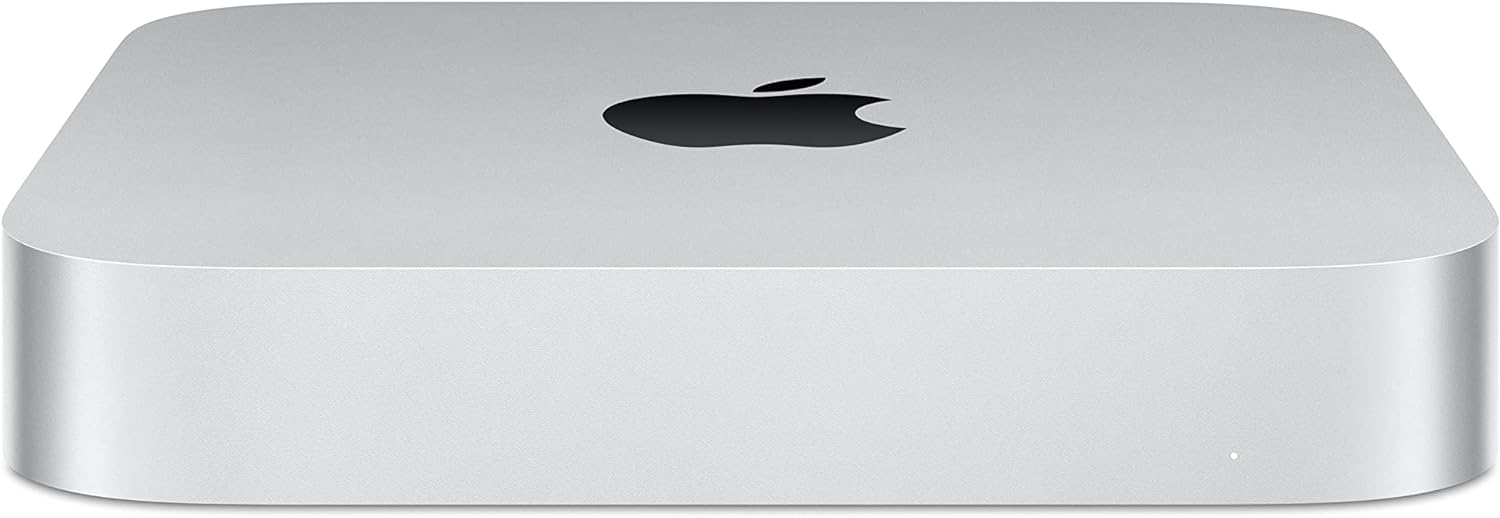Outline
ToggleElectronics Hub Review’s Team Take
- The best-rated among the list of 10 products are mostly Apple products like the MacBook Pro M3 and Mac Mini M2 Pro followed by the 2020 MacBook Air. ASUS and HP are a close second.
- The average price for all these laptops starts from a minimum of $700 and goes up to $2000 depending on how advanced and powerful you want your workforce to be.
- Before buying a laptop, make sure to look for its battery life, the storage it offers, connectivity, and ease of integration and setup with music production software like Logic ProX.
| Product Name | Product Description |
| Acer Aspire 1 | A budget-friendly laptop with essential features, suitable for everyday computing tasks |
| Apple MacBook Air M1 2020 | A sleek and powerful laptop with the M1 chip, offering excellent performance and battery life |
| ASUS New Vivobook | A versatile laptop with a modern design, featuring a powerful processor and ample storage for productivity |
| 2024 MacBook Air | The latest MacBook Air with an advanced M3 chip, features a stunning display and superior performance |
| Dell Inspiron 15 | A reliable and efficient laptop designed for both personal and professional use, with a large display |
| HP Newest | A contemporary laptop with a robust build, offering strong performance and various configurations |
Producing music and making beats that originate from the deepest parts of your creative mind is no easy task. It’s almost as if you make magic that scratches our brains in just the right parts. Given how convenient it has become to become a producer, all you need is a laptop that can handle all the intensive tasks with ease.
Best Computers To Make Beats Reviews: Our Testing Process
For this review, our team thoroughly tested and evaluated each Computer based on its battery life, value for money, CPU Speed, and durability. The scores in each category are compiled into a single overall rating that ranges from 1.0 to 5.0 stars.
| Product Name | Storage | Battery Life | Buy Now |
|---|---|---|---|
| Acer Aspire 1 | 64GB eMMC | Up to 10 hours | Check On Amazon |
| Apple 2020 MacBook Air with M1 | 256GB/512GB SSD | Up to 18 hours | Check On Amazon |
| Asus New Vivobook | 512GB SSD | Up to 8 hours | Check On Amazon |
| Apple 2024 MacBook Air 13-inch | 256GB/512GB SSD | Up to 18 hours | Check On Amazon |
| Dell Inspiron 15 | 256GB/512GB SSD | Up to 7 hours | Check On Amazon |
| HP Newest 15.6 | 256GB/512GB SSD | Up to 8 hours | Check On Amazon |
| Apple M2 Pro Mac Mini | 256GB/512GB SSD | N/A | Check On Amazon |
| Apple M3 Pro MacBook | 512GB/1TB SSD | Up to 20 hours | Check On Amazon |
| ASUS ROG Ryzen 9 7945HX RTX 4060 | 1TB SSD | Up to 6 hours | Check On Amazon |
| Razer Blade Ryzen 9 7940HS RTX 4060 | 1TB SSD | Up to 7 hours | Check On Amazon |
The Best Computers To Make Beats – Reviewed
1. Acer Aspire 1
- Intel Celeron N4500 Dual-Core Processor
- 4GB DDR4 RAM & 128GB eMMC storage
- Windows 11 Home in S mode
- 14-inch Full HD (1920 x 1080) display
- Wi-Fi 5, Bluetooth 5.0, USB 3.2, HDMI, MicroSD card reader
- Slim and lightweight design
Designed for users seeing a cost-effective solution, the Acer Aspire 1 acts as a great choice for those who are just getting started with their music production journey.
| Review Category | Score (Out of 5.0 Stars) |
| Battery Life | 4.5 |
| Value For Money | 4.5 |
| CPU Speed | 4.7 |
| Durability | 4.7 |
| Overall | 4.6 |
The N4500 Dual core processor makes it handle music production software and basic DAWs very easily which makes it all the more suitable for beginners.
Its slim and lightweight design makes it very portable making it perfect for on-the-go music production.
Pros:
- Priced at around $250, making it accessible for budget-conscious users.
- Ideal for portability, weighing just 3.64 pounds.
- The 14-inch screen offers clear and sharp visuals at 1920 x 1080 resolution.
- Provides a secure and streamlined experience.
- Lasts up to 10 hours, suitable for everyday tasks.
Cons:
- Has only 128GB eMMC, which may fill up quickly.
- Insufficient for heavy multitasking or demanding applications.
Our Experience:
We found the Acer Aspire 1 to be capable of handling basic music production tasks as it easily handled simple DAWs.
- Set Up: Setting it up was pretty straightforward as it took our team about 15 minutes to get everything installed and ready to use.
- Audio Quality: Its built-in speakers offer a decent sound quality for casual listening. However, we would recommend using external speakers for more accurate audio monitoring.
- Portability: its lightweight design at 3.64 pounds makes it easily portable and you can work from almost anywhere you wish to.
What Customers Are Saying:
Customers tend to like the value it offers, its overall ease of use, and the battery life of this notebook-like computer. Many have mentioned how it’s great for its price and makes a good tool for its lightweight computing.
2. Macbook Air M1 2020
- Powerful Apple M1 Chip
- Exceptional 8-core CPU and 7-core GPU
- 8GB unified memory & 512GB SSD
- macOS operating system
- Thunderbolt/USB 4, Wi-Fi 6, Bluetooth 5.0
- 3-inch Retina display with True Tone
The 2020 MacBook Air was one of the first laptops from Apple to feature their own highly efficient computer chip, the M1. It delivers high performance that can handle intensive tasks like mixing and mastering.
| Review Category | Score (Out of 5.0 Stars) |
| Battery Life | 4.9 |
| Value For Money | 4.9 |
| CPU Speed | 5.0 |
| Durability | 5.0 |
| Overall | 4.95 |
It offers smooth connectivity and DAWs plug-ins due to its 8-core CPU and 7-core CPU. The Mac OS integration, and its lightweight and portable design, all this just make the MacBook Air a go-to product for music producers.
Pros:
- Delivers exceptional performance for various tasks, priced at around $999.
- Lasts up to 18 hours on a single charge.
- 3-inch screen with vibrant visuals at 2560 x 1600 resolution.
- Fanless design ensures quiet use.
- Provides a seamless experience with other Apple devices.
Cons:
- Only two Thunderbolt/USB 4 ports require adapters for additional connectivity.
- More expensive compared to other ultrabooks with similar specifications.
Our Experience:
The MacBook Air exceeded our expectations with its excellent performance. The M1 Chip combined with 8GB RAM made running complex DAWs and numerous plug-ins very smooth.
- Set Up: Setting up Apple products feels like a breeze. With the help of the intuitive macOS environment, it took us about 10 minutes to set everything up.
- Audio Quality: the built-in speakers provided a great sound quality with clear highs and balanced mids. However, we would recommend using studio monitors for professional listening.
- Portability: Weighing at just 2.8 pounds, it feels almost weightless and can easily fit into your backpack making it easily portable anywhere.
What Customers Are Saying:
Everyone who has ever bought a Mac has never really been disappointed. Be that a refurbished version like how some people chose to go for, or a brand new one, the MacBook Air M1 has pleased everyone with its performance and easy-to-use interface. It’s fast, durable and has an amazing battery life.
3. Asus New Vivobook
- Intel Core i7-1195G7 Processor
- 16GB RAM & 512GB SSD
- Windows 11 Home
- 16-inch Full HD (1920 x 1080) display
- Wi-Fi 6, Bluetooth 5.2, USB 3.2, HDMI, Thunderbolt 4
- Modern and sleek design
Designed for those who are looking for a cheaper alternative, the Asus Vivobook can handle demanding production tasks. It’s equipped with an Intel core i7-1195G7 Processor and a 16GB RAM which makes multi-tasking very convenient.
| Review Category | Score (Out of 5.0 Stars) |
| Battery Life | 4.9 |
| Value For Money | 4.9 |
| CPU Speed | 5.0 |
| Durability | 5.0 |
| Overall | 4.95 |
With connectivity being a strong suit, the Thunderbolt 4 and HDMI ports allow for amazing connectivity that makes it a reliable choice for serious music producers looking for a powerful laptop.
Pros:
- Suitable for demanding tasks, priced around $899.
- Offers ample screen space at 1920 x 1080 resolution.
- Includes Thunderbolt 4, HDMI, and USB 3.2.
- With a comfortable keyboard.
- Offering the latest features and security.
Cons:
- May be shorter under heavy usage, around 6-8 hours.
- At 4.19 pounds, affecting portability compared to lighter ultrabooks.
Our Experience:
After testing the Vivobook, we found it to have an impressive performance as it easily handles demanding music production tasks with ease.
- Set Up: It took us about 20 minutes to set this computer up. The Windows 11 OS was user friendly and its connectivity options made it easy to connect our MIDI controllers.
- Audio Quality: Its audio system delivers a clear and loud sound which is good enough for general use.
- Portability: At a weight of just 4.20 pounds, this laptop is easy to carry wherever you want to take it. Its modern design and keyboard overall enhance the experience.
4. Macbook Air M3 2024
- Next-generation Apple M3 Chip
- Advanced 8-core CPU and 10-core GPU
- 16GB unified memory & 512GB SSD
- macOS operating system
- Thunderbolt 4, USB-C, Wi-Fi 6E, Bluetooth 5.3
- 13-inch Retina display with ProMotion
Let’s save you some time on this product review, eh? The MacBook Air M3 is an upgrade from the 2020 MacBook Air M1 in every way possible. It can do everything the previous versions can do, but better. Talk about connectivity, portability or just the seamless integration, everything with the M3 is better.
| Review Category | Score (Out of 5.0 Stars) |
| Battery Life | 5.0 |
| Value For Money | 5.0 |
| CPU Speed | 5.0 |
| Durability | 5.0 |
| Overall | 5.0 |
If you have a budget of up to $1000 and are looking for a laptop that can help produce music and more, go for this.
Pros:
- Its M3 chip offers top-tier performance.
- 13-inch screen with ProMotion for smoother visuals at 2560 x 1600 resolution.
- Weighs just 2.8 pounds, perfect for on-the-go productivity.
- Up to 20 hours of use on a single charge.
- Works well within the Apple ecosystem.
Cons:
- Very expensive versus others with similar features; costs about $1299
- Requires adapters for additional connectivity due to only having Thunderbolt 4 ports.
Our Experience:
Better than the previous M1 in every way possible, it blew our minds with its effortless Audio processing. This could just be the perfect product for professional music producers.
- Set Up: Setting it up took about 10 minutes. The easy integration with the Apple ecosystem allowed us to sync our devices and software seamlessly.
- Audio Quality: The built-in speakers provide an excellent sound quality, even better than the 2020 M1 version. We found it to be much louder and clearer.
- Portability: As usual, a Mac can be taken anywhere in the world without you having to worry about its battery life. It makes the perfect work travel companion.
What Customers Are Saying:
Back to the MacBook, the M3 has pushed the bar higher than the M1. It’s faster, more durable and has a better battery life of up to 20 hours. It best suits those who want to make music and also perform other creative tasks like video editing or coding.
5. Dell Inspiron 15
- AMD Ryzen 5 5625U Processor
- 16GB DDR4 RAM & 512GB SSD
- Windows 11 Home
- 6-inch Full HD (1920 x 1080) display
- Wi-Fi 6, Bluetooth 5.2, USB 3.2, HDMI, SD card reader
- Robust and functional design
Powered by the AMD Ryzen 5 Processor, the Dell Inspiron 15 caters to the needs of music producers as it offers strong performance for running DAWs and virtual environments. Its 15.6 inch full HD display makes the experience better for arranging and editing tracks.
| Review Category | Score (Out of 5.0 Stars) |
| Battery Life | 4.7 |
| Value For Money | 4.6 |
| CPU Speed | 4.8 |
| Durability | 4.7 |
| Overall | 4.7 |
It also offers various connectivity options like the USB 3.2 and HDMI ports and the Windows 11 OS which ensures you have access to the latest features and security updates.
Pros:
- Its Ryzen 5 5625U processor provides strong performance for multitasking, priced around $599.
- The 15.6-inch Full HD display offers clear and sharp visuals at 1920 x 1080 resolution.
- It has ample connectivity options some of which include USB 3.2, HDMI ports, and an SD card reader.
- It has a robust build quality which Ensures durability and longevity of up to 2-3 years depending on how it’s used.
Cons:
- Has a bulky design and weighs 4.7 pounds, making it less portable.
- Could be better for prolonged use without charging, around 6-7 hours.
Our Experience:
The Dell Inspiron 15 was able to manage multi-tasking and running DAWs efficiently which makes it a dependable choice for music producers.
- Set Up: It took our team about 15 minutes to set this up. The process was straightforward and the ample connectivity options made it easy to integrate with our audio systems.
- Audio Quality: We found the audio quality of the speakers to be pretty decent. However, as always, we would recommend you buy external speakers or headphones for accurate sound monitoring.
- Portability: Its 4.7-pound weight makes this a little less portable when compared to other models in its range.
What Customers Are Saying:
The Dell Inspiron is heavily praised for its appearance and the value it offers. Calling it a perfect steal, customers are very happy with its performance and the rich graphics that give a beautiful look for work. The trackpad, however, has been said to lag a few times but it can easily be managed.
6. HP Essential 15.6
- Intel Core i3-1125G4 Processor
- 8GB RAM & 256GB SSD
- Windows 11 Home
- 6-inch Full HD (1920 x 1080) display
- Wi-Fi 6, Bluetooth 5.0, USB 3.2, HDMI
- Sleek and modern design
An affordable laptop for music producers, the HP Essential can handle basic and complex tasks efficiently due to its Intel Core i3 processor and 8GB RAM.
| Review Category | Score (Out of 5.0 Stars) |
| Battery Life | 4.5 |
| Value For Money | 4.5 |
| CPU Speed | 4.6 |
| Durability | 4.8 |
| Overall | 4.6 |
It offers a seamless integration with your audio interfaces and MIDI controllers, while its sleek and modern design enhances portability which makes it convenient for music producers who travel around quite often
Pros:
- Priced around $400 with decent performance for everyday tasks.
- The 15.6-inch screen offers clear visuals at 1920 x 1080 resolution.
- Includes USB 3.2, HDMI, and Wi-Fi 6.
- Enhances portability, weighing around 3.75 pounds.
- Provides a modern user experience with up-to-date features.
Cons:
- With an Intel Core i3-1125G4 processor, it’s less suitable for demanding applications.
- a 256GB SSD may be insufficient for large files and applications.
Our Experience:
This HP laptop meets the criteria for basic music production tasks:
- Set Up: Setting up this laptop took around 15 minutes. The Windows 11 OS gave us a smooth and user-friendly setup experience.
- Audio Quality: Its built-in audio spears provide a decent sound quality for casual listening, however, it could get better if you use external speakers.
- Portability: Its 3.75-pound weight makes it easily portable. However, its performance and storage limitations may restrict it from more demanding production needs.
What Customers Are Saying:
A low-priced machine for general use, the HP Essential laptop has customers very satisfied as it offers powerful performance and is also lightweight, elevating the user experience. It’s the perfect companion for anyone looking to add a touch of love and sophistication to their tech collection.
7. Apple M2 Pro Mac Mini
- Powerful M2 Pro Chip
- Exceptional 10-core CPU and 16-core GPU.
- 16GB unified memory & 512GB SSD.
- MacOS operating system.
- Thunderbolt 4, USB-A, HDMI, Wi-Fi 6E, Bluetooth 5.3, Gigabit Ethernet
- Compact form factor.
Designed for users and creative professionals, the M2 offers an exceptional chip featuring a 10-core CPU and a 16-core GPU. It offers unparalleled performance for tasks like editing massive images, handling 8K ProRes videos, and 3D modelling.
| Review Category | Score (Out of 5.0 Stars) |
| Battery Life | 4.9 |
| Value For Money | 4.9 |
| CPU Speed | 5.0 |
| Durability | 5.0 |
| Overall | 4.95 |
It helps you stay productive and creative without any restrictions thanks to its Thunderbolt 4 ports, two USB A ports, and a HDMI port. It makes the ultimate choice for users who demand the best from their computers.
Pros:
- Ideal for demanding tasks like video editing, 3D modelling, and music production.
- Multiple ports, including Thunderbolt 4 and HDMI, for flexible device connections.
- macOS Ventura with a vast library of apps and plug-ins.
Cons:
- It is not compatible with most of the apps.
Our Experience:
The M2 Mac mini offers an exceptional performance making it a top choice for music production.
- Set Up: Setting it up was very straightforward and our team found it to be a very quick and user-friendly process. The pre-installed macOS interface is seamlessly integrated with DAWs like Logic Pro X.
- Audio Quality: This excelled with its high-fidelity audio input and low-latency audio quality. It is compatible with a wide range of audio interfaces and MIDI controllers.
- Portability: Its compact and lightweight design makes it very easily portable for mobile producers. Its robust build also ensures significant durability for frequent travel.
What Customers Are Saying:
Often praised for its ultra-high performance, the Mac Mini has been described as a Powerhouse in a tiny package. With factors like connectivity, appliance performance, and quality of ease and installation, it presents itself as a phenomenal product
8. Apple M3 MacBook Pro
- M3 Pro chip
- 11-core CPU & 14-core GPU.
- 2-inch Liquid Retina XDR display.
- Up to 18 hours of battery life.
- MacOS operating system.
- ProMotion technology for display.
- Refresh rates up to 120Hz.
- 18GB unified memory & 512GB storage capacity.
Best suited for professionals in design, content creation, and audio production, the new Apple M3 MacBook Pro features an 11-core CPU and a 14-core GPU.
Its 14.2-inch Liquid Retina XDR display boasts a dynamic range with over 1000 nits for brightness.
| Review Category | Score (Out of 5.0 Stars) |
| Battery Life | 5.0 |
| Value For Money | 5.0 |
| CPU Speed | 5.0 |
| Durability | 5.0 |
| Overall | 5.0 |
It has an 18-hour battery life which guarantees all-day productivity and never stops you from working. It comes equipped with 18GB of unified memory and 512GB of storage which provides a seamless user experience for multitasking.
Pros:
- MagSafe charging, Thunderbolt 4 ports, SDXC card slot, HDMI, and headphone jack.
- Studio-quality sound and advanced camera system for elevated content creation.
- Touch ID on a backlit Magic Keyboard for fast and secure authentication.
Cons:
- Upgrading to higher storage configurations can be costly.
Our Experience:
The M3 MacBook Pro delivers excellent performance because of its M3 Chip which makes it ideal for handling demanding audio production tasks.
- Set up: We found the set-up of this laptop effortless as all we had to do was smoothly take it out of its box. It offered a quick start-up that took around 5 minutes at best and its Apple ecosystem synced seamlessly with other Apple devices like the M2 Mac mini.
- Audio Quality: It comes with high-quality built-in speakers that offer clear and precise sound which comes in handy for on-the-go mixing.
- Portability: A MacBook is always very portable due to its sleek and lightweight design. It can easily fit into your backpack and due to its 18-hour battery life, you can carry this almost anywhere.
What Customers Are Saying:
With almost perfect 5-star ratings, the M3 MacBook Pro is one of the most powerful laptops in the industry. Customers have praised its M3 Chip and its 18GB integrated memory which makes this the perfect choice for most users looking for a beast of a laptop. They appreciate the design and appearance with most being satisfied with the screen and speed it has to offer.
9. Asus ROG Ryzen 9 4060
- 3-inch OLED display (2560 x 1440 pixels)
- HDMI, USB-A, Ethernet, Wi-Fi, Bluetooth connectivity
- NVIDIA GeForce RTX 4060 GPU
- AMD Ryzen 9 7945 HX processor
- 16GB DDR5 RAM & 1TB PCIe 4×4 SSD
- Windows 11 Home OS
- ROG Intelligent Cooling system
- MUX Switch with Advanced Optimus.
- Xbox Game Pass Ultimate (free for 90 days).
Tailored for those who crave a top-tier experience in beat-making and creative tasks, the ASUS Ryzen elevates the visual experience with its massive 17.3-inch OLED display which gives unparalleled clarity.
| Review Category | Score (Out of 5.0 Stars) |
| Battery Life | 4.5 |
| Value For Money | 4.5 |
| CPU Speed | 4.8 |
| Durability | 4.6 |
| Overall | 4.6 |
It has 16GB or DDR5 RAM which makes multitasking feel like a piece of cake while the 1TB PCie 4×4 SSD endures a lightning-fast boost times enhancing your workflow efficiency.
Pros:
- Stunning OLED display for vibrant visuals.
- Versatile connectivity options.
- Powerful GPU and processor for creative tasks.
- Fast RAM and SSD for efficient multitasking.
- Intelligent cooling system for optimal performance.
- Bonus Xbox Game Pass Ultimate subscription.
Cons:
- Large display sizes affect the portability.
Our Experience:
The ASUS Ryzen 9 delivers excellent performance for intensive audio processing. It is capable of running multiple DAWs and plugins simultaneously.
- Set Up: It may require a few additional software installations for a more optimal production use but the user-friendly Windows OS makes this process easier as it’s compatible with a lot of music production software.
- Audio Quality: Its audio card provides high performance and a precise sound output along with low latency and high computability with external audio interfaces.
- Portability: While it is slightly bulkier than ultrabooks, you will still find it reasonably portable. Its sturdy build makes it suitable for frequent travel.
What Customers Are Saying:
This laptop is praised for its performance and ease of use. The graphics it comes with make it easy to run not just music software but also games very smoothly. There have however been a few complaints regarding the screen and video quality and how the computer tends to shut down for no apparent reason.
10. Razer Blade Ryzen 9
- 14-inch QHD+ 240Hz 16:10 display
- 2560 x 1440 pixels resolution
- QHD display technology
- Windows 11 Home OS
- AMD Ryzen 9 7940HS CPU
- NVIDIA GeForce RTX 4060 GPU
- 16GB DDR5 5600MHz RAM & 1TB SSD
- Vapor chamber cooling system
- Chroma RGB lighting
- USB-A, USB-C, HDMI, Bluetooth, Wi-Fi connectivity
This computer has a 14-inch QHD+ 240Hz display with 2560 x 1440 pixels resolution. Its cutting-edge durably technology ensures your beat-making experience is not only powerful but also visually stunning.
| Review Category | Score (Out of 5.0 Stars) |
| Battery Life | 4.0 |
| Value For Money | 4.5 |
| CPU Speed | 4.9 |
| Durability | 4.8 |
| Overall | 4.5 |
It allows for multitasking due to its 16GB DDR5 RAM along with quick loading times which offers just the right amount of responsiveness needed for music production workflow and is best suited for music enthusiasts who are looking for high power and great precision.
Pros:
- High-resolution, immersive display
- Powerful CPU and GPU for beat-making
- Swift multitasking and loading times
- Fast SSD storage
- Efficient cooling system
- Customizable RGB lighting
- Diverse connectivity options
Cons:
- The high price of almost $2000
Our Experience:
Ideal for complex audio production tasks, the Razer Blade 9 offers high performance due to its Ryzen 9 processor. It can keep the laptop cool during prolonged use and handles high track counts and multiple VSTs.
- Set Up: We set this up pretty quickly with its Windows OS. It comes with pre-installed software that facilitates a smooth initial set-up experience.
- Audio Quality: It offers a high audio output with low latency just like others in its range making it suitable for professional beat production.
- Portability: Its slim and lightweight design makes it one of the most highly portable laptops. Its sleek and stylish construction makes it durable for multiple trips.
What Customers Are Saying:
Called a little beast by some, customers like the performance of this laptop. Its 240Hz screen offers a wonderful display for music production and even gaming. Some users have had issues with its battery life lasting up to only 3 hours on extended use.
Buying Guide For Beat-Making Computers
When it comes to music production, having the right laptop can make all the difference. The process involves running resource-intensive software, handling large files, and sometimes even performing live, all of which demand a powerful and reliable machine. This guide will take you through the key pain points and offer insights to help you make an informed decision.
1. Performance
Processor (CPU):
- Pain Point: Music production software, like DAWs (Digital Audio Workstations), are CPU-intensive, especially when using multiple tracks and plugins.
- Insight: Look for laptops with at least a quad-core processor. Intel i7, i9, and AMD Ryzen 7 or 9 are excellent choices. The Apple M1 and M2 chips are also highly efficient for these tasks.
RAM:
- Pain Point: Insufficient RAM can lead to slow performance and crashes when working on complex projects.
- Insight: A minimum of 16GB of RAM is recommended for smooth operation, but 32GB or more is ideal for handling larger projects and multitasking.
Storage:
- Pain Point: Music production generates large files, and a slow drive can bottleneck your workflow.
- Insight: SSDs (Solid State Drives) are essential for fast read/write speeds. Aim for at least 512GB, but 1TB is preferable to store your projects, software, and samples.
2. Audio Quality
Built-In Sound Card:
- Pain Point: Poor audio quality can affect your ability to accurately mix and master tracks.
- Insight: While external audio interfaces are commonly used, a laptop with a high-quality built-in sound card can be beneficial. Ensure the laptop supports high-resolution audio and low-latency performance.
Connectivity:
- Pain Point: Limited ports can restrict the number of devices (audio interfaces, MIDI controllers) you can connect.
- Insight: Look for laptops with multiple USB ports (preferably USB-C/Thunderbolt), as well as HDMI or DisplayPort for external monitors. Some newer models may lack ports, so consider the need for adapters.
3. Display And Portability
Screen Size And Resolution:
- Pain Point: A small or low-resolution screen can make it difficult to navigate your DAW and plugins.
- Insight: A 15-inch display with Full HD resolution (1920×1080) is the minimum. Larger screens or 4K displays can provide more workspace but at the cost of portability.
Portability:
- Pain Point: Heavy laptops can be cumbersome, especially if you need to travel for gigs or collaborate in different locations.
- Insight: Ultrabooks and lighter laptops (around 4 pounds or less) are ideal for portability without compromising performance.
4. Battery Life
Battery Performance:
- Pain Point: Short battery life can interrupt your workflow, especially when working remotely or during live performances.
- Insight: Look for laptops with a minimum of 8 hours of battery life. MacBooks are known for their excellent battery performance, while some Windows laptops also offer extended battery life.
5. Operating System
OS Compatibility:
- Pain Point: Not all DAWs and plugins are available on both macOS and Windows.
- Insight: macOS is favoured for its stability and exclusive software like Logic Pro X, while Windows offers a wider range of hardware options and compatibility with more DAWs and VST plugins. Choose based on your preferred software and ecosystem.
Final Tips
Before You Buy:
- Software Compatibility: Ensure your preferred DAWs and plugins are compatible with the laptop’s operating system.
- Future Proofing: Consider future needs; investing in higher specs now can save you from needing an upgrade too soon.
- Warranty And Support: Check the warranty and customer support options, especially for high-end laptops.
Comparison of Laptops for Music Production
| Product | Processor | RAM | Display Size | Operating System |
| Apple MacBook Air M1 2020 | Apple M1 | 8GB | 13.3 inches | macOS |
| ASUS New VivoBook | Intel Core i7-1195G7 | 16GB | 16 inches | Windows 11 Home |
| 2024 MacBook Air | Apple M3 | 8GB | 13 inches | macOS |
| Dell Inspiron 15 | AMD Ryzen 5 5625U | 16GB | 15.6 inches | Windows 11 Home |
| HP Newest | Intel Core i3-1125G4 | 8GB | 15.6 inches | Windows 11 Home |
FAQs:
Yes, modern laptops with the right specifications can handle music production efficiently. Ensure it has a strong processor, sufficient RAM, and good audio capabilities to manage demanding software and large project files.
16GB is recommended for most music production tasks as it allows for the smooth operation of DAWs and plugins. For more intensive projects or heavy multitasking, 32GB provides additional headroom and better performance.
Key specs include a fast CPU (preferably Intel i7 or AMD Ryzen 7 and above), at least 16GB of RAM, an SSD for quick data access, and a high-quality sound card or audio interface compatibility.
Ensure it has a powerful processor, at least 16GB of RAM, and SSD storage for fast read/write speeds. Additionally, check for low latency, good audio quality, and compatibility with your preferred DAWs and plugins.
Yes, an external audio interface significantly improves sound quality, reduces latency, and provides professional-grade input and output options, essential for serious music production.
Yes, gaming laptops often have powerful CPUs, ample RAM, and fast SSDs, making them suitable for music production. However, ensure it also has good audio capabilities and sufficient connectivity for peripherals.
Both are suitable, but macOS is often preferred for its stability, integrated audio hardware, and wide compatibility with industry-standard software like Logic Pro. Windows, however, offers more customization and a broader range of compatible hardware.