Optimize and Upgrade your home network to unlock the full potential of your CenturyLink Internet Services with one of these routers.
In this digital era, the Internet has become a part of our life to perform tasks, know something, or get entertained. It will be frustrating whenever the internet connection is slow and unreliable.
CenturyLink is one of the best internet service providers (ISP) in the United States that delivers high-speed internet to homes and businesses across the nation. CenturyLink routers are compatible with either of its two primary services – DSL or fiber optic internet. It is different from traditional routers in terms of its features, performance, and security options for your home/office network.
If you are a CenturyLink Internet user and searching for the best router to use with this fiber connection, then your search ends here.
Selecting the correct router for your CenturyLink Internet connection will definitely make a difference in the internet’s speed and reliability. To help you make an informed buying decision, we have compiled a list of the Best Routers for CenturyLink Internet, and also recommend you read our detailed “Buying Guide” to know how to choose the best router that suits your CenturyLink Internet plan.
Let’s dive into the world of CenturyLink Compatible Routers and find out the perfect router option for seamless internet connectivity.
Product Table:
| CenturyLink Recommended Routers | Suitable For |
| TP-Link AX5400 CenturyLink Router | Best Overall CenturyLink Router |
| ASUS AX6000 CenturyLink Router | Best Gaming Router for CenturyLink ISP |
| Best for CenturyLink DSL Router | |
| Best Router for Medium-Large Homes | |
| Best CenturyLink Router for Gigabit DSL Fiber & Port Selection | |
| Best Budget-Friendly CenturyLink Router | |
| Best Value Modem-Router Combo |
Outline
Toggle7 Best CenturyLink Approved Routers Reviews
To ease your selection process for the best CenturyLink-Approved router, we have researched and reviewed the best handpicks that help you find the perfect one that suits your internet requirements.
1. TP-Link AX5400 CenturyLink Router

Here are the top features of this TP-Link AX5400 Wi-Fi 6 Router (Archer AX73) …
- Internet Speed – The blazing-fast internet speed of up to 5400 Mbps of this router will easily handle all your modern internet activities like 8K streaming, online gaming, or browsing with its uninterrupted simultaneous connectivity for multiple devices.
- Design – The contemporary design of this router has a custom vent feature that enhances heat dissipation and thereby keeps the router running cool and efficient. The 1.5 GHz Triple-Core CPU can easily handle data and minimizes the lag for a smooth online experience.
- Coverage – With its advanced Wi-Fi 6 (802.11ax) technology, high-power FEM, Beamforming, 4T4R structures, and 6 high-gain antennas, the router provides unparalleled internet signal without any lag, buffer, or latency. It supports OneMesh Range Extender to form a mesh Wi-Fi network that delivers seamless whole-home coverage and lets you roam freely everywhere in the home/office without signal drops or dead zones.
- Compatibility – This Archer AX73 is widely compatible with various popular ISPs, including CenturyLink. It supports a wide range of internet plans that maximize the connection speed and take full advantage of the service. Connect this router to your CenturyLink modem to boost its performance for enjoying multiple wireless devices.
- Connectivity – It supports MU-MIMO and OFDMA technology to reduce congestion and provide greater capacity to connect more devices effectively. For wired connectivity, the router comes with 5 Ethernet ports and 1 USB port (for easy sharing).
- Security Features – This Archer AX73 is paced with various security features that safeguard your devices and network effectively. The advanced encryption protocols (WPA/WPA2/WPA3) and TP-Link HomeShield will protect the connected devices from online threats or cyber-attacks. Other features include QoS, IoT device identification, home network scanner, secure VPN Access, guest network, and parental controls for kids’ online time.
- Ease of Setup & Use – You can easily set up, manage, customize, and control the AX5400 Wi-Fi router’s network settings via the intuitive TP-Link Tether app using your smartphone. Also, you can connect the devices securely and quickly to the network with a single tap on the Wi-Fi Protected Setup (WPS).
Overall, the TP-Link AX5400 Wi-Fi 6 dual-band Router provides exceptional speeds, decent coverage, reliable signal connectivity, and easy installation & user interface, making it an excellent value-for-money option. However, some users found that it has no firmware updates for security reasons.
2. ASUS AX6000 CenturyLink Router

Here are the top features of this ASUS AX6000 Wi-Fi 6 Gaming Router (RT-AX88U) …
- Internet Speed – The RT-AX88U offers a mind-blowing speed of 6000 Mbps, allowing its users to elevate the internet experience to new heights. Thus, it ensures seamless gaming, lightning-fast browsing, 4K streaming, and downloading.
- Compatibility – It is compatible with various major internet service providers, including CenturyLink. The router optimizes the connection speed and delivers unparalleled performance. So, unlock the full potential of the CenturyLink internet plan with the router.
- Coverage – The advanced Wi-Fi 6 standard (802.11ax) offers the AiMesh Compatibility feature that effortlessly expands the network coverage by connecting multiple ASUS routers for creating a whole-home Wi-Fi network (large homes of around 5000 sq. ft.). This offers a strong and stable Wi-Fi signal throughout the home/office without any dead zones or signal drops in every corner.
- Security Features – It is equipped with several security features, including ASUS commercial-grade AiProtection Pro (blocks internet security threats to all connected devices), Adaptive QoS technology (enhances the network performance), and advanced parental controls (to manage, monitor, and control the kid’s online activities). They safeguard the network against malicious websites, online threats, and intrusions, ensuring a safe & secure online environment.
- Connectivity – The RT-AX88U features OFDMA, beamforming, and MU-MIMO technology that allows the user to connect multiple devices simultaneously without any drop in speed or performance. The Target Wake Time (TWT) schedules the designated intervals to transmit data from devices, while it let you sleep and reduces power consumption. The 4 antennas, 1 WAN, and 8 LAN ports offer wider usage and support more devices simultaneously for wired connectivity.
- Design – It is designed for gamers that prioritize gaming traffic, streaming, and other applications, ensuring optimal performance and low latency, thanks to its dedicated gaming port. It is compatible with Amazon Alexa.
- Ease of Setup & Use – With its ASUS Router app, the user can easily set up, manage, control, and customize the network settings as required.
Overall, the ASUS AX6000 Wi-Fi 6 Gaming Router (RT-AX88U) is a game-changer that enhances gaming-focused enhancements to the next level. However, some users complained about the quite expensive and poor technical support.
3. CenturyLink C4000BG CenturyLink Router

Here are the top features of this CenturyLink C4000BG Wi-Fi 6 Router …
- Internet Speed – The C4000BG offers blazing-fast internet speeds of up to 3 Gbps that handle various bandwidth-intensive tasks like online gaming, 4K streaming, browsing, and downloading.
- Connectivity – This Wi-Fi technology router boasts SSID and dynamic QoS to enhance the browsing experience. The 1024-QAM will increase the data transfer rate.
- Coverage – The bonded line technology combines multiple DSL lines to elevate your bandwidth. Combine 2 – 3 lines to double or triple the internet speed of the router for around 2000 sq. ft. It is a single Wi-Fi SSID for the entire home/office.
- Compatibility – Since it is a CenturyLink-compatible router, it is only compatible and used for this specific ISP.
- Features – This router is equipped with a wide range of unique features. It has built-in Wi-Fi capabilities that create a wireless network in the home/office easily. This dual-band router supports both the 2.4 GHz (600 Mbps) and 5 GHz (2400 Mbps) delivering reliable and high-speed connections for a wide range of devices.
- Security Features – The advanced security protocols protect your connected devices, and network. While its built-in firewall protection and encryption secures your data and privacy. Also, the router support WPA2 encryption that offers a secure wireless connection for the devices. It offers various advanced management options – parental controls, and guest network creation ensuring a safe and secure online environment.
- Easy Setup & Use – The setup and manage of this C4000BG is quite simple. You can easily configure, manage, customize, and control the network settings via its user-friendly interface.
Overall, the C4000BG CenturyLink Bonded Line Wi-Fi DSL Router is designed to deliver fast and reliable connectivity for heavy internet users, gamers, and streaming enthusiasts. However, it won’t support bridge mode and lacks inferior security features.
4. TP-Link AX1800 CenturyLink Router
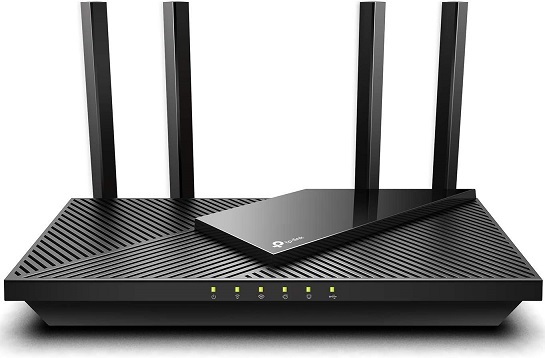
Here are the top features of this TP-Link AX1800 Wi-Fi 6 Router (Archer AX21) …
- Internet Speed – This router has a blazing-fast speed of 1800 Mbps that handles all your modern internet activities like 4K streaming, online gaming, and browsing in all your simultaneously connected devices without any lag or buffer.
- Compatibility – It is widely compatible with various internet service providers, including CenturyLink that optimize their internet connection, and maximize the connection speed to enjoy a smooth and uninterrupted online experience. The dual-band frequency class (2.4 GHz band for light browsing and 5 GHz band for HD streaming or online gaming.
- Connectivity – Connect the Archer AX21 router to your CenturyLink modem and voila! You’re ready to enjoy uninterrupted connectivity for around 40 devices. It boasts a wide range of features enhancing the network’s performance and security. While its 4 Ethernet ports and 1 USB port for effective wired connectivity. Its TP-Link OneMesh creates its own mesh Wi-Fi system via a compatible router and range extender.
- Coverage Area – The latest Wi-Fi 6 technology with OFDMA and MU-MIMO technologies deliver fast speed, enhanced coverage, and efficient data transmission to multiple devices simultaneously without any dead zones or weak signals at any corner of the home or office. The 4 high-gain antennas along with the FEM chipset and Beamforming technology provide the signal to the connected devices for solid and stable connectivity.
- Security Features – It is equipped with the latest encryption protocols, including WPA3 that protect the connected devices and network from any unauthorized access and thereby safeguard your data safe. While built-in TP-Link HomeCare let you enjoy robust security features like device prioritization, parental controls, and anti-virus protection for a safe, secure, and friendly online environment.
- Ease of Setup & Use – It is quite easy to setup, manage, customize, monitor, and control the network settings via the intuitive TP-Link Tether app. Also, it is integrated with smart devices like Alexa and Google Home Assistant for voice control.
Overall, the TP-Link AX1800 Wi-Fi 6 Router (Archer AX21) is a perfect choice for optimizing the CenturyLink Internet connection to enjoy seamless streaming or gaming. However, some users complained about its daily rebooting.
5. CenturyLink C2100T CenturyLink Router

Here are the top features of this CenturyLink C2100T Modem Router …
- Internet Speed – This combo offers an amazing speed of up to 3000 Mbps, making it easily handle bandwidth-intensive activities like online gaming or HD content streaming.
- Compatibility – This C2100T dual-band router is compatible with CenturyLink’s Prism TV service offering a reliable and stable connection to enjoy uninterrupted TV shows, sports, or movies and experience smooth playback.
- Coverage – With its advanced 802.11AC Wi-Fi 5 wireless standard, the router offers a stable, and reliable signal to all your connected devices to enhance internet entertainment and work throughout the home/office without any dead zones or weak signal in every corner.
- Security Features – It is incorporated with advanced security features like encryption protocol (WEP, WPA-PSK, WPS, WPA2-PSK), built-in firewall, or VPN pass-through capabilities that protect your data, devices, and overall network from unauthorized access to enjoy a safe and secure internet browsing experience.
- Connectivity –Wi-Fi connectivity allows you to connect devices effortlessly. While its (4LAN+1WAN) multiple Ethernet ports let you connect wired devices like smart TVs, gaming consoles, or computers/laptops for a quick, stable, and reliable connection.
- Ease of Setup & Use – The setup, management, configuration, customization, and control of the overall network settings is like a breeze via its intuitive web-based interface.
Overall, the CenturyLink Prism TV Technicolor C2100T Wi-Fi 5 Modem Router combo is perfect for CenturyLink users, especially for Prism TV service for seamless and reliable entertainment. However, some users are disappointed with a bit of tricky installation.
6. TP-Link AC 1750 CenturyLink Router

Here are the top features of this TP-Link AC 1750 Smart Wi-Fi 5 Router (Archer A7) …
- Internet Speed – The blazing-fast internet speed of up to 1750 Mbps (450 Mbps for 2.4GHz and 1300 Mbps for 5 GHz) makes the router easily handle bandwidth-intensive tasks like online gaming, HD 4K streaming, or web browsing on all your connected devices simultaneously.
- Connectivity – Connect this Archer A7 dual-band router to your CenturyLink modem and you are ready to use the high-speed internet connectivity. The 4X GB LAN ports offer quick connectivity access to multiple wired devices It works with internet service that maximizes the connection speed and enjoys a reliable network. The USB port allows for easy media sharing content.
- Coverage Area – The OneMesh-compatible router creates a mesh network all over the whole home that provides seamless Wi-Fi by working with TP-Link OneMesh Wi-Fi extenders. While its 3 external antennas and strong amplifiers allow for a wide range of Wi-Fi connectivity all over the home without any dead zones for around 2500 sq. ft. of up to 50+ devices.
- Compatibility – It is widely compatible with most popular ISPs, including CenturyLink. Also, it is compatible with smart home devices like Alexa that let you manage and control the network via your voice commands.
- Security Features – It has a wide range of advanced features like a built-in VPN server (access the home network securely), WPA/WPA2 (wireless security encryption protocol), parental control features (manage & monitor the kid’s internet usage), or QoS (prioritize certain devices or applications for optimal performance).
- Ease of Setup & Use – You can effortlessly setup, manage, customize, and control the network setting with its intuitive user interface TP-Link Tether app. It allows you to control access, set time limits for some devices, or monitor the device activity from the smartphone.
Overall, the TP-Link AC 1750 Smart Wi-Fi 5 Router (Archer A7) offers a seamless and secure online gaming experience that lets you use its smart home capabilities. However, its basic design with basic features disappoints some users.
7. ZyXEL C2100Z CenturyLink Router

Here are the top features of this ZyXEL CenturyLink C2100Z Modem Router …
- Internet Speed – This high-performance VDSL2 wireless combo has blazing-fast internet speeds of up to 1700 Mbps that can easily handle bandwidth-intensive tasks like online gaming, 4K streaming, and downloading large files.
- Compatibility – It is designed with CenturyLink’s Internet service that lets you enjoy quick and uninterrupted internet access. You can stream movies, shows, or sports in HD quality without any lag, buffer, or latency.
- Connectivity – This combo has multiple Ethernet ports that let you easy to connect various wired devices like smart TVs, gaming consoles, or computers delivering speed and reliable connectivity. The WPS button helps you to connect the device securely to this network. With its 4 SSIDs, the router creates multiple Wi-Fi networks for WLAN networks for data, video, and guests.
- Coverage Area – It is equipped with the latest wireless technology (Wi-Fi 6) that delivers quick and reliable wireless connection throughout the home/office, ensuring seamless streaming, browsing, and multiple device connectivity simultaneously. With its boosting features (MU-MIMO) and Beamforming technology, the router provides lag-free streaming or gaming.
- Security Features – It has various advanced security features (WPA2 encryption protocol, built-in firewall, VPN pass-through capabilities) to safeguard the data from unauthorized access and cyber-attacks. Thus, the router ensures a safe and secure internet browsing experience.
- Ease of Setup & Use – It is quite easy to set up, manage, customize, configure, and control the network settings via its web-based app interface.
Overall, the ZyXEL C2100Z (CenturyLink) VDSL2 Wireless dual-band Modem Router offers a seamless and reliable internet experience to enjoy quick streaming, gaming, or internet connectivity all over the coverage area. However, it is worth noticing that it won’t support Alexa and doesn’t have technical support.
How to Choose the Best Router for CenturyLink
Just like a router for Xfinity, AT&T Fiber Internet, Frontier Fios, Mediacom, or Cox Internet, a router (networking hardware) for CenturyLink is essential to connect a modem effectively and create a wireless internet signal. Thus, it enhances your overall internet performance and experiences seamless online connectivity to various devices. Here is the detailed buying guide that ensures you select the best and most compatible router for CenturyLink.
Let’s get into its details…
1. Compatibility
Ensure to choose the router that is compatible with CenturyLink Internet Service Provider. For this, you need to check whether the router supports CenturyLink’s DSL (VDSL, ADSL), or fiber connections, based on the type of your internet service. Also, look at the approved router list of CenturyLink ISP and purchase the best one that ensures compatibility.
2. Speed & Bandwidth
The router alone is not responsible to create faster internet speeds, yet it harnesses the speed that got directly from the ISP. After you subscribe to a CenturyLink gigabit plan, then you need to select the router with high-speed capabilities that handle all the bandwidth-intensive activities like gaming, streaming, browsing, and multiple device connections. The choice you make really matters when you take note of what your plan offers and the router you choose can support and deliver it to the home network.
The speed of the router will directly impact the speed of your overall internet connection. The higher the speed, the faster your internet connection will be.
So, make sure to look for routers with a speed of a minimum of 1000 Mbps (or 1 Gbps) to accommodate modern internet demands. We suggest you purchase a router that can handle higher speed than your current CenturyLink plan, whenever you want to upgrade and enjoy high-speed internet without any lag, or latency.
3. Wireless Standards
There are various wireless standards available for routers for their better performance. If looking for a future-proof router, we suggest you select a router supporting the latest/advanced wireless standards like Wi-Fi 6 (802.11ax) or Wi-Fi 5 (802.11ac) that offer faster speed, better performance, and wider coverage than its previous standards (Wi-Fi 4 – 802.11n).
The Wi-Fi 6 or Wi-Fi 5 routers are quite compatible and easily handle CenturyLink’s fiber plans. Yet ensure the compatibility of the router before purchasing them. If not, you won’t get benefitted from the router.
4. Range and Coverage
The size of the home or office and the number of connected devices plays a key role in the router selection. You need to choose the router that covers the Wi-Fi range to reach every corner of the home/office. Ensure to look for a router having strong signal coverage and multiple antennas that ensure the greatest range and fit for your home/office requirements.
Additionally, routers with advanced beamforming technology, external antennas, or mesh networking capabilities for reliable and extended coverage, especially for large homes or offices with multiple devices. Thus, you can enjoy seamless connectivity without any dead zones or weak signals.
5. Security Features
Since cyber-attacks and online threats are increasing daily, relying only on the ISP to protect the network is not good. So, you need to choose routers that incorporate robust security features to protect your data, devices, and network.
Here are some of the critical security features you need to consider for a router that safeguards your data & devices.
- Encryption Protocols – There are router-supporting encryption protocols like WPA3 or WPA2. This WPA2 is a standard networking technology, in which you need to check & pick the router offering a bare minimum of WPA2 encryption.
- Parental Controls – A router with built-in parental control is a security feature that is quite useful for those having kids in the home. They restrict access to certain websites and also create digital schedules to prevent them from spending long hours.
- Anti-Virus – The built-in antivirus software in some of the advanced routers will keep your devices and network free from external threats or malware. Also, check for an advanced security option like VPN pass-through feature.
- Built-in Firewalls – The router with this security feature prevents unauthorized access to the network. The default configuration is quite fine for most homes, and if you are technically inclined, then adjust the default firewall settings for the particular network.
6. Ease of Use and Setup
The router you want to purchase should offer user-friendly interfaces and easy setup processes. So, opt for routers with mobile apps or web-based interfaces for convenient configuration and management of the network settings with ease from the smartphone.
7. Wired Connectivity
You need to choose the CenturyLink-approved router that offers sufficient Ethernet ports to accommodate the number of wired devices. Also, check whether the router supports Gigabit Ethernet (10/100/1000 Mbps) for fast and reliable wired connections.
8. Advanced Features
A router with extra features will enhance the internet experience, which includes USB ports (to connect external storage or printers), Quality of Service (QoS to prioritize specific traffic), and compatibility (with smart home devices). Also, check the routing technologies (MU-MIMO, OFDMA, and beamforming) of your router. While the dedicated app support will make the setup, manage, customize, and control the router operations.
9. Number of Devices Supported
Most people prefer to live in a smarter home where the gadgets/devices are connected to Wi-Fi, including smart TVs, laptops, security cameras, and so on. So, you need to check and calculate the number of devices and ensure to pick the router that can easily handle 10 – 20% more.
For instance, if you want to connect very few devices simultaneously, you can use a budget-range Wi-Fi router. While, on the other hand, if you are using a lot of devices, then go for a router offering multi-core processors, more ports (for wired connections), and USB ports (for external drives).
10. Budget/Price
We need to set a budget for this CenturyLink-approved router before making its purchase, and then check for the routers offering the best value for money. The price of these routers will range from $100 – $1000 (or above) based on the internet speed, features, and warranty. It is essential to strike a perfect balance between the desired features, and performance at an affordable price range.
11. Reviews
Before making any purchase, you need to do some research on the specific product by reading the customer reviews, ratings, and recommendations for the routers. Ensure to check the feedback regarding its reliability, performance, and compatibility for an informed decision.
12. Modem-Router Combo
A modem-router combo is essential whenever you want to rent network hardware from CenturyLink, as it is a convenient option that reduces the number of individual devices requiring a Wi-Fi signal in the home. However, only routers offer more flexibility in selecting the exactly required options for wireless devices. Also, they provide more connectivity options, speed, and customization compared to this combo.
13. Band
The wireless signals across frequencies emitted by the Wi-Fi router are called bands. These bands can be either single-band, dual-band, or tri-band, and the router can handle any of these bands.
- Single-Band Router – The router with this band will offer a single wireless frequency at 2.4 GHz, which is perfect for small offices/homes, where not too many devices require a wireless connection.
- Dual-Band Router – This type of router is quite common that has both 2.4 GHz and 5 GHz frequencies. It is perfect for medium-to-large spaces requiring Wi-Fi connection to multiple devices. Here the 5 GHz band offers better signal strength and speed, yet struggles for constant connectivity at long ranges.
- Tri-Band Router – This advanced band type offers 1X 2.4 GHz and 2X 5 GHz, the most expensive routers used widely for extra-large spaces where you need to connect several devices. (like a corporate office). However, you need to invest in an internet extender to enjoy wider internet coverage.
14. Customizable Features
If you want to get full control over your network, invest in a CenturyLink-approved Wi-Fi router that offers plenty of customization. One such feature is its Quality of Service (QoS) functionality, which lets you prioritize certain connected devices to receive high speed and performance. Thus, this QoS is essential for homes with 4K HD streaming or online gamers.
Verdict – By considering all these key points, you can easily select the best router for Century-Link to meet your specific requirements, offer reliable connectivity, and enhance the internet experience throughout the home/office.
CenturyLink Compatible Routers – FAQs
Ans: Yes, we can use any third-party routers (like ASUS, Netgear, TP-Link, or Linksys) available on the market. For this, you need to contact CenturyLink or check for routers that are compatible with this particular ISP and offer the best possible service with the paid subscription.
Ans: The functionality of the CenturyLink-approved routers is the same as the other wireless routers. Initially, connect the router to a power source and then to the internet connection via CenturyLink modem. After successful setup, the router emits a wireless Wi-Fi signal to provide internet access to all the connected devices. Also, you can connect the devices directly to the router via an Ethernet connection. The router will route the internet traffic to the devices as per your requirement and prioritize the traffic to certain devices over others.
Ans: Yes, it is. Especially for those having CenturyLink as your internet service provider to grab the best experience in terms of performance, speed, and reliability (or) those who don’t want to rent a router (modem-router combo) from CenturyLink, as it is expensive over the long run (or) those looking for faster and more reliable performance compared to the modem-router combo.
Ans: A router with a mesh Wi-Fi network will extend the coverage across a wider area, especially useful for those having a larger home (covering thousands of sq. ft.). It integrates into the home network via multiple nodes that connect to each other. Thus, it allows to make more network connections by maintaining a constant transfer of speed and quality of connection. Remember that these systems don’t require as much setup as placing a wireless bridge/repeater yet stay on the pricier side.
Conclusion
To conclude, you have to select the correct router that is compatible with CenturyLink Internet Service to optimize the online experience for wider coverage, faster speeds, advanced security features, or compatibility.
Feel free to share your queries regarding the selection and setup of the CenturyLink routers with us in the comments section below. We will respond promptly to resolve your questions and help you purchase the best option.

