Juggling a slow internet connection and unreliable Wi-Fi can be incredibly frustrating. A study by Parks Associates found that 63% of U.S. households experience internet dead zones, impacting everything from streaming movies to online gaming. The culprit? Often, outdated or mismatched router modem combos.
Upgrading to a powerful new combo can eliminate these headaches, ensuring smooth connections for all your devices. However, with a variety of options on the market, choosing the right one can be overwhelming. Let’s explore a few key factors before you buy:
- Data Transfer Speed: Opt for a router modem boasting rapid data transfer rates, e.g., 1.6 Gbps or 18 Gbps, for swift downloads, seamless streaming, and lag-free gaming.
- Coverage Range: Choose a router modem with wide coverage, spanning 1500 sq. ft. or 5000 sq. ft., to eliminate dead zones and maintain robust connectivity across your home or office.
- Compatibility: Check compatibility with your internet service provider (ISP) like AT&T Uverse, Xfinity, or Verizon FiOS to ensure hassle-free setup and optimal performance.
Considering these “Factors” will help you find the perfect router modem for your connectivity needs.
Our Top Recommendations:
- Best Overall – Netgear Nighthawk CAX80 Modem Router
- Best Option to Connect More Devices – Motorola MG8725 Modem Router
- Best Budget-Friendly – TP-Link AC1750 Modem Router
- Best Option with Longer Coverage – ARRIS SURFboard SBG8300 Modem & Router (or) ARRIS Surfboard G34 Cable Modem Router
- Most Aesthetic and Versatile Option – Netgear Orbi Cable Modem Router
- Best Basic Model – Netgear C6250 Cable Modem Router Combo
Outline
Toggle- Best Router Modem Combo Table
- Best Router Modem Combo Reviews
- 1. ARRIS SURFboard G54 Modem
- 2. Motorola MG8725 Modem-Router Combo
- 3. Netgear C6250 Cable Modem Router Combo
- 4. ARRIS Surfboard G34 Modem-Router Combo
- 5. Motorola MT8733 WiFi 6 Router
- 6. ARRIS SURFboard SBG8300 Cable Modem & Router
- 7. NETGEAR Nighthawk Cable Modem Wi-Fi Router (CAX80)
- 8. TP-Link 16X4 AC1750 Wi-Fi Cable Modem Router
- 9. Netgear Orbi Cable Modem Router
- Buying Guide to Purchase the Best Modem-Router Combo
- Router Modem Combo – FAQs
- Conclusion
Best Router Modem Combo Table
| Router Modem Combo | Coverage Area & Devices | Data Transfer Speed | Buy Now |
|---|---|---|---|
| ARRIS SURFboard G54 Modem | Up to 5,000 sq ft | Up to 18 Gbps | Check On Amazon |
| Motorola MG8725 Modem Router | Up to 100 devices | Up to 2.5 Gbps | Check On Amazon |
| Netgear Cable Modem Router Combo | Up to 1500 sq. ft. 25 devices | Up to 1.6 Gbps | Check On Amazon |
| ARRIS Surfboard G34 Modem & Router | Up to 2500 sq. ft. | Up to 3 Gbps | Check On Amazon |
| Motorola MT8733 WiFi 6 Router | - | Up to 2.5 Gbps | Check On Amazon |
| ARRIS SURFboard SBG8300 DOCSIS | Up to 2800 sq. ft. | Up to 2.3 Gbps | Check On Amazon |
| NETGEAR Nighthawk Cable Modem | Up to 2500 sq. ft 30 Devices | Up to 6 Gbps | Check On Amazon |
| TP-Link AC 1750 Cable Modem Router | NA | Up to 1.7 Gbps | Check On Amazon |
| Netgear Orbi Cable Modem Router | Up to 2500 sq. ft. 40+ Devices | Up to 4.2 Gbps | Check On Amazon |
Best Router Modem Combo Reviews
1. ARRIS SURFboard G54 Modem 
The ARRIS G54 Modem is a compact and stylish device, measuring 4.65 inches long, 10 inches wide, and 12.44 inches tall. It uses advanced DOCSIS 3.1 tech for super-fast internet speeds of up to 10 Gbps, perfect for gamers, streamers, and regular users. Its wide coverage of 5,000 square feet ensures a strong Wi-Fi signal.
It works well with many devices like gaming consoles, PCs, tablets, smart TVs, and smartphones. With four 1-Gigabit ethernet ports, one 10-Gigabit ethernet port, and Wi-Fi speeds up to 18 Gbps. This device offers excellent connectivity and performance.
Specification:
- Coverage area: Up to 5,000 sq ft
- Support devices: Gaming consoles, security cameras, PCs, tablets, smart TVs, smartphones
- Supported internet plan: Up to 10 Gbps
- Number of Ports: Four 1-Gigabit, one 10-Gigabit ethernet port
- Wi-Fi technology: Wi-Fi 7
- Security protocols: Enhanced parental controls, real-time monitoring
- Compatibility: Xfinity, Cox, Spectrum, and more
- App support: SURFboard Central App
- Data transfer rate: Up to 18 Gbps
- Connectivity Technology: Wi-Fi, ethernet
- Wi-Fi Connectivity: Dual-band Wi-Fi
- Processor: High-performance processor
- Network Security: Advanced security protocols
Concerns:
- Fixed local IP address limitation.
2. Motorola MG8725 Modem-Router Combo
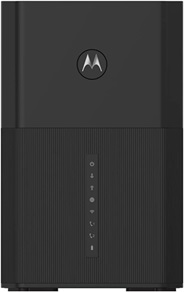
Beyond its impressive speed, the MG8725 excels in its comprehensive coverage and ease of use. It comes with advanced technologies like Power Boost and AnyBeam Wi-Fi beamforming that ensures optimal connectivity. The intuitive Motosync app further simplifies setup and management, offering seamless control over network settings and parental controls. And the best part is that you won’t have to pay rental fees.
Specifications:
- Approved ISPs: Comcast, Xfinity, Cox, Spectrum
- Speed Compatibility: Up to 2500 Mbps
- Built-in Wi-Fi Router Type: Wi-Fi 6
- DOCSIS Type: 3.1
- Includes Smart Motosync App: Yes
- Connectivity Technology: Ethernet, Wi-Fi
- Number of Ports: 4
- Data Transfer Rate: 2.5 Gbps
- Wireless Standard: 802.11 AX
- Lan Port Bandwidth: 2.5 Gbps
- Ethernet ports: One 2.5 Gig port, three 1 Gig ports
- Wi-Fi standard: 802.11ax (Wi-Fi 6)
- App support: Motosync app for easy network management
- Security features: Parental controls, malware blocking
- Frequency band class: Dual-band
- Included components: AC power adapter, Ethernet cable, Quick start guide
Concerns:
- Does not support a few service options like ATT or Verizon.
3. Netgear C6250 Cable Modem Router Combo
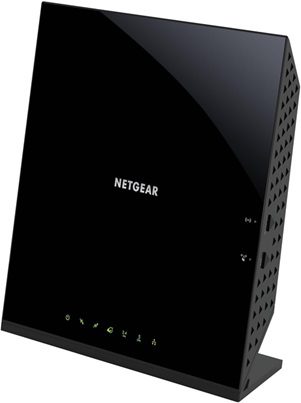
Equipped with two Gigabit Ethernet ports and a USB 2.0 port, it effortlessly connects a myriad of devices for enhanced productivity and entertainment. Its sleek design and easy setup make it a perfect addition to any modern home, while advanced features like parental controls and channel bonding ensure a secure and reliable connection. Whether you’re streaming, gaming, or browsing, the NETGEAR C6250 promises to deliver a seamless internet experience tailored to your needs.
Specifications:
- Connectivity: Wi-Fi, Two (2) 10/100/1000 LAN Gigabit Ethernet ports, One (1) USB 2.0
- Data Transfer Rate: 1600 Mbps
- Wi-Fi Coverage: Up to 1500 sq. ft. and 25 devices
- Supported Internet Plans: Up to 300 Mbps
- Gigabit Ethernet Ports: 2 x 1G
- Parental Controls: Yes
- Modem Technology: DOCSIS 3.0 and 16×4 Channel Bonding
- Security Protocols: Supports WEP and WPA/WPA 2 protocols.
- Wireless Standards: 802.11ac
- Frequency Band Class: Dual-band
- Supported Devices: Printers, gaming consoles, smart TVs, streaming devices, and more.
Concerns:
- Not compatible with Verizon, AT&T, CenturyLink, DSL providers, DISH, and other voice services.
- The signal fluctuated upstairs, especially for the 5G Wi-Fi signal
4. ARRIS Surfboard G34 Modem-Router Combo

Compatible with major U.S. cable internet providers such as Comcast Xfinity, Cox, and Spectrum with internet speed plans up to 1 Gbps, the ARRIS Surfboard G34 ensures optimal performance for gaming, streaming, and browsing. Its four 1-Gigabit Ethernet ports provide fast-wired connections for your computer, printer, game console, and other devices. Furthermore, it comes with a 2-year limited warranty, providing its users peace of mind in its usage.
Specifications:
- Supported Internet Plan: Up to 1 Gbps
- DOCSIS Download Speed: Up to 4 Gbps
- Downstream & Upstream Channels: 32×8
- Number of Ethernet Ports: 4
- Wi-Fi Standard: Wi-Fi 6 (802.11ax)
- Data Transfer Rate: 3000 megabits per second
- Wireless Standard: 802.11 AX
- Warranty: 2 years
- Frequency Band Class: Dual-band
- LAN Port Bandwidth: 1000 Mbps
- App Supported: SURFboard Central App
Concerns:
- Not compatible with Xfinity, ONT, satellite, NordVPN, or DSL systems
- Encounters connectivity issues and dropouts, especially 5G signal or 5GHz network for certain devices.
5. Motorola MT8733 WiFi 6 Router

It comes with key features such as beamforming, internet security, WPS, LED indicators, and parental controls. You can easily set up and manage the modem using the Motosync app, which is user-friendly. The modem enhances your network with improved speed, reliability, and convenience.
Specification:
- Coverage area: Suitable for homes and gaming setups
- Support devices: iPhones, gaming consoles, laptops, smart televisions, smartphones
- Supported internet plan: Up to 2.5 Gbps
- Number of Ports: One 2.5 Gigabit Ethernet port, three 1 Gigabit Ethernet ports
- Wi-Fi technology: WiFi 6 (802.11ax)
- Security protocols: Beamforming, internet security, parental controls
- Compatibility: Xfinity Internet & Voice service
- App support: Motosync app for easy setup and management
- Data transfer rate: Up to 2.5 Gbps
- Connectivity Technology: Ethernet, WiFi
- Wi-Fi Connectivity: Dual-band WiFi
- Processor: A high-performance processor
Cons:
- Limited firmware update capabilities.
6. ARRIS SURFboard SBG8300 Cable Modem & Router
Here we have another product from ARRIS. Consider this Surfboard SBG8300 for a seamless internet experience, backed by trusted performance and innovative technology. It is compatible with major US cable internet providers with an internet speed plan of up to 1 Gbps. Combining high-speed internet capability with a built-in AC2350 Wi-Fi router, this 2-in-1 device ensures seamless connectivity (high speeds, low latency, and better coverage) for all your online activities.
With DOCSIS 3.1 technology and a wide coverage area of up to 2800 sq. ft., you can have enhanced security and reduced lag for gaming and streaming in any corner of your home. Enjoy versatile connectivity options for wired and wireless devices with its 4X 1GB ethernet ports and Wi-Fi 5 speeds up to 2.3 Gbps. Its SURFboard Central App provides easy setup, real-time monitoring, and enhanced parental controls.
Specifications:
- Wi-Fi Coverage: Up to 2800 sq. ft.
- Internet Service Providers: Suddenlink, Xfinity, Cox, Mediacomm, Spectrum
- Connectivity Technology: Wi-Fi, Ethernet
- Supported Internet Speed Plan: Up to 1 Gbps
- Ethernet Ports: 4X 1 GB
- Data Transfer Rate: 2350 megabits per second
- Max Downstream Rate: 1000 megabits per second
- Wi-Fi Standard: Wi-Fi 5 (802.11ac)
- DOCSIS Download Speed: Up to 4 Gbps
- DOCSIS Technology: DOCSIS 3.1
- Downstream & Upstream Channels: 32 x 8
- Operating System: Linux
Concerns:
- Occasional connection dropouts, resulting in stability issues (5G network).
7. NETGEAR Nighthawk Cable Modem Wi-Fi Router (CAX80)

With its dual-band Wi-Fi technology, it offers coverage for areas up to 2,500 sq. ft. and can connect up to 30 devices simultaneously, ensuring uninterrupted performance across your home. Setting up is a breeze thanks to the Nighthawk app, which allows easy configuration of Wi-Fi settings, internet speed tests, and data usage monitoring. Plus, integrated security features like NETGEAR Armor software provide real-time protection against online threats, offering you peace of mind.
Specifications:
- Coverage area: Up to 2,500 sq. ft.
- Support devices: Up to 30 devices
- Supported internet plan: Up to 6 Gbps
- Number of Ports: 4X 1 Gig Ethernet ports, 1X 2.5 Multi-gig LAN port and 1X USB 3.0 port
- Wi-Fi technology: Dual-band Wi-Fi 6 (AX6000)
- Security protocols: WPA/WPA2/WPA3, NETGEAR Armor software
- Compatibility: Major cable internet providers including Xfinity, Spectrum, Cox
- App support: Nighthawk app for easy setup and management
- Data transfer rate: Up to 6 Gbps
- Connectivity Technology: Ethernet, Wi-Fi, USB
- Wi-Fi Connectivity: Wi-Fi 6, 802.11ax, backward compatible with 802.11a/b/g/n/ac
- Processor: Dual-core 1.5 GHz processor
- Network Security: Netgear Armor all-in-one internet security
Concerns:
- A bit expensive compared to its counterparts
8. TP-Link 16X4 AC1750 Wi-Fi Cable Modem Router

Equipped with six internal antennas and beamforming technology, it extends Wi-Fi coverage and reduces interference, providing stronger, more consistent connections. Plus, with features like DOCSIS 3.0 and 16×4 channel bonding, you’ll experience faster overall speeds and smoother online experiences. Also, it provides guest network and parental controls (for better controls), and beamforming (for stronger connections). Enjoy the convenience of a simplified setup and enhanced network capabilities with this combo.
Specifications:
- Wi-Fi Speed: Up to 1750Mbps AC
- Dual Band: 2.4GHz (up to 450Mbps) + 5GHz (up to 1300Mbps)
- Number of Ports: 4X 1GB Ethernet Ports, 2x USB 2.0 Ports
- Antennas: 6x Internal Antennas
- Beamforming Technology
- Modem Technology: DOCSIS 3.0, 16X4 channel bonding
- Frequency Band: Single Band
- Parental Control: Yes
- Data Transfer Rate: 680 Mbps
- Wireless Standard: 802.11 AC
- Lan Port Bandwidth: 10/100/1000 Mbps
- Frequency Band Class: Single Band (5 GHz)
- Supports Internet Plan: Up to 1750 Mbps
Concerns:
- Firmware updates may not be consumer updatable
- Compatibility issues with certain ISPs.
9. Netgear Orbi Cable Modem Router

The Orbi system ensures a strong and reliable Wi-Fi signal, eliminating dead zones and providing uninterrupted connectivity throughout your space. Plus, with advanced security features like NETGEAR Armor and Smart Parental Controls, you can rest assured that your network and family are protected from online threats. Setting up your network is effortless with the Orbi app, allowing you to activate the modem router, customize Wi-Fi settings, and monitor your network from anywhere.
Specifications:
- Connectivity Technology: Wi-Fi, Ethernet
- Data Transfer Rate: 800 megabits per second
- Wireless Standard: 802.11ax (Wi-Fi 6)
- Frequency Band Class: Dual-band
- LAN Port Bandwidth: 4 GHz
- Wi-Fi Speed: Up to 4.2 Gbps (AX4200 Wi-Fi 6)
- Wi-Fi Coverage: Up to 2,500 square feet & 40 devices
- Internet Plans: Certified with Spectrum and Cox (up to 1 Gbps) and Xfinity (up to 800 Mbps)
- Wired Connectivity: 4 Gigabit Ethernet LAN ports
- Security & Parental Controls: NETGEAR Armor all-in-one internet security, NETGEAR Smart Parental Controls
Concerns:
- Some users found difficulty with the setup process, particularly with activating the modem router.
Buying Guide to Purchase the Best Modem-Router Combo
When shopping for a modem-router combo, it’s essential to find a reliable, high-performance device that meets your specific needs. Here’s a comprehensive buying guide to help you make an informed decision:
1. Internet Speed
Look for a modem-router combo that supports the latest Wi-Fi standards (especially for wireless connectivity). Consider your internet service provider’s (ISP) speed tiers and select a device that can handle the maximum speeds offered. Wi-Fi 6 offers high speed and stable connections but limited coverage, ideal for confined spaces. Older versions are better for wider coverage areas or if speed requirements are lower. Additionally, pay attention to the modem’s compatibility with your ISP, as not all modems are compatible with every provider.
2. Coverage Area
Coverage area will determine the size of your home or office and choose a modem-router combo that can provide reliable Wi-Fi coverage throughout the space. Look for features like beamforming and multiple antennas to ensure optimal coverage and signal strength. For this, assess the coverage range of the router modem combo to ensure it meets your spatial requirements. Factors affecting coverage include physical design, technical specifications, and budget range. So, choose a device suitable for domestic or professional installations based on your coverage needs.
3. Compatibility
Ensure the modem is compatible with your Internet Service Provider (ISP) to avoid connectivity issues. Check for compatibility with major ISPs like AT&T Uverse, Xfinity, or Verizon FiOS. Also, check the compatibility with all the devices you plan to connect to your network, including smartphones, tablets, laptops, smart home devices, gaming consoles, and streaming devices.
4. Security Features
Security is also a crucial consideration when choosing a modem-router combo. Look for devices that offer robust security features such as WPA3 encryption, firewall protection, and automatic firmware updates to safeguard your network from cyber threats.
5. Ease of Setup and Management
For those who may not be tech-savvy, it is essential to check the ease of setup and management. Look for modem-router combos with intuitive setup processes and user-friendly management interfaces, such as mobile apps or web-based dashboards, to simplify installation and configuration.
6. Additional Features
Consider additional features and extras that may enhance your user experience, such as built-in USB ports for file sharing, parental controls for enhanced usage, and Quality of Service (QoS) settings for prioritizing bandwidth to specific devices or applications.
7. Data Transfer Speed
Match the device’s data transfer speed (wired or wireless connections) with your internet plan for optimal performance. Higher speeds are suitable for offices or higher bandwidth needs, while basic options suffice for home use.
8. Ethernet ports
Consider the number and type of Ethernet ports available on the modem-router combo. Having multiple Gigabit Ethernet ports can be beneficial for connecting wired devices such as desktop computers, gaming consoles, and smart TVs for faster and more reliable connections.
9. Future-proofing
Consider future-proofing your network by choosing a modem-router combo that supports the latest technologies and standards, such as DOCSIS 3.1 and Wi-Fi 6, to ensure compatibility with future upgrades and advancements in internet connectivity rather than DOCSIS 3.0 and Wi-Fi 5.
Verdict: By considering these key factors, you can narrow down your options and choose the best modem-router combo to meet your needs. With the right device, you can enjoy fast, reliable internet connectivity for all your online activities.
Router Modem Combo – FAQs
Ans: A router modem combo offers several advantages over purchasing separate devices. Firstly, it’s more cost-effective as you only need to invest in one device instead of two. Additionally, if you’re currently renting a modem from your ISP, switching to a combo device can lead to substantial long-term savings. Another benefit is the space-saving aspect of installation, which is particularly advantageous for users with limited space.
Ans: DOCSIS 3.1 is the latest version of the Data Over Cable Service Interface Specification (DOCSIS) found in modems. It significantly enhances data transfer capabilities. With support for up to 10 Gbps bandwidth capacity and 1 Gbps upload speed, DOCSIS 3.1 is well-equipped for demanding tasks such as content creation, vlogging, and live streaming. However, to fully utilize these speeds, your internet plan must also offer high bandwidth.
Ans: Typically, router modem combo devices do not include a standalone battery feature due to their high-power requirements. However, some premium options on the market offer battery backup functionality. These devices can keep your internet connection active for several hours during power outages. Consider investing in such models if uninterrupted connectivity is essential for your needs.
Ans: Compatibility varies, but many models work with major ISPs. Check the product specifications or contact your provider for compatibility details.
Ans: Follow the manufacturer’s instructions provided with the device. Typically involves connecting cables and accessing the setup interface via a web browser.
Ans: Yes, you can use range extenders or mesh networks to enhance coverage in larger areas or eliminate dead zones.
Ans: Yes, most models have Ethernet ports for wired connections to devices like computers, gaming consoles, or smart TVs.
Ans: Yes, you can typically customize settings such as network name (SSID), password, parental controls, and guest networks through the device’s dedicated web interface.
Conclusion
Thanks for reading through our guide to the best router modem combos! We hope it’s helped you narrow down your choices and find the perfect fit for your internet needs. Remember, the best combo unit depends on your internet plan, budget, and the size of your home. Whether you prioritize speed, range, affordability, or ease of use, there’s a router modem combo out there for you. Still confused? Check the below top 3 recommendations:
- The ARRIS SURFboard G54 Wi-Fi Cable Modem is a reliable choice for fast internet. It’s easy to set up, works well with different devices, and has strong security.
- The Motorola MT8733 WiFi 6 Router + Multi-Gig Cable Modem supports super-fast internet. It has features like beamforming, parental controls, and a user-friendly app, perfect for today’s homes.
- The NETGEAR C6250 modem-router combo gives you fast speeds, wide coverage, and versatility for your home network. With dual-band capability, Gigabit Ethernet ports, and easy setup, it ensures smooth connectivity.



